-
Posts
423 -
Joined
-
Last visited
-
Days Won
1
Content Type
Profiles
Forums
Events
Everything posted by runix18
-

clevo p870km bios question and upgrade to rtx3080 on the way.
runix18 replied to Scruffy's topic in Sager & Clevo
https://eurocom.com/ec/lcd()upgrade -
Use this for reference when upgrading displays. Also take in consideration that newer models of displays have emerged since P870/775/750 era, and that more better displays cand be compatible.
-

[P750TM1-G] Upgrade Options + Troubleshooting Related Issues
runix18 replied to Dream's topic in Sager & Clevo
The 9900k is way hotter, it will thermal throttle under most tipical scenarios if not undervolted. The best GPU you can go with in this laptop is a 3080 MXM wich you can find on ebay right now at a decent price. You will also need the right cooling for the card like this one. -

[P750TM1-G] Upgrade Options + Troubleshooting Related Issues
runix18 replied to Dream's topic in Sager & Clevo
The K are hot, I mean really hot and the P750 colling capabilities are way limited than for example P870 series cooling, and even those could not keep it in check. With the non K version, you wont leave behind a lot of real world gaming performance but the TDP is way lower. -

[P750TM1-G] Upgrade Options + Troubleshooting Related Issues
runix18 replied to Dream's topic in Sager & Clevo
Depends on how much money you have to spend. Tehnicaly that laptop can support up to 9900KS and RTX 3080 MXM, but realisticaly I would personaly go with a 9900 non k if you find one. For RAM, the best one are, like @Maro97 stated, the Crucial Ballistix 3200 MHz. -

Buying a shorted mxm GPU : worth the risk ?
runix18 replied to JadeRover's topic in Components & Upgrades
For that price, it could be a good buy.- 4 replies
-
- mxm
- repair inquiry
-
(and 2 more)
Tagged with:
-
Disable S1 and S3 from Power options in Bios and disable all power save options from Windows.
-
As the title say, looking for a barebone Clevo NH series (the amd ones). Hit me up !!!
-
From the looks of it, they seem the same but they are not, as a few missing added or different bits can mean a completly different thing for the BIOS init PXE driver. Nevertheless I susspect that your problem is not firmware but a hardware problem. You better of have the mobo diagnosed.
-
I dunno where you got the info, but in the service manual the EC and Second EC are marked IT8587. So that beeing said I have no ideea what you flashed but it was not the EC.
-
I was curious because that chip you flashed is not the EC. EC chips are those 2 big ones from ITE.
-
What chip did you flash? Wich one?
-
How did you tried to flash the EC?
-

Can I get an MXM card newer than GTX1070? if so where?
runix18 replied to cdoublejj's topic in Components & Upgrades
you have PM -

Can I get an MXM card newer than GTX1070? if so where?
runix18 replied to cdoublejj's topic in Components & Upgrades
From what I know, H77 chipset board has the module, at least for AMI bioses. Idunno for Insyde. -

Can I get an MXM card newer than GTX1070? if so where?
runix18 replied to cdoublejj's topic in Components & Upgrades
One can add Above 4g decoding and rebar suport to any UEFI bios. Some DXE drivers needs to be added to the bios and maybe patch the DSDT. -

MXM RTX4090 Mobile is coming, Any possibility?
runix18 replied to DevilAnGeL's topic in Components & Upgrades
I wonder what is the power consumption on that thing, beiing that it has no external power. -
You can use the 2021 version bios of Dsanke RTX, tweak that for 3000 series and still retain the Realtek and 6/7th gen CPUs functionality🙃
-
Acording to Techpowerup it is flagged as a 115W card.


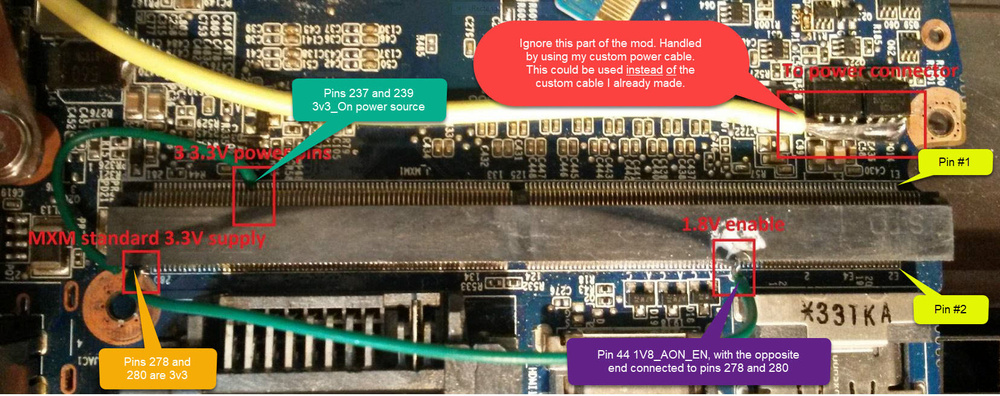
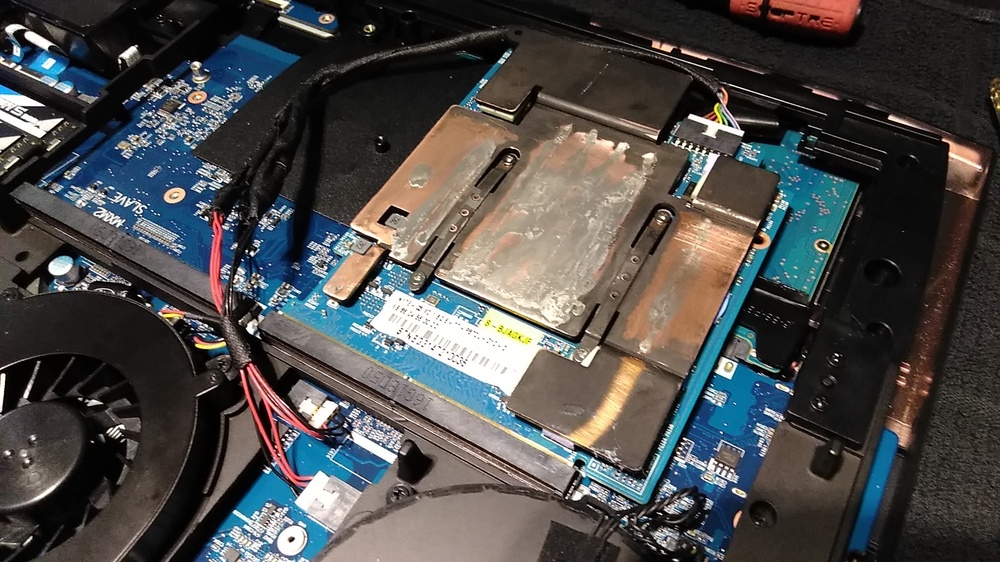

.thumb.png.ee99a71fde2533855a8b5f06ff0fdb0c.png)
.thumb.jpg.92ed771351bca8e38e6ca66fb4e924d4.jpg)