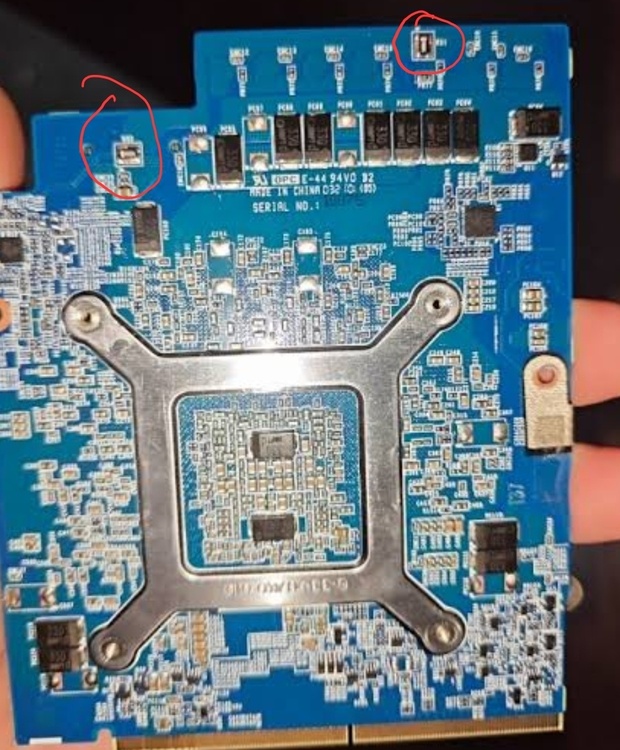incendery
Member-
Posts
80 -
Joined
-
Last visited
Recent Profile Visitors
6,089 profile views
incendery's Achievements
-
Red is correct, the shunt resistor has 4 pins for "Kelvin sensing" https://en.wikipedia.org/wiki/Four-terminal_sensing ideally the shunt should be entirely replaced but that is a bit of a pain to do
-
clevo p870tm/tm1-g Official Clevo P870TM-G Thread
incendery replied to ViktorV's topic in Sager & Clevo
Incredible work!! -
That inductor is part of a minor rail that isn't supplying much current so doesn't need heatsinking, the chip is the vrm controller and also isn't putting out any heat so will be fine passive
-
Hello! thanks for the kind words The power limit removal is already done with Dsanke's bios, they have tweaked the power limits so the CPU will use as much power as you set it too without running into turbo time limits. As for the soldering shunts you will need to do some research to find where to buy them from in your market (I salvaged mine off other boards), I've attached an image of the board with the shunts highlighted. For soldering to the shunts they are on a large power plane and you will need a strong soldering iron to get a proper joint, preheating the board helps a lot also, I'd recommend some flux to make it easier. I haven't got exact power draw figures but it seemed roughly in line with a 20% power draw increase based on the benchmark improvements!, you would need different shunt values and possibly other modifications to pull more power, no damage to the card with this modification as it's not very extreme (the card will run 165w as standard if the laptop supports dynamic boost) hope this helps!
- 24 replies
-
- 1
-

-
- clevo p775dm3
- clevo
-
(and 3 more)
Tagged with:
-
wow that heatsink is a monster! I wonder if the spacing is the same for rtx 4000/5000 as on the 3000 cards, or if there is a similar heatsink version for the rtx 3080 etc. If you would be able to post a link to that heatsink I would be interested in taking a look!
-
HxD was the tool I used alongside MMtool, srs2236 has some good information in that thread about the steps they used to modify and repack the bios, I would recommend reading through how they did it as that's what helped me.
-
Hello, I believe you are having an issue where the Dsanke bios replaces some of the device ID's and it causes issues as the audio device has a changed ID. have you tried reinstalling the original driver after rolling back the driver?, I believe DDU can clear audio drivers now which could work. I ran into an issue like this with my P775-dm and the fix ultimately was modifying the bios to put the correct ID back in, it's been ages since I originally did the fix but this has a bit of the info on it. if you flash your original bios you should be able to find the correct subsystem ID for the soundcard in device manager. The other angle to with is trying to install the newer windows audio drivers which I believe Dsanke had some info with the original bios uploads? it has been a while but I remember some process for getting it to work. Hope this can give you a few pointers to research further 🙂
-
clevo p870tm/tm1-g Official Clevo P870TM-G Thread
incendery replied to ViktorV's topic in Sager & Clevo
clevo 3080 out of the x170 I'm pretty sure, works with the standard power cable the 1060 in this chassis used originally (dm3) -
clevo p870tm/tm1-g Official Clevo P870TM-G Thread
incendery replied to ViktorV's topic in Sager & Clevo
at least on the p775dm chassis the prema EC firmware stops the CPU having turbo disabled under GPU load -
clevo p870tm/tm1-g Official Clevo P870TM-G Thread
incendery replied to ViktorV's topic in Sager & Clevo
I only wish the prema EC firmware was available somewhere 🥲 -
Correct me if I am mistaken but this board merely adapts from display port to embedded display port which the laptop already has for connecting to the internal display, I am unsure the specifics of the pinouts for the AMOLED panel or what extra signalling or drive voltages it expects but perhaps it would be better to look at the panel compatibility with the internal EDP implement before resorting to a whole extra board
-
running whatever the latest EC firmware was can't remember off the top of my head 😅, I wish dearly I could get the clevo EC firmware with the fixed behaviour for CPU throttling but unfortunately that isn't possible. I believe it can be flashed through DOS but I would not recommend it unless you have a backup method of flashing so I strongly suggest getting a programmer 🙂 they are very handy to have. just a single 330w unit, I am a little close to the limit under full load but perfectly fine normally
- 24 replies
-
- clevo p775dm3
- clevo
-
(and 3 more)
Tagged with:
-
Intriguing problem, I ran into a similar presentation of an issue with my machine but it came down to load spikes on the CPU causing the VRM to trip OCP (this was set lower as standard on the p775dm3, your tm1 has a higher 180A shutoff limit) I would be suspicious of the GPU causing this as I am unable to cause GPU shutdowns with a shunt modified 3080 on the same mxm power delivery circuitry. what clocks do you have your CPU set too? the Prema bios will have the power limits removed from my understanding. if you run an OCCT avx2 stress test on the CPU what power draw do you get? I was in the past able to comfortably run a stability test in OCCT with CPU + GPU but a CPU test would immediately shut off on initial spike. when running on battery you won't have nearly the power headroom and your CPU will not clock as high so the power draw is lower. I could be wrong entirely but this seems very similar to what I came across 🙂
-
Hi there all, merry christmas and happy new year!
incendery replied to janepa's topic in New here? Introduce Yourself
incredible work! love it 🙂 -
(BOUGHT) I want to buy a Clevo P570WM ($1000+)
incendery replied to SuperMG's topic in Sager & Clevo
You're badgering them about a 10 year old barebones laptop during likely a somewhat busy Easter period, have some respect for people busy at work please, the world does not revolve around your laptop wants and needs.