
SuperMG
-
Posts
398 -
Joined
-
Last visited
Content Type
Profiles
Forums
Events
Posts posted by SuperMG
-
-
On 5/13/2025 at 5:32 PM, FrancoTecno said:
hi @SuperMG3, i like to buy an 3060 mxm for my old msi gt60. actually i have an 1060m, ehats your experience with x-vsion??? and compatibility issues?
Hello. My RTX 3080 got fixed so everything is fine. (The IC was glitching due to a short-circuit caused by a screw).
Compatibility:
The RTX 3060 12GB works fine on laptops with Optimus (intel HD + NVIDIA) or laptops with dual MXM slots (NVIDIA + NVIDIA) with some vbios.
You need to modify your heatsink to make the core fit perfectly onto the copper middle part of your heatsink. There's like an offset of 9mm to the right.
The 3060/3080 don't have eDP output for internal displays.
Performance:
It's a 80W card and it performes like a 80-95W one.
-
6 hours ago, GuitarG said:
I don't think it is worth with such old CPU. It compiled shaders for Monster Hunter Wilds for 6 hours (first start). Right now I have faulty RAM sticks to troubleshoot and I'm getting tired.
1. Yes
2. Yes, I planted DC screen from 8560W to mine 8570W.
3.Never used Mxx cards, but in that case I would use external monitor untill installing drivers.Hello. What screen do you use in your laptop? I mean you managed to get an RTX 5000 Turing to display on your internal screen. Is it pure-eDP or half LVDS and half eDP?
-
I'm hitting 50% TDP usage max...
10000 TIMESPY SCORE, Why is the performance similar to an RTX 3060?
I used Windows 10 I was about to get 100FPS and on Windows 11, 75FPS.
My Direct X performances are so bad. OpenGL always have a constant 320W on FurMark...
Help please, no ignore.
-
On 5/4/2025 at 10:43 PM, SuperMG3 said:
Hello. Will you ever test RTX 4060/4070 MXM 3.0A on your laptop? They are from X-Vsion and cost below 450€ They don't require 4G decoding as @panda_zzzgot the 4060 work on Alienware M17X R4 with optimus. No one else tested the GPU on eDP without optimus
The seller said 4060 won't work with eDP but the listing says it is. He did confirm that RTX 4050 and 4070 have eDP, they are both MXM A cards, the better one being at 115W max.
-
 1
1
-
-
Hello my RTX 4080 from ASUS has low scores on TimeSpy. Even my RTX 5000 Ada beats this GPU.
I got 16k TimeSpy score, meanwhile it should be at 26k.
What's wrong?? My motherboard is an ASUS Pro WS WRX90 with tons of bandwidth. My PSU is a 1000W one.
The temps are so good too. The fan never kicks in when doing 3d stuffs
Any help?
-
Hello guys. I tested RTX 3060 from X-Vsion on the first slot of my laptop without OPTIMUS.
Nothing on the main screen but does output on the HDMI screen. I cannot go far because the cooler wasn't compatible and I had the three LED blinds lol
-
 1
1
-
-
@ssj92Hi. I managed to get 10800 in TimeSpy on RTX 3080 at 60Hz... I have no idea how. Max FPS I got was 94FPS
I use default Intel HD graphics, power settings on Nvidia panel set to "Normal".

-
 1
1
-
-
On 4/5/2025 at 6:57 PM, GuitarG said:
Pretty simple, test using game/program taking between 90 to 100% usage of GPU, check GPU core temp with Msi Afterburner and if core temp is lower than 90 celsius, any sudden shutdown means power delivery overheat. Not all GPUs, especially those in laptop, lets you check those.
I checked height of original heatsink and compared that to mine.Hello. Will you ever test RTX 4060/4070 MXM 3.0A on your laptop? They are from X-Vsion and cost below 450€ They don't require 4G decoding as @panda_zzzgot the 4060 work on Alienware M17X R4 with optimus. No one else tested the GPU on eDP without optimus
-
 1
1
-
-
@ssj92Hello.
I found something interesting.
I installed a GTX 970M 6GB 80W card on the X7200.
So I have GTX 485M + GTX 970M 6GB, same GeForce drivers.
I managed to use 100% of the GPU TDP. 82.8W max on Heaven benchmark. 77W average.
On 3dmark, I got 90W max! (2300 points on graphics)
But on the P5200, I can only do max 77W... Meanwhile it's a 110W card.
There's no power problems, because I did manage to get max 127W, 128W readings on the same slot.
-
Yep I lost the render capabilities. I tried everything. DDU at every try. Changing installation order (Nvidia then AMD, AMD then Nvidia).
I can only use the GPU on GPU-Z!! the rest, it takes the HD 6990M, no matter what.
Nvidia control panel is set to the high performance Nvidia GPU. Same for the regedits...
What should I do? I need some help.
When I disable the HD 6990M Some DX9,10,11,12 starts to render on the P5200. OpenGL doesn't work
OOPS WRONG POST 😞
-
On 5/1/2025 at 7:39 PM, ssj92 said:
Post benchmarks for time spy and fire strike here so others can also see and compare in the future.
So it seems like you got it working. Someone else is trying with R9 M290X and there's isn't working but they didn't do the directX part which is also needed
It always take the NVIDIA GPU now with the Crimson drivers. But I sometimes get an error on OpenCL... Load library failed with error 126.
I tried to install NimeZ adrenaline drivers, it fixed the OpenCL issue but I can't no longer render from the NVIDIA GPU....
Why do they make things complicated. Just be smart when making drivers let people FORCE USE the preferred GPU.
I broke everything... I reinstalled the crimson drivers now I get 20fps on heaven benchmark instead of 130fpS
-
32 minutes ago, ssj92 said:
Post benchmarks for time spy and fire strike here so others can also see and compare in the future.
So it seems like you got it working. Someone else is trying with R9 M290X and there's isn't working but they didn't do the directX part which is also needed
here

-
44 minutes ago, ssj92 said:
Which registry edits did you do?
The EnableMsHybrid ones and the DirectX regedit one. I just copied what you did on the other forum.
I used the 2016 crimson drivers right now and now I can finally use my NVIDIA P5200 GPU. Not sure for how long...
I think the old driver isn't fully compatible for windows 10
I got 5700 points on 3dmark TimeSpy with 129W TDP peak.
-
Hello.
I have a laptop with two MXM slots.
I've had an NVIDIA GPU in master before. I was getting 60% TDP max in the slave card which is the Nvidia Quadro P5200.
I wanted to get atleast 90-100% of TDP max usage. It's an Nvidia driver bug between two NVIDIA GPUs... and I thought one AMD GPU could fix that.
Then I managed to find a working AMD card as the master GPU for my laptop.
It's an Radeon HD 6990M.
Both GPU drivers install but... Only the HD 6990M one seems to get the rendering capabilities.
My NVIDIA is at 0% GPU usage everytime.
I did the regedit hacks to set the high performance GPU but that didn't do anything.
I used NVCleanInstall to install my Nvidia drivers.
The AMD drivers are the Catalyst one from 2015
What's wrong with it?
-
On 4/27/2025 at 11:39 PM, ssj92 said:
Unfortunately it started doing the TDP thing again, still trying to figure out what it is
Hello.
I've tried an AMD card from Dell. There's a weird bug on both GPUs. They are both at 61C celsius. The NVIDIA is always at 46W. Edit: I got that fixed by reinstalling the drivers
Also... It always picks the AMD as the main card despite the regedit hacks.
How can I fix that?
-
44 minutes ago, panda_zzz said:
I know about its characteristics. but in my mind for 500$ it's not worth it for systems with mxm b.
except for 7510-7520 upgrade and that if you find a video bios with lower tdp.My cooler can keep 120W easily so having 115W is good
-
14 minutes ago, panda_zzz said:
Even if the slot on the laptop works in x16 mode the 4050-4070 graphics card itself is limited to 8 pcie lines
Yes but atleast we'll have full 8 PCIE on slave. It's a MXM A card with no offsets at all. You just need to trim the right part if needed. The 4070 8GB MXM costs 490-500USD with shipping.
-
1 minute ago, Mr. Wind said:
I also use rtx3000, it may not work in tests, but it will work in games.
I use RTX 3080 not 3000 lol
-
Hello some news. I got the new motherboard and it worked. Not at the first try because it was using the A8 bios with graphics set to AUTO. Which means RTX 3080 won't work with the display.
So my CPU, RAM, SATA cable, display and audio work. Nothing was harmed during the old motherboard being silently damaged.
-
On 4/26/2025 at 1:15 PM, Mr. Wind said:
No, you can solve it by using alt+enter or alt+tab.
Hello. That doesn't work. Alt tab makes the test cancel and alt + enter does nothing
-
8 hours ago, panda_zzz said:
They don't know if it's compatible or not, because they can't test it personally - they don't have such old hardware without 4g support. so they can only base it on feedback from those who bought it and tried it themselves.
Usually if a laptop uses 2 video cards in sli, bus is divided into x8 + x8 for each card actually as in m18x. to have 16 lines for each slot I have not seen.
Laptop has a workstation grade chipset so yeah. The seller sent me a GPU-z screenshot and he did get it to work on NON 4G DECODE bios.
-
5 hours ago, panda_zzz said:
Well in your case 8 pci-e lines is justified, but the speed of the bus will be very small, especially since there will be data transfer from the processor to one GPU for processing and to another for displaying
X-Vsion told me 40 series VBIOS aren't compatible with Alienware lol. They still don't answer to me if the 4070 VBIOS used 4G/Rebar or not... The laptop does dual x16 speed.
-
12 minutes ago, panda_zzz said:
no magic - bios with support for working without 4g decoding.
but 110 watts is too much for a card like mxm-a, so I tried to find something closer to 50-60 watts using the techpowerup bios database, but none of those video bios files (from laptops I guess) m17x r4 didn't want to start (apparently they require the 4g function in the system bios. The 4070 may well not have the original working video bios and you're just left with that card.
Plus, it has high elements on the right side of the chip, which prevents normal cooling pressure. and 8 pcie lines are not very encouraging either.I don't really see the point in newer cards because there is a guaranteed problem with the bios and also with the quality of chinese boards, so for alienware I will probably limit myself to adlink's rtx5000 - a reasonable maximum for the processor.
Hello, but I'll test the 4070 on a X79 based laptop with UEFI in the slave slot.
They are probably using the same no "4g encoding bios" since they are made by X-Vsion I guess...
-
On 1/18/2025 at 12:45 AM, panda_zzz said:
Hello again.
X-Vsion sells a RTX 4070 MXM 3.0a GPU. Same PCB as the 4060. But the seller told me the card won't work on Alienware... Before they told me the 4060 won't work too... Then how did you get yours to work? Did you try any powerful 4070, 4080 cards on your Alienware?
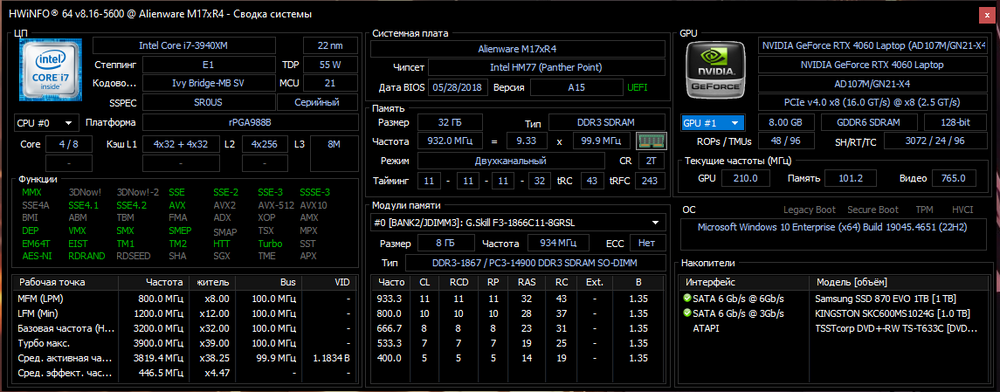
HP Elitebook 8570W - is it still good ? Hardware modifications
in Custom Builds
Posted
Hello. My screen is an LG LP173WF2-TPA1.
It says online it's an eDP 50pins screen. For your screen, online it just says LVDS.
For the CPUs, you can get one on AliExpress. I bought many CPUs there and no problems found.