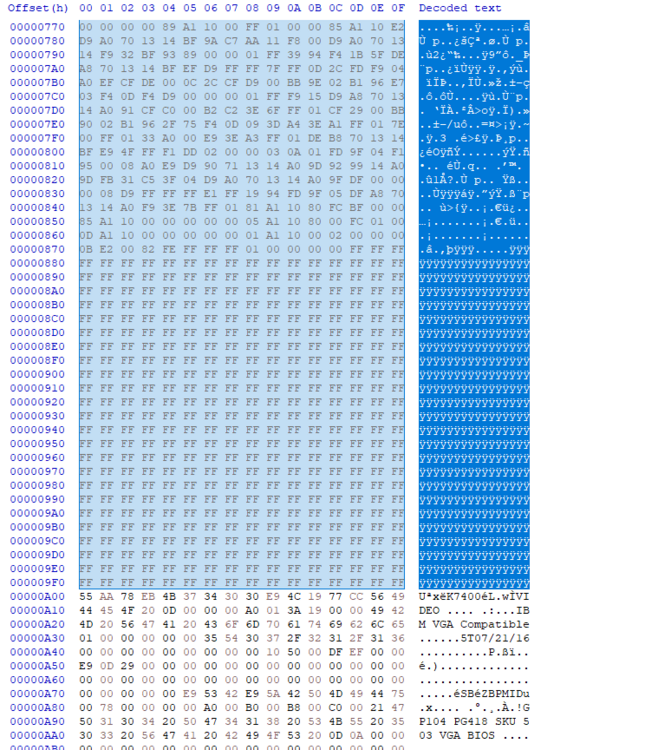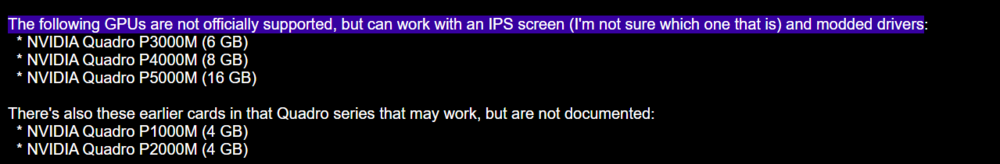-
Posts
62 -
Joined
-
Last visited
Content Type
Profiles
Forums
Events
Everything posted by JadeRover
-

Dell Precision 7720 Refurbishment/Upgrade Project
JadeRover replied to Will's topic in Custom Builds
Hello, I would be interested in doing some ram upgrades to my 7720 as well, currently I have a i7-6820hq running 16g of 2666mhz samsung ram (don't know the latency), not sure how dell forces the 6820hq to run with 2666mhz ram as on intel it says 2133mhz max and zbook 17 g3/g4 run it at 2400mhz. I am planning to upgrade to a 7920hq. Do you think this processot can run with higher frequency ram ? 2933mhz, 3200mhz ? An you enable these speeds with nvram edits ?- 11 replies
-

M4800 + M2000M GPU FAN is not working.
JadeRover replied to synclear's topic in Pro Max & Precision Mobile Workstation
Hello, sounds like maybe the fan connector got damaged as your fan still works when powering it externally. How did you test it, you plugged 5v on the + and - pins ? Did you remove the fans when upgrading ? -
Yes that's a common issue with optimus laptops, reinstalling the current dispay output drivers (in your case dGPU drivers) should do the trick
-

Precision M6700 owner's thread
JadeRover replied to Aaron44126's topic in Pro Max & Precision Mobile Workstation
Yes, the 50 pin Lvds screen you linked before is 1080p, IPS, 60hz, 10 but color depth, nice display. -

Precision M6700 owner's thread
JadeRover replied to Aaron44126's topic in Pro Max & Precision Mobile Workstation
That screen is compatible if you have : - RGB-MB (goes from motherboard to interposer board) cable for the premier color LCD - eDP to LVDS premier colo interposer board - RGB-LCD (goes from interposer to LCD) cable nevermind you have all that, hadn't seen your prior message To be honest it is less of a hassle to get the 3D cable that is actually a standard 40 pin eDP cable + buying a 40 pin lcd, can be 1080p 120hz, 1440p 165hz or even 4k 60hz/120hz. Not to mention that these screens will be better than the premier color 1080p 60hz LCD -

Precision M6700 owner's thread
JadeRover replied to Aaron44126's topic in Pro Max & Precision Mobile Workstation
You can also edit the power limit with hex edit : export one modified power limit version (just change the two power limits on the main windows), then compare with data analysis tool to find the bits that changed compared to OG_ES version. Note that the bits are reversed : you'll see something like B1 C4 01 -> you need to read it as 01 C4 B1 for the power limit value. Modify OG es version of vbios with hex edit, then use the checksum fix tool in tdp tweaker by inputing the OG_ES version checksum. Hope this is clear. Might work better changing one setting at a time in hex edit. -

Precision M6700 owner's thread
JadeRover replied to Aaron44126's topic in Pro Max & Precision Mobile Workstation
Actually I think I had error 31, not 43, my bad, if you get error 31 it's a win. What kind of change did you do in tdp tweaker? Doing tdp mod + unlocked slider then removing header worked for me, p3000 es. Not sure what you cna try, maybe iMac without header? -

Precision M6700 owner's thread
JadeRover replied to Aaron44126's topic in Pro Max & Precision Mobile Workstation
I had this problem too ! code 43 is a good sign, did you reinstall drivers ? I had to reinstall drivers for my p3000 and gtx1060m to get them to work after flashing them with a "headless" vbios -

Precision M6700 owner's thread
JadeRover replied to Aaron44126's topic in Pro Max & Precision Mobile Workstation
Maybe there is a copy of the checksum in header section ? As mobile TDP tweaker only edits bytes in the "please" string. Because removing header section lets the drivers install and the card functions with no errors on precision 7720. What's interesting is the parser I linked has entries for "Clock table" and "power tables" however I wasn't able to dicepher it more then that, according to the guys in imac forum, they did manually edit clock and voltage tables with a hex editor, so there must be a comprehensible to read the data and edit it. Unfortunately guys from imac are AWOL so we'll have to find these data entries on our own. -

Precision M6700 owner's thread
JadeRover replied to Aaron44126's topic in Pro Max & Precision Mobile Workstation
Yes I had the same problem with both my p3000 and 1060M (tested on 7720), TDP tweaker killed checksum, the fix was after modding with mobile TDP tweaker, saving, I manually removed header section in hex editor (I think I showed it earlier) tho this might not work on m6700 as it needs header section from ES vbios to not give ACPI error I think. -

Precision M6700 owner's thread
JadeRover replied to Aaron44126's topic in Pro Max & Precision Mobile Workstation
There is also this interesting link on how some of the hex editing can work for pascal vbios, I had a look but couldn't really get much out of it. It doesn't explain the header section. -
You can also attempt to boot on the usb stick if I'm not mistaken, without going through the "use media update" in bios
-
Huh, I did this a while ago and was trying random things all at ounce so not sure what allowed me to downgrade all the way down to the UV bios version. Did you make sure that in the bios, the auto-update bios setting is disabled ? You can also try restricting bios rollback to to v1.01. One last thing you can try is to modify the system date to 2019 see if that allows you to downgrade if it has a "check date" security.
-

Precision M6700 owner's thread
JadeRover replied to Aaron44126's topic in Pro Max & Precision Mobile Workstation
Ok, so I'm guessing you have an LVDS m6700 as that imac vbios disables eDP on DP_D, meaning impossible to get the internal screen to light up unless you are using a eDP backlight mod cable. You are in LVDS switch graphics right ? Looking at the imac vbios : https://forums.macrumors.com/threads/imac-2011-maxwell-and-pascal-gpu-upgrade.2300989/post-31573011, it's supposed to have +250mhz core and +1000mhz vram. Did you test the stock ES vbios (no modding) ? As for the p3000 the ES vbios has higher clocks than the imac vbios : 1820mhz vs 1657mhz. Your modded 150w imac bios performs worse than the 115w imac vbios correct ? What is the limit reason in GPU-Z when testing a benchmark ? You can do one run of 3D mark time spy with 150w + record in GPU-Z and do another run with the 115w + record in gpu z as well to compare what is limiting your performance in GPU-Z "PerfCap" as well as to see when the clocks are dropping and to what values. -

Precision M6700 owner's thread
JadeRover replied to Aaron44126's topic in Pro Max & Precision Mobile Workstation
Yes, here you go, I tested this one as working on precision 7720. Flashed with CH341a & 1.8v adapter. I could get it to hit 100w @ 1650mhz in furmark. In other benchmarks and games, it would hit 75-80w @ 1820mhz The card is still limited by that max clock, with no way to overclock via software, vbios OC is possible but you have to be one of the wizards at macrumors. For example my GTX 1060m that I modded to 110w can be sotware OC, 2100mhz on core is possible + you can OC the vram. Also keep in mind the only change I made is bumped the TDP to 100w, using the method I described you can also enable more options that mobile pascal TDP tweaker gives, such as throttle temperature + power slider in msi afterburner. When I get my m6700 back in a few weeks I will try my p3000 in it and attempt to make the "Ultimate p3000 vBIOS" that I'll post on techpowerup (if sucessfull). P3000_ES_m6700_100W.bin -

Precision M6700 owner's thread
JadeRover replied to Aaron44126's topic in Pro Max & Precision Mobile Workstation
Hi, Do you have an eDP version of the m6700 (3D screen or DreamColor lcd ?) If so, the only way to get a picture on the internal LCD will be to use the engineering vbios of the p5000m. The macrumors vbios outputs eDP on DP_C and m6700 has it's eDP routed to DP_D (standard for all vbios of the p5000m that have eDP). I also had problems getting a TDP modded vbios card to post. I came up with a solution for my p3000m : -> Edit the p5000m engineering vbios in mobile pascal TDP tweaker -> Increase the max power and other changes (I recommend power slider too) -> Save the modified TDPED version -> In a hex editor, open that modified version and remove the header section of the vbios like so : -> Remove everything before the UaxëK7400éL line -> HxD will say "file size will change" -> Save file -> Flash it with external programmer This worked to get a 100w version of the p3000m bios to post, my testing was done on a precision 7720 that doesn't suffer from the ACPI error that the non ES version of the vbios gives to m6700. Maybe removing the header section will cause the card with this "headless" ES version of the vbios to have ACPI error again ? Anyway worth a shot, good luck ! -
Hi, do you have the model number for the LCD ? an app like hwinfo can find it, there might be a smilar type of app for linux too. Until now it was not know if the m6800 covet also came factory with eDP motherboards, only LVDS had been confirmed.
-
Hi, I can assist you if you need, the usb method is the only way I think.
-

Precision M6800 questions and upgrades
JadeRover replied to Jers6410's topic in Pro Max & Precision Mobile Workstation
You can also attempt this to get unlimited multpliers, requires bios mod to inject the microcode however, not sure if it's been done on m6800 https://www.techinferno.com/index.php?/topic/9636-tutorial-4ghz-overclock-i7-4xxxmqh-to-i7-extreme-conversion-intel-haswell-cpu-microcode-bug-hack/ -

Precision M6700 owner's thread
JadeRover replied to Aaron44126's topic in Pro Max & Precision Mobile Workstation
You tried the latest driver w/ p3000 support ? You need to tick Add Hardare support and do : Template : type in p3000 and select the first one (version doesn't really matter that much) Id : type in the numbers it gives you on the right of the field in "Installed :" (just like screenshot) Name : have fun 😄 you can type in anything and windows will keep the name If you use "method compatible with anticheat" you'll have to export the driver to exe, then reboot windows in no driver enforcement mode (google it), then install the exe you exported, you can reboot again in normal windows mode after that. -

Precision M6700 owner's thread
JadeRover replied to Aaron44126's topic in Pro Max & Precision Mobile Workstation
Yes install driver in windows, you might need to inf mod, (use nvcleaninstall for simplicity) in bios you should have "unrecognized display adapter" or something like that. The fact that you have picture means that the vbios worked -

My Dell Precision M6800 Website
JadeRover replied to DellBoy's topic in Pro Max & Precision Mobile Workstation
That's a very nice project indeed ! Keeping the interest in these old precision alive, especially info on the rare m6800 covet ! One small thing I noticed while looking through some of your sections, under the CPU and GPU : The m6800 didn't ship with any IPS screens, I think you are referring to eDP screens (that offer upgrades to IPS lcd, instead of TN that is garanted with LVDS). All pascal cards and above don't have support for LVDS, it is possible to run one in the m6800 it's just that optimus must be turned on so that the internal dipslay gets a picture from the iGPU. With an eDP screen, the pascal GPUs can run the display directly, without using optimus. Upgrades to an IPS eDP FHD display is possible required you have an eDP motherboard, m6800 shipped with both eDP and LVDS motherboards. -
Looking at the CVEs, for the zbook 17 g6 you'll need to go back as far as v01.02 I got all of them from the official HP driver website, here is the page for your g6 (under "see revisions history") : https://support.hp.com/ca-en/drivers/swdetails/hp-zbook-17-g6-mobile-workstation/22892902/swItemId/ob-352280-1 You'll need to download the exe, run it and chose the option to install to usb. Then on the zbook, plug in the USB and boot to the bios and go to : Main -> update system bios -> make sure "lock BIOS version" is unchecked + "unrestricted bios rollback" is selected -> "Update system bios ... using local media" Normally that should do it, I think you'll need to jump slowly down to v01.02. There is no risk of corrupting the bios if you have power plugged in + charged battery Only downsight is that having to go as far back as v01.02 might make some BIOS features that got added later dissapear.
-
Hey all, I have the zbook 17 g5, You can control fans with NotebookFanControl : GitHub - hirschmann/nbfc: NoteBook FanControl and use this profile for Zbook 17 g3 : Current Fan Speed Negative Value · Issue #501 · hirschmann/nbfc You can control GPU and CPU fan independently + create your own fan curve Bought it last year with bios v1.24. I went down to v1.08 going through : v1.24 -> v1.20 -> v1.18 -> v1.14 -> v1.12 -> v1.08 using the plugging in usb method and selecting the "update bios" in the bios setup. It didn't always downgrade, not sure why, but I got there in the end by jumping a few versions at a time. It was a massive pain but now I can undervolt and the 8850H I have has +400mhz OC option that gets enables meaning in theory it can run all core at 4.7ghz (never saw it happen, all core 4.45 ish possible @ 100 watts, -110mv, crashes)
-

Precision 7540 & Precision 7740 owner's thread
JadeRover replied to SvenC's topic in Pro Max & Precision Mobile Workstation
Hi, I have a zbook 17 g5 that has an identical chassis to the g6 version. I'll quickly list pros and cons that matter to me (you can ask me other stuff too): PROS : - Last worstation laptop to have a bluray player, can be swapped out for a HDD, not available on the 15 inch version. - Last worstation laptop to have MXM 3.0 standard connector, not available on the 15 inch version. Meaning upgrade up to MXM 4090 is possible - All metal chassis, feels very solid, rounded edges, 0 flexing. - Screwless maintenance hatch gives access to 2x ram slots, 2x sata/nvme m.2, 1x2.5inch sata drive, dvd player, wifi + wwan. CONS : - Big screen bezels - Other 2 ram slots + 3rd nvme slot is behind the motherboard meaning you need to remove the entire motherboard to access them (dumbest workstation design I know) - okay keyboard, kinda shallow compared to my precision 7720. - ram limited to 2400mhz by BIOS, no option to change it - undervolting only possible with v1.12 bios from 2019, downgrading is a pain. - best cpu option is 9980H (non K) also the 8950HK is possible but it's 6 cores Currently running the 8850H undervolted -140mv, unlocked boost to 4.4ghz 60w power limit, 75°c in games