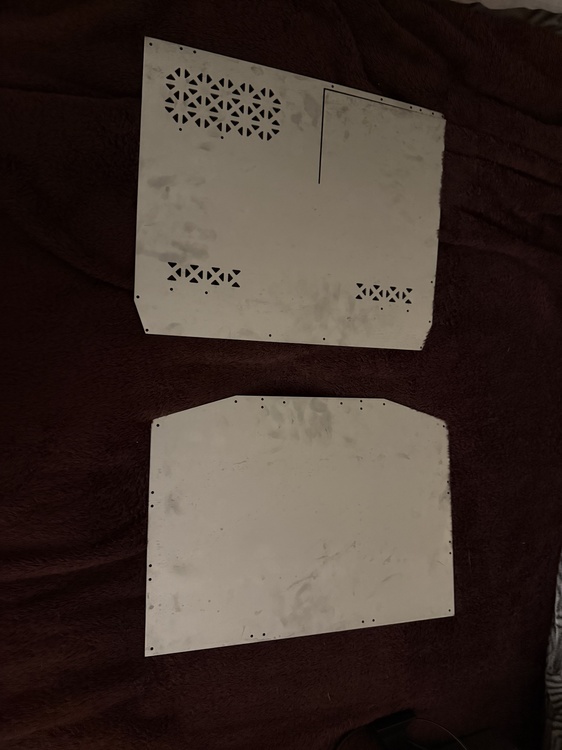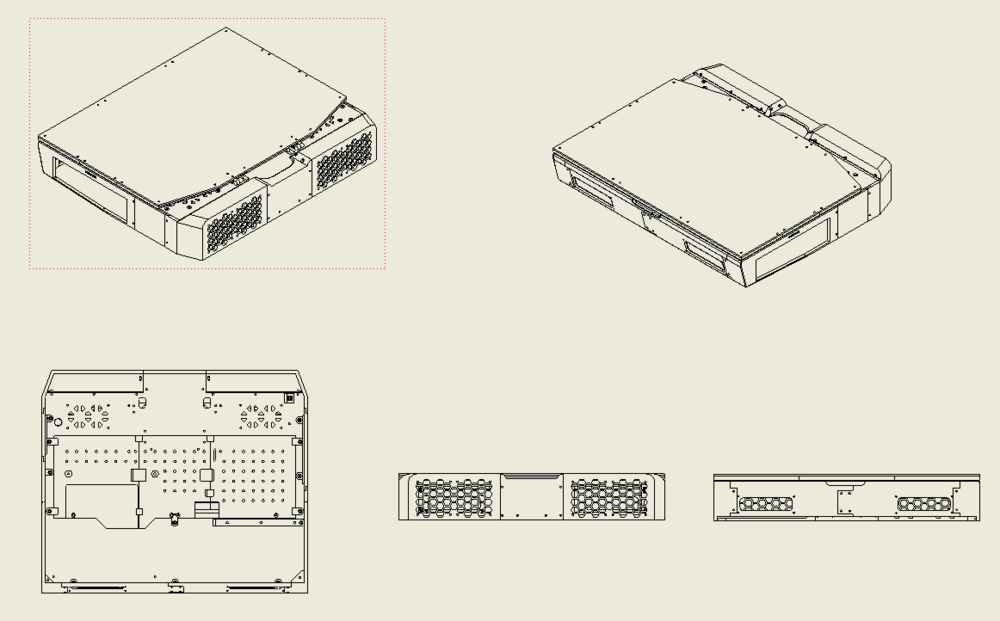-
Posts
98 -
Joined
-
Last visited
-
Days Won
1
StripeySnake last won the day on April 9 2022
StripeySnake had the most liked content!
Other options
-
Member Title
Thrives in chaos
Recent Profile Visitors
2,595 profile views
StripeySnake's Achievements
-
StripeySnake changed their profile photo
-
Hi everyone, I’m going to keep this short and sweet but the Janktop will be coming back with a second prototype sometime in the next month! This design is far more polished and versatile as well as aesthetic, and is modeled in FreeCad. It will feature solutions for every design flaw I’ve encountered in my 4 years with the prototype (which is still running by the way) and should be viable enough for public release! In other good news, manufacturing prices seem to have gone down and the sheet cutting can now be done for as little as 120 dollars or less through Xometry! I will attach a sneak peek of new parts I have coming and I’ll post a much bigger update (and maybe a video) when I have a finished second prototype. It’s been a long journey but hopefully it will be time for the Janktop to take its place as a viable DTR option in the near future.
-
Hi everyone, I recently decided to upgrade the wireless card in my alienware 14 due to poor connectivity and non functional bluetooth. After doing a little research, it seemed the intel BE200 MIGHT be able to work with an mpcie to m.2 adapter, so it bit the bullet and tried it out of curiosity. To my surprise it seems to work completely fine, and I have a much more stable and reliable connection, as well as much higher download speeds over my wifi (9mbps -> 130mpbs in a location far from my router) I also have working bluetooth that can connect to my laptop anywhere in my house without interruption or issue (every other device I've used will disconnect or at least get choppy once there's a wall or two between me and the antennae) I will test the card and adapter in an m17x r2 pretty soon out of curiosity, and it is pretty likely it will work in other haswell machines such as the 17 r1 and 18. I am not sure about other generations, but there's a decent chance it will work for them too. I think this is an extremely worthwhile upgrade if you daily drive your laptop, as it's brought my 14 from having no bluetooth and unreliable slow wifi connection to being able to connect to any network I encounter as well or better than any modern laptop I've seen. It's pretty amazing what these old things can do, even over a decade after they were made.
-
I do not, I found it on the techpowerup database, and I don't think you would want a zotac bios for an Aetina card. I would suggest requesting it on the forums (A lot of people have Aetina cards), or contact Aetina directly and ask if they can send it to you.
-
@GraiI never did unfortunately, the 1080 has just been sitting benched till I have the time/experience to fix it.
-
I’ve seen that project, really cool stuff. Definitely a lot prettier and more normal looking than my project, albeit less powerful/ upgradable. The work he did to make it look professional/ like a mass produced unit was really impressive. I’m not so sure about the “worlds first” title though, I’ve seen ITX laptops dating back to the early 2000s and definitely some older performance machines. It’s pretty niche history though and a lot of people don’t know about it.
-
That should be possible, I have also already included special standoff mounts for the HD plex 800w, and I'm not sure if you would really want more than that all things considered. Also I am not abandoning flex, I find dedicated self cooled PSU's to be much more reliable than AC adapters, but I have made it so that the design may be configured with FLEX or Pico based upon user preference.
-
I forgot to post it last time, here is a sneak peek at the shorty config. P.S. going forward I will be modifying the main design to allow compatibility with Pico style PSUs, as well as FLEX of course. I am currently working on parity between the expensive sheet cut sections so that every configuration will only require 3D printing to reconfigure, which is a lot cheaper than sheet cutting. I will also be mocking up an optional mod to the liquid cooled chassis to add two additional 40mm dual radiators (and fans) stacked with the 60mm dual rads for 1.6x radiator capacity. Hopefully I won't need it, but if the 60mm can handle 5950x/5700 xt, then adding these additional radiators might be able to further improve cooling for even more powerful graphics.
-
Small update, I am currently figuring out my printing situation for the second prototype, so while I'm waiting on that I've been making some final tweaks to the model. I've added some small QOL changes such as removable panels around the radiator tube mounts so that a T line can be run for an external fill/top off port. I am also working on a second alternate configuration based around server style air cooling, that will feature a dramatically shortened rear section, as well as compatibility with pico style PSUs rather than the standard FLEX ATX. The wattage limit will be a fair bit lower, I am hoping for/expecting at least ryzen 5/3060 to work comfortably, and possibly ryzen 7/3070 with more "laptop" type temperatures. Additionally, pico PSUs are easier to power off of battery, so the internal gpu slot may be optionally reconfigured to house a large capacity battery, requiring an APU build. This alternate config will be fully cross compatible with the standard janktop chassis, only requiring a swap of the three rear 3d printed chassis elements, and a swapped bottom cover. I also expect this variant to be much lighter (not including battery) due to the reduction in weight from air cooling and pico PSUs. I would estimate a portable rig with this config could weigh 12-15 pounds as opposed to the standard's hefty 18. P.S. The existence and availability of cherry MX ULP switches has come to my attention. Theoretically, a ULP mechanical keyboard would fit within the size constraints of the janktop without modification. I may make an optional open source mechanical keyboard for the janktop, with the possible option of a quick release to pop the board out of the palmrest, allowing it to be used as an external keyboard, and temporarily further improving chassis airflow. I'm really glad that I've taken the time to polish the model before constructing the second prototype, as many of these alternate configurations would not be cross compatible without some small modifications to the base design. Thanks for sticking with my everyone, I hope to be printing and assembling sometime in the next month.
-
I got a p4000 to boot over HDMI for m17x R2, but the internal display didn't work with it. It might be possible via display modification (which I think I've seen someone on the german fourums do) or via internally routing the HDMI to an inverter board, and then using a compatible display with the inverter. Maxwell is definitely the most powerful practical option though.
-
That does work in the m17x r2 however, it was a long time ago but I was able to use hwinfo to bind the second GPU fan to CPU temp and ran a 920xm at roughly 70-80 watts iirc with decent but higher temps.
-
Actually, modern 18 inch displays are usually 16:10 as opposed to 16:9, and based off the general sizing specs for 16:10 18 inch displays it should actually be possible to slot a modern 18 inch 16:10 display into the new assembly, with nothing more than a swap of the 8 bezel components. Great idea for an alternate design actually, thank you! As for larger sizes, I do plan on designing a more performance oriented janktop with further improved power supply and cooling, provided there is sufficient demand for such a device. I may also design a smaller slimline janktop designed to function more like a typical laptop, but with modular hardware. For now though, I just want to make the 17 inch as good as it can be since it's the perfect size for a jack of all trades machine. I will definitely be designing that alternate bezel in the near future however, as it sounds like an awesome idea that still fits within my current chassis design.
-
StripeySnake started following Janktop 4 ALPHA RELEASE
-
Hi Everyone, Sorry for being gone for the past couple of years, I've had a lot on my plate and not much time for R&D on a very important to me but not exactly profitable project. However, I have gotten back to work and am all but ready to print my second and hopefully final prototype in the next couple of months. Anyway, I just wanted to update everyone on where I am and give a little heads up that the project is still alive and kicking, even if it has been a little stagnant for a while. I'll be making a Much more detailed post in the future once I've built the second prototype, but for now I'll leave y'all with some sneak peek images at my redesigned chassis and custom display assembly, as well as what can be expected from the project in the future. Changes vs Prototype 1 New, fully custom sheet metal backed display housing with compatibility for standard 17.3' 16:9 laptop displays (16:10 may be an option one day as well if desired) Replaced 40mm triple radiators with 60mm dual rads, more capacity, better use of space, quieter fans, and considerably cheaper GPU slot rotated 90 degrees, more internal clearance, better GPU compatibility, GPU better protected from damage. (260mm dual slot gpu compatiblity for std. , 340mm dual slot gpu compatiblity for halfrad config) Muscle car style front air intakes, which double as optional front firing speaker grilles. Massive left side air intake Greatly improved keyboard slot Uses common cabinet style friction hinges, can easily be re configured for many different models of hinge. Optional slot for laptop style webcam modified to USB Huge improvements to Aesthetics, Durabiity, and Ergonomics! And of course an all new JankTop logo! It should also be possible to use a server style direct mount heatsink alongside standard rear mounted fans and airflow channeling to air cool the cpu and gpu for a much lighter and cheaper albeit less powerful configuration. This will be a great option for anyone who wants to use the case now, and upgrade to more powerful hardware in the future, or for not performance oriented setups, such as an air cooled APU system driving a portable storage server. Prototype two will also feature considerably higher specs, and full watercooling, so we should get to see what the general practical cooling capacity will be (5700xt+5950x) A major benefit of the combined loop is that any slack in utilization on one part will result in more cooling for the other, which means performance should be stellar in lopsided workloads ( e.g. gaming[high GPU medium CPU] and video editing[high CPU low GPU](usually)) Thanks everyone! Let me know if you have any questions or suggestions 🙂
-
JANKTOP 4.1 - NOW WITH 4090 SUPPORT >:) The title is pretty self explanatory. Both the stock 4.1, and 4.1 halfrad designs are now ready for testing. Since my friend plans on printing one, I won't release the files until she's done that, assuming she still wants to, as it may help me iron out any kinks and design flaws. That said, the design is now vastly improved over the prototype, with better cable management, cooling, durability, aesthetics, and much more! And since the halfrad config supports up to 335mm long dual slot blower cards, there is now officially support for the new blower 4090 in theory, which should perform 1.5 - 1.75x that of a laptop 4090. Here are a couple of sample pictures of the new design: P.S. You know how the prototype had bad GPU thermals? Well it turns out I was wrong about that, as the 5700 xt model I have actually normally runs around 80 c, even with good airflow, which means even with the much worse ventilation on the prototype, temperatures weren't actually too much higher than an idea airflow case.
-
More to come soonish, but good news! I got access to my CAD software again, and design has resumed with the help of a newfound friend. I'll get more in depth othe 4.1 build I'm planning to have done in coming months, but for now, here's a sneak peek on the progress:
-

m17xr4 Does the Quadro RTX 3000 fit the M17x R4?
StripeySnake replied to KOAO's topic in Alienware 17 and M17x
Just adding on, I have slotted Intel AX200 in M17x R4 using cable and slot adapters. It requires a small amount of chassis modification to fit, but worked fine and was pulling speeds in excess of 400 mbps.