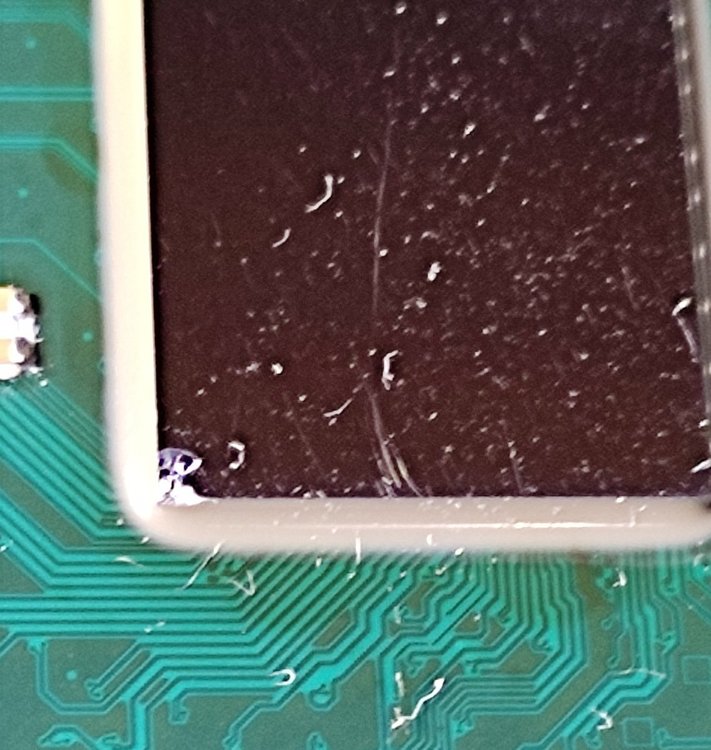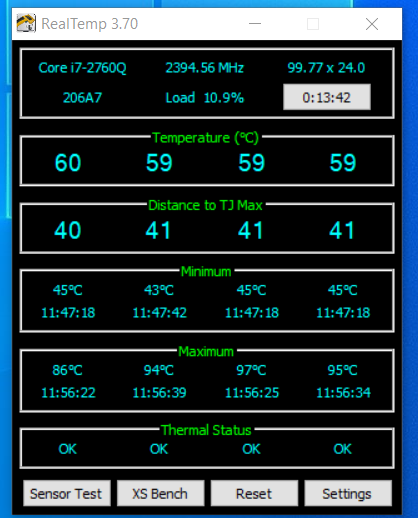-
Posts
505 -
Joined
-
Last visited
Content Type
Profiles
Forums
Events
Everything posted by raptorddd
-
not sure where to start... i want to have a script that would set useless services to manual. one script that i used was chris titus essential tweaks. in the debloater. but it also disables some options or features i want.. so am wondering if can be done that i could use that part of the script only. i tried myself ( i have 0 knowledge but tought i could copy only that part and just create a new script) not sure if it needs more code to work. tried lit script but fails error access is denied. so if it can be done and someone know how if you can please help.. thanks
-
didnt even get this. but i did get notifications for earned badges.
-
testing. ok i got it. i had to click on plus sign. thanks by the way i did not get a notification about this reply.
-
sorry but i could not understand how to multiquote.
-

Precision M4600 Owners Thread
raptorddd replied to Hertzian56's topic in Pro Max & Precision Mobile Workstation
i have 2760qm. thanks 32 GB 32 GB Memory Types DDR3 1066/1333/1600 DDR3 1066/1333/1600 Max # of Memory Channels 2 2 Max Memory Bandwidth 25.6 GB/s 25.6 GB/s ECC Memory Supported ‡ No No -

Precision M4600 Owners Thread
raptorddd replied to Hertzian56's topic in Pro Max & Precision Mobile Workstation
how do you know what kind of ram memory the m4600 uses and if there is a limit on speed.? -

What phone are you daily driving currently?
raptorddd replied to Katja's topic in Mobile Devices & Gadgets
xiaomi redmi note 10. 4GB 128GB -
thanks. i ended up using sophia script. i have used msmgtoolkit before. ive use chris titus before. i think only essentials tweaks and onedrive and cortana disabled... but there are some stuff he disables that i would like enabled on essential tweaks. the only part i would love to use is this part below. Setting diagnosticshub.standardcollector.service StartupType to Manual Setting DiagTrack StartupType to Manual Setting DPS StartupType to Manual Setting dmwappushservice StartupType to Manual Setting lfsvc StartupType to Manual Setting MapsBroker StartupType to Manual Setting NetTcpPortSharing StartupType to Manual Setting RemoteAccess StartupType to Manual Setting RemoteRegistry StartupType to Manual Setting SharedAccess StartupType to Manual Setting TrkWks StartupType to Manual Setting WMPNetworkSvc StartupType to Manual Setting WSearch StartupType to Manual Setting XblAuthManager StartupType to Manual Setting XblGameSave StartupType to Manual Setting XboxNetApiSvc StartupType to Manual Setting XboxGipSvc StartupType to Manual Setting ndu StartupType to Manual Setting WerSvc StartupType to Manual Setting Fax StartupType to Manual Setting fhsvc StartupType to Manual Setting gupdate StartupType to Manual Setting gupdatem StartupType to Manual Setting stisvc StartupType to Manual Setting AJRouter StartupType to Manual Setting MSDTC StartupType to Manual Setting WpcMonSvc StartupType to Manual Setting PhoneSvc StartupType to Manual Setting PrintNotify StartupType to Manual Setting PcaSvc StartupType to Manual Setting WPDBusEnum StartupType to Manual Setting seclogon StartupType to Manual Setting SysMain StartupType to Manual Setting lmhosts StartupType to Manual Setting wisvc StartupType to Manual Setting FontCache StartupType to Manual Setting RetailDemo StartupType to Manual Setting ALG StartupType to Manual Setting SCardSvr StartupType to Manual Setting EntAppSvc StartupType to Manual Setting BthAvctpSvc StartupType to Manual Setting Browser StartupType to Manual Setting BthAvctpSvc StartupType to Manual Setting iphlpsvc StartupType to Manual Setting edgeupdate StartupType to Manual Setting MicrosoftEdgeElevationService StartupType to Manual Setting edgeupdatem StartupType to Manual Setting SEMgrSvc StartupType to Manual Setting PerfHost StartupType to Manual Setting BcastDVRUserService_48486de StartupType to Manual Setting CaptureService_48486de StartupType to Manual Setting cbdhsvc_48486de StartupType to Manual Setting WpnService StartupType to Manual Setting RtkBtManServ StartupType to Manual Setting QWAVE StartupType to Manual Setting HPAppHelperCap StartupType to Manual Setting HPDiagsCap StartupType to Manual Setting HPNetworkCap StartupType to Manual Setting HPSysInfoCap StartupType to Manual Setting HpTouchpointAnalyticsService StartupType to Manual Setting HvHost StartupType to Manual Setting vmickvpexchange StartupType to Manual Setting vmicguestinterface StartupType to Manual Setting vmicshutdown StartupType to Manual Setting vmicheartbeat StartupType to Manual Setting vmicvmsession StartupType to Manual Setting vmicrdv StartupType to Manual Setting vmictimesync StartupType to Manual Essential Tweaks Completed - Please Reboot
-

need help updating intel management engine firmware
raptorddd replied to raptorddd's topic in General Discussion
it does run win 10 many had win 10 on m4600 ok i tought when you said you had it unlocked that you unlock it. i have no idea if bios comes unlock for all. and no am not talking about that clear of bios.. i mean in bios file the part that has the intel mangament. when you flash someones elses dump. you need to clear it. ive read that comunication doesnt work well and you face problems.. -
do you use a debloater.? if so wich one.
-

need help updating intel management engine firmware
raptorddd replied to raptorddd's topic in General Discussion
no latest is A19. Dell Precision M4600 System BIOS | Driver Details | Dell US not sure why doesnt show whole link address. well i do not have knowledge about intel managment engine. and i tought it was to make pc perform better. so there are just security patches. then wich one should i use.? just like you stay on a specific version. i dont do bussines either and could care less about security. am broke. so.. seems tha you know about this matter. could you help pick the right version to stay there.. dont worry about bios.. i have ch34a1 programmer. just unbricked this laptop. i have bricked 2 motherboards.. the first motherboard i broke the fan gpu socket when i was installing at night and broke it. so to use laptop wny imte i would use i would use a direct connection of fan. i only had to plug cable to usb port.. then one day when i was reinstalling w10 it got bricked. downloaded official microsoft iso. and used rufus. i have installed the same image in usb before several times. so one time after the screen you select hard drive to install. then it starts copying files from usb. once it finishes it reboots after 10 countdown.. it rebooted and showed the dell logo then freezed. pressing any key F12 ect did nothing. i could only see the blue bar fill up then freeze would not go past the dell logo screen. i did a lot of research and could not find anyting. many said it was the motherboard was dead. so i tought motherboard dead and broken gpu fan socket.. ill get another motherboard. got one with warranty. note i live in mexico and bought them on usa. that motherboard was having problems . when i was watching you tube videos it would shut off randomly. in 20-40 minutes it would shut off. no overheat i could strees cpu and would not overheat or shut off. sent it back. my mom goes to usa every 2-3 months. so sent it with her.. tha was on december 2019 before coronavirus.. she came to mexico on jan 2020 and the pandemic started. borders were close 2 years. so i had someone sent it to repair before warranty expires. it got replaced. but stayed there for like 2 years. thne finally some firned of family went to usa and broght me the motherboard this jan 2022. LOL installed windows 10 and it was breaking some aps when windows did updates. ( thihs is the first time i use windows update ) so i reisntalled windows 10 again... yes it also got bricked exactly like the other old motherboard exactly the same.. after 5 days .. i was ver y sad. so did some research again and this time i found someone that had the same problem he got it brick differenet but was doing dual install. same dell m4600 so i read he used programmer. so bought one and manage to unbricked it. do you know how to clear ME.? -

need help updating intel management engine firmware
raptorddd replied to raptorddd's topic in General Discussion
am not sure either. windows update gives you driver not firmware. i think firmware updates are included on bios update. but if theres no more new bios update then you must manually flash the files. -
not sure where to post this... should we update the intel management engine.?? is it needed if so. does anyone know how to update intel management engine firmware. if an update is not provided by you laptop manufacturer.? there are other places that have tutorial but i got stuck. and they do not seem to like to help out newbies.
-

Dell Fan Management — Software for controlling the Dell laptop fan speed
raptorddd replied to Aaron44126's topic in Dell
so the EC is what controls fan speed. i wonder if the EC.bin file could be edited then reflash the bin file. am ok with m4600 but would like the fans to kick in sooner not around 60-70c. -

Precision M4600 Owners Thread
raptorddd replied to Hertzian56's topic in Pro Max & Precision Mobile Workstation
sorry.. my bad. i did looked over NBT and did not see it. thanks -

Precision M4600 Owners Thread
raptorddd replied to Hertzian56's topic in Pro Max & Precision Mobile Workstation
@Aaron44126 you had an app to control fans on NBR. could you please create new thread here.? -

Precision M4600 Owners Thread
raptorddd replied to Hertzian56's topic in Pro Max & Precision Mobile Workstation
here are pics of cpu die corner chipped. and a pic after i removed the heatsink a spot wasnt covered with paste. anyone here has expirience with BIOS clearing the ME region.? i want to learn how to do it. and also how to update mannagment engine. theres guides on win-raid but i dont understand completly. -

Precision M4600 Owners Thread
raptorddd replied to Hertzian56's topic in Pro Max & Precision Mobile Workstation
i guess its when it does turbo. cause yes those temps at idle looks fine. supposely temps here were 26c. what is TIM.??? screws are tight. yes rufus does it automatically it select the correct partition depending of the iso or version of windows you use. -

Precision M4600 Owners Thread
raptorddd replied to Hertzian56's topic in Pro Max & Precision Mobile Workstation
well i let it settle for a while after install. then played solitaire. i already pasted and it still high. i did checked and both are on. what i also did was turned turbo boost. played and it was on the 85-88c. only thing ca,e to my mind is.. the heatsink.. i do remember once having the same problem. since on old board i broke the gpu fan i had a usb cable inside one time it got th cable and i guess it bent the heatsink.. and bought a heatsink set that was used and pretty cheap. and that fixed the high temps.. someone must have bent t while put in it back. will try to search for a heatsink. -

Precision M4600 Owners Thread
raptorddd replied to Hertzian56's topic in Pro Max & Precision Mobile Workstation
rufus does everything automatic. all set up when you choose file. yes i can repaste its no big deal. i can even remove the motherboard completly in less than 30 minutes. i use MX-4 paste i have no idea about power supply watts i have model GA240PE1-00 i once tried speed steps. when it was ok with temps but that made it go higher. i just added rubber feet from an old laptop as the one were worn. it help just a bit. attached pic.. just did a clean install and played solitaire..... 97c thats way too much. how would i troubleshoot.??? -

Precision M4600 Owners Thread
raptorddd replied to Hertzian56's topic in Pro Max & Precision Mobile Workstation
yes i was using rufus. yes a very micro size piece at the one corner. well getting a new onw isnt an option to me. i get panic attacks. i dont have a job. ( when i leave home i start to panic) and if that wasnt enough i live in mexico. in a very small town. well as i said before i live in a small town and i do no go to the city due to panic attacks.. when i said repair shop its not like you imagine. i had my cousin come to our ranch. and hand him laptop. he mentioned a friend repairs pcs so i asked him for his number to see if he really knows. because there are places that can fix but easy fixes. not like mine that was freezing at win10 logo and spinning dots. so he seemed he knew and sent it to him.. he had it for 1 month and he could not find the cause.. i think he said he repaste cpu and gpu. so he could not find the problem so gave it back.. but at this time my cousin has gone to usa. so had to ask my other cousin if he could take it to a certified dell shop that i found.. but instead he broght it to his house and said he would take it to school hes a teacher they fix computers there. he said he would find the problem. after 2 weeks he said it was the bios problem.. now i dont know who messed it up. i believe it was at the school. i was very angry. because when i open it 7 screws were missing... some thermal pads on the gpu are missing only 1 is there.. and cpu is chipped micro size and the heatsink had a small pad for the integrated gpu wich was not there. i was very pissed ..( at the end i fix it myself. it was flashing erroron files.) -

Precision M4600 Owners Thread
raptorddd replied to Hertzian56's topic in Pro Max & Precision Mobile Workstation
hi. not sure if we are allowed to share links but here is the other guy that got his bricked. he was doing dual boot. https://forums.mydigitallife.net/threads/solved-dell-m4600-stuck-on-bios-load.82115/ Very strange on the Windows 10 install bricking, I've never heard of something like this happening (but clearly you aren't the only one that it happened to). I am curious, is your system set to legacy boot or UEFI boot? well in order to boot to win 7 it has to be on legacy and UEFI f on win10. at that time it was on UEFI. i had installed win10 before many times. (i do remeber that i enabled fastboot both times) i dont even know either why it happened i can only think fastboot enabled on bios. Regarding temps, I'm not quite sure what to make of this either. I am wondering if your previous high load 85 °C experiences had the CPU throttled in some way. For reference, on my M6700, if I put the system under a high CPU load (gaming, video encoding, ...) then it pushes 99-103 °C on all cores. Maxing out the CPU temperature has been normal for high-performance laptop CPUs for a while. (It makes sense — If the CPU is not hitting 100 °C, then there is still thermal headroom to push the clock speed higher and get better performance.) And I know I have a good thermal setup in the M6700; I actually upgraded the CPU heatsink to the dual-pipe version, drilled larger holes in the bottom cover for the CPU fan, and I've done proper cleaning of the CPU and heatsink surface and repaste jobs whenever I have had to remove the CPU heatsink (for GPU swaps). ...If there are any other M4600 users out here, maybe they can comment on what temps they typically see in these systems under load. (@Hertzian56, you still have one right?) on high load stress test around 87-90. now it gets to 99. all this after repair shop open it up. i had never seen it hit RED numbers on hw info. I actually upgraded the CPU heatsink to the dual-pipe version, drilled larger holes in the bottom cover for the CPU fan right .. thats why i went to NBR to see if there we mods i could make to make it run cooler. but theres nothing i can do to fix the chipped part.? am sorry i cant upload a picture i dont have a phone right now. aybe ill be able to take a pic of it later in about 2-3 days but die cant be fixed.? sorry i didnt understand how to quote you.. if anyone here has mods please share them. thanks

.thumb.jpg.4cbcb9a982cbf57c35150a141ac995ee.jpg)
.thumb.jpg.5dc8b8706d831f3f3fb28a8b05a6e605.jpg)
.thumb.jpg.e4abe016f9c670a518cbe537ddb16f7a.jpg)
.thumb.jpg.545ab72faaf55a9d184fb0cd33cbee5f.jpg)