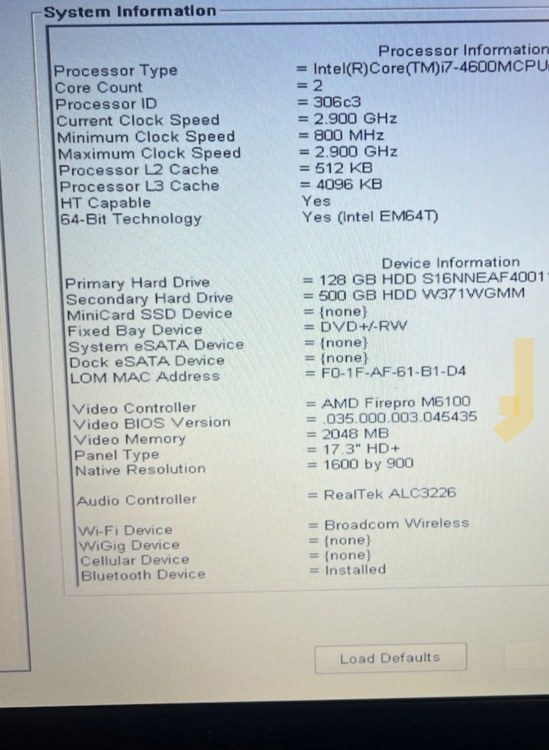jeamn
Member-
Posts
18 -
Joined
-
Last visited
Recent Profile Visitors
The recent visitors block is disabled and is not being shown to other users.
jeamn's Achievements
-
Precision M6800 questions and upgrades
jeamn replied to Jers6410's topic in Pro Max & Precision Mobile Workstation
In the system BIOS, there is a section for the video controller, is it listed there? If not, it's a bad card or it's not inserted properly. The section should look something like this: -
I've always felt that Dell laptops were overpriced when new. Even the XPS line has always been as expensive (or more) than their MacBook equivalents. The only reason I started using Precisions was that they depreciated _horribly_, which made them great candidates for buying an older viable laptop model for a great price, with potential to upgrade. Buying a new Precision was _way_ over my price point. Used MacBooks actually hold their value pretty well. On the other hand, I have been using MacBooks professionally for over 10 years and even their old Intel models were a pretty good platform for a decent price. My biggest gripe has been all the corporate bloatware that gets installed on MacBooks making them functionally equivalent to a crappy windows laptop. Once your workplace IT requires captive VPN, Microsoft office tools, Teams, Outlook, Microsoft Defender, MacAfee, horrible JAMF management policies, forced $HOME on a SMB share and/or OneDrive, restricted sudo and homebrew policies, and docker/k8s containers running on Rosetta, you are back in the same boat. A brick for a laptop with the modifiers swapped for all your keyboard shortcuts. 😃 That's not a criticism of MacBooks, but rather a "don't buy a nice car if you drive on gravel roads" rant, I guess.
-
This is something I *am* excited about. I think NVIDIA has really rested on its laurels for low power/efficiency with its GPUs. It's hard to believe that NVIDIA couldn't have implemented sleep states or C states or similar in any of its laptop GPUs, allowing them to remain active while in lower power mode and eliminating the need for Optimus altogether. It managed that just fine with the Nintendo Switch. Optimus style switching isn't going to be a viable option for NPUs. Nobody is going to want to manage Optimus or other GPU switching tech to spin up their discrete GPU in order for Copilot to answer a question. It's going to have to be always on, quickly accessible and extremely low power to manage battery. Especially if Recall is snapping a picture every few seconds. It's crazy, but MS launched a whole AI platform and didn't invite NVIDIA to the premiere.
-
Don't forget to purchase the $400 keyboard. lol I'm still intrigued with Snapdragon as a platform option. They certainly dropped their chip right into the middle of it. It's not the best at everything, but it did deliver for multi-core CPU performance. And honestly, the M1 launch was similar too. Apple cherry picked a bunch of benchmarks that skewed their way and ran with it, just like Qualcomm did. Like @Aaron44126, i'm waiting to see what Lenovo and Dell come up with for business laptops, maybe even paired with an Nvidia chip for the GPU. And Linux compatibility. 😀 Although I'm actually a bit surprised that Lenovo and Dell got on board so quickly. It seemed that it took quite some time for them to get on board with AMD CPUs.
-
jeamn started following Troubleshooting power issues with 7720 and Precision 7560 & Precision 7760 owner's thread
-
Buy non-original battery ...or not?
jeamn replied to 6730b's topic in Pro Max & Precision Mobile Workstation
I would agree with this. I had a ton of problems with batteries with my old 7720 that I eventually gave up one. The problem that I found was that I could no longer get an official Dell battery from Dell, only from miscellaneous internet retailers, which I'm pretty sure were the same "genuine" batteries. The prices would vary from $40 to $120, but they all had the same stock photos with the same markings. -
Precision 7540 & Precision 7740 owner's thread
jeamn replied to SvenC's topic in Pro Max & Precision Mobile Workstation
That is good to know. Like you say, I've been using the tray icon app to monitor apps that get stuck docking/undocking, but I didn't know the GPU might still get stuck on... I've used nvidia-smi on Linux to determine if the GPU is active and kill procs or check power consumption as necessary. I think that's available on Windows too, maybe a power shell script could replace my shell script that I have stashed somewhere... -
Precision 7540 & Precision 7740 owner's thread
jeamn replied to SvenC's topic in Pro Max & Precision Mobile Workstation
Well, I finally gave up on my 7720 with battery issues and got a surpassingly good deal on a 7740 on eBay. So my Precision journey current stands at: m6800 -> 7730 -> 7510 -> 7720 -> 7720 -> 7740 My 7740 specs: Xeon E-2276M, RTX 4000, 32GB, 1 TB NVMe. That's the stock config, I have a couple spare 16GB ram that I'll adding shortly and another NVMe to install Linux. A few thoughts/impressions so far. Had one initial issue. I believe windows updates were mid-installation after initial setup and I had it plugged into a thunderbolt dock (an Amazon Basics one that is actually quite good). When I undocked, the computer hard locked and I had to hard reboot. After that, Win10 started a boot loop that repair/restore wasn't able to fix. I reset windows and all was good. After updating the thunderbolt controller firmware, docking/undocking was fine. (I actually had the same firmware issue with my 7730 in the past) Wow, it's hot! CPU pretty much immediately spiked to 100C and PROCHOTs. I have already updated to most recent BIOS so undervolting was initially locked. I used the 'Restore to factory defaults' trick in the BIOS to unlock it and undervolted by 100mV. CPU now peaks at about 90C, even during some benchmark runs. RTX 4000 is much faster than I expected. I briefly had a Clevo laptop with a full 120w 2070 GPU and the RTX 4000 is actually performing better than the 2070 with a slight overlock. Here's a comparison of some Fire Strike scores: https://www.3dmark.com/compare/fs/28564781/fs/19741518 Did Dell finally figure out battery life? My 7730 had *terrible* battery life, even in battery saver mode it would only have about 5hrs tops and idled at almost 15w, even with GPU inactive. This 7740 idles at about 5w power draw. I've been working on battery a few hours this morning and currently have 80% battery life and 14hrs expected remaining. That's obviously gonna drop once I kick off some compile jobs, but at least it idles like it should. -
Troubleshooting power issues with 7720
jeamn replied to jeamn's topic in Pro Max & Precision Mobile Workstation
That's a good point. I was just thinking about it from cpu-wise, since both 7710s and 7720s shipped with I7-6820HQ as an option. But yeah, I guess all the firmware would be downgraded as well. At that point, I'm basically just transferring my dGPU and SSDs over to an older laptop. 😃 I'm a bit surprised how expensive replacement motherboards are, even on ebay. (More than a used laptop with the same or better MB) I guess the last MB i replaced in a laptop was for a M6800, which was fairly cheap but that was a socketed CPU. -
Troubleshooting power issues with 7720
jeamn replied to jeamn's topic in Pro Max & Precision Mobile Workstation
Also, if one were to try to purchase an OEM battery, where can you do it? I can't find it on Dell's site and all the major e-commerce sites seem to have a variety of "offical" Dell batteries from $40 up to $120. I assume some are counterfeit or re-labeled. Is there any reputable dealer to purchase a battery from and be assured that it's actual OEM quality? -
I've been having issues for a while now that I *think* might be a bad motherboard VRM, but I'm still hoping it's not, and maybe battery related. What I'm seeing is this. With a power adapter plugged in when under heavy gaming work related tasks, the CPU will occasionally throttle down to minimum clock settings, this in turn seems to throttle the GPU. After a few minutes, it seems to recover and clock back up. Using hwinfo64, there isn't any thermal throttling. it stays relatively cool (around 70-80C) for a i7-7920hq. GPU is also cool. When on battery, under any sort of load, (but especially when the GPU is active), it shuts down without warning. The laptop will run under battery for many hours under light load, however. Once it occurs, the machine will not boot again until a power adapter is plugged in. Pressing the power button does nothing. No thermal events reported in the BIOS. It seems to be unrelated to battery charge level. (Eg, happens at whatever the current battery charge level is at, whether it's 25% or 100%) Symptoms occur under Win10 and Linux. Things that I've tried so far Different power adapters (I have an OEM and a 330w Alienware brick) Different dGPUs. I've swapped a p4000 and p3000 and it occurs the same with both Different batteries. I tried a couple cheap ebay batteries with same result. They have bad reputation, so I also tried a used OEM battery with the same result. Is there anything else I should check or try to swap out before I pull the motherboard (or really get desperate and buy a new OEM battery)? Could bad memory cause issues like this? Also, in a pinch, are 7710 motherboards compatible? I thought I'd read that they were practically identical.
-
For your benchmarks, your FireStrike score seems unusually low. For whatever reason, the 'combined' test did really poorly. That's a lower Combined score than I got with with a 7720 with a 7920HQ and a P5000. https://www.3dmark.com/compare/fs/28066168/fs/28143664 I wonder if the FireStrike benchmark is using the efficiency cores for that portion of the test or something? That's probably just an oddity of the benchmark though, not a real world phenomena.
-
Well, I finally figured out why my P4000 was not utilizing it's full TDP. It was actually a driver issue. When I upgraded from the P3000, I had simply re-installed the drivers. However, after I cleaned everything out with DDU and re-installed the drivers via safe-mode, the card was using it's full TDP when running games/benchmarks.