-
Posts
2,346 -
Joined
-
Last visited
-
Days Won
54
Content Type
Profiles
Forums
Events
Posts posted by jaybee83
-
-
3 hours ago, seanwee said:
Real PTM7950 performs like a perfectly spread high-end paste like TFX. People claiming no difference between PTM and LM usually have a vapour chamber heatsink (like lenovo users) which helps deal with the higher thermal density.
Otherwise there is still a 5-10C difference going from PTM to LM.
For desktops it's a whole different story though, the soldered heatspreader already helps reduce the thermal density and coupled with beefy cpu coolers so the differences in pastes are much less obvious than in laptops. (which for all intents and purposes are basically "direct die")
That said, I believe you all know the clock is ticking. You already get more benefit from direct die cooling on desktop than ever before so even the soldered heatspreaders are becoming a bottleneck.
They could always move to a vapour chamber heatspreader though.
I'm starting to wonder if my 7945hx is thermal density limited even with LM + vapour chamber. Running prime95 + furmark hits 90C peak on the cpu and 72C on the gpu with 400w combined heat load. But just prime95 still sees the cpu peak at 85C even though its just a 180w heat load.
if the 7945HX behaves the same with regards to thermal max boosting and the stock thermal limit is the same at 95C then your chip should be maxxed out at 85-90C. but naturally, any additional thermal headroom could come in handy for additional oc 🙂
-
 1
1
-
-
just sniped myself a Teamgroup DDR5-8200 2x24 GB kit, been waiting for 8200 kits to become more readily available here in europe. i was initially eyeing the respective G.Skill kit, but in the end Teamgroup was cheaper, had better availability and also tighter stock timings, albeit at a slightly higher voltage.
normally i wouldnt have bothered to upgrade from my current G.Skill DDR5-6600 2x16GB kit, especially since ryzen 7000 can only go up to like 6200-6600 (mostly depending on cpu IMC). however, one of the G.skill dimms gave out on me with regards to its RGB strip, so wanted to avoid any downtime during the warranty process. funny enough, im actually using the dimms switched off without RGB due to temps, makes roughly a 10C difference between RGB switched on and off lulz. naturally, this has a significant impact on how far i can tighten the subtimings. im also using a 140 mm fan blowing directly onto the dimms for an additional 10-12C drop, so total 20+C less than stock with RGB.
thanks for bro @Mr. Foxon providing a headsup on the fickle temperature dependency of DDR5 modules 🙂
the kit should arrive this week, if all goes well, looking forward to it!
-
 1
1
-
-
12 hours ago, GQNerd said:
That's mine! Hi Guys!
haha HECK OF A WAY to introduce yourself, nice! welcome! 🙂
11 hours ago, Mr. Fox said:This is interesting. Remember not that long ago, the 12900KS was the performance king for CPU overclocking. The 13700K/KF has been called things like 12900KS on steroids or a golden 12900KS. Seems like it is true. The core counts are the same. Memory overclocking on 13th Gen is definitely better. This is a pretty nice generational bump from the best of prior generation to the run-of-the-mill/nothing to write home about consumer CPU released the following generation.
Here is my best recorded Cinebench R23 score. 31711 points
12900KS - 5.5GHz all P-cores, 4.3GHz all E-cores, using 1.490 vCore - 100°C after delid
Max stable memory overclock 6800
Now... compare this to 13700K, no delid (yet)
13700KF - 5.6GHz all P-cores, 4.5GHz all E-cores, using 1.390V - 91°C without delid
Memory overclock 8000 (max stable unknown - haven't tested higher yet)
well i for one sure as heck hope that they actually DO improve something between gens, even if based on core count alone it would seem like the same product 🙂 although i jumped on the AM5 wagon personally, im still following the socket 1700 intel cpus closely fpr my lady`s machine. guess how happy i was to hear that 14th gen is still on the same socket, mwahaha. let's see how far we can take Clevo's last upgradeable laptop before they went full on BGA.... 😛
10 hours ago, Papusan said:Enjoy.
Congrats with the 13700K @Mr. Fox 🙂
I have the Zotac 980 Ti Amp. Extreme. A damn good card, but I have a Galax 980Ti HOF I'm keen get on the used market (found one here home). Not sure it will OC better than what I already have but I like the HOF cards. And I'm a collector on older cards. So why not? 🙂 $150 but I'm sure I can sell it back in the used market for the same or more.
Btw...
How can you compete with the chosen one...? Free top binned HW, custom XOC firmware, custom made XOC tools and all type help and support from the product developers, their engineers and team members from the brand you get the free HW from. Yep, how can you compete under these conditions bro Fox?
Yet another melted adapter post (180-degree)
And yep... I won't jump on this $40 nightmare on the used market, LOOL
on the subject of HOF cards: i saw u got urself a 4090 HOF. how does it compare with the MSI liquid u had before? do the dual 16 pin connectors even do anything outside of subambient cooling? are you using the 666W stock or 1000W+ xoc vbios? what kinda clocks u getting on core and vram? curious 🙂
9 hours ago, ryan said:haha thanks for that, as grumpy as I am that made me laugh. yeah thats true, but I remember @Papusanand @Mr. Fox back in the day when they benchmarked laptops, they were always tops along with johnksss, and @Prema. their scores are still there. I flashed my vbios to 140w and its working but the performance gain was lost with a install of windows 10 and for the life of me can't get my stock timespy score back to 9300 overall. cpu is down and gpu is down 8 percent.
thanks for that @Reciever ha ha
9 hours ago, ryan said:haha nice @Papusan you guys are legends in the overclocking world, suprised we don't have 4090 papusan edition
welp, first of all: aside from the 2000W+ psu ull need to get urself a postable AC unit and blast ice cold air into your laptop when u tweak / bench it (either that or move to norway in winter and bench outside during nighttime like bro papu 😄 )
-
 4
4
-
 1
1
-
-
10 hours ago, ryan said:
3 days. its terrible, perfect application. I put it on when I installed my SSD and Ram. literally worse than stock. now im in the upper 90s underclocked vs upper 90s overclocked, there must be a 10c difference or worse. I am never trusting again. Ill just test things out on my own
13 minutes ago, seanwee said:very helpful, thanks for the input guys!
since ive been out of the loop for like 9 months, whats the conclusions so far with regards to the honeywell pads? where does it slot in vs. high end pastes like kryonaut extreme / KPX / liquid metal?
-
 1
1
-
-
on this subject...
-
 1
1
-
 1
1
-
-
7 hours ago, Mr. Fox said:
oooh do i glimpse a 6900XT there? surprising to see that in a fox build 😏 mustve missed that during my absence haha
-
 2
2
-
-
9 hours ago, Clamibot said:
dude, you must be so proud and excited right now 😁 keep us updated on temps, clocks, performance, everything! u gonna do some tweaking to it, i.e. thermal pads, repasting, etc?
9 hours ago, Rage Set said:I have a Firecuda 530 4TB and WD 850X 4TB (got it on sale recently). I am struggling to cool them. The entire case is a furnace with 7 NVMe's in it with an air cooler attempting to cool my 3960X and 3090 Hybrid. I am going to have to rethink this build.
6 hours ago, Rage Set said:On the Asus Zenith II Extreme Alpha, I have both the Firecuda 530 and 850X under the same M.2 "heatsink" and I think that's the problem. While there are thermal pads to transfer the heat to this heatsink, I think it becomes heat soaked and traps the heat. It doesn't help that I have a Hyper M.2 x16 Gen 4 card with four NVMe drives producing heat of their own. I may have to look into a server chassis and put this build in a rack.
huh! hows ur airflow set up? might be sufficient to add an extra fan or two for additional airflow over the heatsinks. also, are the firecuda and wd850x covered by a big fat gpu?
1 hour ago, Mr. Fox said:@jaybee83yes I have had overall good resuls with TeamGroup DDR5. Better luck than I normally do with G.SKILL.
@Talonsorry to header about your 13900KSmy 13900K is dead now and I have no idea why. I had sold my Z690 Apex and 13900KF and had been waiting for the Dark Base Pro 901 case to ship from be quiet. Since I received the Z90 Apex the Z390 Dark mobo and CPU had been sitting on a shelf. Everything was working flawlessly when I stopped using it.
Today I made an open bench because I am tired of waiting and wanted to be able to use the Z690 Dark. I got everything set up and when I turned it on iit will not complete POST, just keeps cycling through Q-codes. I dropped in a Celeron CPU to see if everything works and it does. I put the 13900K back in and same outcome.
So, I am using the Celeron until I can get another 13900K. I PM'd a fellow on overclocl.net about one he has for sale.
mkay...hope this isnt some kinda new trend popping up with 13900K(S) cpus dying left n right 😅
thx for the info on the teamgroup modules 🙂
-
 1
1
-
 2
2
-
-
6 minutes ago, Talon said:
https://www.3dmark.com/3dm/97072626
I realize this card gets a lot of hate, but for me it's my favorite 40 series card if you don't care about the highest performance. It's matching/beating my 3090 Ti FTW3, using far less power and has better encodes/decoders. It also smashes it to bits with Frame Gen. If Nvidia had given this card 256-bit and 16gb it would have been the card to own for mainstream, but unfortunately were stuck with 12gb which is sort of lack luster in 2023. Price should have been $699 too.
Yesterday my 13900KS went to silicon heaven during a stress test. RIP. It's stock VROUT 1.27-1.28v with a lower thank stock LLC finally gave up on me. It was for the best, the chip sucked down an insane 366w at STOCK and that lowered LLC. It should have never been a "KS".
Luckily I had a MC warranty on the chip. Ran over to MC with full intention of just getting my gift card and leaving. But I did need a GPU for my spare rig as I was using a 7850 HD 2gb as a placeholder. I tried to convince the MC manager to match the Newegg deal and would have grabbed the AMD Asrock Phantom Gaming 7900 XTX for $799 but they would only do $899. I thought about it, and I realize it's a far more powerful card for normal raster, but AMD's recent moves with DLSS just left a terrible sour taste in my mouth. I decided they can go shove it, and turned around to the Nvidia shelf. I found the TUF 4070 Ti OC for $819 on Newegg and they matched that price. Almost MSRP and it has dual BIOS so I could flash the Strix 366w vBIOS.
Anyways I got an OK card. The core seems decent but unfortunately my VRAM is kinda trash. +1100Mhz seems to be my limit, while I've seen other cards doing +2000Mhz. Realistically outside of benching this isn't a big deal so I'm happy. I flashed the Strix vBIOS 366w limit and it will hit that in benchmarks when you unleash the voltage a bit.
Ironically this card can pull 1150mV when you max the slider. It does 1100mV at stock. Why the hell can a 4070 Ti use 1150mV but the 4090 is limited to 1100mV or 1070mV on the "new" Nvidia gimped 4090s.
All in all pretty happy with this card.
aw dude i SO wouldve gone for the 7900xtx instead...but hey, at least ure having fun with it 😁😋
-
 1
1
-
 1
1
-
-
ha, ddr5-8200 48GB kits finally available, in the end i went for teamgroup with a tad higher vdimm but also tighter timings vs the gskill kit. looking forward to tweaking it 🙂
bro @Mr. Foxi remember u having some positive experiences with teamgroup modules, right? havent tried them before.
-
 1
1
-
-
2 hours ago, Mr. Fox said:
OK, my T700 product review is live. This is my sixth one. @Raidermanhow are yours working out?
thats basically the pcie 5.0 ssd to get, at least for the time being. i expect upcoming models to be able and saturate pcie 5.0 4x with seq speeds soon, lets hope 4KB performance will also show a nice bump 🙂
no reason for me to upgrade yet, still happy with my Firecuda 530 4TB. but its nice to know that my mobo sports a buttload of pcie lanes, so no worries on having to cap the gpu bandwidth for a fast drive 😁
-
 3
3
-
-
1 hour ago, cylix said:
Hi bro, no problems whatsoever. Also the 7900x before didnt have any damage and it ran with EXPO for months, MSI board worked perfectly! 7950X3D is a beast in games, i am using Process Lasso to assign cores it works ton better as the windows gamebar+AMD drivers. No problem with games working on the cache CCDs. Procees Lasso is a great software. Just to be sure i am doing EXPO On and CPU Voltage of only 1.19V. Didnt do any PBO yet, didnt have the time for it 😄 and i am only playing D4 atm so no need to Overclock the CPU.
The Frame is great, so easy to install. Dont know if it did something for the Temps because didnt try the cpu without it. But for sure is good to keep the paste dirt away form the IHS. Also using the great Honeywell Pad on it to keep the temps in check.
haha using a thermal pad on the CPU, crazy times we live in 😄
nah, the frame doesnt do much for temps, "maybe" 1 degree improvement, if not related to measurement error. its more for looks and/or easier thermal paste cleaning 😛
-
 1
1
-
 1
1
-
-
53 minutes ago, Mr. Fox said:
what do you get when you combine bros @papusan and @mr. fox ? moderate climate 😋
-
 1
1
-
 1
1
-
 3
3
-
-
On 4/18/2023 at 8:41 PM, cylix said:
hey dude, just saw your updates here, hows the 7950X3D treating you? Hope it hasnt gone up in smoke with all that SOC OV crap 😅 also, can you recommend the thermalright secure frame? i am also eyeing it for easier thermal paste removal 😋
-
 1
1
-
-
7 minutes ago, ryan said:
lol yeah. I have this gigantic 55in tv 1 foot from my face, funny having to move head around just to see quadrants. but when Im gaming or multi tasking moving windows around can be quite convine.. gaming sometimes I want to be in the game(vr or full screen) other times i want to see the whole image without moving head so I set it to 1440p windowed, looks sharp and clear and is roughly 37in 1440p image. if i want 1600p i set change resolution in windowed mode.....you see the point right? its pretty convine..with 2 monitors you still have to move your head. and you have less space to work with...50in rectangle 40x20 vs 40x40...i know thats not the ratio just sayin.
in the end, what counts is that we have lots of options to choose from 🙂 whatever u go for, its always nice to have options. bad thing is when manufacturers artificially take that away...
-
 2
2
-
 1
1
-
-
8 hours ago, ryan said:
I never got dual monitor setups. why not just buy a killer tv and do the same thing but with the option to have a full 16/9 when you need(gaming/movies).
one advantage I see is higher pixel density with monitors as well as better response time so long as your not comparing to an oled
sometimes its less about gaming, but more about productivity. i have a dual monitor setup at work but use my 32 inch display at home for work, as well, dividing it up in two.
can also be a cost factor, using two smaller displays might be cheaper than one huge monitor. as for TVs, the situation has gotten better, but latency might still be an issue here and there. also, its not everyone's thing to have a gigantic TV right in your face and taking up desk space hahaha.
so yeah, might be lots of things 🙂
-
3 hours ago, xXxWITCHxXx said:
Thank you! Correctly, I understand that p750dm-g has the same motherboards with p771dm-g, that is, the same bios. I'm already pretty sure that 6700k is dead :(, tomorrow it will be sent for verification if it's dead, while I stay on 6600 I'll save up some money and try to buy 9700f (the video integrated into the processor is not used in clevo anyway)best of luck! keep us updated on your progress 🙂
-
 1
1
-
-
another one finds his way back to the fold 😃 welcome back bud, ull definitely find a lot of familiars from the old NBR gang here 😁
-
1 hour ago, seanwee said:
Not really, people have been cranking their 13980HX laptops from 150w to 200w+ no issue.
And if the Vrms were designed with no headroom, there would have been a crater in my motherboard long ago.
with the all soldered mobos the power delivery is usually designed for both cpu and gpu. so just cranking one of the two wont have much impact 🙂 thats how they design rhat whole power boosting / balancing thing, as well, combine cooling and power capacities to use whatever is best in a specific scenario (gpu for gaming, cpu for productivity).
-
20 minutes ago, seanwee said:
Cpu runs at 4.6ghz all core (hitting TDC limit 108A) at 131w
and gpu at 2565mhz so I guess there's some on the cpu but that's due to another factor.
yup amperage limit, could be hard programmed into the firmware to protect the mobo VRMs. laptop power delivery is usually designed very tightly around the utilized hardware.
-
24 minutes ago, seanwee said:
With a custom cooling pad and maxed fans, prime 95 small fft + furmark the cpu hits 90C on the hottest core and gpu holds steady at 72C. 24C room temperature.
impressive. what kinda downclocking, if any, do you see on CPU and GPU?
-
24 minutes ago, Custom90gt said:
Sadly it's hotter/louder than a much cheaper PNY 4080.
oh wow thats unexpected. here i thought that it would be as good as the previous Noctua 3070 edition...
-
2 hours ago, seanwee said:
Hey I'm just letting the hardware speak for itself 😜
Regarding 12gb vram, I tested the 3080ti and found that if I run the last of us maxed out at 4k native, the card WILL crash in between areas where new assets are loaded in.
So if you're playing at 4k with DLSS, 12gb will just get you past in modern AAA titles. It's only gonna get more demanding in the future.
If there's one caveat I'd like to put in its that I have overclocked and tuned my laptop ram. Stock Ddr5 at jedec timings are really slow and will definitely hamper performance.
As far as I know, only ryzen laptops (using Smokeless UMAF), msi laptops and custom laptop makers have ram overclocking support.
agreed on the vRAM front. ive heard several game developers speak in the past weeks and the concensus is pretty much aligned: 12GB will BARELY get u by nowadays, with 16 GB being the sensible midrange option. 24GB as on the 4090 isnt even considered highend anymore, should only be viewed as upper midrange / performance tier... WE NEED MORE VRAM!
-
 3
3
-
-
On 6/8/2023 at 8:51 PM, Sandy Bridge said:
Article: https://www.tomshardware.com/news/jpr-q1-2023-aib-report-jpr
At 6.3 million units, GPU sales in Q1 were the lowest in decades. How many decades, I'm not entirely clear on, but more than 2 full decades at any rate.
I can't say I'm surprised. Putting aside politically-motivated and thus differing interpretations of macroeconomic conditions, there are a lot of reasons:
- Everyone already bought a GPU in 2020 or 2021 and they aren't obsolete yet
- Unless you really care about the fanciest graphics, 4K gaming, or VR, the need for more graphics speed is not as great as it was in the '90s and 2000's.
- Prices are still high for this time in the GPU lifecycle, if not as outrageous as they had been
- AMD and nVIDIA may have Osbourned their midrange and high-volume cards by releasing the next-gen high end, while still dragging their feet on releasing the midrange.
On the plus side, Intel had its highest number of sales in decades, at about 250,000 units.
Anyone thinking of buying soon? Waiting for the next-gen to finally hit midrange in volume, or a target price to be reached? Or really just not care because what you have is already good enough?
I'm in the "what I've got is good enough" category. Back when I thought I'd rebuild my desktop, I was likely not going to refresh my old RX 480 right away, it just wasn't as obsolete as I would expect for its age. Although I would've been more tempted at today's prices than I was by the prices last fall.
keep holding out as much as possible, teach those greedy bastards a lesson that we will not take such ridiculous pricing (says the guy with a 4090 build lulz)
1 hour ago, kojack said:have intel deep six'ed their entire graphics card plans? Or have they just stop selling their own branded version. They had alot of promise for creatives like myself.
nope, still alive, but they axed it down going forward. for battlemage itll likely just be 1 sku in the midrange. but thats a good strat if u ask me, let them find their proper footing first, get the drivers fully ready, finetune hardware efficiency and then move slowly up n down the stack for future gens.
-
 1
1
-
-


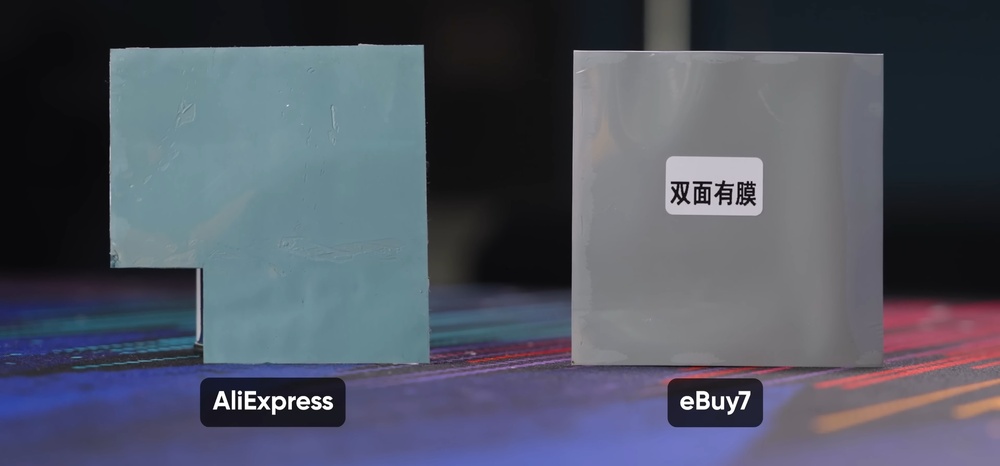


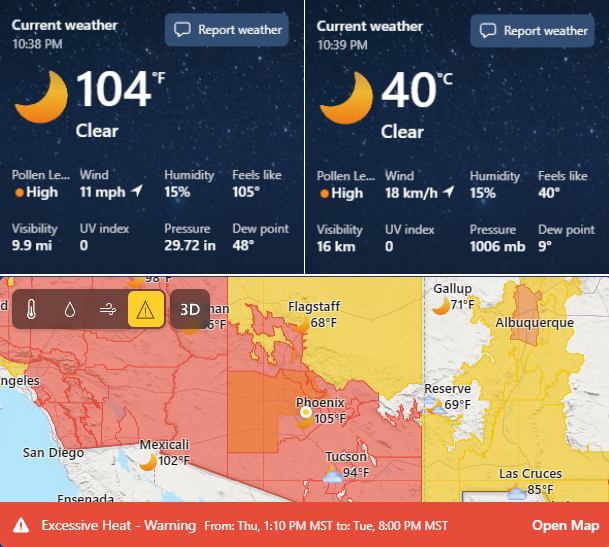
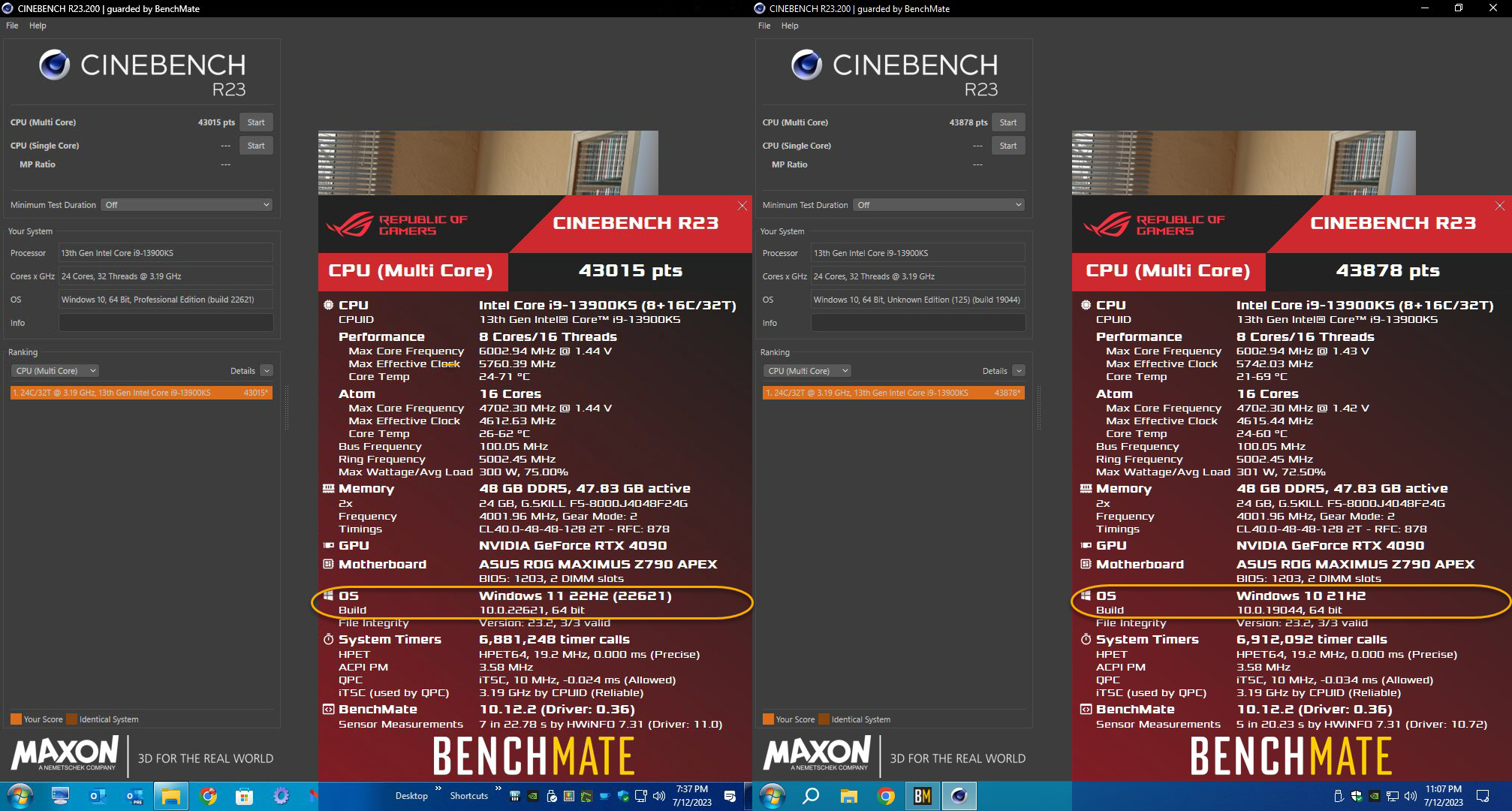
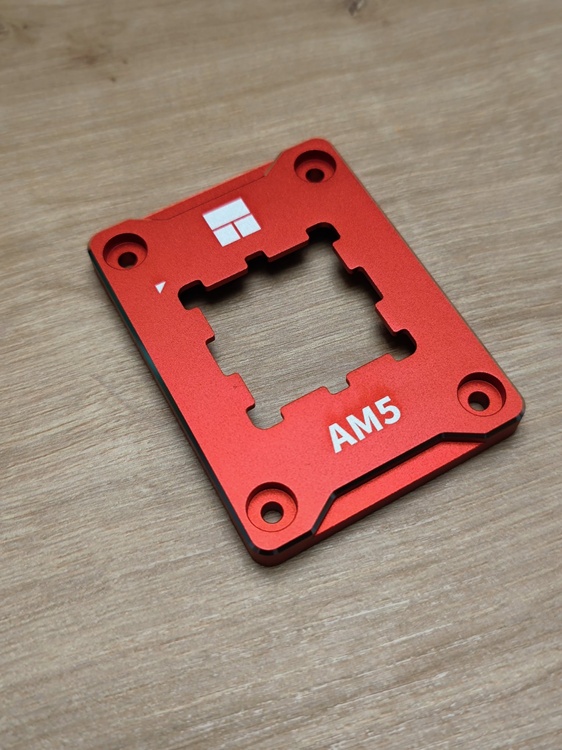
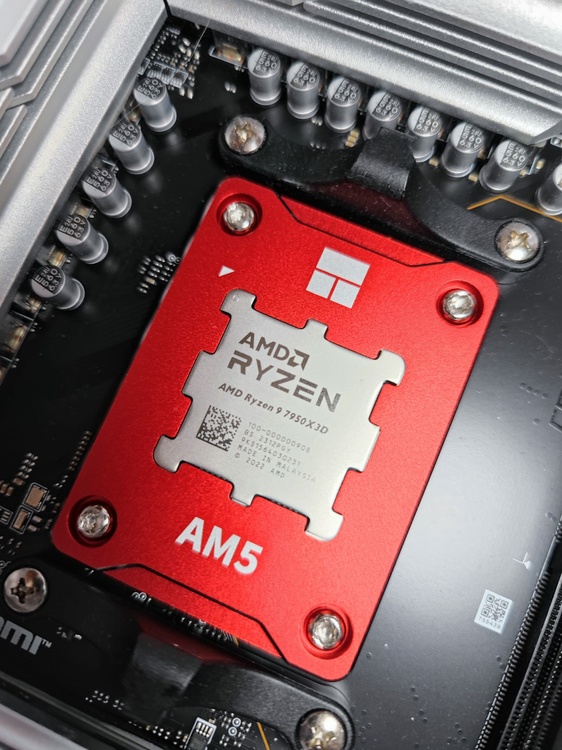
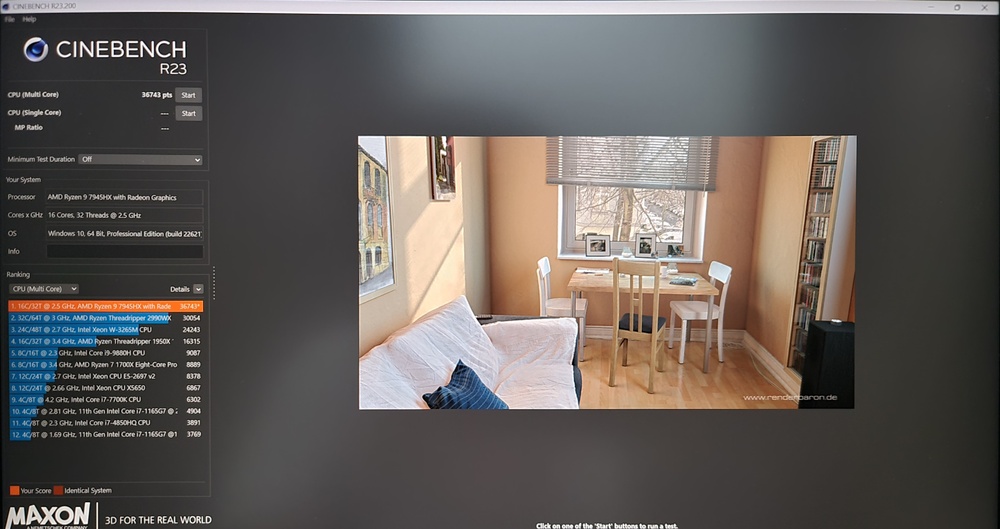
Post Your Last Purchase
in Off-Topic
Posted
it depends. if you have a stock / locked bios then the only hope you have is via Intel XTU for RAM overclocking. youll have to try multiple version of XTU, based on experience there might be some older versions that offer more tuning options for a specific laptop / cpu model than newer ones. so its a trial and error with lots of patience thing....as RAM tuning usually is 😄
and yes, im tuning my RAM, just like basically everything else in my systems haha 😛