
Jerryzago
-
Posts
157 -
Joined
-
Last visited
Content Type
Profiles
Forums
Events
Posts posted by Jerryzago
-
-
Here is a log when I run Time Spy to get a basepoint ,where the performce is. 4000 by the way.
I have stydied your posts regarding the RTX in the 17 R1. Though it throttles when it reaches 80watt AND 1,06V core voltage and 1800MHz cores speed. Behavior is like back in the days when 980m SLI was throttling on M18x R2 and got solved with the throttle free procedure.
I tried to flash the HP Quadro RTX 3000 bios to the PNY but with no luck. It detects is as an older version, but it fails to start programming, even though I set the Bios protection to off with the correspondig command.
I only tested the fan in the diagnostics, and since it has a fully working 880m GTX, I was left to believe that it works. I also didn't see it in the HWinfo tabs, not only before I intall a EC compal driver from this forum. Now I see it spins at 2000rpm at max.
Also it spins at boot and at shutdown. That I can verify with my eyes. I belive that the sytem that detects that fan is spinning at 2000rpm, is preventing the GPU to run constantly at 80watts. Maybe an PNY Bios interlock, that HP variant doesn't have? A bios editor and a Bios programmer could give us an answer. I have both vBios at my disposal for anyone to compare.
Lastly, the HP variant can be flashed with the nvflash64 app freely. I even bricked it once, flashing both bioses found at the techpowerup page. Both Nvidia and Dell vBios, brick the HP one.
Lastly I used the 330watt (And 660watt dual PSU) from my M18x R2, so power delivery is not an isuue here.
-
I jumped on a bargain and got a 17 R1 from the FB marketplace in a decent condition.
It has a I7 - 4710 and a fully functional 880m GTX. and the 60Hz screen. Also an almost dead 500GB slow HDD drive that took almost 3min to boot to windows. Lastly battery was missing, 3 keys from the keyboard are also missing and the WiFi adapter (Broadcom E200) was working at 12Mbps atr best.
So I went down the upgrade lane. I put an Samsung SSD I had lying around and a Western Digital Black for storage. Internal mSATA is also vacant. I put an Ultimate N6300 for WiFi and tried to benchmarked it.
Temparatures were too high so everything had to come off. Thermal paste was bone dry and had to be scraped from both heatsinks. Thermal pads were decent. I run diagnostics prior booting and everything were fine.
I went ahead and replace thermal paste for the CPU and replaced the GPU with my PNY RTX 3000. Installation is better from my M18X R2 because the two mosfets left from the core, are now covered from the 3 heatpipe of the 17 R1.
Idle without fans were around 50 -55 for both CPU and GPU hotspot.
I run a firestrike just to have a general idea of mesurement and I got an error. I disabled the GPU scaling from the Windows settings and fired it up again. Throttling of the GPU was present and core voltage didn't exceed 0,72 Volts. Core speed reached 1800MHz and memory 1700MHz and utilization was at 99%.
GPUz reported Pwr and Thermal as throttling reasons (Purple and Green indicators). Temps never ecxeded 75 degrees. But I noticed the GPU fan wasn't working. CPU fan was on full blast when needed. I installed HWinfo and manually set the fans at full blast. GPU fan wasn't revolving at all. Neither at manual setting nor when putting custom values. I dissasembled it and the fun worked when powering on the laptop and when shutting it down.
I am pointing out, that when GPU was working perfectly, board power was at 81Watts, Utilization was 99% and clocks were at their limit. Anyone have any idea why each fan has different control? HWinfo Compal EC reports only one fan and speed was set with EC controller turn on and off, but with no luck. GPU fan refused to work.
Any Ideas?
-
1 hour ago, emcze said:
I wait for Aetina GPU. I paid 360 USD and don't want to pay another 400 USD for second HP 🙂
In free time I build tube amplifiers, DACs and streamers and I think I can make some additional heatsink for this mosfet in my workshop.
I was lucky. I got the HP for 200 euros and manage to grab the PNY for 100 euros.
It is not hard, you can do this. I used only hand tools to fabricate a bridge to cover that area I needed.
My next project will be to install a 980m at the primary slot and the RTX to the secondary and try to boor in PEG mode.
So I will disable the igpu completely, and when I play a game, RTX will take the heavy lifting.
Please do provide us feedback and I would like to see your approach during your install
-
8 hours ago, emcze said:
I wait for this info. Only SG mode and .inf...
but HP need to prepare heatsink in m18x r2.
I currently use the HP one. Modifications are necessary. I got an extra heatsink to chop and hack. Also I added an extra bracket to hold the GPU in place. None of the screws align with the board. Also one of the two MXM latches, needs to be removed. So far it's working like a charm.
I tried some vBIOS I found online. I only manage to brick the GPU. So I use the original HP one (or at least, the one that came with).
PNY/Aetina variant, though it works with original heatsink without mods, screws in place as it should, it has two mosfets in an area thay the heatsing doesn't cover. I used an aluminium block and thermal pads to transfer heat to the heatsink and the northridge heatsink. But it's temps were higher.
When I have the time, I will make a post about the HP install.
-
I have both HP and Aetina/PNY RTX 3000. Both of them work out of the box. HP gpu still has the hp vbios and is working a bit cooler than the PNY one.
-
Though I am not sure, if that 970m is a g-sync model, it will throw 8 beeps. It only works in SG mode through the unlocked bios
-
-
1 hour ago, Maks0098 said:
Thank you, I may try this later, but right now I have no desire to disassemble the laptop again and flash that overclocked BIOS.)
P4000 is a 1060/1070 variant. Since you run it in SG mode, you already have the A11 unlocked BIOS. No dissasemble is required. Setting iGFX and SG mode, will surely boot. Dom't select PEG or auto mode.
Tesla M6, being a 980M surely draw 125watts at full load (and boost). I never overclocked mine to see its maximum draw. Also, why in SG mode? Should have worked in PEG mode, because it is a 980m?
-
Looks like back then when we had first tried out the 980m.
135watt is an overkill for the slot. I have seen 120watt at tops, and only after doing the procedure to eliminate throttling. With 980m it was a necessity, even after doing the two PSU mod. For me, power draw was 580watts, even with my old 3720qm.
Try doing this.
Shut down your PC
Boot in Bios
Select unlocked advanced menu
Set gpu to Igfx
Reboot saving settings
Enter Bios once more
Select unlocked menu once more
Set gpu to SG and reboot to windows
Check if that fixes the fluctuations in clock speeds and also power draw.
-
Hello. Nice choice of gpu.
Did you manually edited the drivers.inf file by yourself, or did you used Nvclean install software to mod your drivers?
Use DDU uninstall, remove any existing drivers, and then use NVclean Install to setup new ones. Select any version from the list you like.
-
22 hours ago, aldarxt said:
And its running in PEG mode, I wonder if P4000 can run in PEG on m18xr2 and m17xr4 regular screen in pure UEFI
Nicely done. Sadly M18x R2/M17x R4 runs in PEG mode either in Legacy or UEFi with 880m and backwards.
Upgrading to unlocked bios can support PEG mode for 980m.
Going higher than that ex 1060, will require SG mode. Setting PEG mode will trigger 8 beeps on Post, because these generation of GPUs don't support LVDS panel. 120hz screen of the M17x R4 is edp, that is why it works woth the P4000/1070 GTX gpu.
-
 1
1
-
-
Price dropped to 130. Might consider discount for someone who will take both
-
My original setup in my M18x R2 had 7970m in crossfire. One of them went out in two months of ownership. I remember this error when one of them went out. I purchased a replacement and that one went out too. Not long after, the third one was on its way out too.
I bought two new 980m, because that time the unlocked BIOS and legacy support was available for the R2.
Your best bet will be to find out which one is bad.
-
3 minutes ago, aldarxt said:
P4000 8 Beeps, if I do a cMos reset I won't be able to go into BIOS
SG mode and Pure UEFI?
-
 1
1
-
-
I am going to install my 980m to a 17 R1 with the 60hz screen.
Is it a "straight" fit upgrade?
Need extra steps beforehand. Anyone kind to guide me!
-
On 3/11/2024 at 7:04 PM, aldarxt said:
Doing it now, what about Adapter warning? Disabled?
I dont know that option, leave it disabled. Thinking that M17x r4 and M18x R2 are somewhat identical as platforms, having 8 beeps when switching GPUs, relates to that option. The only GPUs that run with that option, were a 765m that died on me two days after purchace and my original amd radeon 7970.
Do upgrade the Bios to A15 unlocked and any GPU 980m or above, Should post only in pure UEFI mode. Maybe SG mode can run in Legacy, but I am not sure if it can be done.
Swick back in NBR only made possible for M18x R2 to have 980m in Legacy mode and Windows 7.
Change the non flex and also make your boot to full UEFI support and post results.
-
 1
1
-
-
28 minutes ago, aldarxt said:
I don't know what I am doing wrong, my m17xr4 with 120hz 3d screen doesn't work with anything I put in it
GTX 970, 980, 1080, P4000, RTX 3000 and RX 6600 XT
Get in your BIOS, find the Non Turbo Flex support and change it to disable. Then put another GPU in your laptop
-
 1
1
-
-
-
8 hours ago, aldarxt said:
I did try that and all 3DMark tests said no except cloudgate but only on intel HD graphics
That happened because you cannot set the Radeon to render graphics. It seems to be problem with the software.
-
 1
1
-
-
9 hours ago, ssj92 said:
From the picture you posted of device manager, it seems the gpu driver itself is fine just not the software?
Why not ignore the software for now and try running a 3d application to see what happens?
I don't think he can ignore the software. We use Nvidias Panel to set our High performance GPU to take part in heavy rendering.
Having the software not on his side, everything will use the iGPU regardless
-
 1
1
-
-
Might if I suggest something. Thanks for getting in all this trouble to buy a GPU and test. Don't throw the towel already.
Try using a linux distribution. Maybe you will have more luck if the OS makes the job for you. Also try a Linux benchmark for comparison.
Maybe try extracting the drivers and install them via "have disk" mode then then make the install of the software on top of that. AMD never have a trouble free driver install software. I had two amd in crossfire in my M18x and always a driver upgrade was a pain in the a.....
Though I believe your GPU is a 200watt one, but that threshold will hold you back when you start pushing your gpu.
Don't lose hope. These gpus are sold for custom projects, there there is surely a way to make them work. And working out of the box, is surely out of the question.
-
 3
3
-
 1
1
-
-
Price: SOLD
Condition: Used
Warranty: None
Reason for sale: Upgraded to RTX3000
Payment: Paypal
Item location: Greece/EU
Shipping: Free inside the EU
International shipping: Might Consider
Handling time: 2 - 3 days
Feedback:
Ebay Profilehttps://www.ebay.com/usr/gerasimosgreece
Specification:I am selling a 980m GTX 8GB non-Gsync variant. It has the Dell Prema throttle free Vbios. Part of SLI in my M18x R2 till the day it got swapped for an RTX 3000.


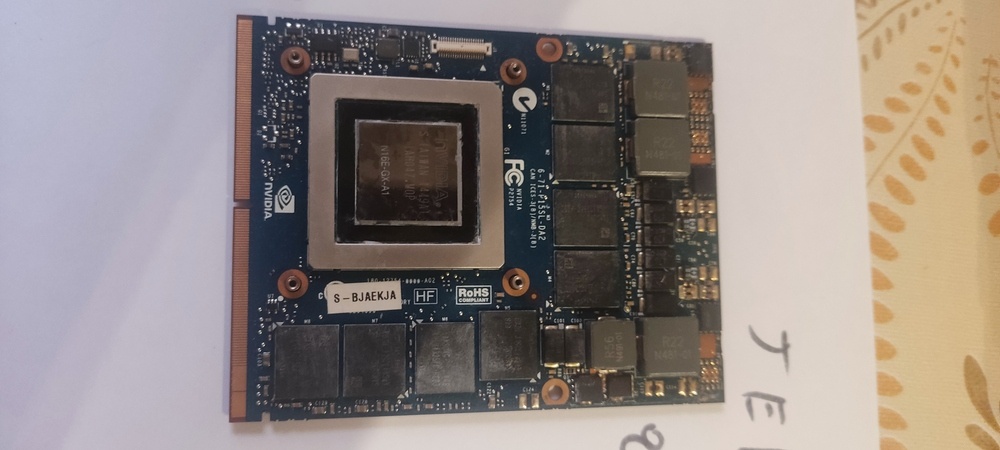
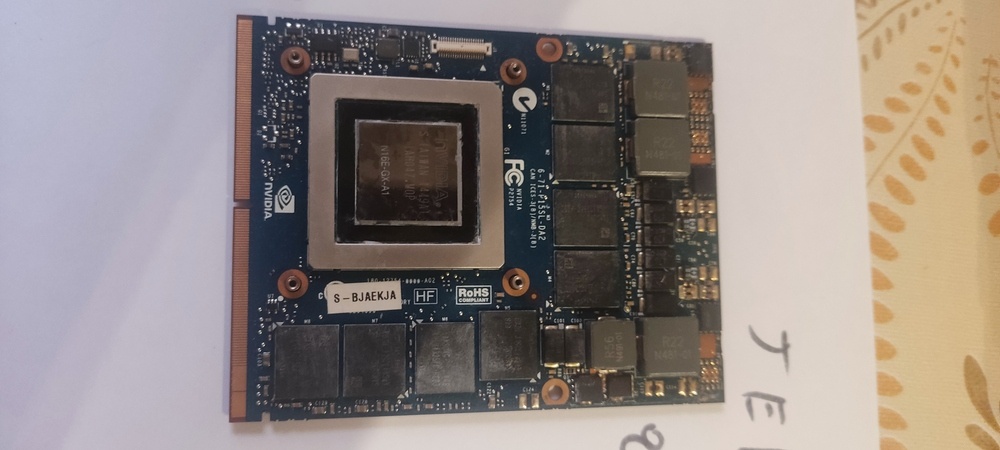
-
 1
1
-
-
I am pulling a long shot here.
Perhaps running the 970 in the primary slot and the 5000 in the secondary, would the laptop boot in PEG mode?
Isn't it more beneficial, having a more powerful gpu (than igpu) running monitor, and the heavy duty work been done by the 5000?
Also, looking at the specs of the 5000, it says its a 135watt gpu. Look at the gpuz stats for powerdraw
-
 1
1
-
-
So comming back from my (not so) problem, I put the HP RTX 3000 back into the M18x R2 and repaste the CPU with the trusty good old MX-4.
Also my 3DMark didn't connect online for results, neither uninstall nor upgrade itself. I uninstalled it and returned to the 3DMark Demo from steam.
And finaly made a Benchmark without issues. CPU is clocked to 4.4GHz for single core, 4,2GHz for 2 Cores, 4,1 for 3 cores and 4,0GHz for all cores.
https://www.3dmark.com/3dm/106929642?
I want to point out though:
GPU clock was hovering around 1400MHz at 98% load and 80W TDP. GPU is boosting to 1900MHz if the TDP is not met, so if the TDP is raised to 100Watts can the GPU perform faster? Can it be tweaked via a Bios Editor?
HP variant seems to perform al lower temparatures than PNY one. My PNY during gaming reached 92 dregrees hot spot temparature in regards to the HP which never exceeds 82 even at prolonged gaming.
Next project in line, is possibly installing both GPUs to see which is best!
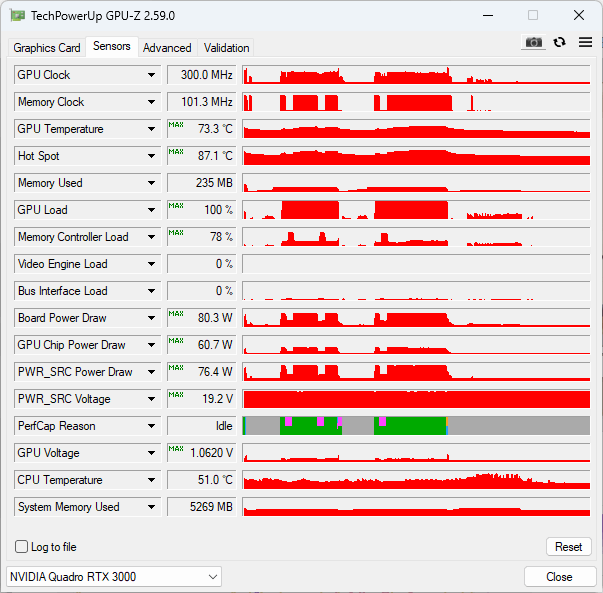
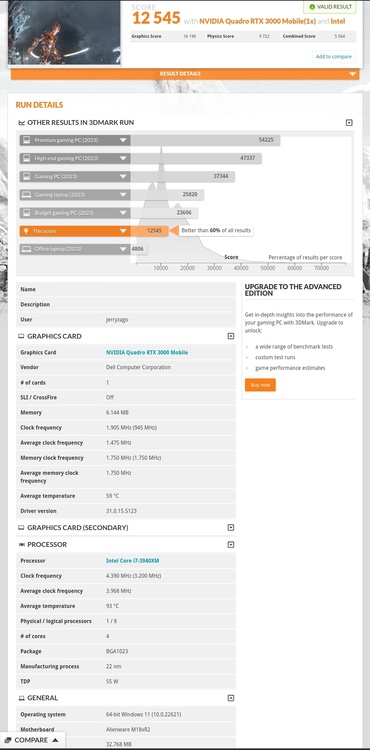
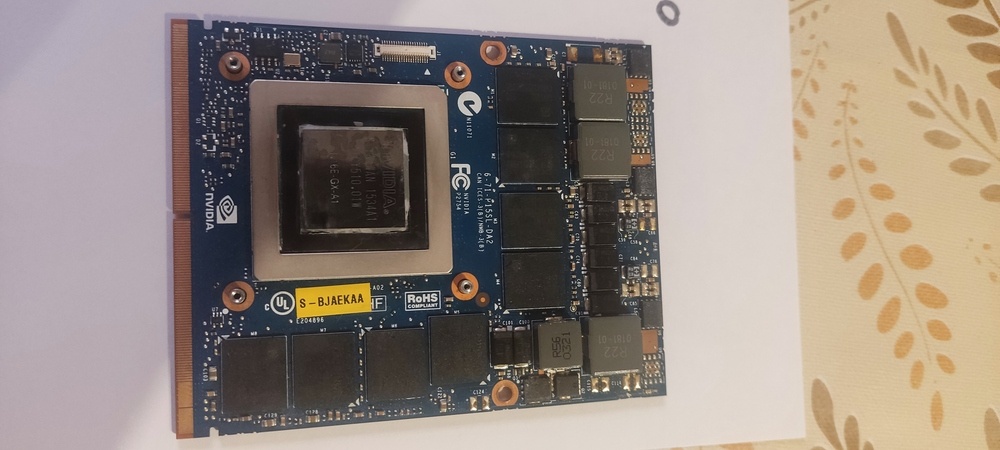
Alienware 17 R1 fan issue
in Alienware 17 and M17x
Posted
Well after having a "blast" trying to flash the unlocked A14+ Bios and trying to find some settings worth my time, I did find that fan no0 (CPU) was at 100% (propably) and fan no1 (GPU) was at 75%. 55 degrees was the kickstart temp for both.
Setting fan no1 to 100, finally made it revolve at 3400 rpm all the time, and probably I got a better result in firestrike. Also NO throttling AT ALL.
Core speed, Memory speed and Wattage were stable at all times. Though core speed stayed at 1400MHz.
Temps were a bit high since Hot spot reached almost 87 degrees, but that can be improved, because due to many experiments I might need to redo thermal pads and thermal paste.
It looks promishing though and posibly a cultprint.
PNY Bios seems to be more involving in protecting the GPU itself.
Firestrike Results
https://www.3dmark.com/3dm/114102677?