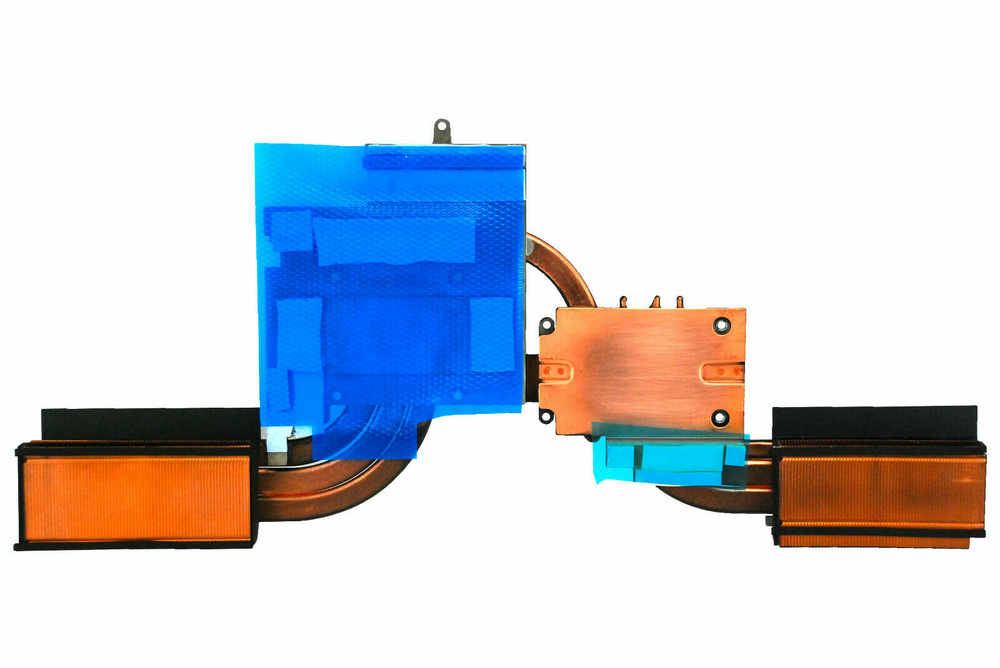the jg89
Member-
Posts
95 -
Joined
-
Last visited
Content Type
Profiles
Forums
Events
Everything posted by the jg89
-
Oh I see 😞 I hope you manage to succeed with it. Just wondering though how good is this heatsink compared to the one that comes with the rtx 2080 mxm? does it stay cooler? it's hard to gauge the thermal pad layout on this thing ^_^' . and would Dsanke's bios (1.07.29) be compatible with the mxm?
-
oh really? I assumed that since the voltage on the thing is the same if not lower than the rtx 2080 mobile, it would be fine since it wouldn't generate as much heat. Would be nice to to have a site that sells gpu, heatsinks and whatnot for gaming laptops rather than scan for them on aliexpress.
-
I hope this Pic helps 🙂 Not too sure about thickness on all of them but I do know that a majority of the pads on the GPU side is 1.5 mm thick but you'll have to ask around for specific thickness for the other spots.
-
Wait, you mean it's possible to put an rtx 3080 mxm in a p775 tm1g? Would be nice to replace my rtx 2080 mobile in the future for one of these but I donno ^_^' I mean is the heatsink for my rtx 2080 compatible with it?
-
Did you by chance change the heatsink too? the GTX GPU laptops as well as the CPU tend to have 2 seperate heatsinks ,my laptop had this setup before I upgraded with a conjoined heatsink like this one - https://clevo-computer.com/en/spare-parts/clevo/heatsinks/1162/6-31-p77fn-401-cpu-vga-heatsink-module-for-nvidia-rtx-2060-n18e-g1-rtx-2070-n18e-g2-rtx-2080 (you'll want to contact them to get the right model though ^_^') I also used mx4 arctic thermal paste if that helps too.
-
Notebook Review forum archive – NBRCHIVE
the jg89 replied to Aaron44126's topic in General Discussion
Thank you but I managed to get a dsanke bios from someone else and followed the tutorial to upgrade the bios so everything is all good now 🙂- 150 replies
-
- 2
-

-

-
Clevo P775 TM1G Upgrade Help (gtx 1080, i7 8700K to rtx 2080, I9 9900K)
the jg89 replied to the jg89's topic in Sager & Clevo
Thanks Jaybee ^_^ A further update after bios and EC, I swapped out the gtx 1080 and i7 8700k with my newer gpu and cpu and to my surprise it worked great 😄 Instant recognition, only thing that had to be done was restart the PC for driver installation.- 33 replies
-
- 1
-

-
- clevo
- gpu upgrade
-
(and 1 more)
Tagged with:
-
Clevo P775 TM1G Upgrade Help (gtx 1080, i7 8700K to rtx 2080, I9 9900K)
the jg89 replied to the jg89's topic in Sager & Clevo
so I updated the EC to 1.07.15 from the repo site then I used the dsanke bios and........... I'm gonna let this encompass my feelings atm 😄 one thing to note is that after doing the greset, it's important to press fn + 1 so the fans start spinning and you'll see the clevo logo followed by 2 enter prompts, it'll then restart. Be patient and you'll see the clevo logo again.- 33 replies
-
- 1
-

-
- clevo
- gpu upgrade
-
(and 1 more)
Tagged with:
-
Clevo P775 TM1G Upgrade Help (gtx 1080, i7 8700K to rtx 2080, I9 9900K)
the jg89 replied to the jg89's topic in Sager & Clevo
Thanks jaybee 🙂 Someone that I got tips from on this released a video with a way to flash dsanke bios on a P775 TM1G.- 33 replies
-
- 1
-

-
- clevo
- gpu upgrade
-
(and 1 more)
Tagged with:
-
Clevo P775 TM1G Upgrade Help (gtx 1080, i7 8700K to rtx 2080, I9 9900K)
the jg89 replied to the jg89's topic in Sager & Clevo
Thanks for the advice guys 🙂 I'll try to go for the dsanke bios that I got since it looks like it will work with my laptop and the tutorial is straightforward(also can backup bios too) I figure I won't touch the EC since the fan control is adequite for me. I'm assuming you can't install EC after the bios?- 33 replies
-
- clevo
- gpu upgrade
-
(and 1 more)
Tagged with:
-
Clevo P775 TM1G Upgrade Help (gtx 1080, i7 8700K to rtx 2080, I9 9900K)
the jg89 replied to the jg89's topic in Sager & Clevo
Can't I just forgo the EC updates and just update the bios (tutorial would be nice btw) I heard that the latest EC updates screw up the fan control(doesn't kick in until Temp reaches 80C)- 33 replies
-
- clevo
- gpu upgrade
-
(and 1 more)
Tagged with:
-
Notebook Review forum archive – NBRCHIVE
the jg89 replied to Aaron44126's topic in General Discussion
Is there by chance one of Dsanke's Clevo Bios? I'm looking for a p775 tm1g bios for gpu and cpu compatibility.- 150 replies
-
Clevo P775 TM1G Upgrade Help (gtx 1080, i7 8700K to rtx 2080, I9 9900K)
the jg89 replied to the jg89's topic in Sager & Clevo
I don't mean to sound like an idiot but is there by chance a list of bios by dsanke that I'm missing? Is this right too? https://www.nbrchive.net/xfa/sager-and-clevo.1017/Bios update clevo p775tm1/ cause the bios has a Wmeset.exe in there and I'm not sure if they're one or the same also does dsanke's bios update EC as well? I heard that you need to update that before tackling the bios edit - ok just found out that EC doesn't update along with it and that update is separate. I heard that you need to flash EC1 10716 and EC2 10702 one after the other, is this true? I feel like this would brick my pc- 33 replies
-
- clevo
- gpu upgrade
-
(and 1 more)
Tagged with:
-
Clevo P775 TM1G Upgrade Help (gtx 1080, i7 8700K to rtx 2080, I9 9900K)
the jg89 replied to the jg89's topic in Sager & Clevo
Thanks 😄- 33 replies
-
- clevo
- gpu upgrade
-
(and 1 more)
Tagged with:
-
Clevo P775 TM1G Upgrade Help (gtx 1080, i7 8700K to rtx 2080, I9 9900K)
the jg89 replied to the jg89's topic in Sager & Clevo
I'll keep the led usb in mind lol 😄 where can I find the nbr archive?- 33 replies
-
- clevo
- gpu upgrade
-
(and 1 more)
Tagged with:
-
Clevo P775 TM1G Upgrade Help (gtx 1080, i7 8700K to rtx 2080, I9 9900K)
the jg89 replied to the jg89's topic in Sager & Clevo
Ah I see lol do you think I should go with dsanke's then? haven't heard of the guy and his mods I don't even know if this custom bios will update the EC too (does it even need updating?) here's what I got : https://www.mediafire.com/file/58yawa67uq91ktl/drive-download-20220606T224148Z-001.zip/file would be good to know if it's any good apparently these allow overclocking Also how would i be able to flash blindly? would I get some indication of when I can proceed like a noise after held FN +B for 30 seconds or something?- 33 replies
-
- clevo
- gpu upgrade
-
(and 1 more)
Tagged with:
-
Clevo P775 TM1G Upgrade Help (gtx 1080, i7 8700K to rtx 2080, I9 9900K)
the jg89 replied to the jg89's topic in Sager & Clevo
ah I see, I'm assuming you don't know how to install basic clevo bios then ^_^' Thankfully I have a dsanke bios (for P751 TM1 which apparently works with p775 tm1g laptops too) I wanted to ask about dsanke's bios, are they reliable? and does fn + D reset bios if you accidently brick your PC?- 33 replies
-
- clevo
- gpu upgrade
-
(and 1 more)
Tagged with:
-
Clevo P775 TM1G Upgrade Help (gtx 1080, i7 8700K to rtx 2080, I9 9900K)
the jg89 replied to the jg89's topic in Sager & Clevo
And the CPU?- 33 replies
-
- clevo
- gpu upgrade
-
(and 1 more)
Tagged with:
-
Clevo P775 TM1G Upgrade Help (gtx 1080, i7 8700K to rtx 2080, I9 9900K)
the jg89 replied to the jg89's topic in Sager & Clevo
Thanks for the heads up but are you REALLY sure? this is for p775 DM3, mine is P775 TM1G I can't exactly mix and match bios without bricking possibilities. It would be nice if someone provided me a tutorial with the bios from the clevo site. I got a dsanke bios from a user but that's for P751 TM1 (I was told this works for the my brand of laptop too but I donno)- 33 replies
-
- clevo
- gpu upgrade
-
(and 1 more)
Tagged with:
-
Hello 🙂 I need a bit of advice when it comes to upgrading this laptop I got my hands on an rtx 2080 mxm card as well as an i9 9900K CPU but I've ran into a problem with both of them. GPU - video comes on fine but reads as Microsoft basic display adapter, Nvidia driver can't be installed since it comes up saying that the hardware isn't compatible, can't even tweak the brightness. CPU - boots to a black screen, fans start to run a bit then restarts to a black screen then shuts down. I heard that my bios needs to be updated but everytime I ask how to do so they just don't have the answer for me bios version : 1.05.11 KBC/EC Firmware Revision : 1.05.07 I found the ones I want here but there's no tutorial on them https://my.hidrive.com/share/yze8mg-wf8#$/BIOS and EC Firmware/CLEVO/P_Series/P7xx_Series/P7xxTMx/P7xxTM1(G) any help is appreciated.
- 33 replies
-
- clevo
- gpu upgrade
-
(and 1 more)
Tagged with: