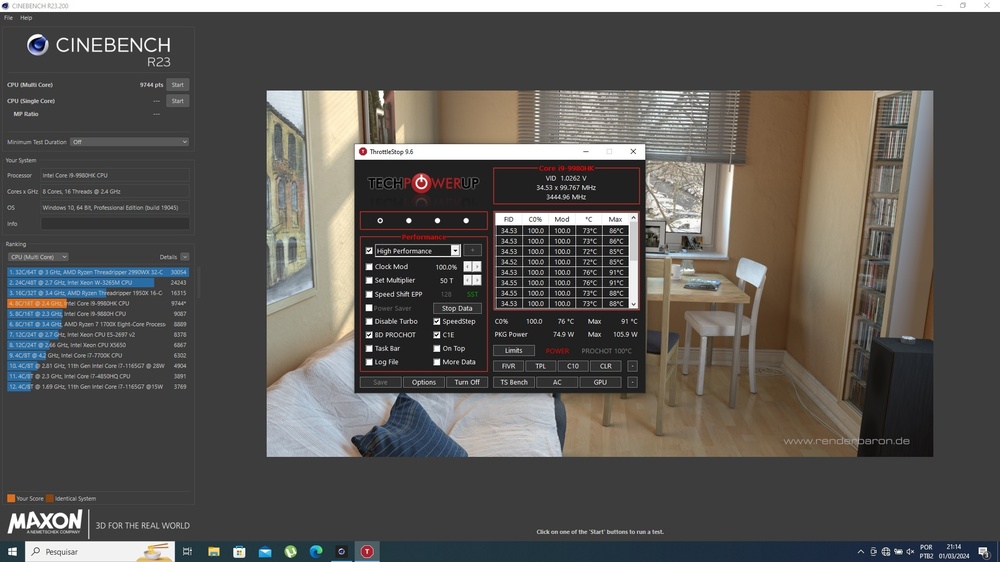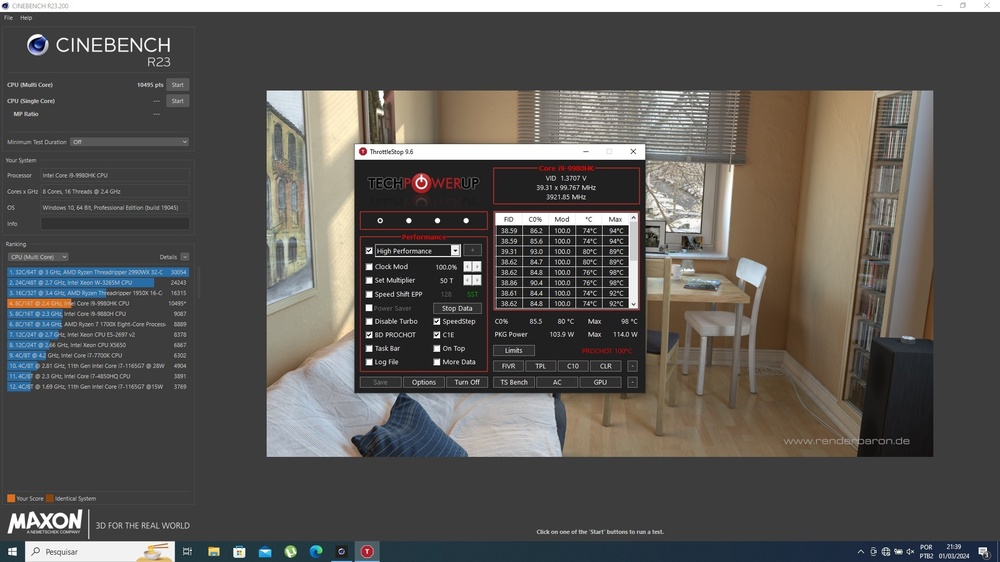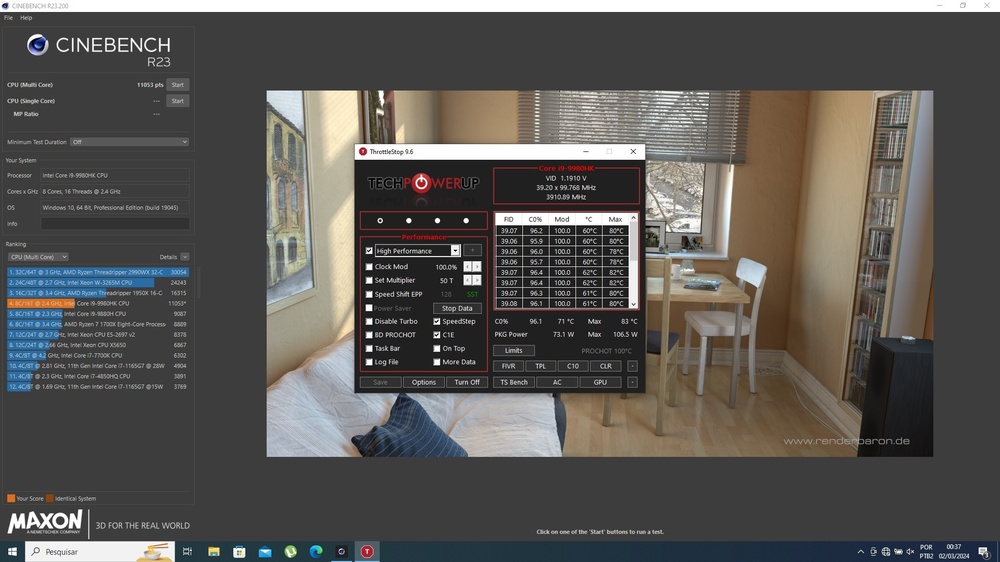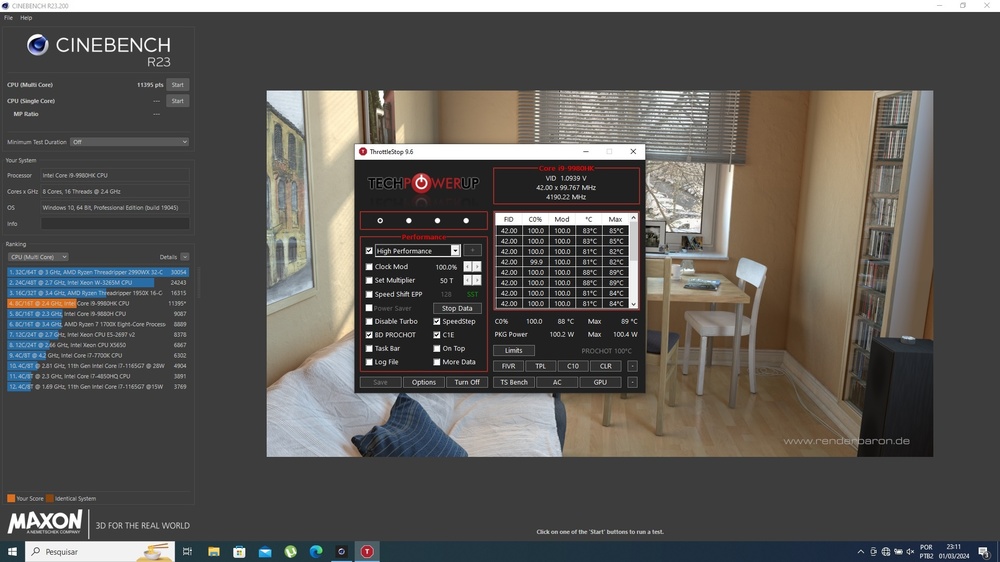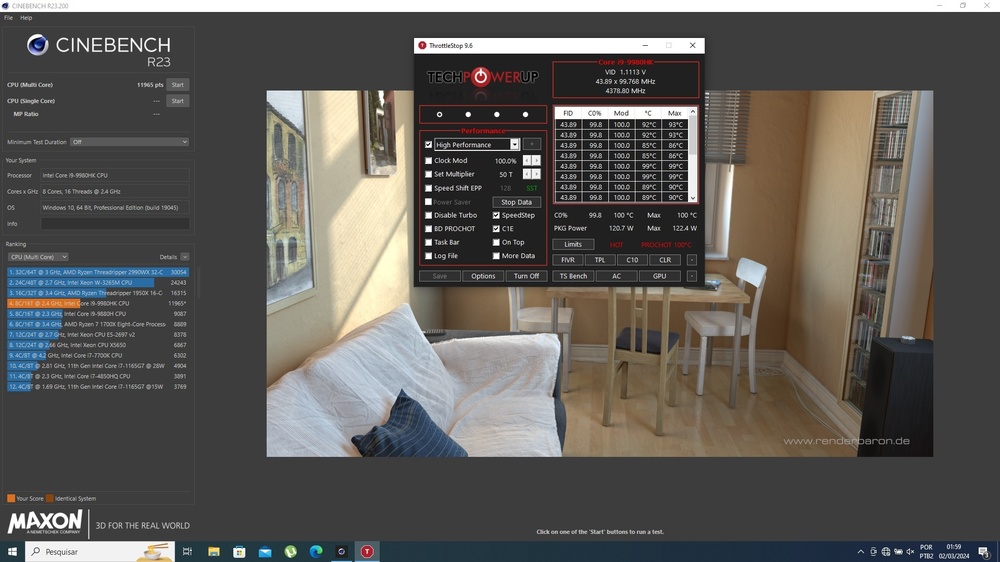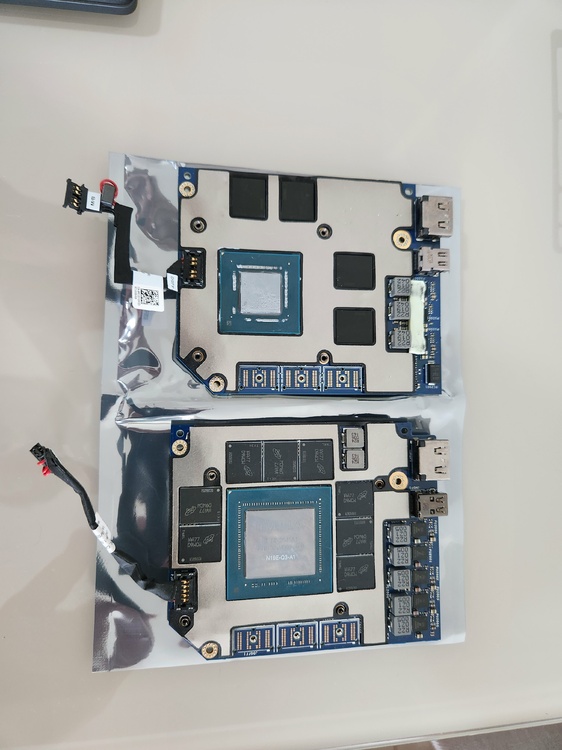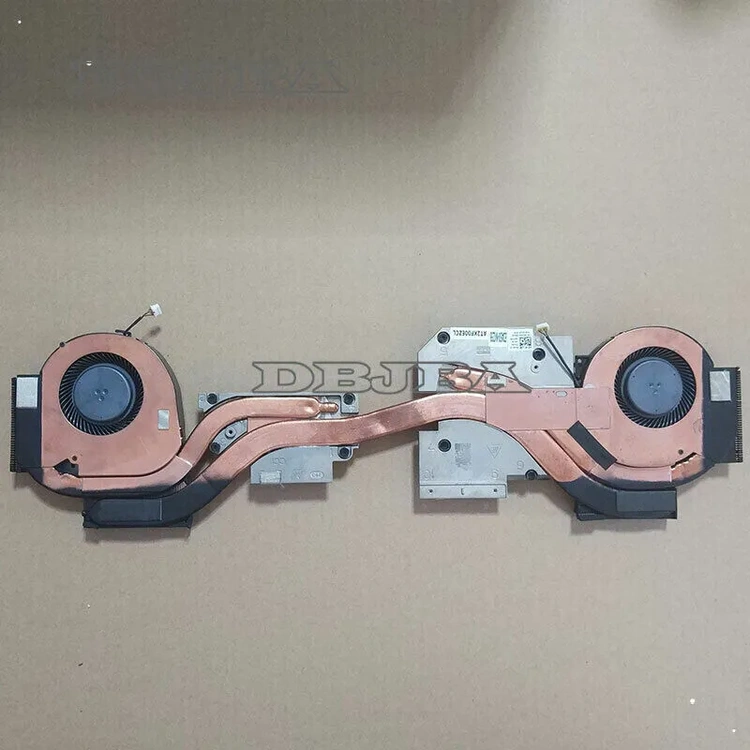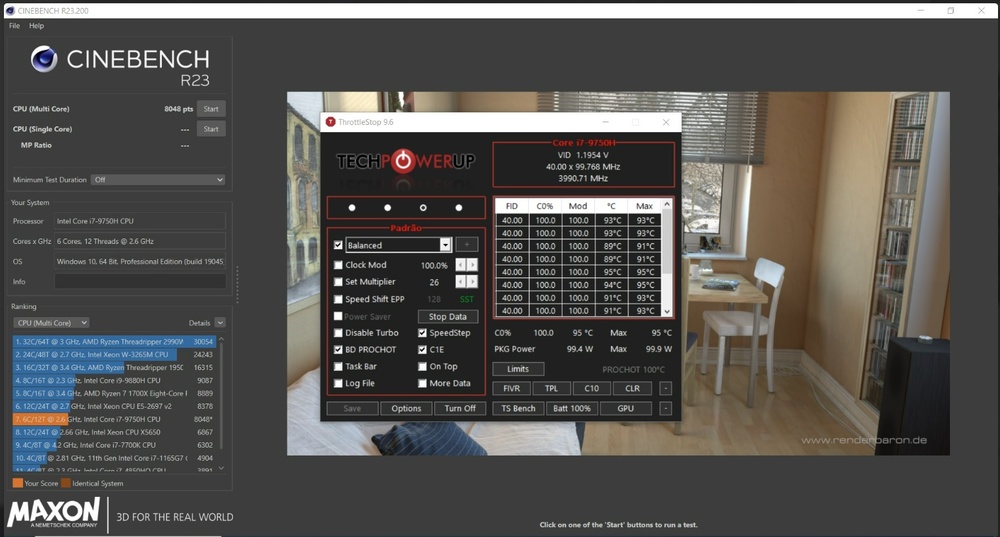PHVM_BR
Member-
Posts
140 -
Joined
-
Last visited
Content Type
Profiles
Forums
Events
Everything posted by PHVM_BR
-
Precision 7540 & Precision 7740 owner's thread
PHVM_BR replied to SvenC's topic in Pro Max & Precision Mobile Workstation
RTX 3000 mobile has a max TGP of 80W and that's exactly it on both the 7540 and 7740. For RTX 4000/5000 the TGP is 80W on the 7540 and 110W on the 7740. -
Precision 7540 & Precision 7740 owner's thread
PHVM_BR replied to SvenC's topic in Pro Max & Precision Mobile Workstation
I had bought a new motherboard with i9-9880H, but it never arrived... There was a problem with the order at customs. I then ordered a new one with i9-9980HK which arrived last week. After installation I started tuning and refining the new system (from i7-9750H/T2000 to i9-9980HK/RTX 4000 Max-Q) with some discoveries: - Systems that left the factory with BIOS 1.7 or older have the undervolt unlocked even when installing the latest BIOS, just return the factory defaults (BIOS). This was the case with my original system with i7, but this new one came from the factory with BIOS 1.11.2 and this trick is not possible because restoring factory defaults returns the original BIOS defaults. The option for undervolting are to either downgrade to BIOS 1.7 (or older), reset the BIOS default and then you can update to the latest BIOS that the undervolt will remain. - The PL1 and PL2 power limits (75/107W on the i9 and 75/90W on the i7) are locked, but sporadically, without understanding the pattern, I was able to unlock them by checking the MMIO lock box in ThrottleStop. I discovered that going into sleep with the values changed and lock MMIO marked when the system returns the defined values are maintained. I was surprised by the performance the Precision 7540 can squeeze out of this i9. I was even able to maintain an overclock of 200MHz on the all core clock (4.2GHz > 4.4GHz). Above that, thermal throttling becomes a problem and is not worth it in this chassis. Maybe with LM and better luck in the silicon lottery the i9 can maintain 4.5GHz on all cores... 1- Original power (75/107W) / without undervolt 2- Power limit unlocked / without undervolt 3- Original power / undervolt 4- Power limit unlocked / undervolt / 4,2GHz (default) 5- Power limit unlocked / undervolt / 4,4GHz (slight thermal throttling at the very end of the test) -
Precision 7540 & Precision 7740 owner's thread
PHVM_BR replied to SvenC's topic in Pro Max & Precision Mobile Workstation
@win32asmguy @Ionising_Radiation Hey guys, can anyone help? -
Precision 7540 & Precision 7740 owner's thread
PHVM_BR replied to SvenC's topic in Pro Max & Precision Mobile Workstation
Sunon. I change the heatsink assembly to install an RTX 4000 and was able to check. Both the original set and the new have Sunon fans. -
Precision 7540 & Precision 7740 owner's thread
PHVM_BR replied to SvenC's topic in Pro Max & Precision Mobile Workstation
Yes, it is the 90W VBIOS for Precision 7550. I even updated it. For comparison, on the graphics score in Time Spy: Quadro T2000 (60W): ~3620 Clock avg: ~1785MHz Quadro RTX4000 (80W): ~6930 Clock avg: ~1230MHz Quadro RTX4000 (90W): ~7530 Clock avg: ~1360MHz i7-9750H/T2000 vs i7-9750H/RTX 4000 (80W) vs i7-9750H/RTX 4000 (90W) vs i9-9980HK/RTX 4000 (90W) Result (3dmark.com) For now I'm using the Dell thermal paste that came applied to the new heatsink. When the new motherboard with i9 arrives I will exchange it for PTM 7950 so I should see some gain, although the thermals are under control in Time Spy (maximum: CPU 78°C and GPU 64°C). -
Precision 7540 & Precision 7740 owner's thread
PHVM_BR replied to SvenC's topic in Pro Max & Precision Mobile Workstation
The RTX 4000 and the compatible heatsink assembly arrived and I have already installed it to test. Everything perfect! I'm quite satisfied with the upgrade. The motherboard with i9-9880H hasn't arrived yet... I have some doubts: 1- Is it possible to adjust undervolt/overclock with MSI Afterburner on the Quadro RTX 4000 using a specific driver? 2- I'm going to update the VBIOS with the 90W version of the Precision 7550, but I would really like a 110W VBIOS like the 7740/7750. Has anyone gotten 110W on the RTX 4000 on a Precision 7540? -
Precision 7540 & Precision 7740 owner's thread
PHVM_BR replied to SvenC's topic in Pro Max & Precision Mobile Workstation
I finally updated the BIOS from 1.24 to the latest available 1.29 and the undervolt is still unlocked. This confirms what I wrote some time ago, from an old BIOS update (1.08 or 1.09 if I'm not mistaken) the undervolt was blocked but just reset to factory default in the BIOS and it is released again. -
Precision 7540 & Precision 7740 owner's thread
PHVM_BR replied to SvenC's topic in Pro Max & Precision Mobile Workstation
I finally bought the motherboard with i9-9880H for my Precision 7540. I paid 300 USD for a new one in the original packaging. I also bought a “new” RTX 4000 open box also for 300$ and the appropriate set of heatsink with fans for another 50$. When it arrives and everything is in place I will post here the results and the comparison with the original specifications (i7-9750H and Quadro T2000). -
This memory is compatible with Alienware M16/M18 and it appears that it activates the XMP profile automatically to run at 5600MHz CL40 with 2x32gb. I believe it can also work with Precision 7680/7780 since it is stated that these have the same compatibility with XMP memories in relation to the Alienware mentioned. Intel® XMP 3.0: Memory Profiles for Intel® Core™ Processors Just testing to be sure!
-
Precision 7540 & Precision 7740 owner's thread
PHVM_BR replied to SvenC's topic in Pro Max & Precision Mobile Workstation
I believe there may be problems with webcam and fingerprint sensor... -
Precision 7540 & Precision 7740 owner's thread
PHVM_BR replied to SvenC's topic in Pro Max & Precision Mobile Workstation
@Aaron44126 Is the Precision 7540 motherboard compatible with Precision 7530? -
Precision 7540 & Precision 7740 owner's thread
PHVM_BR replied to SvenC's topic in Pro Max & Precision Mobile Workstation
You are right! The image is of the M2F8R, but the model for sale is the RX1Y7 which is for the RTX 3000 and has a different appearance, both in the shape of the heatpipes and in the position of the screws. Thank you! -
Precision 7540 & Precision 7740 owner's thread
PHVM_BR replied to SvenC's topic in Pro Max & Precision Mobile Workstation
The image of the RX1Y7 appears to have the screws in exactly the same position as the M2F8R. https://www.ebay.com/itm/195934322011 -
Precision 7540 & Precision 7740 owner's thread
PHVM_BR replied to SvenC's topic in Pro Max & Precision Mobile Workstation
Could anyone tell me if the heatsink assembly for Precision 7540 model M2F8R (RTX 4000/5000) is exactly the same as the RX1Y7 model for Precision 7530? Even the fan specs are the same? -
Exactly! You have 4 hot P-cores (P1/P3/P5/P7) and 8 hot E-cores. One side of your chip has little contact with the heatsink. You must do the repaste again. Carefully go down the heatsink with each screw in line with its respective hole, tighten each screw in correct order a half turn at a time until all are secure.
-
Are these data with PTM 7950? Was the laptop on a stand or directly on the table? Room temperature too high? Was the application done well? Did you check the temperature difference between the cores? Check the P-cores and E-cores separately. If everything is ok the difference between the hottest and the least hot core under full load should be 5 to 7ºC, differentiating the P-cores from the E-cores. I'm questioning because sustaining 77W at ~90ºC is a disappointing result, especially if you're using PTM 7950. With the phase change pad my 7540 sustains 100W at 92-95ºC depending on ambient temperature and on a stand (no fan). I can't believe that after 4 years dell has downgraded the cooling of their Precision 7000 series...