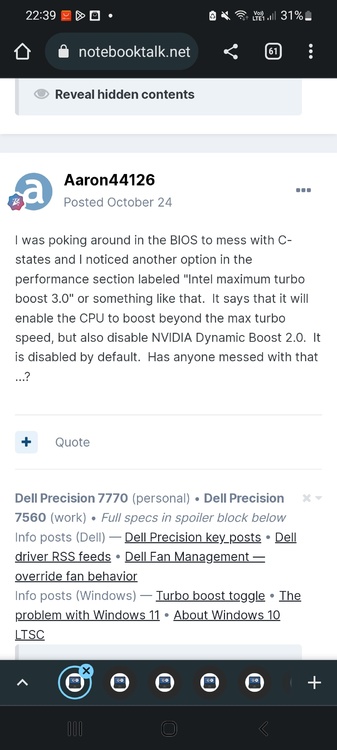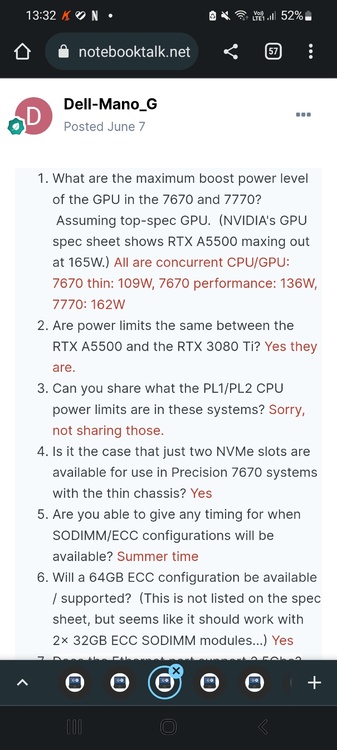PHVM_BR
Member-
Posts
137 -
Joined
-
Last visited
Content Type
Profiles
Forums
Events
Everything posted by PHVM_BR
-
Intel HX processors have UHD Graphics 770, which is a limited version of Iris Xe with only 32EUs. As with the Iris Xe G7, up to 3 monitors plus the internal screen are possible. Up to 4K@60Hz via HDMI and up to 8K@60Hz via DP. https://www.intel.com/content/www/us/en/products/sku/228439/intel-core-i912950hx-processor-30m-cache-up-to-5-00-ghz/specifications.html https://www.notebookcheck.net/Intel-UHD-Graphics-770-Alder-Lake-GPU-Benchmarks-and-Specs.633858.0.html
-
Locking CPU power to low values is a way to force Dynamic Boost to act at full capacity on limited systems (temperature and/or power). If even limiting the cpu to 30W the maximum TGP is not reached, there is something beyond that only Dell can answer... Even with the power supply limited due to the 240W adapter, sustained 130+W on the 3080Ti should be possible with the processor limited.
-
@MyPC8MyBrain This GPU limitation on the 2022 Precision 7000 is somewhat obscure. As far as I know, the 2021 RTX has Dynamic Boost up to 15W and this has been increased to up to 25W in the 2022 releases (3080Ti included). The Nvidia control panel reports the maximum TGP of 150W (base TGP + Dynamic Boost) so the base TGP should be at least 125W. @Dell-Mano_G Could you comment on the limitations reported by several owners?
-
I understand that this answer from Dell-Mano_G means that there is a fixed, locked, limit on CPU+GPU power of 162W. From your videos I believe that the limit is activated with high loads on the GPU. Have you tested with Intel Power Max Turbo Boost 3.0 disabled? https://notebooktalk.net/topic/632-dell-precision-7670-dell-precision-7770-owners-thread/?do=findComment&comment=17016&_rid=574 perhaps this limitation on joint CPU and GPU loads can be removed with a BIOS mod... It really is very disappointing. I expected on the 7770 at least 180W on the CPU + GPU simultaneously, with values varying between 125+55W and 150+30W. And without a deliberate blocking of that value...
-
If the total power limit (CPU+GPU) is 170W you cannot lock the PL1/PL2 to 55 or 65W because that will make the TGP stay at the base value without the extra power of the Dynamic Boost. For Dynamic Boost to work the processor power must be ~30W to leave ~140W for the GPU. Without blocking power caps with ThrottleStop on other systems (depends on Dynamic Boost implementation) at high simultaneous CPU/GPU loads GPU power should run at values between its base TGP and maximum TGP (base TGP + Dynamic Boost) and the power of the processor will vary completing the 170W (in this case) according to the demand. Enough theory for today. Good luck with your adjustments! @MyPC8MyBrain Take a look: https://notebooktalk.net/topic/23-precision-7670-7770-pre-release-discussion-alder-lake/?do=findComment&comment=8307&_rid=574
-
You didn't understand what i wrote. Probably due to my limited (terrible) English... In TS cpu test GPU load (%) is low. The imposition of the CPU + GPU power limit (~170W) only comes into play at high GPU loads (like in the TS graphics tests). All this according to my theory. If you want to confirm whether it's right or not, just follow the real-time CPU and GPU power consumption data during TS. There is no point in checking at the end that the maximum consumption of the CPU was 157W and the GPU was 120W as this is not achieved simultaneously.
-
I believe it's not a thermal cap or power cap issue, it's an imposition of CPU + GPU summed TDP at high GPU loads. Games or TimeSpy for example. My theory is that in the TS cpu test this limit doesn't come into play because the load on the GPU is low. So your CPU reaches 157W + X Watts from the GPU + X Watts from the rest of the system resulting in ~225/230W. Already in the graphics tests, the GPU must be consuming ~120W and the processor limited to ~50W, resulting in ~170W and making it impossible for Dynamic Boost to come into action.
-
What I said about blocking the PL1 at 45/55W has nothing to do with lowering MHz. This is to leave room for Dynamic Boost to increase GPU power, increasing the graphics score. You probably need to also limit the PL2 as your liquid metal system must try to maintain 157W during the entire PL2 actuation period and this will not allow the dynamic Boost to kick in Obviously you will have a loss in cpu score but a gain in graphics score. Not simultaneously! Only in the cpu test the 157W must be reached because in this test the load on the cpu is high and on the GPU it is lower. According to your video, during cpu test the consumption of the whole system is ~225W. In the graphics tests this consumption is around 190W. Edited: checking the total system power consumption on your video during graphics tests it is likely that there is some limitation imposed on CPU + GPU power limit at high simultaneous loads. This limit is probably ~170W. If this is correct then for Dynamic Boost to kick in the CPU power cap should be ~30W.
-
Exactly, it's at 4.7GHz due to the high-performance power plan, but it's only holding that plateau because the load during the graphics tests is low. In the CPU test the load on the processor is much higher. Check, run Time Spy on one screen and leave HWiNFO open on another. Or do you believe that this Precision (even with liquid metal) can simultaneously maintain 157W from the CPU plus 120W from the GPU?
-
The processor clock is fixed at 4.7GHz during graphics tests 1 and 2 where CPU load is low. In the processor test there is a slight drop in the clock rate. GPU clock is dropping considerably in graphics test 2. My hypothesis: You've set the PL1 to 85W and checked the MMIO box blocking dynamic power cap adjustments and this makes the processor power work at a very high cap during TimeSpy. This means that Dynamic Boost has no "room" to kick in and the GPU is limited to base TGP (maybe 125W???). If you limit the CPU power during the benchmark to somewhere between 45 and 55W, you will likely see an increase in the 3080Ti's power consumption, increasing its clock rate. With this your global score will increase, as timespy gives much more weight to the graphic score.
-
To verify and understand the behavior of how the system allocates power between CPU and GPU, run AIDA64 CPU stress test and Heaven or even Prime95 and Furmark simultaneously. After a period the system should stabilize maintaining fixed values of power for both, or, as dell likes it, the power can vary, increasing and decreasing in cycles.
-
nope, it didn't reach 100c during the 30min run, one core reached 91c at max peak, Can you change the PL1 for the CPU to stay above 70/80W? If maintaining 157W for some time with the maximum of 91°C it would probably end the 30 minutes sustaining 110W (or more)... At 86°C there is already thermal throttling. The temperature limit for using these GPUs is 87°C and at 86°C the clock drops. I believe this GPU should stay around 130W. If it kept the 150W the rating would be higher...
-
Your CPU results are fantastic. What's the sustained power during the 30 minute test? I imagine the temperature stays at 100°C in this longer test, right? As for the GPU, how many Watts does the 3080Ti consume, average and peak, during a graphics benchmark? Anyway, I believe 11500 on Time Spy is a fair score for this GPU with ~130W... If you limit the CPU you can still increase the graphics score and consequently increase the overall score.
-
I prefer to wait another generation, hoping for a more mature and better resolved project. My disappointment is not only with the undersized cooling system, I also didn't like having to choose CAMM memory to get more than 64gb... I believe that the next generation will reuse the current design, but with necessary refinements, in addition to the gains with Raptor Lake and RTX 4000... I love the 7540, it has served me very well for the last 3 years, but I made a mistake in choosing the configuration. I opted for i7-9750H to reduce costs and only 6 cores are weighing on my activities. If I had opted for i9-9880H I believe I could have kept it for another 2 or 3 years...
-
Parece que o TGP no Fury 16 G9 permanecerá muito limitado como nas gerações anteriores. Além disso, a potência a longo prazo é baixa para aproveitar o potencial dos processadores HX. Cinebench R23 = 18680: laptopmedia.com/processor/intel-core-i7-12800hx/ https://laptopmedia.com/review/hp-zbook-fury-16-g9/#gpu-options
- 161 replies
-
Precision 7540 & Precision 7740 owner's thread
PHVM_BR replied to SvenC's topic in Pro Max & Precision Mobile Workstation
I tested the 7540 connected via Thunderbolt port to the dell P2723QE monitor with PD of 90W and it works! I believe Dell has blocked the PD of the 7540's USB-C ports for use with 3rd party chargers... -
I repasted with NT-H2 and my Precision 7540 had fantastic thermal gains....for about 3 weeks. NT-H2 is not very viscous and with constant use at high performance has a tendency to drain into laptops. The heatsink pressure is much lower than on desktops and the probability of the pump-out effect occurring is very high. Originally, without undervolt, in multicore CBR23 the i7-9750H hit 100°C at 90W with 3.6/3.7GHz on all cores. With Noctua it dropped to ~94°C at 90W with 3.8/3.9GHz, without thermal throttling. After 15/20 days the performance degraded at 75W at ~94°C. I currently use Thermalright TFX and the performance remains the same after 2 months, almost equal to noctua for the first few days. This is CPU related. For GPU Noctua works very well due to lower temperatures. No flow occurred and performance didn't degrade.