-
Posts
869 -
Joined
-
Last visited
-
Days Won
6
Content Type
Profiles
Forums
Events
Posts posted by ssj92
-
-
1 hour ago, Yarema said:
@ssj92 you told us that you are not sure rtx 4090 would work due to encoding issue - i found you 160W RTX 3080TI
I wrote a letter to seller, he told me price is 1200$$
https://en.zrt-tech.com/product_details/95.html
I think this should fit to M18Xr2 due to 3080 Success! You could try it! 3080TI 160W should give you at least 35 000 FS graphics score and over 13, close to 14000 TimeSpy Graphics score and also it should run ANY current game with DLSS4 @60FPS Full HD
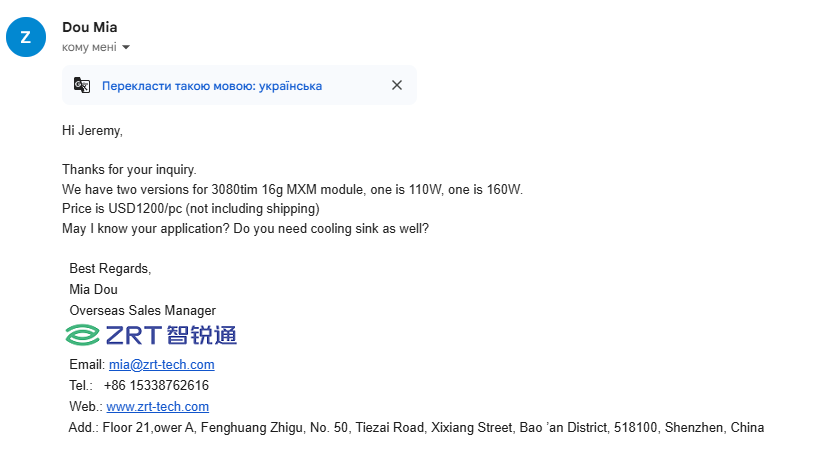
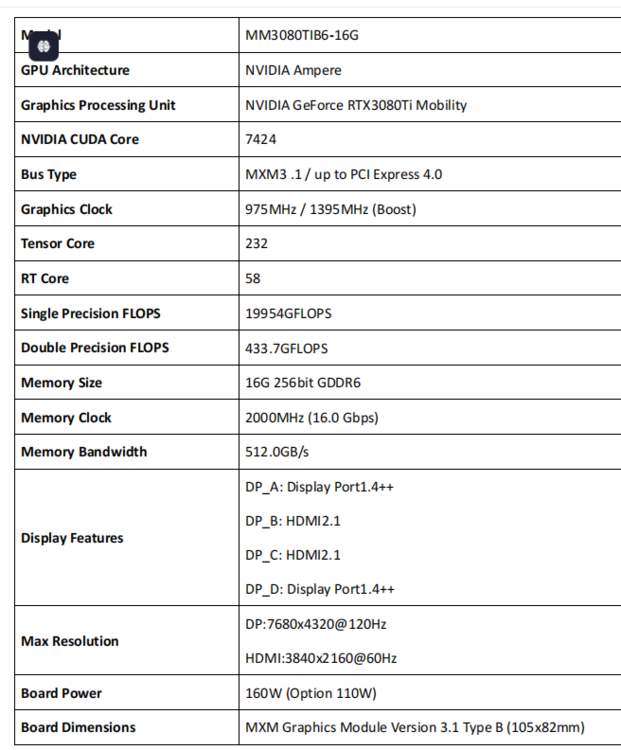
No guarantees it will work. It might work but 1200 is more than 2x the price xvsion sells their 3080 for.
-
Aside from there being some weird "universal tdp" limit (example: RTX 3000 is 80w TDP. The card is only using 55w TDP while M3000M in primary is using 20-25w TDP.) This means there's some driver issue where both cards TDP is being calculated together. If I can fix that issue, the card can run at full power.
Same issue affects M18xR1 with M2000M + RTX 5000. One way to get past this (just a theory for now) on Pascal would be to increase TDP by 25-30w on the card. I may test this with P4000.
Anyways the secret is simple, SLI laptops have 2 MXM slots. Primary is used for any GPU that can run in M17xR2. (NO AMD cards, this causes no boot).
Then secondary card is any card we can fit. In My case Adlink RTX 3000.
UPDATE: Here's a non throttling result:
https://www.3dmark.com/fs/33274452

And here's the old throttled results:


M3000M seems to cause inverted colors issue same as 980M. I thought @Komputers-Best mentioned M4000M worked fine but my M3000M causes messed up colors with HP and Dell vBIOS. Going to try a M2000M next.
-
 4
4
-
-
7 hours ago, Yarema said:
Looks same as mine just black PCB. All I need is the vBIOs.
at that price I might as well pay a few hundred more and get RTX 4090 MXM
-
5 minutes ago, SuperMG3 said:
Hello, thanks for commenting.
What TDP max is your RTX 5000?
Did you try AMD for the first slot?
Any PSU upgrades or vBIOS mods to the target TDP?
I still haven't try with AMD HD 6XXX and Quadro K3000M as master cards yet...
The RTX 5000 runs at full 90W in SG (Optimus) more perfectly fine in the same laptop. Problem is when using dual cards.
Haven't tried AMD card, I don't have any modern ones.
Laptop can power 2x 113W 880M SLI no issues so it's definitely some weird compatibility issue.
I think with 880M I was getting full TDP. When switching to M2000M it is running lower.
PSU is not an issue. I have 780W Eurocom PSU and this laptop can use more than 330w unlike the newer ones which were hard capped.
-
Use older driver such as 419.xx until you receive 38xx cpu and see if it works.
for some reason only older drivers work with Optimus on Intel hd 3000 iGPU
-
This is the same issue I have in Alienware M18xR1 as well. When using M2000M primary and RTX 5000 as secondary I get 60w TDP limit on RTX 5000.
but in SG mode I can hit full 90W of card.
still haven’t figured out where the issue is unfortunately
-
11 hours ago, Rengsey R. H. Jr. said:
How do you guys install Windows 11 ? What's the process? I am on windows 10 right now. TIA
If you wanna stay on windows 10 you can install
windows 10 enterprise iot ltsc
its supported until 2032.
theres also a windows 11 version
-
4 hours ago, SuperMG3 said:
Do I need more power on my power supply? I have a 300W PSU. With 100W GTX 680M + "100W" P5200 (Max measured at 79W) and 80-130W Xeon E6520.
I then set high performance on the bios for the Power savings mode and the laptop SHUTDOWN INSTANTLY when booting windows...
K3000M is a 75W card
HD 6990M is a 100W card. So I need to inf mod TWO hardware IDs to get them both (K3000m and P5200) working on the recent drivers? We can't add more than 2 hardware IDs on NVCleanInstall...
Laptop shutting down at windows boot tells me something is overheating
-
On 1/27/2025 at 12:37 AM, Ralph said:
Do some training on older gpu and if you succeed then you can try with P4000.
Which values in hex editor did you mod for core clock, memory clock, and tdp?
I assume the 112w vBIOS will not work with every single P4000 due to silicon lottery?
I have P4000 coming and will test this
-
3 hours ago, SuperMG3 said:
Hello. I see that GK104 576 CUDA doesn't have a desktop part. But there are many GK104 with 900-1300 CUDAs, would that work for the K3000M?
As long as the chipset is the same (gk104) then it should work
-
59 minutes ago, Rengsey R. H. Jr. said:
Thanks bro , I just signed up. Do you know what % is the coupon?
Side note: Also, on a different subject, I have a question. My m18x R2 keyboard is not working, but lights are on. Did you ever ran into this kind of issue before and resolve it? None of the button works. I took apart the whole laptop and cleaned it, it was the last thing I did before keyboard stopped working.
Edited: Nevermind, i got it working. I blew in the ribbon connector and that solved it, lol.
It will be at least 10% but sometimes can be 15% it all depends on the time of year and which one they're giving out.
-
On 3/23/2025 at 4:41 PM, SuperMG3 said:
Did you try on your M18X R1 AMD + RTX 5000?
Not yet, I’m trying this on M17xR2 first.
and yes you can use desktop Kepler driver for mobile. I normally use GTX 770 for 880M
-
3 minutes ago, Rengsey R. H. Jr. said:
Anyone ordered the new Alienware 18 Area-51 laptop yet? I love the new design. Anyone got any suggestions on getting a coupon? I know @ssj92 always got some kind of info on obtaining a decent discount coupon.
Id have to sell my m18 R1 to get that even then not enough of an upgrade.
sign up here for a coupon:
-
13 minutes ago, SuperMG3 said:
No registry mods? Can I do K3000M + P5200? 427.68?
Just the registry mode for "high performance" and "power saving" gpu that I wrote in the rtx 5000 post in m18x thread
On 3/21/2025 at 1:19 PM, panda_zzz said:so i'm running the latest 460 driver available for windows 7 i think or something like that.
but windows 10 is having problems.
Both drivers have been modified by NVCleanstall.I'm on 551.xx driver on Win10

-
2 hours ago, SuperMG3 said:
How do you make them work without losing any performance and use DirectX on the slave card? I use 485M and 680M + P5200 and I get crappy performance. I'm at full PCIE speed too.
880M + RTX 5000 was using older drivers that had both kepler and turing
M2000M + RTX 5000 are both supported in latest drivers so I can use one driver for both (2 INF mods).
I can use every feature of RTX 5000 even DX12, ray tracing, dlss, etc.
In PEG mode.
-
6 hours ago, Clamibot said:
I don't have any SLI capable motherboards, but I can offer you an alternative if you can't get SLI working. You can use Lossless Scaling instead to achieve pseudo SLI with much better scaling in the worst case. I posted some instructions on how to set this up a while back on this thread. You can even use a heterogeneous GPU setup for this and it works great!
This is cool, I'll give it a shot later, but I did find asus Z390 and Z490 SLI certs online, so I am going to try those.
Don't think I can bench 2x rtx titan in 3dmark even using that app
-
 1
1
-
-
39 minutes ago, SuperMG3 said:
What if you use an other GPU instead of the intel HD 4000? Like Kepler based one for slot 1 and 980m for the second slot?
I'm referring to ONLY using Intel HD 3000 (Sandy Bridge) in SG mode
HD 4000+ works fine
Dual GPUs in PEG (mix/match) works fine
-
Could someone with an SLI capable motherboard please help me out.
I just found out my W790 SAGE motherboard doesn't have an SLI certificate so I cannot enable SLI on my RTX Titans.
I tried extracting SLI cert from my old AW Area-51 R2 desktop motherboard, but it doesn't seem to work. So I wanted to see if a newer cert is needed (mines from 2014 X99).
if you have Z690 or any modern motherboard that supports SLI, can you dump your DSDT?
To do so, make a clover bootloader usb stick using: cvad-mac.narod.ru - BootDiskUtility.exe
Make the following folder once the usb is done: USB Drive>CLOVER>ACPI>origin
Then boot from it, at the boot menu when it asks you to select OS to boot from, press F4 and it will dump your DSDT file to:
USB>CLOVER>ACPI>origin>DSDT.aml
I want to see if a newer cert makes any diffference. I have 2 X99 certs that I tried injecting and it didn't work.
OR if someone is good at DSDT editing, I can attach mine here along with the guide I am trying to follow.
I messaged ASUS support but highly doubt they will send me a bios update with the SLI certificate.
-
 1
1
-
-
16 hours ago, Busta Bloodnut said:
Im using "debate" for lack of a better word as im not looing for an actual debate lol. Its more of a debate in my head on which GPU to get? Anyway, I have an Alienware m18x r2 and originally wanted to upgrade to a RTX 5000, but then seen ssj92's post about getting a Geforce RTX 3080. Now I dont know what to get. Is that 3080 stable enough to run or on an Alienware m18x r2? The benchmarks are better than the 5000 after all but would the 3080 still be better for 3D modeling too since the 5000 is literally made for stuff like that? Plus theres already a custom heatsink for that card and i cant seem to find one for the RTX 5000 for my machine. Im assuming i cannot use the standard heatsink for the 5000 since the core is slightly offset. Also that 3080 seems to be cheaper than any RTX 5000 ive seen, with the cheapest being some green card that looks like a standard MXM card that says Adlink on it on Ebay. Im leaning towards getting that 3080 for the reasons i listed and its much newer. Just unsure of its stability, though im unsure of the 5000's as well lol.
The RTX 5000 will be a more reliable card since it's an official/quadro card.
The 3080 is a frankenstein card as far as I can tell. Only time will tell how reliable it is.
Both require custom heatsink.
The RTX 3000 card (black pcb) on eBay is cheaper, doesn't require custom heatsink and should be reliable as well.
FS GPU score is 16k so it's decently powerful still.
-
On 3/19/2025 at 3:45 PM, panda_zzz said:
Maybe, although it may be a problem with the graphics card itself. or the combination of the laptop architecture and the graphics card driver.
for example on my m15x with gtx970m and windows 10 nvidia drivers newer than 390 I think did not want to work.It's definitely a driver issue. Before 419.xx all gpus I tested work fine, but no dx12 mode.
My m15x has 980M with latest driver.
-
1 hour ago, panda_zzz said:
what laptop do you have this on? because i have optimus working quite well on relatively fresh drivers on m17x r4 and m4800 (something around 550 version i think).
M18xR1. Speicfically sandy bridge intel hd 3000 iGPU. I think Precision M6600 has same issues.
-
23 hours ago, panda_zzz said:
I think the problem here is not the display but the fact that intel optimus is used - there are limits to iGPU. If intel optimus was more powerful, you might have more frames. I've seen this on an intel 4600 vs iris 5200 comparison
The weird issue with SG mode on older laptops such as M18xR1 (HD 3000 iGPU) is there's no DX12 support on titles even with a GPU such as RTX 5000, which supports DX12.
Even more interesting is, Optimus only works with older drivers such as 419.XX. All newer drivers the nVidia GPU is not being utilized even with registry mod,
-
1 hour ago, SuperMG3 said:
But why it causes freeze? Because of being a GeForce card?
It's the vBIOS. Something with vBIOS causes issues.
-
2 hours ago, SuperMG3 said:
PEG, no SLI.
GTX 600M series + RTX 3080?
Aren't you the one who made the RTX 5000 Turing work on the Alienware M18X R1?
Yes with 880M + RTX 5000 and M2000M + RTX 5000.
not all cards work. GTX 1080 causes restart loop. 3080 causes laptop to freeze at Alienware logo.
980M also causes freeze at AW logo.


Platform choice for 3080 Xvison
in Alienware 18 and M18x
Posted
Doesn't matter 3920XM or 3940XM, whichever is better price.
Silicon lottery will make larger difference than CPU model. They OC almost the same, more important is if you get a good clocking cpu or not.
All of them can hit 4.4Ghz, 4.5Ghz+ will depend on your cpu and how much voltage it needs.
I run 4.1Ghz without any additional voltage. Performs just fine for everything. If something really is CPU bottlenecked then I clock to 4.5Ghz with extra voltage.