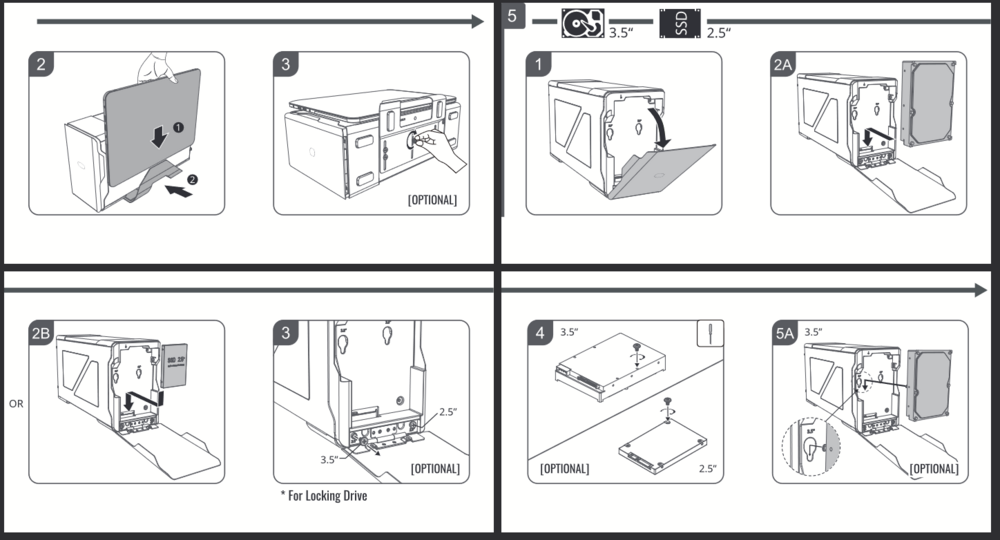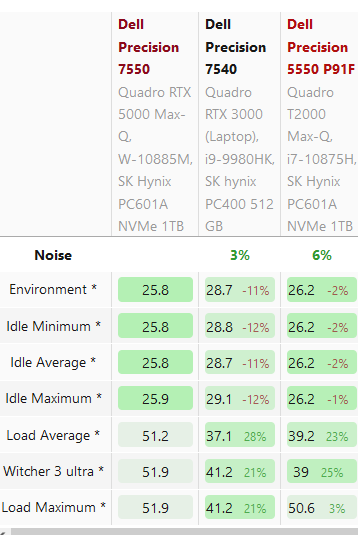Kitje
Member-
Posts
195 -
Joined
-
Last visited
-
Days Won
1
Content Type
Profiles
Forums
Events
Everything posted by Kitje
-
Part of me says if I'd be traveling alot with a eGPU dock like this, I wouldn't be using mechanical drives in it at all. I'd be worried about it slipping:
-
Dug around a bit more, and there's definitely one that allows a 3.5in drive. I don't know if the EG200 is still being made though.
-
Precision 7540 & Precision 7740 owner's thread
Kitje replied to SvenC's topic in Pro Max & Precision Mobile Workstation
Yes, on Windows 10. I haven't tried Windows 11 though. I undervolted mine -22.5mV on all on the processor and I think it made a difference by 1c, but didn't go any further from potential instabilities. I'll experiment at some point, but it's been put away for now. -
The only eGPU enclosure with a 2.5in HDD/SSD spot is this. Seems choice is really limited and Mantiz seems to be the only maker that does this.
-
Precision 7540 & Precision 7740 owner's thread
Kitje replied to SvenC's topic in Pro Max & Precision Mobile Workstation
I've set aside my Dell 7540 for now, the only work needed is just different fans but priority isn't on the top list. Eventually it'll have new paste on CPU and GPU, so for now I've put back my M4800. They're both remaining on my desk because one still does the other thing better in their own ways. Vegas on the 7540 and Unreal on the M4800 due to fan noise. I'm still confident that a fan change would improve the emissions, but still worry that the risk is that it won't make a difference and remain the same. -
Reminds me of those coin eater things, and it's rather creepy...
-
Precision 7540 & Precision 7740 owner's thread
Kitje replied to SvenC's topic in Pro Max & Precision Mobile Workstation
So, I do recall trying XTU before the firmware update but for whatever reason and no matter the Windows install OEM or no, it wouldn't load until I updated the BIOS. But for some reason XTU works while not letting me undervolt the 9750H in my 7540. However, Throttlestop lets me undervolt, but XTU doesn't reflect this when changed. -
Mine seemed to have the 2-pipe with the i5 it was configured with, along with 2 Delta fans so it seemed to be ready for upgrading to i7. Unless the i5 4200M needed the extra cooling, otherwise it would have been using 2 AVC fans and a single pipe CPU heatsink. The only thing bothering me is that it's still using one for the GPU...
-
Precision 7540 & Precision 7740 owner's thread
Kitje replied to SvenC's topic in Pro Max & Precision Mobile Workstation
Alright I think I may have figured out what that material is and I believe it's for vibration reduction and some dampening of the fans.. And RS Components have foam tape, I don't know the exact width the current ones are but so far 6mm is the narrowest I can find. They don't look removable and if attempted it's bound to tear off and leave a mess. And I'm a little bummed that I haven't found anybody else with Deltas in their 7530 or 7540 so I cannot confirm if there's any noise difference. I'll keep trying to find comparisons but for now I've yet to decide to purchase new fans due to the unexpected costs getting a pair. £60 is still quite a bit, and it better be worthwhile. -
Precision 7540 & Precision 7740 owner's thread
Kitje replied to SvenC's topic in Pro Max & Precision Mobile Workstation
I'm not sure what material the fans seem to use for that foamy stuff. The picture of the Delta fans don't have them, at all. Does anyone know what the material really is and is it necessary? -
I dunno about you mate but I don't think I'll sleep tonight.
-
It's been fine so far despite the whining Sunon fans it has. I haven't got replacement fans yet to address it (hoping it does with Delta, like the M4800). It's using a 2060 Laptop chip on DGFF. I don't really game much at all. The benefits here is a keyboard that isn't mounted to the palmrest, expandable RAM beyond 64gb. I won't get rid of my M4800 anytime soon either since that has benefited MXM, still serviceable and just works.
-
Precision 7540 & Precision 7740 owner's thread
Kitje replied to SvenC's topic in Pro Max & Precision Mobile Workstation
Just tried doing a test disassembly to get to the heatsink and trying to see if there's any other discrepancies since discovery of missing screws and missing heatsinks. I think everything else is alright. But it's a bit of a hassle compared to the M4800, it's less forgiving. I'll reassemble it, test run it and doing it again once I get new fans. Still haven't found anyone with Delta fans in their machines. So far I have only found info that Deltas in other laptops have the frequency whine, while Sunons don't. It seems that manufacturers fans differ from others. I think it's a sort of lottery for fan noise. I can only learn until I have bought and received the Delta fans. If those aren't any different or they're worse then another set of Sunons would be needed. -
Precision 7540 & Precision 7740 owner's thread
Kitje replied to SvenC's topic in Pro Max & Precision Mobile Workstation
Good news I suppose, the fans in the eBay listing have been confirmed they are the Delta ones. Are there any owners here with Delta in their 7540? -
Precision 7540 & Precision 7740 owner's thread
Kitje replied to SvenC's topic in Pro Max & Precision Mobile Workstation
I don't really use Turboboost much, if at all. But I don't know if you can remove the impellers. I'd carry them across if it's possible. -
Precision 7540 & Precision 7740 owner's thread
Kitje replied to SvenC's topic in Pro Max & Precision Mobile Workstation
The Delta one you linked, I've messaged asking for confirmation but also the page for that seller directs me to a Hong Kong eBay site. Yet to get a reply, and meanwhile on Amazon there's these aftermarket ones from brands like Landalanya. Not sure how good those ones would be, but reviews for the other fans in peoples laptops they say its good as new and they're quieter. Still hopefully soon I'll source some quiet ones, current fan's giving me a headache and I may have to switch back to the M4800 if I cannot handle it any longer. -
When sites mislead you in the end. Recently I deleted my photography account because of the imposed limits that were never announced, UI changes that were never announced and more of my photos were "under moderation" for basically forever. In fact, none of this was mentioned. Who ever knew it'd have 200 photo limits for a "lite" account? Then adding NFTs, then giving it that cryptocurrency user interface. Nothing on their blog mentioned this. Forget it, account deleted. There hasn't been any other site to sell them without having to pay monthly for a "pro" account. If a site prohibits me doing something I want to do then I have no desire to really continue it. I don't think I'll hold on my cameras for much longer either. Same goes for my lenses. Probably would get more for that than photos alone.
-
Precision 7540 & Precision 7740 owner's thread
Kitje replied to SvenC's topic in Pro Max & Precision Mobile Workstation
Yes, absolutely aware of the M4800. They're both Delta in my M4800. The ones in my 7540 are both Sunon but the troubling fan noise is definitely CPU. So if I find one that's a Delta (hopefully soon) then it'll be a quieter laptop. Somehow the Sunon for the GPU is quieter and has no whistle. Well, I was wrong. Both Sunons exhibit the whine, making it appear louder when both are going. I'm definitely replacing both if I can figure out how. Pity since the fans aren't directly replaceable like the M4800 since the 7510. -
Precision 7540 & Precision 7740 owner's thread
Kitje replied to SvenC's topic in Pro Max & Precision Mobile Workstation
Hm... I've been trying to tame the fans the laptop has to stop it from basically giving me tinnitus with its atrocious whistle. And already, despite an almost perfect laptop its only being held back by its cooling noise. It keeps it cool, sure but the Sunon fans (is that the only maker they have for these fans?) are very loud as a result. 41.2dB isn't what I'm hearing here, at all. I really don't want to sell this on, but I can't use it for anything beyond Unreal 5 without it sounding like a jet. Not even the M4800 sounds this loud. -
Precision 7540 & Precision 7740 owner's thread
Kitje replied to SvenC's topic in Pro Max & Precision Mobile Workstation
It's on minimal. The BIOS startup time was 22 seconds, meanwhile my M4800 hovering around 8 seconds same goes for my old Zbook 15 G2. Only thing connected is just my USB mouse. -
Precision 7540 & Precision 7740 owner's thread
Kitje replied to SvenC's topic in Pro Max & Precision Mobile Workstation
Something's a bit off with booting as well, it takes longer than my 4th gen i7 M4800 in BIOS time. Sometimes it breaks 30 seconds while the other laptop is at most ten times faster. It's definitely not the RAM because removing the lower speed one it makes no difference. Fresh install of Windows and I'm reluctant to upgrade the BIOS due to potential lockout of undervolting the 9750H. Any ideas? -
Precision 7540 & Precision 7740 owner's thread
Kitje replied to SvenC's topic in Pro Max & Precision Mobile Workstation
And while it's behaving I still have yet to address the fan whistle it's exhibited, and despite Notebookcheck claiming it's 41dB, they don't have a review of that model and only the 7530 and that one is even louder. I feel if it didn't have the dreaded whistle it'd have a better noise emission, but I don't know if it's due to the assembly or the fan itself and its coming from the right side. It's not electrical noise, it's definitely the fan. Maybe the fan's motor. -
Precision 7540 & Precision 7740 owner's thread
Kitje replied to SvenC's topic in Pro Max & Precision Mobile Workstation
As of late, my 7540 mostly has upgrades for the LCD and SSD and recently RAM. Currently got N156HCA-EN1 installed, which was a slight misadventure or so because of the adhesive. I ended up using it all because at first it was offset from the bezel and I had to reapply new adhesive. The 500GB it came with has now been replaced with the same capacity from WD, and I dug out my dead Asus G752VT to get the 16GB that had, but now installed it in my 7540 for a "free" upgrade to 32GB. It's not 2666mhz RAM but 2133Mhz, still a slight advantage over DDR3L... So far it's behaving. Feels solid, feels more modern and my only gripe is the lack of disk drive activity LEDs. -
Precision 7540 & Precision 7740 owner's thread
Kitje replied to SvenC's topic in Pro Max & Precision Mobile Workstation
Well that's a bummer. I wouldn't part out those from the unit at all if I sell a laptop. So not only it was the screws, and the fact the 512GB wasn't from factory (it came with 256GB according to the service tag lookup) but they decided to leave those out too. 😒 -
Precision 7540 & Precision 7740 owner's thread
Kitje replied to SvenC's topic in Pro Max & Precision Mobile Workstation
Is it required to have a heatspreader for another M.2 SSD? And if you ordered a 7540 new, did it come with the heatsink plates despite ordering with just one?