
AXA
-
Posts
133 -
Joined
Content Type
Profiles
Forums
Events
Posts posted by AXA
-
-
On 1/6/2025 at 11:28 AM, mtvgt said:
ok i swapped nvme to second one with working Windows 10 and laptop booted normally. Drive is still not visible in bios but i assume that's correct. So basically You need to prepare drive on second laptop and then install it...
from what i remember mine worked fine it just didnt show up in bios since it wasnt officially supported. i cloned my OS onto the NVMe and it booted just fine. Mines a V2 adapter for reference
-
ive been away for awhile on the forum but this topic looks promising. i have a m18x r1 with a 780m in it. so would be nice to have possible upgrade paths
-
not sure what gen drive your using but for me, its a gen3 ssd. so it maxes out at 3200mb/s. Havent tried a faster one as im quite content with gen3 speeds
-
On 1/12/2023 at 5:14 AM, entangledinchaos said:
Question for Azther. What bios version are you running?
I just purchased the adapter from a member on here and tried 2 different bios with it and it's still not being seen by Windows 10 and no way to check in the bios. I'm going to check the 2nd MXM slot with a graphics card and make sure the MXM slot is functioning properly. Besides that it's kind of screwed I think. I've tried both a Toshiba RD400 1TB drive and a Samsung 128Gb Sata M.2 Drive and no luck on either. Did your adapter come with a screw? I've had issue with the screw not threading properly. I've tried 2 separate M.2 screws and its loose as hell and it didn't come with a screw since I bought it used. Wonder if it's stripped out.
what @ssj92 said. that modded bios has the added m.2 NVMe functionality needed for the adapter to work
-
On 12/25/2022 at 4:12 PM, Etern4l said:
And people thought i was being overly paranoid for using KeePassXC instead for an offline portable solution lol, sad that this has occurred but on the other hand glad i decided to go the offline route.
-
 3
3
-
-
On 12/25/2022 at 8:05 PM, 6730b said:
Installed 10 ltsc on a 10y old HP desktop (was saved from the trash, initially w8), works great.
Everything smooth, light and fast. A few, minimal tweaks + O&O shutup, ready. The perfect OS for older hardware.
Edit: testing 2021 IOT, so far did not discover anything special, behaved exactly like the non-iot (activation, ram, disk, user experience, updates, speed etc). Apart from longer lifecycle & security-only updates, are there any useful gains in using IOT (that I missed) ?
think the main appeal for the IoT variant is its activated via HWID instead of KMS and ofcourse the 10 year support vs the 5 year support of the non-IoT
-
 2
2
-
-
6 hours ago, Raiderman said:
Exactly, I've edited it using windows style builder. Only use curtains for the frames, then import my custom frame images. Pretty easy to do. I preferred aeroglass 8 by big muscle, but he disappeared 2 years ago.
yeah aeroglass was pretty awesome, shame it doesnt work on the latest LTSC.
-
 1
1
-
-
7 hours ago, Raiderman said:
The theme started out as steelflash, a windows 7 theme. I've modified it heavily to make it mine. If you go to virtual customs, there are many themes that have been ported to work on windows 10.
ah i see, its more the case that the themes i originally posted here were wba themes, so i assume they wont work or load into curtains. Your looks pretty amazing tho
edit: just realized ur only using curtains for transparency rather then for the entire theme, so i guess yours is an msstyles theme
-
 1
1
-
-
Figured id post this for those who decide to experiment with display OCing so they know what to expect on these older displays. Recently went on holiday so had the laptop powered down for a few days and this is what happens when the display is cold. Takes a few minutes to warm up and as it does so the pixels come on row by row going down the screen until it all comes on. So if you are OCing and see this dont panic, it just needs time to warm back up again if you power down the machine at any point for an extended period.
-
you would probably be better off going with that bare metal NTLite LTSC config that someone on reddit made. Least then you can edit ur own iso without having to worry about potential hidden nasties. I simply went with standard LTSC and ran chris titus's all in one tool to cut down on the unnecessary stuff
-
 1
1
-
-
-
On 10/26/2022 at 7:41 PM, Papusan said:
Bad news bro @Mr. Fox @Ashtrix+++
Chrome is the most popular browser on the planet and we reckon there's a fair number of people surfing the web with it inside Windows 7, Windows 8, and Windows 8.1. Well, bad news for them—barring a last-minute reprieve, Google plans to sunset its Chrome browser on Windows 7 and Windows 8/8.1 with its version 110 release that's due out in a few months.If you're affected by this, then heads up that Google is tentatively planning to roll out its version 110 release of Chrome on February 7, 2023. That will be the last official update to Chrome that you'll see on your platform. To continue receiving future releases with new features and security patches, you'll need to update your platform to Windows 10 or Windows 11."Older versions of Chrome will continue to work, but there will be no further updates released for users on these operating systems. If you are currently on Windows 7 or Windows 8.1, we encourage you to move to a supported Windows version before that date to ensure you continue to receive the latest security updates and Chrome features," Google explains in a recently posted support document.im sure the windows 7 extended kernel thats being worked on will take care of this issue, if not theres alternatives like palemoon, waterfox etc
win7 ext kernel for those interested: GitHub - vxiiduu/VxKex: Windows 7 API Extensions
-
17 hours ago, ssj92 said:
I have 880M SLI in M18xR1 and 880M in M17xR3, all 3 run cool and work fine. They were all brand new GPUs from Eurocom so idk if they'relater builds but yeah.
That's gp106
ty 🙂 ill have to look into this
-
18 hours ago, ssj92 said:
Do you have any firestrike or time spy results? Curious to see how 1070 is performing in this machine. If you really got it working on R1 (not AW 18 not M18xR1 then you will need to use something like duet to boot from that NVMe adapter)
880M SLI
M290X CrossFire
Apparently GP106 card (the ones on ebay called GP106, not a gtx 1060 etc.) work (someone else tested it)
Maxwell tesla M6 also works apparently?
I personally run 880M SLI in my M18xR1. I am curious if the user above truly got 1070 working in M18xR1 or if they have Alienware 18 R1 and are confusing with M18xR1, because no one else has gotten it working before. Would be awesome if it works and if it does they could make a guide.
this is rather interesting, got a link to the posts with the GP106 or tesla m6 working? or was it just word of mouth? my r1 has a single 780m in it currently but would be awesome if i could put something higher in there to modernise it like my r2. I didnt go with 880m due to it being a heavily overclocked 780 and apparently thats lead to failure issues?
-
I gave windows 11 a fair shot (ran enterprise for a couple months on my m18x r2) and yeah, had too many annoyances and was generally more sluggish compared to win10 LTSC 2021. So in the end i went back to LTSC 2021 and plan on staying there unless something better comes along.
-
 4
4
-
-
On 10/13/2022 at 3:41 PM, aldarxt said:
What about the ram? Can Samsung PC3-12800 M471B1G73DB0-YK0 be overclocked to higher than 1600mhz? I tried but it keeps resetting to default
Also the flex vid overide I kicked up to 30
not really certain to be honest, ive always ran my hyperx kit at the default 1600mhz. I know theres 1866mhz of the same ram but i already had 3 sticks of 1600mhz left over from my old clevo so only had to buy 1 extra to fully kit out my restored R2 lol
-
 1
1
-
-
-
ah ok, when i upgraded it from LTSC 2021 to enterprise it activated automatically *shrugs*
-
 1
1
-
-
18 hours ago, Aaron44126 said:
Regarding feature stability.
Starting with Windows 11, version 22H2 ("2022 Update"), we have some news from Microsoft regarding the timing for new features being activated on Windows 11.
-
Old stuff:
- Microsoft will ship a new "major version" of Windows yearly (in the second half of the year).
- The time that each "major version" is supported for depends on which Windows edition it is: 24 months (Home/Pro) or 36 months (Enterprise/Education).
- New features will not be held back until a "major version" drops; they will drop throughout the year "when they are ready".
-
New stuff:
- In order to continue to get new features, you must be on the latest yearly release. If you stay on an older release that is still supported with monthly patches, you won't be getting new feature additions.
- New features might not be enabled for everyone all at once. They are using "controlled feature rollout" so new features might be activated only for a subset of users at first. (...As if things weren't confusing enough already.) Users who actively install the "preview" updates released on Windows Update later in each month will get new features first.
-
Here's the one that is most interesting to me. If you are on Enterprise or Education edition, new features delivered via monthly updates will be disabled by default. The new features can be enabled via Group Policy, if desired, or otherwise they will remain inactive until you install the next yearly update — which you don't necessarily have to do right away; with 36 months support, you could actually skip a version or two while still receiving security updates. (If you are on Enterprise/Education edition and you install next year's 23H2 update, all of the "optional" features that were delivered to Home/Pro users during the 22H2 cycle will become active.)
- [Edit] It is being reported that the feature drop coming in October/November is excluded from this policy. These features (including tabbed File Explorer) will be enabled by default on Enterprise/Education edition installs. Basically, these were slated for the 22H2 release but not ready in time? Subsequent feature additions will not be enabled by default.
This makes me reconsider my strategy for staying on Windows 10 Enterprise LTSC. If I can use Windows 11 Education Edition and only have to worry about new features dropping when I explicitly choose to upgrade to a new major release, rather than just "maybe anytime a monthly patch shows up", I'll consider using it. I have several Education Edition licenses. ...I'll do some testing and evaluate. It will depend on how "true" to this strategy with feature additions they are, and also how much hassle it is to disable monetizing features (like widgets).
Ars Technica article on feature updates
TechRepublic article on feature updates
Trying to find some MS documentation on this feature-update-disabled Group Policy stuff and will update if/when I do...
another thing you might wanna consider also is if u have LTSC already, you can do an inplace upgrade like i have and it activates enterprise edition automatically unless you wanna use education for a specific reason
-
 1
1
-
Old stuff:
-
not really, its trial and error from best i can tell, if it starts artifacting then i wouldnt use it, i just tried 75hz myself and kept it there. others have reported 80 and 85 work but white lines start to appear beyond that
-
 1
1
-
-
-
9 minutes ago, GMP said:
Thanks for that.
I just edited my previous post as I figured it out myself in meantime.
But it works so I'm very happy 🙂
ah good, sorry didnt see the edit. Only thing to be aware of is the screen might display odd behavior when the screen is cold (if the laptop has been turned off for awhile for example) but once its warmed up it goes back to normal (takes about 5-10mins) just depends how high you go with the refresh rate
-
 1
1
-
-
1 hour ago, GMP said:
Yeah I figured out in meantime that it's not possible with Ivy Bridge CPU's. I read something on NBRchive (also form @ssj92btw) that exporting the EDID bin file from CRU and using linux to flash it to the display. I was looking into that, but your option sounds like a lot less hassle if I can somehow make an windows executable with reboot. Can't wait to hear from him how it's done. Fingers crossed 🙂
heres how you do it within CRU, highlight the 40hz option (under detailed resolutions) and hit edit, then change the timing to native HDTV and then pick ur desired resolution like so:
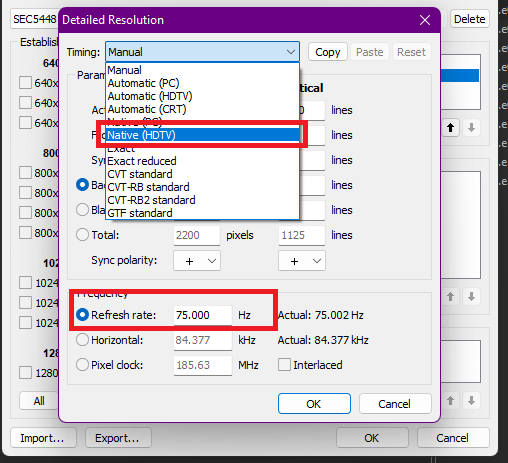
then after clicking ok, hit the export button and change the drop down to exe and name it whatever you like:
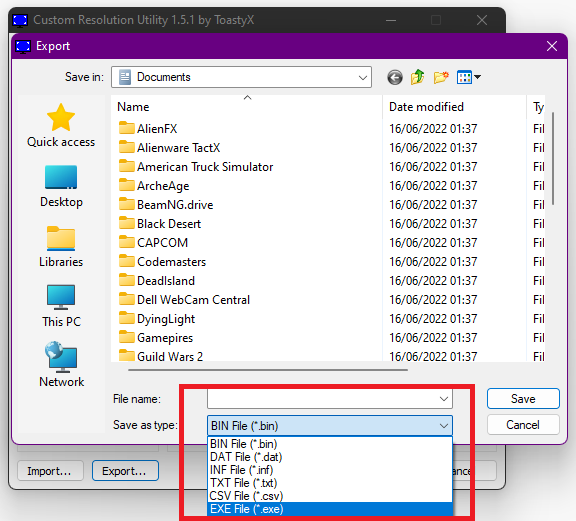
after that just run the exe created and hit Install, then once u reboot ur pc the 40hz should now be whatever custom value you set it at. its a registry change as far as i can tell, when you reinstall windows it reverts back to 40hz so you would just rerun the exe again
-
you have to edit and replace the 40hz option and export it as a .exe, then u run and flash the EDID with that custom exe and reboot. im sure @ssj92 can go into more detail about it as he helped me with it. this way you get the 60hz option as well as the custom higher refresh rate, mine runs at 75hz without issue. If you like i can upload my exe but obviously use at your own risk.
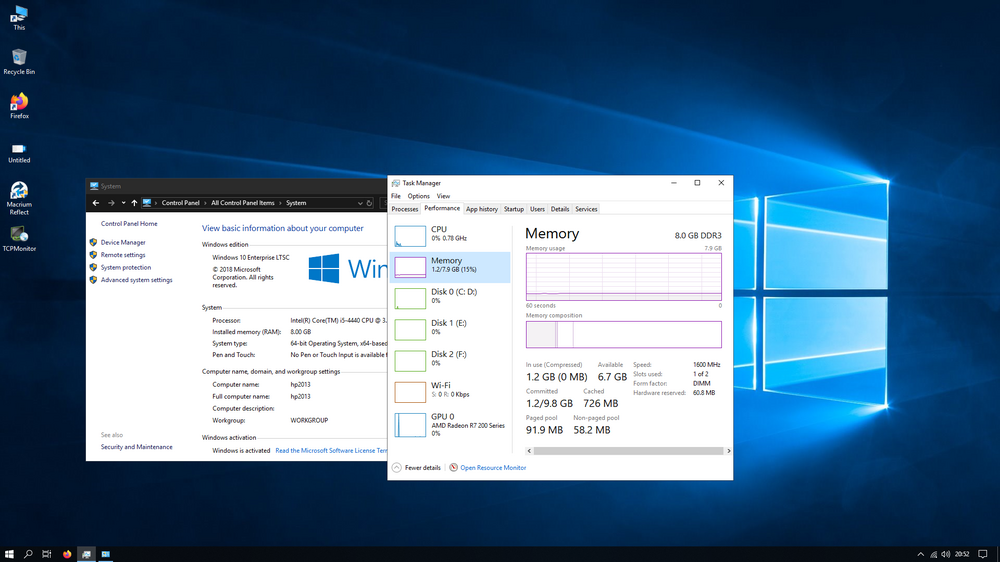
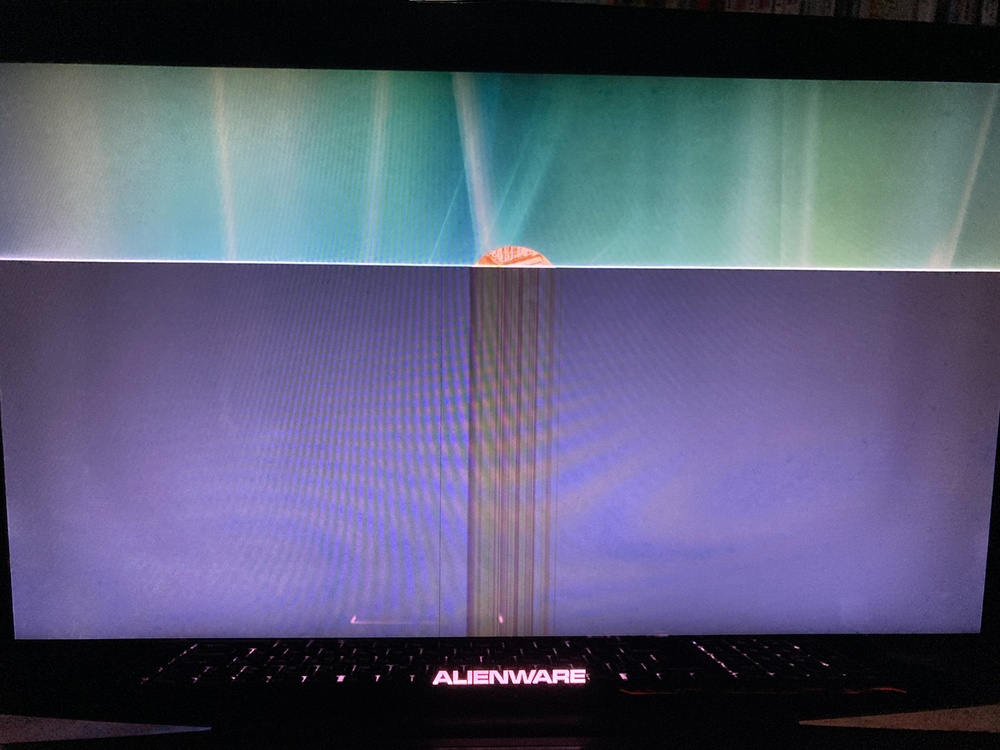


NVMe on MXM port - your benchmark result.
in Alienware 18 and M18x
Posted
ah cool, sorry havent checked the forums in ages, life got in the way. thats a rather strange adapter design compared to mine