
AXA
-
Posts
133 -
Joined
Content Type
Profiles
Forums
Events
Posts posted by AXA
-
-
14 hours ago, Maxware79 said:
Really interested to see if the power issues are completely fixed. Would also be interesting to see if the older ones can be modified
would be nice if that were the case
-
Alienware M18X R2
(started as a parted out ebay purchase and is now my main laptop)
Single-pipe CPU heatsink > Dual-Pipe
16GB Mismatched DDR3 > 32GB HyperX DDR3 1600Mhz
mSata 256GB SSD > 1TB Samsung Evo 850 mSata
No HDD Caddy > 2x 1TB Crucial BX500 and 1x 2TB Crucial MX500
Blu-Ray Drive > 4TB Crucial MX500
No GPU > Nvidia Quadro P4000
Added NVMe adapter into 2nd MXM slot with Samsung 970 Evo Plus 2TB
Also ordered a Express Card 54 to 2x USB 3.0 to see how that works, tried a startech branded one prior but it would refuse to work from cold boot
-
-
6 hours ago, aldarxt said:
Hey Azther, I have used Snappy Driver Installer Origin but it came in https://windows-repair-toolbox.com/ which is an assortment of tools you probably know quite a few. I use it often but I started using IoBits drive booster even though drive booster has some bad reviews I like the tools it comes with. Do some research on them let me know what you think
yeah i usually steer clear of anything IOBit due to how they essentially stole the definition engine of malwarebytes back in the day to use in their own antivirus solution, it was due to that actually that i found out about malwarebytes. Had no idea about windows repair toolbox tho, will sure come in handy for future uses and thanks for sharing it. Definitely a good sign that its also hosted on majorgeeks since they usually do their own due diligence when it comes to making sure things are safe etc https://m.majorgeeks.com/files/details/windows_repair_toolbox.html 🙂 it is flagged on virustotal by a few things but they cant decide on what it is so its mostly likely false positives due to how its able to download programs etc.
-
 1
1
-
-
updated the post with a new cyberpunk video showcasing the performance increase with FSR, however bare in mind, the recording resulted in a performance hit of 5-7fps with the ultra preset and roughly 8-10fps with the high preset. When using Digital Foundry's optimized settings with FSR ultra i consistently get 40-45fps. This is probably the last edit ill make unless i end up getting a RTX card sometime in the future or upgrade to a XM chip.
-
4 hours ago, aldarxt said:
Yeah, I think the damage was more from pressing it in over the years flattening the wires and pulling straight up and over time fatigueing the copper wires, getting my fingernails in those tight spots attached to my fingers is a difficult process lol, but thats deffinetly a good practice. I am just so glad I don't need to bother fixing it. I left the cable in, bent it away from the socket on the mobo and that is the cable that rides next to the gray display cable in that channel, helps them to fit more snug. On one of my laptops, I think my asus g51jx (out of commision now) I tried to pull the cmos plug out prying it with a flat screwdriver and broke the plug, yeah fingernails are deffinetly better.
yeah lol, due to the age and parts being hard to source i tend to take extra care with both my r1 and r2 m18x machines
-
On 4/1/2022 at 3:14 AM, aldarxt said:
Thanks Maxware79, you are a reliable source and great help, So the GTX 1080 mxm from aetina did not run in the m18xr2, tried about 4 different drivers and every option on each Express install to custom and all installed perfectly until reboot and then bluescreen. So I went back in and reinstalled the P4000 and it is running top notch. Took the 1080 and installed it in the m17xr4, first shot running perfectly. Very happy with that 17x. As to why the 18xr2 is not taking the 1080 will have to wait, I pulled the LED Logo Board Cable and it ripped like a piece of paper (see photo)
I don't use that light anyway, disabled it years ago because it botherd me when playing games in the dark. Now I am going through Drivers for the m17xr4, I'll start with the latest and see how it does in 3DMark, I am now a happy camper!!!
The vBios in the 1080 is 84.04.39.00.00, Here is the validation page https://www.techpowerup.com/gpuz/details/g5rx2
I can over clock but can't set power and temp
OH Yea I had to take out the 2nd Drive to fit the 1080, now I'll have to get a dvd caddy to put in a HDD for extra storage
The 1080 is longer and reaches in to the 2nd drives bay. This stuff really makes me shake my head LOL
ouch, yeah for future reference i always use my finger nails to pry out the connectors for the cables using the plastic tabs at the top of them(wiggle them gently side to side until they come free). Unless the RTX 3000 comes down in price im pretty happy sticking with the p4000 personally
-
Quote
Obviously it's faster, but what's the difference with the adapter? Have mx 18 and wondering about upgrades etc (another thread probably go to gtx 1070 as one of the 880m died)
well it adds an extra bootable drive bay to the laptop (if using an r2 and modded bios) and since i have a quadro p4000 gpu which doesnt support SLI due to how optimus is needed to make it work, the 2nd MXM slot was going to waste. So it depends if u wanna stick with the 500mb/s speeds of the conventional SSDs or not, least with the adapter, your not limited in storage sizes or speed anymore since technically you could put a 8tb NVMe SSD in the adapter altho i havent seen anyone test it yet.
-
 1
1
-
-
On 2/25/2022 at 7:10 AM, kenny27 said:
That did the trick!
So the other thing to check is that there maybe multiple inf files for a vendor/manufacturer
it also depends if you're trying to run the GPU in SG mode or PEG mode, since 10 series have to be used in SG you have to mod the general inf that includes the optimus functions. to my knowledge (i might be wrong) but the vendor specific ones probably have varying degrees of Mux/PEG specific settings which doesnt include SG, like with nvdmi.inf only being used for PEG mode with the r2 and r1 (i had to mod this one on my r1 for the 780m since it was running PEG directly to the screen)
-
 1
1
-
-
i stumbled across something interesting on youtube the other day, a user by the name Ghost Spectre makes cut down streamlined versions of windows. He gave windows 11 the same treatment apparently, however i always steer clear of those custom ISOs out of security concerns unless its been thoroughly checked over. Makes me wonder if his tweaks have made it more tolerable, personally i hope they release an LTSC variant at some point
-
4 hours ago, aldarxt said:
Thats great that its bootable so now it can run main operating system on fastest drive. Does it still draw power when it is shut down? That is the only reason I am not getting it, I would really like to put a NVME in as main drive in my m18xr2
I havent yet tested this since i have my laptop running 24/7 most of the time. However @ssj92 mentioned that the battery takes a few days to completely drain from full, at least with his adapter. But since the battery is removable i dont really see it being too much of an issue either way
-
updated my post with the mxm to nvme link since ive finally gotten around to installing it xD was waiting on buying the SSDs i needed since i was swapping out the blu ray drive and wanted to do all the upgrades in one go. went abit overkill on storage, now sitting at 11TB total across all the SSDs XD
-
I was going to add this to my existing upgrade project thread but figured to separate it to make it easier to find for those looking to purchase one.
So ive finally joined the nvme club and upgraded my m18x r2. I got my adapter from alibaba and was cautious at first since the picture shown was of an older revision, luckily though it turned out to be the latest one (at time of writing):
Heres the link to purchase one: https://www.alibaba.com/product-detail/The-Adapter-New-original-MXM-to_1600069323445.html#
While i was at it i decided to upgrade the blu ray drive to a ssd since it was starting to act up. I also swapped my single pipe cpu heatsink for a dual pipe to better cool my semi OCed 3740qm.
Not sure if coincidence or not, but i love how it fits inside of the cutout of where the original GPU heatsink used to sit. Makes for swapping it out a lot easier, the screw for the nvme drive isnt magnetic tho so be wary of that when swapping SSDs.
As for speeds, im happy to report this adapter achieves close to full speeds like with @Maxware79 and @ssj92 Adapters. Thank you also maxware and ssj for helping me decide which NVMe drive to go with, ultimately i settled on the samsung 970 evo plus 2tb.
Also, the NVMe drive is bootable and im happily booting windows 10 off of it.
-
 3
3
-
-
Thought i should post this since it might come in handy for other people. I used it on my m18x r2 and it found a whole bunch of updated drivers i was missing, its apparently an open source ad free fork of the original
Heres the link for those interested:
-
 1
1
-
-
i currently main the modern Waterfox. previously i was using Vivaldi but it started to do weird stuff like crashing when a paypal popup window opened after it received its latest update some time ago. due to that i switched to Firefox to begin with, then found out Waterfox was a more privacy focused and stripped down version based on Firefox ESR so ive since stuck with that.
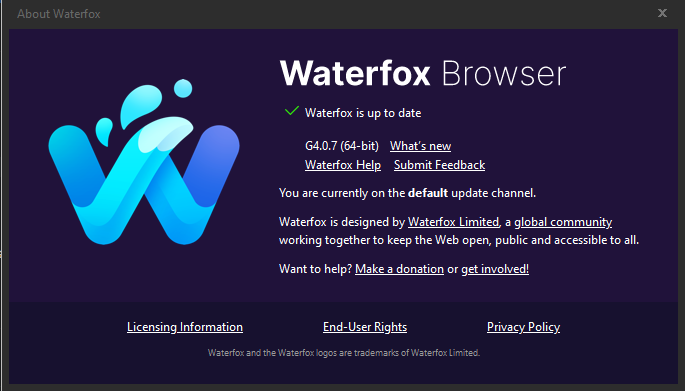
-
-
depending on what OS version youre running, i know they changed the preferred GPU option to be set within the settings panel in the later versions (im running LTSC IoT 2021 which made it so the setting is within windows now instead of nvidia control panel, compared to the previous LTSC version). maybe this is the culprit?
-
yeah really wish i could overclock it but im happy regardless, ive also got some more upgrades planned (my MXM to NVMe adapter arrived a few days ago) currently just waiting on buying SSDs
-
i do like the original efgxt name since its unique, however i voted revival over talk due to my thinking of it not being a revival of the forum but instead since alot of this forum has content/info/guides on older tech and modding of laptops. Therefore i took it as a means to revive/rejuvenate old and modern machines alike.
-
 2
2
-
-
my personal fav is Notebookrevival.com xD
-
I use the Thermaltake Massive 20 RGB cooler for my m18x r2. Personally i find the fans to do little in aiding temps so i resorted to putting 4 self adhesive rubber doorstops on each corner upside down to act as standoffs for the m18x.
and the end result:
-
 2
2
-
-
I for one prefer that the components have their own separate heatsinks, that way the gpu or cpu wouldnt get heat soaked by the other component. As for the nvme situation, im sure a nvme heatsink by itself should provide adequate cooling would it not? seems kinda pointless to have the cpu extended over it for reasons you just mentioned, especially for XM cpu users.
-
ah excellent, good to know 🙂
-
will your cpu design allow for the nvme adapter some people have? or will the extra pipes get in the way. asking since i do intend on getting one of those adapters at some point so would be nice to have both that and your heatsink

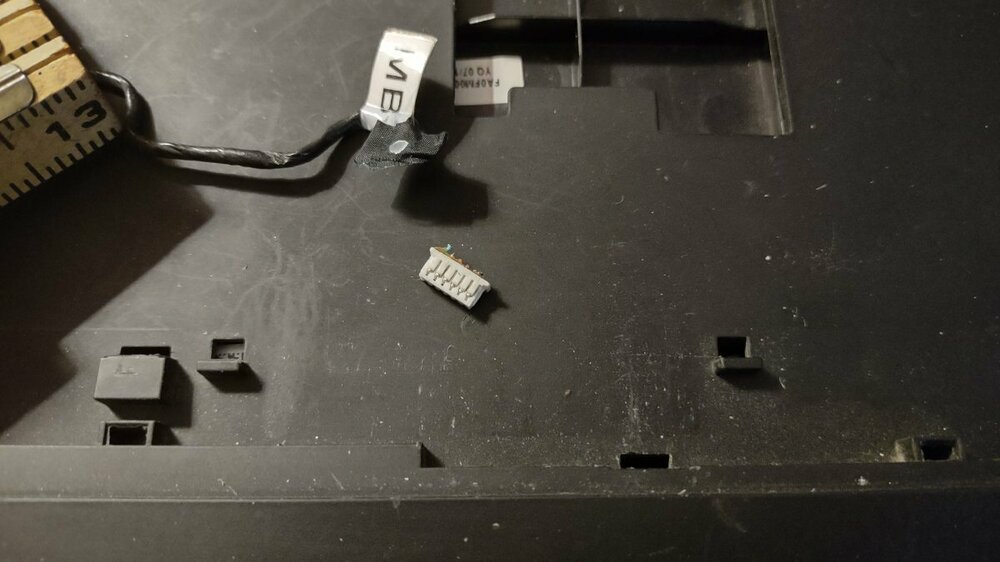
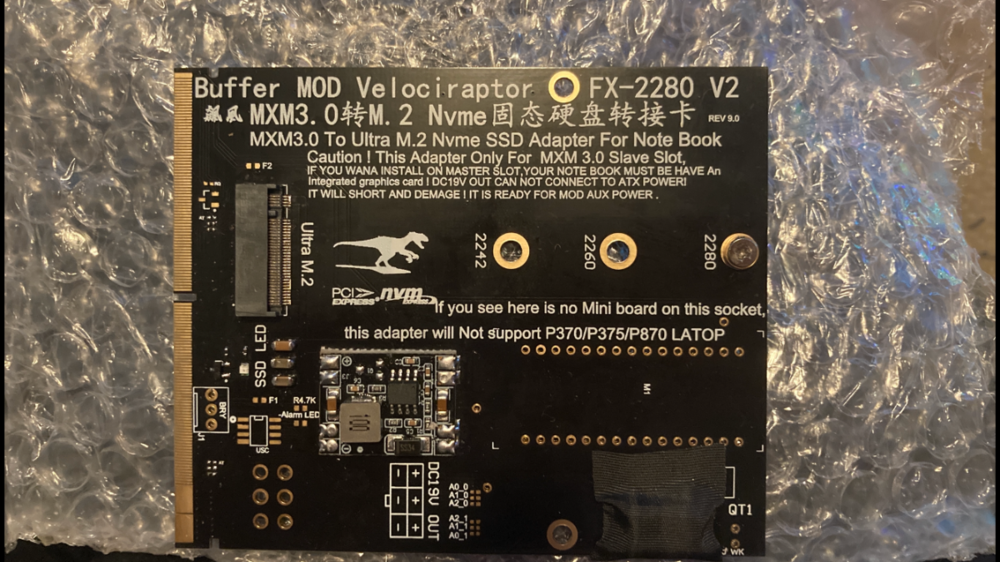

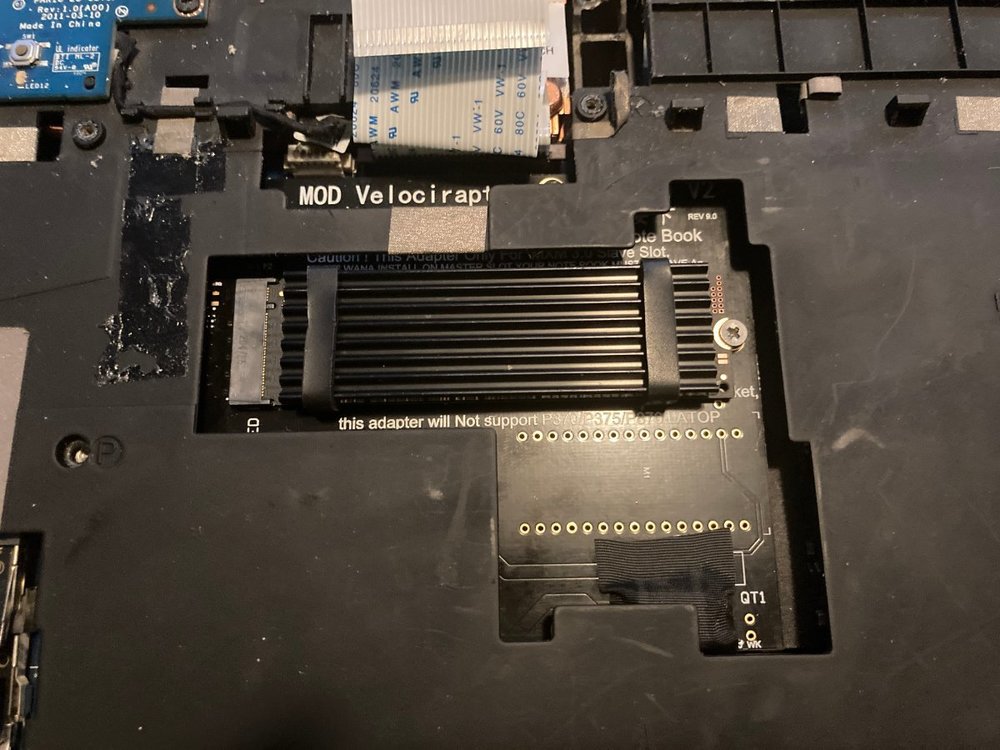


M18X R2 Rebuild/Upgrade Project
in Alienware 18 and M18x
Posted
Probably my final update to this unless i do a serious hardware change, but added a playlist of various games which will be updated over time for those who want to gauge the performance of the Quadro P4000 if you are still on the fence about upgrading etc