
AXA
-
Posts
133 -
Joined
Content Type
Profiles
Forums
Events
Posts posted by AXA
-
-
6 hours ago, Ashtrix said:
Great work @Azther, I love Windows 7 and Vista aesthetics. I personally think that Desktop OS peaked around Windows 7 era, and the beautiful effects it has. I plan to run Windows 7 Dualbooted with Windows 10 LTSC 2019 / 1809 for the time being so Glass8+, I may look into Windowsblinds later. Aero is just king of the hill !!
I think only very few nowadays care about the beauty of an Operating System @Mr. Fox is one who shares that feeling, glad to see few more who love that design and style. Ever since Apple abandoned Skeuomorphic design after Steve Jobs death, entire world shifted slowly to the death of UI to now degenerate art. Also note before Apple's refinement upto iOS 6, Palm Web OS did absolutely fantastic job in perfecting it. Google's Material did something unique but now it's horrible garbage Material You which is 100% trash.
Peak moments of Human Machine Interfaces - Windows Vista/7, Apple iOS 6, Palm Web OS, Sony Playstation 3 XMB, Xbox 360 Blades & Android M / 6.x, I think these days will never come back, the OS is now bland boring junk with zero personality copying from here and there and zero originality and passion, no respect for Computing more for garbage News propaganda and mindnumbing social media addictions.
You know this same thing spread to games too, back then we had fantastic Main Menus, Options, Fonts, HUD and what not a quick memory flash from what I can remember, these games are the ones which fit in that category that take the Immersion to stratospheric levels -> BioShock, Metro 2033, Red Dead Redemption, Far Cry 2 & 3, Assassin's Creed II, Assassin's Creed Unity, Watch_Dogs, Batman Arkham Trilogy, God of War III, , Ninja Gaiden II, Crysis 3. Only few good games still retain the depth of the design - PREY 2017, Dishonored, DOOM 2016 (sadly they abandoned all with DOOM Eternal for mainstream appeal). Now more and more games have that same bland big boxy ugly textures and design styles worse they have that mobile UI, this mobile cancer spread to OS design and functionality and even games as well.
Anyways I digress, thanks and keep up the good work. Here's Wallpaper packs for Windows XP,, Vista and 7. Bonus is you get HD of these pictures, these wallpapers bring back my memories always and the beautiful wallpapers are just serene.
also thank you for providing more classic wallpapers 🙂 wasnt as fond of the 7 ones as i was of vista. Whats amusing is i found out recently that someone is working on an Extended Kernel for vista, to make it run modern apps that work with 7 etc. Its pretty intriguing but since i need dx12 for gaming and whatnot, the best route for me was to mod LTSC 2021 lol
-
 1
1
-
-
2 hours ago, Mr. Fox said:
That is an AIDA64 Sensor Panel.
Yes, I like having a tall start menu so I have less reason to scroll. I like being able to see more things at one time without having to scroll. I set my start menu length to be between 2/3 and 3/4 of the display height.
ah i see, and thats interesting never used AIDA64 personally, my goto has always been hwinfo and rainmeter for overlays. might have to look into it, ty
-
 1
1
-
-
8 minutes ago, Mr. Fox said:
very nice and clean, not used to seeing the start menu being that tall though lol. may i ask whats that overlay you have in the top right? something hwinfo related or rainmeter perhaps?
-
 1
1
-
-
ok now this is the final update i hope, did some tweaking to make things look more vista authentic and also changed the dreamscene software in the original post. Found a better alternative in the form of Lively Wallpaper, which not only is free and open source but supports simply dragging and dropping any video file in and away you go. It uses mpv which means for my use case (optimus laptop) i can tell it which gpu to run on.
-
ive made a final update to the post, turns out Fytuf (the guy who refined both the win7 and vista themes) made me aware of two settings that further make the themes more authentic looking. Ive put them at the very bottom of the post.
-
 1
1
-
-
Bought this quite some time ago, was surprised to see it still works.
Glasswire Elite (10 pcs, Lifetime License) for 20 bucks.
https://store.glasswire.com/1309/?affiliate=47308&scope=checkout&cart=156797
Discount code: 3elite
-
 1
1
-
-
yeah 7-zip is also my goto, been using it for years. only thing i used prior was WinRAR but like others, the nag screen everytime it was opened got annoying lol
-
 2
2
-
-
had no idea winamp was still going, thats pretty awesome. Might give it a look later but currently using MusicBee myself
-
On 6/2/2022 at 5:31 PM, Mr. Fox said:
Open Shell definitely has more customization options for anyone interested in that. I lean toward the minimalist approach and I like the crystal clear smoked tint on the menu and how easy it is to exact color match the taskbar and Start menu using StartIsBack. I also prefer the square corners. I think they look better than rounded, and the round corners was an immediate turn-off for me as a Winduhz 11 first impression. That said, all other aspects of the Windows 7 GUI are superior compared to newer OSes, save for the rounded corners.
ah fair enough, i personally love the rounded edges. I decided to go full vista effect for the time being, i rather like how it looks with the frosted glass effect. Ive updated the guide further for those who also want this effect, quick launch and sidebar and all 🙂
-
 2
2
-
 1
1
-
-
Another reason im glad to be using LTSC, seems microsoft still havent learned. I remember this exact same tactic when i was using windows 7
-
On 6/2/2022 at 5:44 AM, ssj92 said:
Just a follow up here,
3920/3940/2960/2920xm are fully unlocked
3840/3820qm have 4 additional turbo bins, but is same true for 2860/2820qm?
finally is 3740/3720qm 2 or 4 turbo bins? Same goes for 2760/2720qm?
sadly i cant really answer since im completely out of my depth when it comes to overclocking, turbo bins and whatnot. I just figured id try these settings out that someone on nbr mentioned years ago and it worked. The default settings on the 3740qm were 35,35,36,38 iirc if thats any help, the turbo limits were also adjusted
-
4 hours ago, Mr. Fox said:
looks great 🙂 as much as i liked startisback, open shell has so much customization to it that i think it was worth the switch. I did love the old Glass8 AeroGlass for 1809 but downside to that one if i remember right was it just changed the existing win10 border so they were still squared off. a theme mod was still required to get that classic 7/vista style. Least with windowsblinds its an all in one solution which cuts down on the running processes
-
 2
2
-
-
42 minutes ago, Mr. Fox said:
I followed your instructions and it worked perfectly. It looks great. Tomorrow I will post a screenshot. I don't have access to that computer right now otherwise I would do it now.
But, anyway thanks for sharing. Ugliness is only part of what makes Windows 10 suck and this fixes that part.
Happy to help 🙂
-
 1
1
-
 1
1
-
-
Since @Mr. Fox showed an interest in these customization in a different thread and mentioned how others might also like to know, figured i'd write a little guide. Also figured this could be a combo thread for those who would like to show off their Windows specific themes/customizations and overlays etc.
A few years back Glass8+ was the goto solution to get somewhat of a aero effect on windows 10, however support for that stopped once v1909 came out and hasnt been updated since. It was only a few days ago i found out that Windowsblinds 10 from Stardock actually still gives the aero effect providing the right theme is used, despite the website stating it works on 20H2 or below. However im using LTSC 2021 which is based on 21H2, but your mileage may vary depending on which edition you use (not sure if home or pro 21H2 have any under the hood differences that might break compatibility).
Heres the link for windowsblinds 10, its paid software but its rather cheap and offers a 30-day trial so you can test drive it to see how it works out for you:
https://www.stardock.com/products/windowblinds/
Before installing that though id suggest installing Open Shell first and get that all set up, I tried installing windows blinds first and then open shell but it decided to freak out explorer requiring a restart.
Heres the Open Shell github:
GitHub - Open-Shell/Open-Shell-Menu: Classic Shell Reborn.
Below is both the windowsblinds theme file and the corresponding start menu skin, along with the settings for both.
Win7Like RevE Open Shell skin: http://www.classicshell.net/forum/download/file.php?id=5713&sid=d549c3cbde9b9aa4d2db7c1ed24f4f4e
Windowsblinds BetterAero7X skin: https://www.deviantart.com/fytuf/art/Better-Aero7X-875022700
installing the wba file is as simple as right clicking and hitting install theme, for the open shell skin you have to put that into the C:\Program Files\Open-Shell\Skins folder.
Heres the settings i used to achieve the glass effect, along with the windowsblind settings:
Once all is said and done you should end up with something like this:
You can leave it as this, however i wanted to go the extra mile and add some Vista specific features that i personally rather miss. So if that also interests you please read on.
I loved the ultimate extras that came with Vista, the games and dreamscene video wallpapers. Also the original windows games and even movie maker to some extent, old but gold i say. Heres both the link to the original microsoft games along with the Vista specific ulitmate games:
https://www.majorgeeks.com/files/details/windows_7_games_for_windows_10.html
https://archive.org/details/windowsvistaultimateextras
And if you wish to install Movie Maker, heres the offline installer for it: https://archive.org/details/wlsetup-all_201704
As for dreamscene, you will need Lively Wallpaper. (I personally went with the microsoft store variant for convenience sake)
Lively: https://rocksdanister.github.io/lively/
Collection of Dreamscene videos: https://archive.org/details/windowsdreamscene.7z
The last modification i did to my OS was to disable the lockscreen to give that win7/vista logon feel, however normally this results in a blurred logon background which looks awful but luckily that can be disabled while also keeping transparency enabled within the system itself. Doing this and setting the lockscreen background to a vista wallpaper gives quite a nice result i think, see for yourself:
Turn off lockscreen blur: https://www.howtogeek.com/426554/how-to-disable-the-login-screens-background-blur-on-windows-10/
Heres the links to all the Windows Vista wallpapers in HD res:
Finally i did a short video showing what mine looks like and running a couple of the microsoft/vista games, am i the only one who missed Microsoft Tinker?
I hope this guide was helpful, and hopefully a good opener for others to show off their tweaks and customizations they might have done 😄
Update: For those who want a more complete vista look (like myself) heres the Vista theme along with the custom start button needed. Ive also included a link to get the sidebar and to reactivate the quick launch toolbar.
Vista Start menu skin:
http://www.classicshell.net/forum/download/file.php?id=3210
Set taskbar opacity to 25 to have it match up with the start menu skin.
Vista Theme:
https://www.deviantart.com/fytuf/art/BetterAeroVistaX-Version-1-0-875258248
Start Buttons:
https://www.deviantart.com/xreunion160/art/Vista-Orbs-for-Windows-7-333330130
I used 6801.bmp for that authentic vista feel.
8GadgetPack sidebar:
How to re-add the Quick Launch toolbar:
https://www.tenforums.com/tutorials/4624-add-remove-quick-launch-toolbar-windows-10-a.html
Finally set the taskbar option of Combine Taskbar Buttons to Never to achieve the classic unstacked windows and use small taskbar buttons to add the finishing touch.
Heres how mine looks:
Final Update: Thanks to a chance conversation with one of the guys who made the themes (Fytuf, who tweaked and modded them from the originals) I found out that there was two settings that i hadnt configured, which you may want to enable. Both require a reboot to work correctly. the vista screenshot above has been updated to reflect the new non acrylic blur appearance.
-
 6
6
-
 1
1
-
-
1 hour ago, Mr. Fox said:
What theme are you using for Windowblinds? I have tried it off and on for years, including very recently, and I can never get it to look proper. It has never functioned to my satisfaction because there is always something in the UI that is messed up for me and I have always regretted purchasing it.
However, that actually looks pretty decent, I must say. Please share and I will give it a go again to see if I like it. I'd really like to love Windowsblinds if I can, because I feel the exact opposite of love for any version of Windows after 1809. I am the kind of person that would identify one theme that I like and use it for more than a decade with no desire to even try another one because I place more value on consistency and predictability than anything else.
I do not like the Stardock Start menu. I think it is too functionally limited and doesn't produce as aesthetically pleasing results as StartIsBack does.
ive actually switched from startisback to open shell, which is what u see above. startisback was conflicting with windowsblinds and causing excessive blur on the taskbar. as for the theme its this one:
BetterAero7X by fytuf on DeviantArt
and the skin for open shell if u wanna give it a go is this one here:
http://www.classicshell.net/forum/download/file.php?id=5713&sid=d549c3cbde9b9aa4d2db7c1ed24f4f4e
youre gonna want to slide all the transparency sliders in windows blinds to the left to achieve what ive done, along with glass and opacity set to 0 in open shell. like so:
and i couldnt agree more, i prefer 7s theme over anything win10 has. Vista also had a nice theme along with features that i wish win10 had by default like dreamscene, which ive added back into LTSC with wallpaper engine
-
 1
1
-
-
5 hours ago, Mr. Fox said:
The absence of AeroGlass beauty has been a problem for a good while now. The problem was solved for a time using Aero Glass for Win8+ but Big Muscle (developer) seems to have vaporized and no longer supporting it. Newer versions of dwm.exe after LTSC 2019 are no longer compatible with Aero Glass for Win8+ mods. And, I'm sorry, but Windows 10 Acrylic is a totally lame excuse for a replacement. The flat color schemes, especially the abusive overuse of white and pastel colors, in Windows 8-10-11 makes me want to puke... truly disgusting.
Apologies for going off topic briefly, but i too thought this was the case until yesterday. Turns out with windowsblinds 10 from stardock, aero still works even on LTSC 2021 despite the website stating otherwise. I did try vivaldi with the titlebar enabled but yeah that seems to not work, but i tend to not run my browser with a titlebar typically. Firefox however does, which i assume would include waterfox too.
-
 2
2
-
-
1 hour ago, Aaron44126 said:
I think the fact that they chose to build Win10 Enterprise LTSC 2021 on Windows 10 and not Windows 11 speaks to how "ready" they think that Windows 11 is (or isn't) for enterprise / long-term support. (Windows 11 actually released before Win10 LTSC 2021 did.)
There will be a LTSC version that is not based on Windows 10 in approx. 2.5 years (late 2024). That would presumably be Windows 11, but who knows if we'll be talking about Windows 12 by then...
I've had multiple systems last through 5+ in-place upgrades without issues. (Windows 7 -> Windows 8 -> Windows 8.1 -> different versions of Windows 10.) I think as long as you keep the system pretty clean then there shouldn't be any issue with this. It was a bigger problem in the "old days" when Windows was changing a lot more (i.e. Win9x->XP->Vista).
Yeah, heres hoping they make a 12 LTSC without the stupid HW requirement BS. at this point win11 seems like Vista on steroids with the OTT requirements
-
4 hours ago, jaybee83 said:
in-place upgrades is their own can of worms though, doesnt necessarily mean that the os upgraded to is crap 😄 for proper testing i would always do clean installs.
yeah i know they can cause issues from time to time, but ive got my LTSC pretty streamlined. going from a system that can run 24/7 for 3 months straight to a system that BSODs from opening a program that should just work right out of the gate is just a simple no no in my book lol
-
out of curiosity i decided to backup my m18x r2 and do an inplace upgrade from LTSC 2021 to Win 11 Enterprise (took some key swapping to allow me to keep apps and whatnot). seemed ok at first, until i tried opening epic games launcher and was greeted with a BSOD dxgmms1.sys lol. Restored back to LTSC 2021 and everything is working perfect again, needless to say i think ill wait to see if a LTSC variant of 11 becomes available before i try again. Maybe by then it will have most of the bugs/issues ironed out
-
 1
1
-
-
2 hours ago, Jerryzago said:
I had no idea the QM chips were able to overclock from the BIOS. Throttle stop did the trick back in the days. I have the tripple pipe heatsink in my 3720qm and I might try these settings and report back temps.
I upgraded to tripple pipe to be able to switch to an XM, but step back a bit, because our customs charges too much to have anything imported outside the EU.
yeah ive since also upgraded my heatsink, except i went with a dual pipe since triple is rare and hard to get ahold of. Now my cpu temps peak at 80-83c or so depending on load (the fan curve isnt as aggressive anymore compared to before, guessing it doesnt hit that temp threshold like it did with a single pipe to trigger the ramp up) , generally it hovers in the 70s when playing heavy games like cyberpunk (using Thermal Grizzly Kryonaut Extreme paste)
-
On 5/11/2022 at 12:36 AM, saturnotaku said:
Came across this project and thought it looked interesting: Rectify11
The coolest thing is the full system-wide dark mode. It's not perfect, but the developers are working on an updated version that should fix most of the outstanding issues.
looks interesting for sure, however im always concerned about custom isos due to security etc. as far as system wide dark mode is concerned, the same thing can be achieved on windows 10 with the Grey Eve theme GitHub - nitschis/GreyEveTheme: A Dark Grey Windows 10 Theme
-
6 hours ago, Aaron44126 said:
I've been using this for about five years and I don't see myself ever going back to MS File Explorer.
You can get a 30-day trial and extend it once (60 days total) to try it out. I ended up getting it cheaper than the list price through a Humble Bundle deal (which was conveniently timed for around when my trial period was running out). There is periodically a sale, maybe around Cyber Monday time you could see one.
There's a bit of a learning curve if you really want to figure it out and use the full potential of the program. It is customizable to an absurd degree.
There is a support forum as well and the developer is responsive there. I've had a couple of minor bugs fixed promptly, and he'll also answer some "How do I.....?" questions.
Also, version 12.x has been current for a long time. If he ever bumps it up to version 13 then it is expected that there will be an upgrade fee.
(Using a Start Menu replacement as well. ...If there was a decent taskbar replacement then it wouldn't really feel like I was using Windows anymore. :-P)
Yeah im also using StartisBack too, which ironically also has taskbar customization so theres that i guess lol. im sure in time ill get used to all the features but for now im just happy to have a reliable file explorer, one of those moments where i wish i knew about this software sooner lol
-
might be the same but unsure, either way once i tried out the trial for a few days that was it, i needed to buy it lol
-
After getting annoyed with the little bugs that file explorer has in windows 10 LTSC 2021 (random lag and freezing when drag and dropping files etc) i decided to search out alternatives.
Came across this which although its pretty pricey, has a ton of features and is completely customizable even down to the colors. Not to mention it has dual Lister panels and tabs on top of that, managed to get it to match up pretty nicely with the Grey Eve theme too:
Heres the site for those interested:
https://www.gpsoft.com.au/index.html
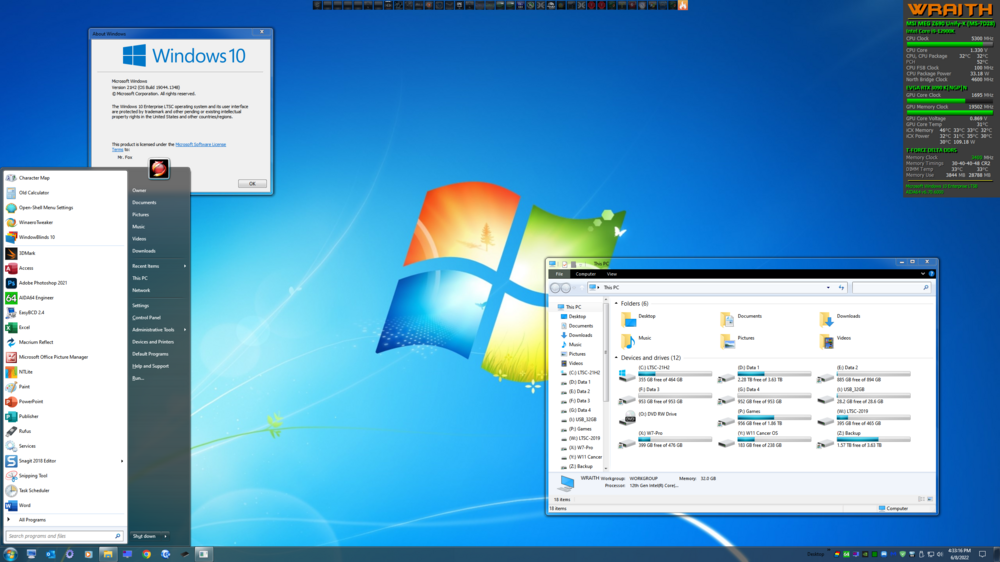
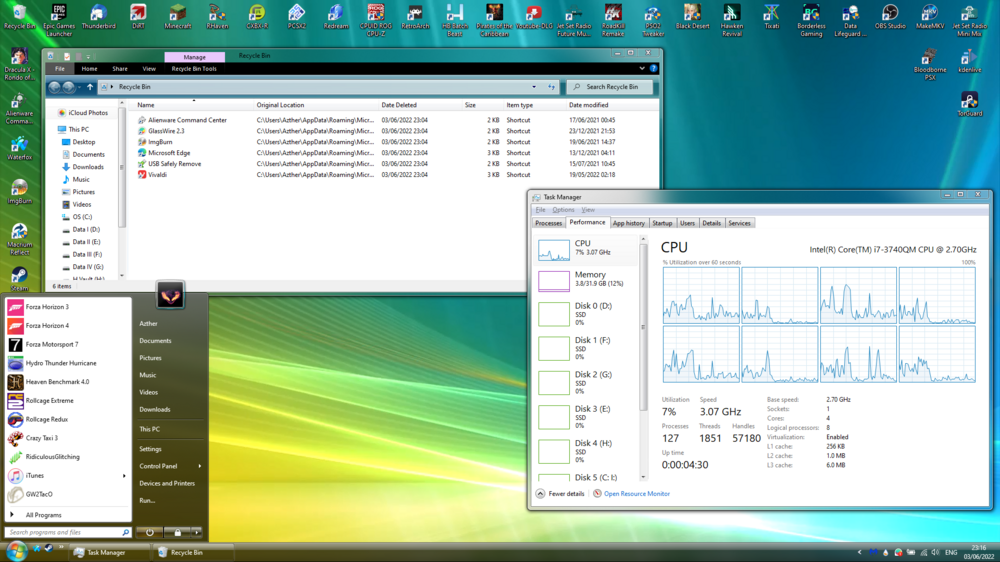

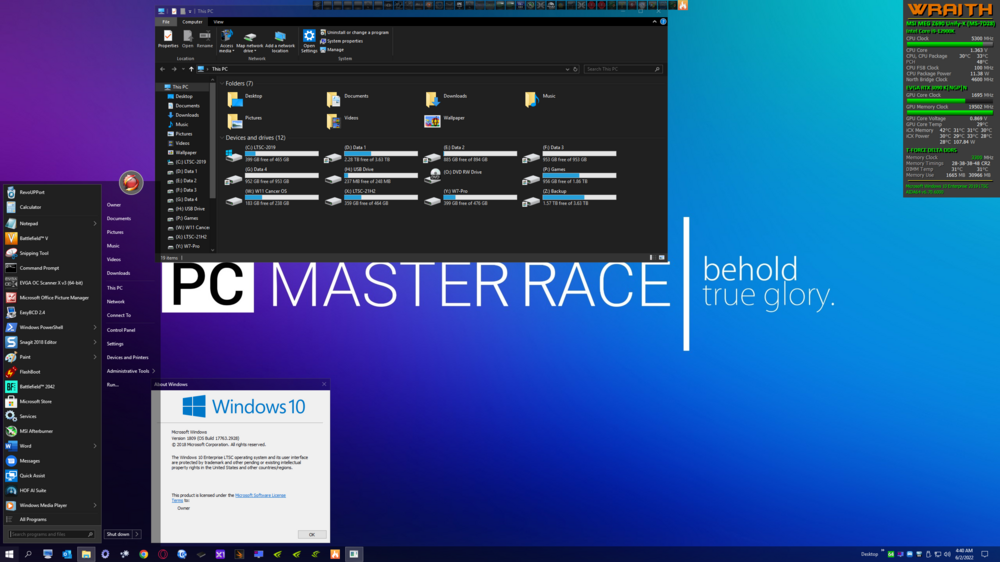
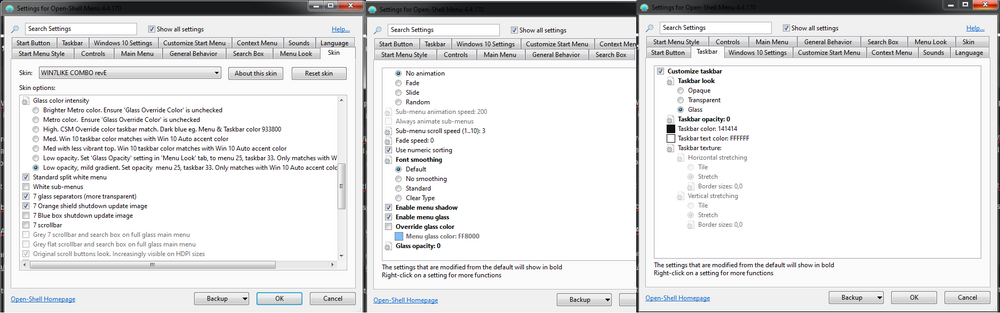
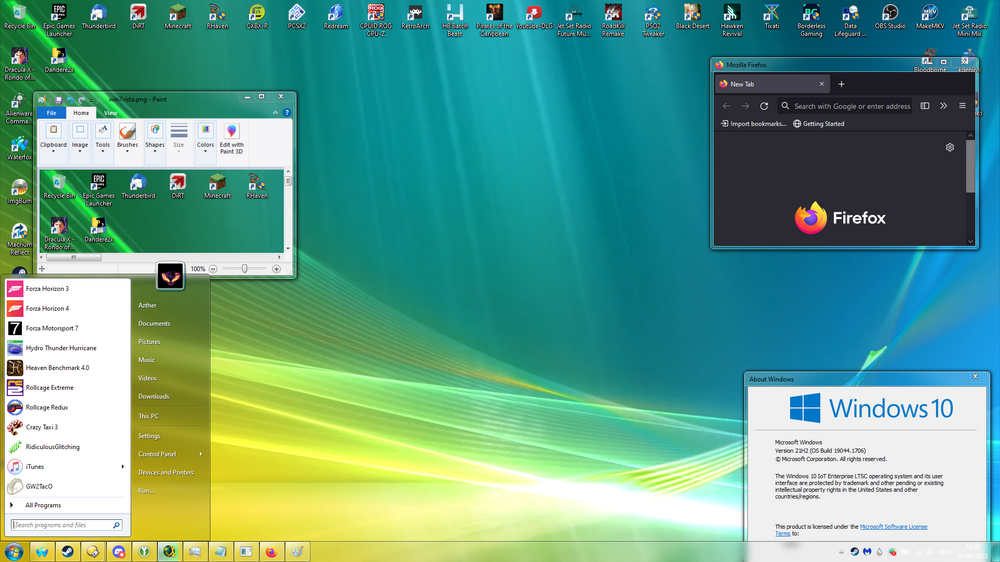
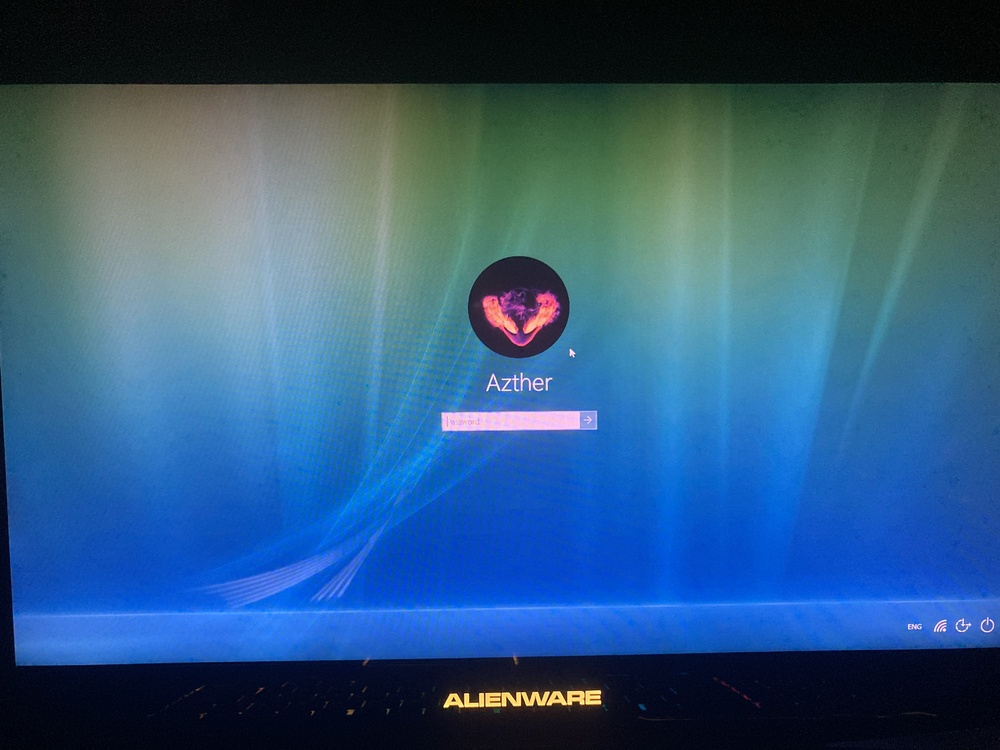
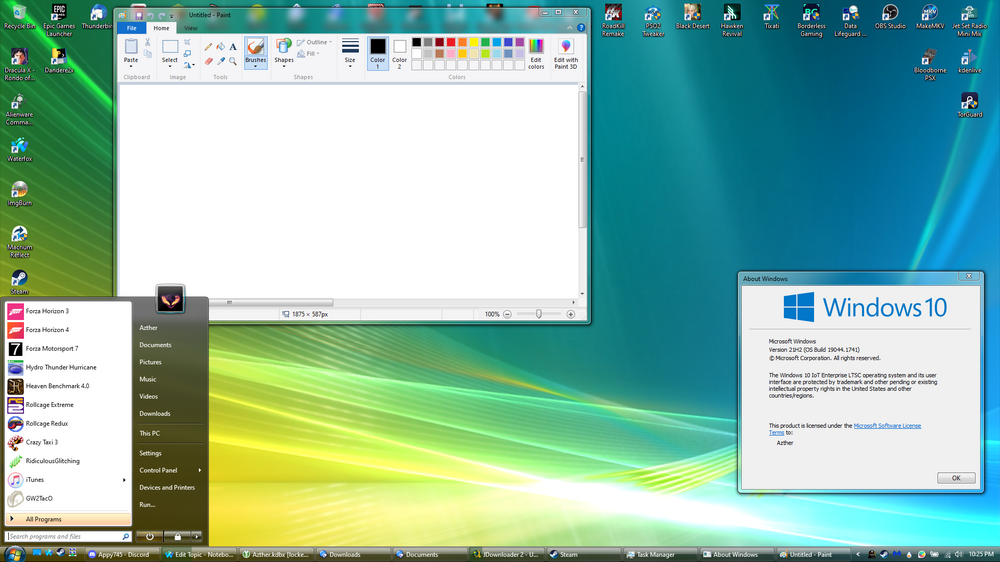
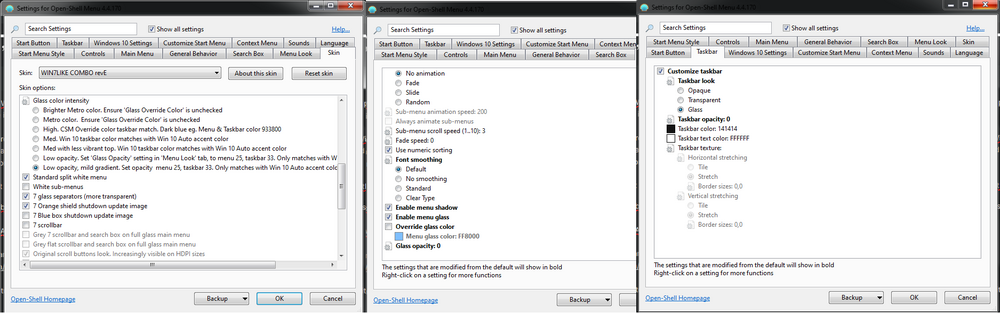
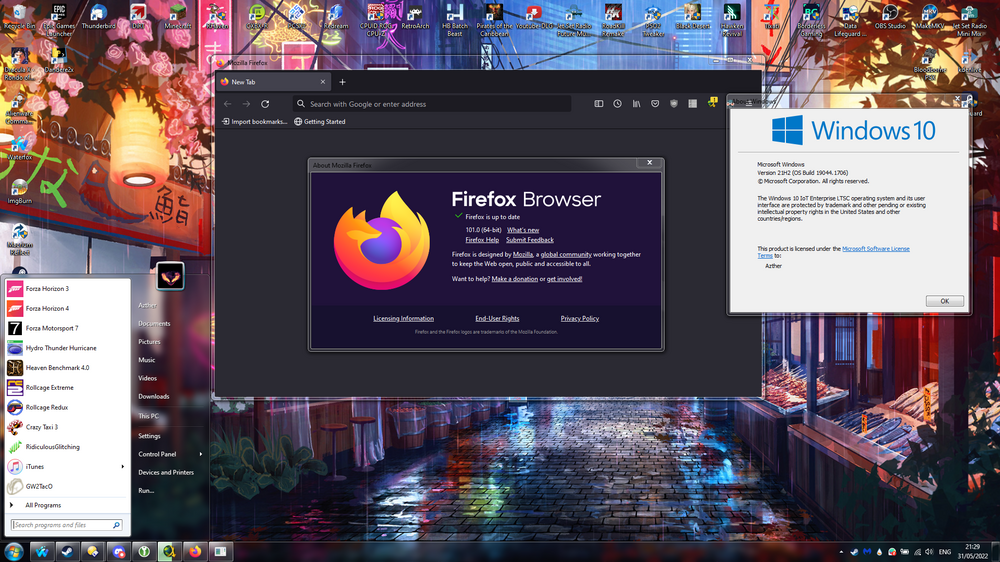
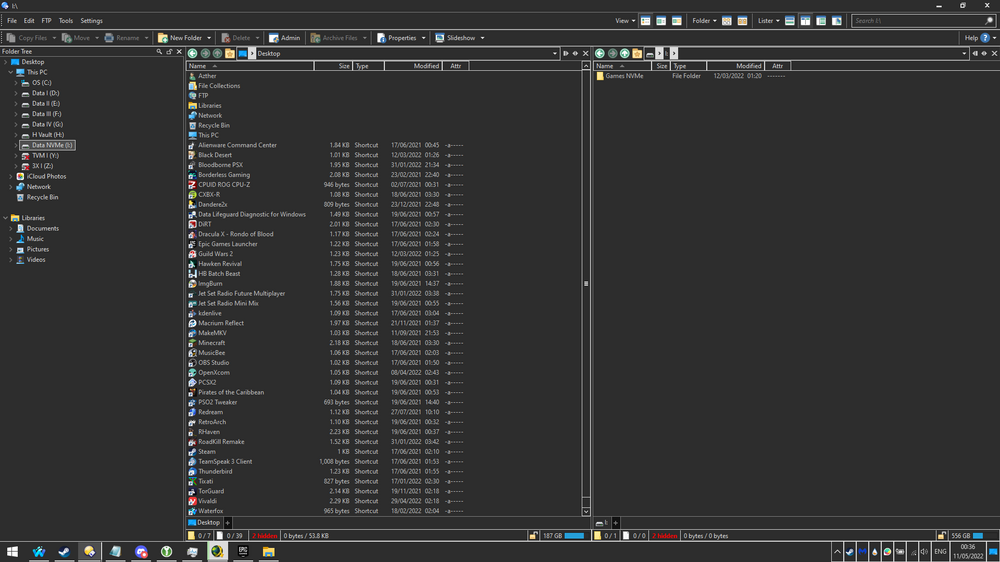
Noticed a strange issue with NVIDIA control panel
in Windows
Posted
not sure when this issue arose since i dont often venture into nvidia control panel, but it refuses to open on LTSC 2021. Tried the standard non DCH drivers but that just causes the right click context on the desktop to hang indefinately and not open at all. gaming works fine it seems, however id like for the control panel to be functional if i ever need to change anything lol