
Csupati
-
Posts
218 -
Joined
-
Last visited
Content Type
Profiles
Forums
Events
Posts posted by Csupati
-
-
31 minutes ago, Developer79 said:
I can not upload the pictures!? Only with very little space...
Is it jpeg format or gif/png?
-
-
1 hour ago, Naberius said:
Ah I should have used clearer language - When I say crumple under load here, I mean that when the card exceeded base clock (which I think is 135mhz - don't quote me on that), the display would start to artifact (primarily additional green pixels) and the system would respond to input much more slowly (though it's difficult to tell whether that's a failure to repaint the display or to respond in a timely fashion).
But yeah, you're right / to that, without a smoking gun, it's hard to say what exactly happened without tools we don't have (and... after a point... undue effort).
Artifact usually means Your gpu chip is died, or you have a broken soldering ball under the chip. Maybe a reflow would help, its worth a shot. Or a memory problem, u could go with integrated on and do a gpu memory test under dos, to see thats the problem, but for repairs im not sure woth it.
-
19 hours ago, Naberius said:
Super interesting - in the M17xR4 with the 5-pipe, it ran normally until it didn't. Given your note about overheating in the R1, the way the card would still post in the xR4 but crumple as soon as load/power was applied, and... this disquieting photo I just snapped wherein the heatsink doesn't actually line up very well with the mosfets... I'd say we have a pretty good hypothesis as to why 2 cards, over an extended period of time, failed in the same way.
(this might also make sense of why the first card, which I bricked up using silicone pads, lasted much longer than the second card, which I just sludged with K5)
The crumple at load means that its not vrm related did You tried lowering the clocks on the card?. The GPU chip it self has died, im thinking about mounting pressure issue, or the card was bent when it was inside the laptop.
-
35 minutes ago, Developer79 said:
I know what you mean. My development allows to run cards with 300- 400 W in the P870xx...:-)
yes i know im following it 😄 , in those days the 980 mxm was a good card for the P870DM/-G , but with the KM and after the TM it was weak compared to the 1080 and 20xx series.
-
48 minutes ago, Developer79 said:
I rather think not! The are forced by the shareholders and the pressure by the contracts and the monetary system....Would be nice of course, but at the moment it does not look like that, as I said...The GTX990M was but also MXM Factor. I'm talking about a complete desktop card:-)
its stronger then a desktop 980 cuz the desktop variant has 4gb vram, and the clevo 980 has 8 gb, any other specs are the same, so its was a beast its time, and power hungry with 100-200W TDP. gtx 980 laptop and a review
-
24 minutes ago, Naberius said:
Re: power draw: Interesting... I'm not sure that's the case for this card. GPUZ is reporting it at 110-114w while running Furmark (which was what the MSI card reported in GPUz also).
This is especially interesting because I had one of the 90w capped 1070s at one point (just before switching to an MSI card) and its 3D mark Firestrike GPU score was closer to 14000 (rather than 17000, where this card is scoring).
When I asked the (hk-based) seller which vBios it was running, he said it was an MSI vBios... I didn't press him for more details on that though.
(driver is 537.42 with the card manually added to the INF file)
The more interesting thing is the gpu chip power draw is 60W ..... thats not good compared to the total card power draw 111W . holy sh@t.
Thats a clevo 1060 mxm that has the 1080 VRM on it . We know that VRM is power hungry cuz its the powerful one just less then was it on the 1080 .
the 3.rd pic is a p3200 in a 17 ranger with the 2 heatpipe heatsink
-
13 hours ago, Naberius said:
All right - here's the install report--
Bone-stock install: I used the original 3-pipe heatsink because the 5-pipe I have on hand is tailored for MSI cards (and as a result, misses the right-side mosfets).
Regardless, performance and temperatures appear to be on par with the MSI 1070(s) I had previously (17XXX gpu on fire-strike, about 65 degrees under load).
That said... quirks... there are some new quirks:
- Display-port to Ultra-wide monitor at 60hz: As expected
- Display-port to Ultra-wide monitor at 120hz, 144hz: The display locks down and refuses to show a picture _even after_ it automatically rolls back the refresh rate change. I had to clear my registry entries to get the monitor back.
- Display-port to VR Headsets: No picture. Steam VR throws a display disconnected error.
- HDMI to UItra-wide monitor at 60hz: Not detected
- HDMI to 1080p tv: As expected
- Internal/attached display at 120hz: As expected
Not sure if the above could be sorted out with a different vbios but yeah... display connectivity is not great. For 200usd it's not bad but the laptop's utility is definitely down some (compared to the MSI card).
You have the same thermal with the 3heatpipes cuz the chinese 1070(this card) is only 90W , compared to the msi 115w.
You could play in the inf mod with sections, I dont prefer the nv software to automaticly add the card id.
-
3 hours ago, Developer79 said:
There was a fully desktop gtx 980 mxm card (its called gtx 990m) . That was very good when it was released. Hope clevo reconsider that line.
-
On 10/1/2023 at 6:38 PM, win32asmguy said:
It is disappointing that they do not have a modular GPU interconnect. Hopefully it is already in development and can be released next year. I have noticed that the BGA motherboards are much higher price than the old LGA + MXM models. For instance, X170KM motherboard is 420usd, but the NP50PNJ with 12700H and 3050 is 875usd.
Things are getting better on the software side though. We can get a Coreboot + open source EC supported Clevo X370 from System76 which is very flexible to tune and tweak with the right expertise and desire. It is the first 13th Gen laptop that I have seen that lets you configure every aspect of power limits and fan control.
Yes the x170 mb is cheaper cuz its dönt have a GPU and CPU, if You buy a i9 10900k, and a 3080for it, it will cost about 1.5k usd probably.
-
 1
1
-
-
If someone need M15X schematics HERE can be founded!
-
43 minutes ago, steamwalker said:
Mine is the Alienware m17x r4.
The relevant lines are:
NVIDIA_DEV.1B83 = "NVIDIA GeForce GTX 1060 6GB"
NVIDIA_DEV.1C03 = "NVIDIA GeForce GTX 1060 6GB"
NVIDIA_DEV.1C06 = "NVIDIA GeForce GTX 1060 6GB"
%NVIDIA_DEV.1B83% = Section048, PCI\VEN_10DE&DEV_1B83
%NVIDIA_DEV.1C03% = Section048, PCI\VEN_10DE&DEV_1C03
%NVIDIA_DEV.1C06% = Section048, PCI\VEN_10DE&DEV_1C06
I understand that I need to change to:
NVIDIA_DEV.1C60 = "NVIDIA GeForce GTX 1060 6GB"
NVIDIA_DEV.1C60 = "NVIDIA GeForce GTX 1060 6GB"
NVIDIA_DEV.1C60 = "NVIDIA GeForce GTX 1060 6GB"
%NVIDIA_DEV.1C60% = Section048, PCI\VEN_10DE&DEV_1C60
%NVIDIA_DEV.1C60% = Section048, PCI\VEN_10DE&DEV_1C60
%NVIDIA_DEV.1C60% = Section048, PCI\VEN_10DE&DEV_1C60
Is that correct?
Thanks!
Pick only one row from this : NVIDIA_DEV.1B83 = "NVIDIA GeForce GTX 1060 6GB"
and edit to this :NVIDIA_DEV.1C60 = "NVIDIA GeForce GTX 1060 6GB"
and from this: %NVIDIA_DEV.1B83% = Section048, PCI\VEN_10DE&DEV_1B83
to this :%NVIDIA_DEV.1C60% = Section048, PCI\VEN_10DE&DEV_1C60
The other 1060 rows can keep to stock it has no effect. No need to edit all 1060 just pick one replace it.
But other than that its okay. I allways edit the closest one to the original like in your case 1C06 ---> 1C60
-
9 hours ago, raptorddd said:
why not use nvcleanstall it has option to add your card with only a few clicks.
Its sometimes has bugs, its write it but the game is glitching, or with one game is working and the other is not, dont know why, I dont like nvclean install.
-
On 9/30/2023 at 8:10 AM, steamwalker said:
Sorry to bump an old thread and sorry if this is a stupid question but I was a bit confused on some of the lines. Things seemed pretty straightfoward so I started replacing the 1C06 entries (NVIDIA_DEV.1C06 = "NVIDIA GeForce GTX 1060 6GB") with my appropriate 1C60 but I came across lines like:
HKCR,"CLSID\{02C68609-99E3-4A8F-9575-4973D401C06F}",,%REG_SZ%,"MainServer Class"
HKCR,"CLSID\{02C68609-99E3-4A8F-9575-4973D401C06F}",AppID,%REG_SZ%,""
HKCR,"CLSID\{02C68609-99E3-4A8F-9575-4973D401C06F}\InprocServer32",,%REG_SZ%,"%13%\nvdevtools.dll"
HKCR,"CLSID\{02C68609-99E3-4A8F-9575-4973D401C06F}\InprocServer32",ThreadingModel,%REG_SZ%,"Apartment"
HKCR,"CLSID\{02C68609-99E3-4A8F-9575-4973D401C06F}\ProgID",,%REG_SZ%,"DevToolsServer.MainServer.1"
HKCR,"CLSID\{02C68609-99E3-4A8F-9575-4973D401C06F}\TypeLib",,%REG_SZ%,"{40473277-70CE-464B-BE85-33BB4D1206B0}"
HKCR,"CLSID\{02C68609-99E3-4A8F-9575-4973D401C06F}\VersionIndependentProgID",,%REG_SZ%,"DevToolsServer.MainServer"I wasn't sure if I was supposed to replace these parts as well.
what laptop you have ?
You only need to mod 1 inf file and 3or 4 rows
For Dell/Alienware - nvdmig.inf
Clevo - nvcvig
Msi - nvmiig
Then go for the bottom and pick one of the GTX 1060 listings
Example :
original NVIDIA_DEV.1C60.07C2.1028 = "NVIDIA GeForce GTX 1060"
your modded will be NVIDIA_DEV.1C60.0551.1028 = "NVIDIA GeForce GTX 1060"
Then search for 07C2 with 1C60 like:
original : %NVIDIA_DEV.1C60.07C2.1028% = Section164, PCI\VEN_10DE&DEV_1C60&SUBSYS_07C21028
your modded will be %NVIDIA_DEV.1C60.0551.1028% = Section164, PCI\VEN_10DE&DEV_1C60&SUBSYS_05511028
everywhere you find 1C20.0771 repalce with 1C20.0551 thats simple
If you are done with editing the inf file, restart the laptop in driver signature enforcment off and istall the driver. But drop me a dm what driver version you want to install and i will edit for you .
-
5 hours ago, Naberius said:
It's entirely possible I fouled something up in an unobvious way. No pictures of the pad placement now though -- The first card was installed in 2019 and died in 2022. It was a conventional thermal pad placement covering the parts in the VRM section. Because of the conspicuous living death it suffered (wherein the card was still semi-operable but would flake-out as soon as any sort of load was put on it), I assumed I'd missed something in the pad placement so... with the second card I just sludged the area with k5 pro and called it a day; Not much chance of missing anything in that case but... also no guaranty that the act of sludging the whole area didn't conduct heat somewhere harmful (unlikely afaik). Given that these cards seem to be going the way of the dodo in general... I'm finding it less-so odd that both cards died and moreso odd that they both died in the same way.
Anyway... new standard-sized 1070 arrived today. I should be able to install it on Tuesday...
If you gonna get a regular "quadro layout" card then those are critical to be cooled, if you want to cool the capacitors you can do it ,but not required.
-
Hi !
Wanto to buy Alienware M15X 1.st gen I7 cpu laptop, gpu is not important, working battery,FHD screen and if possible 240W psu , most important is only Europe.
-
On 9/12/2023 at 8:05 PM, zex4 said:
Hey buddy sry missed this thread somehow
Tbh from what I heard the actual barebone prices are around 450...euro with standard 1080p and nvidia 10gen heatsink....
Ebay UK 775TM 9700k 2060 630GPB
775TM Motherboard Canada775TM 8700 GTX1080 UHD 800eur germany
So far i can find these laptops on ebay, maybe local websites for you can be found 775 barebones.
-
Im thinking about you are doing something wrong with the termal pads, van you do a pic how you done the thermal pads?
-
3 hours ago, Naberius said:
Correct - I removed a full section from the laptop chassis to make room after a full disassembly. Two 1070s died in the same way (over the course of years). Whenever a GPU died, I was able to roll to a 970m I had lying around without issue.
Whats the full build ,like cpu rams display? What psu are u using?
-
1 hour ago, runix18 said:
If I am not mistaken those are Gecube frankenstein cards who where supposed to have a Quadro chip instead of Gtx. From what I have read on the forums, compatibility with those was a hit or miss on all MXM laptops (Clevo, Dell, HP etc.). TDP wise they had a 90W vbios.
Those quadro layout cards are yes 90W ,but they are working almost everything but not in P570wm3 i sucsessfully killed the laptop with a chinese quadro layout 1070,msi 1070 are 115W if i remember correctly.
Clevo 1070 cards are same 115w , gecube cards are 115W . In nem format there was max 115w stock 1070
-
 1
1
-
-
1 hour ago, jaybee83 said:
welp that opens up a completely other can of worms: walled garden, even MORE BGA and add to that software locks (for which apple is infamous for) plus apple has to still prove themselves as a "friend to gamers". sure, they started doing at least SOMEthing, but theyll need to stand the test of time first. and yea, lets not even start talking about price to performance here.... 😅
blasphemy! how dare you jump over to the apple side of life! 😮 GAIZ, GET HIM! /s 😄 seriously tho, what made u switch?
jokes aside, interesting to see that Apple has made at least some strides into the right direction. in the end, its still going through translation layers and losing performance vs. native support. plus, as mentioned above, apple will need to prove they mean "gaming business" in the long term, so not just a quick n dirty project that quickly falls off the wagon come next hardware / macOS gen (after Sonoma)... so i remain a bit skeptical in that regard.
Apple ARM chip and os is just way better , way simple then windows, its kind of ludicrous how a 60w single chip can outperform a 135w i9 and a 165w 2080.
-
Hey, this is a zotac card from a magnus zbox or vr go .
I had one if the zotac card, you cant install it in everything. Its only working with alienware, and you still loose fan controll.
In clevo laptop the ec bios after start ip goes in to panic mode, full fans beeping and shuts down the laptop. I didnt tryed with msi, but i assume similar case.
What you have shown are mostly came from china.
-
 2
2
-
-
On 9/10/2023 at 5:01 PM, Rukjor said:
Hey Mate, thank you for your effort. I updated my old m15x to a GTX970m and I just signed up for this site, only to use your driver mod. Thank you a lot.
I have a small problem and I hope you can help me:
I extract the nvidia driver and try to change the file to yours. But nvidia somehow deletes all extracted data, as soon as I close the installation software.
Is there a workaround?EDIT:
I just let the installation program open in the background and close it after changing the files and starting the setup again.
But the installation software now closes immediately after starting. I can't install the driver with your modded file.
Any idea?
Did you disabled driver signature enforce?
You can use winrar on the installer to unpack.
-
I used gecube 1060 , p3000, p3200, ebay china 1060 , every one of the still working .
Probably you cut out the base for the Msi card to fit, there is no chance its make contact with the base, you fully dissssembled the laptop and no shaving left in it?
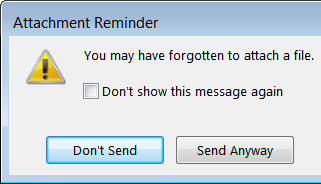
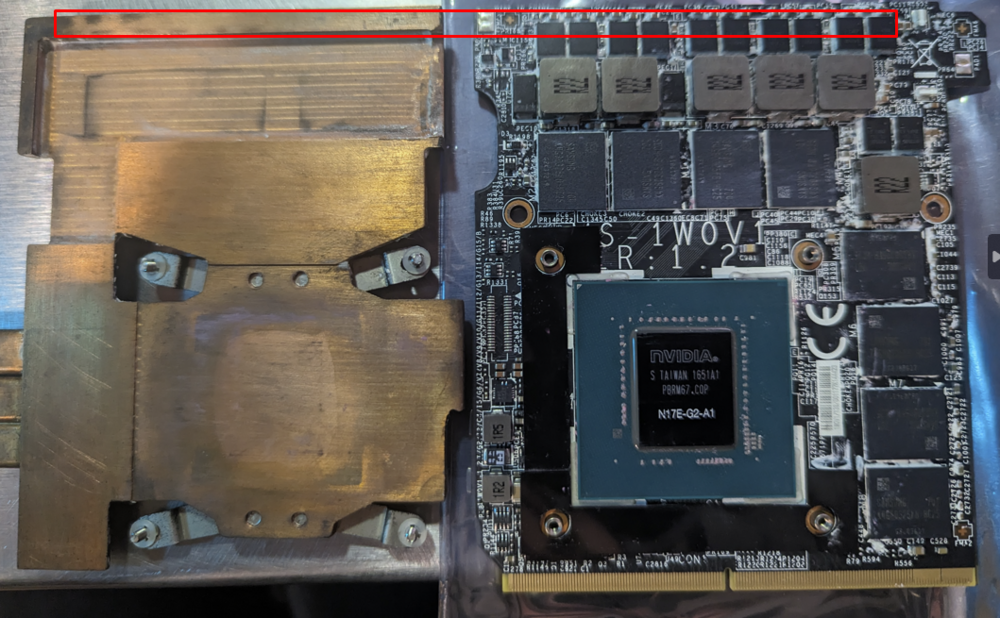
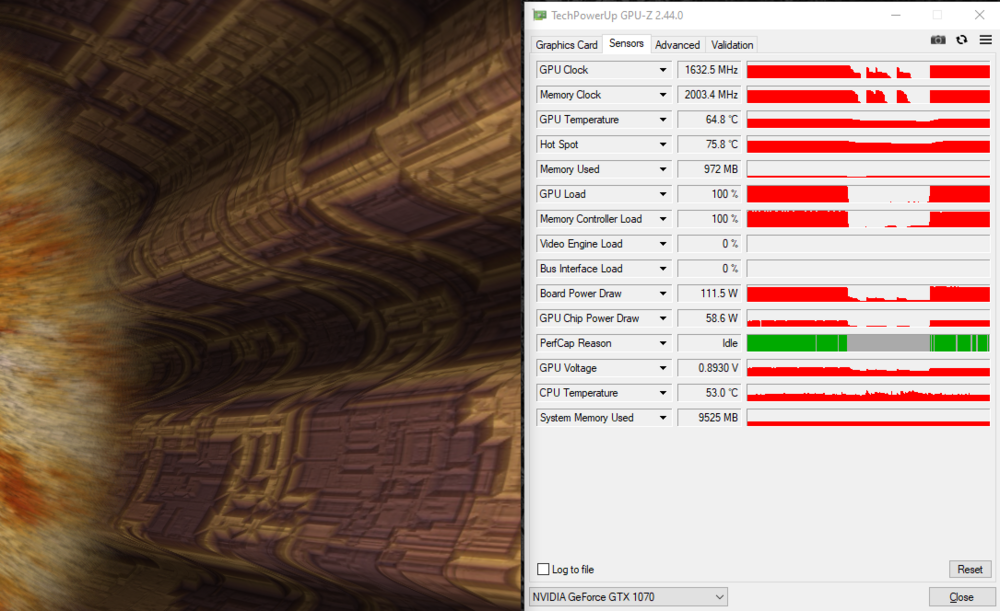
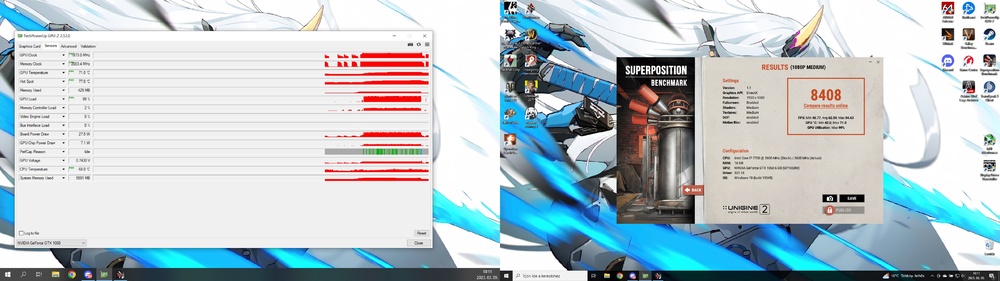
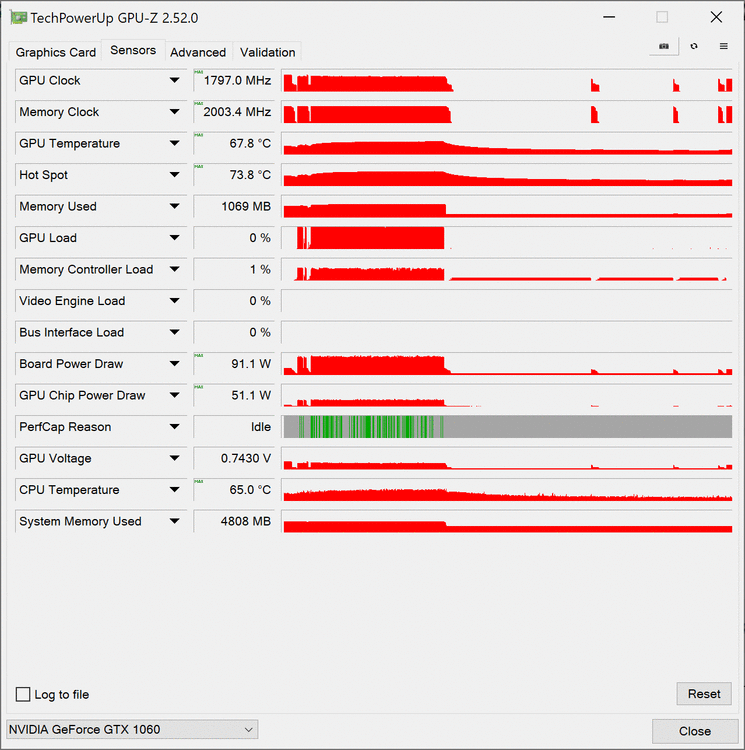
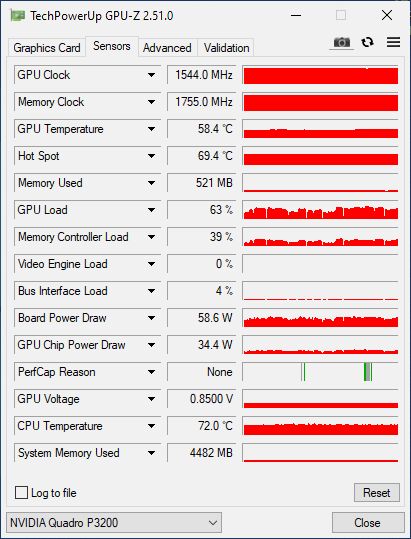
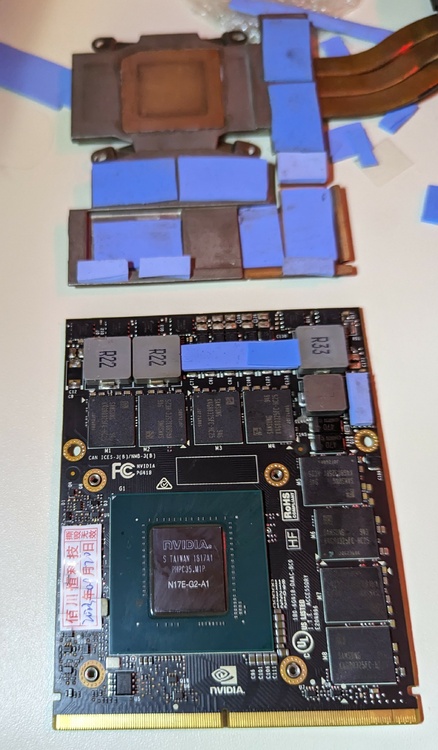
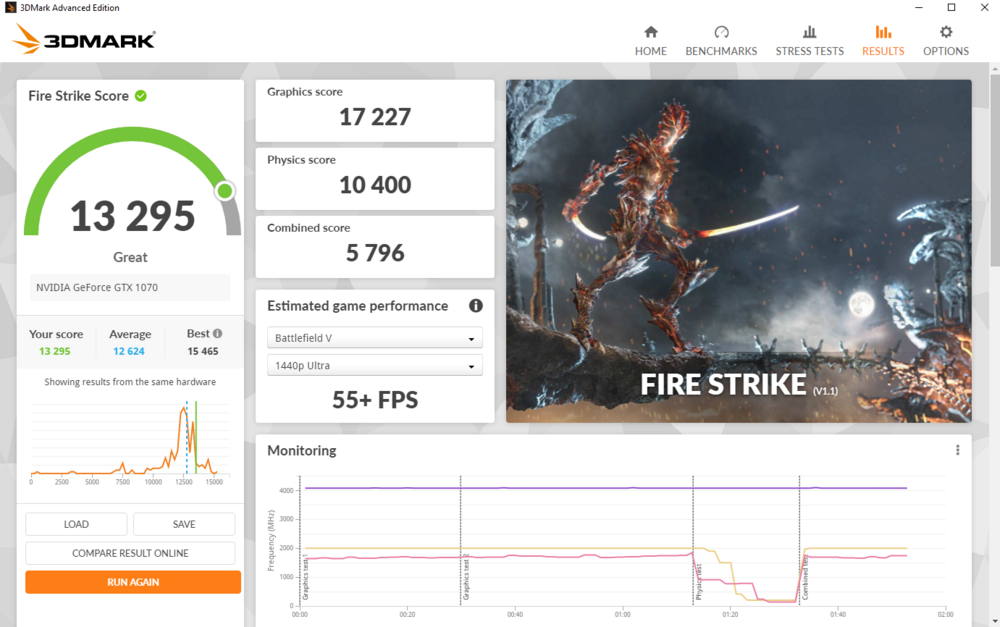
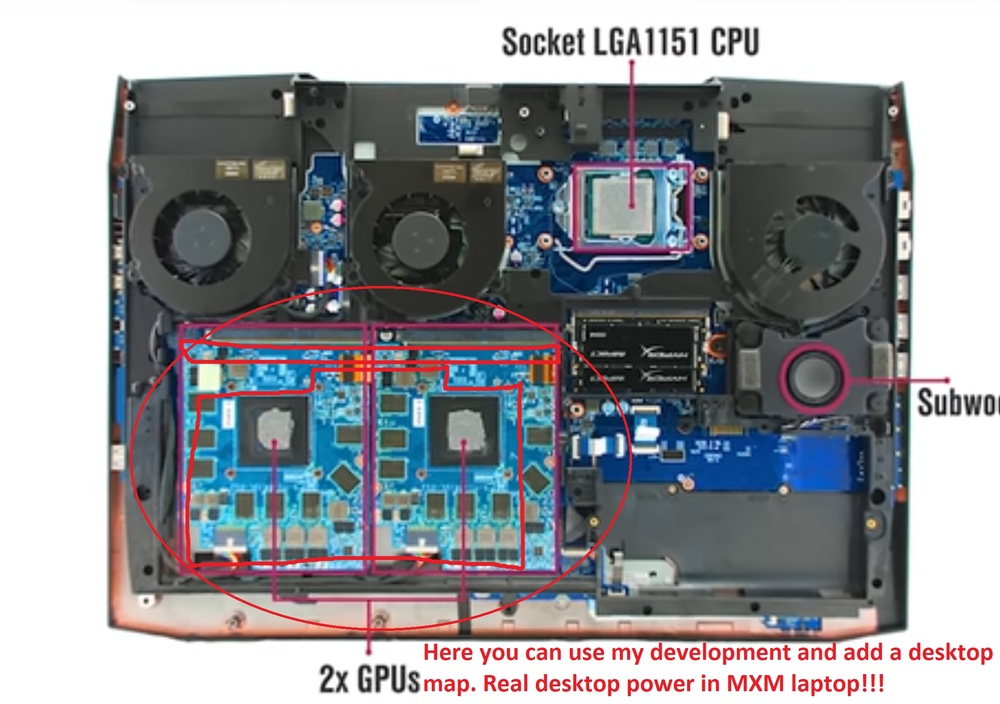

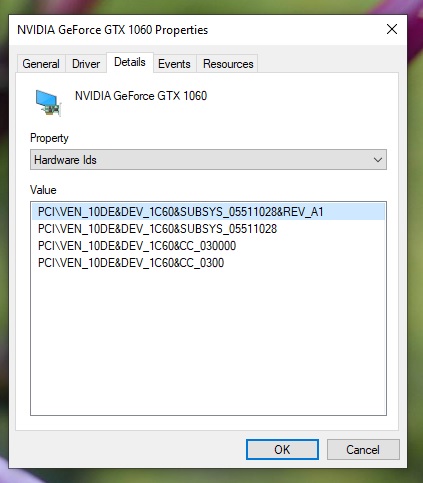
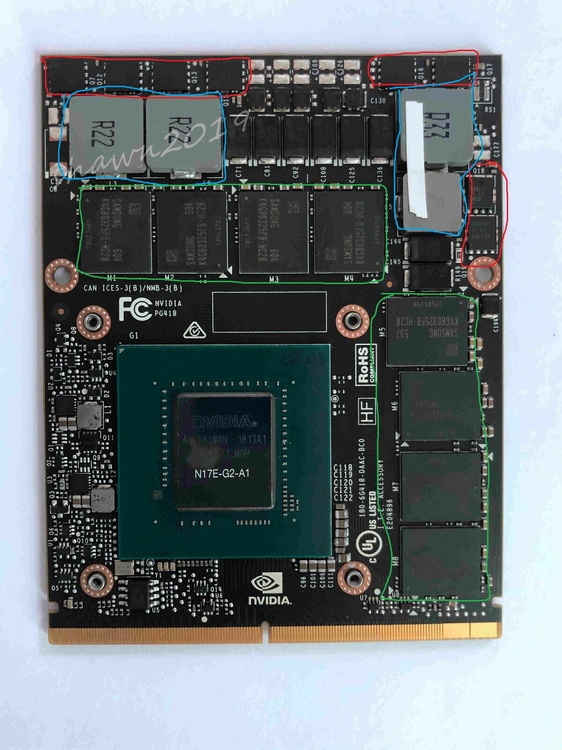
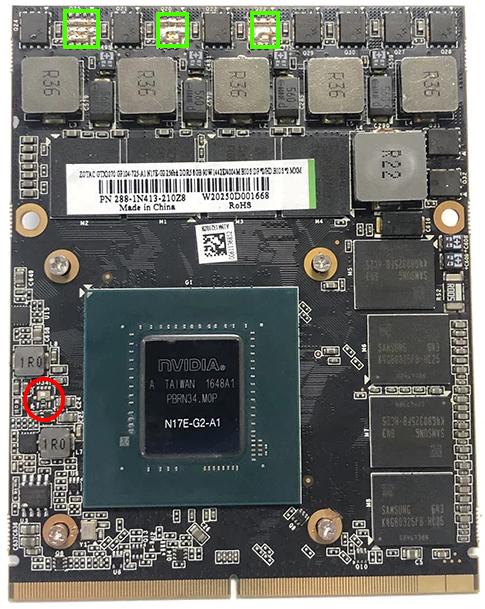
Questions regarding my new Clevo P775TM1-G
in Sager & Clevo
Posted
As i see you are using LM on cpu, how did you isolated the heatsink? And how much isolation is on the gpu chip from the sides? Usually we dont LM gpu-s cuz if its not contacting with the heatsink you can overheat the sides of the gpu , and kill it.