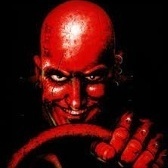All Activity
- Past hour
-
Vladka76 started following HP EliteBook 8570W – Still Worth It? Upgrade Advice
- Today
-
ohhh no, i will look at them now thank you SuperMG
- 48 replies
-
- rtx 5000
- temperatures
-
(and 1 more)
Tagged with:
-
Did you use the drivers version 525 or 528.24?
- 48 replies
-
- rtx 5000
- temperatures
-
(and 1 more)
Tagged with:
-
Banana4Split joined the community
-
tried an older gpu driver, still dont have control of the power on the card, so far the best thing i can do is just downclock the core, im going to see if i can flash the vbios with a similar vbios that possibly has a lower TDP
- 48 replies
-
- rtx 5000
- temperatures
-
(and 1 more)
Tagged with:
-
.thumb.png.362386d2804d5f9fbcf2ec7f5aa009c5.png)
*Official Benchmark Thread* - Post it here or it didn't happen :D
Mr. Fox replied to Mr. Fox's topic in Desktop Hardware
-
HP Elitebook 8570W - is it still good ? Hardware modifications
Daedalus replied to GuitarG's topic in Custom Builds
I tried navigating taobao for that cable too, it was a challenge. Interesting details @Vladka76 shows the laptop manufacturers lean to use universal display components (which is to our benefit) as @GuitarG says it’s just the HP end of the cable that’s the challenge. if I read that right we could possibly put a G6 screen into the 8570?- 323 replies
-

*Official Benchmark Thread* - Post it here or it didn't happen :D
jaybee83 replied to Mr. Fox's topic in Desktop Hardware
haha i think he was referring to the RTX 60 series, i.e. the 6090 😄 -

*Official Benchmark Thread* - Post it here or it didn't happen :D
electrosoft replied to Mr. Fox's topic in Desktop Hardware
Thanks for giving it a run with the new drivers! Hmmm, even as you scale up the offset (let's say +250) it still holds that voltage and doesn't drop and/or cap your frequency to 3ghz or lower? I am going to give Nvidia the benefit of the doubt and say it is a driver bug just like they had with the fan issue previously, but you never know with Nvidia and locking things down instead of admitting potential defeat with this connector. If this is Nvidia's plan of attack, an EVC2 could prove to be even more valuable for overclockers who want to retain their voltage control if their particular card falls prey to it. -
I just discovered this channel. Pretty decent heavy grind. The CGI in this one is pretty stunning.
-

*Official Benchmark Thread* - Post it here or it didn't happen :D
Papusan replied to Mr. Fox's topic in Desktop Hardware
Everything avesome being destroyed. Everything has to be turned into garbage. The tech trend continue. Whatever it's hardware, firmware, OS, drivers or software. Msi follow Asus paths. MSI suddenly increased your chances to buy the Lightning cards. Are you prepared to open your wallet bro @Mr. Fox?😀 It's a collecor item as you know. So don't bother with the dreaded Dv2 moniker. And the 24GB vram limitation just means more power available for the cores. MSI GeForce RTX 5090D v2 Lightning Appears with 24 GB VRAM The MSI GeForce RTX 5090D v2 Lightning has officially appeared on the Chinese market, according to a Bilibili user named "Hardware Patrick Star." This China-exclusive SKU is an adaptation of the new GeForce RTX 5090D v2 with MSI's overclocking enhancements, allowing the card to reach new performance heights, paired with an all-in-one liquid cooler. -
Dell Precision M6700 RTX Ampère and Ada Lovelace issues
SuperMG replied to SuperMG's topic in Custom Builds
The laptop stays on, no boot, nothing. Before it does some HDD status led blinking and then nothing. So power isn't an issue because the laptop would immediately force shutdown. Memory isn't an issue. Unplugging the CMOS isn't solving the boot issue. The pc boots externally in HDMI out by unplugging the eDP LCD cable, so it's none of these issues... -
.thumb.jpeg.91722053f95a7bc78a220375413f3d25.jpeg)
Dell Precision M6700 RTX Ampère and Ada Lovelace issues
Annihilator replied to SuperMG's topic in Custom Builds
just know from desktop, when u hit the power button, the whole system has a peak before bios is loaded... think same for laptop? may try with only 1 mem module n disconnect all drives to save some power to test. - Yesterday
-
.thumb.png.362386d2804d5f9fbcf2ec7f5aa009c5.png)
*Official Benchmark Thread* - Post it here or it didn't happen :D
Mr. Fox replied to Mr. Fox's topic in Desktop Hardware
Hey stranger. Where you been? Welcome back. You were missed. No idea on the RTX 6000. It's not a product that fits into a sane person's discretionary hobby budget so I've not given it even a glance. Curiosity killed the cat fox, so I just don't want to subject myself to temptation for nonsense like that. -
Precision M6700 owner's thread
SuperMG replied to Aaron44126's topic in Pro Max & Precision Mobile Workstation
Hello. If you don't connect the eDP cable but only external hdmi, same waiting issue? -
.thumb.png.362386d2804d5f9fbcf2ec7f5aa009c5.png)
*Official Benchmark Thread* - Post it here or it didn't happen :D
Mr. Fox replied to Mr. Fox's topic in Desktop Hardware
As best I can tell it does not seem to be clock-blocked for me. My stock default voltage is 1.070V and I was able to use the EVC2 to set a +50mV offset to get it to about 1.125V and the core offset of +190 seems to hold. This was bumping up to just under 800W with a moderate load Vulkan stress test. The first image is with the EVC2 connected, so HWiNFO64 cannot "see" the WireView. The second image is with the EVC2 USB cable unplugged after applying the voltage offset so that the WireView sensor show data in the OSD. GPU-Z doesn't show much of anything accurately in terms of voltage, power or PerfCap reasons at this point. The second image shows WireView Pro II sensors in RTSS overlay. Edit 1: the way the new Imgur UI is made totally sucks. Changing to the old style only fixes the look and feel, but not the degraded functionality. Very lame, and the way it is nearly impossible to post direct image links that skip their ugly sucky crap landing page really is super annoying. Seems like every time you find something awesome, some idiot (or group of idiots) find a way to screw it up. I may have to start looking for an alternative that isn't a piece of trash, but I am not sure there is one. Edit 2: I'm trying Image Chest now. Hopefully it will be what Imgur used to be. Updated images and links. -
Dell Precision M6700 RTX Ampère and Ada Lovelace issues
SuperMG replied to SuperMG's topic in Custom Builds
No it's not... It doesn't use 100% TDP on the BIOS. This is also wrong. And we're talking about the M6700. Also no other VBIOS are compatible with this GPU. -
.thumb.jpeg.91722053f95a7bc78a220375413f3d25.jpeg)
Dell Precision M6700 RTX Ampère and Ada Lovelace issues
Annihilator replied to SuperMG's topic in Custom Builds
trying a bios on the 4080 with less PL maybe? possible the m4700 cant deliver enough power for the whole system? -
.thumb.jpeg.91722053f95a7bc78a220375413f3d25.jpeg)
Dell Precision M6700 RTX Ampère and Ada Lovelace issues
Annihilator replied to SuperMG's topic in Custom Builds
different eDP ports? -
Hello people. I managed to get the RTX 4080 to work on the M6800 eDP UEFI version. No Haswell TDP bugs, displays on eDP and can do 154W max. The same GPU worked on the Clevo P570WM eDP 120Hz 3D laptop (UEFI, 2012, Ivy bridge) However, I tried to use this GPU (with the backlight mod cable) on the Dell Precision M6700 with the eDP 120Hz screen and... It doesn't work. eDP cable is plugged with the backlight mod and the computer doesn't boot, laptop stays on eDP cable is unplugged with the backlight mod cable computer doesn't boot, laptop stays on HDMI is plugged, eDP cable is unplugged with the backlight mod and the computer boots to the bios (external display) The RTX 4080 has eDP on DP_D. The M6700 has eDP set on DP_D. The M6800 also has eDP on DP_D. So what's the difference between the M6700 and M6800? Why it doesn't work? The RTX 3000 from HP works on both laptops. So the maximum I can do for the M6700 is RTX Turing from HP? Any help?
-
.thumb.png.362386d2804d5f9fbcf2ec7f5aa009c5.png)
*Official Benchmark Thread* - Post it here or it didn't happen :D
Mr. Fox replied to Mr. Fox's topic in Desktop Hardware
I will give it a go after work. -
Yes, I bought it from a Clevo partner, ordered it over the phone and had it delivered by courier. I think it's no longer available because the machine is already an out-of-date product. I have the entire set, I haven't used it. I have a complete set of screws and extra (spring) screws that a laptop repair buddy gave me (they are no longer available). I also have a couple of (SM-G and KM-G) new (factory) heatsinks and (factory) CPU & GPU mounting screws.
-
ÊtaPegasus started following Precision 7550 & Precision 7750 owner's thread
-
Hi , could you tell us how much power you draw when running cinebench r23? It is normal to have thermal throttling on the cpu with dell precision 7550/7750 (see my previous posts). But you should be able to pull above 100w before throttling. It might be interesting to lookout for the heatsink assembly and clean the dust and dirt. On the other hand, i would suggest to use PTM 7950 (you can buy some legit ones on Moddiy.com) as it last much longer than any paste i used (including Thermal Grizzly Kryonaut wich dries out quickly to to the high temps). Another thing to put temps under control (see my experiments in previous posts) you can try using throttelstop : - limit max multiplier to the max multicore allowable for you cpu. For my i7-10870h i put a max multiplier at 44 instead of 51 and it reduced temps spikes drastically. - limit the max allowable temperature by introducing an offset to the max temperature. In mine, i used a 10°C offset in the options tab and it limited the core temperature to 90°C. Doing as stated above, you can limit the thermal spike while maintaining most of the performance.
-

*Official Benchmark Thread* - Post it here or it didn't happen :D
electrosoft replied to Mr. Fox's topic in Desktop Hardware
Well look at @Talon making the TPU and YT news! TPU: Intel "Bartlett Lake-S" Flagship Appears, Won't Boot on Consumer Motherboards | TechPowerUp Hopefully more subscribe to your YT channel and get to hear Bill Hader discuss tech! 🤣 ------------------------------------------------------------------------------------------------------- That would definitely help! If, with the 800w and 1000w vBIOS we can just adjust them up manually like with the other Asus 2000w XOC vBIOS (down in this case from 1.15), that rocks. My main issue now are the new drivers from Nvidia purposefully capping voltages when you overclock. The problem looks like the newest drivers might override even native vBIOS relaxing. In the OCN forums, someone running the XOC found they suddenly were limited to 1.025 vs ~1.1450 If this and future drivers put a hard lock on voltages based on certain criteria when overclocking regardless of BIOS limits, that is going to suck. @Mr. Fox any chance you can try the new drivers with your EVC2 and a >+190 core offset to see if it keeps your voltages and clocks suppressed even in the face of a hardware control mod? Those running stock vBIOS and try to OC are getting capped when overclocking and even those running the XOC are suddenly neutered down to 1.025 when overclocking. The good news (?), is if you're not overclocking or doing a mild OC (sub +190), the drivers are decent. Yeah, I slurped the 2500w for my collection as soon as it appeared. 🤣 Seems to be her son murdered her and a few others in the same location before officers put him down. Mental health issues. https://www.thenewstribune.com/news/local/crime/article314852958.html He didn't start it. Someone else did to help out with funeral and other costs with a cap. I'm ok with GoFundMe requests but I've seen some truly wacky ones. Heck, you could throw one up for a "need" for a Lightning MSI 5090 or RTX 6000 and Threadripper and attach a need/sob story to it or a Kickstarter about how you want to, "Research AI via daily immersion in simulated battlefields" aka play BF6/COD! 🤣 I always have a soft spot for medical GoFundMe because we shouldn't be in a place in this country where people are routinely driven to bankruptcy or financial straights over medical issues. Seeing a few "big name" hollywood stars who had to start one and digging into the hundreds of thousands of dollars they had to spend if not millions for medical treatments is a pretty disgusting statement on the state of our healthcare system in this country while big pharma and insurance companies continue to rake in the profits. On a personal note, I have a very close family member that is having to rip through whatever they have for medical treatments for a variety of ailments that in any other country would be covered and that's with insurance here in the US. It's pretty disgusting. The fact we are one of the few, if only, first world countries without universal health care is pathetic. -
HP Elitebook 8570W - is it still good ? Hardware modifications
Vladka76 replied to GuitarG's topic in Custom Builds
Yes, I've read that before. Overall, it's encouraging. But there are a lot of things I'm not happy with: - I think installing 4K monitors with high refresh rates on a less modern graphics card is too much. It's trendy, I agree, but it significantly increases the graphics card's workload in 3D, which will lead to frame rate drops and stuttering in games. I'd stick with Full HD and 60Hz — that's the bare minimum; - I have no idea how to buy on TAOBAO; - I'd prefer to make my own cable. 🙂 Sounds like a good idea, I agree. I would also buy a screen from the same laptop model as the graphics card was intended for, because of... your least favorite word. 😀 Although, also need to pay attention to the screen hinges. While browsing our marketplace OLX, I discovered that HP ZBook 17 g5 uses LP173WF4-SPF7 (LG Displays, IPS, 60 Hz, eDP, 30 pins — everything I need to be happy 🥰) as its native screen. The seller claims that it is compatible with g3 — g6. Please treat your hands. Good luck.- 323 replies
-
clevo p870tm/tm1-g Official Clevo P870TM-G Thread
Developer79 replied to ViktorV's topic in Sager & Clevo
Yes, I developed everything with my CAD programs! It's not all finished yet, but yes, that's how I develop!