-
Posts
1,985 -
Joined
-
Last visited
-
Days Won
76
Content Type
Profiles
Forums
Events
Posts posted by tps3443
-
-
1 hour ago, jaybee83 said:
totally get it and i must say i agree with it. while i wouldnt have gotten an FE im also not gonna start binning 5090s lol. i know i might not have the best overclocked in this card but i also know its definitely not bottom of the barrel. sure i might be well off compared to many other ppl but doesnt mean i can pump out tens of thousands of bucks just to bin some gpus 😄 with RAM, now thats another story 😉 especially now when RAM prices seem to really bottom out!
If your card uses less voltage it just means it probably leaks less than 5090’s that ask for more voltage. But high voltage or low voltage does not determine how high the silicon can scale. @Papusan What does your Astralvoltage run at?
-
 2
2
-
-
15 hours ago, electrosoft said:
Where does it land with zero voltage adjustments?
If I were you, I'd sell/trade it for better silicon and more normal PCB AIB model to block and then have fun vBIOS hopping then crank up the chiller for some weekend outings. You can wrap the 5090FE price around yourself like a warm blanket, but it's going to eat away at you.
but then again.....
.....buying a more expensive model doesn't guarantee you anything and it really is all over the place with these cards. I swear it feels like CPU binning a bit.
People will start asking for tested/binned variants sooner than later. It happened with the 3090 and 4090. My 3090 bins were....ok. 4090 was a very good GPU bin but just a kinda good memory overclocker topping out at +1600 max for benching. The other identical 4090 liquid was absolute trash and couldn't do over 2900mhz'ish full OC'd and memory conked out at +700 if I remember. The variance is bonkers.
Still, in the end, a 5090 is a 5090 and the worst bin is absolutely a monster of a card. No coil whine is a 100% win in my book.
Prices also went up on their low end cards. The $599.99 9070xt's are now ~$659.99. The Gigabyte 5070 SFF I actually had queued up for on launch with B&H for $549.99 is now $604.99 and they emailed me that it was available for buy.
Gigabyte gaming OC 9070 not-XT is now $669.99....
Asrock Taichi 9070xt went from $729.99 to $849.99 on NE
These are all sold and shipped by BB and NE.
I’m not swapping my card. I absolutely love it! I feel like it’s a great example of what an FE is supposed to be. It’s quiet and It’s a low power 5090. I’m very happy with my silicon so far. I feel like Its an excellent sample, clocks can fly without crashing, of course I’m bound by power and temps right now. But I see absolutely no reason to waterblock/Shunt/OC any other GPU. We have what we have. This thing is used for playing games and work, I’m not stressing my self over finding something else. 😃
As far as binning goes with 5090’s that is a massive waste of time for me and most. But I know some people who are testing 3+ Astrals or 3+ other models and keeping whichever does best. The reality is, I think any 5090 is going to run 3,200 internally and some models may run 3,400 internally (Once shunted and on water of course)
@electrosoft I thought the 5080FE was overclocked faster than 5090FE by default. But, it isn’t and that’s interesting.. That’s exactly what my 5090 runs at, Your 5080 looks perfectly fine to me though. These cards are not factory overclocked, that boost and voltage is identical to what my 5090 does 2,887 stock. You have essentially added +300 in core and +3000 memory and gained +20 watts more. Your load voltage is even less than stock clocks as the card is still power limited. Notice your voltage went down with the higher overclock even though it’s 1 degree cooler and only 270 watts that card is power limited before even hitting its power limit. This is the case with 50 series unfortunately and our internal clock falls to the floor. Apparently the 5090’s can hit this limit at low 500w sometimes even 450w. You would have to do +473 or maybe +500 and increase power slider to 104% to do a more fair comparison since the Astral has a maxed power slider by default at 100% and a factory OC of +173 It’ll probably drop voltage even more though but I think the silicon can handle it. These cards are so artificially limited man it’s crazy. If you could flash it to the Astral 5080 bios, I think then you’d see it fly just for the extra power head room alone with 5080’s. Or shunt mod it. 😃
-
 1
1
-
 1
1
-
 1
1
-
-
45 minutes ago, johnksss said:
Oh, I was only doing that to show you how the locked voltage worked. To see if you could lock at 1.V. I wasn't trying to do anything. LOL
Yzonker has a 5090 Astral shunt modded and on water and he cannot lock more than 1075mv. So it really seems to be all over the place card to card.-
 2
2
-
-
-
19 minutes ago, johnksss said:
I was thinking it was already done. My bad.
As to voltage, you can try this and see if it will lock the higher voltage. You are not trying to break any records or anything, only trying to lock the voltage and move the core.
In the picture it's only 1105 because I'm not using a full screen bench test, so it slightly lowers itself. That and temps. Also that yellow line is the locked voltage point.
Also too, when checking voltage. Make sure your temp is below 56c. That is some vital point with 5090’s. So I’d test yours again, just like you’re doing now only with sub 56c temps. This will reflect its true max voltage. Or at least that’s how it was explained to me. -
2 hours ago, electrosoft said:
I know over on the OC forums and 3Dmark, XOC/Shunt modded cards are dominating. For @tps3443, that block is crucial for shunting considering the, ah, tight margins on the FE cooler.
Here is my Astral vBIOS. Give it a whirl everybody....hopefully you all get awesome performance out of it.
Oh you dropped it. Here you go... 🤣
So I have learned that the GPU voltage is not determined by the bios, so even if we flashed to Astral bios. Some Astrals/Suprim’s cannot hit 1.110v even locked in at 1.100v+ with 100% slider. The voltage is controlled directly by the core.
13 hours ago, jaybee83 said:welp thats the sucky thing, it can get you out of nowhere, even if u had no issues beforehand whatsoever. im happily chugging along on 572.83 while others are crash n burning on it 😄 shouldnt be this way...this is not the way
really sounds more and more like its driver-related then. was the hard reset overclocking related?
duuuuude, that card looks crazy! mine only does 1.01V at stock with clocks around 2825 Mhz, with voltage slider maxed it goes up to 1.025V 😄 those voltages are insane! ive only seen maybe 1-2 other cards that can break through 1.1V, u definitely have a special one there. 3000+ Mhz at stock, crazy...
and yes ive noticed the same, voltages are all over the place, heavily depending on what ure running and even fluctuate wildly during sessions / bench runs. thats even the case if the power limit hasnt even been reached yet. not sure whats going on, hope this is smth that can be rectified with drivers / vbios updates....
overall, its total chaos when it comes to clocks and voltages, every card is so different among 5090s, both in wattage/clocks/voltage, way more variance than with the 4090.
those 630W, are those transient spikes or peak load? i might have to give your vbios a go, pls share with the class! 😄
keep us in the loop on your findings, highly interested 🙂
I will never see a 1075 in real world either mine is typically 0.990-1.010 and with 100% slider it’ll show a 1.020 So, in order to see the 1075v “At Idle” you need to set 100% voltage slider, and set the 1.110v point on the graph and hit Shift+L to lock it in. This will lock in your highest GPU’s voltage “That it needs” for that set frequency at the 1.1100 voltage graph point. This voltage isn’t controlled by the bios. It’s completely based on the cores needs.
12 hours ago, electrosoft said:Banger of a card @johnksss especially if you block it.
My Astral is in the neighborhood but your clocks are the chef's kiss! Mine is clocking very nicely, so I know yours is going to go to that next level especially if you block it and shunt/XOC it.
(FYI, this is my first time punching either boost lock or voltage slider)
Stock boost lock:
voltage slider in "fun times" mode:
Do you plan on getting a block though? Are you going to shunt first and run it on the stock HSF? It's gonna kill me seeing you tear it apart especially as I'm sitting here showing my buddy over FT how quiet a FE CAN be with the 5080 FE.
My 5090FE is very quiet. 575w in a closed case it stays below 50% Auto fan speed. Undervolting it drops that to sub 40% fan speeds. The main thing with my card is I never see power usage this high unless I’m running Furmark or 4K scaled up 200% to 8K. Since I’m shunt modding, I have to remove the cooler which means I won’t be reinstalling the original air cooler. I’m not taking the cooler off until I have a waterblock in hand though.6 hours ago, johnksss said:Can you post some of your benchmarks of before and after showing gains? Shunting has to make sense and actually do something other than show more watts with worse performance. And going by effective clocks. I have yet to be above 3 ghz yet.
572.83 had my card not running the same, so on this card i did not use that driver.
Not sure if there are any blocks yet. I need to check. Also I remember flashing an Astral vbios and it did not unlock 1.1 volts for me. Now I wonder if that was really an Astral vbios.
Once I get a block so I can tear my card apart, I’m going to solder on the shunt. This will make a massive difference for all 5090’s in their internal effective clock speed.-
 2
2
-
 1
1
-
-
1 hour ago, electrosoft said:
Hoping it's a banger @johnksss, but then again with your past work on so-so/average hardware.....
I knew your Founders stood no chance of staying in its pristine condition! 🤣
Like I said many days ago when you were just talking about adding pads or something along those lines....
"and it starts." 😁
Definitely can't wait to see it shunt modded and blocked bro!
I really wanted my whole system to be watercooled when I was building this rig and I had kinda prepped with the 4090. We just don’t have any blocks yet for FE models. So, I had already ordered my Fujipoly fullcover rear thermal pad (Originally for the 4090 never used it) but now I’ve ordered some shunts, but I can’t add any of these items until I get a waterblock. FE blocks are taking a little longer than the other models, but they’re coming. I’m really curious what the Bitspower block will even look like.-
 1
1
-
 1
1
-
-
I can’t believe we have an Oblivion remastered in 2025 on PC it has RT/FG/DLSS support lol! Just came out today on game pass. I remember struggling to run this one smoothly at 20-30fps with my GeForce 6600GT. I was running 1280x1024.
I ended up beating Oblivion on a ATI X850 Pro that was flashed to an X850XT bios via floppy disc lol.
-
4 minutes ago, johnksss said:
Before I can get to shutting it it has to be a good card to work with. And right now it's hard to say as at stock it's pulling 630W
Well, I’d look at undervolting to give you an idea. It could be pulling more just due to a higher default voltage curve and that’s making it seem like it’s using much more power. Is this a PNY RGB OC model? What was wrong with the Trio you got?-
 1
1
-
-
1 hour ago, johnksss said:
I'm still tripping out on the voltage. it's 1.110V! So a shunt mod would actually do this card justice or an unlocked power mod PNY vbios. I had not seen any other card with a voltage that high before.
That’s really good! Which card is this?
I would absolutely shunt the card. I went with the 1.5 Ohm 3 watt resistor for my FE from mouser. The stock FE has a single 1 ohm resistor, so stacking 1.5 ohm on top will give me 1,050 watts not counting the PCIe slot power. Bitspower may or may not be sending me a GPU block for testing. Fingers crossed.🤞 I’ve been bugging them to death so we’ll see what happens.
The 5090 even shunted is going to chow down 900+ watts even with lower voltages. These cards are throttling hard though man. The biggest issue is the internal clock that is actually running. The cards are reflecting a higher clock speed externally, but it’s really running much slower than that effectively. It’s like a rubber band effect to prevent crashing due to power limits. So shunting will eliminate this entirely!
-
 1
1
-
 1
1
-
 1
1
-
-
19 minutes ago, electrosoft said:
So the PNY Epic-X Overclocked ARGB 5090 at $3399 now costs more than the Astral at $3359??
Hmmmm, I will have to watch a review on it. I have no idea what the game or premise is about.
Well yeah, if you're pushing clocks a crash is obvious but the idea is to be able to recover without a hard reset which I've found to be the case with 576.02.
Maybe things will change when I actually start pushing voltages and power limits vs everything now being at stock power config? Dunno....
My last driver 572.83 definitely needed a hard reset to recover from.
@Papusan Bitspower blocks will be here next month!
-
 1
1
-
 1
1
-
-
I haven’t seen any issues with the latest drivers. I use my PC for 8 hours a day a least. I’m not sure what the deal is. Latest driver seems fine, it reduced idle clocks even further down to 22Mhz from 180Mhz. I’m not really checking any fps differences in games, maybe I should I suppose. I saw a slight improvement in Steel Nomad. Card can still reach max 1075mv. Temps sensor seems to work okay as well. I have never experienced black screens, if I add like +475 you will get a black screen from a crash. But other than that the drivers seem perfectly fine.
-
 1
1
-
 1
1
-
-
23 minutes ago, Mr. Fox said:
That will be helpful for the fragile petite power cables as well. Those slim cables are just so darned cute... especially the RGB type. If you choose red you won't even notice when the fire starts.
If my baby 5090 is okay at 600w. 5080 are probably more than okay at 450w should be a walk in the park.
XOC 5090 is a mine field though. 5090 XOC= Shunt mod + Chilled water. These cards are going to draw some serious power from that dinky cable. Running this daily nonchalant like would be terrifying I think. I would give cables a 1 plug life span to avoid cable debris. Maybe even run one of those 4x8 pin to 12 pin cables.
-
 1
1
-
-
-
 1
1
-
-
37 minutes ago, electrosoft said:
Is the 5090 FE capable of flashing other vBIOSes?
Nvflashk from Kefi works just fine on 50 series but that was just re-flashing my original bios back on. I have an Astral bios I may give it a try. I just hate to brick the card over being dumb. I do not see why it would not work. And worst-case scenario I would have to flash blindly flash back to my original. "I think so anyways" It is so nerve racking doing this though.
If you flash your 5080FE to Astral let me know if it works. 😁
-
 1
1
-
-
1 hour ago, electrosoft said:
Hmmm, that is a possibility too. I am just going to give it its own cozy, comfy fresh install drivers only to start and go from there.
Office is looking clean and organized!
Yeah I'm at +3000 / +325 for pure stability without adding any PL/V fans on auto which is how I would run it D2D gaming/rendering. Stress testing, I started at +400 and that quickly dropped to +350 and extended testing dialed it to +325.
Next will be retesting with PL/V limits pushed to max. (You know, the "hard stuff" 🤣)
Might need to dial in a "Winter Mode" and "Summer Mode" at this rate of hades. 🤣
Ugh, as much as I want to see the FE on water It is going to pain me to see it dismantled from its stock, factory fresh beauty feat of engineering lol.....
Can the FE's cross flash vBIOS? If so, that and a block will really let it fly....
2nm Intel does get me jonsin' for it so we shall see.
I am not sure. But I don’t think we have any XOC bios yet anyways to make flashing viable. Shunt mod is the only option right now for all 5090’s since we’re all capped at 600. Flashing would provide a factory overclock at least.-
 1
1
-
 1
1
-
-
4 hours ago, Papusan said:
Also Nvidia play the silicon lottery for their new graphics cards... Isn't it nice?
Some RTX 5070 Ti are arriving with overclocked SK Hynix GDDR7 modules, they are 24 Gbps modules
Unless SK Hynix has 28 Gbps modules exclusively for NVIDIA and hasn't said anything, what we're seeing is that these modules come with a higher capacity as standard. Specifically, those 24 Gbps correspond to 1,500 MHz , but NVIDIA certifies 1,750 MHz on all its models , which implies a 250 MHz gap to be offset.
That is why it is understandable that the Greens have implemented a limit on the overclocking of all models through BIOS and drivers, since the maximum that Huang's team allows is +375 MHz over the stock 1,750 MHz.
If true, SK Hynix's RTX 5070 Ti GDDR7 graphics cards are extremely tight out of the box, well above the specification they were built for
And Intel has to rely on tech from Asia. They simply can't fix it by themself. I expect their own foundry will be for Jokebooks and server chips. Nice.
Intel has reportedly placed an order with TSMC to create 2nm Tiles dedicated to its new Nova Lake gaming CPUs.
Taiwanese giant TSMC is ready to fire up the 2-nanometer machine in the second half of the year, and it's going to do so with some really big clients. A leak has just arrived from Taiwan itself that suggests something..
I’m excited to see this new Intel 2NM TSMC node. I’m even more excited to watercooling this 5090FE. I’m waiting for EKWB blocks to be in stock. I hope Intel can pull it off and make a beast of a gaming chip. Would be even better if they socketed right in to existing Z890 motherboards since barely any of them have sold and prices have fallen a good bit.
Confirmed that Bitspower is making a waterblock for the 5090FE as well. in March 2025 they said release will be in 1-2 months. So, I think I would rather have a Bitspower block if I had a choice between them and EKWB.
Bitspower is also making a waterblock for the Astral 5090 and TUF 5090.

-
 1
1
-
 1
1
-
-
49 minutes ago, Mr. Fox said:
Looks like a 33% improvement to me.
Also check this out! I have my Dual D5 basement water temp sensor, Dual D5 Distro water temp sensor, and the internal case air temp of the Lian Li V3000+ Plus (Sensor is right below the 5090FE). Everything is on a silent PWM profile including the Pumps, and rad fans/case fans. And with the two 480mm HWlab GTX rads, my water is 1c above case ambient which is pretty good, I think. I am going to be monitoring that ambient case temp more under a load to see how hot it gets inside my PC case. 🙂

-
 2
2
-
-
13 minutes ago, electrosoft said:
It is a small office and I always keep the door open. It is even by the blower/intake but I found the 3090 was ok. 3090ti was not as it tipped over that point where the open door could keep it cool. I think somewhere in this thread I even noted the potential issue of the 5090 turning my computer room into a sauna seeing as the 3090ti already did it and it was pulling ~500w max.
Crazy as I was playing watching the temp on my wall clock just keep climbing lol.
4090 was perfect as it always came in under 500w unless benching even pushed in WoW.
5080 FE obviously is even better never going above ~325w in WoW.
It was only ~80f outside today. This will be unsustainable in the summer where it will routinely be 90f+ daily and in the 80's at night.
The one good thing with a good overclock is better lows even with fps capped to 144 to keep temps down but sheesh.
Even the CPU temps went up. When the room stays around 70f, CPU temps are in the high 50s but with the room hitting 83f+ it was hitting ~65c.
First World Problems.... 🤣
Man. I hate that when a room warms up. I’m so glad I don’t have this issue. So I’m genuinely sorry about your first world problems, but it is a real concern. People have this issue with water chillers which is why they have to be in an open area. The 5090 is probably the tipping point for your space there I mean it’s a power sucking monster. It’ll probably only get worse when it gets warmer outside. I was worried about that when I was running a chiller when we moved, which was why I went with an open office setup, and fortunately nothing can heat my office up past the usual home temp of 68-72f range. The setup works and it stays cool like the rest of the house does. Accept for my son’s room which will get warm fast, if he had a 5090 in there he would probably die of a heat stroke, his 3090 running stock would push water to beyond 40c and his PC would not stop crashing. Now I’ve undervolted his 3090 and it’s helped a little, I also had to put a small fan by his rooms A/C vent to help cool it down in there.I know it might be crazy pulling apart such an expensive GPU like the Astral, I feel the same way about my little FE, so you’re gonna have to knock a wall down in your house, this is the way (Kidding). But you may just fix your problem if you water cool it. But I know that’s a hard decision on a $3,600 dollar graphics card. You’ve already got a good case to house such equipment in though. Single 360/420 would do the trick. Maybe cool the CPU as well just because. 83f is pretty toasty room temp!
-
 1
1
-
-
4 hours ago, electrosoft said:
NOTE: This was playing completely uncapped as I was searching for a GPU Util >=99% spot while playing. If I cap it back to 140fps, all these # will drop accordingly while also boosting lows OC'd.
---
And as we start to head into the warmer months (and it is going to get MUCH warmer), my biggest fear (and previous downfall) is ambient temps in a small computer room with a portable furnace pumping out 550w+ of heat.....
I had this problem with the KP3090ti when it was pulling ~500w playing WoW OC'd and now here we are with 600w. It was one of the factors of why I sold it off as it was basically unusable as is in the summer and I had to UV it to make the room usable.
4090 ran cool enough with a UV that the room would usually only heat up maybe ~5c tops overall as the heat output equalized with the cool air exchange via the door to keep it relatively even.
Room started at 68f and less than a few hours room was 84f and climbing playing WoW which causes the GPU and other components to heat up lol....Every once in awhile the central AC would kick on and push it back a degree or two but then it turned off because the rest of the house wasn't roasting on Satan's arse.....
When I stopped playing within ~30min it had dropped down to 73c and falling....
Stepping out of the room into the rest of the house is like stepping from outdoors on a warm to hot day into AC....
This was not a problem with the 5080 FE obviously as it ran cooler than even the 4090.
This is less than two hours of WoW +3000/+350 no PL/V adjustments and the room is flat out toasty and yes the door is WIDE open.
If I have to apply a major UV just so my computer room doesn't go KABOOM! What's the point?
Wonder if I can find a device that will fan my door back and forth? 🤣
Is your PC in a bedroom? It’s going to cook in there. My son had this issue with just a RTX 3090 FE. His water temp reached over 40c on his 360MM NZXT AIO while the CPU was practically idling along. His bedroom would be literally cooking. 3090FE is running cool at 68c, but his bedroom would be boiling. I undervolted the 3090FE, which helped. But I think it’s just the issue of running the system in a closed room especially a 5090.
-
 1
1
-
-
-
2 minutes ago, electrosoft said:
I honestly did not think a 5090 could NOT do +3000 hmmmm....
I haven't really collected a lot of data yet, but I also assumed everybody could do at least +300 (I assumed every 5090 out of the box could at least do +3000/+300 as a starting point) and most could do +350. I can do +3000 / +350 with zero PL/V adjustments and that is just how I've been running it the last few days rock solid with PX1. I was going to start testing for max PL sliders / voltage next week to find the "hard stuff"
That was my bad for not collecting results like I normally do with CPUs......
Some cannot do it unfortunately. I have seen it is mostly common on Gigabyte models for some reason.-
 1
1
-
 1
1
-
-
7 hours ago, jaybee83 said:
function over form! 😄 first and foremost, i got the Suprim because of its superior cooling, the sleek non-gamery looks only came in second 😛
but yeah, as i said before: when spending this ridonkulous amount of money, i make sure i get what i actually want, and not just "anything that is currently available".
I think I just got lucky with my sample (95c is absolutely nuts for a 5090FE). This is after an hour playing at 4K+200% resolution scale, in a closed case, so 8K resolution with auto fans. It is pegged at 575+ watts, and it does not go past 49% fan speed. My case is fantastic though.
(No undervolting, no tuning and it is pure insane for a 2 slot GPU)

-
 1
1
-
-








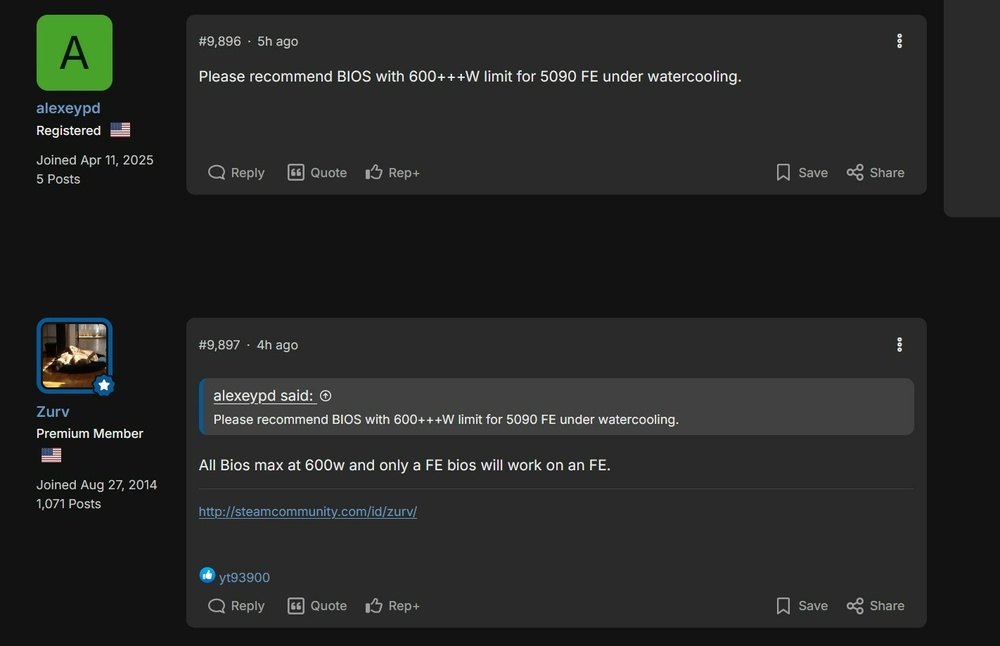




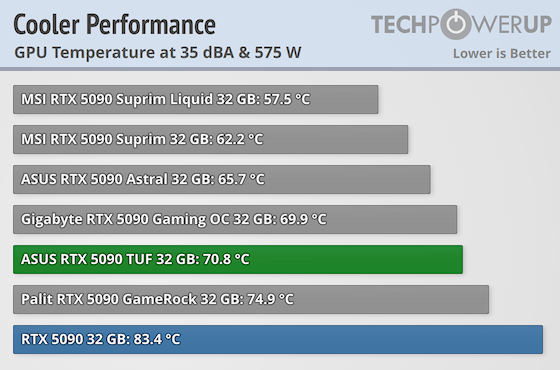


*Official Benchmark Thread* - Post it here or it didn't happen :D
in Desktop Hardware
Posted
High voltage or low voltage the 5090’s can scale up really well I think. We just need low temps, and 1,000+ watts of power!