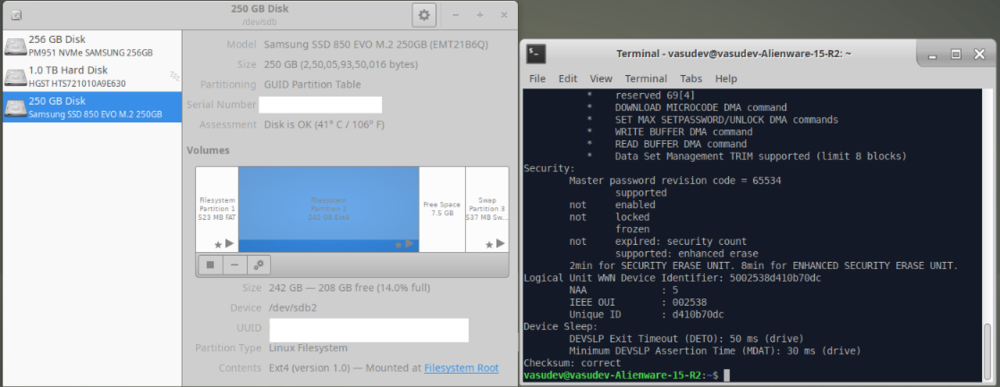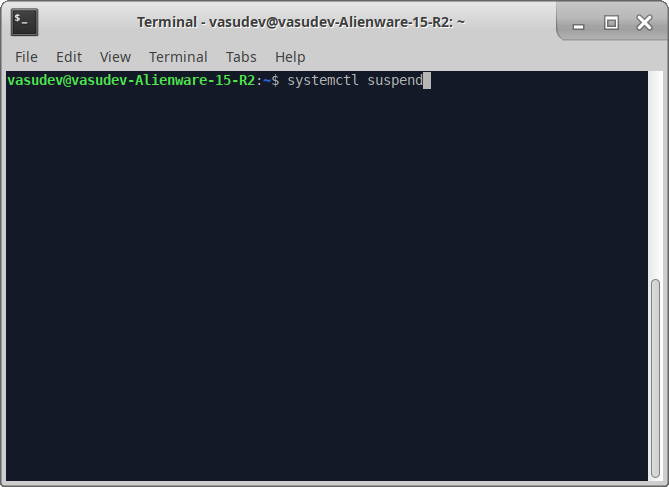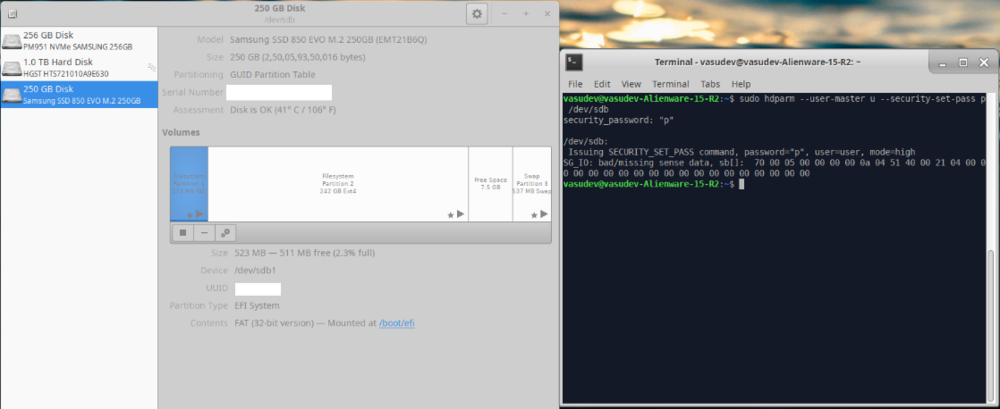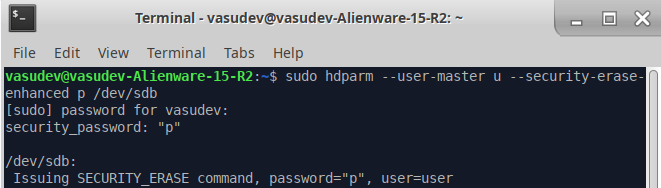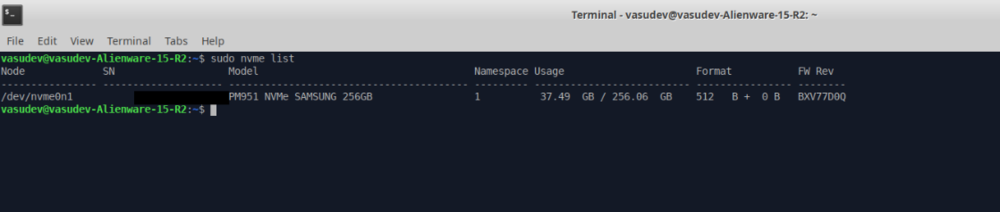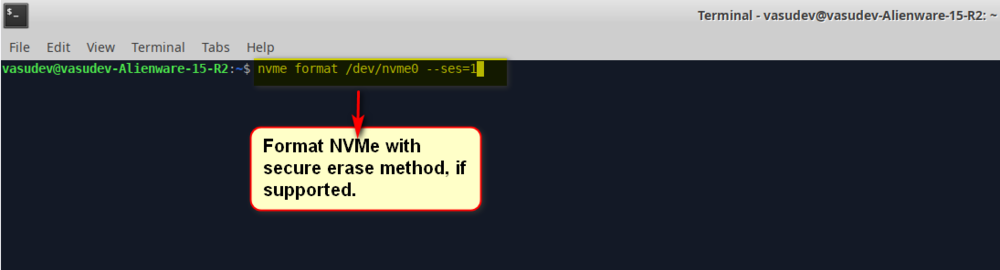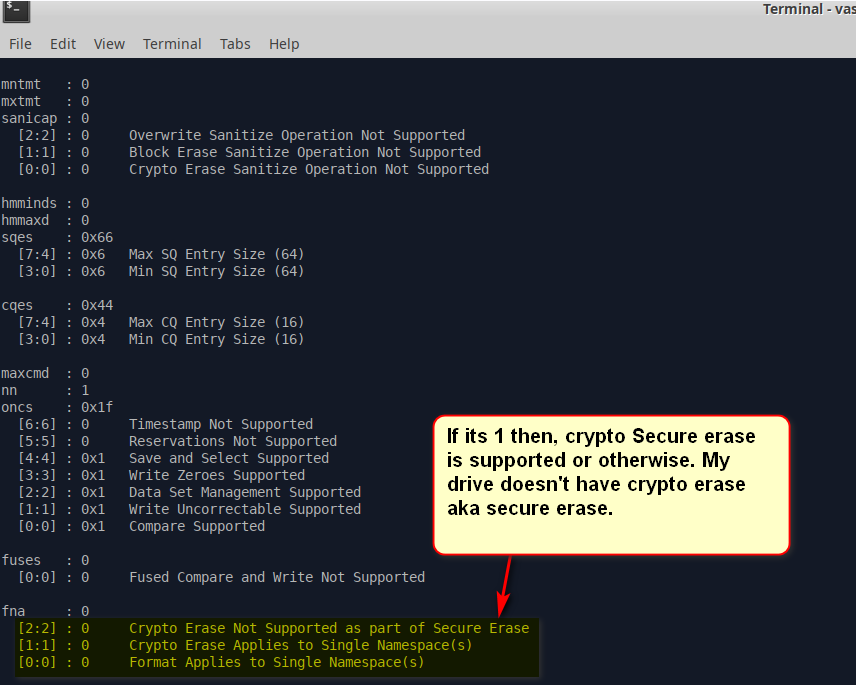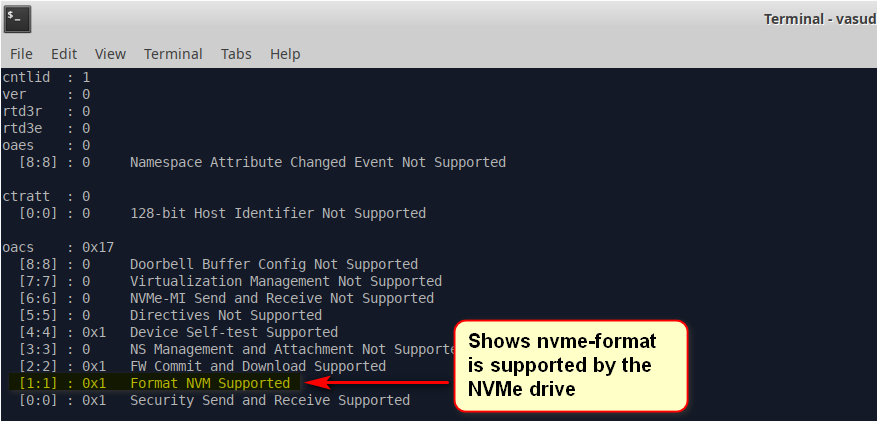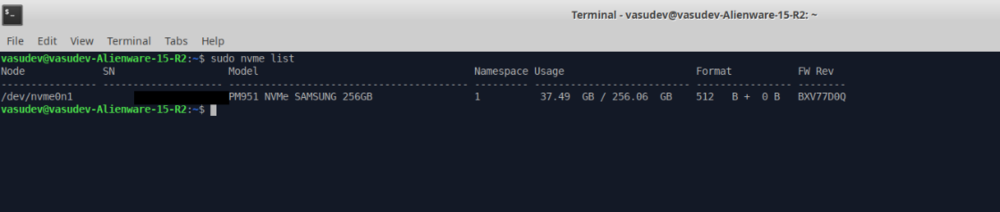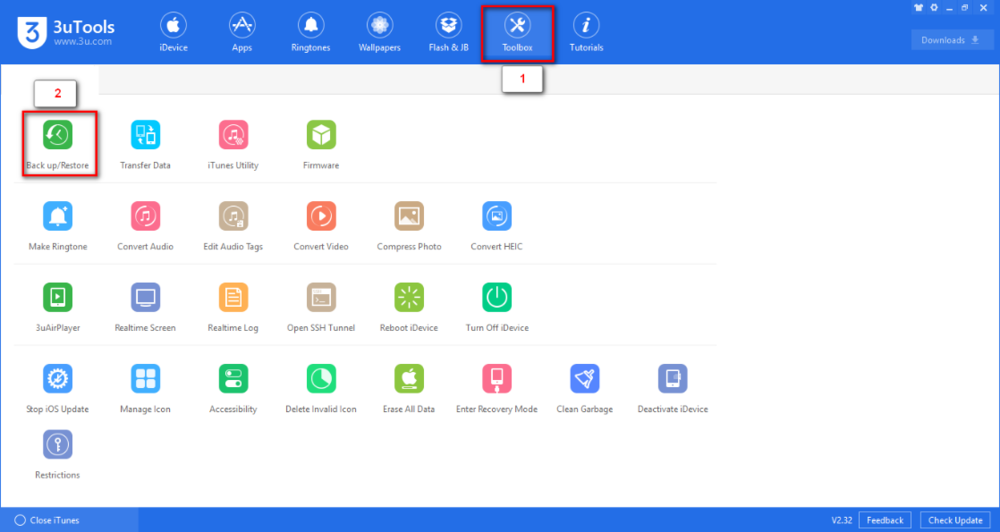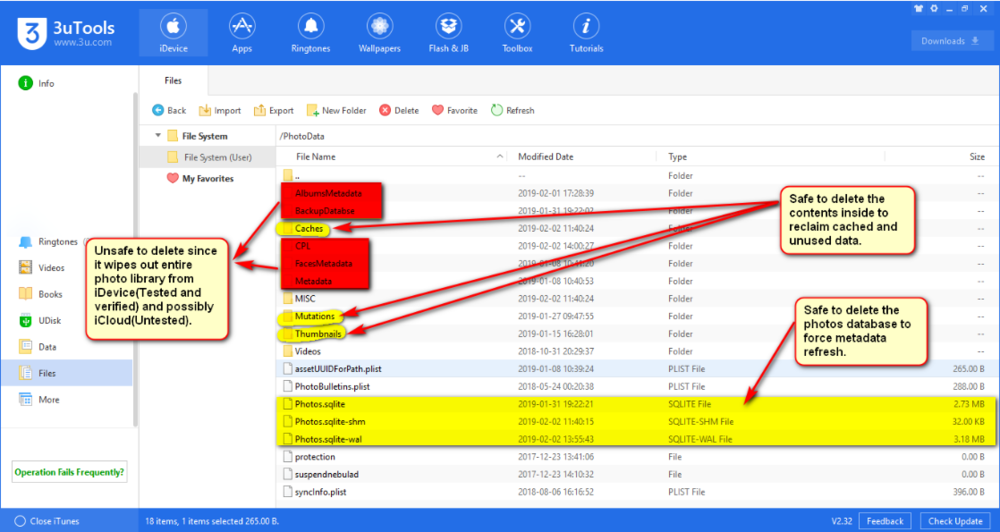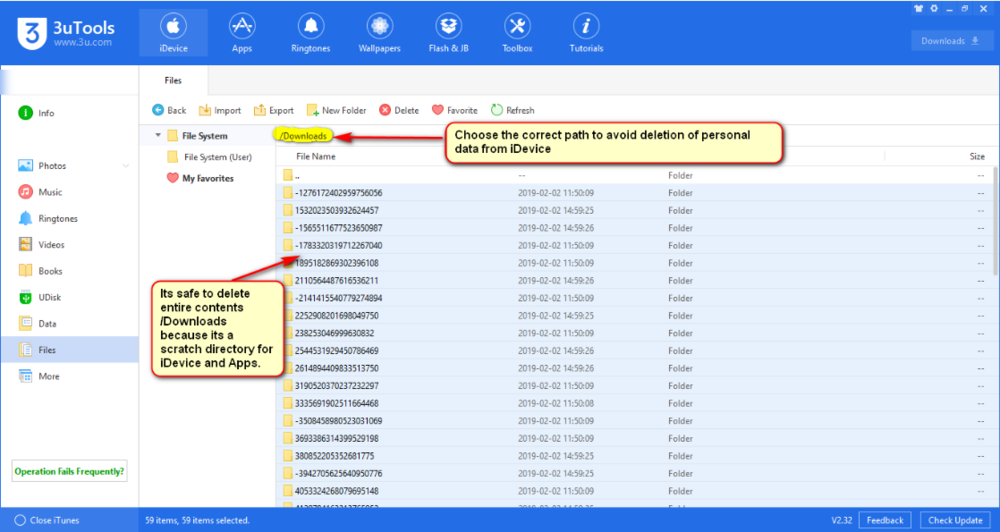Vasudev
Member-
Posts
174 -
Joined
-
Last visited
-
Days Won
1
Content Type
Profiles
Forums
Events
Everything posted by Vasudev
-
Just wanted to ask if W11 is actually beta i.e 21H2. I am seeing weird start menu bugs in VBox VM for Win 11 Pro. Start menu hides or disappears mysteriously then comes back. Even lot of the options/settings are missing and "Always show all icons in Tray" is missing fro Win11. Felt more like XP era where we installed 3rd party themes for added functionalities.
-
@mujtabaYou can add this link to OP for those who want to sanitize their HDD/SSD/NVMe drives. Secure Erase SSD using Linux Very good guide about SSD and various terminologies. I'm amazed at the tech advancement and size/formats available. 64GB was enthusiast grade a decade ago and now 8TB multi-stack flash are becoming the norm and so does soldered NVMe BGA on PCs. On phones/tabs I understand soldered NVMe/RAM BGA is necessary but on PC it doesn't make sense unless the PC screen is <7"
-
I'm making an W11 ISO and trying in a VM before uploading to Mega since my PC doesn't support it officially, I noticed image editing especially adding updates/apps took 2-3x more time than W7/8.1/10.
-
introduction What web browser are you using, and why?
Vasudev replied to Mr. Fox's topic in General Software
I use Firefox(Windows, Android, Linux), Chrome(Linux) and Edge(Windows only)- 166 replies
-
- 1
-

-
- dopus
- directory
-
(and 50 more)
Tagged with:
- dopus
- directory
- opus
- file
- explorer
- zenbook
- 2022
- notebookcheck
- pc
- games
- fps
- performance
- laptops
- clevo
- nh55jnpy
- nh55jnrq
- nh55jnnq
- sound
- tutorial
- guide
- image quality
- quality
- blurry
- images
- storage
- storage limits
- laptops
- desktops
- desktop replacement
- janktop 4
- efgxt.net
- transfer
- notebooktalk.net
- gta
- grand theft auto
- rockstar
- open world
- crime drama
- m18x
- nvme
- mxm
- r2
- upgrade
- what laptop should i buy
- template
- opera gx
- chrome
- edge
- brave
- firefox
- dell precision 7760
- dell precision m6700
-
@PapusanI believe anything below 2019 CPU might be disallowed on W12. I don't how many people might jump on Chrome Flex OS or Linux just because they aren't stupid enough to throw the working product away! BTW, is nvidia driver thread migrated? I tried newest driver 511 series on W10 and GPU performance was low while clocks were high along with GPU temps reaching 80C in Arkham Knight and FPS was terrible <40 FPS with Vsync enabled/disabled. In 511 series DCH driver I noticed RTSS not displaying GPU usage %age and current clock speed. Is that a bug or driver limitation?
-
Hey everyone, I wanted to post a new thread dedicated for secure wiping SSD/HDDs after I tried hdparm and nvme-cli. I wasn't willing to share it initially, since it maybe dangerous if used incorrectly! Anyway, I posted this guide after searching many sources and made it as simple as possible! I've linked the sources at the end of the post. For images, I'm using Imgur so if anyone has any issues with images not loading or staying blank, please let me know! I must warn everyone that incorrect name for example /dev/sdX can wipe out other drives, so backup.. backup... so as to prevent data loss. Don't hold me responsible for lost data. For newbies, I'd recommend using Ubuntu ISO( I used Xubuntu distro) since it includes all necessary packages without needing to download anything from repos. For people who use other distros Gnome disk utility,gparted and nvme-cli packages are recommended to be installed for ease of use. Don't forget to Backup your data before proceeding. 1. Open Gnome disk utility aka Disks and see the Disk name sdX you want to erase. My SSD is sdb, so I'm using /dev/sdb and yours might be different. hdparm -I /dev/sdb The output should look something similar to mine aside from terminal colors and background: 2. If you see Frozen then you can Suspend the PC just to get rid off it when waking from Suspend state. The command is shown below: 3. Once its woken from suspend/sleep mode you will see Not frozen when running hdparm -I /dev/sdX, subsitute X with your SSD or disk name. 4. You need to set a Password for Secure erase or Secure Erase enhanced to work. For the sake of simplicity, I'm using 'p' as a password and the command is: hdparm --user-master u --security-erase p /dev/sdb 5. Now lets secure erase SSDs, I'm using Secure SSD Enhanced since my drive supports it. It works for 2.5" SATA and M.2 SATA versions perfectly! 6. It will take under a minute to secure erase a SSD. 7. I re-initialised the SSD using gparted by using gpt as shown in the link here (optional step) I used it to create a fresh filesystem table so that HPA and other things are reset to defaults just like a new drive. For NVMe drives: 8. Assuming nvme-cli package is installed, let's query list of NVMe installed in the system using: sudo nvme list 9. Follow Step 2 if you never suspended the Ubuntu or Linux LiveCD environment to un-freeze the disks. 10. Check if the NVMe drives support Secure erase or not: (As always if you've multiple NVMe disks choose appropriate name. If in doubt, check Gnome disk aka Disks or gparted for detailed info.) nvme id-ctrl -H /dev/nvme0 Format NVMe support for basic formatting of NVME disk(s): Secure erase or crypto erase: 11. Format NVMe drive(s) with Secure Erase command: Code: nvme format /dev/nvme0 --ses=1 You will get a Success message or statement once NVMe secure erase is done, it takes a little more time than SATA so be patient! and once complete, follow Step 7 for best results.
-
Everyone, its time to decide our brand!
Vasudev replied to Reciever's topic in Internal Announcement Discussion
I have voted for current domain. Then again, I am okay with any decision of domain name. -
Anyone still using Windows Mobile (Pocket PCs)?
Vasudev replied to ssj92's topic in Mobile Devices & Gadgets
I don't use much apps anyway. I have Google messages, Gpay, Disney+, Authenticator. Most used apps will be Firefox, Phone, messages and authenticator. Firefox notified my email was hacked in one of the sites and had to change credentials and added 2fa most websites/apps. -
Migrating iOS cleanup thread. Apples to ios 10+. ============================================================= Usual Symptoms to try Deep clean: Re-indexing takes too much battery Mysterious battery drain Sudden reduction in Storage space on lower capacity models. Use the deep clean feature every 3 months or if you're super OCD limit to once or twice a month. Regular cleaning doesn't bring too much improvements. The cleanup is similar to what other iOS cleaners Paid version provides. If you've a paid product don't uninstall it and run 3utools alongside current offerings. Additional iOS cleanup using 3uTools on windows: I'm using 3utools to clean up some iOS cache and unnecessary file aka re-indexing files after iOS update. Step 1: Take a backup. Choose selective or full backup. Step 2: Delete Photo Cache and reduce re-indexing time to save some battery. Note: In iOS 13.x and above deleting thumbnails causing photos to disappear permanently hence, not recommended to remove Thumbnail folder. (Screenshot depicting iOS 12 device) Do note the path is /Photodata. CPL,face metadata, metadata,album metadata and backup database are important and deletion are permanent. Mutation folder contains original copy of picture or pictures/videos you cropped or edited and these are leftover even after choosing Keep edited file and remove original file(s). MISC contains a thumbnail of photo coupled with location tag. I've seen Thumbnails folder being over 1GB even after deleting large number of photos from iPhone and recently deleted folder. Hopefully users will gain several MBs to GBs after this step. Step 3: Delete contents of /Downloads and reboot the iDevice. Rebooting iDevice can be done from main screen Reboot option. Suggestions are welcome. iTunes Album art cleanup are under test and I did see some albums missing, so I will be adding the enhanced itunes cleanup in few weeks. [Too risky and breaks all thumbnails and album arts in iTunes]
-
Anyone still using Windows Mobile (Pocket PCs)?
Vasudev replied to ssj92's topic in Mobile Devices & Gadgets
For now I don't think it'll happen since most of the apps use touch optimized layout first than preferring physical keyboard on a phone. -
Anyone still using Windows Mobile (Pocket PCs)?
Vasudev replied to ssj92's topic in Mobile Devices & Gadgets
I do have Lumia 730 running in Mint condition but sadly its only 3g+ and doesn't support 4G. -
What phone are you daily driving currently?
Vasudev replied to Katja's topic in Mobile Devices & Gadgets
Using Pixel 4a Stock Android 12. -
This thread will serve as a guide for new comers to the forum and will possibly reduce the time reading through long never ending threads. TL.DR; This will guide in choosing the best thermal paste that suits you. Well Known Brands: Thermal Grizzly (aka TG) Coollaboratory (aka CLL) Phobya Gelid Prolimatech IC Diamond Cooler Master Honeywell Roman aka Der8auer rants about misleading W/mK values used for marketing thermal paste. Thanks @Papusan Phase Change Thermal Pad: PTM7950 Phase Change Thermal Pad: 8.5 W/mK [Thanks to @Papusan @Rofa1234] Traditional Paste: [No specific order] TG Kryonaut Extreme: 14.2 W/mK replacing TG Kyronaut [Thanks to Papusan and @solidus1983] Phobya NanoGrease Extreme 16 W/mK { Thanks Mr.Fox} Gelid Extreme 8.5 W/mK ICD 7: 4.5 W/mK Prolimatech PK3: 11.2 W/mK Cooler Master MasterGel Maker : 11 W/mK [ Thanks bloodhawk] Cooler Master CryoFuze: 14 W/mK Removed Thermalright Due to Worse performance. Thanks @Papusan https://notebooktalk.net/topic/171-which-thermal-paste-to-buy-and-apply-traditional-and-liquid-metal/?do=findComment&comment=55744&_rid=188 Kingpin Cooling KPx Thermalright TF8: 13.8 W/mK Liquid Metal Pastes:[No specific order] TG Conductonaut *: 73 W/mK Coollaboratory Ultra or Pro *: 68 W/mK [Thanks Papusan ] Phobya LM *: 40 W/mK [Thanks Papusan ] Thermalright Silver King*: 79W/mK [Thanks Papusan ] _________________________________________________________________________________________________________________________________________ Sorry this is non exhaustive list. * indicates important notes whilst the use of metal paste. Heat sink must be copper The surface of heatsink and cpu/gpu must be clean to provide even contact because metal paste will fill the air gap like a thin film The surface have to be completely flat, and the contact between the heatsink and the die have to be PERFECT ( minimum gap between both) { credit to judal57 for this} Tape the outer die of CPU or GPU to avoid spillage due to over-application of paste Use spatula paint brush or similar, to even out the paste on the die and apply remaining paste on the heat sink (Thanks to Papusan) Added Papusan's firment guide on custom IHS. Link to guide @Rofa1234's detailed thermal paste testing results: So here are my results. This is the average degrees of 4 cores+ambient temperature correction (between 0.0-1.0 degrees). I will add detailed core and ambient temperatures later on. Too much for now
-
Yes I'm on default System theme on firefox. Didn't see theme setting like xenforo or maybe I'm looking at wrong setting/section.
-
I think none of my family members have compatible laptops/PCs. I might buy new BGA this or next year.
-
Damn it feels like TT issued a takedown notice to Spartan's site! @RecieverIs there anyway to make the reactions visible by using darker color. I seem to be missing everytime.
-
I have joined all NBR alternatives. For some reason I'm unable to login to notebook-review. I did give my email to site admin. @RecieverCan i re-create thermal paste, iOS cleanup, secure erase ssd using Livecd threads etc here? Any blockers/legal disputes by using archived snapshot of nbr from wayback machine? EDIT: Did t456 join here? He has helped many a times with bad bios flash, display firmware issue on AW etc...
-
Thank you @Hiew and @Reciever for bringing up the site in such a short time.