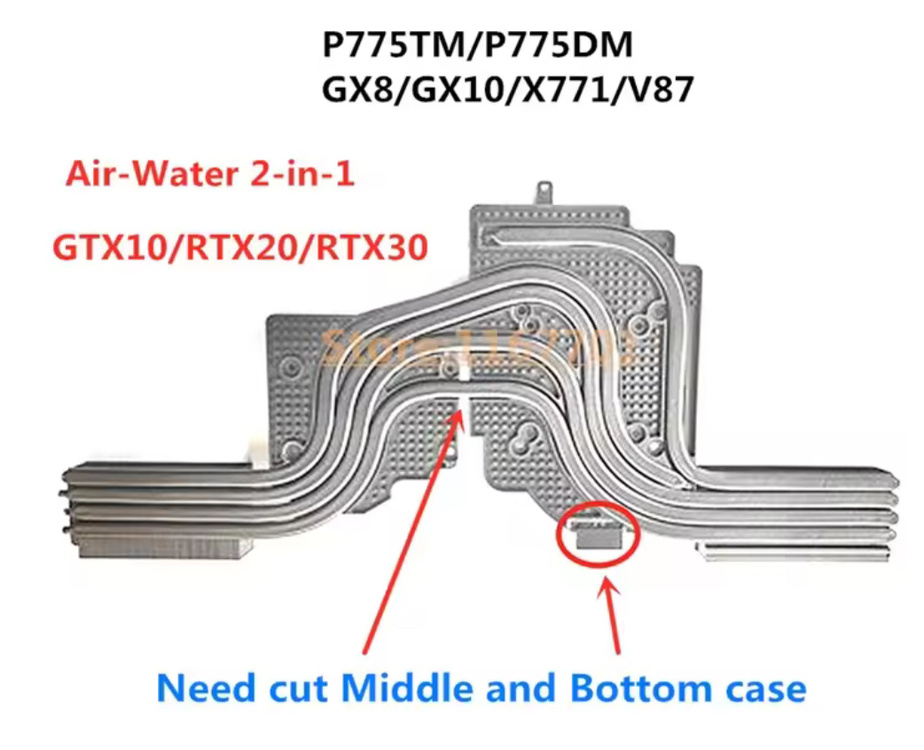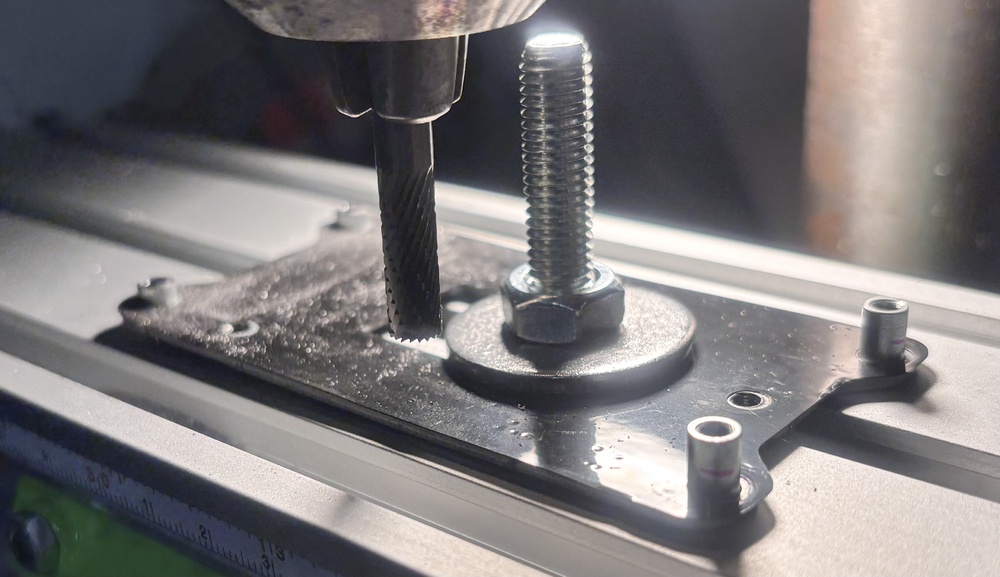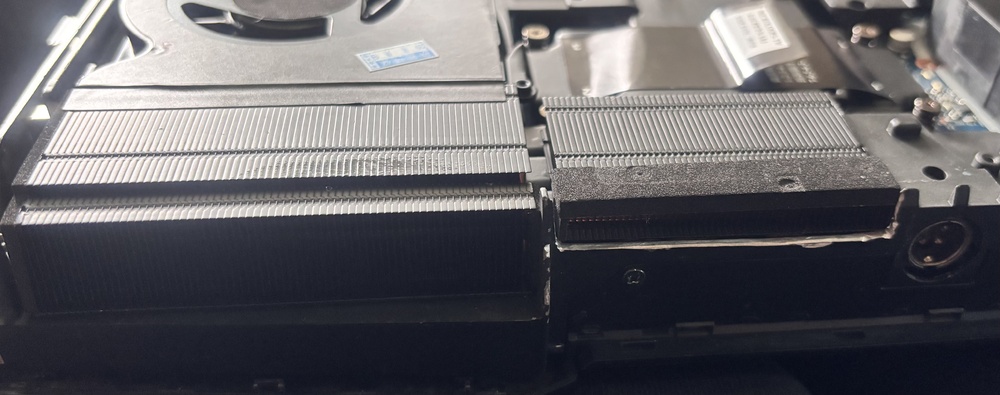Kastner
Member-
Posts
50 -
Joined
-
Last visited
Recent Profile Visitors
739 profile views
Kastner's Achievements
-
Hi Everyone, I am looking for 2in1 Air-Water heatsink for P775TM1. If you have one and not using anymore or willing to sell please contact me. Mostly from EU. Thank you
-
You can use copper IHS and then you do not need the direct die frame. The main reason for the DD frame that you can skip the IHS. I think its only worth it if you can skip the IHS layer from the cooling.
-
Yes, and it does not work. The heatsink is lying on the frame. So when you install this you will have a gap with the thickness of IHS. And because the VRM and CPU cooling is on the same block there will be height issues.
-
No boost only on X170km. Only shunt mod if 150w is not enough.
-
P775 TM1G question about purchasing a heatsink from aliexpress
Kastner replied to the jg89's topic in Sager & Clevo
Why shit? I think it is really good especially for custom heatsinks. I use Thermal Grizzly Putty Pro a several times and I have very good experience with it. It is a bit expensive and hard to work with.- 83 replies
-
- clevo laptop
- p775tm1-g
-
(and 2 more)
Tagged with:
-
Aaron Click started following Kastner
-
No, I used it on a P870 with RTX3080, there was no exact pad sizes because of the custom heatsink. As far as I know puttys are good when you do not know the pad size. It is hard to work with but the thermal conductivity is just like gelid extreme and you dont have to worry about the contacts and bending. If the heatsink the issue maybe ask for a refund. There are a few member who using this heatsink perhaps they will know the pad sizes.
-
Try Thermal Grizzly Putty Pro. Best.
-
-
It is risky to heat up the pipes, if you have another method I think you should choose that. I have a vapor chamber too so I could be bold if wreck it I modify the vapor. Also the solder has only about 80w\mK heat conduction. But in my case I was lucky and it is very good.
-
clevo We did it. TM1 heatsink has been grafted to KM1
Kastner replied to KabyZen's topic in Sager & Clevo
You can do like the post before me just use dremmel or a grinder. -
clevo We did it. TM1 heatsink has been grafted to KM1
Kastner replied to KabyZen's topic in Sager & Clevo
Yes, indeed have to work a bit but the TM is no better then DM2 or DM3 apart from this cooler. As I followed @Developer79 work and tests on P870 there is no difference in P870s apart from DM. I just bought from Ali it was €50 something and it is worth it. It is the best Clevo laptop in my opinion and unfortunately it will remain the best as it looks like.. -
clevo We did it. TM1 heatsink has been grafted to KM1
Kastner replied to KabyZen's topic in Sager & Clevo
I did the cut too and decided not to make a new bracket. I always wanted to keep original parts but not in this case. It would have been a lot of work and this one only take an afternoon. So you have to cut 4mm from the original bracket you should have enough tread to use it properly. I used a drill with a milling bit. And cut the frame to fitt the extra radiator. It is a worthy mod I think this cooling is superior than the old one. The next step will be the second fan mod. -
Thank you for the feedback I read it in the forum and its great news! It is a very nice find what could have been the problem, nice work! Also it was very generous to send the card for further analysis. @Developer79 by himself will revive the Clevo MXM series and you helping him the owners will have a choice between using MXM cards or even desktop cards in P870 in the future. Huge thanks both of you to keep working on these, even Clevo already given up on the MXM cards!
-
I have no idea what is the part number sorry.
-
clevo p870tm/tm1-g Official Clevo P870TM-G Thread
Kastner replied to ViktorV's topic in Sager & Clevo
Thank you very much for the answers! In the future if you willing to distribute these adapters I am definetly interested! From the tests it is clearly enough to be the strongest laptop.