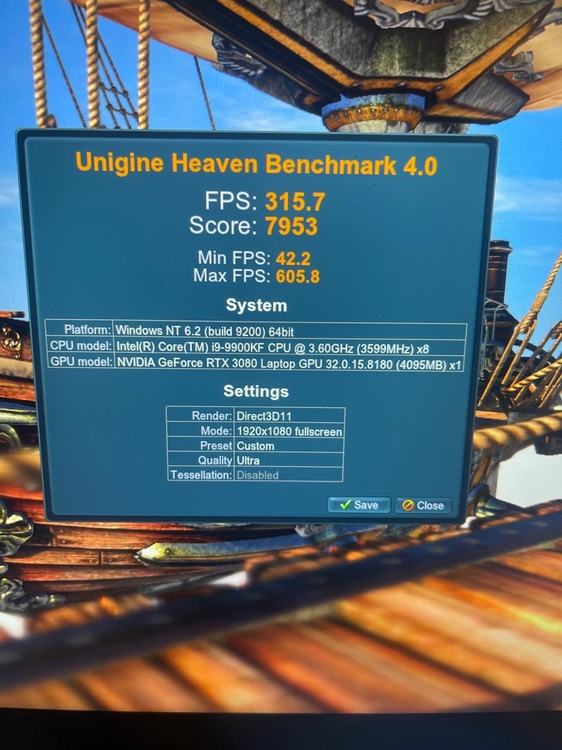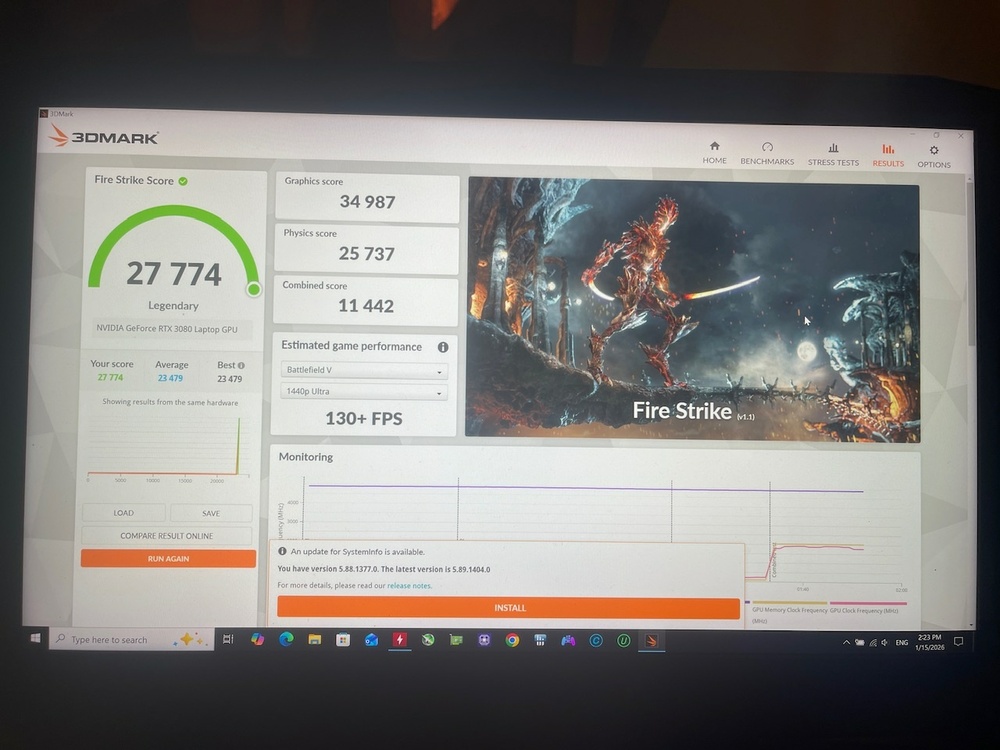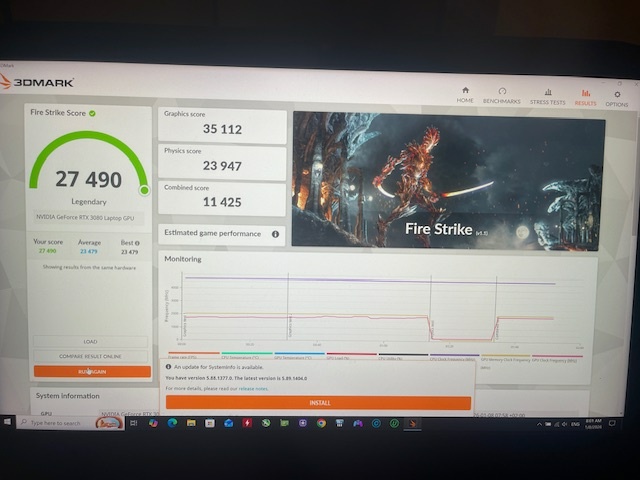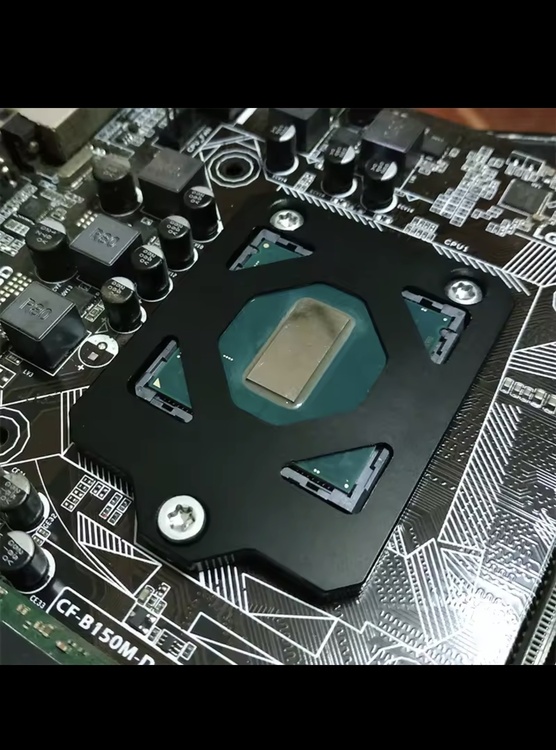-
Posts
311 -
Joined
-
Last visited
Content Type
Profiles
Forums
Events
Everything posted by Maro97
-

clevo p870tm/tm1-g Official Clevo P870TM-G Thread
Maro97 replied to ViktorV's topic in Sager & Clevo
Hello everyone i need to use a gtx 1070 to work with rtx 3080 what is the method? ..and rtx 3080 has a latest nvidia driver 591.86 and gtx 1070 stuck with 582.28 .. what i do ? i already installed them at mxm slot with pwr cables i am using a modded p870tm bios for rtx 30xx but i want to use a gtx 1070 in a slave mxm slot and i didn’t see 1070 in bios only the laptop see rtx 3080 in Bios and device manager .. but i see other devices it’s called ( 3D video controller) when i open it i see error code 28 and the details of hardware ids is the 1BE1 what is the problem and how i can fix it to use the two gpus together thanks …… -

clevo p870tm/tm1-g Official Clevo P870TM-G Thread
Maro97 replied to ViktorV's topic in Sager & Clevo
This one https://ebay.us/m/56qYpZ -

clevo p870tm/tm1-g Official Clevo P870TM-G Thread
Maro97 replied to ViktorV's topic in Sager & Clevo
Yes …. It’s a great news my friend -

clevo p870tm/tm1-g Official Clevo P870TM-G Thread
Maro97 replied to ViktorV's topic in Sager & Clevo
Hello everyone i have rtx 3080 and gtx 1070 and i pay a greatest ( 7 USD ) for Lossless scaling and i bought the slave GPU pwr cable too . So what is the method to make my laptop works at SLI -
What is that broooo i thought you OC the cpu to 5.1 or 5.2 ghz on all cores with your water cooling system
-
What is the cpu frequency ?
-
Send a personal message to @Developer79
-
YES … P870TM is the greatest DTR ever made and @Developer79working to use a desktop GPU in the laptop by an mxm adapter
-
-

clevo p870tm/tm1-g Official Clevo P870TM-G Thread
Maro97 replied to ViktorV's topic in Sager & Clevo
hello every one what is the part number of slave gpu power cable for p870tm ? -

clevo p870tm/tm1-g Official Clevo P870TM-G Thread
Maro97 replied to ViktorV's topic in Sager & Clevo
-

clevo p870tm/tm1-g Official Clevo P870TM-G Thread
Maro97 replied to ViktorV's topic in Sager & Clevo
-

clevo p870tm/tm1-g Official Clevo P870TM-G Thread
Maro97 replied to ViktorV's topic in Sager & Clevo
However, you did an amazing job and completed the most difficult part, which is transferring the signal and data from the GPU to the internal screen using an MXM adapter. This is truly the hardest part of the process. You are a legend, and you have all my respect and appreciation, my friend, for this great effort. I hope to be one of the first buyers of this project once it’s completed -

clevo p870tm/tm1-g Official Clevo P870TM-G Thread
Maro97 replied to ViktorV's topic in Sager & Clevo
I think the vabour chamber will not succeed to cool 250w gpu the air cooling not be effective -

clevo p870tm/tm1-g Official Clevo P870TM-G Thread
Maro97 replied to ViktorV's topic in Sager & Clevo
Even if the GPU temperature doesn’t exceed 70°C ? And don’t forget the gpu vbios can handel 165w with Nvidia old drivers -

clevo p870tm/tm1-g Official Clevo P870TM-G Thread
Maro97 replied to ViktorV's topic in Sager & Clevo
How much performance can i get when make a shunt mod for my clevo rtx 3080 mxm ? And how much TDP can i get more than 150w ? -

clevo p870tm/tm1-g Official Clevo P870TM-G Thread
Maro97 replied to ViktorV's topic in Sager & Clevo
How did you cool the RTX 5070 Ti graphics card? And which company manufactured the card? -

clevo p870tm/tm1-g Official Clevo P870TM-G Thread
Maro97 replied to ViktorV's topic in Sager & Clevo
and you don't need the two gpu fans ? right ? -

clevo p870tm/tm1-g Official Clevo P870TM-G Thread
Maro97 replied to ViktorV's topic in Sager & Clevo
what about GPU cooling system ? -

clevo p870tm/tm1-g Official Clevo P870TM-G Thread
Maro97 replied to ViktorV's topic in Sager & Clevo
2026 maybe a great year @Developer79 -
I just found this on AliExpress: EGP2,910.47 | DIY Customization Mute/High-Air CPU/GPU Cooler Fan For Clevo P750 P771 P775 P775DM2 P775DM3 P775TM P870TM P870 DM2 DM3 GX8 https://a.aliexpress.com/_mt5PaF3 “Are these high-air-volume cooling fans worth buying? And if anyone has tried them, please tell me the difference in temperatures.”
-
I will solve it by using a copper block with the same thickness as the IHS. I will use LM Extreme between the CPU die and the copper block, and also between the copper block and the heatsink. What do you think?
-
-
What are the settings that must be changed to OC 9900k after flashing the BIOS (version 1.07.16 from Dsanke)?
-
kryo sheet is very bad idea for GPU. the GPU PWR draw stuck at only 100w. i don't know the reason . the thermal hit 72c with kryo shit 🙂