-
Posts
197 -
Joined
-
Last visited
-
Days Won
1
Content Type
Profiles
Forums
Events
Everything posted by ViktorV
-

clevo p870tm/tm1-g Official Clevo P870TM-G Thread
ViktorV replied to ViktorV's topic in Sager & Clevo
7 ssd m2 and 2 2.5" Hdd -
https://disk.yandex.ru/d/otRpfuGMtOe9Tw CCC 3.75X Fixed Clevo Control Center from Dream Machines. Try with this Control Center. First, remove the Control Center, then restart the PC, and delete the remnants from the x86 folder, only then install a new one. This is true for those who have Windows 11 installed, those who have Windows 10 installed will only help by removing Clevo Fan Control from the Control Center
-
It looks like a power management problem. Previously, I encountered a problem with some x170kmg owners associated with an unexpected shutdown under load, this led to a further inability to start the laptop from the power button, it helped to remove the battery and reinsert it, after which the laptop started normally from the power button, but only until the next unforeseen shutdown under load. And what is noteworthy, most often this problem manifested itself in the performance mode set in the Clevo Control Center, later, by experience, it was possible to find out the cause of these failures, there was a conflict in power management of the cooling fans, removing the Clevo Fan Control program from the Control Center solved this problem. Later, the corrected Control Center 3.75x appeared, which seems to have solved this problem. Perhaps you have something similar, but the opposite happens in low performance mode, somewhere the power management fails and the laptop turns off.Perhaps you have something similar, but the opposite happens in low performance mode, somewhere the power management fails and the laptop turns off.
-
🤣👍Dramatically and simply!!!! Also check if you have Realtek Audio Console installed, open it and go to the Power Management tab and turn off Power Management, this also causes clicks in the speakers.
-
Unfortunately, the motherboard for p775tm has already been sold, there are Clevo p870tm and x170smg laptops, if interested, we can discuss.
-
After turning off the laptop starts from the power button?Or do you have to remove the battery?
-
What do you mean by failure? How does failure occur?
-
Do you need a motherboard or do you want another laptop?
-
Yes
-
BIOS: Format the flash drive via Rufus in FreeDOS, and upload the contents of the archive to the root of the flash drive # 1) Boot into the BIOS, in the Security section, disable Secure Boot (disabled by default) 2) Boot from a flash drive in UEFI mode, enter the meset command (the fans will work at 100% and the laptop will reboot) 3) Boot from the flash drive again, enter the fpt -d backup.bin command to save the current BIOS to backup.bin 4) Enter the command fpt -f the name of your BIOS.bin -rewrite -y wait for the end of the process (erasing, flashing, verification) and enter the fpt -greset command (the laptop will reboot with clearing CMOS) 5) To roll back to the previous BIOS, repeat steps 2 and 4, changing the command to fpt -f backup.bin -rewrite -y You will most likely need a programmer, since in order to flash the BIOS from a USB flash drive, you need a workable laptop. This CH341A programmer from your link will work just fine. If you need help with the details of the BIOS firmware, then ask, I will help as far as possible. How is the laptop behaving now? If there is such a programmer EZP2019 + USB SPI Programmierer for sale near you, then it’s better to take this one, it’s better
-
If the Hub was faulty, then it is possible that there are still faulty components on the motherboard, you need to check all incoming voltages (19volt / 5volt / 3volt) also check the status of the BIOS chip, it may be faulty or has a broken BIOS.
-
ITE?
-
what chip are you talking about?
-
Zotac cards do not work in Clevo laptops because they have a different output signal from the gpu chip temperature sensor and therefore the laptop receives incorrect parameters about the temperature of the video card and goes into emergency mode.
-

clevo p870tm/tm1-g Official Clevo P870TM-G Thread
ViktorV replied to ViktorV's topic in Sager & Clevo
Test of liquid thermal pads K5 Pro, Frost Mining, Laird Tputty, though in Russian, but you can use subtitles with translation. -

clevo p870tm/tm1-g Official Clevo P870TM-G Thread
ViktorV replied to ViktorV's topic in Sager & Clevo
As for thermal paste, I tried a lot of different thermal pastes and, to be honest, the difference between the top thermal pastes of different brands is at the level of error. I also realized that you should not focus on the thermal conductivity values declared by the manufacturer, a vivid example of this was that Shin Etsu X23-7921-thermal paste 5 with a thermal conductivity of 6w / mk is in no way inferior, and sometimes even surpasses brands with a declared thermal conductivity of 10-12w / mk. I opted for 2 thermal pastes, Shin Etsu x23-7921-5 and a very cheap Chinese GD900-1 paste, the latter is also a very decent paste, although it is very cheap. -

clevo p870tm/tm1-g Official Clevo P870TM-G Thread
ViktorV replied to ViktorV's topic in Sager & Clevo
Yes, of course I compared with different brands of thermal pads and thermal interfaces from laird did a very good job and, importantly, they are much easier to install and select the desired thickness, since they are very soft and elastic. Due to the fact that they are soft, the radiator very well occupies the desired position without distortions, that is, even if you make a small mistake in choosing the thickness of the gasket, it will be washed to the desired thickness, thereby eliminating distortion. Liquid K5pro did not perform very well in testing, laird Tputty is much more effective. -

clevo p870tm/tm1-g Official Clevo P870TM-G Thread
ViktorV replied to ViktorV's topic in Sager & Clevo
Laird Termal pads -

clevo p870tm/tm1-g Official Clevo P870TM-G Thread
ViktorV replied to ViktorV's topic in Sager & Clevo
-
I have no information about this cable, but apparently it is the same cable as 6-43-P8721-010-1L, it was used on p870DM2/3 for 2k displays.
-
You need one of these cables 6-43-P8701-020-L and 6-43-P8701-020-1L
-
-
What video card driver you have installed. Here is an article from a profile site. With the latest driver, I also had crashes from games with picture freezing and artifacts, as well as with sound from the speakers similar to a short circuit. "We are talking about the latest driver version 526.47, which, as it turned out, has serious performance problems. The first users to point out stability problems in Call of Duty MWII were Reddit users who noted intermittent gaming crashes and the inability to restart the game or its very long loading There have been no reports of crashes on other projects so far, but the bug may well affect them as well.NVIDIA itself has already acknowledged the bugs and promised to fix all the flaws, while not giving an exact timeline for making corrections.In the meantime, she recommends sticking to driver versions 516.59 or 522.25. If you have already upgraded to the problematic driver, then it is better to roll back to the indicated stable ones. We will most likely find out about the release of a new fixed driver in the near future."
-
There are a lot of guides on the net for modifying the Nvidia inf driver. Or you can use the Nvcleanstall program.
-
On x170smg, 30 series cards work fine, but you need to modify the driver and install a heatsink from x170kmg, the heatsink fits without any modifications.The release of 40 series cards in mxm format is highly doubtful, the probability that Clevo will do this is negligible and unlikely.


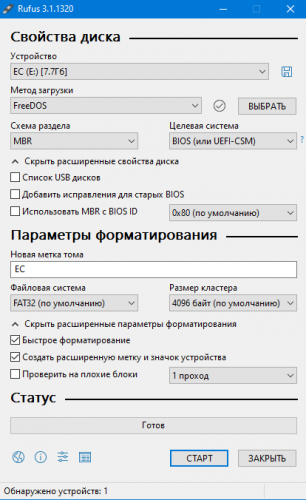
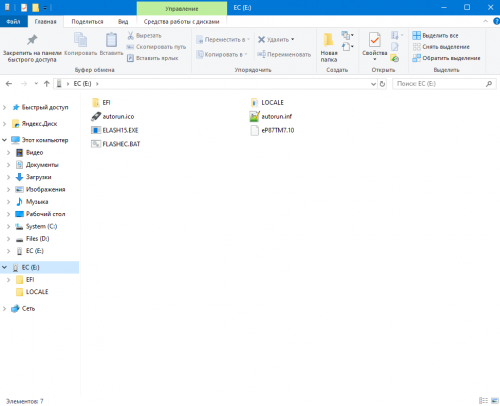


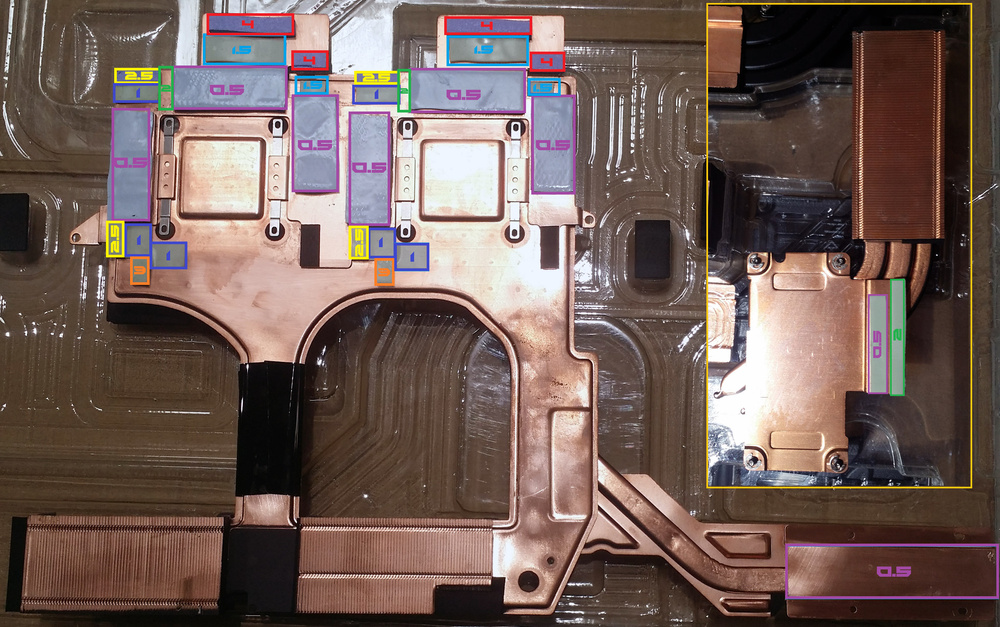

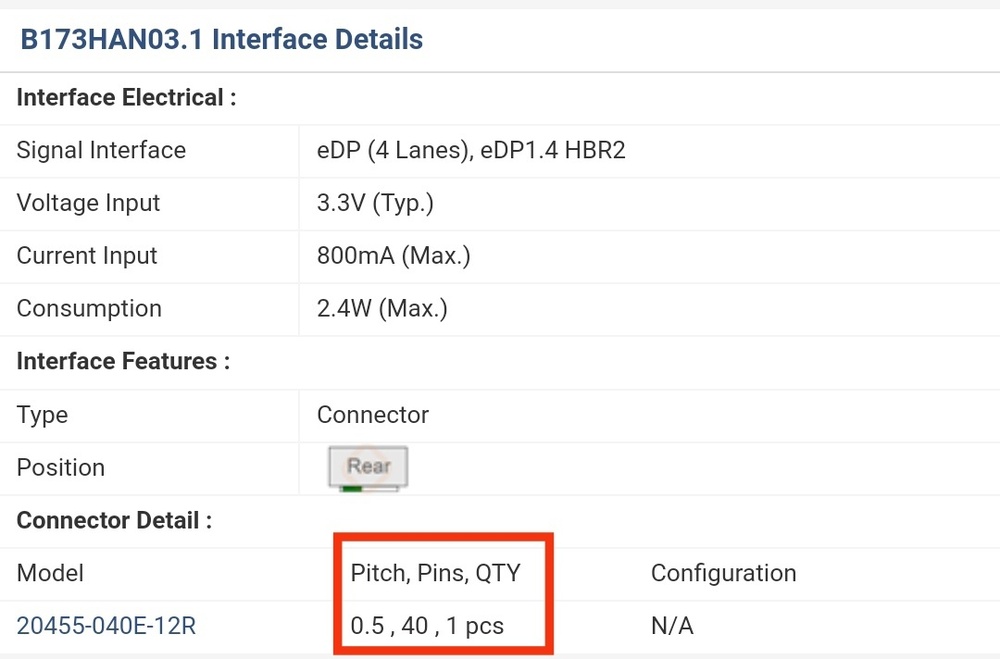
.thumb.png.20c522342849ad67addb15ed39261c1b.png)
.png.3a2b80095db2db6eea5c0f3adb7b0b71.png)