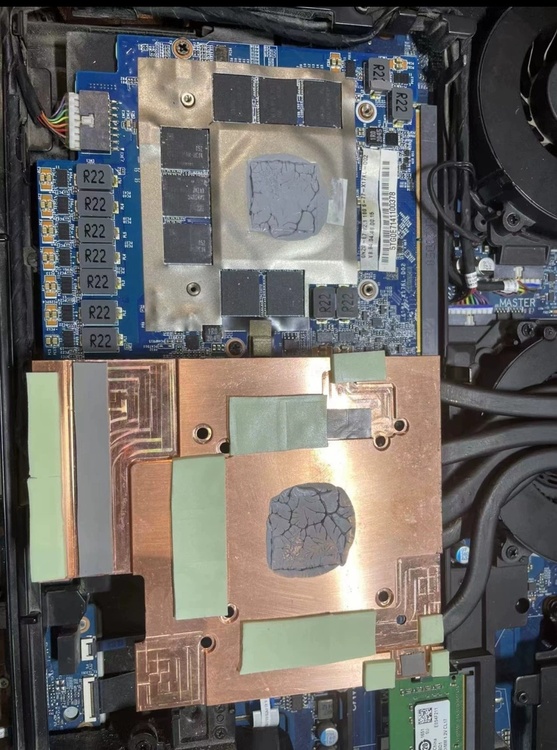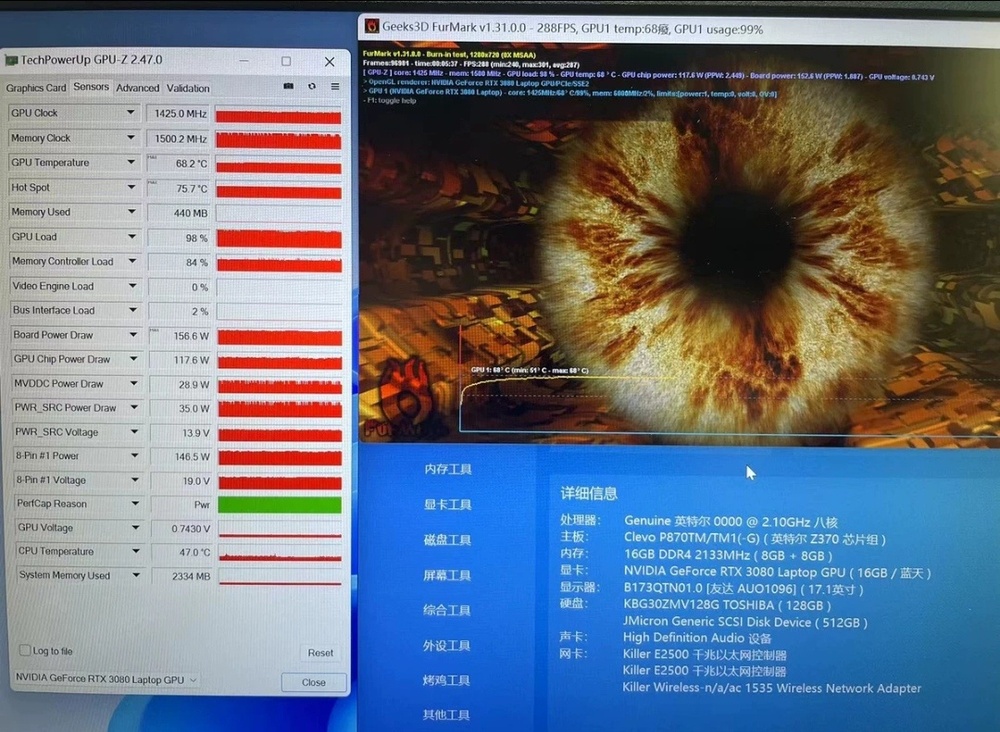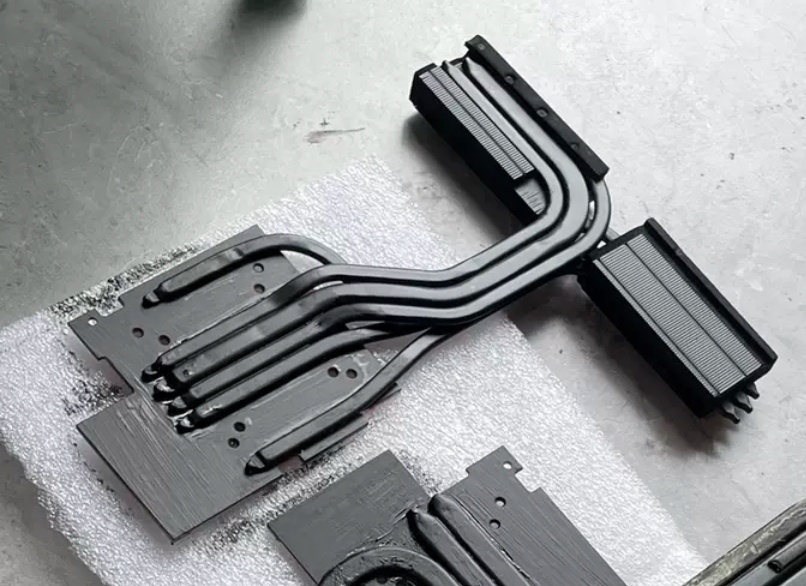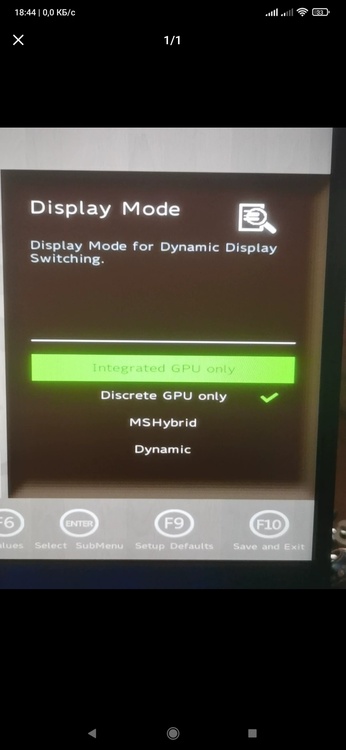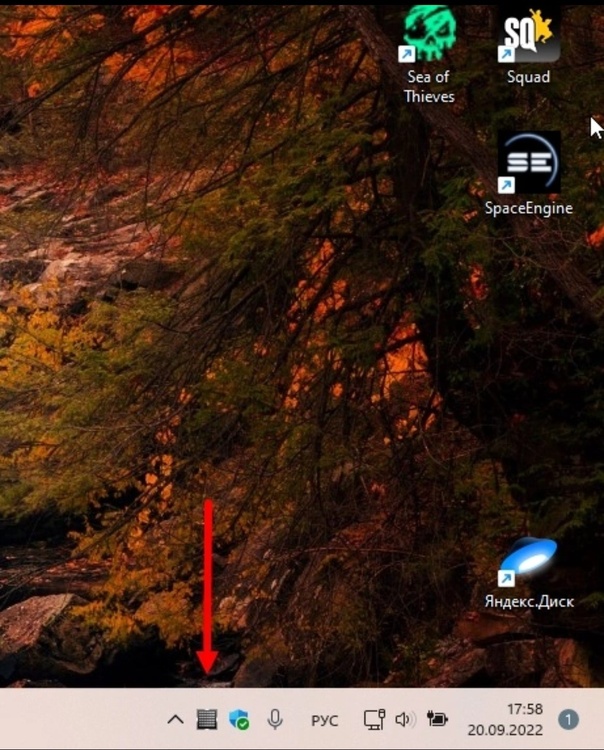-
Posts
197 -
Joined
-
Last visited
-
Days Won
1
Content Type
Profiles
Forums
Events
Everything posted by ViktorV
-

clevo p870km bios question and upgrade to rtx3080 on the way.
ViktorV replied to Scruffy's topic in Sager & Clevo
-

clevo p870km bios question and upgrade to rtx3080 on the way.
ViktorV replied to Scruffy's topic in Sager & Clevo
🤣🤣🤣🤣Cool.But in fact, these bios are no longer shown by Prema, since they have undergone changes. I don’t sell heatsinks for p870, but I just decided to help in obtaining them without having any benefit from this. Well, although perhaps the option for 800 euros is more successful for you)) ))And there was a golden time when Prema bios were free and distributed freely, what has changed since then....? -

clevo p870km bios question and upgrade to rtx3080 on the way.
ViktorV replied to Scruffy's topic in Sager & Clevo
This radiator is made to order. I ordered several more of these radiators for my clients. So, in principle, you can solve the issue with the order if someone needs it. But write it in a personal. I used the search in the branches but did not find a separate topic of Clevo p870 owners, which is very strange, because this is a fairly popular line of Clevo laptops. I think we need to fix this!))) -
I have limited pl1 to 75w and pl2 to 125w and even so it is very hot.
-
Dsanke bios only supports rtx2080 old, rtx2060 and rtx2070/2070 refresh cards are not supported and work only with a modified driver.
-
On the p870tm1-g, I use this heatsink for the 10-20-30 series of video cards, the temperature of rtx3060 is 35 ° in idle / web surfing, 60-65 ° in load. On rtx3070 38-40 ° in idle, 68-72 in load. On rtx3080 42° idle, 70-78 under load. I'm quite satisfied with the results of this radiator. So it's possible to make such a radiator for p870dmg as well.
-

clevo p870km bios question and upgrade to rtx3080 on the way.
ViktorV replied to Scruffy's topic in Sager & Clevo
On the p870tm1-g, I use this heatsink for the 10-20-30 series of video cards, the temperature of rtx3060 is 35 ° in idle / web surfing, 60-65 ° in load. On rtx3070 38-40 ° in idle, 68-72 in load. On rtx3080 42° idle, 70-78 under load. Quite satisfied with the results of this radiator. -
Go into the built-in gpu only mode and install the igpu driver and after all the drivers are installed again go into the bios and select only the discrete gpu
-
In Bios!
-
The x170kmg cooling system can't handle i7-11700k and i9-11900k, if you want to use these processors on x170kmg then consider purchasing custom liquid cooling (radiator+liquid cooling block) right away. Only this will help you to use the full potential of these processors. I consider buying and installing top processors on x170kmg without a liquid cooling system a waste of money, since you will not be able to use these processors to the maximum in conjunction with a standard cooling system, and hence the conclusion follows that i5-10600k or 11600k installation will be more attractive.
-
11700K is a very hot processor, even if you reduce the frequency and voltage this will not help get rid of throttling, the best that I was able to achieve at x170kmg with this processor is 4.2 GHz in multithreading with -100 millivolts on the core and cache, and even so it went into stress tests beyond 90 ° and began to throttle, in games and benchmarks the temperature was kept in the range of 78-85 ° without throttling at a frequency of 4.0-4.2 gigahertz.
-
If you want Optimus to work and video cards to switch depending on the load, then turn on the graphics only on the built-in video core, and then (after picking up the iGpu drivers) turn on the discrete again.
-
In the unlocked BIOS, a tab will appear in which you can choose which video adapter to work with the laptop.
-
It is better to choose the thickness of thermal pads according to the fact, since each radiator is different. The selection of the optimal thickness of the gasket can be selected using children's art plasticine, roll up small balls of plasticine and put them in places where there should be thermal pads on the video card, then screw on the radiator and remove it again, by flattened balls of plasticine you will understand what thickness of the thermal pad you need to install.
-
In the unlocker, select function number 2 and the bios will reset to its original state again.
-
I have original thermal pads Laird 100x100, I can send you if you need
-
The unlocker works with original bios from Clevo, Dream Machine and others up to version 1.07.08, does not work with bios from XMG, since they changed the structure of the bios.
-
Unlock hidden features in the bios menu.1. Run the Flash.bat file with administrator rights 2. Choose option 1 or 2 3. Wait for the completion of the required operations, at the end a message will appear that everything is done. 4. Reboot, enter BIOS again and reset BIOS to default, return to BIOS after restart again 5. Unlock everything (any options you need) and boom enjoy
-
The point is most likely that Clevo is mostly a platform developer for other companies than the manufacturer, so perhaps this platform was developed with the maximum layout options, that is, they wanted to make the most versatile platform, but apparently something went wrong and they did not continue to refine the software part.
-
https://disk.yandex.ru/d/fYx0wGpaVDGmIg I'm posting the bios unlocker x170km-g, I think it's possible now, since the model has been discontinued))).
-
Unfortunately, this is only possible on the x170km-g model, since the motherboard has MUX and the communication lines with igpu are routed on the board, and x170sm-g is unfortunately deprived of this, so it will not work to run igpu on this model.
-
Guys, all the best! Repost from our Clevo group. One of the group members ran Optimus on x170km-g, so it's possible. "After manipulating the unlocked bios from the dream machine, I managed to run nvidia optimus on x170-KM 😁! At first I thought that I would have to switch video cards manually (using windows settings), but the system worked as it should. Windows automatically switches cards based on load. In games, a discrete is connected, and in idle mode and in office tasks, the video core built into the processor works. There was even an optimus icon in the tray, which correctly shows which of the vidyuhi is working at a certain moment. Switching between vidyuhi, surprisingly happens smoothly and without crutches. Also, when a monitor is connected via HDMI, a discrete card automatically starts working and the signal from it goes directly to the monitor. When working through the laptop's built-in display, the video signal from the discrete goes through the processor core, which may lead to a slight performance degradation. G-SYNC technology, of course, will not work with optimus turned on."
-
Do you have a game crashing to your desktop or does your laptop suddenly shut down and then remove the battery to start your laptop?