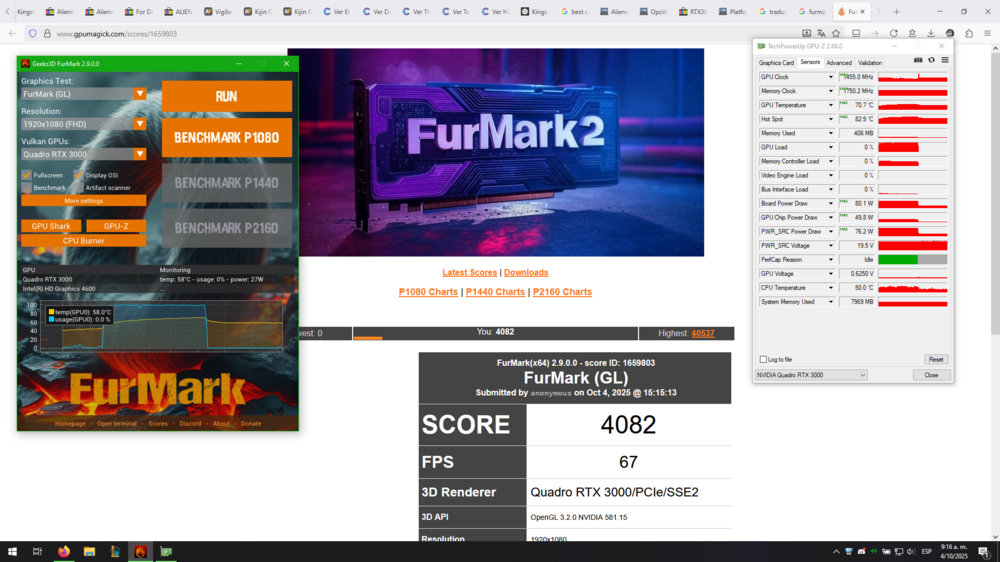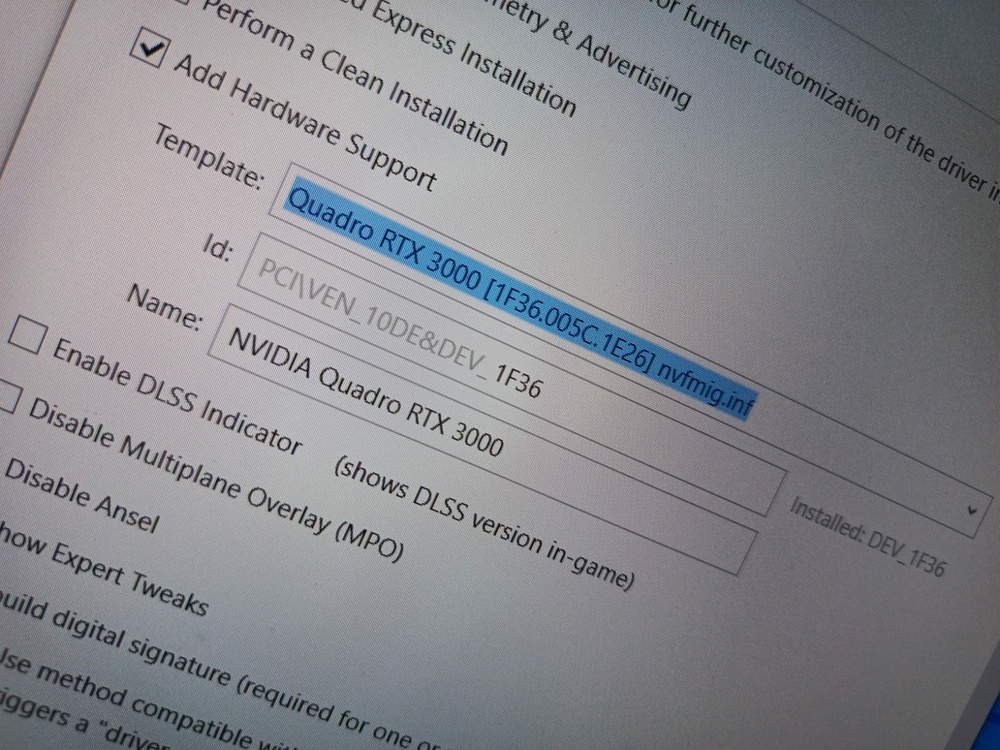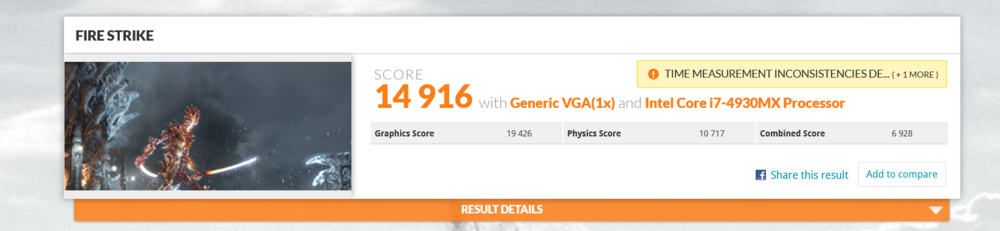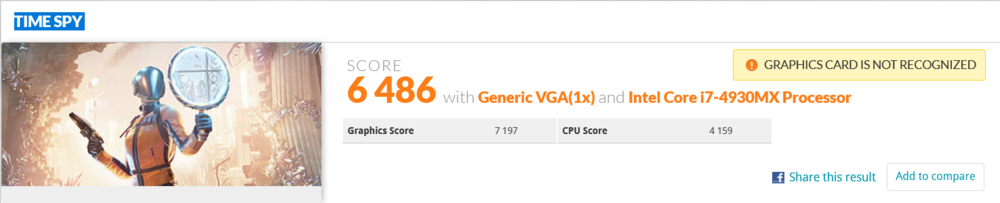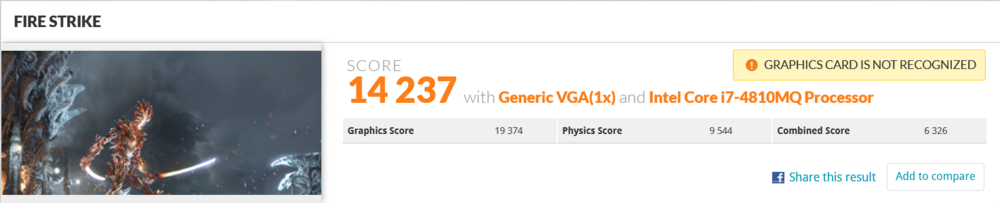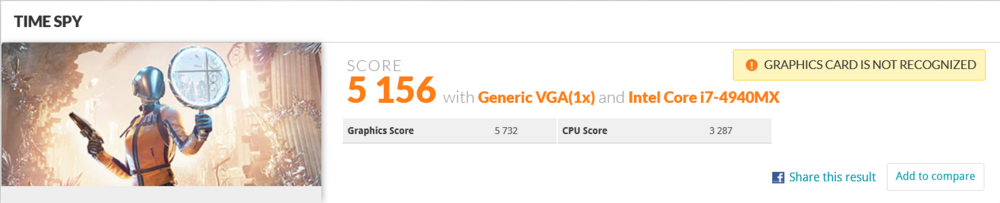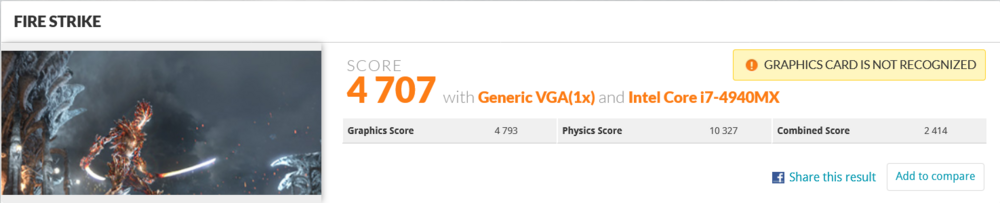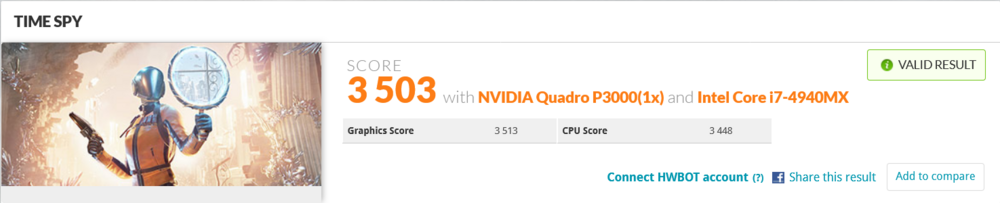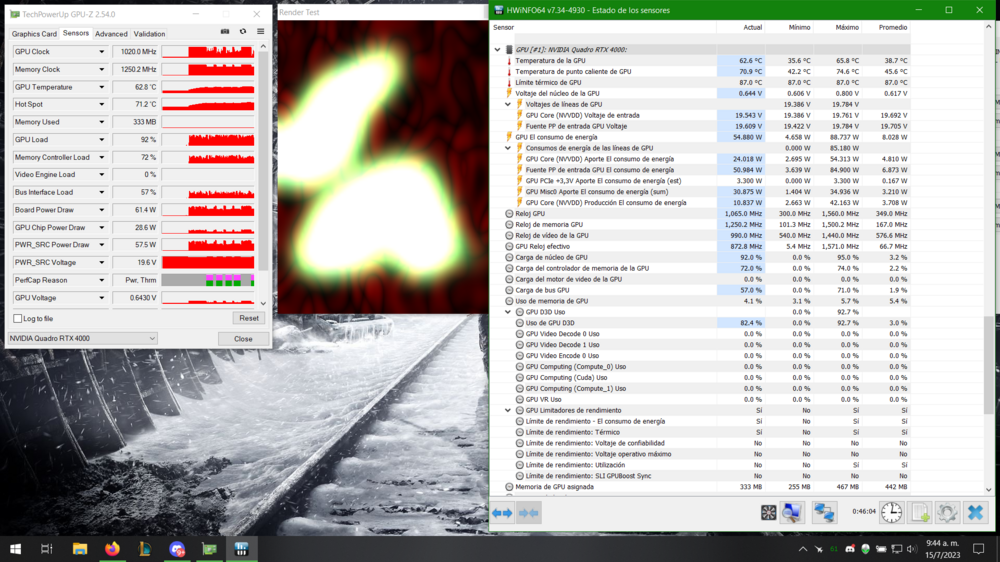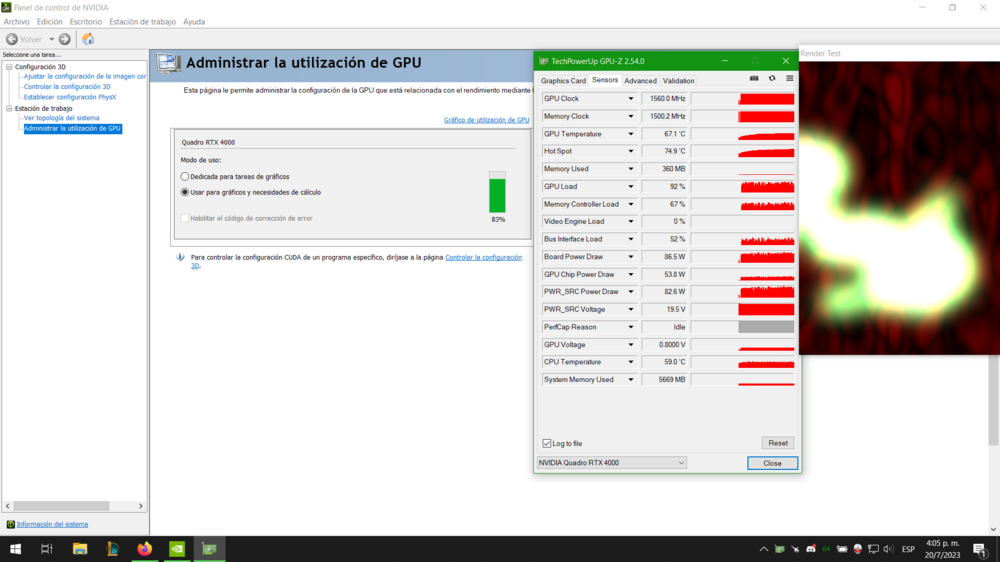-
Posts
65 -
Joined
-
Last visited
Content Type
Profiles
Forums
Events
Everything posted by TruenoG7
-
Is the alienware 18 (2015), m18x-r3 compatible with the rtx 3080? works?
-
I'm confused, does the RTX 3000 on the AW 18 have a TDP issue? I'm currently running the RTX 3000 HP and haven't experienced any power loss. 80W, 85W max load.
-
put laptops to sleep and then wake them up.
-

alienware m18x r2 motherboard quick fix boardview file
TruenoG7 replied to Maro97's topic in Alienware 18 and M18x
Dell-Alienware-18-VAS10_Compal_LA-9332P_VAS10_rX02_201119.pdfis this what you mean? -

Finally the new RTX MXM cards will work in our laptops!
TruenoG7 replied to SuperMG's topic in Components & Upgrades
Greetings good man, can you find out if my Alienware 18 (2015) Viking supports this mod, or is compatible, if so I would be very happy to buy it. -
Interesting contribution, could you describe what you actually did to convert your M18xR2 from LVDS to EDP? I would also like to know if that could also be done on the Alienware 18 (2015)?
-

AW 18 with QUADRO RTX 3000 - TDP 40W problem
TruenoG7 replied to sliderfra's topic in Alienware 18 and M18x
I did it, it didn't work, I have the HP RTX 4000 -
I can't see the photograph, can you send? again
-
What resistance mod are you referring to?
-
You must be extremely careful not to lift or damage anything on your motherboard, I would not recommend moving that, better try to get the mxm type b (standard) version of the mxm that you want to install.
-
I had the RTX 3000 and the Quadro P3000 at the same time, not in SLI, but if both at the same time, I had problems with the DLSS recognition of the RTX 3000, and difficulties installing the drivers, envy is not a very good friend to have 2 different ones on the same pc. I had them on my Alienware 18
-

AW 18 with QUADRO RTX 3000 - TDP 40W problem
TruenoG7 replied to sliderfra's topic in Alienware 18 and M18x
This problem arose after updating certain versions of drivers, I have not been able to solve it but it seems to be something related to some power option. I have tried everything. -
All you have to do is easy, I recommend having a battery before doing that. - Advanced menu unlocked bright: Use the bug to sleep! Unpack the file and copy it to the 😄 root location. Then open CMD with administrator rights (CLI C:\ window), place your laptop into sleep mode and then wake it up, then run these commands from CMD window: fptw64 -f bios.bin -bios WARNING !!!do not turn off the laptop while writing the bios!!!! Do not unplug the Intel video card!!!!! No video memory resizing!!!! I LEAVE YOU THE FILE THAT I USE IN MY ALIENWARE 18, I AM NOT RESPONSIBLE FOR ANY DAMAGE YOU CAUSE WHEN FLASHING YOUR BIOS, DO IT AT YOUR OWN RISK. Alienware 18 A12 Unlocked.zip
-
Using NVCleanInstall and install this version: (1F36.005C.1E26), tell me how it went, after installing this version the issue ended in my house with my Alienware 17, and by doing what @TaPegasus said I was able to solve that on my Alienware 18 when I had the RTX 3000 installed
-

AW 18 with QUADRO RTX 3000 - TDP 40W problem
TruenoG7 replied to sliderfra's topic in Alienware 18 and M18x
I have the same problem, before I solved it by setting it to GPU use only and then restarting it to the previous way..., but it seems that nvidia did something that no longer allows me to do it. -

Ray Tracing on M18xR2 - RTX 3000 MXM Upgrade!
TruenoG7 replied to ssj92's topic in Alienware 18 and M18x
just use nvcleanstall, to install the driver. As for the Bios of your RTX 4000, I have this, try it and let me know. RTX 4000 (HP) 90.04.4F.00.10.rom -

Ray Tracing on M18xR2 - RTX 3000 MXM Upgrade!
TruenoG7 replied to ssj92's topic in Alienware 18 and M18x
I had problems with the drivers to be able to run the RTX on the RTX 3000, the P3000 worked without problems -
I understand that the PNY cards are better, since they fall into the same MXM 3.0 format, a user purchased an RTX 3000 for his M18x R2 and did great with it. I think it was : @ssj92
-

Ray Tracing on M18xR2 - RTX 3000 MXM Upgrade!
TruenoG7 replied to ssj92's topic in Alienware 18 and M18x
I only had it to fill the slot xD, in the end I removed it, since it gave me problems with the RTX -
Hello, does anyone have knowledge of how an EDP screen could be adapted with the necessary modifications, on the alienware 18? It makes me curious, I heard several people make this mod on the alienware M17x R2, and the alienware 18 "on this case only edp panel 4k 40 pin 60 hertz with this screen (NV184QUM-N21). If anyone knows how to make these modifications, please let me know so I can carry out this project. I also saw some adapters on Aliexpress, which could help it work: https://es.aliexpress.com/item/1005003740168811.html?spm=a2g0o.cart.0.0.664c38daOsCGMb&mp=1&gatewayAdapt=glo2esp4itemAdapt
- 32 replies
-
- alienware 18 screen mod?
- screen
- (and 8 more)
-
You can also go for P4000 or P5000 if you get one at a good price. the M18x R2 is compatible even with the nvidia quadro rtx 5000, many users are currently running the nvidia quadro rtx 3000 on it, I remind you that you must have the bios unlocked and run the video output in SG for it to post. I have alienware 18 (2015) running the nvidia quadro rtx 4000 on it.
-
Alienware 18 Intel Core i7-4930MX Processor 4.0 Ghertz NVIDIA QUADRO RTX 4000 Fire Strike https://www.3dmark.com/fs/30225616 Time Spy https://www.3dmark.com/spy/39272493 Alienware 18 Intel Core i7-4810MQ 3.8 Ghertz and i7-4930MX Processor 4.0 Ghertz NVIDIA QUADRO RTX 3000 Time Spy https://www.3dmark.com/spy/35249462 Alienware 18 Intel Core i7-4940MX Processor 4.3 Ghertz NVIDIA QUADRO P3000 Fire Strike https://www.3dmark.com/fs/29418571 Time Spy https://www.3dmark.com/spy/35251891
-

Ray Tracing on M18xR2 - RTX 3000 MXM Upgrade!
TruenoG7 replied to ssj92's topic in Alienware 18 and M18x
Verify that it is working at normal TDP, I had acceleration problems with that GPU, I requested it by putting it in calculation mode, restart and then calculation and graphics mode, so it stopped accelerating. -
After a lot of effort I realized that changing the "GPU usage management" option to "Only for graphics tasks" then rebooting and setting it back to "For graphics and calculation needs", or just leaving it on "Only for graphics tasks", the problem is solved.
- 1 reply
-
- alienware
- alienware18
- (and 9 more)
-
Hi, recently I have an acceleration problem, on the gpu z it shows Thrm (limited by temperature), when my temperature starts at 60c the thermal starts, I'm sure it's not another component, I made sure of that, this problem also happens to a friend, I have done everything, reinstalling windows, drivers, power settings, with no results, the 90 watt tdp is not maintained and drops to 60 watts, totally a bad experience, does anyone have a solution, I don't know what to do anymore. the PCIe marks me x8 3.0 I don't know if it has any relation, I also restarted the bios several times and nothing.
- 1 reply
-
- alienware
- alienware18
- (and 9 more)