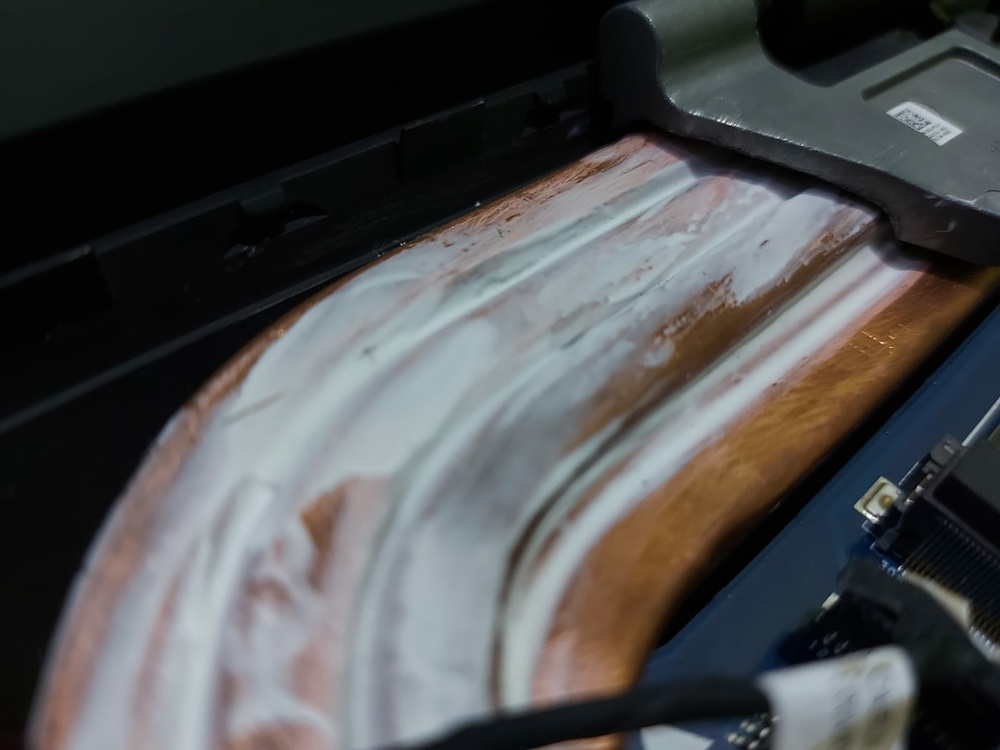-
Posts
65 -
Joined
-
Last visited
Content Type
Profiles
Forums
Events
Everything posted by TruenoG7
-
Yes, with any other GPU everything works perfectly without color distortion. I currently put a P3000 on it, and I have used it for several days, everything is perfect.
- 2 replies
-
- alienware
- alienware 17
-
(and 5 more)
Tagged with:
-
Hello, I recently installed my Nvidia Quadro RTX 3000 MXM, in my alienware 17 (2015), it turns out that it has a 3D EDP 120 hertz screen, when installing the rtx everything goes great, temperatures, and consumption, the strange thing comes When playing, the colors are sometimes distorted, giving a warm tone, and after about 20 or 30 minutes playing, the LCD screen turns off, and goes into some kind of loop where the audio repeats but does not completely block since the "CAPS LOCK" " and "NUM LOCK" button activate the led as if everything was going well, an external screen connects it and it doesn't post either, the only way is to force it to turn off, then I turn it on and everything is fine , until the same thing happens approximately time, if I only watch videos, browse or something like that the screen never turns off, any ideas what causes it? I am using the A14+ Bios, unlocked, it is in Full UEFI. By the way I have another, alienware 17 with LVDS, everything working correctly with the RTX 3000. I attach an image of the exact model of the screen and gpu that I have, it was previously installed on my alienware 18, working perfectly.
- 2 replies
-
- alienware
- alienware 17
-
(and 5 more)
Tagged with:
-
Now with my hardware, I don't see that much of a difference, really, but I'm very happy with the performance in games: D
-
my points with RTX 4000 in my alienware 18, I did not upload them before because this test was carried out without my hyperx Fury 2133hertz ram modules and without my i7-4930mx, also I have not installed the drivers correctly, it was only a stress test to test if everything was ok with the GPU. The maximum TDP that this gpu achieved is 95.3 Watts. oh I almost forgot; It works for PCIe x16 (3.0) for me it's only working for PCIe 8x (3.0), I await your response. 😄
-

Precision M6700 owner's thread
TruenoG7 replied to Aaron44126's topic in Pro Max & Precision Mobile Workstation
download the bios try to flash them by nvflash for w10 on my alienware 18, nvflash won't let me flash it seems the Board ID doesn't match, I have no experience flashing CH341A with the 1.8v adapter, but I'll buy it and see how I flash the bios version you have in this thread, thank you very much for answering. -

Precision M6700 owner's thread
TruenoG7 replied to Aaron44126's topic in Pro Max & Precision Mobile Workstation
hi guys, i recently installed, a PNY QP3000 Quadro P3000 NVIDIA N17E-Q1-A1 6GB GDDR5, with the bios 86.04.70.00.1B attached photo of GPUZ, when installing it on the m6700 LVDS (optimus) and m6800 (EDP), I have a infinite loop when starting, or trying to install windows, both in pure UEFI mode, do you have a solution? On my alienware 18 it works without problems -
Post a picture of your laptop to make sure it's the same version as you say, if you can.
-

HOW DO I UPDATE TO A Nvidia GTX 1070
TruenoG7 replied to Ryo Hazaki's topic in Alienware 18 and M18x
hello, when installing with NVCleanstall, in the part where it says: " name" you must put the full name of the GPU, another tip; When choosing the version of the gtx 1070, choose the one that ends in: "nvdmi.inf", so you will have fewer problems with the drivers, and it will appear with the correct name. In the main part, when you open the software, click on the box that says "manually select the version" and "All versions"; and choose the last driver that says for "notebook", "notebook DCH", LUCKY!!!- 106 replies
-
- alienware 18
- nvidia 765m
-
(and 2 more)
Tagged with:
-

Ray Tracing on M18xR2 - RTX 3000 MXM Upgrade!
TruenoG7 replied to ssj92's topic in Alienware 18 and M18x
hi, how to install the drivers so that the software recognizes the GPU? It comes out to me as a generic BGA adapter -

Ray Tracing on M18xR2 - RTX 3000 MXM Upgrade!
TruenoG7 replied to ssj92's topic in Alienware 18 and M18x
In the end, after so much forcing, I stayed at 4.3, when I reached 4.4 I averaged too much of the current limited processor and it exceeded the temperature reaching 93c, I better stay at 4.3 at 83c, I also asked for 0.75mv to be stable -

Ray Tracing on M18xR2 - RTX 3000 MXM Upgrade!
TruenoG7 replied to ssj92's topic in Alienware 18 and M18x
I am not very capable of overclocking, I do not know what the limit of each component is, I would like you to instruct me in what you can to see if I can reach stable 4.5 or 4.3 currently, this is my configuration. -

Ray Tracing on M18xR2 - RTX 3000 MXM Upgrade!
TruenoG7 replied to ssj92's topic in Alienware 18 and M18x
RTX 3000 i7-4940mx 4.1 OC https://www.3dmark.com/3dm/88235931 https://www.3dmark.com/3dm/88237557 P3000 i7-4940mx 4.3 OC https://www.3dmark.com/3dm/88241420 https://www.3dmark.com/3dm/88241936 -

Ray Tracing on M18xR2 - RTX 3000 MXM Upgrade!
TruenoG7 replied to ssj92's topic in Alienware 18 and M18x
Hello, I just installed the rtx 3000 hp in my alienware 18 (2015) of the ones that are for sale on ebay, I really forgot about the heatsink so I used the same one from the alienware 18, I modified certain things so that it can fit Now I only have 2 questions, what would be the best Overclock for my i7-4940mx? I currently have the rtx 3000 and a p3000 on the 2nd MXM GPU port, and what would be the best ram for this little beast? I have the HyperX Impact 32gb 8x4 DDR3L 1866MHz cart, oh I also made some modifications to the cpu, to improve its cooling, I had to use liquid metal, currently I have it overclocked to 4.1.; The modifications of the heatsink of the cpu are made with a heat-conductive glue -

Quadro P3000 & P4000 unlocked/OC vbios
TruenoG7 replied to TheQuentincc's topic in Components & Upgrades
I was able to make it work, for some reason in the first place, apparently when I put the heatsink on, when I put all the screws correctly, it did not give a signal, when I loosened them, yes, so I left them like that, then when I started windows, only the 3D controller appeared, I did not identify it the card in another way, I forced the installation of the driver, luckily it worked great, and all good for now, temperatures do not exceed 68c with the P3000 -

Quadro P3000 & P4000 unlocked/OC vbios
TruenoG7 replied to TheQuentincc's topic in Components & Upgrades
Yes, 120 hertz EDP -

Quadro P3000 & P4000 unlocked/OC vbios
TruenoG7 replied to TheQuentincc's topic in Components & Upgrades
the card has its bios stock, the alienware bios A14+ mod, I managed to make it start but in the device manager you don't see the display adapter, it only shows 3d accelerator and audio, it won't let me install the drivers I really don't know what Damn it happens, I put it in my other alienware 18 and everything is perfect, I only have problems with the alienware 17. -

Quadro P3000 & P4000 unlocked/OC vbios
TruenoG7 replied to TheQuentincc's topic in Components & Upgrades
I just installed a p3000 on the Alienware 17 and I have no video (8 beeps) any idea. I tried it on the Alienware 18 and everything was fine. -

P106m with Dell Precision M6600
TruenoG7 replied to Nowan's topic in Pro Max & Precision Mobile Workstation
I would like you to try the Tesla M6 even if you don't believe it, if it would be worth using it in optimus mode, the performance loss is minimal, no more than 10% and it depends a lot on the game- 13 replies
-
- 1
-

-
- dell precision m6600
- p106m
-
(and 1 more)
Tagged with:
-

MSI GT75 : Retrofitting a 18.4" 4K display
TruenoG7 replied to Rengsey R. H. Jr.'s topic in Custom Builds
waiting for more photos of the process !!!🤤 -
if it's a VGA laptop I won't buy shit, and I'll retire from the world of laptops for good.
-

Ray Tracing on M18xR2 - RTX 3000 MXM Upgrade!
TruenoG7 replied to ssj92's topic in Alienware 18 and M18x
I would be interested in seeing the installation in more detail, and the spaces after it is assembled, if you are so kind. -

Unlocked bios A10 V2 or V3 for Alienware m17x R2
TruenoG7 replied to Komputers-Best's topic in Alienware 17 and M17x
M17x-R2_A10_V1F.zip hello i only have that i hope you like it -
hello, do you know if they apply those frequencies for alienware 18

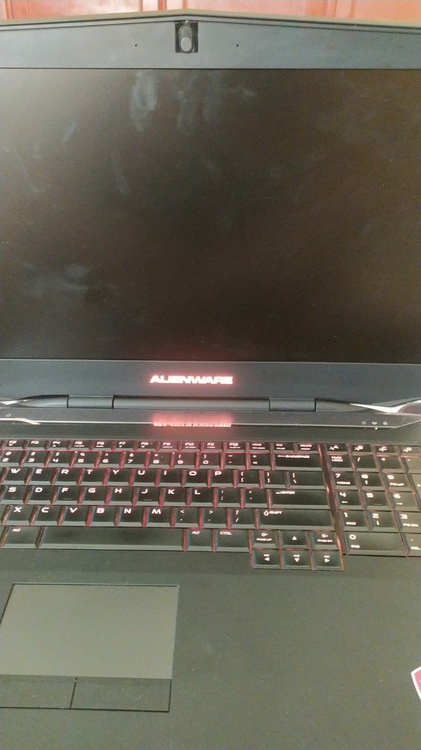
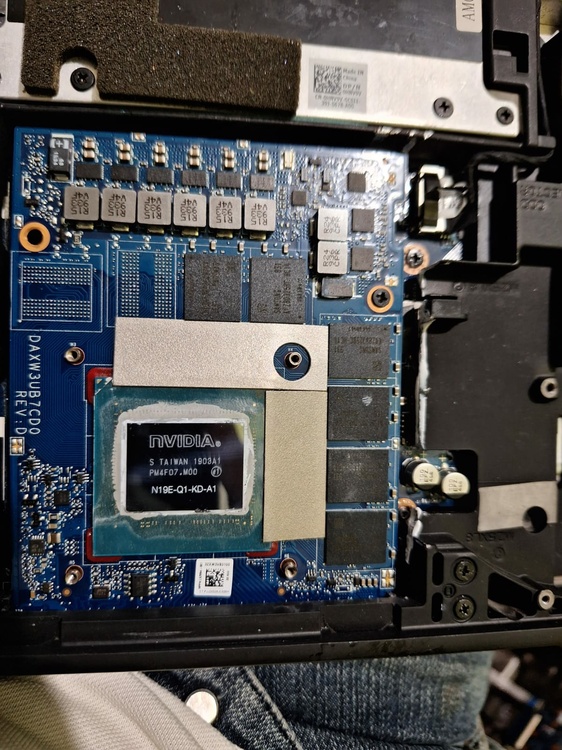
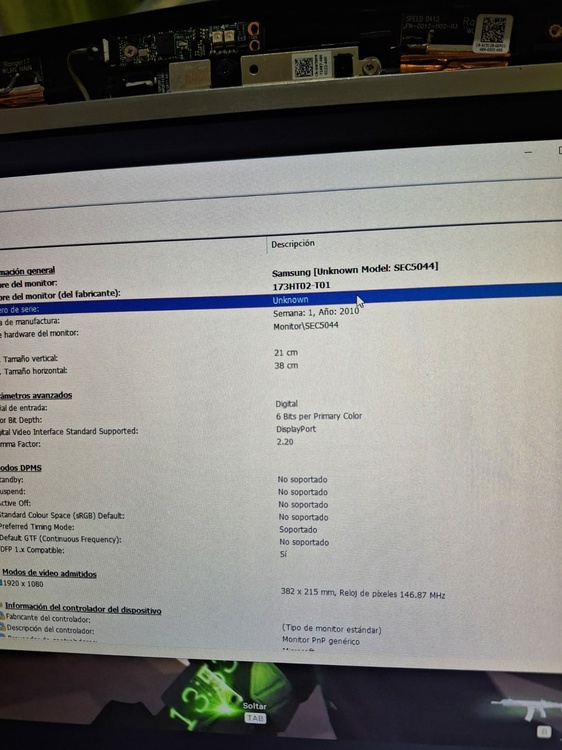
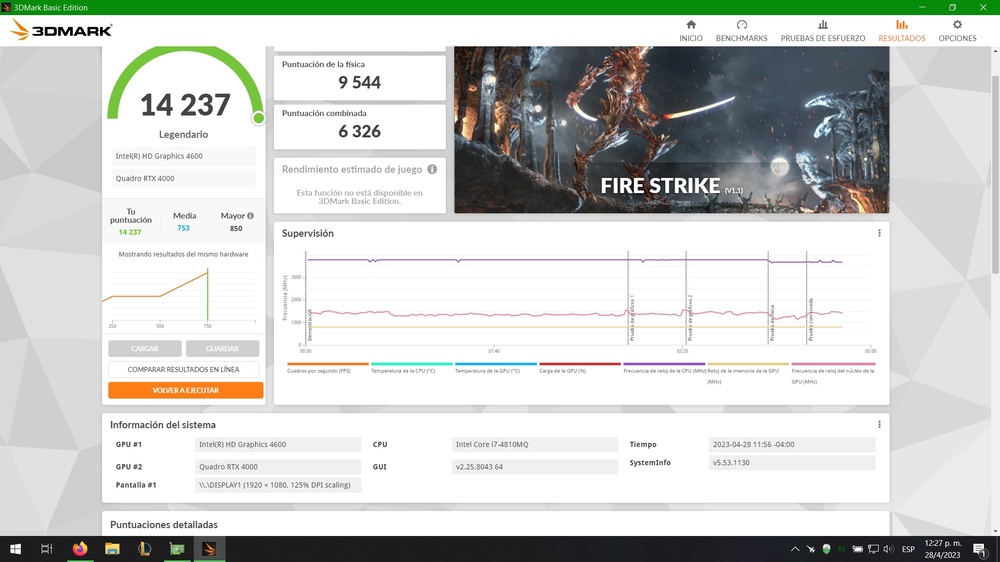
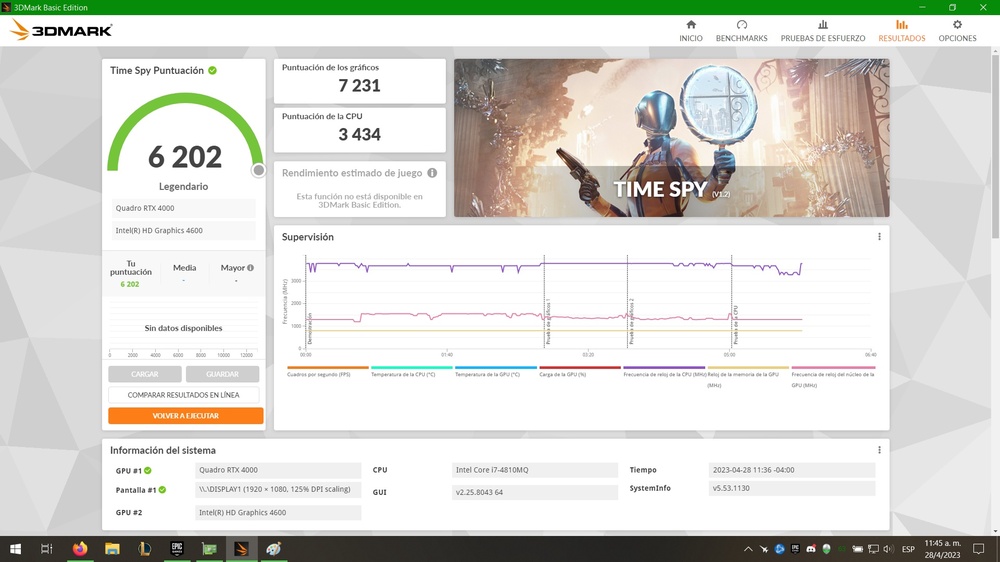
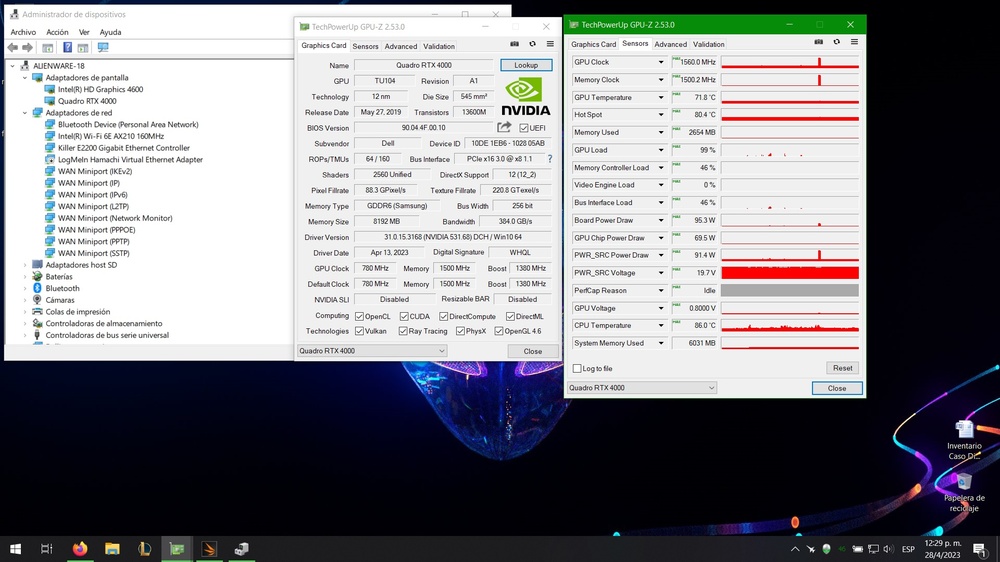
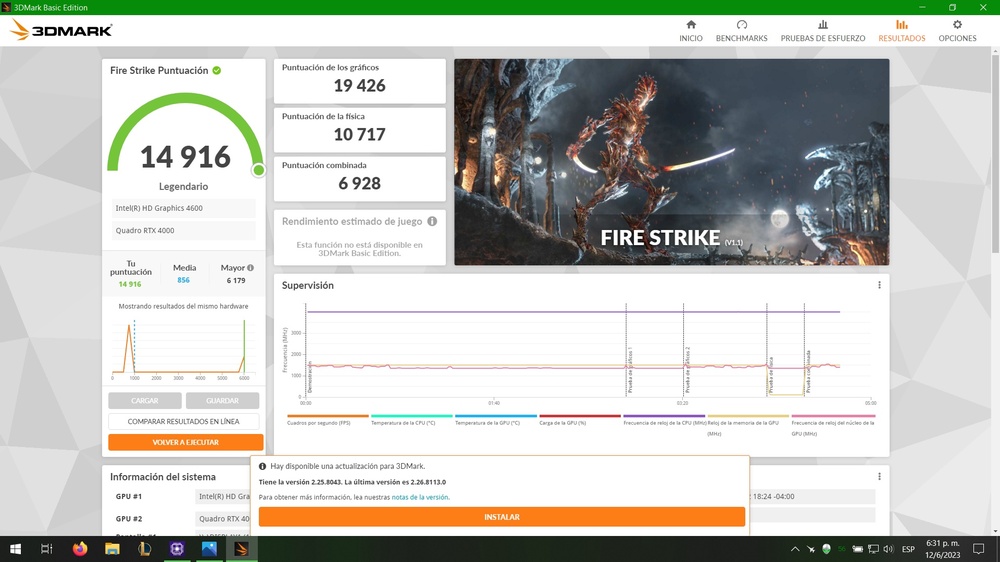
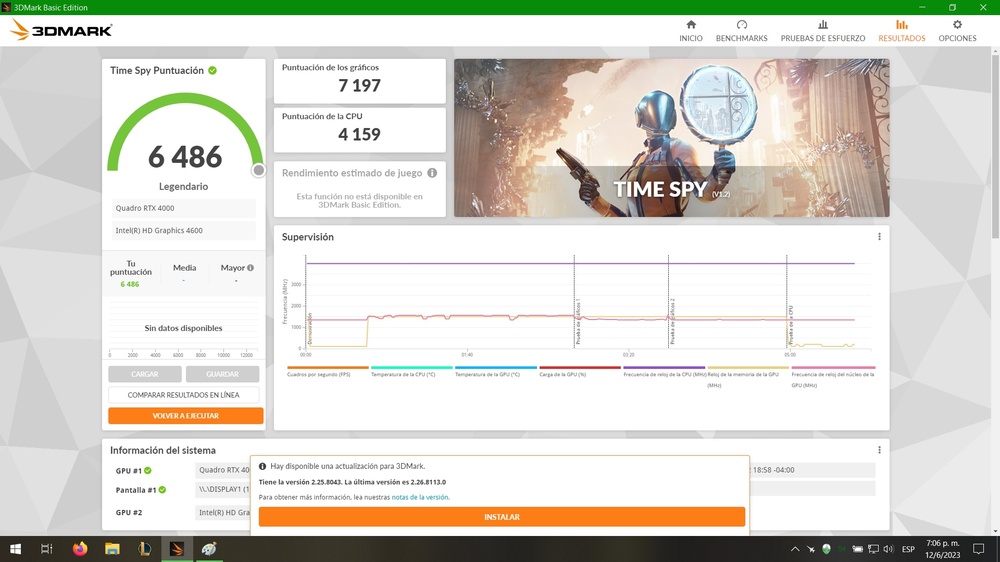
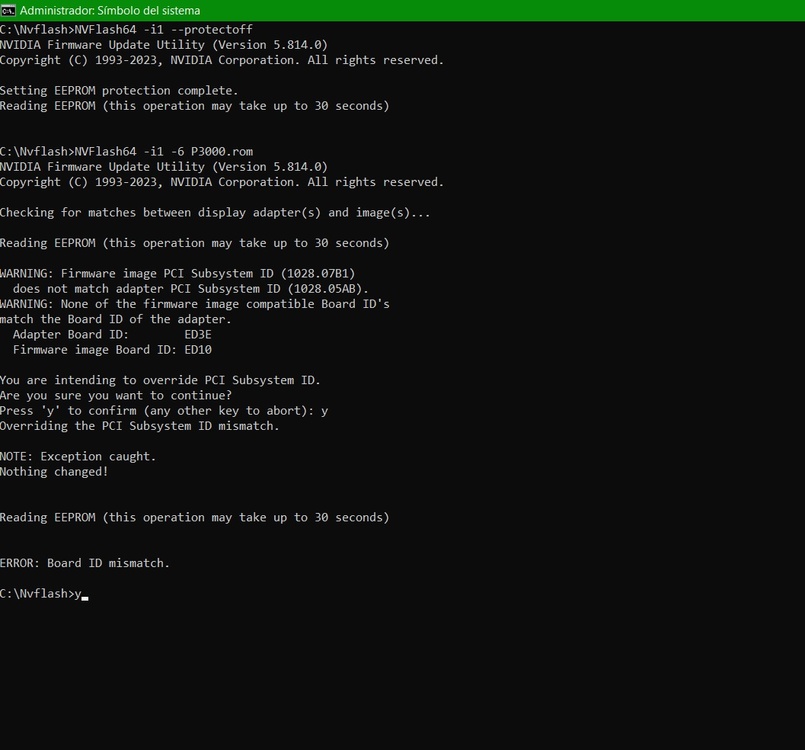
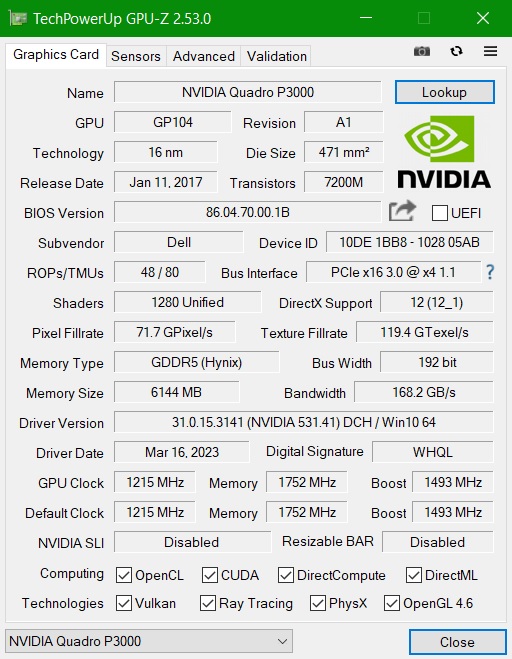
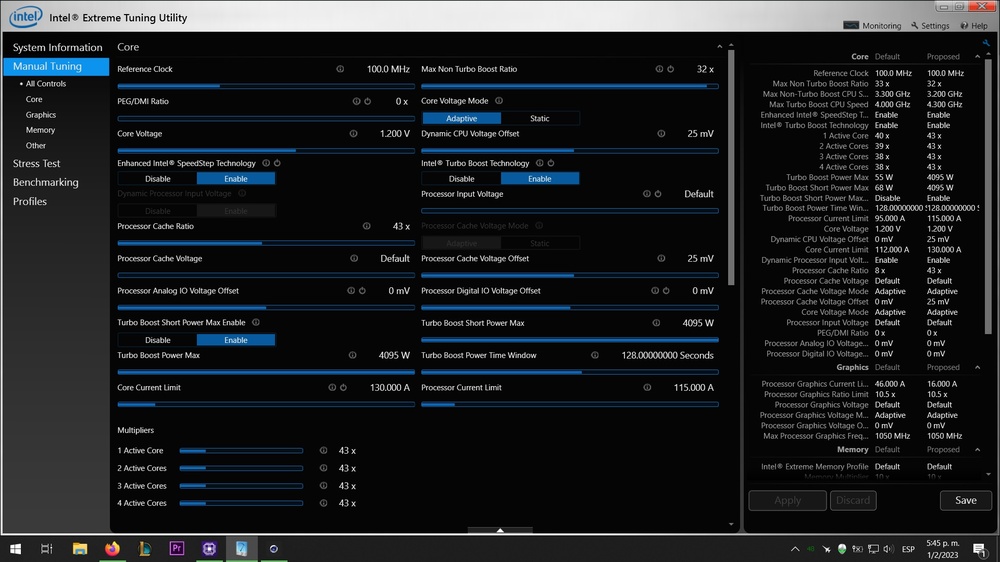
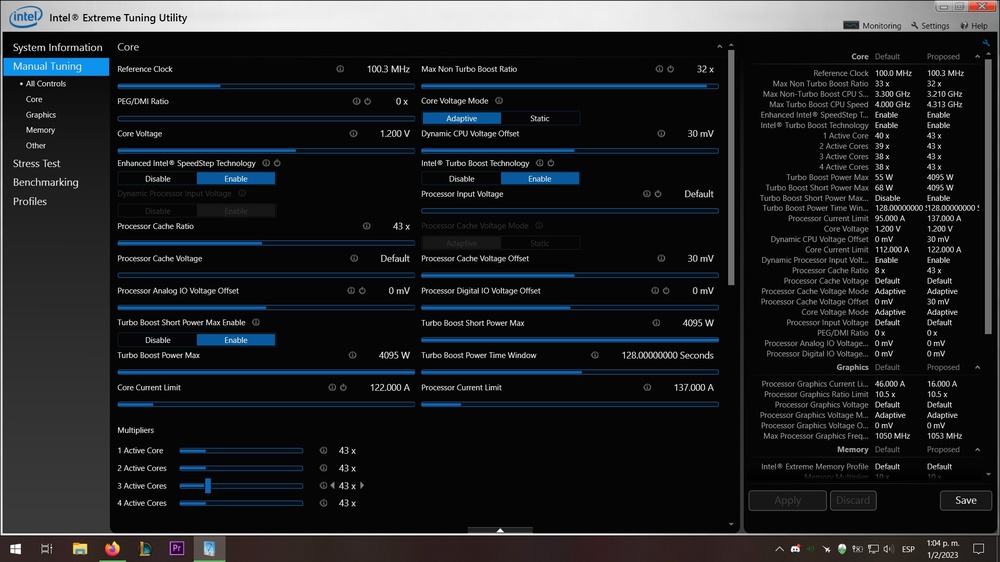
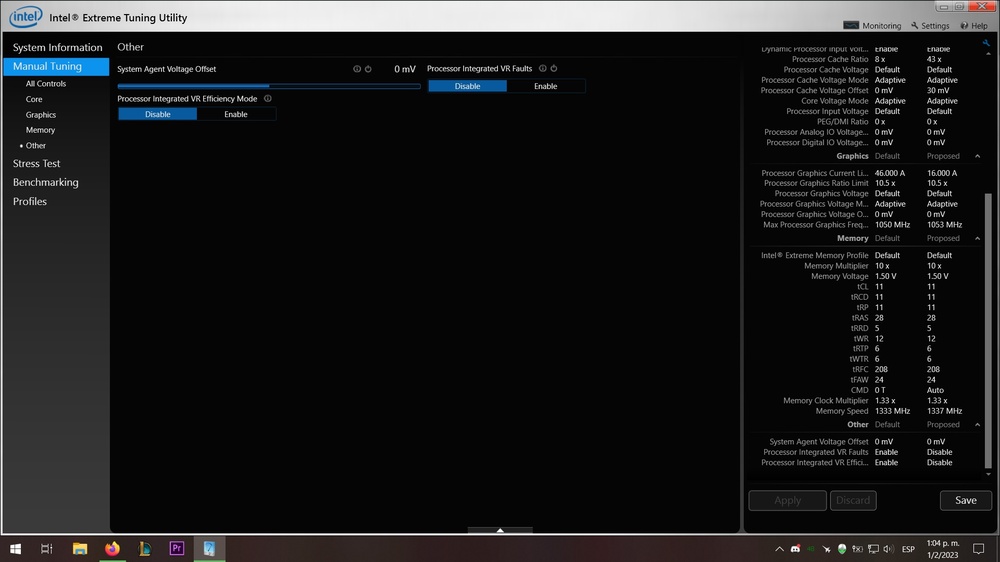
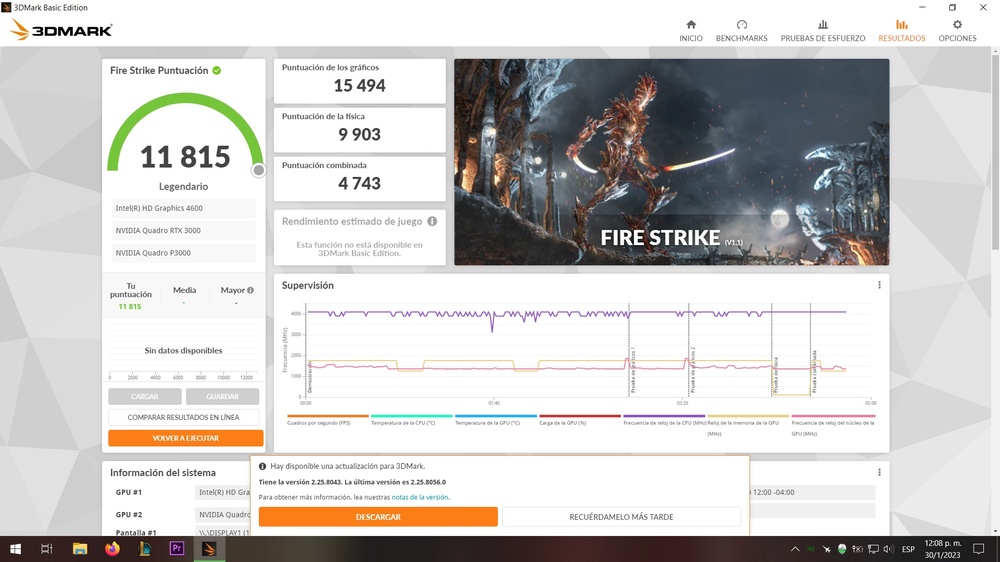
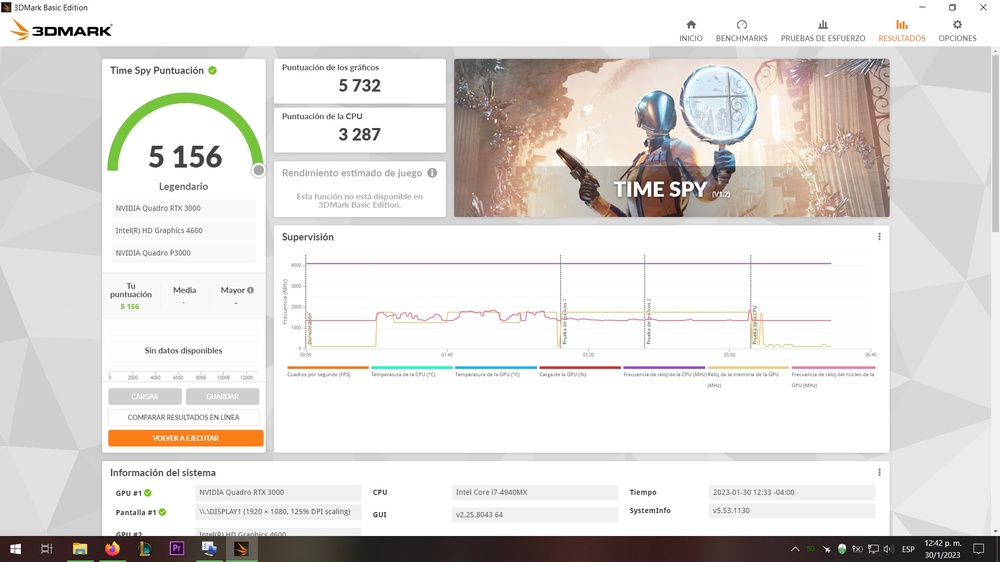
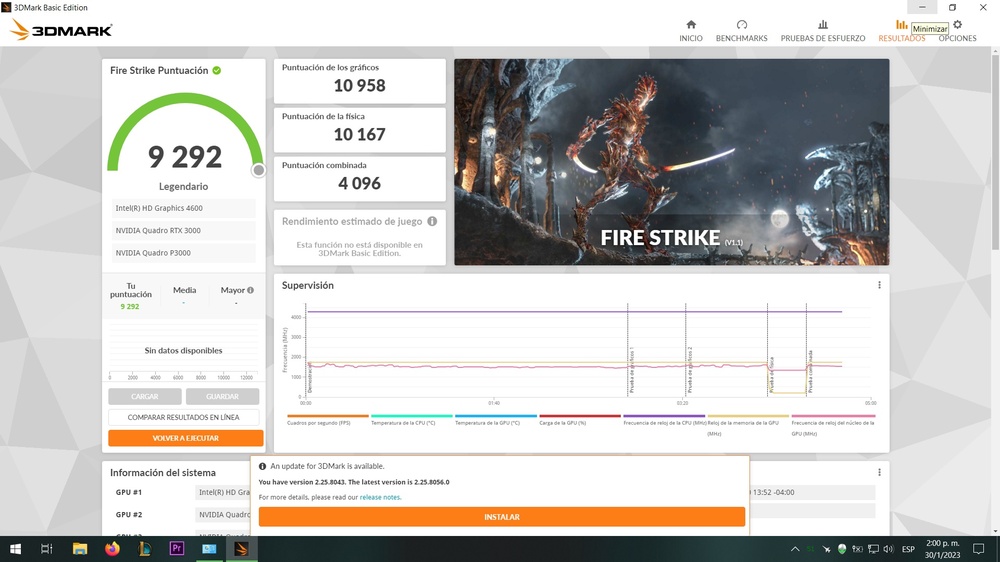
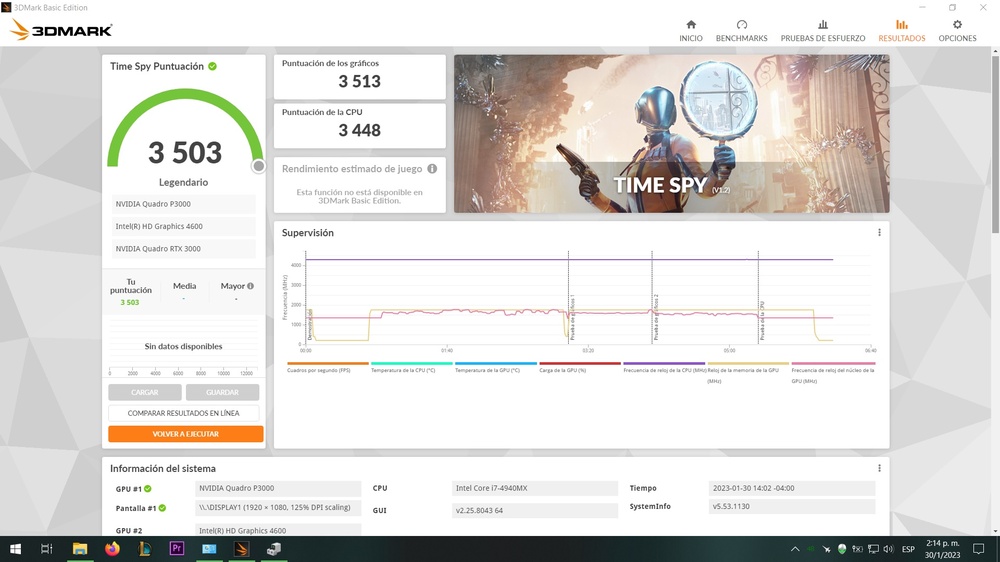
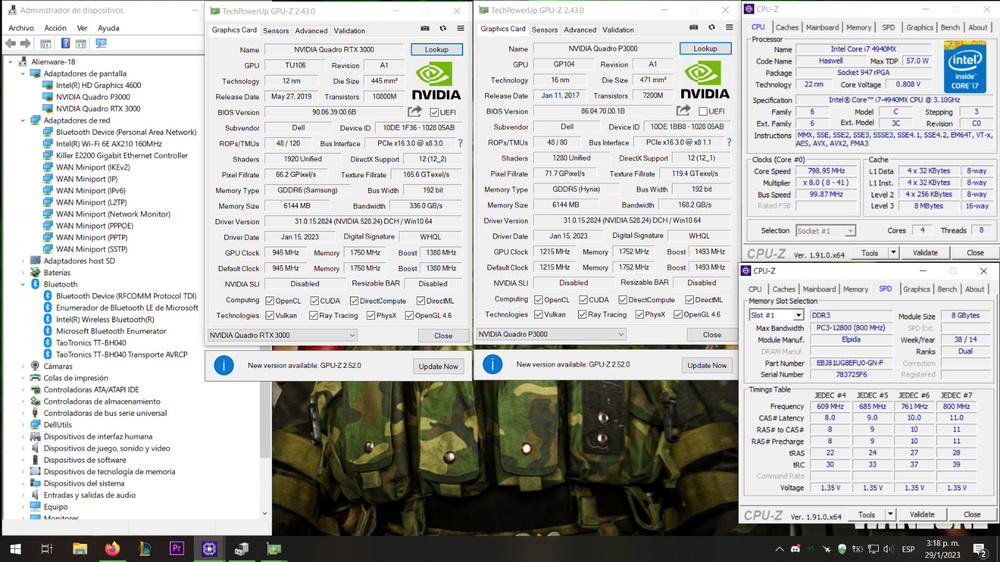
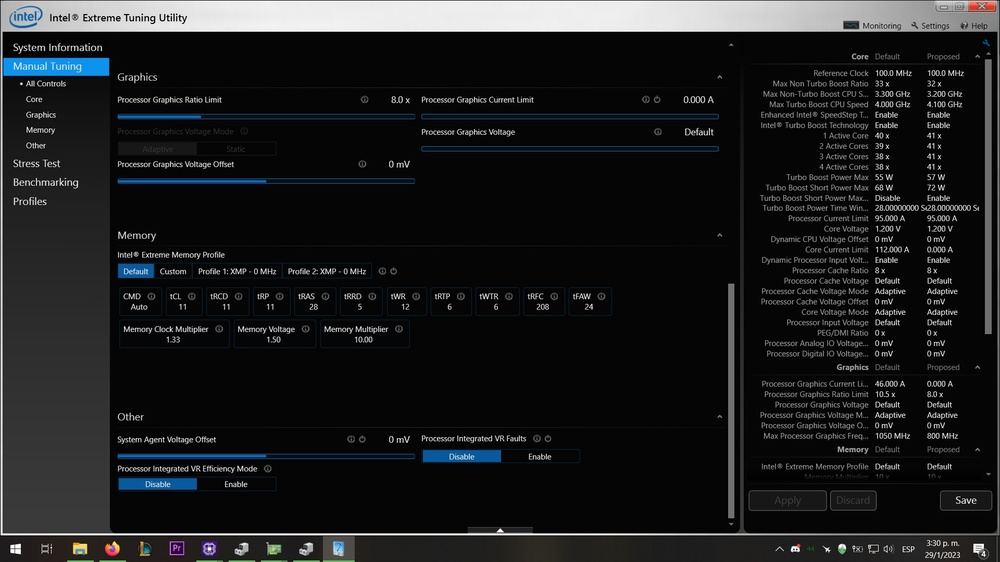
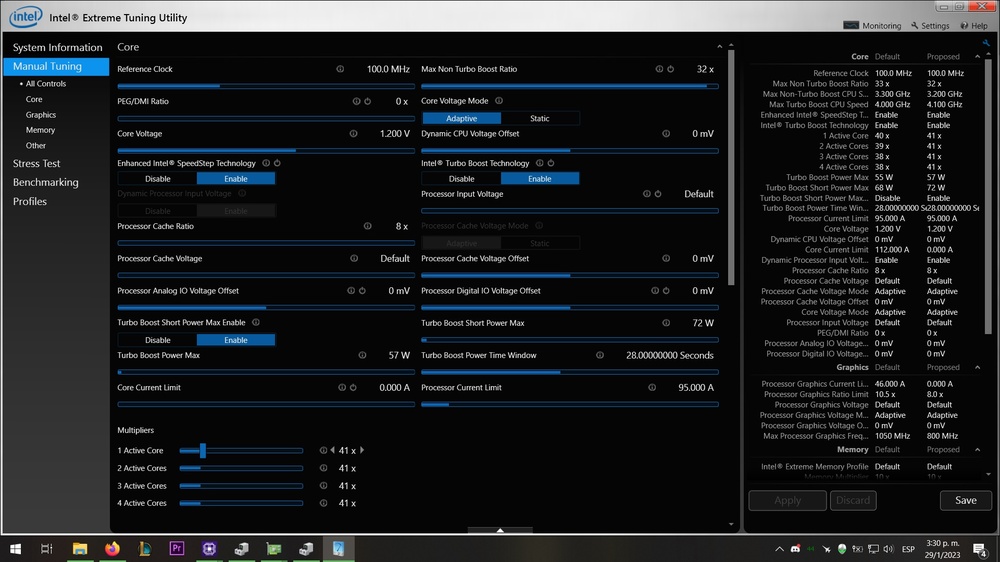
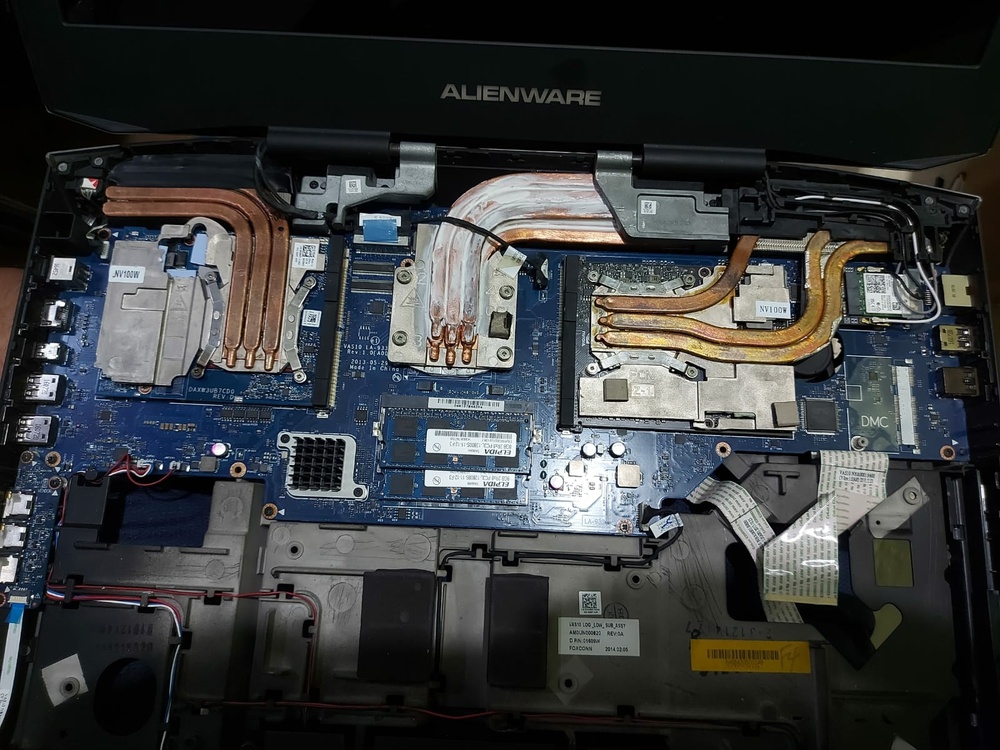
.thumb.jpeg.90cd1decc6fe064e2f00832889ee3012.jpeg)
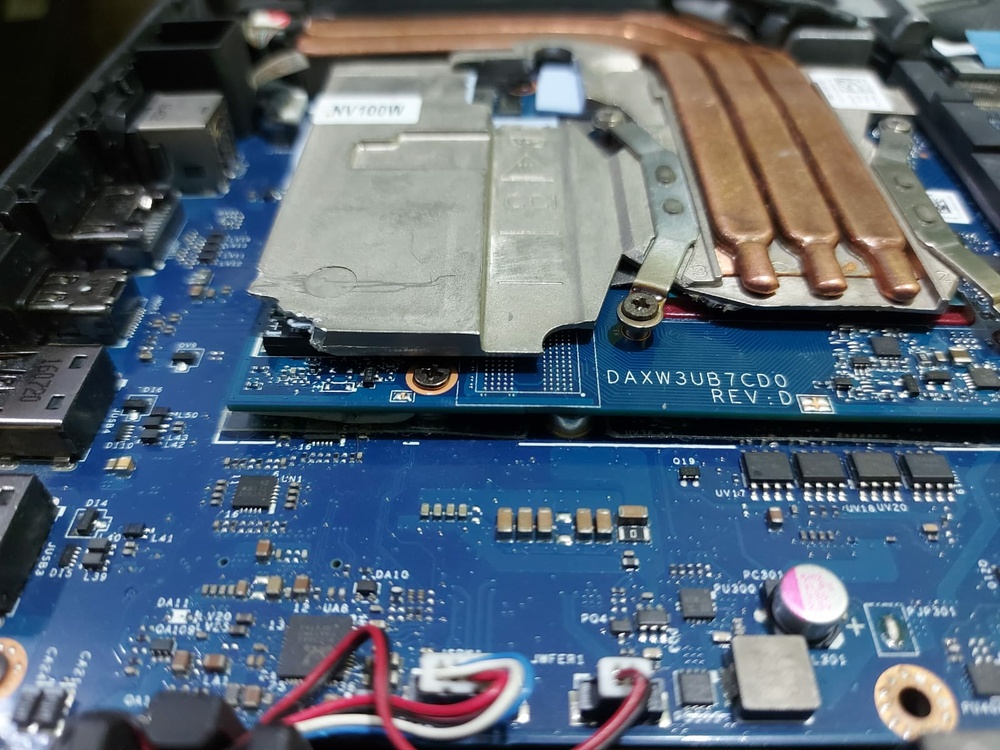

.thumb.jpeg.436be5f557c638624cb159862cec408c.jpeg)