-
Posts
2,376 -
Joined
-
Last visited
-
Days Won
56
Content Type
Profiles
Forums
Events
Posts posted by jaybee83
-
-
13 minutes ago, johnksss said:
So you didn't notice that stock boost clocks for the Gigabyte are 3000+, depending on temps and voltage slider? Might make things slightly higher? Also, these are really meant for people with water blocks and not stock air cooling as they wont have the same addressing for things like fans and hdmi or displayports.
@Mr. Fox Wireview came today and you guessed it. It's the wrong one. 🤦♂️🤬
welp stock boost doesnt help me much if my max oc stays the same due to max attainable voltage and silicon lottery / stability 😄 sure leaving things at stock u might notice smth but not when all is maxed out. im mainly interested in having more leeway in terms of power limits, more flexiblity for spikes above 600W, since the 5090 is hopelessly power starved. but no luck thus far, they all behave the same pretty much.
and yes ofc, im actually not surprised that the LC vbios versions behave so differently, not complaining about that 😄 just mentioned it cuz thats what stood out 🙂
-
 2
2
-
-
3 hours ago, tps3443 said:
Go check overclock.net FS thread of 3090KP by Jor3b. He’s legit, texted me and even made a video, and I don’t think anyone believes him. Heck they may even think my account is compromised at this point 🥴damn so overall trust in sales is destroyed there huh?
-
 1
1
-
-
hm dont like what i saw with the xtreme waterforce vbios. while the significantly lower rpm might free up a bit of wattage for the core and vram, temps shot up by 10C, in turn lowering clocks and voltages across the board. thats not really helpful...
currently testing the PNY Epic-X vbios, all three fans functional and maxing out at 3150-3400 rpm, pretty nice. thats two fans at 3150 and one at 3400. iirc the epic-x sports two larger and one central smaller fan, so that makes sense.
preliminary conclusions thus far: barely any difference between the vbios versions when it comes to avg. and max. wattages and resulting performance. basically all inside error / ambient temp. fluctuations. the only ones that stand out are the ones where the fans cannot be fully controlled, i.e. 2 out of three functional (Astral LC/OC) or very low max rpm (Xtreme Waterforce).
after the PNY comes the Zotac Amp Extreme, then back to the stock Surpim to rerun the baseline with the updated drivers (576.28).
so far not really sure what peeps are raving about with regards to Gigabyte vbios versions. granted, coming from a base model card, flashing the Master or Suprim vbios would give you a nice bump in stock performance due to a higher shifted V/F curve. but when overclocking to the same max. frequency and running into the power limit, differences are basically non-existent.
btw can confirm that max. and avg. core voltages are unaffected by vbios, only dependant on type of load, temperature and available power budget.
-
 2
2
-
 1
1
-
-
1 hour ago, electrosoft said:
This is the official MSRP now on this card as of last week.
Sheesh.
-----
Yeah, for this run I'm not using CO just a +200 boost and tuned SOC. I haven't gone back in to recheck my offsets since testing out 1203 which is proving to be worse than 1104 (I think I mention it in the video). I did see 1303 just dropped and in the notes it says, "improves system performance," which is sometimes Asus speak for, "our last version regressed."
-----
Everyone is hooked on the Gigabyte vroom vroom right now over on the OC forums, but it will be nice to see testing them all on your Suprim what emerges as top dog.
done with the two gigabyte master vbioses, now on the Xtreme Waterforce. first thing i noticed: HWInfo only shows 1 fan vs. standard 3 but all three fans can be controlled as one and are spinning. however, max. rpm is only 1800 vs. 3000 at stock. lets see how that pans out under load. it "should" be fine since so far on automatic fan curve ive only seen up to 1600-1750 rpm max. under max. load.
most interesting aspect will be power usage ofc. on to further testing!
-
 1
1
-
 1
1
-
-
1 hour ago, Mr. Fox said:
Can you explain or photo what you mean? I am trying to picture this and can't imagine where you applied the putty.
sure thing, lemme grab two of the pics i initially took to illustrate, pretty straight forward actually:
with the card installed in standard horizontal orientation, the power socket is on the underside of the PCB. at stock, there is a thermal pad placed on the pcb backside directly on top of the connector, with the pad connecting to the metal backplate (red circles). ive removed the pad and used two 30g TG putty pro batches to fill out the gaps over the core, vRAM and the power connector, all tracing a coherent line and connecting them (blue circles). then i just slapped Phobya Ultra 3mm thermal pad sheets onto the rest of the PCB backside where there was still enough space (indigo circles).
sorry for the amateurish illustration, just a quick n dirty thing to provide some visuals 😄
1 hour ago, johnksss said:Gigabyte Xtreme Waterforce seems to be the best one.
Have not tried the Astral OC as of yet.
noice, ill keep an eye out for that one then!
finished Astral OC, same issue as with the LC namely that only 2 fans can be controlled. although in this case the max. speed is faster than stock for both at around 3200-3400 rpm.
also just finished the Gigabyte Master, first success here with full control for all three fans 🙂 now off to the Master ICE.
55 minutes ago, Mr. Fox said:Awesome. I really like them. In fact, just about anything Roman makes or particpates in meets my approval. Really smart guy, and apparently pretty financially well-off. The WireView doesn't fit every application and not everyone can use it. Too much variance in connector placement and heatsink design. It just barely works with the Bykski 4090 block and I will have to find out if it will fit with the Core waterblock. In fact, I had to file down a sharp corner on the Bykski block acrylic adjacent to the 12VHWPR so it could properly plug into the socket and latch. That would have been a melt due to improper seating had I not done that.
I also prefer the round 12VHPWR cable like the one that came with my TT GF3 1650W PSU. The flat cables look better but they are not friendly whenever lateral curves are needed. With a flat cable bending up and down is fine. Left and right, not so much. Hard on the cable and connector and frustrating for the PC owner.
haha yep i recently had to chuckle when i realized that my desk was filled with Thermal Grizzly stuff 😄 its not that im a fanboy, i always compare a product type from all vendors, but TG usually ends up at the top of the wishlist due to a combo of pricing, performance and availability. Roman sure knows his stuff! and while he might be financially well-off, i dont envy him. hes basically a workaholic, working 7 days a week and has taken maybe 1 vacation in the past 5 years or so. hes also had a near miss with burnout couple of years ago, one of the reasons he dialed back a bit and left Caseking.
-
 1
1
-
 2
2
-
-
31 minutes ago, johnksss said:
You know, I'm starting to think that it's because that cable connector can not handle the heat. As you posted before, the connector needs it's own mini fan. I'm running about 600W to 1000W through that cable and it's sitting at about 20C to 25C right now.
are u using a fan on the connector? ive also added putty on the connector backside and the cable is exposed to the 140mm fan im using to cool the RAM, so those two factor surely helped with the 4090 and will help with the 5090 now 🙂
btw, were back in business! just reflashed and Astral OC vbios and successfully installed drivers. Plan is to test the following:
Asus Astral LC (already tested, gonna skip now due to limited fan support on Suprim)
Asus Astral OC
Gigabyte Master
GIgabyte Master ICE (likely no diff to Master, but why not)
Gigabyte Xtreme Waterforce
PNY Epic-X OC
Zotac Amp Extreme Infinity
all the other vbios files currently available on TPU arent worth the hassle imo since theyre from reference boards / basic models. i didnt include any MSI vbios since i figured that the Suprim will likely have the best anyways across the MSI stack.
will post results once done 🙂
-
 3
3
-
 1
1
-
-
speaking of vRAM temps: adding TG putty pro to the pcb beneath the backplate over the core and vRAM spots and filling out the rest of the PCB with large sheets of Phobya Ultra 3mm pads i got a reduction of 4C on the vRAM and about 1C on the core. not too shabby 🙂
im including checks for max fan rpms on the Suprim while testing different vBios versions. stock max is 3000 rpm and i must say: even at 100% the noise is not annoying at all, im impressed.
-
 1
1
-
 1
1
-
-
OMG! this is so stupid! LOL 😄
so i flashed back to the stock performance vBios, rebooted and tried to install the driver: again no dice! like....wtf?
then i remembered something: sometimes nvidia drivers are behaving funky if theyre located too deep down from the root folder, basically if the path is too long they error out. so i copied the driver folder to C : and bam.....driver installs 😄
aight, back to the starting point then! at least this would be an easy workaround 😛
-
 2
2
-
 1
1
-
-
5 minutes ago, Papusan said:
Seen several have problems with drivers after xross flashing certain vbios.
Nice. MSI offer worse quality than Nvidia. Yet they want higher prices. Maybe they should lower the price to match the quality?
MSI's 12V-2x6 adapter for RTXs isn't as high-quality as the original power supply cable, so what's the point?
The case of this MSI RTX 5090 SUPRIM takes on a new shape when we now know that in terms of materials and assembly, the adapter that was sold as the solution to the 12V-2x6 problems by MSI does not even have the quality of the NVIDIA one.
yep ive seen similar user reports with regards to driver problems after cross flashing. but not this wide spread....i just saw that for specific vbios versions.
welp, glad im not using any of the standard included adapters 😄 F that
-
 1
1
-
-
1 hour ago, jaybee83 said:
Astral OC vBios is OUT, cant even install the GPU driver here 😄
at this pace ill be done in no time LOL
next up: Gigabyte Master
hmmm something funky is going on here. aside from the Astral LC vBios is cant install a gpu driver for any of the vbios versions ive tried. the flashing goes down without a hitch, GPU-Z always shows the correct vendor and vbios version. testsigning is also forced on permanently but nope, installer always stops with an error.
will try a restore point now, maybe thatll shake something loose while keeping a vbios.
edit: nope, no luck whatsoever. @johnksss got any pointers?
-
Astral OC vBios is OUT, cant even install the GPU driver here 😄
at this pace ill be done in no time LOL
next up: Gigabyte Master
-
 1
1
-
 1
1
-
-
29 minutes ago, electrosoft said:
Hey! I didn't make the video! I'm just linking it for educational purposes! 🤣
At least some good news after the dead CPU. Makes me wonder how it would do on a 1DPC board though but everything else looks good!
Congrats on the happy buyer too in Italy!
its fine, im happy with the new cpu 🙂 besides, the RAM binning will do some good for sure.
cant switch up boards, too dependent on the big fat I/O capabilities. even the X870E Extreme doesnt provide as much candy as this baby. plus it aint available anymore on the market sooo.... no other option for me out there currently.
aight, found a nice spot in AW2 that maxes out the power budget right to the 600W limit for the stock vBios and recorder a 1h baseline.
now crossflashed to the Astral LC vBios, bro @Papusan might be interested in those results 😛
the crossflashing is a bit of a hassle this time around:
crossflash - reboot - blackscreen - switch to iGPU - blackscreen but mouse cursor visible - blind password input - desktop visible but without icons - switch to dGPU - normal desktop - reinstall GPU driver - reboot.
dunno bout u guys but crossflashing on the 4090 was way easier and faster. but welp, at least it works 🙂
edit: aaaaand the Astral LC vBios is OUT right from the get go 😄 only two out of my three fans can be controlled, the third just stands still. the second is boostet by around 250rpm in the max and the third slows down by -600 rpm. off to the Astral OC then!
-
 1
1
-
 1
1
-
-
4 minutes ago, electrosoft said:
ultimate gaming PC you say....? 🤔 specs sound somehow familiar 😏
soooo the tuned 7400 RAM profile from my previous CPU also works on this once. havent tested if i can tighten up the timings some more tho, jury still out on that.
however, i must say the CPU side of things are quite positive. did another baseline run with 1h CB2024 and the new CPU beats the old one in every way!
Temps: -4C cooler in Delta T
Fan Speed: -20%(!!!) in rpm for AIO fans / -5% in rpm for case fans (this is at +2C ambient temp vs. old CPU baseline!)
Clocks: +65 Mhz on average across all cores
VCore: -16 mV on avg.
Performance: +1.5% in CB points
aight boiz, time to switch to the GPU side of things. need another Alan Wake 2 baseline for the thermal pad mod i did beneath the backplate, then its off to testing various different vBios versions 🙂
btw, my 4090 buyer in Italy just received the card today and did his initial testing: hes a happy camper!
-
 3
3
-
 1
1
-
-
41 minutes ago, tps3443 said:
For years high end PC hardware, in the old days had dimensioning returns. A lot more expensive, for very little gain. I mean, look at the RTX 3080 for $699.99 compared to the RTX 3090 $1,499. Everyone bought a 3090 and it was barely faster stock. The 3080 for less than half the cost was churning out 80-85% the performance.
But lately, the performance gap between 5080 and 5090 is absolutely MASSIVE. It’s like 85% faster sometimes. So on paper the RTX 5090 is double the specs for double the price. If only the 5090 had double the power limit it probably would be double the performance almost all the time. So with the 5080 costing $999, and 5090 costing $1,999, we are getting more value than ever before. Double VRAM, double cuda cores, and nearly double performance in the super heavy loads.
I just think the main problem is AIB greed. We can only compare the 5090 Astral MSRP to the 5080 Astral MSRP. So it’s still a similar story there. For double the price of a 5080 Astral, you get double the specs with a 5090 Astral lol.
16 minutes ago, Mr. Fox said:Yeah, the diminishing return when buying flagship products has always been a thing and should be expected. The absolutely ludicrous price gap, and the increase in all models across the board, has never been so over the top and can only be viewed as abusive and nefarious in both nature and scope in the way things are now. The approach they are taking doesn't deserve the consumer cooperation and validation is it receiving, so we are collectively cutting our own throat instead of cutting theirs. They deserve to be financially devastated for their behavior and we just keep giving them reasons to keep doing it and our approval for them get worse.
what im most worried about is the "value freeze" that MLID has been speculating about recently:
basically, just like with the SLI capabilities, Nvidia would go up the stack each year and freeze performance/buck in place vs. the previos gen. in the 40 series they did it with the 60 skus, now with the 50 series the 70 sku provides almost no value increase over last gen.
if this gets out of hand and they start stalling the 90 series, were over and done with boiz. imagine intel skylake era 5% bumps with every gen 💩
with only enough reserves to make a bigger bump once AMD comes too close for comfort with their cards....
-
 2
2
-
-
2 minutes ago, tps3443 said:
Wow! I’m surprised to hear that. I figured you’d be keeping the Astral for the long haul.just wait for it, as of yet he still got it his hands on it 😉
-
 1
1
-
 1
1
-
-
1 hour ago, electrosoft said:
I'm currently running 576.26 when I gave my system a clean install to put back the Astral 5090 for more testing compared to a clean install Gigabyte 9070xt for realistic D2D use and further cost analysis. I'm leaning towards returning the 5090. Superior in every way and a good bin but the cost whew..... but we'll see tomorrow which card goes back.
What's the newest version?
uh oooh is the honeymoon phase over? are cooler heads prevailing? cmon bud, cant leave the 5090 club! 😛
edit: preliminary results on the new 9950X3D - welp, so far every limit of the previous CPU is the same, max. frequency at 7400 Mhz, max. FCLK at 2200, currently checking if my previous profile with tuned timings and voltages is also still valid. if thats the case, ill give it another go with 1:1 max settings, havent tested that yet.
but yeah, definitely time to go binning for RAM kits, if switching out the CPU doesnt change anything... mobo is out of the question tho, hanging onto it!
-
 2
2
-
-
2 minutes ago, tps3443 said:
New Game ready Nvidia driver is out. Who’s trying it?
nothin yet on the nvdia app.
but no time for that anyways, gotta check the new cpu IMC first then its off to the races testing different vbios versions 🙂
-
 1
1
-
 1
1
-
-
5 minutes ago, Mr. Fox said:
We would probably see the reason why nobody has that except for the chosen ones. Just the thought of some of them owning a stock 5090 it's kind of scary. But not as scary as the thought that a desirable non-FE 5090 model costs more than what I paid for the car I've been driving for the last 5 years and will continue driving for at least a couple more.
i see youre a man of my taste when it comes to cars: cheap, functional, thats it. no frills haha
-
 1
1
-
 2
2
-
-
17 hours ago, tps3443 said:
Imagine giving all 5090 owners a 1,200 watt XOC bios. 🤣 My goodness.no prob as long as cooling is at least 5090 AIB standard. ull hit voltage limits long before anything SHOULD burn out or melt 😄 but yeah, there are always those dummies that ruin everything for the rest of us...

back in business boiz! unfortunately no time for testing rn, that will have to wait for later.
AIO is making gurgling noises, will have to let the rig run for a while to equilibrate the fluid again. system was laying on its side since sunday 😄
-
 1
1
-
 1
1
-
-
2 minutes ago, johnksss said:
Not quite what I hear from those in the know. And I'll leave it at that. 🙂
thats aight, u likely have far more and better sources than i do in this regard 😄 just surprising to me that such would be a big issue, cant imagine the affected subset of a subset of people being so numerous:
1) ppl buying a 90 series sku
2) 5090 owners willing to crossflash their vBios
3) 5090 owners crossflashing actually running the XOC vbios daily
4) of those at 3) not doing their due diligence and getting their cards fried cuz of that
5) those of 4) that are sneaky enough to send in their cards for false warranty claims
at least i hope not 😄
-
 3
3
-
 1
1
-
-
18 minutes ago, johnksss said:
I would crack down as well. As a bunch of people burnt up their cards then start playing the stupid role of...Well, I didn't do anything but play a game. I never over clock and now i want you to replace it for free. They also start throwing people under the bus when they don't get the same things as other people who are in the know. They start name dropping and crying in forums. Here is a tidbit. I know exactly how the kingpin vbios got out to the masses, but i would never tell who it was. Not my place too. Bottom line is, we can't all be in the same circles as others. These are just the facts. And one has to run with the hand they are dealt, because at the end of the day....If that was you they trusted, I know damn well you are not going to be leaking anything if it meant you losing your access to all the goodies us normal people are looking for. That would be just crazy! And for any of us to ask you for it would be putting you into a position you don't want to be in. So in that regard I would never ask you.(Just my ramblings my friend.)
yep spot on, cannot argue against that. im 100% admitting to my double standards here. being in that position i would never leak any stuff (as ive never done before when doing stuff with bro @Prema). at the same time ill be the first to flash that XOC vbios in a heartbeat if it leaked 😄 who wouldnt want their cake and eat it too, right?!
i must say tho, i dont think false warranty claims are the main issue here, i bet its more Nvidia clamping down on "non-standard" specs. as long as its limited to small circles for competitions / XOC only, its probably fine with them. but once it makes the round and reaches the masses, thats when they are confronted with the thing they hate the most - losing control.
-
 3
3
-
 1
1
-
-
17 minutes ago, Papusan said:
The double colored trash connector got an nice color change Dell Alienware would be proud of. Is more colors better?😁
MSI's 'secure' yellow-tipped RTX 5090 12V-2x6 cable is still vulnerable to melting, user report suggests
Tripple colored 12V-2*6 (12VHPWR) connector is what you want😁
Keep in mind, the yellow tip is merely a visual aid, and errors can still go unnoticed, well, until they melt your GPU.
cmon bro papu, u know the drill: RGB makes ur rig faster and colored gpu power cables make ur setup immune to meltdowns! 😄
-
 3
3
-
-
1 minute ago, johnksss said:
Well, that is not entirely true.... XOC bios or shunt modding seem like some reachable goals. Well at least one of those. 😂
im out when it comes to shunt modding, unfortunately. as for the XOC vbios, thus far it sounds like theyre reaaaally cracking down on anyone even thinking about leaking it. plus that special sauce software that is required to control the XOC vbios, the vbios alone dont cut it anymore. *sigh*
such a shame, considering what immense cooling capabilities the Suprim SOC cooler provides!
-
 3
3
-
 1
1
-
-
-
 1
1
-
 1
1
-

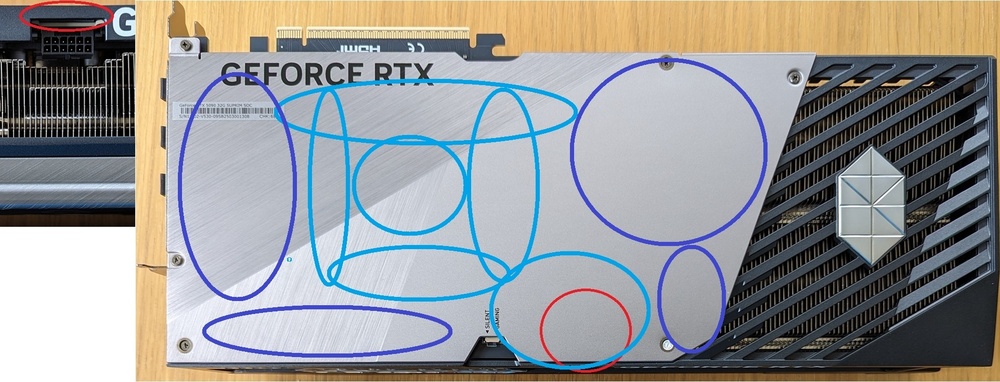


*Official Benchmark Thread* - Post it here or it didn't happen :D
in Desktop Hardware
Posted
huh? hows ur "stock wattage" at 700W? curve editor doesnt help if 600 is the wall im hitting no matter the voltage or clocks that im running. if youre talking about miniscule spikes then sure, those would manifest in a few extra points in short burst benches, where that is naturally important. but over longer load periods that doesnt help much and just equalizes into basically nothing. but thats what im testing for, the longer loads. i was initially hoping that that extra leeway in powerspikes would help out in the overall average, but looks like thats not the case.
ok back to stock vbios now, recording another baseline. then i can get an overview on everything and decide which vbios ill go with for D2D. in any case, one thing is for sure: we absolutely need higher power limits, thats our main brick wall here.