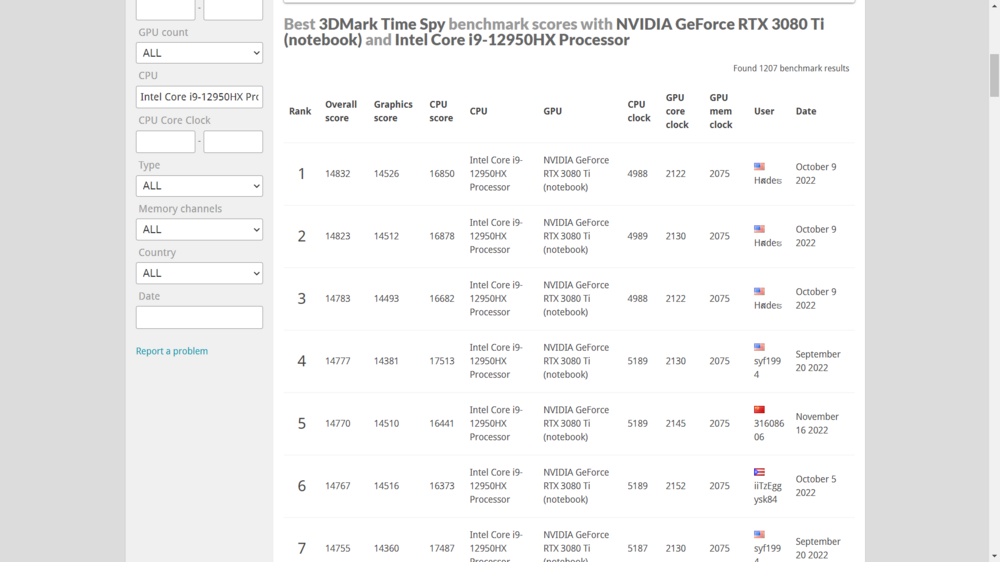MyPC8MyBrain
Member-
Posts
685 -
Joined
-
Last visited
Content Type
Profiles
Forums
Events
Everything posted by MyPC8MyBrain
-
you are only focused on end user input, what are we the developers chop liver? mind you we been on the scene longer than most new users and been pushing and leveraging technologies and performance, we require a workstation level performance above flat gaming needs because we develop and play on the same system, a gaming station doesn't need raid5/10 etc., it doesn't need 4 SSD bays or 128gb ram, some additional ports also not critical for gaming station, but are critical with all the performance bundled for a workstation level station not the other way around, performance are only emphasized on gaming station and you are right that gap has formed and exploited the past decade but not for the right reasons, most of Dell systems are built A-La-Cart, beside artificial limitations there is no real performance differences for the components themselves in either segments now days its the peripherals that distinguish a workstation from the rest, there is no confusion there,
-
that's a category for sales rep and marketing department not a real world performance class! within corporate sales there are multitudes of sub categories from servers workstations to value productivity, when a product carries the label of a workstation should comply to workstation standards regardless which environment its deployed in, a gaming station may not need expandability and port availability a workstation has, a workstation should be the culmination of everything in one station hence the keyword "workstation" it doesn't distinguish which type of work should be performed over it need to ace it all above every existing category including gaming, a gaming station should be a lower class than a workstation not higher imho,
-
what defines a workstation? what defines and distinguish a workstation from none workstation designation is the ability to chew through heavy loads fast, with ease, and the ability to sustain these heavy load for long durations all the while while being responsive using latest technology available to boost to max performance, today the mantra seem to have changed, it is ok to slow down a workstation or cap them off just to make them work, not to their full potential or workstation level but just working seem to be more then enough now days, the word workstation and meaning behind the designation lost the value it used to represent.
-
very true, A-La-Cart was always Dells way and why we loved the brand so much, everything is tailored down to ones specific likes and needs, it is to some extent still the same just with few new marketing executives working hard to justify their position by artificially restricting/segregating same components capabilities off Dell's flagship workstation in favor of millennial gaming trend, if you think about it the Precision is too prestige to buy for a young kid, but an Alienware directly marketed towards kids is another story regardless of how much they charge for it in the end, which is still in the same price range as Precision but it doesn't come across as presumptuous/irresponsible as buying a young kid who wants to game a precision workstation,
-
hint... these components in other Dell as well as other platforms doing very well aka Alienware and Asus, 330w Brick, higher refresh, same cpu class, 3080Ti, on the flip side Dell castrated these high gaming platform with less ports and internal storage expandability, while the flagship workstation gets a 240w brick only 120Mhz, with hard wattage limit on the 3080Ti, there is no real reason beside greedy marketing to segment components this way, one system is artificially restricted so it cant really shine in gaming but has all workstation components while the other lacks most of the workstation components and expandability but can shine in gaming, as if one who has the needs for a leg in both world would will actually buy two of their high end system to do their work properly, the bottom line is there is no real reason or limit for these component beside Dells marketing executives pushing for this segregation, i am a gaming developer, personally i don't do gaming per say, i do often need to push the platform we work on with new data for that we run simulated gaming session for few hours to see if anything gets a "brain farts" before we wrap it up, the next day I will be processing data that can take days running nonstop with 100% load, next few days i may just brows the web respond to emails etc., that is what a proper flagship mobile workstation cycles should be able to endure without compromising or neutering performance in my view,
-
true, but still it is allot of hands on work when it could and should be this way out of the box, most of us on here happen to be comfortable with tinkering around, this is not for the faint of hearts or anyone who's not comfortable messing around with hardware, huh... look at that, pretty cool, i am guessing the platform this was initially created for didn't have thunderbolt? i didn't pay close attentions to the gpu draw, just noted the hard limit stated in system setting and the low test results, i was mainly focused on undervolting the cpu, i think we can maybe deduce that in hindsight off my 3DMARK test graphs,
-
@1610ftw one could argue that the extra 2 SSD slots can be circumvented to some extent with external storage, I/O ports can mostly be circumvented with dongle life over thunderbolt, still not sure what's the use case for the SSD door to be honest, egpu runs over thunderbolt, what's the SSD door has to do with egpu is beyond me, RAM is the only component that cannot be circumvented,
-
it seems that you and i are not on the same page not even the same book when it comes to what a mobile workstation can and should do, not what your needs are or a low spec'd unit with no dGpu just for the prestige of the product line, for what you described you have no need for precision mobile powerhouse whatsoever, you have a low spec system with no dGpu which you are not putting to the paces, which leg are you standing on arguing this? for the record i am waiting for a 7770 i reordered to replace the 7670.
-
no it wasn't, it just slowly became highlighted over the years as they try to hide that change, id say the past 6-7 years its been a slow decent into plucking precision feathers one by one, i think you're just remembering/factoring only the past few years since alienware came about as "gaming" thing for new millennial, and yes i agree there are way more kids now playing games on mobile computers than ever before, that doesn't nor should never change a portable workstation designation or class compromised just to highlight or give a new vertical edge, for the record the 3080Ti in the 7670 is locked to 125W while we pay twice as much for the same GPU that are unrestricted 175w on other mobile platforms, so when you see ASUS SCAR performing better than Dell's flagship for allot less money and exact same component, what do you say to that? absolutely agree, i asked though Dell will not sell it bundled with the new laptop, i can buy it separately on my own, but we cant buy a vapor chamber and many other components they compromised and castrated in favor of highlighting a gaming platform, Edit: our team workflow has fundamentally changed 2-3 years ago we had our code utilize compute power on the gpu which turned out cuts our processing times significantly, in a way dGpu became a very important tool Dell's executives most likely unaware, in their mind only gamer or coin pirates take advantage of high end GPU's compute power which is not the case anymore, for example same heavy raster compute load that used to run on the CPU for 24h straight now completes under 3h running off the GPU processor! (for reference example above is with a Desktop running i9-9900ks and 2080Ti) any of you running heavy/long workloads should give this a go and see how much faster your code/process runs with GPU processing, even if you cannot integrate this into your code one can still take advantage by assigning the process to run with GPU in NVidia panel,
-
than why is your company investing in flagship precision workstations? Inspirion or any of the other light use portables would do too and cost much less (about half!), we are not discussing light gaming workloads, it is a workstation as expected i will leave my station running queries into a local 1TB db. then compiling raster's with the data for a week straight and that is an easy workload, i have a month-long loads too, no gaming station is running for a week straight over a job it need to complete, why are we paying through our nose for something that only appear capable on paper,
-
indeed i am, reason being is after being a loyal customer in my private life and though my professional life, not to pull rank but just to put figures in prospective, one company i worked for a $350 million dollar were spent with Dell mainly because i insisted, that was the first and smallest budget working for that company, just to find out that the hard earned money directed toward Dell served to indulge executive resulting in poorer and poorer products through the years, 20 years ago no menial internal department couldn't dictate to the precision team which parts go in, it was always the best bleeding edge component we would pay for, now we have gaming platform dictating restrictions on a flagship workstation in order to justify a new lucrative vertical they can milk on our expenses, so we get the top end component we should have, but they are 30% castrated so it doesn't over shine Alienware gaming platform, gaming platform will get the 330W power supply, and the high refresh rate screens, with the best vapor chamber design they can come up with, and that will be only for the gaming stations, and for their flagship they will give most of the above just capped and circumcised so there are enough marketing differences, flagship will only get 240W power supply, and only 120Mhz refresh (lower than gaming station) and they capped our expensive same GPU to 125/150w limits instead of 175W, and they don't think that workstation need or run long stressed workloads only gaming stations do, so we got the no vapor chamber design for cooling in the flagship workstation, just so marketing department can seemingly create a separate sales vertical that has enough differences, the whole thing is just pathetic and sad what became of Dell, slowly but surely they have taken one system and split it in half restricting either new ends to their full capability, just so they can make sure that one system cant do everything perfectly as it should, this doesn't serve their customers it only serves Dell's sales department executives.
-
the easiest would been not to be greedy and try to corner RAM market in the first place with a proprietary lame module, than try to make up "marketing" stories why they had to go that route, everything else is not important as making ram traces shorter, makes complete sense, spending millions on false marketing in attempt to force feeding their customers BS why this had to be done, also makes sense, allowing internal department to dictate which feature will be available on their most expensive mobile flagship just so few filthy rich (other department) executive egos kept whole, also makes sense, if the joke above would get to the punch line we can all have lough together.
-
lmao "the 7670 is the most important laptop in 2022" who else is on the bandwagon that Dell went the CAMM route because they are after squeezing every bit of performance from the chassis and the memory traces are the last stone left unturned to gain performance, wow LTT is business that bad you are now selling your integrity? anyone picked up on their Subliminal stimuli? (subconscious messaging) "this monster gaming laptop is not for you" "most of you will not need all the power this has to offer" "it is too expensive for you, let your boss buy it" they also try to blur lines with dual channel functionality and ECC, which is apparently no longer important or needed in favor of (LTT bank account) short traces and larger single memory bank, and oh by the way... only dell sells CAMM memory modules atm but "everyone else will catch up" in few years.
-
they have no choice with the puny 240w power supply, these systems on 3DMARK all equipped with 330w power supply and a vapor chamber that can withhold high stress temps for long durations as any glorified workstation should, I strongly suspect you are right if I could get the 7770 with 3080Ti to score roughly 10% lower then these top score i would keep it, seeing your scores with external gpu I'm having second thoughts now, maybe i should just go external 4090 route, though that would defeat the whole point of having a true mobile workstation with gpu powerhouse onboard
-
i returned my 7670 and awaiting a 7770 replacement with hopes it has a better thermal overhead, in my case the entire system was underperforming as soon as a load is introduced everything is almost instantly ramped down to crawling speeds natively to contain the heat, which result in extremely hot and slow system that cant really utilize its hardware, if you tinker deeper into these top 3DMARK results you will find they are running the same model gaming laptop from ASUS, same hardware specs as our cpu and gpu, only they are able to get these results without external gpu support, the 3080Ti alone is priced over $2k in Dell's configuration (that's less than external 4090 with enclosure and a chunk change left), to not be able to fully use it even with its 125/150w cap (7670/7770) is just not good business imho, all due to poor thermal design which clearly working on other less expensive less presumptuous platforms when implemented properly and without cutting corners,
-
if that's the case then raid on mobile precision is another sad marketing department joke, and shouldn't be used to increase but rather slowdown performance in favor of data replication priorities, there is already a built-in function for software raid in windows and in either cases when cpu is doing the striping, parity, and encryption overhead on the fly is huge performance hit on the cpu and defeats the point of having a powerful mobile workstation, just another pointless case of "lets put it in there it makes us look good, our customers don't know the difference or better" eye candy, just as they did with this poor example of thermal solution... "ahh they will buy it anyway" the "gotcha" is not my breakdown, the way i described Raid is fundamentally the basics of how raid operates to this day, this thin down version of "Intel soft raid" implementation is the "gotcha" pawning raid functionality secretly on cpu instead of a traditional more expensive separate integrated raid controller to govern the overhead, not the other way around 😉 impressive results! are you aware that the Asus Scar 17 SE with a proper vapor chamber scores higher with its 3080Ti dGpu and 12950HX CPU? GPU score is around 15k and cpu score around 17k on 3DMARK, comes to show how bad the CPU thermal bottleneck is in this chassis if external 3090 barely able to perform similar to a 3080Ti dGpu,
-
you also have an option to create a live image of the system from within windows with something like acronis true image before you break raid, save it to external drive and deploy it after you switch to AHCi, there is one caveat to this method, you will need to set your volume boot record manually, you can easily do this with a third party tool like AOMEI Partition Assistant off PE environment/USB boot, you could also just install a clean new windows and let windows setup recreate your volume and boot records etc., than just deploy your backup image back in without overwriting existing boot records,