-
Posts
1,896 -
Joined
-
Days Won
13
Content Type
Profiles
Forums
Events
Posts posted by Etern4l
-
-
4 minutes ago, kojack said:
What about desktop GPUs? Think a replace would help there? I have a 2070 super in my workstation that I never disassembled. I am wondering if I put Noctua on that will it boost my speeds.
I would only do this if temps required it. Its quite possible has the GPU already has an excellent TIM on, possibly the phase change stuff. The GPU I repasted recently with CryoFuze gained nothing from the exercise at best. Today I wouldn't bother with a legacy thermal paste.
-
 3
3
-
-
21 minutes ago, JeanLegi said:
I tried 7950 PTM on CPU and GPU with the GE76 Raider 11UH with 3080 and use it on my RX 6900 XT with Alphacool Icewolf 2.
With 7950 PTM the 3080 from the GE76 temps are awesome and it runs now from time to time in the powerlimit but no longer in the temperature limit of 86°. There should be some values in this topic from me.
The GE76 has now a mainboard damage (not from me, first the camera was not operational and then the Lady shut off without any warning).
Many thanks for the confirmatory data point. Sorry about the laptop.
-
 2
2
-
-
12 hours ago, SapphiraTriX298 said:
As mentioned, I am pretty sure this is what Nvidia uses (or some variation) on at least their higher end Founders cards, as the longevity of the design would be superior to the minor gains of a liquid metal, and performance superior to that of traditional pastes/prints.
It would likely take longer to settle at lower max temps, and have lesser performance until higher temps were reached. But if a GPU is performing as designed 'under' the acceptable thermal limit, then there is no difference (or added performance) between pastes, so the only benefit would be longevity.
Or put another way, if the cooler design is sufficient to keep the GPU below thermal limits regardless, let's say 85c in a desktop card, than any max temp between 70-80 should not make any real difference in end performance. (Yes other components' performance are affected by the heat also but we are simplifying for the example).
So the only thing that matters to the manufacturer at that point is endurance, hence phase change material TIMs.
For the laptop side where the cooler size/efficacy is a real limitation, pastes with superior thermal performance can make a 'real' difference. So you have both benefits there, and the minor superiority of liquid metal shines more prominently.
A few points here:
* I'm not sure PTM7950 is worse than LM, at all - LTT review suggests it outperforms it (I haven't tried LM on IHS, and now I won't because I don't have to)
* PTM7950 is miles above than any other traditional paste I have tried (Phobya, SYY157, TFX, CryoFuze, Apex, MX6)
* As bro @Papusan mentioned GPUs downclock slightly, but there is also a longevity/endurance argument - for heavy action, I'd rather have the GPU run under 70C
Anyway, I don't have a need for any GPU repastes at the moment, but perhaps someone experimented with a GPU application on a laptop could shed some light on the matter.
-
 1
1
-
-
4 minutes ago, tps3443 said:
Not just yet. I’m still tossing the idea around still for a bit. I do want the GT77 Titan though, primarily for the larger Mini LED display and class leading cooling performance. But $4,699 for a laptop is a lot. I am nearing the point of no return though. I want it so bad at this point, I am probably gonna actually buy one. 🥰
I wanted to crack an Alienware joke, but they don't even have a 4090 model out yet. Oh dear.
-
 1
1
-
-
-
10 minutes ago, tps3443 said:
They are compatible. The bios already supports both. Funny thing is, the GDDR6X modules use less power than GDDR6 modules. The pad layout is identical.
People have done this in the past. Typically with desktop graphics cards. For example, the 2080 Super has the new Samsung 18.5gbps modules, and the 2080Ti had the slower 14gbps modules. People would de-solder and swap the 2080 Super IC’s over to a 2080Ti lol. And they could OC that 2080Ti to like 20Gbps.
It sounds more crazy than it is. These repair shops will quickly de-solder and re-solder an IC like no bodies business. I have actually found the IC’s for $25 each.
This would be something to really consider.
That would be quite an amazing feat. Makes me wonder why, say MSI wouldn't do that themselves in their $5k Titan, just to claim the performance crown. Doesn't make sense. They could be under some weird agreement with Nvidia I guess.
Also checked a couple of sources and all agreed that GDDR6X uses more power due to the higher bandwidth, despite being 15% more efficient per bit. Back of the envelope calculation suggests 27% more power draw. Probably OK in a larger laptop, best to check the VRM specs though.
-
10 minutes ago, tps3443 said:
That’s interesting, unfortunately the 4090 mobile does not have GDDR6X. If I do end up with a 4090 laptop, It would be temping to have some one solder on some GDDR6X modules on board. With mild overclocking this would be about a 25% jump in bandwidth.The cost to do this is actually cheap, coming across the modules is another story. Probably from a broken 3090 maybe. It has 24GB GDDR6X, so I would assume it would have (16) working GDDR6X modules on board.
This would really be awesome to do!
Sounds ambitious. Are GDDR6 and GDDR6X modules electrically compatible? Even if they are, GDDR6X requires more power: wouldn't you fry the laptop mobo/VRMs that way? Even if the VRMs held up, what about the extra heat?
-
17 minutes ago, tps3443 said:
So the 4090 has the same GDDR6X memory as the 3090 and 3090Ti?Exactly the same specs-wise. I guess we should be grateful NVidia didn't cut it down.
-
 1
1
-
-
Good post, thanks for sharing @Reciever. Just to add another .02: the problem with politics is that on the one hand it is extremely divisive, so a lazy but safe policy is to just ban anything to do with it. The issue with that that policy is that politics is also (sometimes deeply) embedded in a wide range of topics, including technical ones; therefore an outright ban is seriously constraining the debate. I think the answer is something we have been practicing here already: the right culture of conversation. Let people make their points, hopefully in a manner that's not too outrageous, then counter politely if it feels like there is a locally novel relevant contribution to be made. That's it - there is no point going back and forth. Most people are not easily amenable to a change of political views; if it does happen, it tends to be a slow process that is not helped by fighting and arguing the toss at every opportunity. A degree of respect for cultural differences is helpful as well, and this includes some tolerance for the language people use due to their background etc., although I would agree on the profanity point. Yes, it has some light and humorous uses, but that can be very background-dependent and can easily be used offensively or perceived as such.
-
 2
2
-
 1
1
-
-
2 hours ago, SapphiraTriX298 said:
I suspect that the "curing" has more to do with the paste or pad getting up to temperature under pressure and melting, repeatedly, to ensure optimized spread/interface. Performance will not be good until that happens.
Exactly that, if I were to use the term "curing" to describe this process, it would have been for a lack of a better word. "Breaking in", or "melting in" would be another possible set of proxies here. The pad continues to perform exceptionally well, in fact I'm under the impression that the performance got better yet again.
The question now is whether this is great just for CPUs operating in 80-100C range, or whether the benefits would extend to GPUs operating in 60-70ishC range. Anyone tried Honeywell application on a GPU?
-
1 hour ago, Papusan said:
This is also sad. You pay more for less. You get better cpu for gaming and nothing more. For premium. 3.5 Stars of 5.
https://uk.pcmag.com/processors/145658/amd-ryzen-9-7950x3d
Sadly, nothing can help make Win 11 to be a better option than older Windows versions. Put lipstick on this new buggy and tablet OS don’t make it any better.
Just watched a bit of the GN video review. LOL, the CPU has asymmetric design (8 cores have quicker access to the L3 cache but are slower, 8 cores are faster, but slower access to the 3D cache), therefore requires special scheduler (if not native support) to try and optimise the hybrid architecture. It's highly likely that the initial test results have yielded subpar performance because of to this. Apparently AMD are "working with Microsoft" on addressing the issue. That will most likely mean "Windows 11 only". I'm sure bro @Raiderman will be most impressed.
Additionally, according to a chart from that PCMag review, 13900KS is slower than 13900K, so I guess they don't run sufficiently efficient cooling during their tests to leverage those extra hot CPUs.
-
 5
5
-
-
On 7/18/2022 at 7:05 AM, RMSMajestic said:
Probably no. I heard that the GPUs next gen will be nuclear warheads with TDP >= 400W, even the xx70 will be near 300W (and looks like performance difference won't be that much different from a 3090?)
Right now if you go very SFF the best choice you can have is the blower RTX 3090, which sounds like a vaccum cleaner. I have a A4 SFX with a blower 3080 assembled and it still weights ~7kg.
And just forget about anything smaller than a A4 SFX. All the powerful smaller SFFs are almost as locked down as a laptop, such as the P360 Ultra. While not having significant performance leads
If you need to play games/ do graphics work, then probably just get a Clevo. They are still somewhat upgradable.
Or maybe something like this: https://www.bilibili.com/video/BV1hS4y1H7aT
Otherwise, if what you are doing is CUDA works/ deep learning etc. etc. It might be better to have your desktop running at home and do a bit port forwarding to access it via remote desktop.
Just to correct the inaccuracy: the blower 3090 Ti is silent to barely audible in a tower case. In a small case it would be audible, but nowhere close to a vacuum cleaner.
-
7 minutes ago, electrosoft said:
Apex Z790 vs Kingpin Z790:
Asus-sponsored? ;)
-
 2
2
-
-
A rigid ban on politics was one of the weaknesses of NBR. Here I would hope we can maintain the flexibility to touch upon more sensitive topics.
The trick in my view is to keep the comments more on the nuanced side, self-moderate them if you will. The key test would be: am I offending people, rather than making interesting points that might even get someone on the other side of the fence thinking.
-
47 minutes ago, Papusan said:
I put in the HOF in the Box. More like Black&White😎 Could have been a better oc'r but memory at least above 1500. And it seems I have to make a Win 11 install for this card. Will only be for benching... I just can't use it 24/7.
https://hwbot.org/submission/5214103_papusan_gpupi_v3.3___32b_geforce_rtx_4090_57sec_752ms
https://hwbot.org/submission/5214086_papusan_3dmark___port_royal_geforce_rtx_4090_27325_marks
Out of interest, why can't you use it day to day? Worrying it will fail or something?
-
 1
1
-
-
Guys, remember - be nice and build bridges, we don't want this to become Twitter 2.0 lol. Much more of a challenge than bunkering up in the comfort zone and firing at will, actual friend or foe. Right or left (and certainly centre), I'm sure we would all be fighting on the same side if it came to that.
-
 2
2
-
-
18 minutes ago, tps3443 said:
You should easily be able to run 5600 with 64GB of ram on a desktop. That seems crazy right?
Man I can push 32GB to 8,000 C36 on a MSI Z690 motherboard 😂. All with 1.194V SA, 1.4V CPU IMC, and 1.4V TX.
Honestly, I really have no need for 64GB or 128GB ram. I’m all for saving money. I just found a similarly equipped machine at Microcenter for $4,699.99. I would swap the ram for 2x16GB 5600 SODIMMS, and just force the 5600 speeds like others are doing.
64GB is fine, runs at full speed. It's just those 4 DIMM configs that are problematic. Little reason to believe things look better on a laptop. Would just get the fastest possible 2x16GB config in your shoes (or 2x32GB) to avoid frustration.
-
10 minutes ago, tps3443 said:
What cpu and motherboard?13900K + MEG ACE Z690
I mean it's a known issue, google/YT/RAM compatibility pages for various mobos will quickly corroborate.... unless something improved in the Z790. I think I did check that before but let me double-check.
Edit: Yeah, looks like things have improved a bit on the Z790 - they now support up to 5200 on 4 DIMM configs, which I guess means it could go even faster.
-
7 minutes ago, tps3443 said:
What kind of laptop and cpu do you have?That was based on my desktop experience. I find it hard to believe things are looking better on the mobile side, but for $400 you might just give it a go and find out.
-
26 minutes ago, tps3443 said:
Man, that’s terrible. I’d love to find a discount through them somehow or someone. As for the 5600, I have no idea if it can be achieved. The 13980HX is supposed to be top tier silicon. It would be a blast to push the memory a little, the options are in the bios to do so. (To an extent)
This machine is a 64GB or 128GB option from most retailers. So the 128GB of ram is not that much more, about $200 extra dollars.Also, disable your page file and go run a demanding game. You’ll find after a few hours of gaming, more than half of that 128GB will be consumed. Our page file makes 32GB of ram seem acceptable, even though it’s really not.
It's this one, right? https://www.hidevolution.com/msi-titan-gt77hx-13vi-042us-17-3-uhd-144hz-i9-13980hx-rtx-4090.html
Check out the disclaimer: "speeds subject to system capability"
Unless you really need 128GB, get the 2x32GB config. 4 DIMM DDR5 dual channel support is a mess. I have a 5600 MHz Kingston kit, and after months of tuning and BIOS updates I managed to run at... wait for it:
Spoiler5000 CL38 stable (I can go a bit higher to 5200 for "benching" purposes, but errors eventually show up). 5600 never booted.
MSI compatibility list said it's not even supposed to run in 4 DIMM config, and the most they officially support with any 4x32GB RAM kit is 4400 I think. Asus and Asrock were even worse.
I would be astonished if things looked any better on a laptop.
If you get the 4-stick kit, but you don't need that much RAM, you will just end up taking 2 sticks out and selling them, in order to run the RAM at full speed.
Also the RAM is strangely cheap. $400 for 128GB? I would inquire what exact modules are supplied... Might turn out you are better off getting the cheapest config + some better aftermarket RAM.
-
6 minutes ago, tps3443 said:
Hey everyone, does HID Evolution still offer discounts to members on here?
I’m looking at a custom MSI GT77 with the 13980HX, and RTX4090. Mini LED display 17.3” display.
They offer an option with 128GB DDR5 5600Mhz 😁
Too bad Spartan parted ways with us.
BTW No way it will run at 5600MHz stable, I think, unless perhaps they configured it with some atrocious > 40CL latencies.
-
 1
1
-
-
1 hour ago, ryan said:
basically a dud. I run it at 80 plus and after 150mhz overclock I get artifacts....funny seeing you guys complain about 1800 plus
Yeah, that's another advantage of desktop cards - the memory is much more overclockable (in addition to having higher baseline bandwidth). My 2060 Max-Q only goes to +400, maybe +500 stable, whereas with desktop cards you are talking over +1000.
-
 2
2
-
-
-
2 hours ago, Mr. Fox said:
Nice. You are using it on your GPU? Temps are the same or better than something like KPX or Kryosnaut? Did you have to order the PTM7950 from China, or did you find a "normal" channel to purchase?
Good question. I have only used it on the CPU so far. I don't really have a major GPU temp issue (around 60C). It would indeed be interesting to see how this material performs on a cooler surface such as GPU. I can confirm it works extremely well with sustained loads at 80C plus. Bear in mind that despite being called a pad, it's extremely thin (0.25mm I believe) and in fact a bit tricky to apply, so not really suitable for use outside of CPU/GPU cooling (PCH/SSD perhaps). Repeating a promising tip from bro @cylix for the record: apparently it's helpful to put the pad in the fridge for a while before application, otherwise it bends/kinks/rips rather easily.
I got the first 80x40mm sheet from a local scalper on eBay (good for 2 LGA1700 applications, I ruined the first half while trying to peel off the top-side plastic). He actually sent me a generic 7950 pad despite advertising Honeywell, works great though. I ordered another one via eBay, but that still hasn't arrived. I should get around to getting one more and perhaps the paste from ebuy7, although feeling no pressure given how well the system is performing.
There was a brief (several bench/cooldown cycles) "curing" period, it was mesmerizing to observe the power draw slowly go up from initially unimpressive levels to - in my case - record, before my very eyes during the first few CB23 runs.
-
 1
1
-


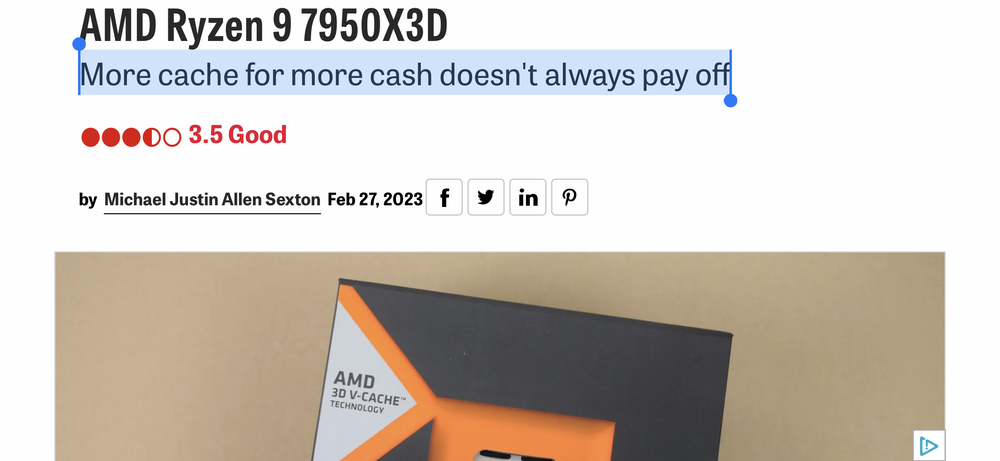






RTX 4000 mobile series officially released.
in Tech News
Posted
I want a sedan with 5 seats. Nvidia's new model only has 3, they cut the number of seats hoping people will be OK with it because it's a new and shiny model.