-
Posts
2,799 -
Joined
-
Last visited
-
Days Won
129
Content Type
Profiles
Forums
Events
Posts posted by electrosoft
-
-
1 hour ago, Mr. Fox said:
I finally pulled off the crappy (and ugly) T-Force heat sinks and replaced them with the RAM jackets and finned heat sink that I had on my GSKILL DDR4. I was getting errors in TM5 due to overheating right near the end of the test run and now no errors and 12°C cooler. I am also glad that the RGB puke rainbow is gone with the LEDs hidden under the heat sinks now. I never have cared much for RGB memory... chintzy gimmick that requires bloatware filth to control. Thanks, but no thanks.
I honestly don't know how memory manufacturers think they are doing us a favor by slapping thin aluminum sheets with an adhesive foam "blanket" to snuggle the ICs in their own heat. The stock ones are never much good, but they'd probably be good enough to leave alone if they actually used good thermal pads instead of that adhesive foam rubber crap to trap heat. It also makes them a real pain in the butt to remove from the modules. They make them so difficult to remove, maybe they are scared someone might discover a memory module hiding under the tacky dress.
I usually target the non RGB variants. On the other hand, when I swapped the wife from 2x8GB white RGB'esque "pretty sticks" that were running @ 3200 18-22-22 to a pair of 2x8GB G.Skill jet black sticks running @ 4000 C14-14-14 all she had to say was, "They don't match and where's the lights?"
Clearly there is a market for RGB color face blast....
My major gripe is still the software. Basic lighting control software that somehow needs to be bloated, intrusive and data collection enabled......right....
-
 2
2
-
-
Frame Chasers comparing a 12900ks (P cores only) versus his godbin 12900k SP102 (P113) and 12900k SP86 (P96).
It does seem to show, yet again, the SP scores aren't equal KS vs K and you will need to weight the KS score by +8-10.
-
 5
5
-
 1
1
-
-
3 hours ago, johnksss said:
Soooooooo, I have a KS sitting at Microcenter, but now back to having to get an Asus board to see what it is. Have they fixed the SP rating on the KS chips or is it still up in the air?
Asus BIOS 1403 is KS compliant but there isn't a way to directly compare SP scores between K and KS so far. In the end, run some baseline tests and see what ya got.
-
 1
1
-
-
2 hours ago, Talon said:
Using a KS right now. I picked it up this morning after getting home from a few days in Phoenix.
I didn't get a great chip, SP88 on latest BIOS. 😐 It's better than my SP92 K but not by much from initial testing. I need better cooling though. I can run 5Ghz P cores and 4Ghz E cores synced (yes underclocked) at -100mV and that puts me around 1.066v load and draws 183w Package for around 28.4K CB23.
Where this chip looks to shine for me is the IMC. I can boot 7000Mhz CL32 on my Hero board. Previously I topped at 6600Mhz. Now I can run 6800Mhz stable it seems which is crazy for a 4 dimm board. So the IMC does seem to be improved.
That said I am likely going back in the morning to grab a different sample. I will keep the best one and return the other. SP88 is already low tier from what I've seen, but K and KS SP scores cannot be compared directly at all.
Did you try running the KS test parameters I posted from the OC forums from @Falkentyne to see where your chip stacks up? Like I said, I ran it on my 12900k SP91 for shiggles and it error'd right out of CB23. 😁
Looking at Buildzoid's statistical data it looks like you did get a slightly below average KS as the average from 183 samples was SP90 (P98/E76) but a hardline test is to give Falk's parameters a try.
-
 1
1
-
 1
1
-
-
I saw @Falkentyne posted this over on the OC forums for testing 12900ks chips. See how your 12900k fairs too:
"Set your chip to the following:
5.4 ghz sync all cores (P cores: 5.4 ghz), E cores 4.0 ghz, Ring: 4.0 ghz
Actual VRM Core Voltage: 1.42v (Bios set).
LLC: Level 6(I'm assuming you have an Asus board).
Run Cinebench R23 10 times loop.
If it passes, run R15 10 times in a row as fast as possible.If your chip passes, you have an above average chip that had a lower than expected SP rating that performs better than indicated, and then you can see if you can lower the vcore even more."
I gave it a whirl on my SP91 12900k (P102 / E69) for shiggles and instant crash. 🙂
See how yours makes out.... LLC6 Asus = LLC3 MSI?
-
 1
1
-
-
3 hours ago, Mr. Fox said:
Nobody seems to hold a candle to EVGA on warranty service. They are really good. I am very happy to hear that MSI is owning their mistake and trying to make up for the demonstration of incompetence. It takes a while to win back confidence after something like that happens. If it happens more than once, chances are good that there won't be any second second-chances.
1 hour ago, johnksss said:That does seem to hold pretty true.
So am I as. I did not power that board on either. (I did not want to take any chances with my new parts.)
I would have been far more upset if they tried to decline the return, but it was pretty painless. Still a serious inconvenience though, as they do not have cross shipping nor advanced RMA.
The way EVGA handled my GTX 280 RMA process way back in the day is what pushed me over as being my first choice with all things being equal. The way they handled my Z390 FTW motherboard failure (courtesy of the Corsair H1200 PSU recall debacle) just solidified it.
-
 3
3
-
-
On 3/30/2022 at 4:35 PM, reallango said:
When I did the thermal paste I did a central application and checked the spread. I usually do my thermal paste this way to try and keep from overdoing it and to verify I'm getting a good contact. The spread appeared about as even as I would expect. I also payed close attention to the pads and they looked to be properly placed and didn't appear to be causing any issues with the positioning of the heatsink. Not discounting the possibility that the heatsink isn't making good enough contact however and I will go ahead and pull it apart for another look and a few tests to see if I can verify it's making the best contact possible.
@solidus1983 Good suggestion on the worker count. I'll give that a try and see what happens. I'm familiar with the process from a previous suggested mod in warzone.
Curious question. Is there a replacement heatsink setup I could possibly get that may work better? Not sure if a replacement from another brand laptop would mate up properly in the sager case but if the price isn't outrageous I'd be willing to try. I know in a lot of laptops that isn't really an options but figured since this is a sought after setup and multiple companies use the same board it could be possible. I of course can try and research myself just figured I'd ask here first in case somebody has experience with it.
Edit: I forgot to add that yes this is all completely stock. No overclocking or mods.
In addition to @solidus1983 suggestions, you could also entertain the idea you have lost the heatsink lottery and order either another stock model or explore something like this which is beefier, water-air hybrid and supports 1000 2000 and 3000 series cards across the board.

-
 2
2
-
-
@reallango here are some runs I did to give you an idea of numbers you should be seeing (depending on CPU and GPU). I always run with fans on auto and let them get to where they need to be naturally versus forcing full fans.
Timespy:
Here is a stock 10900k run for CB23 with a ~-80uv.
Corsair 3800 sticks dialed into 3200 CL14-14-14-336:
-
 1
1
-
-
14 minutes ago, johnksss said:
At this rate, they'll be at 1099 soon ~$100 over MSRP.
The Asrock OC Formula 6900xt with xtxh is down to $1239.99 too at Newegg: https://www.newegg.com/asrock-radeon-rx-6900-xt-rx6900xt-ocf-16g/p/N82E16814930057?Item=N82E16814930057
With the 6950xt (aka OC binned XTXH) on the horizon these prices are continuing to fall quite nicely.
-
 2
2
-
 1
1
-
-
33 minutes ago, jc_denton said:
Glad to see some familiar faces! Looks like the grind never stopped for you guys 😄
Welcome bro! 👏
-
 1
1
-
-
13 hours ago, Sydneyblue said:
Awww, I thought you were trying again to fight the good fight. 🙂
-
27 minutes ago, Papusan said:
Its not all about the performance. The new OS is a disaster if you talk about improvements over the old... https://www.overclock.net/threads/new-12700k-build-i-was-told-100-to-use-win-11.1797876/post-28970859
The difference is in monetization. The old model was value was achieved in a quality product you paid for and kept it moving. There were no free upgrades. Now they are basically giving it away and turning it into a data collecting, soon to be ads servicing Facebook'esque "you are the product" OS. It went from no M$ account, to M$ account optional (look at all these services!) to M$ account required.
It's getting pretty gross.
-
 2
2
-
 3
3
-
-
4 hours ago, Mr. Fox said:
As annoying as this fella can be sometimes, this is pretty interesting. It's unfortunate that there are no high-end DDR4 Z690 motherboards for sale. I'm confident it will improve in time as the new memory technology matures, but at the moment DDR5 certainly seems like snake oil. (And, then we will all be stuck with crappy old DDR5 poorly performing "beta" memory modules nobody wants that cost us three times more than DDR4, LOL.)
It kind of reminds me of the old AMD CPUs that would overclock insanely high long before 5.0GHz became very ordinary, but they still ran like dog poop compared to an Intel CPU.
I've grown to like his channel now......
Basically for DDR4 it really does come down to ther D4 and Edge. Nothing else is close.
-
 1
1
-
 1
1
-
-
I don't know what the problem is with B die sticks atm, but I can't get the 4x8 or 2x16's to post past 3600 no matter what I do on the D4. I even moved my 12900k over to the little build I have with an ASrock B660M Pro RS and 12100f and tested the sticks there (those VRMs were howling with that 12900k in there 😄)
B-Die:
2x8 will do 4000 on the D4. 4x8 and 2x16 stuck at 3600 even with sloppy timings won't even make it past post .
2x8 won't do XMP on the B660M (4000).
4x8 and 2x16 won't even do 3600 on the B660M
Klevv (SK Hynix):
I dust off the Klevv 2x16 (SK Hynix) 3600 18-22-22 sticks, peel off the heatsink covers, slap on the heatsink covers from the 2x16GB, direct a fan on them and prepare to sacrifice them to the gods to see if the problems are universal. 1.7v later....
2x16GB klevv scaled right up to 4000 XMP timings on the B660M but would crash under stress tests and Aida64. 3900 passed fine.
2x16 klevv scaled right up to 4000 XMP timings on the D4 and passed stress and AIDA64.....
Of course all those B die sticks run like butter on the Z590 boards I have...of course.
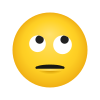
Trying to decide if I want to get an MSI Edge as it has the best DDR4 support out there apparently or go with another set of sticks...
-
 1
1
-
 2
2
-
-
-
Snippet from Tom's review of the 12900ks:
"We tested the 12900KS's boosting, power and thermal characteristics extensively, finding that the chip easily and frequently boosts to 5.5 GHz. It also sustains up to a 5.2 GHz boost clock on all P-cores, though not under all conditions. The peak 305W of power consumption we recorded has an impact on thermals, which regularly stay at 100C under heavy multi-core loads."
305w @ 5.2 all core.... that puts their 12900ks right at my 12900k tested SP84 (P-Core = 94) which albeit was punching a bit above its weight.
Hardware Unboxed hit a similar wall thermal throttling at 102c running 5.2 all core pulling ~295w even using an MSI Core Liquid 360 AIO running CB23. CPU eventually backed off to 5ghz all core.
My 12900k SP91 maxes at 261w and topped out at 81c under load @ 5.2 all core fans on auto.
De8auer shows what a mixed bag the KS can be. Two of his three retail 12900ks chips couldn't do 5.3 all core no matter how much he realistically threw at them voltage wise. The SP97 is his binned 12900k he paid like 1400 Euro. The 12900k SP80 is a basic retail sample and it couldn't do 5.3 either. Between his 12900k binned and 12900ks that could do 5.3 all core also, the SP97 12900k was the better chip.
With the 4 12900k's I tested? 5.2 all core =
#1 Wouldn't even boot (SP81)
#2. Did 5.2 all core @ 297w/94 (SP82)
#3 Did 5.2 all core @ 261w /81c (SP91)
#4. Pulled 327w and thermal throttled
I guess at least you know with a 12900ks you're getting a chip guaranteed to do 5.2 all core but you may need beefy cooling and then some or you're going to throttle (See Hardware Unboxed above)
V/F curve from a 12900KS SP90 with updated 1403 BIOS:
1.364 @ 5.2....oy vey
-
 3
3
-
 1
1
-
 2
2
-
-
Monster binning spreadsheet including lots of 12900ks data:
One early calculation is a KS_SP == K_SP-10; but we'll see ( IE KS SP90 would equal K SP100) ..
Average P core = ~98
Min / Max SP = 84 /99
Min / Max P = 88 / 106
Unless you dial up your 12900k to ks specs it is hard to compare but as always I'd set baselines and start auto LLC3 and force 4.9 -> 5.5 (or till fail) all core and do some CB23 runs and see how much it pulls. You can glom all over SP ratings to a point, but the proof is in the pudding when you set hard numbers and put it under load and see what it is guzzling and how much heat it is putting out.
It will sort itself out over the next few weeks but early numbers are ho hum at best.
-
 2
2
-
 1
1
-
-
12900ks in stock at best buy:
I'm not sure you're going to get magic but at least at the min you won't get a super dud compared to some of the absolute dog 12900k chips I've seen. I'm watching reviews now to get some early indicators but even the few 12900ks's that showed up on ocn weren't lighting the world on fire but apparently they need a BIOS update to adjust for their V/F curves so SP ratings aren't valid without it.
-
 2
2
-
 1
1
-
-
When you want to SLI some EVGA 3090ti's.....whew:
-
 2
2
-
 1
1
-
-
@Talon which model of 3090 FTW3 did you go with? 2k? 2.15k? 2.2k? Is the backplate metal or plastic?
-
40 minutes ago, ryan said:
I used to have two laptops and one just sat, both very nice....I noticed you guys have alot of laptops/desktops? do you use them all or is it kinda like a one room one computer deal?
Some like to collect laptops and and/or tinker with many models. It is real popular to collect Clevos and Alienware laptops. There are some Razer fans too.
One main for tinkering and site traveling (Power rig) = X170SM-G
One for rocketry / PI (always killer battery life) = Acer Swift 3
Wife's laptop = Aspire 5
Secondary competent gaming laptop = Nitro 5.
I'll be selling the Aspire 5 during the nuclear option after talking it over with her and switching her to the Nitro 5. It's 1.5lb heavier but much more capable for gaming and with a backlit keyboard.
-
 3
3
-
-
9 hours ago, johnksss said:
Looking at that heat sink it looks way better than the 3090 original one.
Starting at 12:15
Also Jacob has confirmed that these 3090 TI FTW cards are all binned. Open yours to see what is written on the die. 😆
In other words, "she thicc!" So far I like the EVGA model the best followed by Asus's Strix LC for aesthetics.
-
 1
1
-
-
16 hours ago, Tenoroon said:
For those who have played around with the Clevo Pascal and Turing cards, were they good overclockers at all? If no one bids on it, I may pull the trigger on this 2070 Refresh to put in my P870. I do know it requires a bunch of soldering and heatsink modification, but I'd think it would be worth it unless they can't OC well.
Is your 870DM a DM1 or DM2/3? I take it from your response it might be a DM1.
-
17 hours ago, Reciever said:
Well fight was probably ill selected on my part, but argument/debate it was a good thread for that and would prevent this thread from going off topic more than warranted.
Sometimes you need threads that let people vent or speak on certain topics to keep them contained. Many forums would have a "off topic / anything goes" type thread(s) and would either routinely point users to those threads or just move messages that fell within their criteria over to those threads.


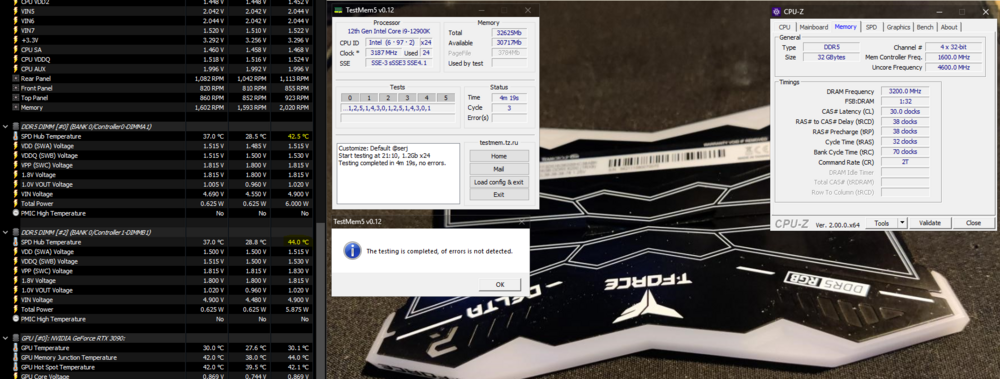
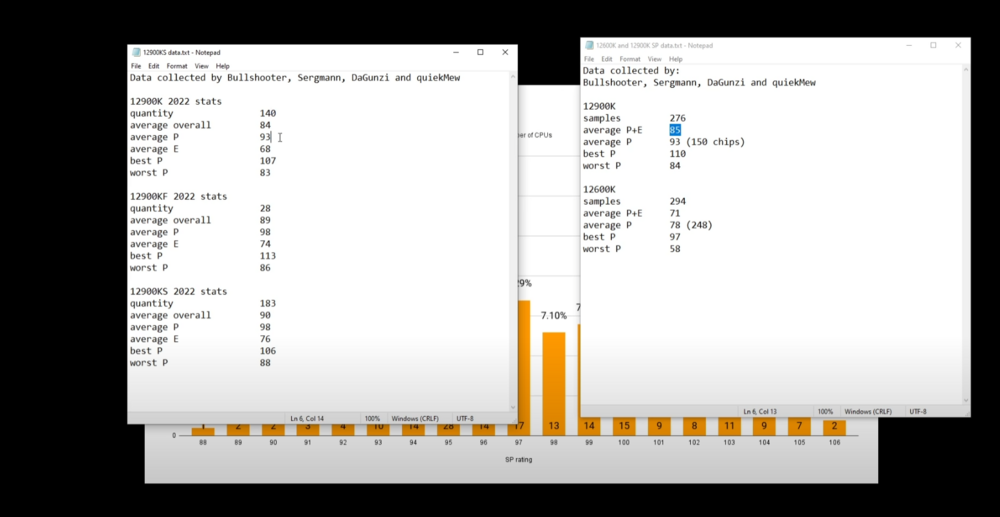




*Official Benchmark Thread* - Post it here or it didn't happen :D
in Desktop Hardware
Posted
That is a pretty righteous SP98 12900k. It's a wonderful feeling when you pull a chip off the shelf and it is a good bin.
Do you have a shot of the V/F curve?
1.101 @ 5.1 under load @ 1.288 adaptive?
See how it does with Falk's binning baseline:
Set your chip to the following:
5.4 ghz sync all cores (P cores: 5.4 ghz), E cores 4.0 ghz, Ring: 4.0 ghz
Actual VRM Core Voltage: 1.42v (Bios set).
LLC: Level 6
(I'm assuming you have an Asus board).
Run Cinebench R23 10 times loop.
If it passes, run R15 10 times in a row as fast as possible.