-
Posts
2,808 -
Joined
-
Last visited
-
Days Won
130
Content Type
Profiles
Forums
Events
Posts posted by electrosoft
-
-
40 minutes ago, ryan said:
holy smokes do I want a 3090ti......5 percent may become more over time kinda like the vanilla 3090...the 3090 was only a touch faster than the 3080 in the beginning then it tore apart....will be interesting how it fairs in 4k in 1-2 months
We are seeing end game for driver maturation. We went from AMD being clearly outclassed at 4k to actually pulling ahead in some areas. Nvidia has distanced the 3090 from the 3080 since the beginning definitely. That gap between the 3080 and 3090ti is quite hefty. Both sets of drivers have matured and extracted more performance since the beginning. I will say as usually happens AMD's driver maturation process has resulted in more performance gains where in pure rasterization the 6900xt still beats the 3090ti in a few games even. If (when?) AMD launches their last salvo with the 6950xt it will be very interesting.
What AMD is lacking is a proper DLSS, NVENC and usable RT on the high end but raw performance? Yeah it's the real deal.
I can't wait for 4000 vs 7000 series!
-
 2
2
-
-
23 minutes ago, Talon said:
https://www.3dmark.com/3dm/73703445
Bone stock CPU and GPU run. Power limits and all sliders at default.
Sold my KPE for $1800 cash yesterday. I've wanted to get away from the AIO solution since I got it, I want EVGA to release KPE cards with beefy air coolers made of copper again or just blocked, but I think those days are gone.
I got 1 year and 4 months out of my KPE and only lost a few hundred bucks. I used some of my EVGA bucks to 'upgrade' to this. As expected slightly faster than a 3090 KPE at stock, but no mess in the case. Easy pop in and pop out air cooled card. The card ran 2055Mhz during the test around 64c. Again all stock sliders and stock fans. Hard to judge since the power limits are so insanely high and it ran around 430-450w during the test.
Nice! I always like how you keep right on the cutting edge. I dip my toe in the water from time to time but I still live vicariously overall through your purchases. 😄 How's the coil whine?
I don't regret selling my KPE back in October. Solid 9-10 months of use. Took me through the better part of WoW with RT enabled @ 4k Ultra 10 settings. Sold it for a little bit of profit. I like this Strix 3080 a lot. Quietest card I've ever had. Got it at "retail." ($1119) Even quieter than the KPE 3090 which was near silent for coil whine. I could hear it if I got right up on it. This one? I have to use the tube method to even find any sound at all.
Downside? That performance drop means I had to jettison RT as the hit is too much but I don't really miss it. I'd take it if the fps could keep up though. There are a few areas where the 3080 bogs down into the low 50's where the 3090 kept it at a solid 60 no matter what (I'm looking at you Ardenweald and a few ORBs). Looking at the difference between the 3080 and 3090ti it is even more pronounced.
Our local (50min away) Microcenter JUST sold out today their EVGA 3090 ti's. They had them in stock all day yesterday and into today which shows the market is acting right for once. They had the $1999.99 model in stock up to an hour ago and sold out of the $2149.99 model this morning.
I've contemplated stepping back up to a 3090 (now 3090ti) to get those rock solid frames back.
It would definitely be an EVGA FTW3 3090ti $1999 model or I'm still thinking about a 6900xt which with RT off equals or beats a 3090 for WoW @ 4k. I still got my eye on the Asrock OC Formula 6900xt at Newegg which is now down to $1359. That's only $360 more than the OEM model, vastly better PCB build quality and cooler and it comes with the binned silicon.
-
 2
2
-
 2
2
-
-
10 hours ago, johnksss said:
So why not compare it to a comparable 3090....😒
Steve seems to do a better job though.
I thought he exact same thing watching Jay's video yesterday. Why compare a stock FE 3090 to a FTW 3090ti? He even had a 3090 FTW in hand for size comparison.
HWunboxed did a better job too:
Testing games TUF vs TUF = ~6-11% faster depending on game:
-
 4
4
-
 1
1
-
-
5 minutes ago, Reciever said:
Hows the ol' 2080ti stacking up these days?
Been debating the 6900xt or 2080ti, no idea if they are similar or anything just the only 2 cards I still hold an interest for. No idea where I would source a 2080Ti but I know the accelero xtreme IV works with it and gosh darn it its been a long held dream to have that cooler on somethingPrice being equal, I'd take a 6900xt over a 2080ti. The 6900xt still manages to beat the 3090ti in a few games and hangs tough overall. It really comes down to what you're going to do with it.
-
 3
3
-
 2
2
-
-
43 minutes ago, Mr. Fox said:
Yes, indeed. Very much so. But, I expect betrayal from NVIDIA as long as they stand to make a buck, and mediocrity from AMD. They always stick to things they are good at. Par for the course.
Yes. I saw that too, and thought to myself...
That had to cost them at least 0.02% of the total cost of the GPU. Very generous.
Eww, eww, OMG! Let me hurry up and spend another $2200 on a 5% performance bump.
Not!
But, thank you for taking decisive steps to devalue my 3090. I really appreciate that, Green Goblin.
Bastards.
Devalues the 3090 AND in these falling market times makes reselling at best a break even event.
Crikeys, KPE 3090 ti has dual 16-pin power connectors.....this thing means business...I like the caps on the back though....all high end for that $2500....
-
 1
1
-
 3
3
-
-
Even stressing both simultaneously in unrealistic synthetics I've never seen the GPU reach anywhere near those levels. Ambient deltas can be accounted for but hitting 95c in Timespy is a major read flag.
I agree it is most likely a contact issue. Double check the thermal spread. You can also verify good contact by using a central dollop application versus manual spread to see how the natural pressure of the secured heatsink distributes the thermal compound. If the spread is sound, you could try a copper shim to see if it is still a pairing issue.
I also agree to double check the gpu thermal pads to make sure one isn't compromising the pairing pressure.
-
 1
1
-
-
I'm a firm believer in don't upgrade till you see a need. If your Omen is handling it close to your expectations save your coin and wait for newer models and/or for your laptop to suddenly stop performing to contemplate upgrades/changes.
Only reason I upgraded from my P870TMw/ 1060 to an X170SM-G w/ 2080 Super was because WoW Shadowlands suddenly reduced my normally 60-80fps @ Ultra 10 to 20-30fps at level 7 in some areas. A need presented itself and I was left with upgrading the GPU or selling it (parted it out) and replacing the entire thing. Now I'm running around at 144fps just about everywhere.
If you are unhappy with the gaming performance your only options are 3070(ti) / 3080(ti). Check out some reviews and see the performance delta between your results and what they are seeing to give you some idea of a baseline and go from there.
Your laptop does have a TB4 port so you could contemplate an external GPU when home.
-
 2
2
-
 1
1
-
-
Whoa, those GPU temps are outrageously high. That is the most concerning to me. CPU pegging 91c in TimeSpy stress could use some work but I'd focus on the GPU first.
Do you have an overclock running on the GPU or that is stock? I run the same GPU and temps are much lower. I have to do some testing on my X170SM-G to prep for some binning runs between three 10900k's anyhow so I'll rerun TimeSpy for comparison later.
@clamibot can you do a full TimeSpy run with a HWinfo screen (all stock) for comparison for control too since we have similar rigs and all three of us are running 2080 Supers.
-
So the 3090ti is upon us (aka Last of the Money Grabs).
Nvidia 3090ti Founders Edition is $2000 so that's the new baseline and all cards go up from there.
EVGA queues are open for all their cards (except the lowest spec'd 3090ti FTW3 which is full and closed). EVGA's FTW3 bottom tier card is actually priced the same as the Founders. They continue to offer the best pricing overall versus all other makers along with a killer warranty service.
KPE 3090ti queues are open. With the new 3.0 Queue system, you can only queue up for ONE 3090ti model (you are limited to one card per chipset). If you queue up and get a FTW3 you can't get a KPE 3090ti too.
K|NGP|N 3090ti: https://www.evga.com/products/product.aspx?pn=24G-P5-4998-KR
I'm expecting the KP 3090ti to clock in at $2499.99.
Asus Strix 3090ti LC is actually competitively priced this time $2199.99: https://www.newegg.com/asus-geforce-rtx-3090-ti-rog-strix-lc-rtx3090ti-o24g-gaming/p/N82E16814126554?Description=strix 3090ti&cm_re=strix_3090ti-_-14-126-554-_-Product&quicklink=true
Overall multi game average difference:
Pretty substantial difference between my Strix 3080 10GB and 3090TI. $1000+ worth of difference? Hmmmm....
As predicted, same 3090 vs same 3090ti you're seeing a 5-10% uplift. I expect the KPE 3090ti to offer the same gap at the least.
-
 1
1
-
 3
3
-
 1
1
-
-
I use a BenQ 4k panel that is FreeSync compatible and Gsync is enabled but my panel is 60hz so even with it enabled/disabled it can't touch anywhere near the smoothness of my laptop 144hz Gsync panel enabled.
For World of Warcraft I find using Gsync enabled works the best albeit I'll reap bigger dividends when I eventually switch to a higher refresh 4k panel or step down to 1440p. One thing I won't sacrifice is color accuracy so my options are limited.
-
19 hours ago, reallango said:
Well I haven't done too much with it yet except try and play CoD Warzone. Which during my GPU temperature got up to about 97 and the game was running buggy and crashing. I since played on my normal laptop and noticed that some of the issues may be Warzones fault from the recent update. And I was running in performance mode so switching to entertainment would possibly help the temp issue. Although I am planning on replacing the thermal paste and checking the heatsinks are all in place properly.
Of course one of the other issues is how loud the fans are. which could be happening worst if I'm having a heatsink issue.
I wanted to do XMG's Drivers and BIOS/FW but didn't see which where the correct ones for the X170SM. Could you provide a link for them it would be greatly appreciated. I work in the IT field so updating the BIOS/FW should be easy enough if I can just find the correct one.
Honestly the reason I got it was because nobody else wanted to deal with the fan noise.
Something is definitely wrong with your GPU cooling somewhere along the chain. I have a 2080 Super and it tops out around 68-73 and fans don't even go to max. That is playing WoW or even running synthetics. That would definitely send your fans into a tizzy.
What CPU do you run and how are those temps?
Open up HWinfo and see exactly how everything is running after some stress tests (TimeSpy and CB23 for starters).
I think this is the official link to the X170SM-G drivers: https://download.schenker-tech.de/package/xmg-ultra-17-idxul17m20/
-
 1
1
-
-
Newest Asus Z690 D4 BIOS update (1201 -> 1304).
Read speeds increased by 7000+ and latency dropped by ~3ns compared to 1201 with the 2x8 G.skill Bdie. This is comparing stock XMP timings for consistency (Pure stock run).
I picked up a 980 Pro 1TB to replace my SN850 500GB along with those 2x16GB bdie sticks from @Mr. Fox so that's next up this afternoon to go with a clean install.
-
 3
3
-
 2
2
-
-
10 hours ago, Reciever said:
So it turns out im not patient enough to sit on new hardware.
Going to finally use the stock heatsink for the 2700x and see if I can put the NH-D15s on the 10850K, I believe it may have the mounting bracket already. If not I'll get it ordered.
If it is a relatively newish D15 (less than 6yrs old) if should have an Intel 115x bracket in there to work.
-
 1
1
-
-
7 hours ago, reallango said:
Well I see there is much less talk in here then the KM page. Which sucks since I just got an SM and am trying to figure out best firmware and drivers for it.
I was given a Sager NP9670M from a coworker and have been having some trouble getting it setup and running steady. As it's a work computer it was given to me with Win 11 ent installed. The drivers weren't done. I've noticed the drivers on Sager's site are outdated and was hoping somebody might know what the best drivers I can use for this laptop are.
Also being a Sager I can't get the Prima bios everyone speaks so highly of. But is there another Bios for this guy that someone can suggest?
There's much less talk because our SMs aren't encountering as many issues as the KM which seems to have stalled in issue resolution from the OEMs.
True, if you have a stock unit then Prema is not available. You could reach out to Prema and see if a donation of sorts would get a remote upgrade to it but that is your only recourse atm.
As for drivers, I'd recommend XMG's set of drivers as they seem to be the most up to date. Those coupled with their BIOS/FW is the most current.
Are you having any other issues with your unit besides driver updates? What config are you running?
-
5 hours ago, Sydneyblue said:
Thanks for the heads up i didnt think of that.
4 hours ago, Sydneyblue said:Im still trying to figure out the weird stutter i have in certain games like BF V and Heaven bench mark were i we 5 or 6 spikes in the graph that are all consecative in MSI afterburner
If I had your system for fun, first thing I would is start swapping parts with my SM to verify each component. I would then take your 10700k and swap it into my desktop motherboard and get an idea of its quality and delid it and map out expected V/F curve and lock down rock solid UV. I'd end up swapping in the 3080 to my SM and then swap in the 2080 Super into the KM just to verify the motherboard is not an issue or culprit. I would also install XMG's newest BIOS and FW too. I have a couple of 10900k's I would be swapping in to test also to compare thermals and characteristics versus SM. I know you're wary, but I would also end up fixing the bent pin(s) too.
I've been in your situation where you've just had enough of the problems and you want to wash your hands of the whole thing and just get something different or build out a desktop.
-
 2
2
-
-
55 minutes ago, Sydneyblue said:
If anyone is interested im selling my Clevo
Giving up the battle eh?
Make sure to describe any gaming problems or issues you've had too (black screens, etc...) because I can guarantee you if the buyer experiences any of that they will be returning it on your S&H dime. I know the unit has been somewhat problematic for you so being completely open and honest will prevent any open disputes and returns.
Make sure to take better pics too especially of the crack. If it shows up in worse shape than pictured, that will get you a potential return also.
-
 1
1
-
-
4 hours ago, solidus1983 said:
Good news everyone, Laptop has been repaired and is currently getting shipped today!!!.
Time to buy a new Windows 10 Pro Key!!!
Glad it was able to get resolved relatively fast. I'm so paranoid about not having a competent rig I usually keep a backup or two (laptop(s), desktop(s) and parts galore) just in case. We have two gaming PCs in the house now for my wife and I and the one time hers went down due to GPU failure she was not a happy camper. 🙂
-
 1
1
-
-
13 hours ago, Tenoroon said:
Ordered a bracket for the 860m I have so I can use my Ranger again. The 860m will allow me to install Win7, and hopefully achieve higher scores in CPU benchmarks. My goal will be 740 for CBR15.
I might do some overclocking on the 860m as I have the overkill 5 pipe heatsink. Last time I used the 860m, the bracket was super uneven and the hottest the core would get was the mid 40's, I've got a lot of headroom 😉That 5 pipe GPU HS is going to make cooling the 860m a breeze even with a monster OC. Looking forward to the results (and seeing the Lone Ranger ride again 😀)
-
 3
3
-
 1
1
-
 1
1
-
-
3 hours ago, Clamibot said:
New SFF cases by Sliger coming out on April 18th:
This is gonna be epic! A console style case that can fit an ATX motherboard, and another case that can fit an E-ATX motherboard and has 360mm radiator support? Yes please! I think I have finally come across the perfect case! Both of them are getting carrying handles as well.
I'm glad I held off getting the Fractal Node 202 I was originally planning to use in my next build. I was hoping a case like the ones I linked to would become a reality one day, and they have!
The only way to improve this further is to allow 420mm radiator support. Sliger's console style cases are very portable, so I have no doubt they'd execute excellently on such a case.
That ATX case looks rather nice! I'll have to add it to my list.
-
 1
1
-
 1
1
-
-
25 minutes ago, Clamibot said:
There's also the Sliger SV590, which is an SFF itx case capable of housing a 360mm AIO. Some people managed to cram a 420mm radiator in it with custom water cooling.
Unfortunately there doesn't seem to be a slim console style case that can mount a 360mm or 420mm radiator in a flat orientation like with the GPU.
18L and pretty tall to boot (look at it next to some other cases). I'm trying to have it all with good performance but also somewhat portable. I don't want to feel like I'm lugging a desktop with me but I also want at least 280mm support in less than 13L.
If you absolutely want 360mm-420mm support there isn't any way to overcome the volumetric realities of their size so even an itx or questionable "sff" case will have to be of some certain size to accommodate their size. If I had problems fitting an AC 420mm in my behemoth of a desktop case and only the front was viable, it makes sense even an mITX case is going to carry some size with it too.
-
 1
1
-
 2
2
-
-
-
3 hours ago, Reciever said:
Is that tubing meant to appear frosted? I must admit I kind of like that appearance.
I have been having difficulty determining how I am going to build things out after having moved into a new house. I may end up keeping one of the Dell workstations for VM practice and things of that nature.
The main issue at hand is not wasting this wonderful opportunity that Mr. Fox has allowed to fall my way. It would be such a waste to have that bundle work only for mining.
For now I would like for this to replace my laptop as the daily driver, increase my mining potential, increase my storage for plex and also of course, some gaming! Probably be one of my 5700xt's until I find something more proper like a 6xxx that doesn't do as well for mining.
This little project will likely take place before summer is in full swing. Because of what I want to consolidate its not going to to be pretty (because I'm a cheapskate) but it will do what I want it to (hopefully).
I tried thinking of every reason to take that nice combo off of @Mr. Fox 's hands as it was a great deal. I have so many little build projects, system upgrades and other tests backed up atm due to work and the new WoW patch that the list is growing. Still sealed in box EVGA 3060ti, Asrock mini and itx MB x 2, 3 drives, still sealed 12100f, B-die sticks sitting waiting for installation and testing in the wife's rig, 980 pro `tb on the way, a whole list of projects for the X170KM-G and more...
Right now I'm trying to lock down the best bang:buck set of 4000 2x16GB sticks for my Strix D4 as I'm running 2x8GB b-die 4000 atm.
@Reciever what is the state of mining atm for you?
-
 3
3
-
-
-
 1
1
-
 1
1
-
-
3 hours ago, Papusan said:
That looks like something I could definitely work with...Obsidian Black with a vented side panel would be nice.
-
 1
1
-
 1
1
-



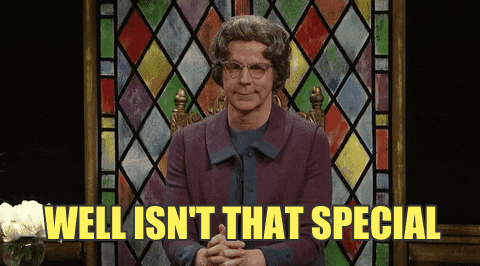

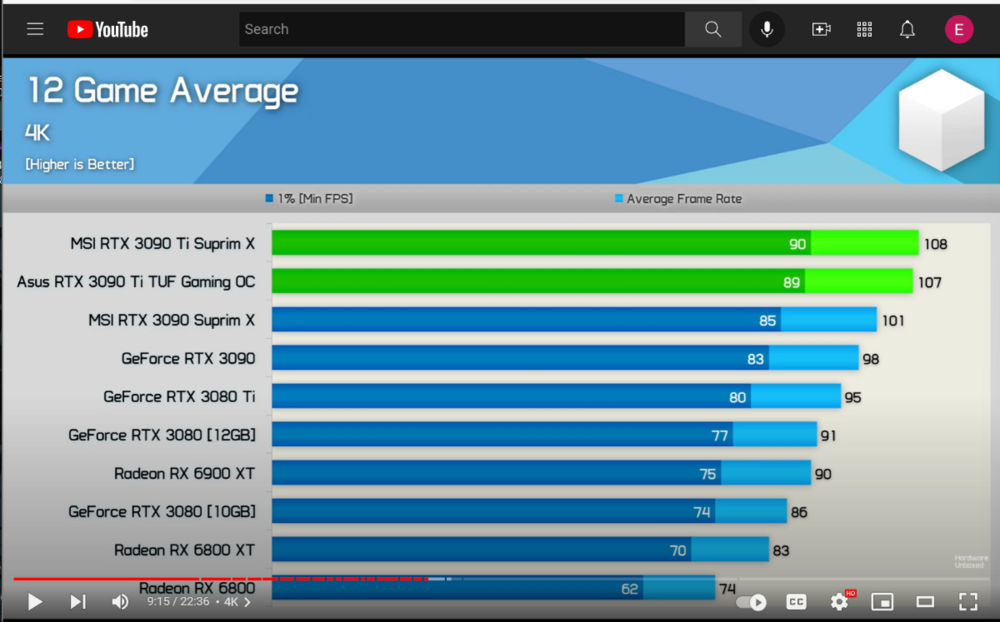






*Official Benchmark Thread* - Post it here or it didn't happen :D
in Desktop Hardware
Posted
Whew, I mean overall the performance gains are definitely there most double digits and Cyberpunk 60 vs 45...
Newegg dropped the price even more on the Asrock OC Formula 6900xt to sub $1300 (Crazy this was going for $2k+ last year) now with NO limits on how many you buy. It went from 1 to 5 to 10 to none.
Don't forget to pick up their recommended 650w Newegg brand Rosewill 650w PSU for all your power needs.....😏🙄