
SvenC
-
Posts
87 -
Joined
-
Last visited
Content Type
Profiles
Forums
Events
Posts posted by SvenC
-
-
2 hours ago, Ionising_Radiation said:
As long as they give us options... that would be good. Ideally resolutions themselves shouldn't be the bar for quality; if we can get OLED 1200p, 1600p, and 2400p displays at a high refresh rate and high colour depth and width, that would be great.
Do you want "OLED only" or "OLED as a choice"?
Is OLED image burn in not an issue any more?
-
Display resolution for 18" seems debatable but the ratio 16:10 seems to be preferred.
Seems that 1920 x 1200, 2560 x 1600 and 3840 x 2400 are on the wishlist of people.
My preferred one would still be 1920 x 1200 with enough brightness to work outside some of my time and with least power usage if working without direct sunlight. I read multiple times that modern displays with QHD+ and UHD+ hardly use more power than FHD+ - well, I still think that a modern FHD+ will use less power than QHD+ and would have less needs for a more capable GPU - but I guess I would go with that if that gets us 16:10 on 18" 🙂
-
2 hours ago, Dell-Mano_G said:
Just to clarify, the Precision 5680 does have a 165W power supply option. It also has a vapor chamber for the high end GFX, for performance reasons.
Will that be a new USB-C power adapter from Dell only, or is that following the USB-C 2.1 spec which supports up to 240W?
Any chance to get my WD19DC dock working as 165W power supply for a 5680?
Still hoping for a 5880 or 5890 or XPS18 with 1920x1200 or 2560x1600 and brightness above 400 cd/m2 better above 450 for outdoor usage - maybe next time 🙂
-
On 2/28/2023 at 2:30 PM, Vaardu said:
So, I do recall trying XTU before the firmware update but for whatever reason and no matter the Windows install OEM or no, it wouldn't load until I updated the BIOS. But for some reason XTU works while not letting me undervolt the 9750H in my 7540.
However, Throttlestop lets me undervolt, but XTU doesn't reflect this when changed.
I guess you are using Windows 10 to get undervolting working with TS?
I was under the impression "Windows 11 blocks undervolting - at least if you need HyperV or any kind of virtualization support"
TS shows me -106.4mV (CPU) on the Offset Voltage slider (Unlock Adjustable Voltage is checked).
Is that value informational or effective?
I am on Win11 22H2 and i7-9750h?
-
On 2/28/2023 at 4:37 PM, Aaron44126 said:
Not a Precision announcement, but sort of related, since Precision 5000 and the XPS line tightly connected. Dell XPS 15 and XPS 17 models with Intel 13th-gen CPUs and NVIDIA GeForce RTX 4000-series GPUs will launch on March 2. No changes to speak of other than the spec boost.
https://www.theverge.com/2023/2/28/23602572/dell-xps-15-17-laptop-intel-nvidia-launch-announcement
No XPS 18" - that indicates no 5000 Precision 18" as well - too bad - only Alienware m18 which makes no sense if you do not want a dGPU - maybe in 2024 with Meteor Lake and a new chassis generation - hope dies last...
-
7 hours ago, Aaron44126 said:
(5000 series is completely absent, so far...)
Maybe Dell waits with the anouncement of a redesigned Precision 5600 (XPS 16) and 5800 (XPS 18) with good old 16:10 display ratios 🙂
-
"..according to JEDEC committee member, and Dell Senior Distinguished Engineer Tom Schnell"
Schnell is the German word for fast - lets see how fast CAMM takes over with a little help of Tom 😉
-
I'd say it is crucial for those who like the flexibility of at least two RAM slots and we'll see if other companies find it crucial enough to sell those as well, so we get some market competition for better prices, maybe in the next slim Precision 5780 or XPS17/18?
-
 1
1
-
-
BIOS 1.24.0 arrived: Dell Precision 7540 and 7740 System BIOS | Treiberdetails | Dell Deutschland
Firmware updates to address security vulnerabilities including (Common Vulnerabilities and Exposures - CVE) such as CVE-2022-40262 and CVE-2022-33894
Would that update block undervolting on Windows 10 for Intel 9th gen CPUs?
I mostly use Win 11 with Hyper-V enabled, so undervolting is blocked anyways.
But I have a Win 10 installation with Hyper-V enabled and XTU and TS are still able to undervolt on my i7 9750H - would that be blocked?
-
You should see a GHz value in TM for CPU when you look at the performance values. If you run a more intensive task, how high does the GHz value of the CPU go?
Does it get close to the max speed of your CPU?
If it stays below 2Ghz and you are not in battery save mode that could indicate your CPU is power throttled.
Mine is at 1,36 because the system is not doing much.
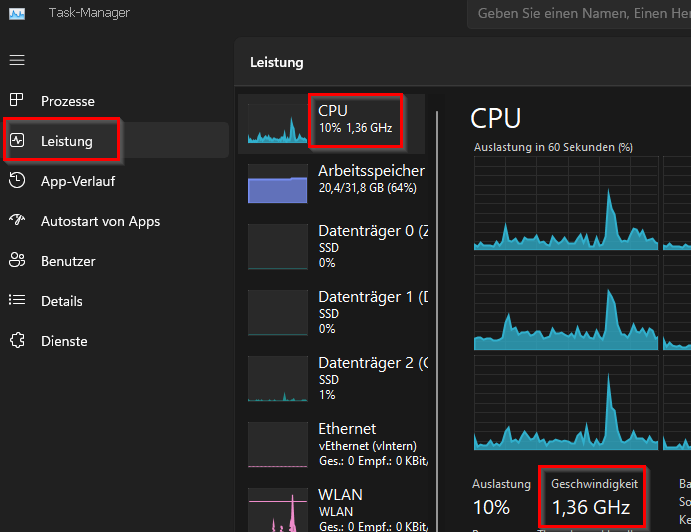
-
 1
1
-
-
The advantages of CAMM in simplicity and size for the manufacturer are understandable.
What I will miss is to have at least 2 slots that allow different sizes of RAM to upgrade from e.g. (32 + 0) to (32 + 64), or any other upgrade combination, to start with a decent amount of RAM an upgrade later when the need for more RAM increases.
Typically that will free up an old RAM stick to upgrade another laptop with less RAM if the generation and timings fit (which I had several times).
-
16 hours ago, astrohip said:
I wonder if that's behind some of the sluggishness I'm seeing. Two rando examples:
I load Quicken daily, and I have a huge file (just shy of 200MB). It started taking slightly longer to load a couple weeks ago, not terrible, but enough to notice.
Starting MS Word used to take 2-3 secs to load, very quick. Now it's a couple seconds longer.
I wondered why everyday programs were taking longer, then I see your post, and wonder if they're related?
What does Task Manager show? Are your CPU cores throttled?
-
Just read your post here that undervolting is blocked by an Intel microcode update. Hmm, that somehow destroys the selling point of the HK CPUs.
-
Did you try to reset the BIOS to factory defaults?
That helped a few Precision 7xxx owners (me included) to get back undervolting after a BIOS update disabled it.
Seems we need a signed contract with Dell "If my machine breaks due to my undervolting activity I take all the blame." Still hard to judge when an error occurs, how much was it caused by undervolting and which settings were active when something broke.
I hope Dell adresses this issue in an open and honest way. The current situation is not fair!
-
-
On 1/3/2023 at 7:08 PM, Aaron44126 said:
Eh, since the CAMM modules get physically larger as capacity increases, I can totally see them stuffing CAMM into a non-Precision laptop but not giving it the physical space to hold a 128GB module.
Here they say dual DDR5 SO-DIMM, not mentioning CAMM
@Dell I would like an XPS 18 with a fast i7 or i9 H CPU (don't need HX), just iGPU (1920x1200 preferred, 2560 x 1600 would be OK, no 4K+ for me, I don't care about seeing pixels but getting more battery time), 64GB SO-DIMM, one USB-A and microSD port and some USB-C and TB ports. Two m.2 PCIe 4 would be OK, three even better but no must with 4TB+ SSDs. 90-99 Wh battery, camera and fingerprint with Windows Hello support, LAN port would be nice but no must 🙂
Alienware’s most powerful laptop, the m18, has 13th Gen Intel Core HX processors that harness up to 65W (compared to previous-gen 45W), the full stack of NVIDIA GeForce Next-Gen Laptop GPUs and dual user-replaceable DDR5 SO-DIMM slots. Additionally, AMD Advantage models will be powered by next-gen AMD Ryzen Processors and Radeon Graphics for mobile.
-
-
On 12/5/2022 at 2:52 PM, Aaron44126 said:
Went and ran 3DMark Time Spy against the integrated Intel GPU. The result that I got was a brilliant... 855.
What I was interested in here mostly is how well the iGPU compares to the best dGPU from ten years ago. My Precision 7770 replaced a 10-year-old Precision M6700, which originally shipped with a Quadro K5000M GPU. The K5000M (at stock clocks) was able to get 6.37 FPS on graphics test 1 and 5.60 FPS on graphics test 2.
So, the Alder Lake HX iGPU is sitting at just about exactly 75% performance compared to the 10-year-old Quadro K5000M. Presumably, an Alder Lake H iGPU (with 3× the execution units compared to HX) would be able to beat it.
Wow. Isnt the hx line igpu less performant than the h line igpu? If yes, than h line igpu could beat your result? I have no real use for a dgpu, so seeing the igpus get so much better sounds great for my demands.
-
1 hour ago, MyPC8MyBrain said:
be advised... you cannot just switch RAID on/off (you technically can),
doing so will brick your OS and you will need to reinstall from scratch!
when you break a raid array (even if its one drive) the logical volume will technically mark deleted,
you also cannot "switch" back and forth between AHCI and Raid without losing your data from either direction, you usually set Raid or AHCi and only than deploy your OS not after,
there is no going back and forth or auto conversion between the two schema's,
you also cannot switch raid back on after bricking it or switching it off expecting it to work,
a new random key will be generated for encrypting the new volume data stripes,
i don't believe the information or procedure contained in the article Aaron found is accurate.The article works if you did not create a raid array. I had to switch to AHCI from RAID to use Samsung Magician. Standalone disks have no problems, no data lost.
At least that worked on 7730 and 7740. IIRC I did that on my old m6800 as well because Dell seems to enable RAID by default in BIOS.
-
 1
1
-
-
Time for a 7890 and 5880 😉
7780 will likely use the 7770 chassis . But the 5770 and XPS17 could be ready for a new chassis.
But those 18" displays should at least reach 400 nits. Less is pretty much indoor only. And yes, I would carry an XPS18 outdoors 🙂
-
I chose the KC3000 even though my Dell 7740 has only PCIe 3, because I'll take it over to next laptop. And I found only the WD SN700 to be cheaper when looking for 4TB drives - so I saw no reason to go with a PCIe 3.0 one.
-
 1
1
-
-
I had an ADATA Gammix S70 Blade 4TB in my Dell Precision 7740: died after 4 days. Freshly installed Win11 all of a sudden blue screened and then the boot device was not accessible. Booted my old Win100 from another partition: SSD shows now as MN-5236 with 2GB size. You find several posts of identical behavior, e.g. on reddit.
Exchanged for a Kingston KC3000 4TB (TLC, PCIe 4.0, ~7000mb/s read and write) which works nicely so far.
-
12 hours ago, Dell-Mano_G said:
Due to possible customer issues with swapping back and forth from CAMM to interposer, and not knowing the proper procedures, we currently don't allow going back and forth between the two types of memory.
I think it would be a good idea to point that out in the configurator, to prevent bad surprises when somebody starts with SO-DIMM and thinks, he can switch to 128GB CAMM later on.
-
 1
1
-
-
With
1 hour ago, TwistedAndy said:I don't think we will see 18" laptops in the near future. They are too big and heavy.
Many large laptops are used connected to external screens. In this regard there's no significant difference between 17" and 18". In some cases even 17" is overkill. Probably, that's why Lenovo merged their P15 and P17 laptops in the one P16 device.
With those slim bezels the XPS 17 is hardly bigger than current 15,6 laptops. So an "XPS 18" should not be bigger than current 17,3 laptops, it would just use the space better. Would be a nice surprise if that would show up. Hopefully with more than 300 nits, 400+ would be nice to allow some work sitting outside in the garden 🙂
-
 1
1
-




Precision 7680 / Precision 7780 pre-release discussion (Raptor Lake, 2023)
in Pro Max & Precision Mobile Workstation
Posted
Man, yet another abbreviation in the ever evolving GPU wonderland- "Deep Learning Super Sampling" - deep and super and learn - must be good 🙂
And nice to read that someone else says 1440p is (or should be) enough for gamers to save about 50% GPU load compared to UHD - when the kiddies out there fight for their right to play nothing less than 4K 😉