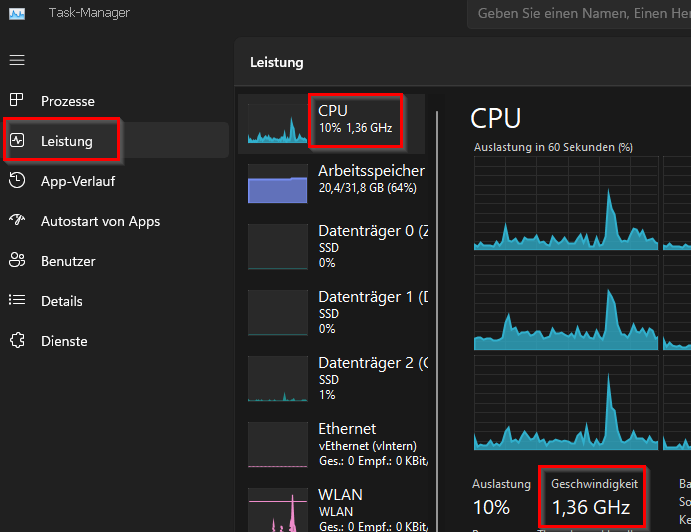SvenC
Member-
Posts
120 -
Joined
-
Last visited
Content Type
Profiles
Forums
Events
Everything posted by SvenC
-
Precision 7680 & Precision 7780 Owner's Thread
SvenC replied to win32asmguy's topic in Pro Max & Precision Mobile Workstation
I hardly found reviews on the 7680 and 7780. Some reports on high temperatures and short battery times. How satisfied are the owners of 7680 and 7780 here with thermals and battery time? PS: I am only interested in CPU, so I would go with iGPU or the smallest dGPU - in case that makes the difference when it comes to high thermals. -
Precision 7540 & Precision 7740 owner's thread
SvenC replied to SvenC's topic in Pro Max & Precision Mobile Workstation
I used Hyper-V on Windows 10 and was able to undervolt. I switched to Windows 11 about a year ago, so that might have changed. But Windows 10 versions from 2022 and older allowed undervolting with Hyper-V activated. -
Precision 7540 & Precision 7740 owner's thread
SvenC replied to SvenC's topic in Pro Max & Precision Mobile Workstation
In my experience its Windows 11 which blocks undervolting, not the BIOS of the 7740. With Windows 10 and Throttlestop or XTU I could undervolt, with Windows 11 I can't. Here are some hints to changed virtualization features of Windows 11 which disable undervolting: Undervolting with hypervisor / virtual machine for WSL2 - Microsoft Community -
The slow startups when a charger is plugged seems similar to the behavior I noticed when using a power adapter with less power then recommended. I tried using 90w and130w adapters with my previous 6xxx and the current 7xxx and IIRC they throttled down to 400 Mhz. Booting with a lower wattage adapter took "forever" when throttled that much. Maybe the new BIOS has a bug in determining the connected power adapter?
-
Precision 7540 & Precision 7740 owner's thread
SvenC replied to SvenC's topic in Pro Max & Precision Mobile Workstation
Yes, both LEDs turn on with my WD19DC after installing BIOS 1.27.0 - installed on 14th of August, no problems so far. So, for me nothing got worse with the Dock, but a "sometimes failure" has not disappeared: when Windows turns of the display after x minutes of inactivity, sometimes (seldom, like once a week or less) only my builtin display awakes when I start using the laptop, but my two external displays connected to the WD19DC stay black. I have to disconnect and reconnect the dock to get the external display working again. I wait a few seconds before reconnecting, as I had BSODs with Windows 11 if I unplug and plug without a delay. Seems some driver is not happy when device changes occur too quickly... -
Latitude 5531 2.5inch sata ssd randomly not showing up in windows 11
SvenC replied to Stephen01's topic in Latitude & Vostro
Is it the 2.5 SSD which disappears sometimes? I had an issue with some Crucial 2.5" SATA SSDs a few years back, which needed a "power cycle" to come back to life, like described here: usb - Power cycling SSD drive - Super User - so it is a bit different than your case, where the SSD comes back without those power cycle steps. -
Man, yet another abbreviation in the ever evolving GPU wonderland- "Deep Learning Super Sampling" - deep and super and learn - must be good 🙂 And nice to read that someone else says 1440p is (or should be) enough for gamers to save about 50% GPU load compared to UHD - when the kiddies out there fight for their right to play nothing less than 4K 😉
-
Display resolution for 18" seems debatable but the ratio 16:10 seems to be preferred. Seems that 1920 x 1200, 2560 x 1600 and 3840 x 2400 are on the wishlist of people. My preferred one would still be 1920 x 1200 with enough brightness to work outside some of my time and with least power usage if working without direct sunlight. I read multiple times that modern displays with QHD+ and UHD+ hardly use more power than FHD+ - well, I still think that a modern FHD+ will use less power than QHD+ and would have less needs for a more capable GPU - but I guess I would go with that if that gets us 16:10 on 18" 🙂
-
Will that be a new USB-C power adapter from Dell only, or is that following the USB-C 2.1 spec which supports up to 240W? Any chance to get my WD19DC dock working as 165W power supply for a 5680? Still hoping for a 5880 or 5890 or XPS18 with 1920x1200 or 2560x1600 and brightness above 400 cd/m2 better above 450 for outdoor usage - maybe next time 🙂
-
Precision 7540 & Precision 7740 owner's thread
SvenC replied to SvenC's topic in Pro Max & Precision Mobile Workstation
I guess you are using Windows 10 to get undervolting working with TS? I was under the impression "Windows 11 blocks undervolting - at least if you need HyperV or any kind of virtualization support" TS shows me -106.4mV (CPU) on the Offset Voltage slider (Unlock Adjustable Voltage is checked). Is that value informational or effective? I am on Win11 22H2 and i7-9750h? -
Precision 7540 & Precision 7740 owner's thread
SvenC replied to SvenC's topic in Pro Max & Precision Mobile Workstation
BIOS 1.24.0 arrived: Dell Precision 7540 and 7740 System BIOS | Treiberdetails | Dell Deutschland Firmware updates to address security vulnerabilities including (Common Vulnerabilities and Exposures - CVE) such as CVE-2022-40262 and CVE-2022-33894 Would that update block undervolting on Windows 10 for Intel 9th gen CPUs? I mostly use Win 11 with Hyper-V enabled, so undervolting is blocked anyways. But I have a Win 10 installation with Hyper-V enabled and XTU and TS are still able to undervolt on my i7 9750H - would that be blocked? -
You should see a GHz value in TM for CPU when you look at the performance values. If you run a more intensive task, how high does the GHz value of the CPU go? Does it get close to the max speed of your CPU? If it stays below 2Ghz and you are not in battery save mode that could indicate your CPU is power throttled. Mine is at 1,36 because the system is not doing much.
-
The advantages of CAMM in simplicity and size for the manufacturer are understandable. What I will miss is to have at least 2 slots that allow different sizes of RAM to upgrade from e.g. (32 + 0) to (32 + 64), or any other upgrade combination, to start with a decent amount of RAM an upgrade later when the need for more RAM increases. Typically that will free up an old RAM stick to upgrade another laptop with less RAM if the generation and timings fit (which I had several times).
-
What does Task Manager show? Are your CPU cores throttled?
-
Just read your post here that undervolting is blocked by an Intel microcode update. Hmm, that somehow destroys the selling point of the HK CPUs.
-
Did you try to reset the BIOS to factory defaults? That helped a few Precision 7xxx owners (me included) to get back undervolting after a BIOS update disabled it. Seems we need a signed contract with Dell "If my machine breaks due to my undervolting activity I take all the blame." Still hard to judge when an error occurs, how much was it caused by undervolting and which settings were active when something broke. I hope Dell adresses this issue in an open and honest way. The current situation is not fair!
-
Here they say dual DDR5 SO-DIMM, not mentioning CAMM @Dell I would like an XPS 18 with a fast i7 or i9 H CPU (don't need HX), just iGPU (1920x1200 preferred, 2560 x 1600 would be OK, no 4K+ for me, I don't care about seeing pixels but getting more battery time), 64GB SO-DIMM, one USB-A and microSD port and some USB-C and TB ports. Two m.2 PCIe 4 would be OK, three even better but no must with 4TB+ SSDs. 90-99 Wh battery, camera and fingerprint with Windows Hello support, LAN port would be nice but no must 🙂 Alienware’s most powerful laptop, the m18, has 13th Gen Intel Core HX processors that harness up to 65W (compared to previous-gen 45W), the full stack of NVIDIA GeForce Next-Gen Laptop GPUs and dual user-replaceable DDR5 SO-DIMM slots. Additionally, AMD Advantage models will be powered by next-gen AMD Ryzen Processors and Radeon Graphics for mobile.