-
Posts
461 -
Joined
-
Last visited
-
Days Won
4
Content Type
Profiles
Forums
Events
Posts posted by Clamibot
-
-
On 7/4/2024 at 3:39 PM, kela-slk said:
And question for guru - i have 2 displays for x170KM , its 4k b173zan01 60hz perfect display UHD, and perfect 300HZ Full HD b173han05. Which is better? I can't decide which one is better.
Can anyone write the advantages and disadvantages of both and which one you would choose for yourself.
Thanks
I'd always go for high refresh rate 1080p. 1080p resolution already looks good enough to me. Does 4K look better? Yes it does, but the jump in sharpness doesn't justify quadrupling the performance cost to get the same framerate as on a 1080p monitor in my opinion. I find the jump in visual fidelity going from 1080p to 4K to be smaller than the jump from 720p to 1080p. At 1080p, everything looks good enough already, and you'd be better served going for as high of a refresh rate as possible since that would do more to increase immersion than bumping your resolution higher than 1080p.All of this is coming from someone who is a framerate junkie and is super sensitive to refresh rate. I prefer motion smoothness over resolution.
-
11 hours ago, Pfudaniel said:
Morning boys! How is everyone doing?
i have managed to fix the bios to have support for the 3080 to install nativly.no gsync
No +15boost
no sleep issues
no external display issues
nvidia driver installs automatically
my bios is prema i cant be sharing this. But i can share to you the regular clevo bios of it.
Now the only thing missing is 11900K support for the X170SM-G🤪
-
 1
1
-
-
9 hours ago, tps3443 said:
Intel Optane is the best. I’m going to get a P5800X still. They are expensive like all get out though. I really want an 800GB as an OS drive, and those are just way too much right now. I almost pulled the trigger on a 400GB P5800X a few timesIf you want to see a good deal though, go check out the Intel P5801X on eBay. It’s a M.2 style, but uses E1S connectors, these are actually faster than a 5800X and can consume 20+ watts of juice easily. You can run a E1S to PCIe or E1S to M.2 adapter. They also have higher write/read speeds and more IOPS than a traditional U.2 P5800X. They have a massive heatsink attached to keep them cool. There are two sku’s on eBay. “BEF” or “BF1” the BEF is an Engineering sample. BF1 is retail sample. But they are blistering fast and only $460 for a BF1 usually. I’m gonna snag one next week or week after probably, and an adapter. I got side tracked with another hardware purchase, so I held off.
PS: If you didn’t know. The E1S connector will essentially be the replacement for M.2 connectors we use now. They are hot swappable, and capable of much higher power draw. Newer enterprise seem to be using this.
They are really cool though. I did a lot of research on these below.
Nice! I did not know about these so thanks for sharing! Looks like there's a new top dog SSD for me to get.
Edit: Did the calculations, and the theoretical max random read on this model is 781.25 MB/sec, or about 20% faster than the theoretical max of a P5800X. Hot dang! I also saw there was a P5810X model, which seems to be the 2.5 inch version of ths P5801X.
-
Achieving maximum framerates requires a combination of a fast GPU, a fast CPU (preferably with lots of cache), and the fastest, lowest latency RAM you can get. Throw in some 2nd gen Optane SSDs for super fast loading times and you're golden!
I'm definitely hooked on Optane now. I plan on getting some P1600X SSDs in the near future as a P5800X is just way too darn expensive. i wish I could have one of those, but you pay an absolutely insane upcharge for the best technology.
Optane scales really well with very fast CPUs. According to my calculations, my 905P will max out at about 355 MB/sec for random reads, the P1600X maxes out at 558 MB/sec for random reads, and the P5800X maxes out at 651 MB/sec for random reads. Currently, the only CPU fast enough to almost max out the 905P's random read is the 13900K, which will get us a random read of around 350 MB/sec (according to reddit users that have this CPU + drive combination). For reference, I get about 256 MB/sec with my 10900K. The P1600X and P5800X will continue to scale with faster CPUs. Eat that NAND!
Meanwhile, NAND SSDs will continue dragging their feet in random read/write. Optane is truly going to be our only option for a faster, more snappy system for a while. I've heard some people don't see a difference between Optane vs NAND SSDs, but I think the reason for that is their CPU choice. In this case, your file access times are bottlenecked by your CPU, not the drive. I definitely noticed a difference after swapping from a Samsung 970 Evo Plus to an Optane 905P.
-
 4
4
-
 1
1
-
-
On 6/30/2024 at 8:10 PM, NBTUser said:
Thanks for the information; does the XMG BIOS support XMP to be enabled?
I am asking because my current Sager BIOS does not have a 'XMP enabled' option. For reference, I have listed below the information on my Sager BIOS for my: Sager NP9672M-G0 (Clevo X170KM-G) [Intel i9-10850K (10C/20T]; along with an image of it.
BIOS(/laptop) manufacturer: Sager BIOS
BIOS make: Insyde
BIOS model: InsydeH2
BIOS version: 1.07.04LS1
KBC (Keyboard Controller)/EC (Embedded Controller) Version: 1.07.02
ME (Management Engine) FW (Firmware) Version: 15.0.21.1549
Sager BIOS - Insyde InsydeH2 BIOS - v1.07.04LS1:
That is great to hear that you're testing 4x32GB DDR4 32000MHz CL20 in your X170SM-G.
It's also good to hear that 4x16GB (64 GB) DDR4 32000MHz CL20 runs without problems in your other X170SM-G; thanks for the info.
For reference, I will also be testing: 32GB DDR4 3200 MHz CL20; in my Sager NP9672M-G0 (Clevo X170KM-G) [Intel i9-10850K (10C/20T] laptop using: Kingston Fury Impact (2x32GB variation 1) [KF432S20IBK2/64]; first at 2x32GB (64 GB) then at 4x32GB (128 GB).
The first link and second link refer to the same SO-DIMM: Mushkin Enhanced Redline (2x32GB) [MRA4S320GJJM32GX2]. Note, the CAS Latency (CL) for this SO-DIMM is 16, but the individual timings are: 16-18-18-38; hence both the 16 and 18 figures referenced. For reference, the specifications for this SO-DIMM can be seen from the SO-DIMM link listed in my previous post by clicking on the 'Specs' tab in the middle of the page linked. For reference, this link has been relisted below.
Mushkin Enhanced Redline (2x32GB) [MRA4S320GJJM32GX2] Newegg Link: https://www.newegg.com/mushkin-enhanced-64gb-260-pin-ddr4-so-dimm/p/N82E16820992006
What is 'IMC'?
That's great to hear that 4x32GB DDR4 3200MHz CL20 RAM (Kingston) works in your X170SM-G. In looking over your images, it appears to confirm that the: Kingston Fury Impact (2x32GB variation 1) [KF432S20IBK2/64]; is dual rank; as your part number (KF3200C20S4/32GX) matches my part number.
Also in looking over the images, it looks like your laptop specifically is the zTecPC X170SM-G with PremaMod BIOS?
I am asking because I had heard that the zTecPC X170KM-G was supposed to have the PremaMod BIOS; although, I don't know if that BIOS mod was ever released. Does anyone know if the zTecPC X170KM-G Prema BIOS mod was ever released?
Thanks for the picture. I don't see that option in my Sager BIOS (InsydeH20 version 1.07.04LS1), so I don't think my BIOS supports/has 'XMP enabled' as an option.
Thanks for the guidance and luck; I followed the guidance and was able to complete the installation. 🙂
I'm happy to report that I successfully installed the: Kingston Fury Impact (2x32GB variation 1) [KF432S20IBK2/64]; in to my: Sager NP9672M-G0 (Clevo X170KM-G) [Intel i9-10850K (10C/20T]; laptop. For context, the BIOS in my laptop is the: Sager BIOS (InsydeH20 version 1.07.04LS1).
For reference, I have listed below the CPU-Z images for this laptop memory.
I also came across this helpful YouTube video showing how to change the two back SO-DIMM memory modules on a X170KM-G; I've linked this video below as a reference for others.
Link: https://www.youtube.com/watch?v=hDveihNB6Nw
Thanks for the Amazon review; it is informative and appreciated.
Were you ever able to get XMP to be enabled on your X170KM-G (11th gen)? If so, how? Did you have to use a specific BIOS brand/version?
Thank you for the feedback on the: Crucial Ballistix 3200 MHz CL16 kit 2x16GB (32GB) [BL2K16G32C16S4B] modules; currently, I am only looking for SO-DIMM memory at: 32000MHz and 32 GB; single module with CL ratings less than CL22.
Does Crucial have a SO-DIMM memory module at: 3200 MHz 32GB (1x32GB) with a CL less than 22?
What laptop brand and what BIOS is your X170SM-G?
For context, it is my understanding that both the: X170SM-G and X170KM-G; at stock BIOS (from Clevo) do not support XMP. If this is not the case; please let me know.
My X170SM-G is from zTecpc and has the Premamod BIOS. I don't think the stock Clevo BIOS supports XMP either, just custom ones directly from specific vendors.
I don't think Crucial has a 32 GB SODIMM with a CAS latency less than 22. The only low latency kits I've seen have been from those with 16 GB or 8 GB modules.
-
On 7/1/2024 at 2:39 AM, Bidelloman said:
yeah I thought I also recalled some discussions in the old forum. Pity but predictable, thanks.
Is there also a some kind of support list for ram for x170s? with its super delciate xmp support. Mine can struggle to post sometimes or posts very slowly after i changed my cpu to a 10900k
There isn't one that I know of, but I do know that Crucial specifically listed the kit I bought as being compatible with this model laptop, which is why I got the kit. My Crucial Ballistix 2x 16 GB 3200 MHz CL16 kit was explicitly stated as being compatible with the X170SM-G on Crucial's website. Some vendors have a laptop compatibility list, so you may want to check for that.
-
On 6/18/2024 at 4:51 AM, Bidelloman said:
Pretty sure this has been discussed in the old forums already but: Direct Die Cooling for cpu, we can't get it for the smg right?
Not unless you can find a vapor chamber the same thickness as the part of the IHS that makes contact with the CPU die. I remember someone on the old NBR forums toying with the idea of doing something like that with their P870TM.
-
On 6/19/2024 at 3:29 AM, NBTUser said:
As a follow up, does the Sager NP9672M-G0 (Clevo X170KM-G) [Intel i9-10850K (10C/20T] support XMP?
I am asking because I want to see if this laptop allows XMP to be enabled for memory overclocking; specifically, with memory (SO-DIMM) at DDR4 3200 MHz 32GB?
Thanks for the information. In looking over the offerings of laptop memory at: DDR4 3200 MHz 32GB; I have not seen any CAS Latency (CL) values lower than CL22.
Are there any SO-DIMM memory modules at: DDR4 3200 MHz 32GB; that have CL values less than CL22?
Thanks for the suggestion. I took a look at the links provided, and it seems from the first link that the CL value for that memory, Samsung DDR4 3200 MHz 32GB (M471A4G43AB1-CWE); is not specified. Would you happen to know what the CL value is for that memory?
My kit is a Crucial Ballistix 3200 MHz CL16 kit with 2 16GB modules (so 32 GB total). The XMP profile works perfectly in my X170SM-G. I don't know if anyone still sells it but the part number is BL2K16G32C16S4B if you want to search around for it. The voltage is 1.35 volts like that Mushkin kit. Voltages up to 1.5 volts are safe long term for DDR4.
-
 1
1
-
-
Looks like the Titan 18 is getting an AMD CPU variant: https://wccftech.com/msi-titan-18-pro-ryzen-edition-gaming-laptop-amd-ryzen-9-7945hx3d/
-
8 hours ago, tps3443 said:
I always thought our best Gen3 and Gen4 drives today are not all that great. They sell us on some write-speeds that are not realistic. Maybe realistic for transferring a large single file type like a video. But using these drives for real world stuff, like extracting files, extracting apps made up of hundreds of different tiny file types, transferring large game files from one Gen4 to another Gen4 is very slow and tedious.
One good example of this would be downloading and extracting R24. It is very slow even on a 2TB Gen 4 drive. This becomes even worse when transferring large games that are 10-20GB or maybe even 200GB made up from thousands of tiny files. I think we need better/faster than this. I can download the file in 10 seconds but wait 10 minutes to extract it lol. And it's a fairly smaller file 1.3GB in size.
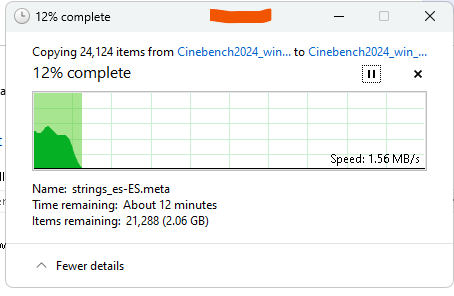
Now I am kind of curious how a Gen5 M.2 would handle the R24 extraction process. 🙂This is where Optane really shines. It's significantly faster than Gen 5 drives in anything other than large file transfers. Basically it's better in everything that really matters for everyday usage. I got my 905P for work related stuff and use it as a boot drive, but I figured I'd try loading games from it as well since I already have the drive. Games load significantly faster if I launch them from the 905P.
So if you want a real speed upgrade and don't want to wait a few more gens for drive manufacturers to drastically increase random read/write speeds, get an Optane drive while you can.
-
 2
2
-
 3
3
-
 1
1
-
-
Good news for AMD fans. Ryzen 9000 X3D could have overclocking support + a homogeneous CCD design for SKUs with multiple CCDs.
If this truly ends up being the case, I may get one myself. This would end up being my first AMD desktop CPU ever. I'm happy to switch camps if AMD's CPUs turn out objectively better than Intel's this coming generation in all metrics.
-
 5
5
-
 2
2
-
-
4 hours ago, crz said:
I also thought about it, unfortunately everything is going towards reducing costs and greater mobility or miniaturization of the device, it's a some frustrating that the last great model was not continued.
Tell me about it. I really liked the 19 inch class of laptops that were out back when I was in elementary school. The alienware mALX was one of the coolest laptops I saw at the time. I'd like those laptops to make a comeback. It's good that the 18 inch class has made a comeback recently, now we need the 19 inch class to make a comeback too.
Big screens are awesome. The increased real estate allows you to view more at once when working, and it makes games more immersive. A 19 inch laptop is perfectly portable in my opinion, and I'd be happy to carry one around with me everywhere.
-
 1
1
-
-
7 hours ago, crz said:
Does anyone know if zTecpc also sold the x170km model with or without any modifications to the cooling system or something else?
@Clamibot, what temperatures range do you have at 5.3 GHz at constant load?
zTecpc did not sell the X170KM-G model, only the X170SM-G model.
In Jedi Fallen Order specifically, my 10900K running at 5.3 GHz across all cores draws 220-225 watts of power and runs at around 203°F (95°C). This is with those cooling system mods from zTecpc + my delidded CPU + a full copper heatspreader from RockItCool for this CPU + liquid metal between the CPU and full copper IHS + liquid metal between the IHS and seatsink + max fan speed. I use Thermal Grizzly Conductonaut as my liquid metal of choice.For kicks and giggles, I tried that other very well binned 10900K I have and ran it at 5.4 GHz across all cores in this laptop. The results were similar as above in Jedi Fallen Order. I tried a Cinebench R15 run at that speed and the CPU drew 275 watts and immediately thermal throttled. These speeds across all cores work well for gaming but maybe not necessarily productivity workloads. The temperatures and power draws will depend on your workloads, but this is a good idea of what you can expect in CPU intensive games when you try maxing out the CPU speeds.
The maximum amount of power I seem to be able to push indefinitely through the CPU without thermal throttling in this laptop is around 225 watts with all these mods. You'll also need a well binned chip if you want to see these speeds and not thermal throttle.
-
 1
1
-
-
10 hours ago, crz said:
What exactly do you mean by radiator modifications for handling a combined load of 440 wats and do I understand correctly that this may be applicable to the x170km model as well?
See this folder on @Mr. Fox's google drive. I imagine these mods would help on the X170KM-G as well.
-
19 hours ago, Bidelloman said:
No throttlestop then? So you always sit on high power limits..I also considered this but I occasionally like changing profiles ( power saving, quiet) and not in the bios which is slower.
That is correct. No throttlestop for me, and I always sit on the highest power limit available unless I know I'm going to be on battery power for a while. I have the power limits maxed out and run the laptop at full throttle. The unified heatsink can handle a combined load of 440 watts indefinitely without ever causing any part to thermal throttle. I can do 5.3 GHz all core on my 10900K in this laptop while gaming, even in very CPU intensive games. The super 10900K I have in my desktop was able to do 5.4 GHz all core in this laptop, but I moved it to my desktop as it has a TEC that is able to get the chip to do 5.6 GHz in games.
Having said all that, I also am using liquid metal on the CPUs, so that really helps the heat transfer. The zTecpc version of this laptop has a very high quality heatsink along with the mounting pressure modifications, so all that cumulates in a significant improvement in CPU side cooling over the stock version of this laptop model. I like to max out my machines, so I overclock the crap out of all of them.
17 hours ago, MaxxD said:I completely agree!☝️
On one machine, the obsidian remains fully and the Control panel. Taking advantage of BIOS on a Prema machine, the full fine tuning is the target water cooling. The only problem now is that during the delivery, the zTecpc X170 is the fixed screw (non spring) heatsink fixation with one heel of 2080 Super) is broken and the other corner is cracked, so it cannot be used.😔
/I made the pictures myself with the help of a digital microscope/
The broken corner is visible to the naked eye! I'm a repair technician, so it wasn't difficult to find out the error. The GPU chip is available with eBay and can be replaced with a fineplacer or free hand. (It's not worth it for me!)😌
I have RTX 3080 cards, but I need to transfer the whole water to cool from the other machine so I can use the zTecpc machine. CPU, RAM, SSD, will be loaded, the PCS X170 will also be appropriate with the I5 CPU with RTX 2080 Super. It's good that the PCS machine is not a basic RTX 20xx card.🙂 This will not be a small operation and it is planned next week. Did others have a similar problem with zTecpc X170 during the (long, nearly 2,000 kilometers) transport? 🤔
I didn't have a problem with my unit, but I had to wait 3 months to get it from zTecpc (not their fault, they had trouble sourcing parts from Clevo). It was worth the wait though as this laptop is awesome! If only we had options like this for the newest model laptops.
-
 1
1
-
-
On 5/28/2024 at 11:28 AM, MaxxD said:
Hi,
The Prema zTecpc X170SM-G BIOS How much user friend and stupid is sure?
If, for example, CPU voltage value is too low, is it easy to repair or do you have to have a lot of fun?
I would like to know that.
I wonder what you say. Thanks! 🙂
For user friendliness, the Prema BIOS is mainly for advanced users, but I don't think it should be that hard to navigate for more novice users. I have Premamod on my SM-G and I think it's pretty neat, and it also eliminates the need for Clevo Control Center as you can adjust the power profiles directly in the BIOS. I have mine set to hyperperformance.
My personal recommendation though is that regardless of if you are using a laptop or desktop, ALWAYS apply settings through Intel XTU first when you want to mess with voltages and overclocking. I know people swear by BIOS overclocking, but I think that's very bad advice as applying bad settings will brick your system, and unbricking it isn't fun no matter the system you're using. Sure it's easy to recover from bad settings on a desktop, but still annoyng nonetheless. On a laptop, it's a nightmare to deal with.
Once you've fiddled around a bit and find stable settings through Intel XTU, then you can apply them in the BIOS if you wish. Personally though, I keep performance and power saving profiles on hand and apply them on demand through XTU.
-
 4
4
-
-
@Mr. Fox Would you be ok showing those hardware mods to @Bidelloman if you still have that content?
-
 2
2
-
-
8 hours ago, 1610ftw said:
4 slots @3200 I believe are only possible with Comet Lake, works perfectly with a 10850K.
I got a small transposer board for something like 3$ and the keyboard is a tight fit after that and it still works but it may still be half a mm higher where the SSD is (NVME SSD 2TB TLC).
I used all the SSD slots I could use with the 10850K in the KM-G so the three normal ones and the one in the WiFi slot. Also got an external WiFi dongle for about 35$ that is faster than the Intel card in the KM-G 😄
I have my own wireless AC dongle that I got for my desktop before doing my upgrade from a 7700K to my current 10900K. I can reuse that for my laptop as my desktop no longer needs it (built in wi-fi on my current motherboard).
Do you know if 4 RAM slots @3200 MHz is possible with the SM-G as well? I have the SM-G model.
-
8 hours ago, giltheone said:
@1610ftw well, the computer by itself, without the power bricks, weighs a lot more than my old MSI GT72, which I know for a fact weighs about 3.8kg. I was expecting them to be about equal in that aspect, but the EON17-X I got (the model from 2021, in case someone in the future references this thread) feels a substantial amount heavier than the GT72. It definitely feels it's more than 4.5 kilos; the laptop feels dense, lots of mass in a low volume.
As for the CPU, it came with the i9-11900K, so I'm "stuck" with Rocket Lake for now --- I'm not really complaining, I'm more or less fine if I can get "only" 64 GB on two slots, but if I decide to use the four slots for 128 GB, I'm satisfied with them running at 2933 MHz. Other than gaming, for what I intend to use it (some number crunching with parallelized code using several cores), the difference between 2933 and 3200 MHz should not be that much (at least not with the specific codes I intend to run). Like you, stability is more important than overclocking: I need to trust the numerical results I get, and I need to make sure the code runs to completion and not have the system flake out midway through a calculation. I am curious, however, since I am seeing 64 GB (2x32) of Kingston Fury 3200 MHz RAM on Amazon, to know if that memory may work with the notebook, even if it downclocks to 2933 MHz.
Of course, some Comet Lakes with 10 cores sound appealing, but if I'm not mistaken I cannot use the four M.2 slots with Comet Lake, and I do need a lot of storage: I have a LOT of games and other software. Granted, I don't play all the games I have, but I just don't want to be installing and uninstalling them if I feel I want to play a specific one I've backed up and erased, and I do have other stuff, which does take a bit of space. Well, who am I kidding? Most of my storage is games. The thing is that I have about 6 TB of drive space in my GT72, and I'm using a large portion of that, so I want something of the same size plus the operating system on my new notebook, so I am pretty certain I want to use the four SSD slots.
Thank you very much for your reply, and the useful info you've shared. I do appreciate it.Whaaa? That's possible? I didn't know that. I thought the motherboard would cap out at 2933 MHz on the RAM when all 4 slots are populated. Nice to know we can technically fit 5 drives into the laptop as well if we want to. Is the Wi-Fi slot compatible with SATA or NVME drives?
5 hours ago, giltheone said:That's a relief to know: the GT72 required that I remove the motherboard to get to the other side. And at this moment I don't have the screws on the bottom cover -- much easiear to do maintenance that way: it's firmly in place without the screws. And yes, I've made the most of it. The original motherboard had some problems: it appears that some chips (but not the CPU) had heat damage, so I replaced the motherboard. I've extracted every bit of performance I could from it, but it hasn't always been easy.
I'll be careful with X170's cover. Right now I'm letting the battery charge, and later I'm doing some Windows update, and then I'll open the laptop. Two SODIMMs in single channel is not acceptable.UPDATE: I removed the bottom cover, and sure enough only one SODIMM slot is populated. The other 8GB of the RAM it has are under the keyboard side. Go figure what the guys that assembled the model were thinking. But I don't know where the screws to remove the keyboard are located...
The keyboard screws are by the fans, denoted by a keyboard icon.

-
 2
2
-
-
On 5/25/2024 at 12:00 AM, Mr. Fox said:
Here is a useful tip that I discovered exploring my curiosity. I have all of the DLC keys for 3DMark and whenever I install it this saves me a few minutes of having to enter each key manually and navigate back to the options page to enter the next key 5 times. (It is a bit annoying to have to navigate back to that page after entering each key.)
After all of your keys have been entered for 3DMark, simply export this registry key. The next time you install 3DMark, restore the key before, during or after the benchmark installation and you're good to go. Much more convenient.
HKEY_CURRENT_USER\Software\UL\3DMark
And, if you haven't already tried this OS mod, it is better than Atlas, (which is good,) and much better than Ghost Spectre. It includes a premodded ISO with garbage removed. I am testing W10 and W11 versions of it and not seeing the CPU performance degradation most of the OS mods produce and both have less than 60 processes running after a clean install. Includes nifty tools, WinAero Tweaker and StartIsBack preinstalled. All of the unimportant trash and bloat is gone and nothing is broken.
Special Note:
I am going to recommend that anyone that values their sanity and a functional private network needs to avoid the late 2023 and 2024 versions of both W10/W11 as the Redmond Reprobates, in their infinite idiocy, have decided that Peer Networking services on a private network is too dangerous and those services were removed from Winduhz. They also made changes to file permissions and I had to manually reassign ownership of the content on all data drives after getting rid of the latest versions of these cancer OSes. Content on shared drives was no longer accessible to other computers on my home network after the new filth was installed due to no longer having permission to access the content. I can think of better things to do with my time than fix their stupid mistakes.I only know this because I wasted my time testing the latest versions of X-Lite not knowing those brain-damaged imbeciles had done that. My home network became worthless to both of those OSes and some Google searching trying to fix it revealed this was a deliberate manifestation of a lack of intelligence on the part of Micro$lop. I guess it is OK to allow these evil-hearted morons to steal your data and use it as they deem fit, force you to have a buttload of unwanted crap baked into the OS, and track how you use your computers, but it's way too dangerous for you to be permitted to access your own computers and files on a private network. I wish only bad things and a tragic future for them as a company.
Would you say these Windows X Lite builds are better than Windows 10 LTSC 1089?-
 2
2
-
-
On 5/23/2024 at 12:03 AM, giltheone said:
Thank you for your reply! I take it that the manual for the X170KM-G should be a useful guide for the EON17-X from 2021?As you can see, I haven't received the computer and I'm already thinking of upgrading the RAM, but it really has to do with using as many cores for numerical calculations, and since what I do requires a decent amount of RAM for every core used, a large amount of memory is really a necessity --- 16 GB is probably enough for most games I have, so that's not really a problem, but I don't think having more RAM will hurt either. I did read in the thread that there may be a problem when using 3200 MHz memory on all four slots, but that really shouldn't be a problem, as 2933 MHz is plenty fast. We'll see how it goes.
EDIT: Well, I found the Sager NP9672M manual, but it is of rather limited use. Helpful, yes, but I think the thread here has a lot more information than the manual.
That is correct. The EON17-X is an X170KM-G, so the manual for the X170KM-G will be a good guide for the system.
From what I've seen, you cannot run 3200 MHz memory in all 4 slots, only if you populate 2 of them. You'll be capped at 2933 MHz for all 4 slots.-
 2
2
-
-
1 hour ago, giltheone said:
I had not seen your post, until now that I am going through this thread. And funny enough, I just bought one of those the day before yesterday, and I am currently waiting for it to arrive --- well, it'll arrive at my sister's home in El Paso, TX, as I live just across the border into Mexico, in Juarez, Chihuahua (and by the way, yes, it's the name of a dog breed, but for some reason it's also the name of the Mexican state where the city is located --- I have no idea why the name is the same, as they're supposed to come from two completely different Native languages).
The sellers of the computer don't deliver into Mexico, and also the import duties are sky high. We'll figure out how my sister is going to bring it over to me sometime later, and yes I am admitting to trying to evade the large import tax, but we'll see how that goes -- the medium sized sales tax in Texas was unavoidable, though.
As a side note, I have a MSI GT72 from 2015, which has thoroughly gone through major "surgery" to keep it going, even to the point of "lobotomizing" it with a substitute motherboard when the original one started having issues, and an aftermarket GPU upgrade to a GTX 1070, and though it still holds it own, it will not support transitioning to Windows 11 (of which I am NOT a fan, but I need it to be able to keep gaming without issues). I'm also using it to do some condensed matter physics simulations, but a beefier computer I can carry to and from work would be aces. I will later turn the GT72 into a Linux machine, as I am certain I can still extract a few more years of use from it.
I will then let everyone know how it goes with the new machine. By the way, does anyone know if the Origin EON17-X from 2021 (the model in the listing) has the two SODIMM slots below the keyboard disabled or removed? If it can support the four RAM slots that would be the icing on the cake, as I will likely need a decent amount of memory for the number crunching I need to do for my physics research (I'm a prof at a university here in Juarez).
The X170KM-G should have the same number of memory slots (4 slots) as the X170SM-G. I don't think any vendor specific models would change this, so you should have the same memory expandability.-
 1
1
-
-
I see you got the Raider 18 HX with a 240 Hz screen. Supposedly the Titan also has a configuration option with that panel, but I can't find anyone selling either the Titan or Raider 18 in that configuration (with the exception of the Raider 18 with a 240 Hz screen from Amazon). Are those all sold out because they're considered "lower tier" models and people have bought them all up, being the cheaper models?
-
10 hours ago, Bidelloman said:
I can confirm the 3080, even without g sync or dynamic boost, is much better than the 2080s ( not talking 40 to 50fps ofc, but still noticeable) at a much less wattage cost ( thus far never seen over 320w combined system)
Personal experience in all the 3 last tomb raider games and witcher 3, the latter of which struggled a lot especially memory-wise during rtx, while the 3080 handles it with ease.
Temps top at 70C Hotstpot and not even 63C on core (Cpu is 10600k with a -94mv undervolt, performance profile, sits around 78 to 82 on some cores tops), however I'm using the stock fan control which isn't very customizable, I do own obsidian's old fan control app but it doesn't always behave correctly especially during opposite spinning and it has a continous connection for the remote control which you cannot block unless you want a warning appearing every 5 seconds
Nice, sounds like a worthy upgrade then. I bet that lower power cost on the GPU side is great if you have it paired with an 11900K as you could really open up both the CPU and GPU at the same time in that case.


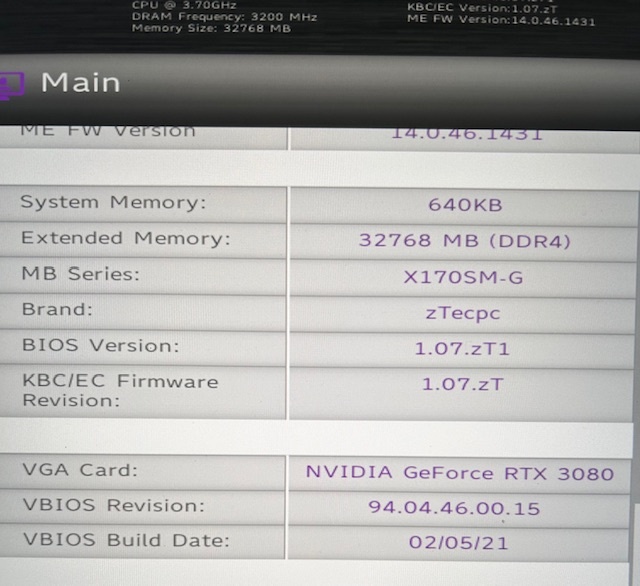

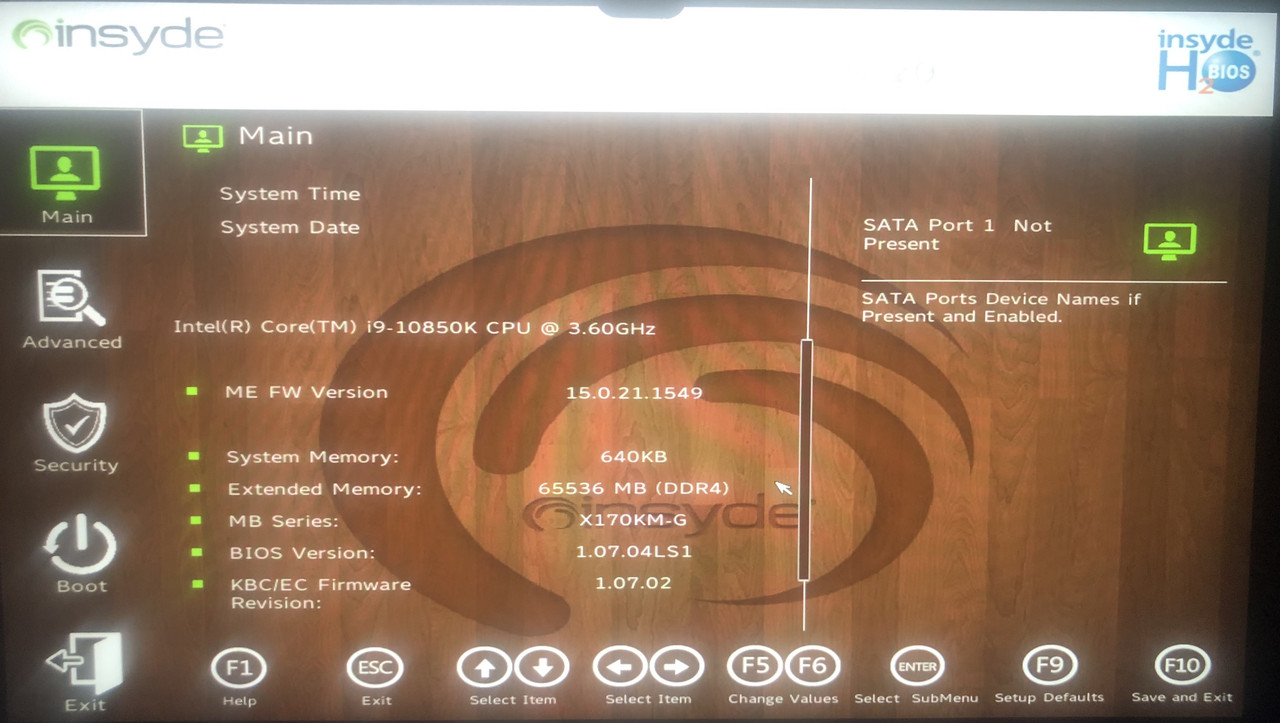
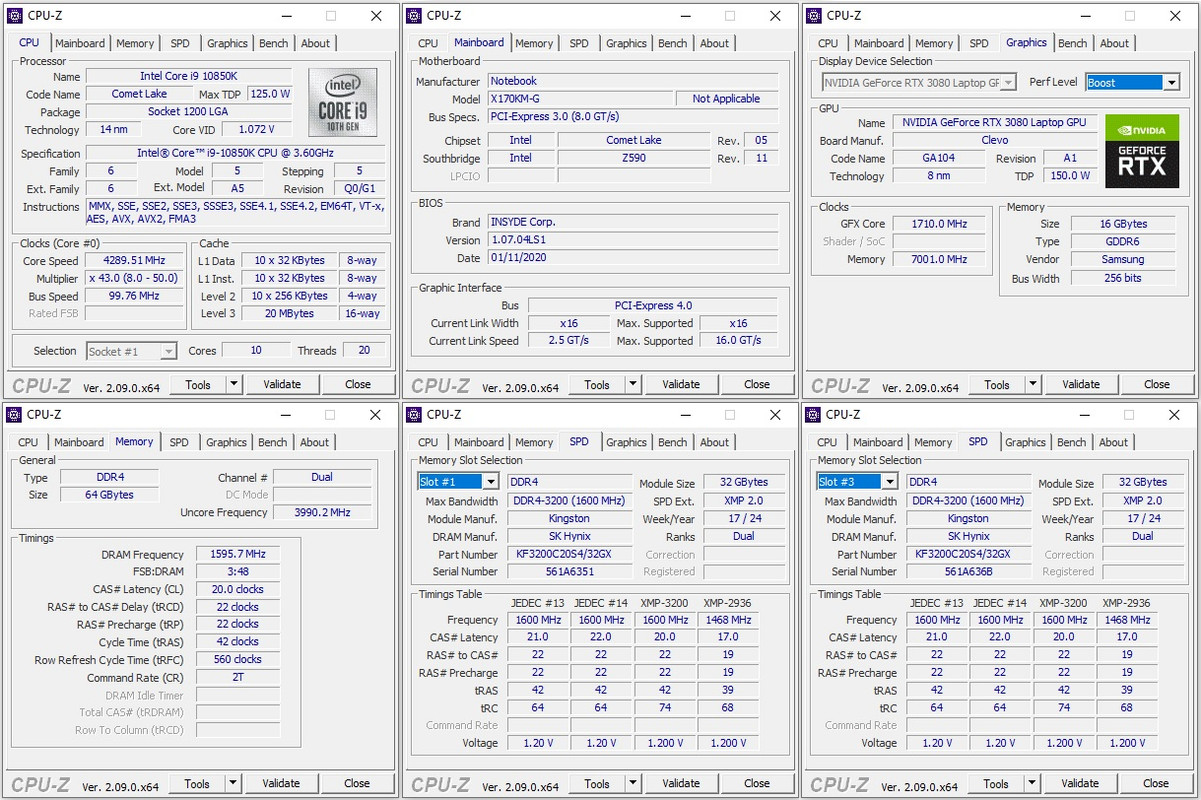

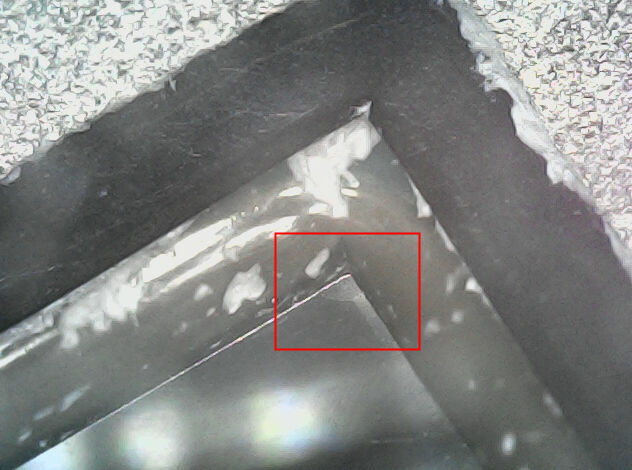
*Official Benchmark Thread* - Post it here or it didn't happen :D
in Desktop Hardware
Posted
The TEC in my MasterLiquid ML360 Sub Zero cooler seems to have died. I can't get it to come back up anymore and it looks like there's a hardware error code being displayed by the cooler. Does anyone have any tips for reviving a thermoelectric element or is it completely toast?
If the TEC is irrecoverable, I heard that the Lian Li Galahad II Trinity Performance 360 is one of the best AIOs on the market. What do you guys think of it?