-
Posts
461 -
Joined
-
Last visited
-
Days Won
4
Content Type
Profiles
Forums
Events
Posts posted by Clamibot
-
-
6 hours ago, Mr. Fox said:
This thing looks awesome and very well built. We're looking forward to seeing your results!
I took a look at the installation part of the video you posted again to see if I missed anything. Here is the list of dos and don'ts:
Do:
- Apply masking or electrical tape on the CPU to secure it in the socket
- Gently massage the waterblock into place after putting it on top of the CPU (if needed). You probably won't need to do this, but you can if the screw holes are off when you initially install the waterblock.
Don'ts:
- Do not overtighten the screws. Hand tight or slightly tighter is enough.
- Do not use a power tool like an electric screwdriver to install the screws (lol). Use a hand tool only.
- Do not use too much force while screwing in the screws. Be gentle.
-
 4
4
-
 1
1
-
-
3 hours ago, Papusan said:
What? A few weeks?🤯
Not what I can think of. Very sad hear this bro Ashtrix. I know the history of your AW17 so this is damn sad news😞 Hope you find a way to fix it. Regarding my AW17... My middle son use it while he fix up his house. The laptoop have been to him the last 2.5 years. And he still game on it on the days with his friends. His new desktop is here in my house. But he have no hurry bring it down to the house. The old AW17 still kick ass for his gaming needs with friends, LOOL
Not to mention you can swap out the optical drive for another drive bay, giving you a total of 4 drive slots if you count the msata slot. In fact, it is possible to fit 4 2.5 inch drives in this laptop if you use an msata to sata adapter cable for the 4th drive. It's simply amazing how much room this laptop has in it for hardware despite supposedly being the same size class as today's 17 inch craptops. That's lots of storage for all my games, media, and development work hehe. 😁
3 hours ago, Ashtrix said:Thank you very much for the option to test, will let you know. The problem is not just any GPU load, it will shutdown at any point - Watching a movie / video I use MadVR for Video Processing on MPC, but that's minimal load and as I mentioned even with GPU capped to 30% of power and minus 810MHz on Core it may shutdown and once it does it won't power up instantly, not sure if that's due to the GPU unable to get power and not turning on etc. Browsing Internet, just sitting idle anytime it can happen 100% total random occurrence at-least from what I'm seeing.
Thanks brother Fox, yea unfortunately not a single machine out there is interesting or worth spending money on, everything is just BGA cancer made with one thing in mind - Planned Obsolescence. And while at it they just rip off hardcore. There's no reason to price a BGA turdbook with gimped HW at beyond LGA Clevo X170 used pricing. Not even the brand new BGA 4090 and BGA 13th gen BGA books are worth as they will overheat and cook themselves to death with Tripod garbage.
As for the Dell Precision 7720 that's a really good idea. The MXM with P5000/5200, metal build and removable battery bay with a 2.5" and cheaper cost esp makes it compelling.. I'm just watching your video on teardown on your channel too 1/2 way, the heatsink is also having 4 screws on both CPU and GPU. I will definitely let you know about it. Thanks a lot for that heads up
For the AW17, the battery died, I bought Dell spare that also died, so I run it exclusively off the power supply since 3 years+ as for ePSA that doesn't seem to work as when I try that, it shows the custom vBIOS screen that says - Svl7 + Johnksss and goes off into beeping mode. I hate to say it but seems like something on the motherboard, no pattern at all. Plus on Windows Event Viewer nothing is logged either under System.
Very good bro, yea this machine is built to last, I bought the GSkill memory when I had chance, it was lowest DDR3L timings too I should have bought one more set back then. I was actually planning to get i7 4930MX as prices dropped for that part nowadays. And eying that P5200 MXM HP Zbook pull one. Chichen's HS did not work for me though.
That said, yea the issue is very weird and hard to diagnose. The first thing was Thermal Paste job and then using Throttlestop + NVInspector to downclock both, it did not work, then the PSU because I thought that was the issue of a faulty power delivery, I use TrippLite power strip and changed it too no dice. Then I thought the DC Power Jack might be giving up, but even that failed.
Maybe the mobo VRM somewhere is having an issue and causes it to happen at a combined load or something, but too hard to find out. Also Khenglish is MIA here on NBT during the NBR migration unfortunately, his talent was impeccable and he would have known something which we might miss. T456 is another hardware expert even he is MIA sadly.
You can confirm if the combined load is the issue if you enable hybrid graphics and pull the dedicated card, that way you run completely off the iGPU. Do you have a 120 Hz screen like me? In that case the laptop won't let you use the MUX switch key combination to avoid bricking itself. If you have a 60 Hz screen that connects to the LVDS port on the motherboard, then you're in luck and you should be able to easily switch to mshybrid/optimus mode.
If you only have the 120 Hz eDP screen, then you'll need a 60 Hz LVDS screen temporarily connected to the laptop to perform the switch and do your diagnosing.
-
 1
1
-
 1
1
-
 1
1
-
-
3 hours ago, Ashtrix said:
Sad news.
While I'm waiting for the Cablemod to arrive and thinking about getting Seagate 4TB FireCuda 530.
My Alienware 17R1 Ranger seems to be going down.
It never had any problems aside from the 980M I have which has MOSFET issue and grey screen / black screens. I don't play anything on this machine anymore as I have the new one prepped up. Anyways the system just hard shuts off. Only Dota2 with friends that's a low load on GPU and higher load on CPU.
Initially I thought it is happening due to some GPU issue so I tried to re-paste everything with the Noctua Thermal Paste I had. And tried to run heavy Unigine Heaven and Fire Strike it shut off after some time so I was sure it is the GPU. Then using Nvidia Inspector (Maxwell so can control Clock rate and Power) and limited Power capped to 70% only. Still failing. Then reduced Clocks to even lower by 500MHz on Core.
Tried ordering new 240W PSU, tried the Dell 330W as well, but Delta one is discontinued and ordered new Dell GaN 330W one with smaller footprint but thinner cable (apparently the quality on these not good as cable may break faster) assuming it would work but it was shipping late so 240W brand new came in fast. And no dice, the machine shut off flat out. So no PSU issue (have the Dell 330W which I purchased 7 years back, so yea that thing is bulletproof it works solid)
Still the sudden shutdowns continued while playing, then I tried to reduce the Dota2 resolution even lower to 720P. And still happened later I used Throttlestop to reduce the clocks to pitiful 2.5GHz on all 4 Cores from 3.5GHz, remember this was happening since 15-20 days so end of March to April. Later stabilized and now the GPU is power capped to just 30% lol and 810MHz negative Clock rate offset, so I thought the CPU VRMs or something else at play.
Eventually it happened, the shutdown happened on normal torrent workload basic workload no GPU at all. Sometimes it happens when I'm watching a video or something it's random now.
Then I ordered DC Power Jack from Parts-people, I remember them since NBR days. Well it came on Sunday and I was glad to see no Shut off but today right after work, it again happened.
So to note
- No Overheating of any component (GPU, CPU)
- No heating around DC Jack area with both new and old parts.
- PCH also stays normal no overheat (it only heats up to 79C when 980M goes to 78C (80C it GPU hard lock due to 980M issues) which does not happen at all.
- PSU is perfectly fine
- TRON lighting is also fine no issues
- Soundcard is fine
- All SATA ports work, ODD to HDD also works.
- RJ45 Ethernet port works fine, I get super high speed data without issues
- USB ports work (one on the daughter board is 2.0 only from 3.0 not a big deal)
- Display works no artifacts no nothing.
- RAM is fine I guess ? GSkill 2133MHz premium memory.
- Both fans work perfectly fine.
- KB works without issues, Touchpad too
-Visually and Physically the laptop is very good as I do not use the KB at all.
- Lid is like brand new no sratches, the heavy MG alloy.
- Exoskeleton is also as is no dremels no nothing.
- CPU die and GPU die do not have any cracks or scratches or chipping.
- Heatsinks do not have any issues either.
I tried running Aida Stress tests, it does not crash flat out or cause massive throttling either. One more thing is once it shuts off, I press power button it does not start. I have to wait like at-least 10-30 mins sometimes else it would shut off before going to Windows.
Any ideas guys ? @Papusanbro any thing from your side as you still own this beauty ?
I do not know where can I even try to send this to diagnose it. I mean it's been 9 years with the machine, I got it in 2014. Maybe the power management ICs or something on the Mobo are dying, unfortunate as I like this machine and have some old memories attached to it. I was planning to get the P5200 too as its a 1:1 fit with Revision B which has BIOS chip and I even archived the BIOS needed for that 1080 class GPU.
Very sad news.
Now I need some portable machine a laptop as I cannot rely on a Desktop when I go mobile to other places or out of country etc, and I checked the laptop scene, honest too god, what the actual F is with the whole industry, every single pile of BGA junk is overpriced to moon and the HW they are giving is pathetic dog feces use and throw BS. Plus none of them have Metal if they have they are super thin garbage like AW or Razer which is like $3000-4000 expensive. And 99.9% of them use Tripod garbage and VC is rare only Razer does.
I can challenge not a single BGA junktop can last 5 years let alone 9 years of heavy usage of torrents, gaming what not. And sadly not a single Socketed machine exists. I should have bought a mint condition Dell Precision M6800 on ebay when I had chance....now I only see bro @electrosoft is selling one machine on the marketplace.. (nvm RIP that is also sold, even more sad now...all hope lost) all the BGA new gamer jockeys they all cost over $1500+-2000-4000 for Mobile Alder Lake you have 12700H which is a BGA but it has 6P Cores uber castrated nonsense, Desktop LGA1700 12700K i7 has 8P cores. I wont even waste time on he Nvidia BS GPUs (3060 6GB mobile turd, my 980M has 8GB wtf) inside them.
Laptops went to sewage. Clevo abandoned everything, Area 51M is a joke as the DGFF was going up in flames and their GaN charger cable wont even last like my Delta 330W PSU.
Oh while I'm at it, Razer is selling same laptop spec as the above one, which was Lenovo Legion 5 Gen 5/7 (apparently better BGA junk of all due to metal body and lid, not base and somewhat ok pricing ?) and the cost is literally $1000 extra for same HW. $2200 approx that Macbook rip off design with VC heatsink costs $1000 I guess. Then you have ASUS garbage rubbish, and all others belong to dumpster ? maybe even landfill is worthless as it will ruin the land. Oh those Macbooks ? remember muh ARM superiority once Alder Lake launched that was destroyed with Zen mobile and more even worse plus Apple charges a ton for all welded garbage and ofc you can get those M series joker processors which will be outdated the next instant new one arrives unlike x86 processors.
Sorry for mega rant and such a long post I'm just diswsapointed in the industry and humanity due to this use and throw garbage culture everywhere, the mice are having li-ion batteries now... I use G305 which has AA slot and I use Eneloop AAA rechargable with AA adapter... I digress. Saddest part is about the way how things are going for the ever reliable Alienware 17 and the only ones who can understand are the NBR folks, now NBT folks.
27 minutes ago, Tenoroon said:I've got a spare 860m I can send you to test with if you want to eradicate the potential of it being a GPU problem. My guess is that it is due to the Ranger's poor MOSFET cooling and the 980m's known unreliability. If you're able to push the crap out of the CPU, it may be the GPU that's starting to defecate bricks...
I'm surprised my Ranger hasn't killed itself yet. While I don't know its entire history, I know whoever owned it before me didn't really take care of it, and with me doing all of my goofy mods and such, it hasn't had an easy life. The amount of times I've bricked the BIOS or have needed to reset the NVRAM is too many to count, and with all of the OCing I've done essentially torturing the CPU VRM, I'm surprised it still lives...I still have my Ranger and it still works like it's brand new. I've had it for almost 8 years now. It was a year old when I got it (overstock nobody had bought) back in 2015. I've never replaced any parts in it due to failures. The motherboard is still the original one that came with the laptop, and I have the CPU upgraded to a i7 4930 MX, the GPU upgraded to a GTX 1060, and the RAM upgraded to a 32 GB kit of Kingston HyperX 2133 MHz SODIMMs, which aren't even sold anymore. You can't find that RAM anywhere anymore. I upgraded the screen to a 120 Hz screen as well when I did that GPU upgrade.
In addition to those hardware upgrades, I also have the upgraded CPU and GPU heatsinks by Chichen, and have liquid metal on the CPU, plus Phobya Nanogrease Extreme on the GPU. I put some Nanogrease on top of the CPU VRMs so they'd have good heat transfer to the CPU heatsink. Chichen's upgraded heatsinks for the Alienware 17 are very good.
I've run the CPU at around 4.1-4.2 GHz most of the time during heavy use, and this thing has been very heavily used. My unit still shows no sign of wear even after the close to 8 years of use it's been through. It still runs like it's brand new as I said before. This laptop is built extremely well and is made to last, unlike the stupid crap on the market today. I wish there was a version of this laptop with modern desktop class hardware as I really like the physical design of this laptop.
@Ashtrix From the symptoms of the issue you described and the list of things you've tried, I'd guess your issue is probably a power delivery issue on the motherboard itself. What's interesting though is that when you tried a CPU stress test, you didn't experience a shutdown. It appears your problem only occurs on combined CPU + GPU workloads, so the issue is probably with the power delivery circuitry on the motherboard itself that the DC jack connects to.
-
 4
4
-
 1
1
-
-
7 hours ago, Mr. Fox said:
Did you try Safe Mode? I have randomly seen weird things like this on monitors with high refresh rates. It would be interesting to see if setting the refresh to 60Hz while installing the driver and setting it back to the native refresh rate after the driver install completes would resolve it. Macrium Reflect FTW! It has saved my bacon so many times. Doing a clean install of Windows is not a big deal, but the magnitude of the tweaking and tuning work that follows can be extremely tedious and inconvenient. I do not use Windoze 10 or Winduhz 11 in a form that resembles the default slop.
I have randomly had strange things like that happen even after doing some kind of simple operation like repasting a CPU or GPU, (which did not involve physically moving the PC) or flushing the cooling system (which did involve moving the PC). Totally baffling because there has never been an identifiable explanation for it when nothing gets disturbed with the OS or drivers, or the component that decided to misbehave. Thankfully, it is not something that happens frequently. I have seen it more with WiFi cards than anything else, usually on a laptop, which is also odd.
I received an email update from EK support this morning to let me know that I would be receiving a tracking number shortly for a revised design die guard and cold plate.
I also ordered an IceMan direct die block to compare with my Supercool and EKWB once the revised design parts arrive. I won't know until I have and and can verify it, but judging from photos alone, the IceMan direct die block has both of them whipped on design and ease of use. It is like a Thermalright CPU frame with an integrated direct die block. No worries about making a mess with spilled water or using a vaccum cleaner to eliminate that issue (my handy trick, LOL) during disassembly like a Supercool block and no need to access the back of the motherboard like the EK option. And, I think it looks really nice.
I wish I could understand what is said in the Clockemup videos or it had captioned translation. Listening sounds like backward masking or an English recording played in reverse.
Vacuum cleaner trick for context...
Well I guess I'd be your guy if you wanted a translation in realtime then. 😁
What's funny is that you post these Thai overclocking videos from time to time, and I enjoy them every time you post one since I can understand what they're saying. I don't usually look for videos in languages other than english, but this guy's videos have some really good content.
At that point where the video starts when I clicked on it, the dude was going over the instructions on mounting the direct die waterblock. He was saying that he was putting tape on the CPU package to secure it in place before mounting the direct die waterblock. He also said to not overtighten the screws.
-
 1
1
-
 2
2
-
-
21 hours ago, tps3443 said:
Hey everyone! I was hoping to get some opinions on this. I want to get (2) new monitors or (1) new monitor.
I’m gonna finally be replacing my 2560x1440P@165Hz G-Sync TN and IPS units. These panels have been nice, but I want better colors.. I think deep blacks and good colors is the key for a nice experience.
Anyways, With all of the options we have OLED and MINI-LED available. Both are capable of some crazy deep blacks, but I feel like Mini-LED would be more reliable.
If you were to spend $1,000-$1,500+ on a panel or panels. What would you prefer?
Monitors last me years. So Ideally I’d want something that’s good for 3-5 years with good performance.
Any thoughts on this? I’m worried about OLED, but maybe I shouldn’t be.
I personally like high refresh rate VA panels since they have very good colors and are immune to burn in.
Yes the colors aren't as good as OLED, but they're good enough for me. There is also the black smearing issue that is inherent to VA panels, but this is really dependent of the screen you get. On the newer Samsung VA panels, the black smearing is pretty much nonexistent. Same with my Dell S3422DWG as long as you keep the contrast high and set it to the maximum overdrive setting.
Of course if you're like me and you absolutely detest matte screens, you can also mod the screen to make it glossy, which further improves the colors and gets rid of the stupid matte blurring and washing out effects.
-
 3
3
-
-
I normally don't like handhelds, and I absolutely detest BGA hardware, but I decided to get a Steam Deck since they were on sale during the Steam Spring sale. I wanted to see what all the rage was about.
I've beein messing aorund with my Deck for a few weeks now, and surprisingly I like this thing quite a bit. Being able to play my PC games on the go has been a dream of mine ever since I was in elementary school, and now we have a PC gaming handheld that actually has semi-decent performance. There's still quite a ways to go, but it's a start.
Being a hardware enthusiast and all, I didn't hesitate to start teaking things. I never run anything stock. It has to be custom tuned by me. That's one of the most fun parts of getting a new computer. There's a new adventure to find the performance ceiling of your new device!
The first thing I did was proceed to overclock the screen. The screen runs at 60 Hz at stock, but I can get it up to 70 Hz before artifacting occurs. 72 Hz is the highest it'lll go before giving out completely. I then overclocked the CPU to 4 GHz and overclocked the GPU to 2.1 GHz. This required increasing the power limit to 35 watts to get the clock increases sustained. The Deck runs much hotter as a result, but this was expected and I'm not thermal throttling yet. The total APU power consumtion never actually reached 35 watts, max was around 25.
The processing power this device has in such a small power envelope is really making me reevaluate my priorities and wants in regards to computer hardware. Laptops never turned out to be what I wanted them to be, and real soon I won't want to have anything to do with them if LGA options don't return. I've made my return to desktops and decided to make my builds portable if I ever need lots of computing power to take with me from one place to another. For computing on the go, modern PC gaming handhelds may just be a viable alternative to laptops for me.
The DTRs of old were awesome and all, but let's face it, gaming while walking around isn't an option with a laptop. Battery life sucks too. I've never had a laptop that got more than 3 hours off a charge. For my purposes, a portable desktop would be less convenient than a DTR, but would serve the same function for me. The hit I take in convenience wouldn't be much of a big deal.
With my Steam Deck, I can pull it out of my backpack and game some whereever I am, put it to sleep, put it back in my backpack, and then take it out again sometime later to resume my gaming session. I can even game while walking around! Gaming on the Steam Deck is convenient everywhere!
I'm really excited with the announcement of the Asus ROG Ally. That's gonna be a Steam Deck on steroids, and I'm gonna like it a lot more given its 120 Hz screen and it's ability to actually reach 120 FPS in games. You guys who've known me for a while know I'm a high framerate snob, so you bet I'm going to buy the ROG Ally and enjoy the hell out of it.
But yeah, extra long post from me this time since I haven't posted anything in a while. I just had a lot to say. To sum it all up, I'm thinking of going with a portable desktop + powerful PC gaming handheld combo for my future setups. That'll give me my portable moster rig on the go, and give me an ultraportable handheld for gaming anywhere, which is what I wanted out of laptops in the first place. This should give me exactly what I want while costing less than my previous setups.
Or you know, the cost savings on my portable devices just go into making my desktop even more of a monster rig. 🤣
-
 4
4
-
 2
2
-
 1
1
-
-
Wait so we can now finally pair a high end CPU with a mid range GPU in a BGA laptop? Could I configure this thing with a 13980HX + RTX 4060?
This laptop is impressive, especially considering the price and despite it being a BGA machine. The 13980HX + RTX 4080 model is on Best Buy's website for $2500 and is significantly more powerful than my X170. It also costs less than what I've spent on my X170 in total.
Must... resist... urge... to... buy...
-
 3
3
-
-
The return to normal GPU prices may have started: https://www.tomshardware.com/news/best-buy-heavily-discounts-nvidia-rtx-30-graphics-card-stocks
The cards have already all sold out (no surprise here) due to hungry gamers finally getting good prices for a GPU. $420 for a new Founders Edition RTX 3080 is a pretty good price. That's basically where it should've been at this point in time given it's now a last gen card.
Just wait. People have spoken with their wallets and are refusing to buy GPUs at current ridiculous prices. Prices will come down. I like seeing things unfold the way they should. Poor sales will improve once prices are no longer sky high. I guess it takes a while for that fact to be realized.
-
 4
4
-
 1
1
-
-
1 hour ago, Reciever said:
At some point I will need to replace what I have, I am concerned this synthetic trend will still be in place when that time approaches.
Wait for integrated graphics to improve to the point where you no longer need a dedicated GPU. That may work if you never move to higher resolutions than 1080p.
Aww who am I kidding? We're enthusiasts! Integrated graphics will never be enough since our performance requirements keep growing with the increases in hardware processing power.🤣
-
 1
1
-
 1
1
-
-
1 hour ago, ryan said:
geeze thanks for that I was under the impression it was stagnant. but hey thats a pretty big gap in performance gains from 560ti to 3060ti....but still your right
id like to add I read this
https://vulcanpost.com/812883/explainer-why-gpus-cost-as-much-as-they-have-to/
I really don't like authors who write articles that serve as shilling for higher prices. Why would anyone want to justify higher prices? Most people want lower prices, but apparently some people think everyone is made of money.
The thing is that even if the author is correct (which he's not), it doesn't matter. Consumers don't care about a company's BOM or other costs associated with products a company makes. Nobody cares how much it costs to make a product, consumers only care about how much it costs to buy said products from a company. If the prices are too high, people will complain and simply not buy the products.
The 4090 is undoubtedly the best value GPU of the Lovelace series, which is weird as the highest end GPU of any generation usually has the worst price to performance ratio. I don't foresee many sales of the xx50 to xx70 class cards from Nvidia this generation.
-
 1
1
-
 1
1
-
-
I'd personally rather go with cheap high capacity SATA SSDs now that prices have been falling and are rumored to continue falling till or through next month. I personally don't notice a difference in performance between NVME SSDs and SATA SSDs, probably because consumer workloads benefit more from random read/write speeds than sequential read/write speeds.
You can get a 4TB SATA TLC SSD from Crucial for about $230 now. It's amazing how SSD prices continue to drop.
-
 2
2
-
 1
1
-
-
I love how this idea keeps evolving. I'm loving it!
Now I wonder how we could scale it up to something with a 24 or 27 inch screen to allow more space for ATX motherboards and large radiators. You'd definitely need a suitcase to transport it at that point, but it'd be cool nonetheless, and a true fusion between a desktop and laptop with the benefits of both and none of the downsides of either, with the exception of weight.
-
 1
1
-
-
6 minutes ago, Raiderman said:
@ryandownload the free Macrium software, and make an image of your OS, that way when/if something happens it only takes 3 minutes to get your system back up and running. Now you can do reg tweaks to your hearts desire, and not fret about screwing your system up/
Also ask @Mr. Fox@Papusan@Rage Set @electrosoftand others if they run antivirus software, or windows defender? I bet most if not all do not run that garbage, as do I
I'd been using Avast for the past 19 years and finally ditched it a few months ago because I was fed up with how it was becoming adware. It seems like an additional process gets added by it every year as well so it keeps becoming more bloated. To add onto those two things, it now causes problems with some of my games and screws with my game dev workflow from time to time flagging stuff I compile as viruses (like what?).
I just use Windows Defender nowadays. For anyone other than individuals who genuinely require lots of security, Windows defender is enough. I also run scans with SuperAntiSpyware from time to time to remove tracking cookies that I may have picked up inadvertently and remove malware if I feel I did something stupid.
But yeah, basically refrain from doing something stupid and you'll generally be fine and not get a virus. It can still happen even if you're careful, but the chances are very low, and Windows Defender can take care of the kind of stuff most users (including us) would get.
-
 2
2
-
-
Well holy crap this thread has been incredibly active today! I'm liking this a lot as it's feeling like a real conversation!
To add some more to today's conversation, I went and bidded on a Samsung B-Die DDR4 RAM kit and actually won! This is the very first time I've ever won a bid, so I'm feeling proud of myself. Freaking bid snipers made me lose all other bids I've ever been a part of. It's super annoying when someone swoops in and takes the bid from you at the last second. I decided to not deal with that crap this time around and instead set up automated bidding for this listing.
I'm excited for this kit to come in and continue my RAM overclocking escapades. It was very daunting to start out with, but now I'm hooked.
TUNE EVERYTHING AND OVERCLOCK EVERYTHING FOR MAXIMUM PERFORMANCE MWAHAHAHAHA!
-
 1
1
-
 1
1
-
 1
1
-
-
57 minutes ago, MyPC8MyBrain said:
you can leave it for an hour it will be fine, 10 min will do nothing but bit of cold air condensation on the screen which will evaporate 30 seconds after you pull it out, I have done it numerous time for way longer then 15 min, you cannot actually freeze the insides there's still air motion and heat circulating it will take several hours to actually freeze the system or cause any damage, the system will likely turn itself off and will not turn back on until its self dry if you ever left it for hours in the freezer,
think about it people live in cold climates and it happens every day that they forget their laptop outside in freezing cold weather, manufactures are well aware and prepared,
i can also tell you that LM TIM doesn't like freezer temps, but regular paste does well in low temps,
I have a delidded CPU with a peltier AIO mounted on top. It seems to work pretty well.
Granted, I don't let the temperatures on the CPU go subzero, I just introduce a large temeprature differential to increase heat transfer and keep the CPU much cooler than it normally would be under conventional cooling methods. I've always found it strange that normal thermal paste does better than liquid metal at subzero temperatures, but I suppose that makes sense given that metal expands and contracts more than paste does.
Extreme cooling is awesome. The colder you go, the more performance you get!
-
 3
3
-
 2
2
-
-
1 hour ago, ryan said:
it has some wiggle room\ for example I found out the legion 5 with a 115w 3060 scores 9500 in timespy so its all possible just a matter of finding out the loop hole or just accept what ive done like you said..benchmarking is super addictive
The quest for ever more performance is addictive in itself. I'm a performance enthusiast, but for games. So fortunately for brother @Mr. Fox, I'm not your typical gamerboy you have to complain about.🤣
My performance requirements are very high, 144 FPS in ALL games. As such, I usually end up needing high end hardware to get the job done. That's how I got into benching, but I bench only video games. I always find the conversations we all have very interesting reads.
I enjoy tweaking my hardware to push it to its max so I can get the best performance possible. And it doesn't end there as I can employ software tweaks on certain games to increase performance further. Perhaps I should make a guide for increasing performance in games as much as possible by employing both hardware and software tweaks as I'm doing software experimentation on my games as well.
-
 1
1
-
 1
1
-
 2
2
-
 1
1
-
-
1 hour ago, TruenoG7 said:
Typically what I'll do is some experimentation by starting at the maximum speed I know the CPU is stable at, and then I'll run cinebench and keep increasing the frequency by 100 MHz steps until the system crashes. At whatever frequency the system crashes at, I set the CPU multiplier to match and also increase the voltage by 25mv. I'll then run cinebench again. If the system still crashes, I raise the voltage by additional 25mv steps until the system is stable.
I then repeat this process until I run out of thermal headroom. Typically the frequencies you can reach in games will be higher than what you can achieve in cinebench by another few hundred MHz since the load will not be as high.
-
 1
1
-
-
7 hours ago, Reaversword said:
C'mon!, only shipments to the States!. This is the third one I see with shipments only the States. What a nightmare...
Aww man, that's a bummer. I didn't see that.
-
7 hours ago, Reaversword said:
I think 1610ftw is talking about if Nvidia or Amd would sell their Mxm graphic cards for laptops as they do on desktops, and the people would be able to just buy a new graphic card, insert it their motherboard gpu socket and get it working.
But nvidia killed the mxm format (so, soldered to motherboard), and ever worse, all that mxm overpriced cards are constrained by vBios to the brands they're produced for. You can't simply grab an mxm card from Alienware and put it inside a Clevo machine. So, a little bit apple-like way for every laptop. It's upgradable, yes, but buying it to your brand by the price they say, absolutely constrained.
Still no idea what I'm gonna do. I don't want support this 2023 powerful-thin-thermal throttling generation, deny to buy desktop, refuse to buy Clevo x170 at their original price now after 2 gens. I'm blocked. And the time to start working with Unreal Engine 5 & raytracing is now.
I soooo wish I had gotten this laptop for $1200 in it's high end configuration. It has cosmetic damage to it, which is why it still hasn't sold despite this listing being up for months. If you're ok with the cosmetic damage and don't care or are willing to put in some money to repair it, this is an amazing deal.
Best part, the seller says this unit has Premamod on it! I was seriously considering buying this as a secondary machine, but you can have dibs since you're looking for a laptop as your main machine right now.
-
 1
1
-
-
1 hour ago, Mr. Fox said:
Better off sticking with low cost options like Silicon Power, TeamGroup, Sabrent SSDs. The more popular Samsung gets the less quality and higher prices we see, with no meaningful benefits that I can identify.
The one thing that sets Samsung SSDs apart from competitors is power efficiency, so they're really good for laptops. Your battery life can improve significantly vs having a competitor SSD since the Samsung drive firmware is better (generally speaking, obviously not in the case where their new 980 pros are having issues).
Of course if you're using a desktop, or if you're imposing heavy workloads on your laptop on battery power, the difference is minimal.
-
1 hour ago, 1610ftw said:
They are relatively powerful given their weight and volume but what about people who would be willing to carry 9 or 10 lbs from time to time?
Clevo was the last manufacturer with a ca. 10lbs laptop (X170) but that was it. These days the problem with Clevo is that they do not have enough pull with Intel to support socketed CPUs for multiple generations and as for Nvidia they do not let Clevo have any MXM modules any more.
I am pretty sure that Dell would have enough clout to build an Alienware with a socketed CPU that could be supported for more than one generation and the same goes for MSI and Asus at least as they also manufacture motherboards and not just laptops.
Yet nobody seems to be moving in that direction - makes me wonder how bad those GX800, GT83 and Alienware 18 sales really were...
And then the same companies will complain that the sales were bad and nobody wants these types of laptops anymore. It's like EA saying nobody plays singleplayer games anymore so they focus on multiplayer.
No, it's not that nobody cares anymore. People still care, it's just that people don't want to buy bad products. Make a good product, make sure people know about it, and it will sell. You're creating a self fufilling prophecy by creating a bad product and pointing out that sales sucked, so nobody wants products in that product class anymore.
-
 1
1
-
-
3 hours ago, TruenoG7 said:
Hello, I just installed the rtx 3000 hp in my alienware 18 (2015) of the ones that are for sale on ebay, I really forgot about the heatsink so I used the same one from the alienware 18, I modified certain things so that it can fit Now I only have 2 questions, what would be the best Overclock for my i7-4940mx? I currently have the rtx 3000 and a p3000 on the 2nd MXM GPU port, and what would be the best ram for this little beast? I have the HyperX Impact 32gb 8x4 DDR3L 1866MHz cart, oh I also made some modifications to the cpu, to improve its cooling, I had to use liquid metal, currently I have it overclocked to 4.1.; The modifications of the heatsink of the cpu are made with a heat-conductive glue
Given you're running your i7 4940MX in an Alienware 18 and with liquid metal, I'd say you should be able to achieve 4.3 GHz with max fans assuming the CPU isn't a crap sample. I'm running an i7 4930MX in my Alienware 17 and can get it to 4.2 GHz stable as my max daily driver frequency. It can go up to as high as 4.5 GHz, but only with a hefty 125mv overvolt and only on a cold winter day. I'm using liquid metal as well.
Given you're using the Alienware 18, you should be able to do better than me as the cooling on the CPU side is significantly better in the Alienware 18. The i7 4940MX is also supposedly a better bin than the i7 4930MX, but sometimes the 4930MX overclocks better. My i7 4930MX is a qualification sample I bought from Japan for a cheap price, so I don't know how well it stacks up against other i7 4930MX and i7 4940MX CPUs.
As for RAM, I'm running this in my Alienware 17: https://www.amazon.com/gp/product/B00UVOVV12/ref=ppx_yo_dt_b_asin_title_o00_s00?ie=UTF8&th=1
I don't know if the kit is even sold anywhere anymore, but those sticks are the fastest DDR3 laptop RAM you can get. They should be compatible with the Alienware 18 as I've found that generally any part that is compatible with the 17 is compatible with the 18 as well, and vice versa.
-
 1
1
-
-
8 hours ago, Reaversword said:
What can I say... "Impostor", I love it, I consider it baptismed.
I can understand people complains about weight, even about battery lasting, but they don't realize this kind of machines are not for them, not are designed for "take notes" over the whole morning draining slowly the battery.
Personally, put in my backpack and go anywhere. (But I don't usually travel by plane, don't know about weight constraints!)
Which is a bit more difficult for me to understand, is about Clevo forgetting about their customers that really are looking for a big heavy machine able to offer all the power that components can offer without lose performance thanks to a heavy reliable cooling system, something to work on 3d, Maya, 3dsMax, Blender, Vray, MaxwellRender, or even Unreal Engine 5 constantly, all over the whole day without failures, like a solid rock.
Clevo X170 was designed for socket 1200, including 10nth and 11nth Intel generations, and then, for socket 1700 with 12nth and 13nth gens they choose to move to other model... but lack from a "beast model" for this two gens...
Without Mxm versions of Gpus, Clevo X170 missed 30xx Tis, and the same for 40xx.
So, Clevo are not able to create their own Mxm versions? they need the nvidia permit? I don't know...
Should we expect for 14nth Intel gen, so new socket + rtx 40xxTis a new "beast model" (able to deal with heat to not have thermal throttling)?. I don't know. But although... I should be a bad person for this... I expect all this powerful-thin machines for this 2023 start to failure and get burned over all this year, and everybody learn the lesson about powerful-heavy cooled machines, or middlePowerful-thin machines, but not powerful&thin.
All I know is, I refuse to acquire X370sn (And I NEED something). Not even tongfangs water cooled. It looks great, but... If I'm paying for a laptop, is a laptop and no more. Laptop + Waterpump is not exactly laptop, for not to talk about have some liquid in a backpack inside a computer.
I prefer of course 32 threads of Raptor Lake, but not if it will last 2 years, for that, I go with X170 and 10nth gen with 20 cores.
Big brick Im sorry, just sharing my thoughts and trying to constrast how much I'm wrong in the opinion from others that understand why x370 is not a flagship in any way.
Clevo 7200, p170hm, p170em, Clevo 775, Clevo P870 and this last Clevo X170. THAT was flagships, that is what I expect from the Clevo flagship.
What you described is pretty much how I treat laptops as well. The kind of laptop I like is a laptop with desktop performance, but is easily transportable. I'm not looking to constantly be carrying a laptop in one hand, which is what reviewer videos annoyingly do for a wide range of laptops. Who does that? I don't know anyone who walks around with a laptop in one hand while trying to use it!
I don't mind if other people want thin and light laptops. That's their preference and I respect that. What I don't appreciate is that all the options I like are going away while people that like thin and light keep getting more options. I thought the whole reason for consumer choice was so that everyone could have a type of computer suited for them. There is no one size fits all solution since everyone's needs and wants are different.
To be fair, I no longer NEED a laptop since I graduated college a little more than a year ago, but I still really like the portability of a laptop, so I still want one. A desktop is fine for my needs, but I really like being able to take my computer everywhere with me. Even the X170 is more portable than the most portable small form factor desktop. The X170 being a laptop is also an all in one computer: it has a built in battery, screen, keyboard, and trackpad (although I pretty much exclusively use mice). With a SFF desktop, you have to carry around those pieces as extra items. Even the chonkiest of laptops are still more convenient to carry around.
There are times when having a laptop is really useful despite me not needing one anymore, because there are still times I have to travel. Such occasions are rare, but I'm really glad I have a beefy laptop when such occasions arise. I'm sad to see my options dwindiling away.
-
11 hours ago, Reaversword said:
What's up guys, new in the forum, Clevo biased customer, currently dreaming with grab a x170 with a good price (since the machine haves 2 years old), unable to trust in the powerful+thin combo (it only can finish in burning components, broken laptop).
So, I have a question for you:
What do you think about the new Clevo x370sn?
Here the only video I've found about:
The X370 is an impostor. It's a heavily watered down version of Clevo's previous DTRs. I wouldn't even call this thing a real DTR as there is no socketed CPU or GPU. The number of ports has been reduced vs the X170 as well. It's very sad when people think a 7 pound laptop is heavy, because it's not. The 12 pound DTRs of the past weren't particularly heavy either, they just had heft to them. Plus, they could double as workout weights.
I'm not sure why Clevo decided to go full BGA. I'm still interested to see how thing thing performs, but I know it would be less satisfying to have than an X170 despite the increased processing power over the X170.
-
 1
1
-
 1
1
-







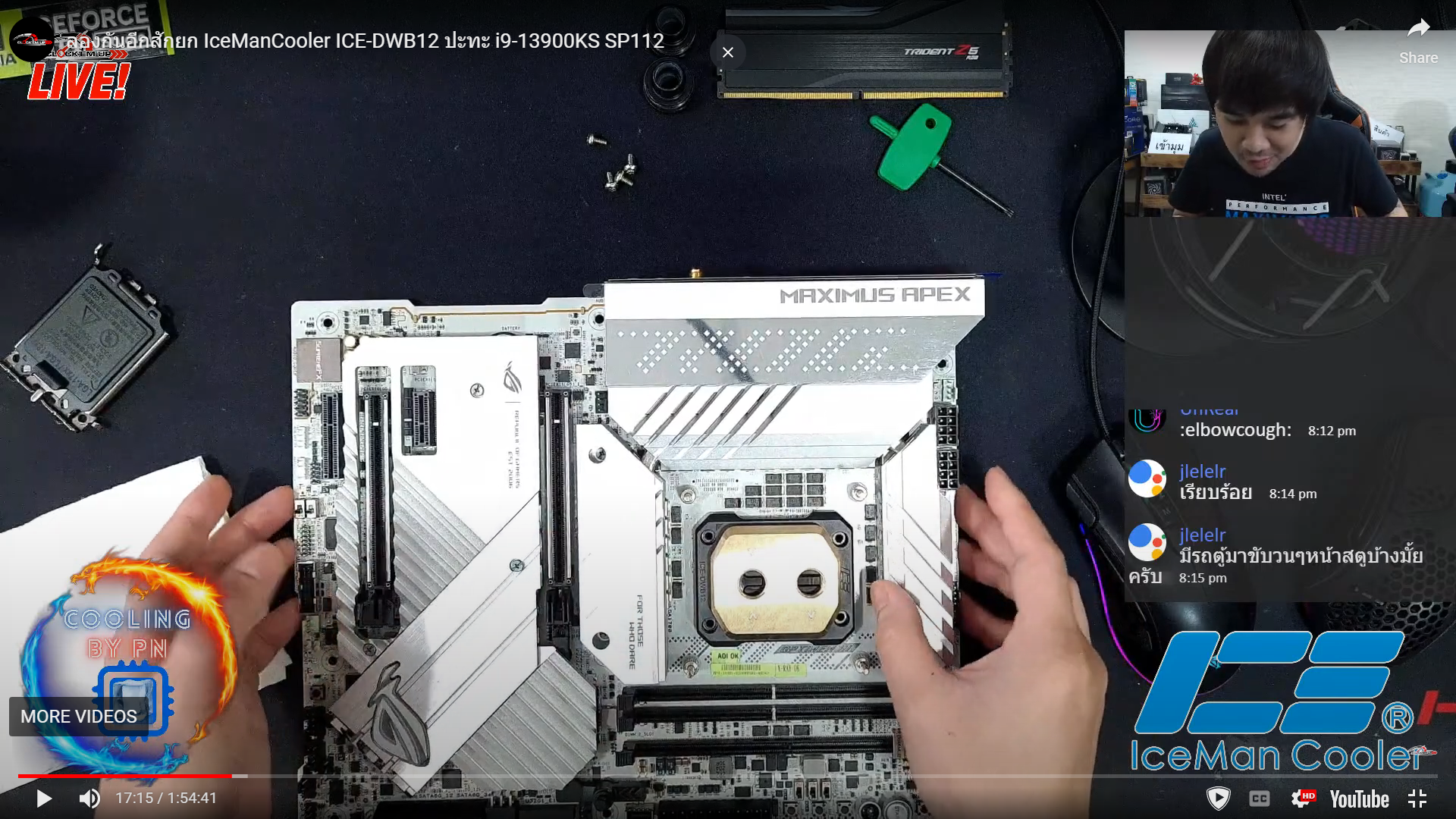
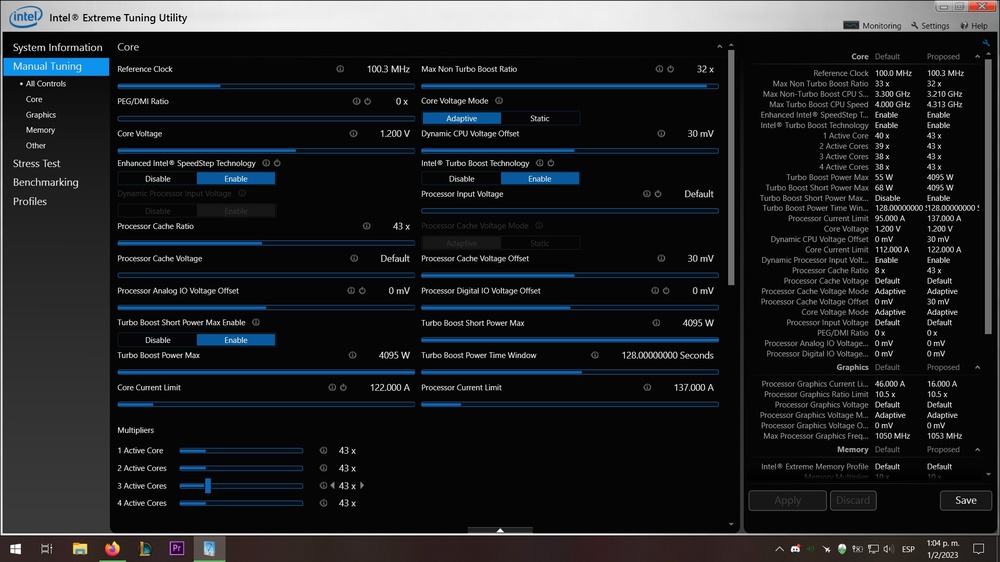
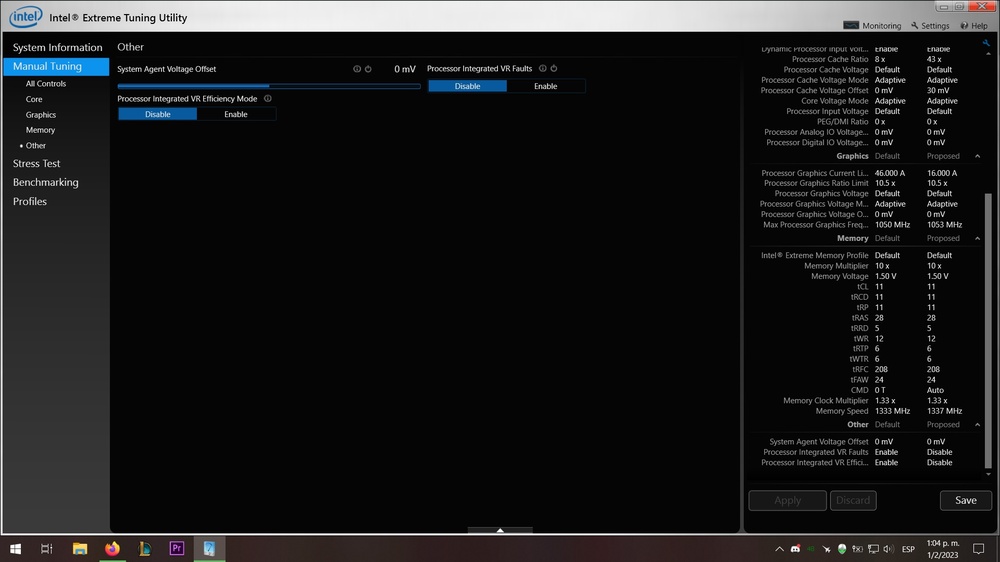
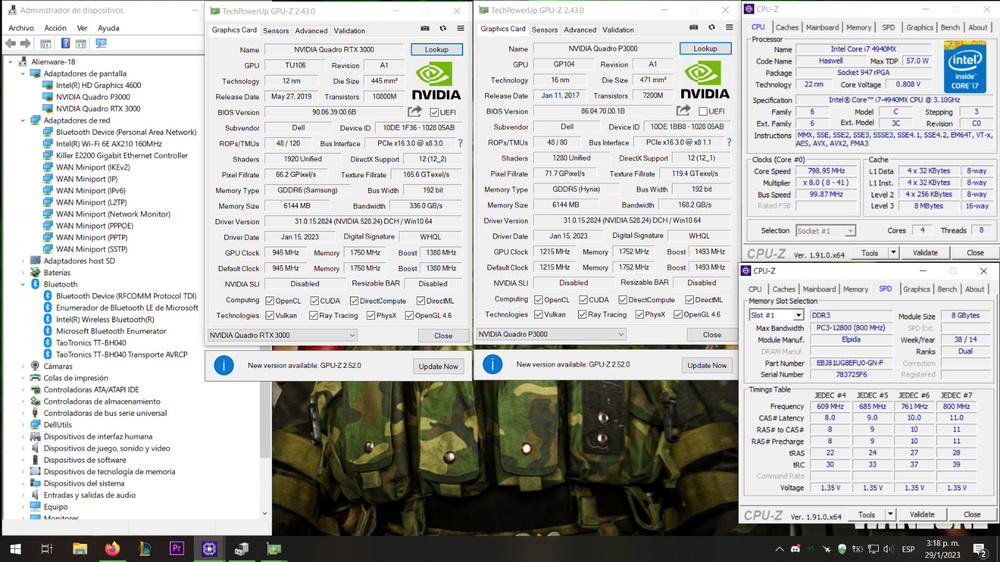
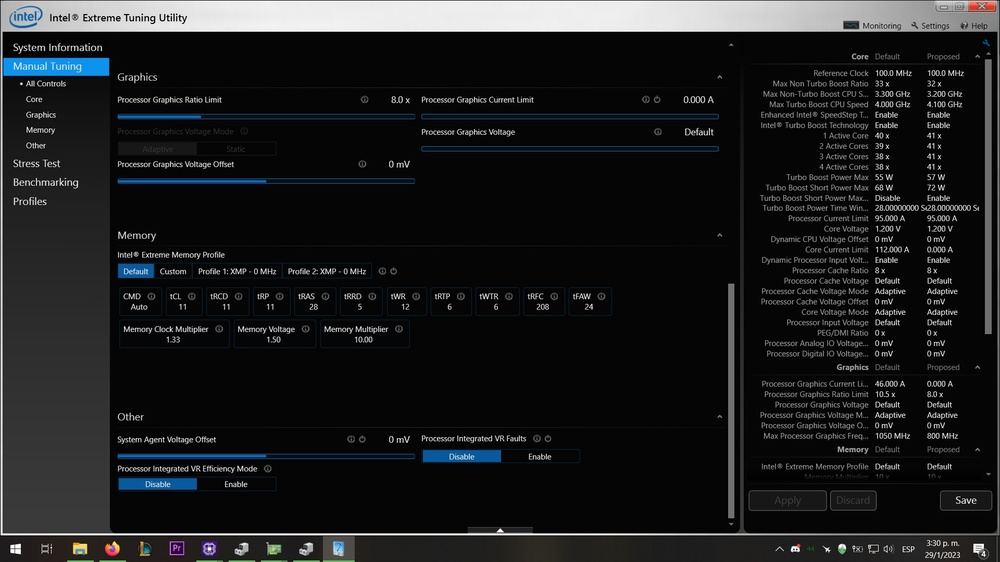
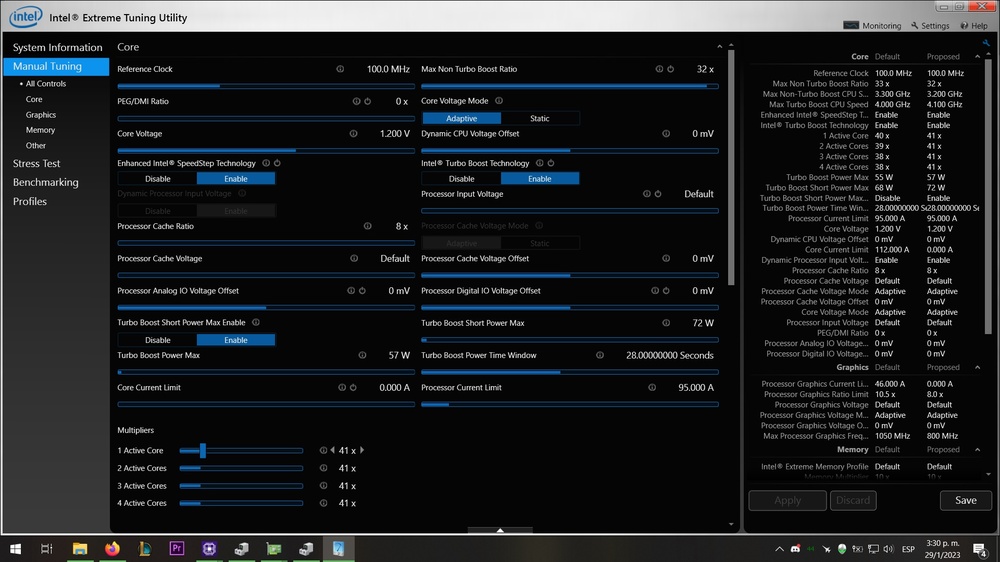
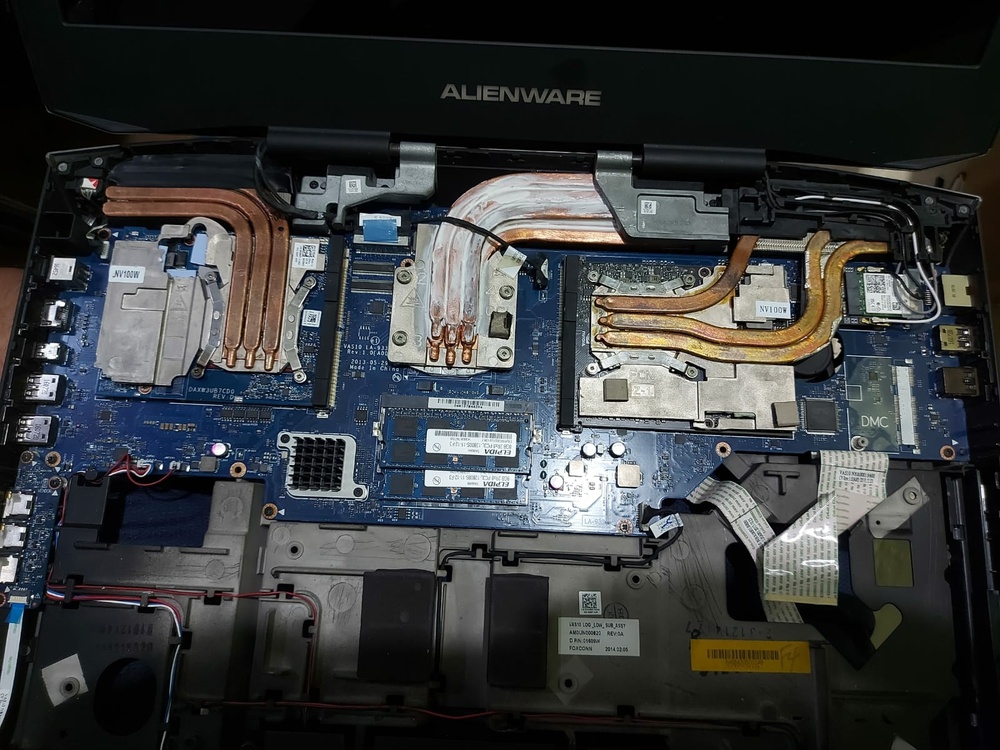
.thumb.jpeg.90cd1decc6fe064e2f00832889ee3012.jpeg)
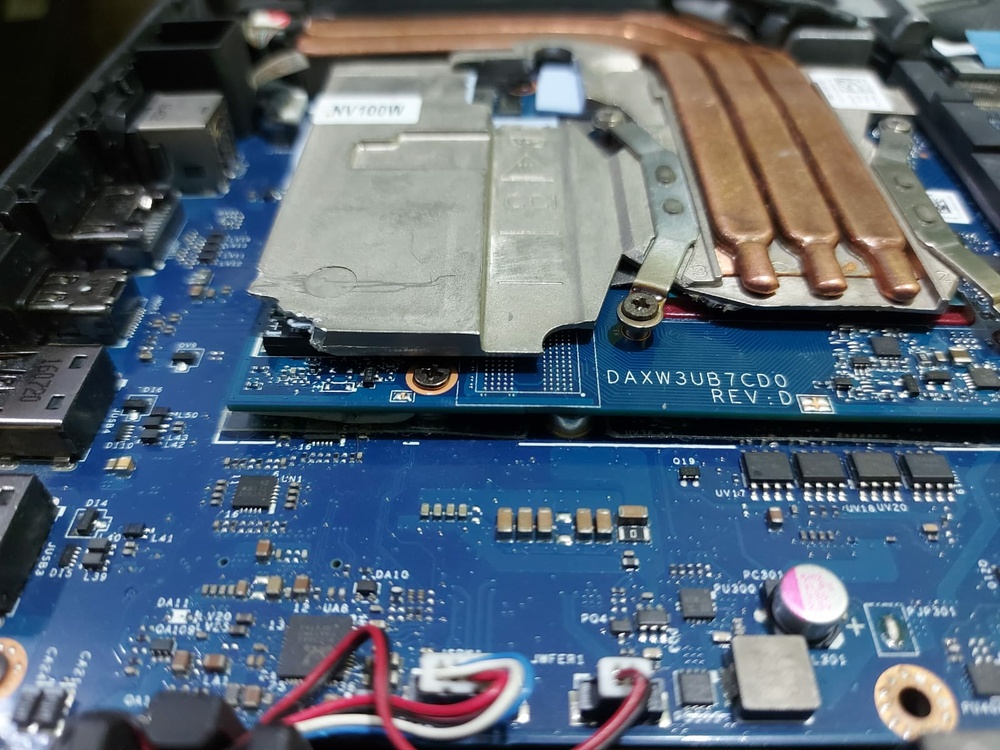

.thumb.jpeg.436be5f557c638624cb159862cec408c.jpeg)

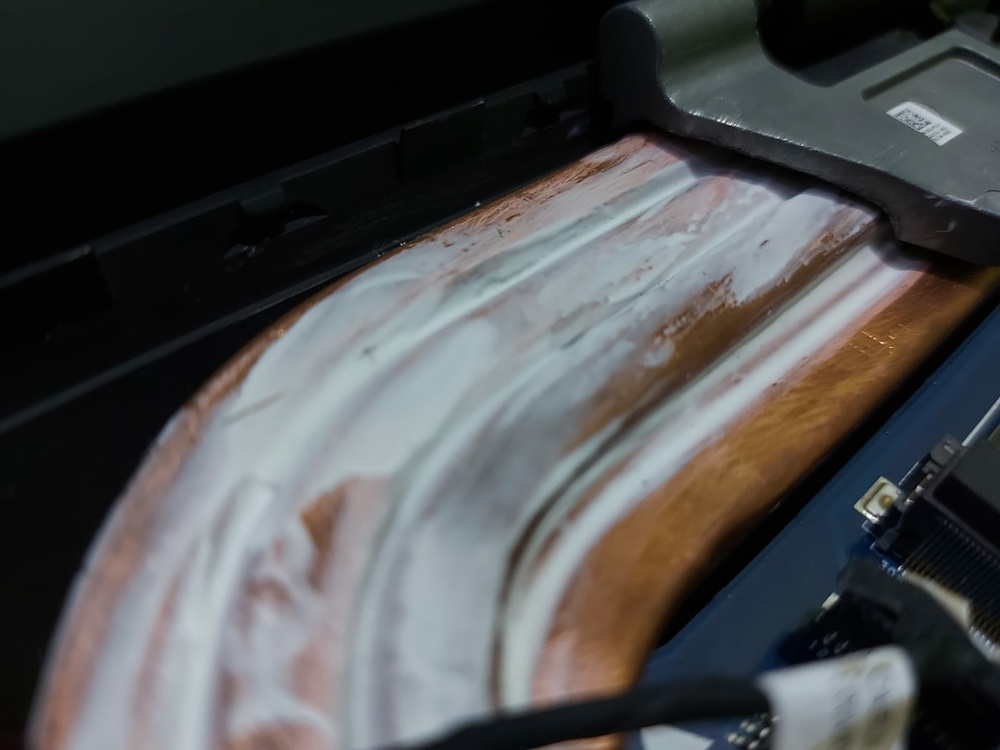
Official Clevo X170KM-G Thread
in Sager & Clevo
Posted
The out of box experience on the X170KM-G seems to be a hit or miss. Sometimes it's good, and sometimes it's not. If you're looking for a stable out of the box experience, the X170SM-G is generally much better in that regard, plus Premamod is available for that model. However, if you win the lottery on a good X170KM-G motherboard, the experience will also be good, you just won't have Premamod.
The heatsink fitment depends on the laptop you get as there is a heatsink lottery with these models. I got my X170SM-G from zTecpc back when they were selling that model with Premamod, so I got a guaranteed good heatsink.