-
Posts
2,342 -
Joined
-
Last visited
-
Days Won
54
Content Type
Profiles
Forums
Events
Posts posted by jaybee83
-
-
11 hours ago, Mr. Fox said:
Yes. With 2 year warranty from MC it was cheaper than from NewEgg without a warranty and an icky "no refund - exchange only" policy. That is great news about the memory. Amazing how different CPU generation can be using the same mobo and memory. That is wonderful. Samsung B-die goes another round with the Titans!
And, as a friendly reminder that the leaders of our industry are crooked, lying, worthless bastards, here is a screenshot to bring us back to a correct understand of who these losers are. (Some of you have already seen this before.)
Windows 7 is installed in UEFI mode and no CSM enabled (which is supposedly "impossible" - even EVGA Precision X1 assumes it's not because "it can't be" LOL) and the "Windows 10 only" Adjustable Bar feature is enabled in the BIOS and in Windows. So much for the nonsense and fake compatibility baloney. Join me in offering up another nasty finger salute to the Redmond Retards and the Green Goblin.
make sure that brother @Talondoesnt just give u the worst binned of his lot 😄
crazy stuff how far uve pushed win7, are u sure u wouldnt be able to do the same for the 4090? 😉
11 hours ago, Mr. Fox said:If it does truly lock it then it absolutely will help. Samsung B-die, SK Hynix and Micron all overclock higher with added voltage. You know this already because you're used to spending lots of time overclocking Samsung B-die on DDR4 sticks and you have seen how things don't work if you don't give the RAM enough voltage.
Be sure to monitor the temperatures because those high clock speeds will actually fry your memory. DDR5 gets much hotter than DDR4 did. You'll also start to see errors running memory tests before the RAM gets hot enough to damage it. Errors begin to surface around 45-50°C and an unstable overclock can often become stable below 40°C. A fan blowing on them helps tremendously.
Good question. If I had to guess I would say probably so, but that's just speculation.
thx for those temp ranges, was actually wondering about that when i was monitoring DDR temps recently. currently in the low 50s under load, but my case airflow is not up to snuff yet, still work in progress.
6 hours ago, Papusan said:I have also a couple of these I have huge space on the backside of the chassis so out of sight. Not so pretty but theiy do the job. A lot cheaper than fried fan headers🙂 And I use only power hungry 3000 rpm fans, so.... Two of them connected and you are near the MB's fan headers power limit (1 Amp). And I can't connect more than one of the 140mm Noctua 3000 rpm fans on the MB header due the power draw. Two of them will surpass the Amp limit.
kool, thats good info. will come in handy once i get the Noctua IPPC3000 sorted out for my rad. id have to check again, but iirc the fan headers on my X670E mobo should be powerful enough to sport of these per header. but even if not, i still got an additional hub that came with the case, so all good 🙂
-
 1
1
-
-
5 hours ago, Papusan said:
AM4 Isn't A Good Thing For AMD Right Now. Why buy an new overpriced platform if you can get the old one for cheap? I wonder if AMD want to do the same again for AM5. Not so sure about that.
Why sell it at $700 if the chips only cost sub 70$ to make? And what is the profits from the MB? Only God knows for now.
yeah im worried about that, as well. but it is to be expected that once adoption of AM5 is more wide-spread and they actually allow it to have a long support life, then itll go the same route and have similar popularity as AM4. its a long game!
as for manufacturing cost vs. shelf price: well duh! manufacturing cost is only a small part of the total, what about R&D, marketing, logistics, etc? not that straight forward. also, same would go for Intel, as well. i could imagine their manufacturing costs to be even lower due to vertical integration vs. external production at TSMC. so nothing really surprising here 😄
-
 1
1
-
-
21 hours ago, VEGGIM said:
There is also something else here:
geez, were talking 50-60% of the 4090 desktop cuda cores and that at half to a third of the available TGP. might be performing like a 4070, if not worse... they might as well use the desktop counterpart names to stop confusing customers. but i get it, customer is happier when he has a "higher number" in his machine, even works on a lot of us here in the forum 😅
-
 1
1
-
-
15 hours ago, Papusan said:
Steve at Hardware Unboxed is usually an AMD fan. But he will rather go for a Intel platform with 13600K for (gaming - allwork) over AMDs continued AM5 platform support. Not eeveryday we see such statements from Hardware unboxed. AMD has to do something with the awful prices. Both for the MB and chips. All too expensive.
From 19:30
nah wouldnt call HUB AMD fans, they just go for the most sensible hardware. which is usually NOT what the likes of us freaks aim for 😄 thats why his 13900K review was quite negative with regards to power consumption, efficiency and dead-end platform. with the 13600K the priority shifts more towards value in the here and now.
-
 1
1
-
-
5 hours ago, serpro69 said:
Heh, I also haven't been on nbr for awhile before it's shutdown, only in my case I went into the forums like a week or two before it was gone 😄
Welcome back to the fold!
i feel ya, had pretty much the same, returned after a long hiatius only to find out NBR will be gone like a week later 😅
-
 1
1
-
-
42 minutes ago, Papusan said:
Microsoft just can't stop improve their latest and greatest.
Windows 11 Task Manager is preventing the Safely Remove Hardware feature
Users of Windows 11 who activate the operating system's Safely Remove Hardware and Eject Media feature from the system tray, to remove USB devices and other devices connected to the system safely, may notice that this is no longer possible if the Task Manager application is open.
Windows 11 displays the message "Problem Ejecting USB Mass Storage Device", stating that the device can't be stopped by the operating system because of another program that is still using it. That program, at least in this case, is the operating system's Task Manager.
@Reciever any plans to get a facepalm reaction smiley? i think that would be helpful in such situations! 😄
-
 1
1
-
 1
1
-
-
2 hours ago, ColtC7 said:
I haven't physically upgraded anything on my crappy laptop, but I have installed a modified VBIOS on the K3100M to give it a performance boost(1124MHz core 1.075v, 2600MHz VRAM).
every little bit helps! besides, its all in the fun and satisfaction to get a little bit more out of ur existing hardware without spending any extra money, just time on your hobby 😛 haha
-
19 hours ago, tps3443 said:
Very nice. I’m learning the Unify-X bios and 13900KF so far. It’s a really fast processor.
I’m running 5.8 P-Cores, 4.5 E-Cores, 4.7 Cache. 1.315V, and MSI LLC on level 3.
I have no idea what I’m doing in this bios. Getting there though.
damn, looks like u got a good chip on your hands right there! and i feel ya with getting to know the bios, im trying to dig a little deeper every day myself haha
14 hours ago, tps3443 said:looking good. and as long as it stays below 95C and thermal throttle ure golden!
5 hours ago, Papusan said:Nvidia found a new way to help its AIB partners to raise prices/keep them highest possible for 4000 series cards. So Nvidia don't have to rely on miners anymore. Rumors yep, but we know how Nvidia works and what's their goal. High prices/shortage of 4000 graphics cards will undoubtedly also help Nvidia and partners to get rid of the old stuff (3000 series chips).Big win in all ways (for nvidia), but not for the gamers nvidia was so concerned about. AMD need to push out their next gen cards... Now.
NVIDIA Allegedly Shifts GeForce RTX 4090 Gaming GPU Production To Hopper H100 AI GPUs
NVIDIA Prioritizes Hopper H100 AI GPU Production Over GeForce RTX 4090 Gaming GPU, Ada Stock Drying Up Everywhere.In a rumor by MyDrivers, it is reported that NVIDIA's GeForce RTX 4090 gaming graphics card has been in high demand but despite that, the company has decided to shift its production capacities to meet the demand for Hopper H100 AI GPUs which are a more lucrative business for the chip-maker at the moment.
------------------------------------------------------------------------------------------
Colorful RTX 4090 iGame Neptune has max TGP at 630W, highest from any RTX 4090 GPU videocardz.com
The iGame Neptune from Colorful has the highest maximum power setting from all RTX 4090 GPUs.
Nearly all RTX 4090 cards have higher max TGP (Total Graphics Power) for overclocking. There are models which have sub-500W TGP (ZOTAC), but the vast majority of GPUs goes higher. There are, in fact, models that go all the way up to 600W (NVIDIA Founders Edition, ASUS ROG Strix or Gigabyte Gaming). However, none of the card thus far has reached higher, that’s until Neptune was announced.
shocker that theyre shifting towards Hopper...not 😄 and yep, theres the confirmation for my previous comment on the 630W Neptune card. Although from what im seeing so far, those additional 30W shouldnt do all that much.
ive so far tried two different vBios versions on my Suprim X, one 600W from the Liquid Suprim and the other the 600W Strix OC. Both resulted in a black screen, machine does boot normally into windows, but no display output. luckily, with dual vbios its a piece of cake to return back to stock. just scratching my head as to why theres no output, hmmm... tweaking continues! btw, the Suprim X stock vbios goes up to 520W and i regularly hit that in benches.
5 hours ago, Etern4l said:Yep, looks like roughly the same chip with 3.3x the faster HMB2 RAM + PCie 5, and the card is going for a
$11k$33kscalpedintroductory price. His Majesty Jensen I is just following the money, as you would.aaand there u go. 33k vs. 2k, done and done 😄
2 hours ago, tps3443 said:impressive temps at those wattages, whats your cooling solution? i saw others commenting on a potential chiller that ure running?
2 hours ago, Reciever said:No, which is why I notated your earlier submissions that were 2-3MB each, each member has 50MB as of right now.
No ads and paying out of pocket means we have to keep things kind of lean 🙂
were gonna be happy with whatever u provide us with bud, we wouldnt dare complaining. having way too much fun here 🙂
36 minutes ago, Talon said:SP101 with P112 and E81.
Running to MC to grab yet another 13900K (not for me) lol. Trying to think up a good disguise before the manager at the CPU cage gives me some sort of side eye look. "Limit 1 Per Household" lol. I might be pushing that a bit.
P112, dayum. and lulz ure offering a completely "selfless" service in buying 13900Ks for others, all the while testing each and every one of them and giving out the worst of the lot 😄
-
 1
1
-
 1
1
-
 1
1
-
-
20 hours ago, cylix said:
Why you went with w11? Hate that POS 😁
weeeell....i have no idea what kinda short term insanity rode me there. i guess i at least wanted to give it a chance to prove itself. but nope, its crap, eats up SO MUCH performance, not even funny anymore. so lets hope and see if and when updates will fix this. cuz for now i dont really have time or nerves for another OS install 😅
-
 1
1
-
 1
1
-
-
here we go:
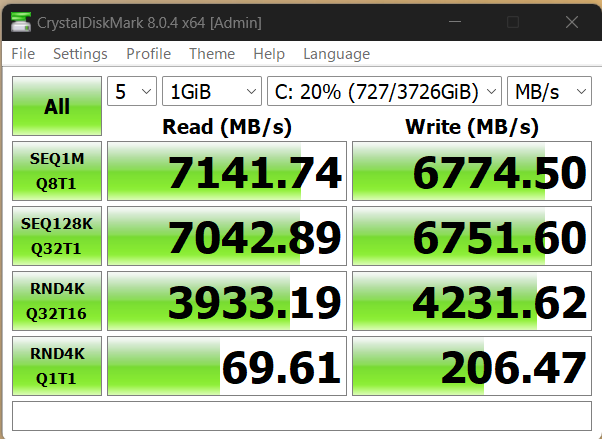
On the read side all very comparable, except for random 4K Q1T1, where mine runs 10% slower. might be due to background crap running or crappy win11 pro performance (yeah yeah i know, im already regretting it 😄)
write side sequentials also quite similar. random 4k writes are interesting though, whopping 37% faster for high queue sizes (due to more chips on the 4TB disk?) but also 24% lower Q1T1 performance (could be win11 again).
-
 1
1
-
 1
1
-
-
20 minutes ago, cylix said:
After many hours the system is ready, everything is working, fresh install of windows 10 pro. Don't mind the cabels inside didnt do any cable management. , i will redo all the cables when i get some new ones in white, also i didnt put the 1660 inside anymore because i will get tomorrow a 3080 vison in white👍. Got a good price for one only 550 euro so it will do until rdna 3 launch. 😁. Also i want to mount it vertical but i need a bracket and a riser cable from lian li and also i will put abother 7 vents inside, hopefully they will come on Tuesday.
damn dude u are FAST! built and windows install inside a few hours lol. took me like 2-3 days to build mine and another 2-3 days to install and set everything up software wise.
btw, thats a hell of a card to tide u over until rdna3 @3080 😂👌🏻
-
 1
1
-
-
-
-
no worries then 🙂 just making sure.
so can you provide some before and after temps? what exactly did u do for cleaning? and how do u notice the thermal throttling?
-
1 hour ago, johnksss said:
add me in.
Edit:
So while I was at MC I was talking to someone who knows of the guy with the cnc machined parts in the 4090 Box. turns out that guy is trying to scam Newegg. Those parts in the box were his. LOL
https://www.tomshardware.com/news/geforce-rtx-4090-newegg-switcheroo
oh thats gonna be a fun story to watch on GN, they actually offered to buy those metal pieces off him in order to cover the story LOL
-
 1
1
-
 1
1
-
-
welp... usually id just go for a disassembly and thorough cleaning including repaste and repadding of GPU and CPU, but...no idea how easy this machine is to disassmble or how much experience you have in this kinda stuff.
also, no offense, but the way you formatted this thread in combo with your forum handle doesnt inspire a lot of confidence 😅
-
 1
1
-
-
dude seriously this just looks so sexy yet so simple 😄 i love it. especially the fact that the gpu takes up like 40% of the footprint hahaha, nice!
-
 1
1
-
-
6 minutes ago, tps3443 said:
MC has always been great. I remember back when the Intel i7 5960X Extreme Edition and X99 chipset was KING. They were $1,049 or so dollars on Newegg. And people were buying them for like $799.99 in Microcenters. And this was always the case with CPU’s. Very expensive processors were hundreds of dollars cheaper. And they would offer and additional -$50 off if you purchased a motherboard with a CPU.
I’m going to start planning better on my own part. While I don’t have a MC near me, I could make the 4 hour drive for parts that I plan spending hundreds or thousands on and keeping for 1yr+ anyways.
I’m gonna set aside funds throughout the year(s) and be ready for new hardware when it launches and just drive to a Micro Center. Then I’ll have it the same day, and save money.
thats the right way to do it! i keep shaking my head in disbelief when reading accounts of ppl online over at overclock.net "spontaneously" deciding to go out and buy a 4090 because they were made aware of them A DAY BEFORE the launch due to the reviews coming out online. im like....wtf 😅 and no, i dont believe that such ppl would be so rich as to just be able and afford such insane purchases on the whim of a moment...
-
 1
1
-
-
3 hours ago, Custom90gt said:
I also think the next X3D will be less limited given Intel dethroning AMD, especially in value.
well they (intel) HAD to compete on price, since both the platform and the power consumption aint cutting it on 13th gen. so instead they shine in RAM OC, raw power and price. something for everyone 🙂
-
2 hours ago, cylix said:
Yes will do. Strange that corsair didnt include that 4 pin cable in the box. I mean its rm850x, the new 2021 modeland they put 3 cpu 8 pin connectors and no 4 pin.. Cheap bastards😂
normally they would make the 8 pin cables split into 6+2 or 4+4 to cover all bases. i guess that was just bad luck with this particular model 😅
-
14 minutes ago, cylix said:
Haha yes, thanks yes i read that the 4 is optional, i will buy anyway some new white cables, this corsair black ones are really ugly and they dont bend nicely
just be sure the cables are compatible for ur specific PSU.
-
 1
1
-
-
16 minutes ago, Papusan said:
If you continue with Samsung disks then try Samsung's own tools for cloning https://semiconductor.samsung.com/consumer-storage/support/tools/
I used this tool on an old machine with no problems.
Nvidia was taken with the pants down with the scam 4080@12GB and had to remove it from their gpu line-up. But they continue screw the laptop-jockeys. What a joke.
Nvidia GeForce RTX 4090 headed to laptops with an AD103 GPU
Interestingly enough, the Ada Lovelace mobile lineup skips the GeForce RTX 4080 entirely. The GeForce RTX 4090 (AD103) is followed by the AD104-based GeForce RTX 4080 Ti (175 W TGP), GeForce RTX 4070 (AD106, 40 W TGP) and the GeForce RTX 4060 and RTX 4060 Ti, both with different AD106 variants. There is no word about when the Ada Lovelace mobile graphics cards will be launched, but if last year's release cycle is anything to go by, they should start showing up at around CES 2023.
ok kool, just finished with Macrium Reflect and worked like a charm! Ill keep this tool for the future 🙂
wait what? 4090 in laptop? err....right
17 minutes ago, johnksss said:holy... ok ill only bite when we reach 9000 😄
-
 3
3
-
 1
1
-
-
4 hours ago, cylix said:
Update on the psu saga😃
Amazon screw me again. After i bought the psu with the Saturday guarantee delivery they send me an email yesterday night that they are sorry but will delivery it only on Tuesday 😬. Bunch of ass.. And they are sending it with Hermes.. I hate this transport company here in Germany.. They come every time only like 8 9 pm o'clock.. If they come.
So i canceled the order of course and drove right now 40 min to the closest pc shop thats a little professional and have an corsair 850x pps in stock. You can forget 1000w to find in stores here. So sad that in Germany there isnt any big computershops like in USA where you can drive and just take what you want..
So the corsair 850x would do right now for the short future.
Also i send back the case fans.. I mistakenly orderd the sl uni version instead of the newer al uni.. Of course the new ones are coming only on Wednesday 😅. But at least i can start the build now in the weekend.
Also i made the Lian li case in reverse mode, i have to give it to lian li engineers, the transition to reverse mode is very well thought.
hahaha im glad u got something in hand buddy. but dont make the mistake of settling for "worse" hardware only to have it in hand a few days earlier. its gonna bite u in the butt later down the line.
and true, the big trusty tech shops in germany are mostly online only or have like a single digit number of brick n mortar stores around. not really convenient. what would be the alternative, like Media Markt / Saturn? 😅😂
7 minutes ago, cylix said:Guys i need some help building the desktop, 😁.
So the motherboard has a 24 pin connection an 8 pin connection and a 4 pin connection.
I have connected the 24 pin and the 8 pin. The problem is my psu doesn't have a 4 pin connection. No cable in the box...only 3 cables with 8 pin connection. Will it work without the 4 pin??
LOL thanks for instantly proving my point above @biting u in the butt 😄
in any case, u can just plug in the 8 pin and ull be fine, unless ure planning to do some super serious OCing.
also, looking at the pin outs, u could theoretically plug in half of an 8 pin into the 4 pin mobo, just make sure the pins align with each other in terms of their physical shape (some are square, others have rounded corners).
HOWEVER!
make sure that ure using the proper motherboard connectors on the PSU side. sometimes they have different pin outs for PCIe (gpu) and EPS 12V (CPU).
-
 1
1
-
-
aigfht, Hyperion all set up now and had my first real gaming session last night! im an absolute fan of the Wolfenstein series, so I started off again with The New Order. unfortunately, that game is frame capped at max. 60 fps, any workarounds result in sped up physics, bleh. in any case, everything maxxed out the 4090 settled in around 15-20% with 100-150W LOL. gotta love it 😄
as for tuning / overclocking, havent spent too much time on it yet since case cooling is not yet up to snuff. missing tons of fans, so not worth it yet to do any testing.
for now, i just set the 7950X to PBO/PBO2 with maxxed out limits and clocks, set a quick n dirty DDR5-6000 on the RAM and off we go!
ill be sure to update this thread once i get all the additional cooling gear in and the proper testing / benching / tuning starts 😉
-
 2
2
-
 1
1
-

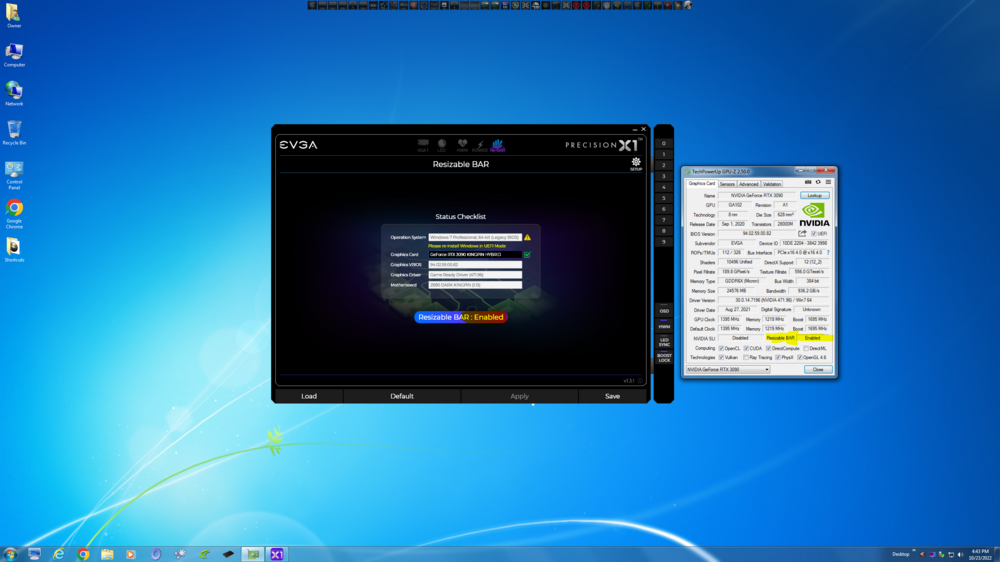

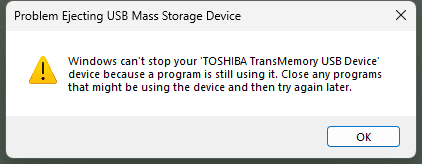
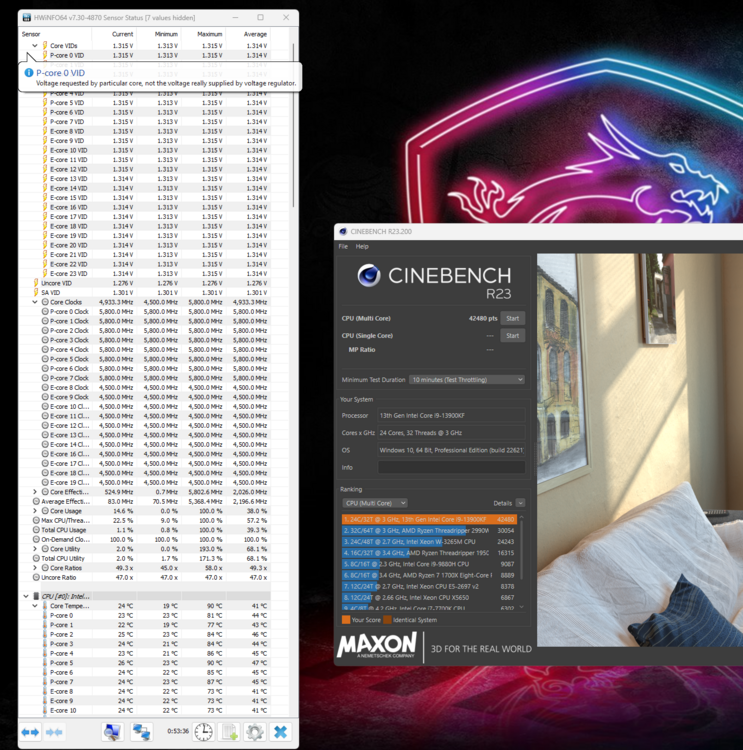
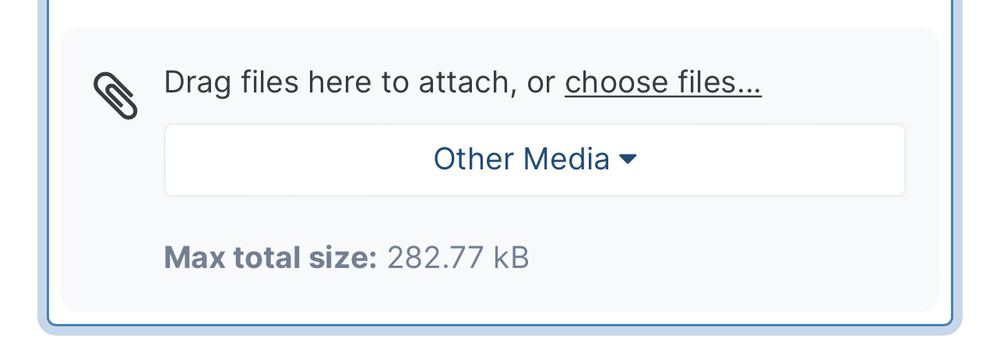



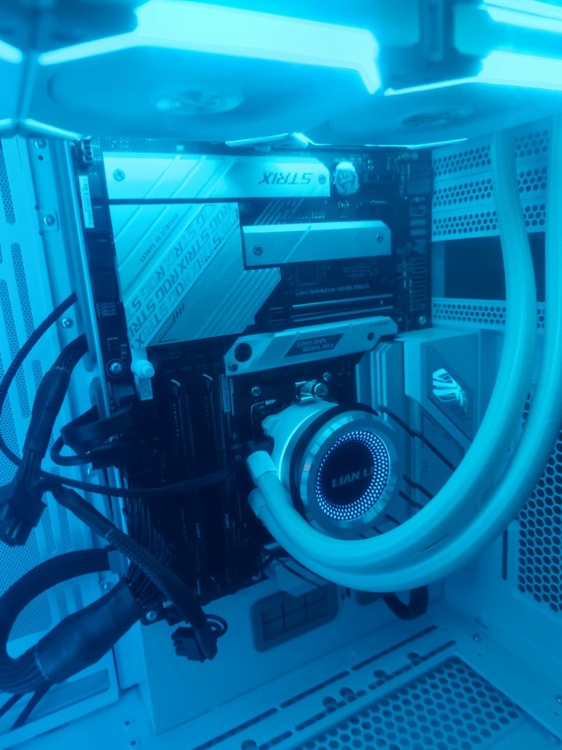

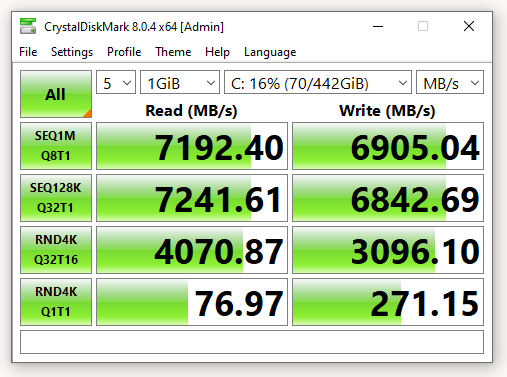


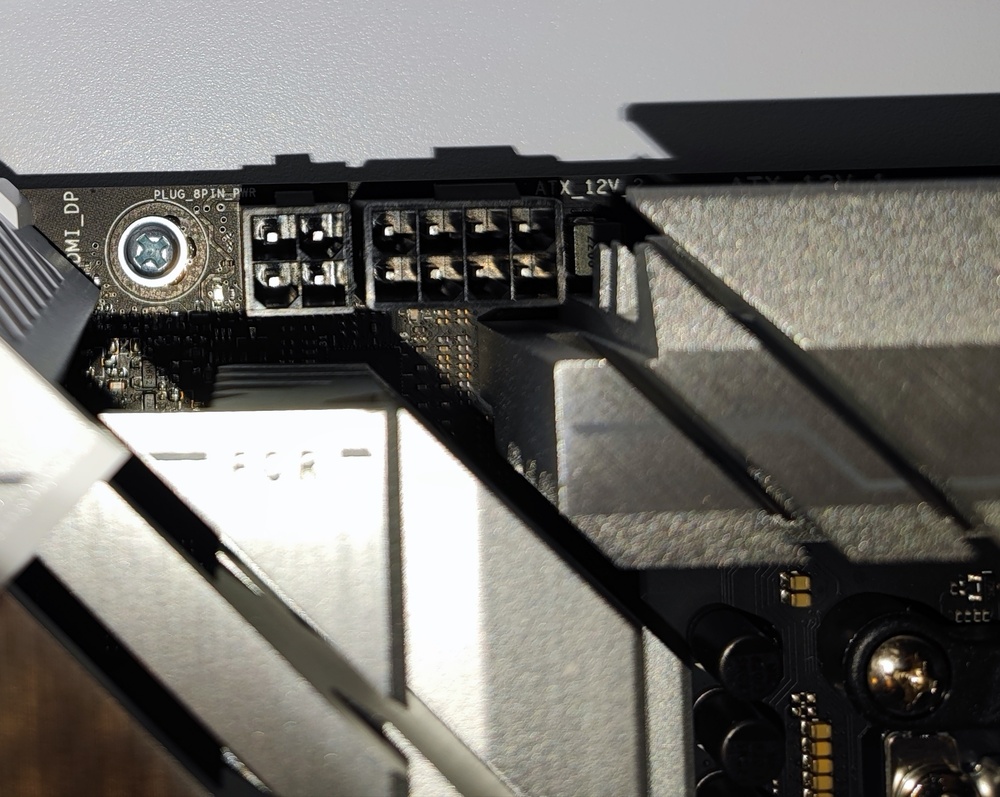
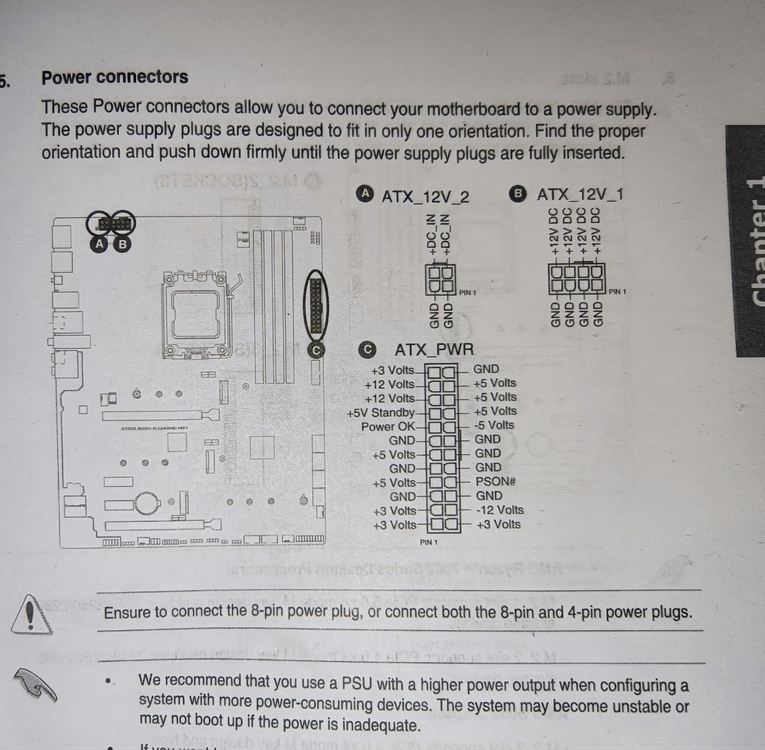
Best high TBW PCIe 4 SSD?
in Desktop Hardware
Posted
the design changes actually dont really bother me all that much. just the fact that esp. 22H2 currently has huge performance issues with Zen 4. no bueno!