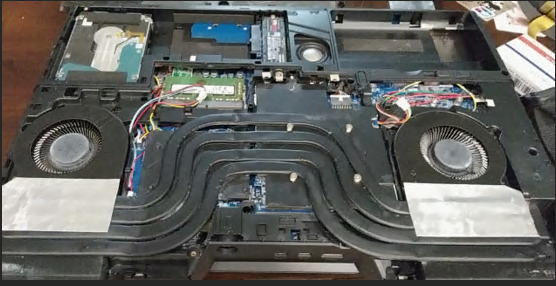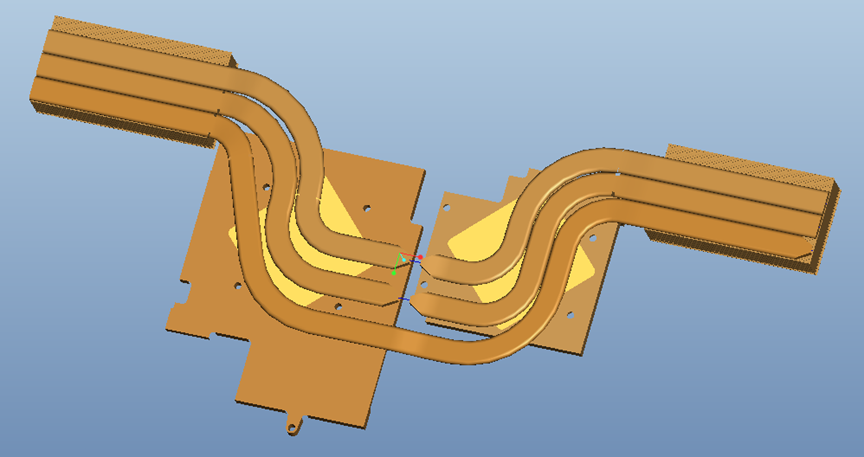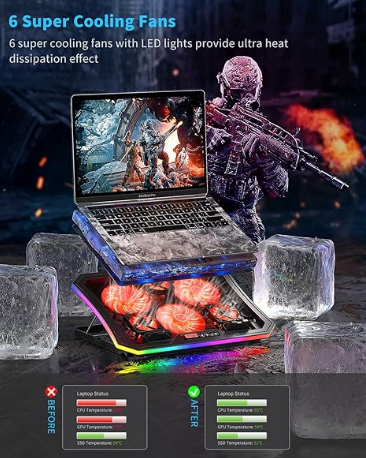1610ftw
Member-
Posts
1,260 -
Joined
-
Last visited
-
Days Won
2
Content Type
Profiles
Forums
Events
Everything posted by 1610ftw
-
Same here, never used a stock cooling pad.
-
PM answered 👍
-
Will let you know but it is indeed a bit tricky to contact that guy as he is only on taobao 🙂
-
I was intrigued by this heatsink and I dug up some more info about this as the seller is quite interesting. He claims that this version is good for about 165W of heat dissipation for the CPU with no real world limit to the GPU. There are a few funny things coming out of the translator like that this is a heatsink that is only suited for freaks with strong hands but there is also a lot of useful info and I managed to dig up a document with a number of pics, here is the monster heatsink mounted in the P775: And here is the new butt Alienware-style, looks like it has to be riveted to the old bottom cover: mounted, probably around 2.5 to 3cm deeper: Looks as if one would need a flashlight to find the connectors on the back :D He also has some special fans that he highly recommends for the bigger heatsink as throughput from the shoddy stock fans won't be enough: There is also a less extreme heatsink that would fit in the existing case and from what it looks like without any cutting but he could also make the heatpipes all go through which I think would be preferable if one often has CPU-heavy workloads: Feeling a bit tempted now to get one of those heatsinks and a pair of those fans 😄
-
Hehe, got two of the coolermasters, too - bought one off a forum member with 2 x 140mm Noctua fans - very nice.
-
Luckily I have a pretty nice solution I built for myself that offers a moderate reduction in temperature with little to no audible noise so I am not in need of getting one of those. I also happen to think that most of the cooling pads have a pretty obnoxious gamer-look. My eyes are bleeding:
-
I am surprised that there is not that much effort to produce a cooler that allows to: - achieve better cooling than the laptop alone with the same noise level or - the same cooling with a lower noise level Oh well, good for people who like to wear hearing protection around their laptops 😄
-
Power supplies do not deliver more power than your laptop needs but just enough. With the same power draw and with a given design a bigger power supply will be cooler as you will only use part of the power that it is capable of delivering even in heavy use. As for power supplies and their reliability I have had very few issues with any manufacturer but the 200W power supply for my Zbook is indeed getting very hot, probably the hottest of all my laptop power supplies. Agreed on HP build quality - it is really good and I also like the way that you open and service their workstations so easily, very well made.
-
One thing that came to mind as I benched my GT75 with only a 230W power supply with hilarious results: How big is your power supply? There is a chance that you will see a bit higher scores with a bigger power supply so you might try to get at least a 280W or even better 330W power supply for testing assuming that you have a 200 or 230W power supply. A bigger power supply has the added benefit of running cooler (the HP power supplies often run very hot) and it allows you to use the smaller regular one for traveling. The big ones have become quite unpopular but I think they are fine for stationary use so I would check that out - with your 3060 opened up 200W COULD be a limiting factor.
-
That is a nice increase in CPU performance that may be noticeable in CPU dominant games. I am not that interested in GPU performance as I am not a gamer. What I found were some slight increases with performance vs quality in the control center but it was not that big of a difference in the end. It looks like the GPU part of the benchmark is pretty robust and cannot be driven up as easily as the CPU part that responds so favorably to faster memory although faster memory does very little for more fps in gaming. Overclocking the memory by going to the service center? WTF!
-
Sorry, no idea except that there should be a hidden bios option for it. You may want to check if you can find some timings for your specific memory modules as a starter but often that is easier said than done.
-
Would be quite a feat that we have not seen for quite some time so I hope that @Prema will work his magic with Alfred 👍
-
Speaking of the 14900K how are chances that it will ever run in the NH55 - is anything in the works to support the latest and greatest from Intel?
-
Honestly not too many more ideas. At some point you will not be limited by power or memory any more and the chips will not all be the same, could be a bios setting by HP. If you want to know if there is any hidden potential with regard to power downclock your CPU, something like 3GHz all cores - that may give you a boost. How big is your power supply?
-
Don't sweat it, you are doing pretty well with that laptop and a little bit less CPU performance will make little difference in games. I only would be interested in such a pad if it works really well at lower noise levels and it looks like this is not their intended use.
-
It is not officially out yet: https://www.ietstech.com/post/when-was-the-iets-gt600/gt626-new-laptop-cooling-pad-released-officially/700/ Looks like it will be worth a try when it gets an official release. I would be interested in using it with lower fan speed as I prefer a more quiet environment, does it have an option to vary the fan speed?
-
I do not think that thermal paste application has gone down it is just that the application has to be better these days as the new Intel CPUs consume a lot more power. In any case I had a Zbook from 2018 that also had a really bad TIM application with temps much too high and all over the place and that was with a much lower TDP.
- 161 replies
-
Those temps are certainly low enough 🙂 Seeing that you are not very far off the top performance for a GPU in your combo I would not sweat it as those last 5% will not really do much for a better gaming experience. As for the CPU I have found HP to be very fond of throttling their CPUs no matter the temps and then they also need attention with regard to fan control so there is only so much you can do.
-
Switch to PTM7950 - extremely easy to apply and very durable. You can look it up on youtube where there is a bunch of videos about applying it. You want to check with HP but I strongly doubt they would object to a repaste given the deterioration in temps that you are seeing.
- 161 replies
-
If it isn't too hot then it may be the undervolt being too aggressive. Have you ever repadded / repasted so far? That might give you some added stability and better temps. Combining PTM7950 with some thermal putty should be easy enough and help with performance. Thermal putty is a messy solution and changing thermal pads would be cleaner but it is also more difficult and you have to know the thickness of the pads: I am considering to use some putty soon as I have one laptop where the pads are already crumbling which cannot be good plus it will be a nice test case.
-
You may be able to increase your GPU score with lower temps. Geforce cards get throttled at rather low temps. Before I repasted that GT75 it would not go much about 10000 with the same settings as GPU temps were getting as high as 80 in Time Spy. After the repaste they settled at about 60 tops and that gave a significant boost. Of course if you already are at 60 degrees there is probably not much left to do!
-
I upped my memory speed from 2666 to 3000 and the GPU score stayed more or less the same. The CPU score increased though - for some reasons this seems to be how Time Spy works. So yes, your Time Spy score would probably go up but chances are the increase would be largely limited to your CPU score. I always like to look at 10th place in the Time Spy leaderboard rankings as this most of the time weeds out outliers who do extreme stuff. Here are the scores for the 11800H / 3060 combo: GPU: 9943 CPU: 12821 long link of the day: https://www.3dmark.com/search#advanced?test=spy P&cpuId=2863&gpuId=1368&gpuCount=0&gpuType=ALL&deviceType=ALL&storageModel=ALL&memoryChannels=0&country=&scoreType=physicsScore&hofMode=true&showInvalidResults=false&freeParams=&minGpuCoreClock=&maxGpuCoreClock=&minGpuMemClock=&maxGpuMemClock=&minCpuClock=&maxCpuClock= As you can see you have way more distance to the number 10 CPU score than the number 10 GPU score. Oh well, it is all fun and games anyway and I am sure other things come into play. For starters and from my experience HP usually is a bit more conservative and quicker to reduce / limit power to the CPU which is why I would compare performance with others who have the same model.
-
CPU scores seem to scale to a degree but then it is not like this would make much of a change in most real world applications which is also reflected correctly in Cinebench. GPU does NOT increase with memory speed in my experience which is about correct in my book. I found CPU scores to jump around a lot, for me usually between 11200 and 11800 for in this GT75. It is really a flat line at 5 GHz and a few small bumps to 5.1 and sometimes this results in 11400 and sometimes in 11800 - makes no sense. As for the GPU score the limit seems to be somewhere around 10K and you may get a bit higher with cooler temps - how cool is your GPU? At stock the GPU in the GT75 does not even get to 50 degrees which is laughable and at max performance it is still only at around 60 tops.
-
Thanks, a bit higher than 13K is pretty good for 9th gen. Yours (11th gen) has a ca. 20% IPC gain over it but you would only realize that with a 11980HK in multicore loads. Pretty impressive that you get a bit higher scores with about 0.6 GHz less in the 11800H which is a nice workhorse. I think it scores ca. 14.5K on my Dell workstation with very little effort and less than 125W while getting to 13K with 9th gen was difficult and needed around 4.8 Ghz all cores and up to 180W - feel the heat 🙂 I only do Time Spy but it kind of sucks here as the GPU only gets about 155W and that limits it to ca. 9.9K stock and with a lot of tweaking it got to ca. 10.7K. With 200W up to 12K should be possible but not sure I find it that interesting to get there as there is a risk of bricking that rather costly GPU and I am not even interested in gaming...
-
Knowing you I kind of thought that you would just take a panel that somehow fits - it is child's play for you compared to the GPU solution 😄 Did you go with displays that have the panel connector in the same place or can the cable also be re-routed for displays that have the connector on the other side?