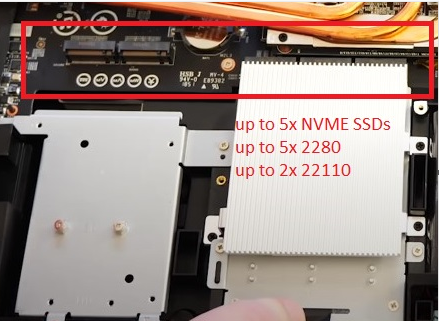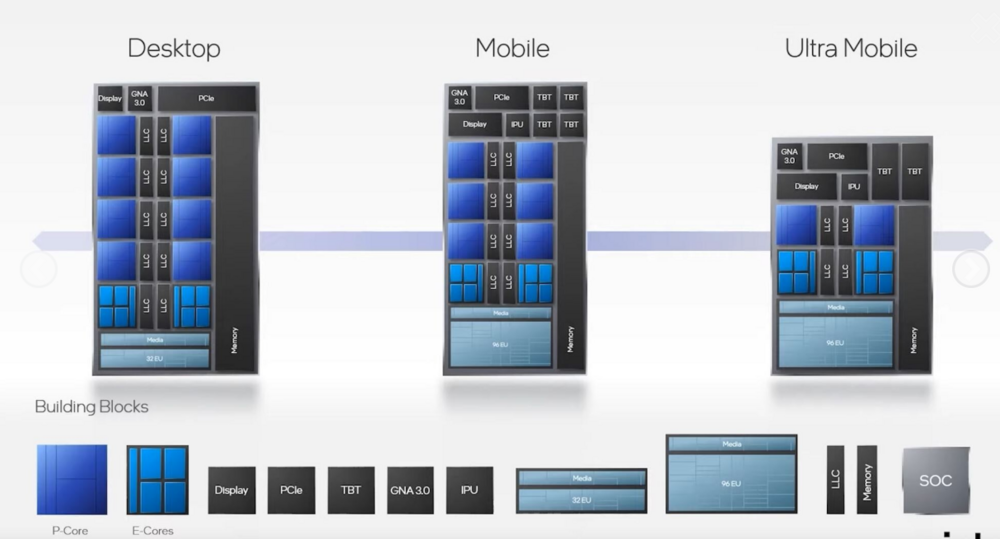1610ftw
Member-
Posts
1,260 -
Joined
-
Last visited
-
Days Won
2
Content Type
Profiles
Forums
Events
Everything posted by 1610ftw
-
It tells us a lot about the questionable designs employed by other manufacturers that an easy to replace keyboard is not the norm but an advantage. I think this is one of only three models this generation with at least three full size 2280 M2 slots so that definitely could count as a bonus and also the non-flashy design. Apart from not being flashy I find the design to be pretty unimpressive but with other ugly ducklings like the GE78 or the rather silly looking Asus models having a "special" look seems to be the norm and not the exception for this generation.
-
That is a bit hard to understand so is there any comparison between stock fans and regular fans with everything else being the same? A 10°C reduction with application of LM and the new fans would cause me to wonder which part of the reduction is due to the fans and which part is due to the LM 🙂 In any case it is very nice to again hear that the new fans are really quiet!
-
This seems to be a bit hard to understand with regard to temps, would it be possible to give us temps like this: stock heat sink old fans CPU/GPU stock heat sink new fans CPU/GPU hybrid on air old fans CPU/GPU hybrid on air new fans CPU/GPU In any case from what you say it looks like the fans are quite a bit cheaper then the hybrid heatsink and give a similar reduction in noise or temperatures?
-
I knew it was something with v 😄
-
Not to mention those who bought the 8GB 4070 - they must really feel validated now...
-
The Clevo RTX3080 with a new heatsink and possibly a shunt mod would be your best current bet and give you a substantial increase in raster, raytracing and memory performance. If you wanted to go beyond that you would have to try and get the biggest semi-regular form factor MXM that is sold for the HP Zbook 16 G10 and get it to work in the X170 or rather find somebody who can do it for you: https://www.hp.com/us-en/workstations/zbook-fury-specs.html https://www.techpowerup.com/gpu-specs/rtx-5000-mobile-ada-generation.c4097 Depending on TGP and application I would expect another 20 to 50% performance boost from that card but it will be very hard to get it to work both with regard to fitting it in the X170 and giving it a proper heatsink and with the needed vbios and other adjustments. To even get it you may be better off to take it out of a Zbook and then sell that on without the card instead of buying it separately. There are also other possible vendors who may have MXM cards but the latest generation of cards hasn't been out for long and these vendors usually specialize in workstation cards.
-
You probably need a better binned 10900K or 10900KF. How much power do you need for 5GHz all cores with a stable undervolt? That is one of the advantages of a socketed CPU that you should make use of: Get a better CPU, they are easy to swap.
-
Haha, yes I remember the Qosmio - that one was big but not really great. I think the last really big - and ridiculously thick - laptop was the MSI GT83 but after SLI died MSI saw no justification for it any more.
-
Mankind used to strive against and grow with obstacles and now grown men balk at lifting a 3kg laptop that used to be considered the lower end in weight for a 17" form factor - "it's a behemoth": https://me.pcmag.com/en/laptops/14160/ces-2023-hands-on-the-asus-rog-strix-scar-18-is-a-mega-powered-xxl-size-gaming-laptop Ridiculous. At least Alienware has stemmed the tide with a heavier offering but then it is still Alienware so they pull so much other crap with the m18 that I cannot consider it a viable option either.
-
Obviously you will get a certain amount of portability with a certain amount of other features like battery life, performance, screen size and so on, it is for you to decide what is more important. Except that it isn't beyond a certain point as performance, features and capabilities have been reduced compared to what we used to have both in relative and absolute terms.
-
Thin and light is always a con as whatever (relatively) great cooling solution a company comes up with in a thin and light could be better in a properly sized laptop. Add to that the space needed for more drives, memory and a big battery that can be readily accessed and a non-destructive way to open the device and you have a lot of factors that make thin and light undesirable. If one was to construct a proper 18" DTR I would draw the line at something like 7lbs and 3cm high at the back - anything less than that will just be too compromised and make the wrong choices just for looks. With a certain minimum height it is also quite easy to stack memory and SSDs which allows double the drives we see in a thin and light. The HP Zbook G9 and G10 show that and they are also quite easy to open. They have other issues but they certainly got that one right and with the stacked drive design we could even go up to 6 NVME drives for serious mobile workstations.
-
*Official Benchmark Thread* - Post it here or it didn't happen :D
1610ftw replied to Mr. Fox's topic in Desktop Hardware
Given the size the performance is indeed quite stunning. If only Lenovo were more ambitious with screen size, memory, storage or modularity. Have you tested how much CPU power it can sustain for a 10 minute CB R23 run? As for not running the fans at max I would assume that you may still have something like stock performance due to your cooling pad, if not more as those temps are quite low. -
Who cares about only being able to use 70% of TGP for his favorite game when he can always have 100% of RGB - laptop gamers need to have their priorities in order. 😄
-
The problem is not labels but that the cards do not use all of the advertised power for certain applications. If I buy a 140W card I do expect it to use that power for everything I choose to do on it. Sure there will be diminishing returns at some point but that is different than these artificial limitations.
-
I guess they could fit a set of longer slots in a Zbook 18 G10 that could also come with a nice and still relatively compact 330W GAN power supply and improved CPU, GPU and total system power limits but I doubt we will see such a beast. Fully agree about the 230W power supply in the Zbook 16 G9 by the way - it is too small and too low in power and often seems to be close to cooking itself - I usually cool it with an additional fan on my Zbook 17 G5 as it gets so hot. Coming back to the 22110 form factor was there ever a laptop that could hold these SSDs except for the MSI GT75? Not to my knowledge and in the GT75 it was more like a means to use some space left over from a second GPU slot of previous generations and not a "normal" design decision:
- 166 replies
-
It is probably best to reset your settings to default. With default settings you should have some kind of fan curve that just lets fans increase in speed with temperature and without a need to manually turn on the fans. If that does not work then there may indeed be some kind of defect or at least there may be something seriously wrong with your windows installation.
-
Wishlist - What to replace the x170sm-g with when the time comes?
1610ftw replied to Snowleopard's topic in Sager & Clevo
Framework reportedly want to make their solution open to others which is great - it means that a manufacturer that is ready to go 18" could use it. It would be so cool to have such a graphics solution in a DTR, hopefully it will find more widespread adoption. Also another potential benefit has not been mentioned: Instead of that graphics module we may also have the ability to connect an external GPU module that could contain the biggest and baddest GPUs out there Add a socketed CPU and we may have upgradeability for a few generations even with Intel when they start with next gen. -
This s supposed to be used between two metals so I would not think it is a good idea to put it on an SSD. Regular pads are just fine in my experience as the SSDs produce little heat - the problem with them is airflow and a decent heat sink, often they have none or close to none. I have seen extreme cases like the new MSI top of the line laptops (GT77 chassis) that have close to zero SSD cooling due to virtually no airflow going over them and no heat sinks either whereas two and three models before the GT73 and GT75 had both which results in SSD temperatures that are 15 to 30°C lower depending on load. For the X170 I would suggest to go with one like this for the three SSDs that are next to each other. It helps to have one that extends over all three SSDs as it will improve cooling due to higher total mass and because a single drive being able to offload that much more heat than if it only had a small heatsink of its own:
-
Sounds like he may have seen it somewhere and pics would be appreciated from my side.
-
There may be benefits with the H-series processors as they have direct Thunderbolt support on the CPU, it was the same with Alder Lake: They will also be a better option if you do not plan to always use the dedicated GPU.
- 2 replies
-
- zbook
- precision 7720
-
(and 2 more)
Tagged with:
-
Preventing any undervolting is a big no-no in my book. Dell really has dropped the ball this generation with their liquid metal disaster with the AW18 and now they prevent undervolting in the 7780. Do they have an official stance on the matter? In any case I bet you are happy with the single core performance!
-
Same here but we also used to think that about the X170KM-G and now it can use the iGPU. Maybe it is the same situation with the P751/775TM1? What is certain is that somebody would have to enable that functionality.
-
You are a crazy person 😄 Seems like a waste of a perfectly good card to go from the 3080 to the 3080 Ti. I would probably try to wait for a later model 40xx card instead in order to get something that is actually worth the upgrade - the 4080 or something similar. Edit: Just checked and you will gain maybe 5% in performance going from the 3080 to the 3080Ti so that upgrade definitely won't be worth it, better to gain closer to 50% by going up to the 4080 or similar.
-
Looking forward to what you can achieve with Throttlestop and PTM7950 - beyond 30K should easily be possible in single runs. I was not so much thinking that an aftermarket heatsink would be nice but I was showing them as an example that they were produced with very low volume for a limited market so surely Dell could have taken the time to improve upon the heatsink of the 7780 with its much higher expected sales volume. It would also help numbers if they just went with a single heatsink for all models with a dGPU that is based on the requirements of the top configuration. I am sure that not too many people would complain about too much cooling.