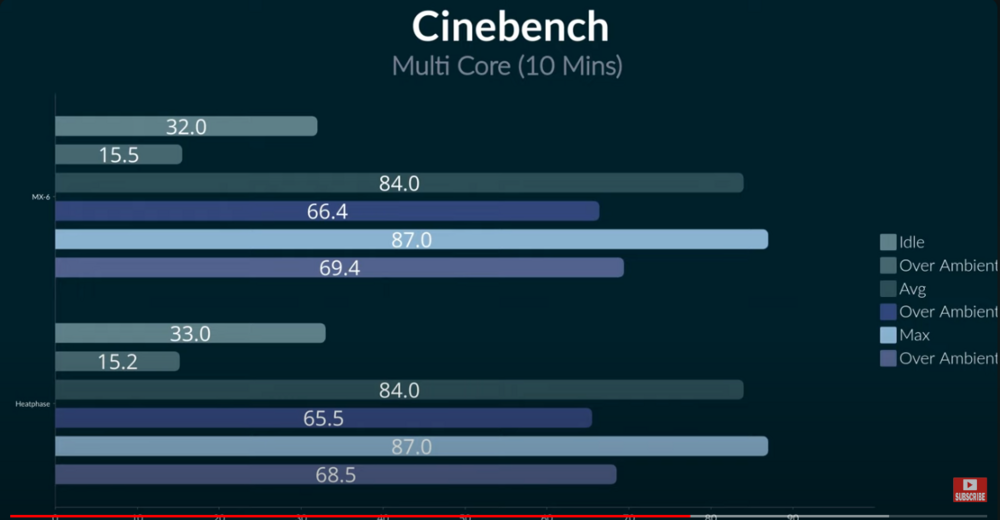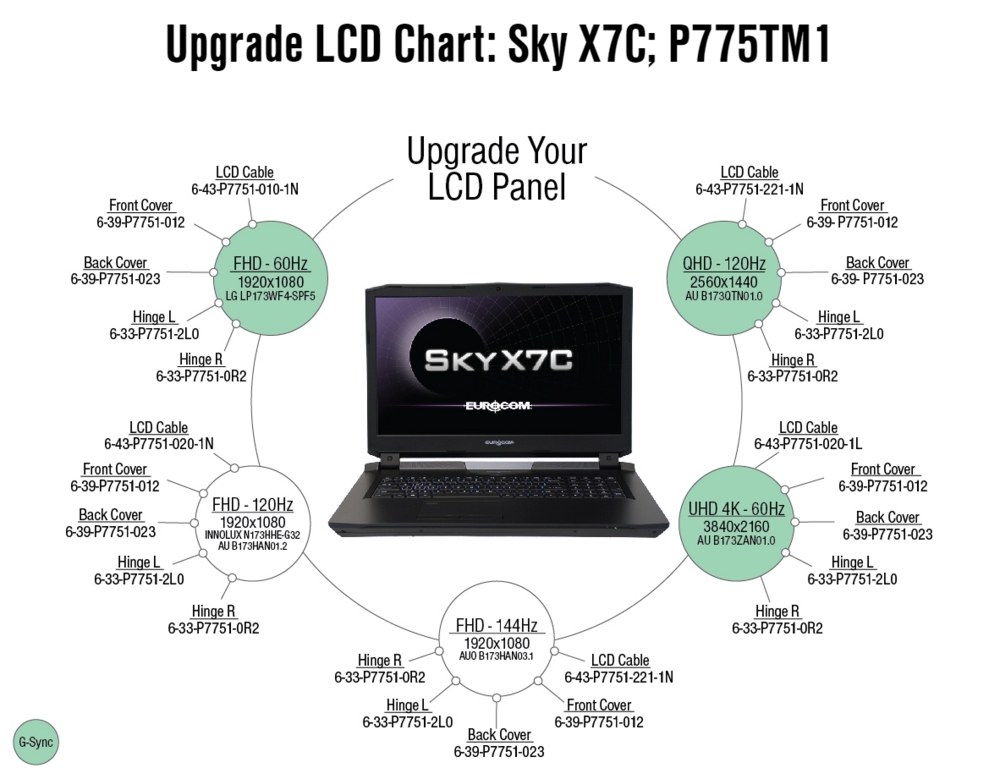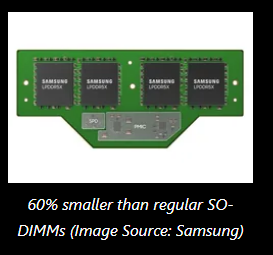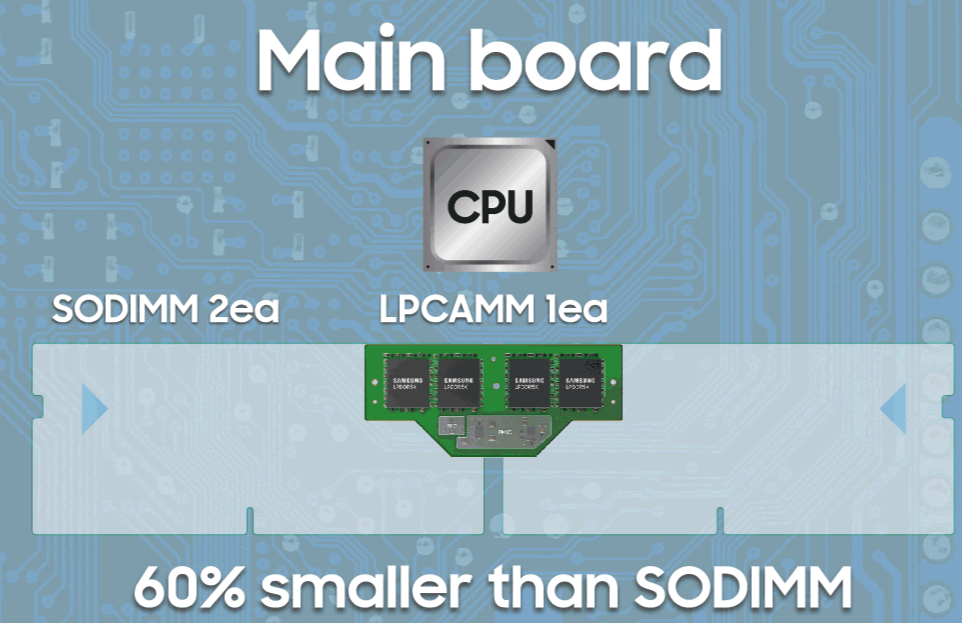1610ftw
Member-
Posts
1,260 -
Joined
-
Last visited
-
Days Won
2
Content Type
Profiles
Forums
Events
Everything posted by 1610ftw
-
[Request] P870DM coffee lake refresh bios mod
1610ftw replied to klokas's topic in Components & Upgrades
That is a nice machine! The 9900KS is not needed though. You can even get 5 GHz on two cores with a 9900 and the 4.6 all cores that are possible with it are already beyond what I would recommend you to run on your chassis, the power delivery just isn't made for it. So if you "only" need 8 multi threaded cores and 5 GHz on up to 2 cores you can go for a 9900, 9900K or 9900KF. Especially the K variants are in my experience more efficient on average and therefore consume less for a given multiplier so they may be preferable but also more expensive. Something like 5/4.8/4.6/4.0 to 4.4 for 2/4/6/8 cores will be possible with all of the CPUs and with a lower 6 and 8 core speed you will keep your Clevo running cooler and longer.- 6 replies
-
- p870dm
- coffee lake refresh
-
(and 1 more)
Tagged with:
-
Nice panel indeed but with the connector on the other side. This is a regular panel: and here the UHD 120Hz panel:
-
The part numbers are from Clevo not Eurocom and I can confirm that cables for 1080p 144 and 4K 60 panels are different. I do not think that ánybody has claimed that only these panels can be used but the cables only go so far. For example a more modern QHD 165Hz or 240Hz panel will not fit easily as the connector is in the wrong position.
-
kylpasta - I like that 😄 This guy also has some promising results: Will be interesting to see a comparison with PTM7950. The biggest benefit of these could be that this is a what you see is what you get solution. No curing at first and then degradation after a relatively short timespan. This could last longer that most paste and also allow to work on laptop heatsinks more often where it is also paramount to cool other parts. Optimizing that was not so great with regular paste or some LM solutions and most of all messy.
-
Only 1080p 60 but it shouldn`t be too difficult to get another cable to support other displays: https://eurocom.com/ec/lcd()upgrade
-
Behold the Titan 18 HX, 4 memory slots, 4 SSD slots: https://wccftech.com/msi-titan-18-hx-gaming-laptop-worlds-first-18-4k-120hz-miniled-display-14900hx-rtx-4090/ Great color combination - I guess MSI is making sure that nobody would mistake it for a workstation... UK price will probably be close to double what @wilpang is asked for that GT77 HX.
-
As BGA books go It is a very good / the only choice if you need more than two SSDs and/or 96GB memory and a very bright screen and I doubt the price will go down that much more. The mechanical keyboard also is very nice although the GT75 keyboard still is king of the hill imo. As is often the case MSI is also good for undervolting and overclocking of the CPU. One caveat is that this is very deep which will make it a difficult fit for most backpacks.
-
New M18 cooling pad.
1610ftw replied to Popcan's topic in Alienware X14 / 15 /17 / M15 / 17 R5+ 2021+
M18 is hard to cool from below as CPU and GPU are on the other side of the mainboard. It is a stupid for a number of reasons and this is one of them.- 20 replies
-
- 1
-

-
The 2080 MXM in MSI laptops will only consume about 155W and therefore performance will be limited compared to full-fledged 200W cards. So unless you manage to get a 200W vbios running with both the card and your laptop the real world increase in raster performance will be around 35 to 40% and you will get some first gen ray-tracing capabilities on top and also have the added benefit of lower power consumption. With that being said if it was a drop-in and given that you can sell the old card for a certain sum I would say go for it. It does not look like a drop-in though and I am unaware of anybody who has made that upgrade. Which does not mean it won't work of course but there may be the need for some added effort to get everything up and running and you may want to figure all of that in and proceed carefully.
-
clevo p870tm/tm1-g Official Clevo P870TM-G Thread
1610ftw replied to ViktorV's topic in Sager & Clevo
See above - while I had no issues with memory speed there still was no proper contact with the heatsink. Together with a Noctua powered cooling pad and an open bottom max temps are about 60 degrees with 200W power consumption and I also achieved slightly below 70 degrees without a cooling pad and a closed bottom. That is both excellent and I am very happy with that but somehow I cannot quite crack 8000 in Time Spy - it always is 79xx points. I have an MSI here that also has 200W TDP with its GTX1080 in SLI and it does up to 16400 which makes 8200 per card. Obviously 8200 for a single card should be possible, too and I am wondering what is holding me back. Of course this make very little difference in actual gaming so it does not really matter that much. Long term steady operation is much more important and for that I am very happy that the temps went down! -
clevo p870tm/tm1-g Official Clevo P870TM-G Thread
1610ftw replied to ViktorV's topic in Sager & Clevo
Indeed I have redone the pads again and now used slightly softer pads with 1mm - I could push a piece of paper between the pads and the heatsink which is NOT good 🙂 -
OK, first tries to get this to work with Linux have been disappointing. Generally speaking and from my limited experience and trying to solve a few issues/looking them up I found out that WifFi 6E is almost impossible to get working and WiFi 5 is by 25 to 50% slower than with Windows 10 but it is possible that I could make some changes for WiFi 5 to work better. There is a bunch of other stuff that I am missing on Linux but this is not something that belongs in this thread. Will report back when I get my first WiFi 7 router or card.
-
Great to hear! I usually only have one Throttlestop folder on dual system (W10/W11) installations and for everything up to Comet Lake it has been Throttlestop 9.4. I never experienced any issues but then I mostly skipped Rocket Lake as more cores were more important to me than IPC gains.
-
Which version do you use? I am running something like 9.4 on my W10 systems that also have W11. I have only run it with up to Comet Lake though, which CPU do you have?
-
QHD is a nice resolution, very glad I switched to that from FHD! With a few custom refresh rates you should be good to go and there will be no need to increase power consumption / heat over your previous panel. Something like 180/120/90/60Hz should be good for covering 99.9% of titles out there at QHD resolution.
-
clevo p870tm/tm1-g Official Clevo P870TM-G Thread
1610ftw replied to ViktorV's topic in Sager & Clevo
My card seems to have had the same arrangement of pad that is in the post from brother @Scruffy and it was just missing the pads over the memory. So I went and only installed those 0.5mm pads. Looks like now I have a great fit and temps are lowered by about 15 to 20°C - thanks for the help! The only thing I noticed is that the card only seems to draw about 180W max - is there a way to easily modify it to take up to 200W? I do not have a programmer or something like that but if there is an easier way to do it I am all for trying that. It would be fun for some benchmarking and in normal operation it is always possible to reduce the power limit to 80% or lower to keep temps down. -
I think it is a joint effort by Intel and Windows 😄 I will be fair though and say that for me I am getting reasonably constant and high speed with large file transfers in the 160 to 180MB/s range now. For me it works with 22.250.1.2 on my multi operating system laptop and its W11 partition. I will soon also try it on a version of Linux or two.
-
Only the 6E band isn't working, 2.4 and 5 are fine. Seems to be a pretty common issue: https://www.reddit.com/r/wifi/comments/15jbvkd/wifi_6e_on_windows_10/ https://www.reddit.com/r/framework/comments/t0ghsc/fix_for_6_ghz_wifi_on_the_intel_ax210/ Looks like Windows wants to use 6E as another means of pushing people towards W11 and at least for Intel all the new drivers are making sure that the AX210 is not seeing the 6E band under Windows 10. Could be the same for you but it is probably only noticeable if you have a separate network ID for the &E band of your router.
-
Good to hear you got this working - Windows 10 or Windows 11? I have the same speeds with Windows 11 but no WiFi 6 with Windows 10 and apparently this is a known problem and reading further into it not really worth the hassle to get it going. I will probably try something different instead, first try will be one of the upcoming WiFi 7 cards.
-
WiFi 7 cards if cheap enough may be a good option if they have proper 6E support with Windows 10. My AX210 cards only work with Windows 11 and that really sucks as there is a speed difference of ca. 1.0/0.5 Gbps with Wi-Fi 5 to 1.5/1.5Gbps with WiFi 6.
-
CAMM is a stupid idea with only a single module in different sizes and it isn't even that small. LPCAMM looks more promising with a possible option for at least two modules in mobile workstations / high end gaming laptops especially given its much smaller size: https://www.notebookcheck.net/Samsung-presents-replaceable-LPCAMM-RAM-with-LPDDR5X-7500-speeds-for-laptops-desktops-and-servers.755631.0.html Knowing manufacturers they will probably find a way to fuck things up again like they did with M.2 form factor drives but the tech behind LPCAMM looks solid. MInd you manufacturers could even - gasp - use the saved space for more drives and/or better cooling while keeping size and weight the same but then that is of course a completely ridiculous idea that would get us thrown out of every BGA-book design meeting...
-
clevo p870tm/tm1-g Official Clevo P870TM-G Thread
1610ftw replied to ViktorV's topic in Sager & Clevo
Wow guys, thanks for that - super-detailed! -
clevo p870tm/tm1-g Official Clevo P870TM-G Thread
1610ftw replied to ViktorV's topic in Sager & Clevo
Hmm, I will have to re-measure but I think my old pads also were 1mm and the die did not make proper contact. As the other pads were all stock maybe Clevo messed something up with the other pads.