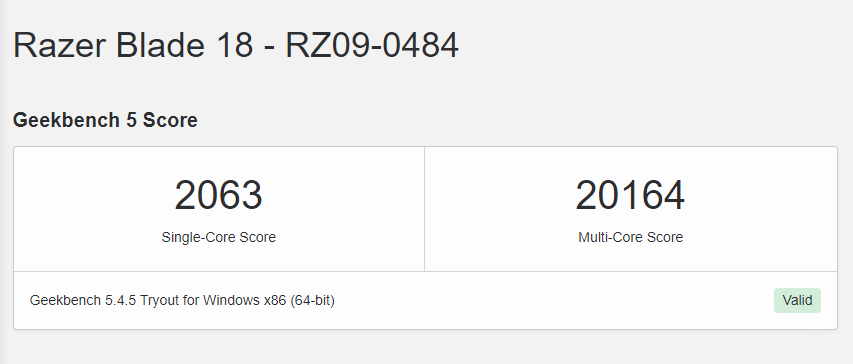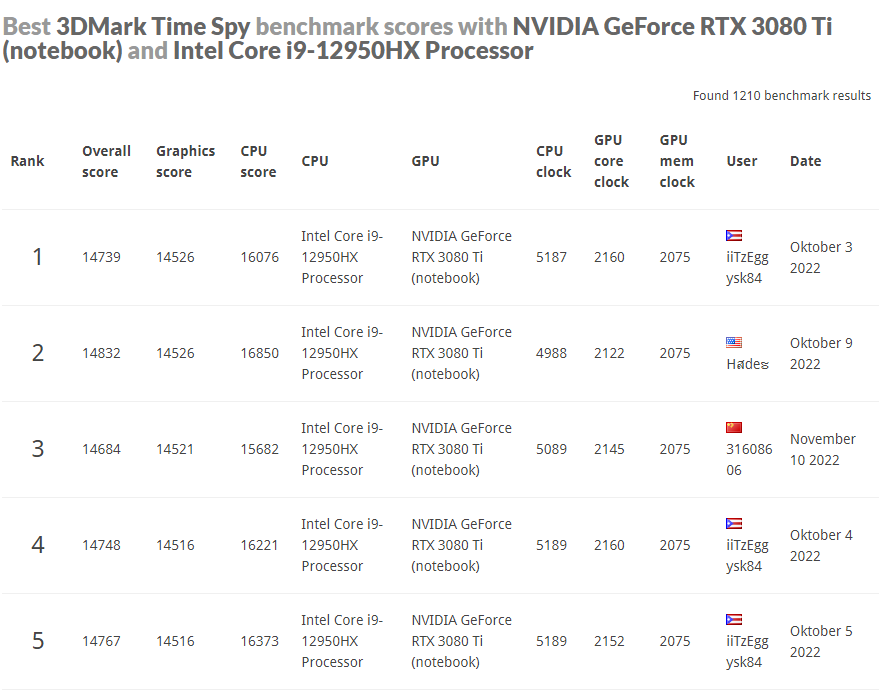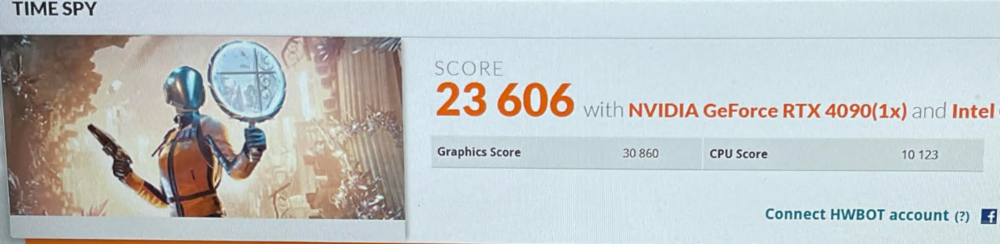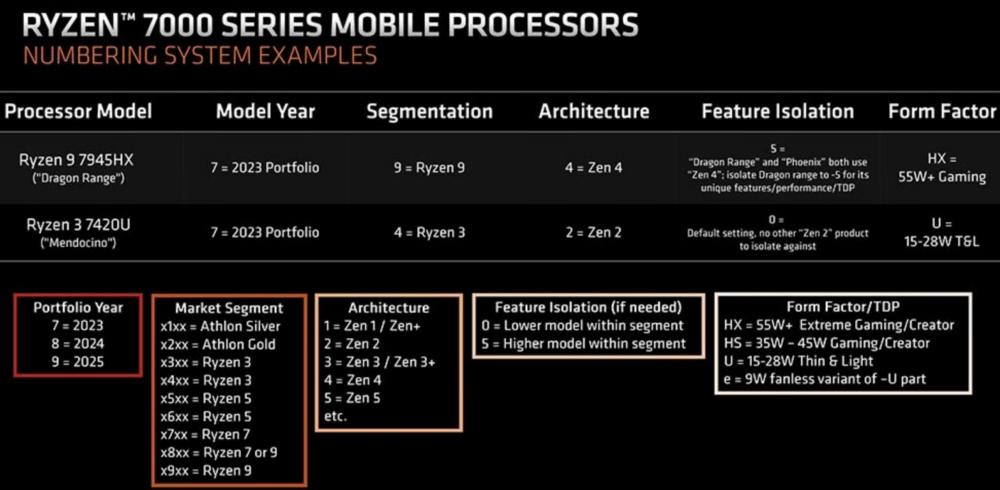1610ftw
Member-
Posts
1,260 -
Joined
-
Last visited
-
Days Won
2
Content Type
Profiles
Forums
Events
Everything posted by 1610ftw
-
Does anybody still have this? https://www.notebookcheck.net/Review-HP-Pavilion-HDX-9320EG-Notebook.9461.0.html Sound is stunning on this one as is display size, overall a huge multimedia laptop with socketed CPU and GPU. Not put together that well when it comes to servicing or upgrading but that 16:10 20" screen is something even though I only have the 1680 x 1050 version. Mine hasn't seens much use recently and to remedy that I wanted to set it up in a room where I mostly need to access virtual machines with it so it will see very little load by itself which is preferable with only a dual core processor. Unfortunately it still gets quite loud as there does not seem to be any way to control its fans in stock and it is needlessly cooling down the CPU to mid 30s at the expensive of noise levels. If anybody has tested and confirmed as working any third party software to tone down the fans that would be great. I cannot power it up at the moment but I tried unsuccessfully to control its fans with at least three different programs but no joy. The operating system is W10 by the way, has been updated by the previous owner and it does seem to work pretty well for my needs - that is unless W10 killed some kind of fan control feature 😄
-
OK, time to start a thread about the upcoming fastest mobile gaming CPUs - in case we do not get anything socketed that is. Compared to GPU manufacturers at last Intel is still trying if @OneRaichu is correct: i9-13900HX: 8P+16E up to 5.4GHz i7-13700HX: 8P+8E up to 5.0GHz i7-13650HX: 6P+8E up to 4.9GHz i5-13500HX: 6P+8E up to 4.7GHz i5-13450HX: 6P+4E up to 4.6GHz First geekbench from the 13900HX in a Razer Blade 18: https://browser.geekbench.com/v5/cpu/18540793
-
If you game only a few times per year and want to go with the Lenovo I would check if there are any TB specific limits with your game(s). If it doesn't then possibly better to skip that whole special eGPU stuff as you would have to take out a second SSD or the network card to accommodate the eGPU. When I was looking into it my son wanted more GPU performance for his laptop and he has hundreds of games so surely he would have encountered some with big issues which is why we went for a PCIe eGPU solution.
-
Pretty sure that Dell is limiting combined load too much to achieve truly impressive results in gaming benchmarks. With no or a small GPU I can see it achieving better CPU performance with the top of the line heatsink but that is about it. So chasing top performance for the internal 3080 Ti will probably be futile but maybe you will surprise us 🙂
-
If you are curious it is not a lot of money you have to invest: https://tinyurl.com/JHH-Dock You can get a cable that inserts instead of an NVME SSD or another one that takes the place of a network card - might even be the best solution for people who only have 2 NVME slots which is the (pathetic) norm today. Looking at your numbers I would probably be most tempted if you have the same issues with some games severely underperforming that about everybody seems to have with TB connections. If that isn't an issue you may not be that excited to "only" go from ca. 16.4K to somewhere between 18 and 19K GPU score. On the other hand with Nvidia staying its anemic course even for next generation GPUs it may be hard to surpass that as 175W TGP and inferior chips seem destined to make sure that the gap between 4090 desktop and mobile is soon rivaling the Grand Canyon.
-
The bottleneck will probably be there in a few games that rely heavily on CPU but overall a 3090 will still give a big increase over the 11K or so score that apparently is what is possible with an internal 3080 Ti. And just to point this out as your graphics score number is a bit too high for the 3080 Ti / 12950HX combo: Even the top 5 scores are around 14.5K, still very good but not 15K:
-
On reddit somebody added a 4090 that way and achieved over 30000 in TimeSpy - seems to make a lot of sense to me if it makes a laptop way faster than desktops with every other card that exists: I recently added an RTX 3080 eGPU to a Clevo P870TM from 2017 and got about 16200 to 16500 in TimeSpy - faster than the fastest 3080 Ti in laptops on the 3D Mark site and achieved without much of an effort.
-
Totally fine for the chip itself but 95°C may put stress on surrounding components in a laptop, more so than in a desktop. Companies can't win with us when it comes to naming 😄 7950X desktop turns into the 7945HX in its laptop incarnation it seems - a bit weird I agree but on the other hand it is sufficiently different from the desktop chip to not be mistaken for it. Something that cannot be said for certain other Green Goblins companies.
-
[SOLD]: Wicked Combo - CPU, Mobo, RAM... and more
1610ftw replied to Mr. Fox's topic in Computer Components
Thanks, this will be a cool project for me and my son to spend some quality time tinkering with something more rewarding than a chintzy BGA book 😄 Brother @Mr. Foxhas gone above and beyond with this and I cannot recommend him highly enough. Will report back when it has all arrived which should hopefully be around the end of the month. -
AMD has already mentioned the 7945HX when introducing the new naming convention: https://www.tweaktown.com/news/88355/amd-ryzen-cpu-naming-scheme-for-2023-makes-things-clearer-confusing/index.html Doubling the cores from one generation to the next and also offering substantial single core gains makes this AMD generation interesting again.
-
*Official Benchmark Thread* - Post it here or it didn't happen :D
1610ftw replied to Mr. Fox's topic in Desktop Hardware
Welcome to TGP hell that has been a sad reality for high end / DTR laptop users for several years now. Nvidia produces the best cards but they have zero love for people who want something special and so they neuter their cards with overzealous TGP limits instead of just throttling at temps that Nvidia deems too high. -
[SOLD]: Wicked Combo - CPU, Mobo, RAM... and more
1610ftw replied to Mr. Fox's topic in Computer Components
Thank YOU, Brother Fox, we will have a lot of fun with all of that 🙂 -
[SOLD]: Wicked Combo - CPU, Mobo, RAM... and more
1610ftw replied to Mr. Fox's topic in Computer Components
You got pm 🙂 -
Oh no, forrgot about that, let me correct my mistake: 4090 MEGA (AD104): up to 125W 4080 ULTRA (AD105): up to 100W 4070 GIGA (AD106): up to 75W That should do it as long as we add enough RGB 😁
-
Same chip but less power - understandable. Different chip but using the name of the top of the line GPU - disingenuous at best. I think we all agree that names matter and using the name of a GPU that in this generation may end up being twice as fast is getting ridiculous. And I will say again that in general there is a complete lack of ambition with regard to mobile products these days - how they did not even have the guts to up the TDP for this generation is beyond me. Even something like this would have made a nice difference when paired with the chipsets of the desktop cards: 4090 Mobile (AD102): up to 300W 4080 Mobile (AD103): up to 225W 4070 Ti Mobile (AD104): up to 150W No problem dissipating up to 400 or 450W for GPU and CPU in combined workloads with a proper vapor chamber solution and in fact cooling performance like that has been done before by Acer, Asus, Clevo and MSI. That would be more honest and if for some reason manufacturers think they cannot put the AD102 in a laptop they do not have to - in that case just do not offer a mobile 4090.
-
Yep, AM5 would be great with regard to longevity but the manufacturer would have to be behind the product. It would be a lot of fun to tweak the CPU side of things on one of those and of course upgrade in a generation or two 🙂 As an example neither the Clevo X170SM-G nor the MSI GT76 with 10900K could be upgraded to the next CPU generation. Now that was more of a sideways move anyway but who cares - would have been nice anyway to be able to upgrade. Same with an official upgrade path for the P870 and P775 beyond the Geforce RTX 2080 - it was all aftermarket and special bios mods by people like @Premaand dsanke. And the same goes for the two upgradeable 15" platforms that Clevo has released for the Am4 and 1700 sockets - no upgrade to the latest and greatest CPUs is possible for now, let's see if that will change for the 1700 platform. So it is very much possible that I will end up with something like a MSI GT88 or CreatorPro X18 at some point even if it is a silly BGA book - can't buy what isn't there and I surely would not trust Clevo to support a CPU socket for multiple generations when for three platforms in a row they have failed to give us the upgradeability that would have been possible on the hardware side.
-
It would really help if both Intel, Nvidia and to a lesser degree AMD would stop being so disingenious and call a spade a spade. For example I would guess that in a proper DTR design with a unified vapor chamber and Uniwill / TongFang style liquid cooling the RTX 3060, i9-12900HX and i9-13900HX could come relatively close to their desktop counterparts but how is this supposed to happen when the laptop chips aside from their lower power budget also have less cuda/ performance or efficiency cores than the desktop versions? Then there are of course the laptops that do not even make the best out of the lesser chips they are given as their power envelope / cooling capacity isn't what it used to be. In this generation even with more capable cooling GPUs are limited by that silly 175W power limit imposed by Nvidia. On the other hand CPUs are hampered by throttling at well below 150W even in CPU-only workloads and with the chips being capable of going up to at least 200W.
-
And the 18" screen is only about 5mm wider than a 16:9 17.3" screen which means that in a chassis with a slightly wider bezel and some vertical room around the screen like the Dell 7770 or the last Lenovo 17" it could still fit.
-
More like same old, same old except for the performance that you got to agree would be a huge increase over the Razer Blade 17 from this year that had a geekbench that was below 10K which is really disappointing. Regarding soldering I don't expect anything exciting, just the usual ability to swap memory, storage and the wifi card and of course the battery. CPU and GPU will be soldered. But to be honest for something that I would use maybe 2 years under warranty I am more interested in upgradeability and that would be very limited if I was already getting my laptop at the end of the lifecycle of the 1700 socket. For the next laptop generation only the AM5 socket would make sense as that would give us several generations of upgrades. As we have learned that is unlikely to come from Clevo but MSI and other manufacturers could pull it off as they are doing motherboards, too so they will be in a better position to support such a platform. Not that I am betting on that happening but it would be kind of cool to have a 7950 in a laptop 😄
-
Coming from Razer that geekbench result is certainly surprisingly good especially since it is unlikely to have been attained with a number of tuning measures to further improve it. As they can do vapor chamber they obviously would be a in a good position to make this great with regard to performance so it will be interesting to see how this plays out. The screen could be one of the two new innolux screens: https://www.panelook.com/N180GME-GAA_Innolux_18_LCM_overview_55483.html https://www.panelook.com/N180JME-GAA_Innolux_18_LCM_overview_55484.html So it would be at least 165HZ and 2560 x 1600 resolution and 16:10 which in my opinion is the best resolution for this screen size and a very good aspect ratio.
-
With a top end config you are probably looking at a board price of up to 2000$ whereas a mainboard for a Clevo DTR of old may be closer to 500. Also a great use of resources to toss aside all that tech when only the CPU, GPU or something on the mainboard isn't working anymore. If one is to keep a BGA book for any amount of time then not without an extended warranty that lets manufacturers deal with their product once it breaks.
-
That keyboard is essentially turning the ipad into a macbook of sorts and people complain that it is too heavy? Incredible! Stupid thinking like that should be called out whenever we encounter it. We need to speak up whenever we see something like that and answer directly to these misguided posts. Looking at the posts that complain about a 7lbs laptop you would think that the primary users of it will be teenage girls when in fact it will be adult men who are generally able to lift things that are a lot heavier than that. I have a variety of laptops that range from 8 to about 16 lbs and up to 10 I still find it OK to grab the laptop with one hand if it is stable enough, above that it does not feel right anymore but up to 12 lbs I would still consider the weight manageable. Now we can probably be lucky to ever get another laptop that weighs even 9 lbs. To be clear I am not a fan of weight for weights sake but more weight may for example mean a socketed CPU and/or GPU and a vapor chamber design, more slots for memory and storage and of course a bigger screen - hard to do all of that when 7 lbs is considered heavy already.
-
I need a laptop so these developments pain me. I got to tell you that you still have it so much better in the desktop space and the fact that laptops have fallen behind so much is only exacerbated by making them smaller and smaller while in a desktop you can go as big and crazy as you want compared to the ever shrinking laptop chassis. As for the companies they would probably produce more big laptops if they would sell better but the average consumer wants portability to an unhealthy degree and the likes of us just aren't numerous enough. A good example is the recent MSI "Titan" that in many reviews has been criticized for being so heavy when it is about 7 lbs in weight. That was considered relatively light for a 17" laptop not too long ago and look where we are now where this is as big and heavy as it gets.
-
Sounds very good - I have done up to 200 or 300 incremental backups and could still mount recover. That sounds pretty cool, still do not have that due to speed limitations in the possible locations. Folders are no problem at all and very easy to mount and access. I have started to use folder backup this year and it has been very helpful already for a number of occasions where an older version of a file needed to be accessed.