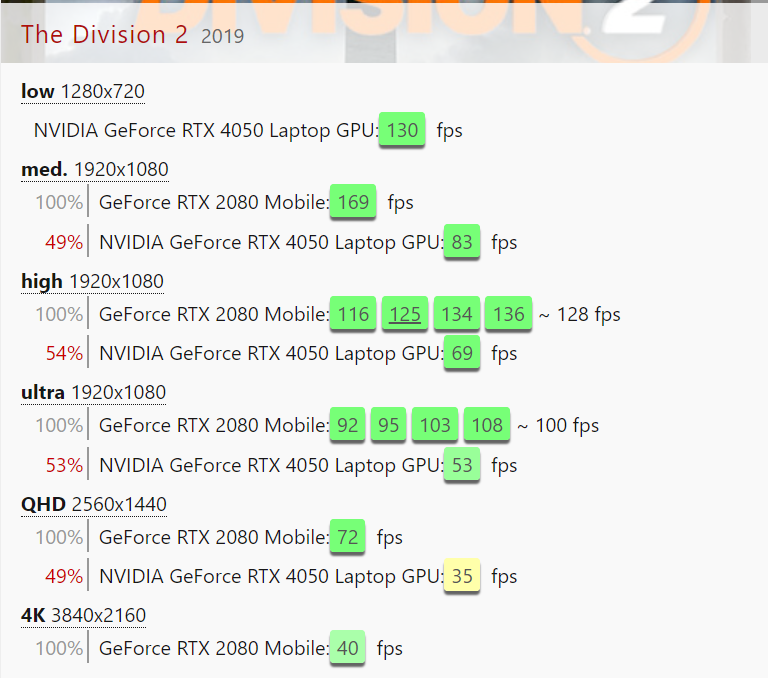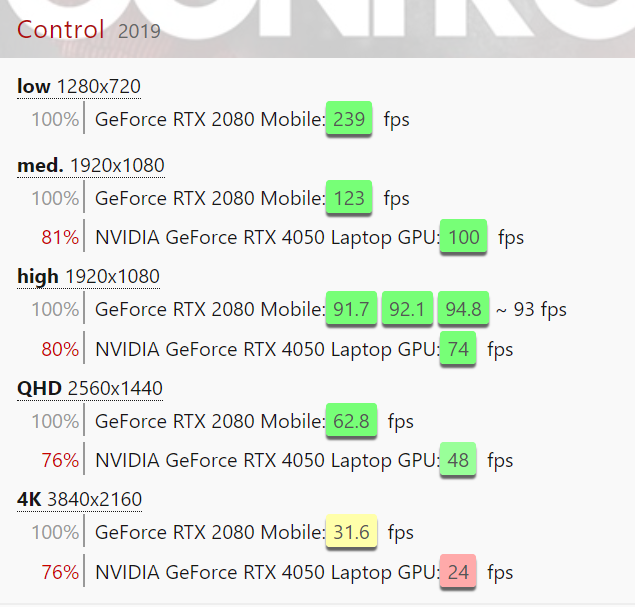-
Posts
2,177 -
Joined
-
Last visited
-
Days Won
46
Content Type
Profiles
Forums
Events
Everything posted by Reciever
-
Until they can get GPU streaming to be faster than response times on the monitor for an affordable price, that aint happening.
-
Unfortunately, the unending comparisons Nazi Germany has diluted their value beyond recovery. While Jones is not someone I would seek to break bread with, comparing or alluding to Himmler reduces Himmler instead of elevating Jones to the evil villain.
-
Its not the same architecture, comparing the 2 as if they are 1:1 is one of the reasons it doesnt add up.
-
No claim of AI being new has been made, only that its current form is new with the dawn of ChatGPT and other services of a similar nature. I would refrain from projecting intent unless you have a high degree of certainty as that can make discussions quite heated.
-
I would surmise power envelope and thermals for individual systems. Also, its worth noting that they arent the same architecture either so not all things are equal when looking at pure specifications (Turing vs Ampere iirc)
-
Posts merged, please do not double post. Thx! Unless I am misreading, your 3060 is pulling 750w? Impressive! lol After looking at more data it does look like the 4050 is punching up to the 2080 in some cases beating it in 1080p or lower, and losing out at larger resolutions though thats hardly surprising considering the power envelop and memory bus. In those circumstances it seems the performance hit can be anywhere from 5% to 50%, while in titles where it has superior performance can be up to 15% Just depends on what you intend to play at the time.
-
Core frequency isnt static, its also dictated by power envelopes and thermal capacities of the systems they are installed to. RTX 3060 TGP's TGP Frequencies 60W = 817-1282 MHz 65W = 975-1357 MHz 70W = 1050-1402 MHz 80W = 900-1425 MHz 85W = 1035-1485 MHz 90W = 1163-1530 MHz 95W = 1215-1567 MHz 100W = 1267-1605 MHz 105W = 1305-1642 MHz 110W = 1342-1680 MHz 115W = 1387-1702 MHz It wouldnt surprise me to see many 3060 based systems not adequately cooled either since its unlikely that you would see them installed into hefty systems that wouldnt have much issue cooling them with some attention to detail. For the 4050 I am not seeing that it performs similarly to the 2080, but I'm just looking at NBC before work and havent compared the 2 in a meaningful way before.
-
No. So as to not derail it's a YouTube political commentator of the progressive persuasion.
-
Hasn't stopped some actors from running from what I understand.
-
I thought it was hilarious, though I got that piece of news from Glenn Greenwald
-
https://www.techpowerup.com/download/techpowerup-nvcleanstall/ Give that a try in the interim, has worked well for me on a couple of systems.
-

PCI-E ssd card adapter not recognized in acer AC100
Reciever replied to kojack's topic in Desktop Hardware
NVME ? likely not, wrong protocol -

PCI-E ssd card adapter not recognized in acer AC100
Reciever replied to kojack's topic in Desktop Hardware
Does it show up in the BIOS at all ? Those older systems have issues trying to boot from pcie -

PCI-E ssd card adapter not recognized in acer AC100
Reciever replied to kojack's topic in Desktop Hardware
What kind of SSD? Bifurcation support? -

*Official Benchmark Thread* - Post it here or it didn't happen :D
Reciever replied to Mr. Fox's topic in Desktop Hardware
If I hadnt already spent money on 2x2TB SSD's and a 3440x1440 monitor I might be curious enough to pick one up -

Precision M6800 questions and upgrades
Reciever replied to Jers6410's topic in Pro Max & Precision Mobile Workstation
While you wait, you may want to look over the NBRchive to see if you can find more information -

Precision M6800 questions and upgrades
Reciever replied to Jers6410's topic in Pro Max & Precision Mobile Workstation
It may just need a different vBIOS. Did nforce happen to share the version that most used? Both sBIOS and vBIOS would be great starting points. Unfortunately when it comes to unsupported upgrades its trial and error, along with gathering data over time to see what people have to overcome in their scenarios. I really wanted this card as well for what I had at the time, couldnt source one with paypal so I went with the 1070 instead at the time. Different platform though, not sure if a 1070 would play nice here. -

Precision M6800 questions and upgrades
Reciever replied to Jers6410's topic in Pro Max & Precision Mobile Workstation
You are using a non-standard card running on an unsupported platform. There are bound to be issues that have to be worked out. If for example, the system cant read the GPU its not going to behave accordingly. The M6100 is officially supported, which is why it was plug and play. -

Precision M6800 questions and upgrades
Reciever replied to Jers6410's topic in Pro Max & Precision Mobile Workstation
You may need to use software to force the fans to spin up so you can troubleshoot installation, it may become a permanent solution for you if no alternative is found. -

Precision M6800 questions and upgrades
Reciever replied to Jers6410's topic in Pro Max & Precision Mobile Workstation
I would also make sure the fans are on as well -
cicichen off of ebay makes aftermarket heatsinks for many laptops
- 49 replies
-
- 1
-

-
- dell
- dell precision
-
(and 3 more)
Tagged with:
-
Good Morning everyone, Some of you may have noticed that there is an influx of spam that has been making it to the forum, just know that it hasnt gone unnoticed. We have updated the forum software, changed CAPTCHA's, and threw in an additional question but it appears that these accounts are being triggered around 4:30a-6:30a CST after allowing the accounts to sit dormant. Irritatingly, these have been triggered during my commute to work so I thank our Moderation team for containing the outbreaks when they occur, @John Ratsey and @katalin_2003 in particular. Even now they are hard at work keeping the forum from being flooded. Thank You! I will continue to work with @Hiew to see what additional measures we can take, its worth noting based on what I have been reading it looks to be occurring on many forums, not just our own. If one of those Forums presents a solution it may be implemented here. As such, there may be some testing of new functions or features. If any of you discover something broken or doesnt add additional value to the forum please feel free to reach out! Thanks Everyone for your patience! Chris
-
- 9
-

-

-

-

clevo p870tm/tm1-g Official Clevo P870TM-G Thread
Reciever replied to ViktorV's topic in Sager & Clevo
I certainly would, makes for a very interesting project