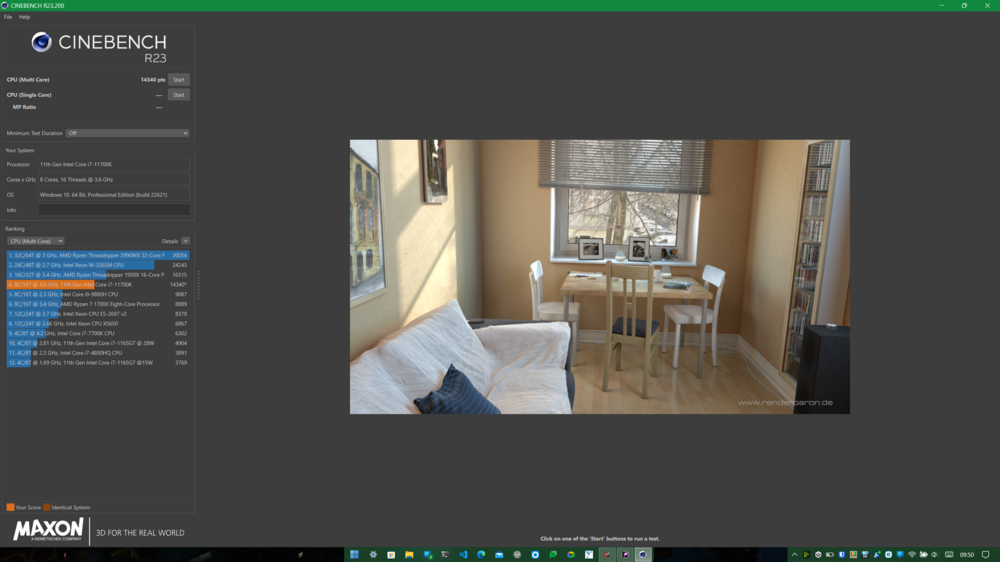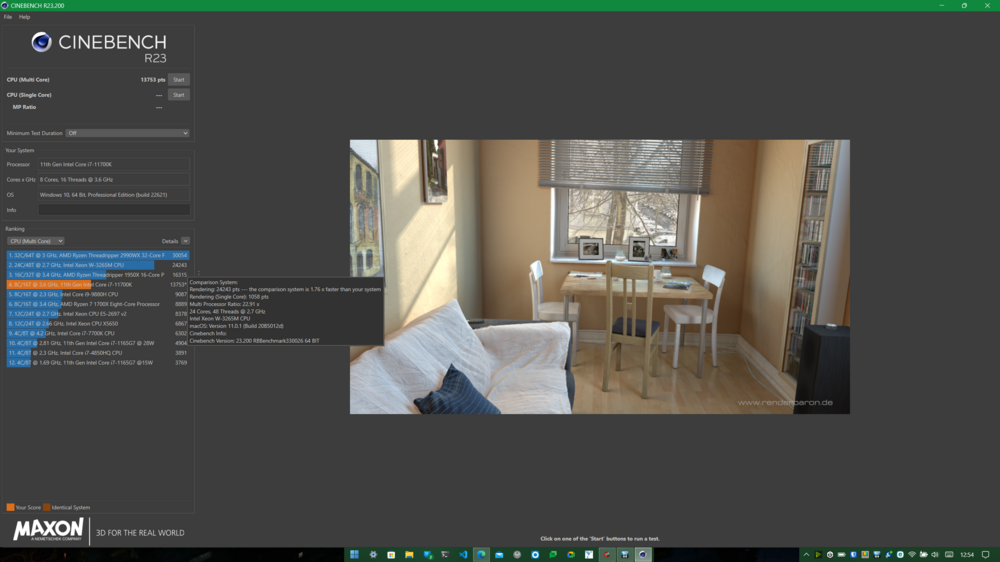-
Posts
410 -
Joined
-
Last visited
-
Days Won
1
Content Type
Profiles
Forums
Events
Everything posted by solidus1983
-

Nahimic 3 UAD Modified Driver for Unsupported MSI Hardware
solidus1983 replied to solidus1983's topic in MSI
Bit late now bud, sorry.- 286 replies
-

Nahimic 3 UAD Modified Driver for Unsupported MSI Hardware
solidus1983 replied to solidus1983's topic in MSI
Updated links will always be in my signature! Made By: solidus1983 (hacktrix2006) and djlenior Status: Final Release Repack: No CodeName: Zeus Downgrade/Update: Update Disclaimer: This Driver Modification is for MSI Systems listed below! Myself nor NotebookTalk or any other members of the project will not be held liable for any damage caused if this is installed on your system or other branded systems! Due to this being a Modified Driver, support will not be given via Nahimic (SteelSeries) or MSI if your having issues please post in the thread! Please note all releases will come with VirusTotal reports so you can decide if to install the modified drivers or not based on the Results, Although the dedicated server used to create these files is VirusFree! VirusTool can pick up on false positives, but to be fully open to the community reports will now always be included. Installer: Realtek_UAD_6.0.1.9452.1_MSI_Nahimic_UWP_mod.exe (ONLINE!) Package includes: Realtek UAD 6.0.1.9452.1 Nahimic 1.9.1060 UWP Nahimic SWC 3.5.3.0 (APO3) Nahimic SWC 4.9.4.0 (APO4) Nahimic Extension 1.1.44.0 (APO3) Nahimic Extension 1.2.53.0 (APO4) Nahimic Mirroring Driver 2.0.1.0 Realtek Audio Console UWP 1.41.289.0 Installer: SHA-1: f85ec3c55a6505b52b6977f0e674f7dc716f7af4 Size: 130554964 bytes (124 MiB) Virus Total: Results For Windows 10 Build: 21H1/22H1/22H2 For Windows 11 Builds 22H1/22H2 Change Log: Supported Systems with this driver pack: Alpha Series: Bravo Series: GE Series: GF Series: GL Series: GP Series: GS Series: GT Series: GV Series: ***Don't panic if the new Laptops/Systems are not in the list they will be supported they are more likely supported, install the drivers and if it works let me know your Model Number and it will get added to the list.*** Install instructions: Disconnect from the internet. (Not Required, so very Optional) Reboot System and Enter BIOS/UEFI. Please DISABLE SECUREBOOT in your BIOS this is now important for this new installer! Once you have booted back into the OS Temporarily disable AV software (Some Anti-Virus tools might false report and delete the file!). Now run the Realtek_UAD_6.0.1.9452.1_MSI_Nahimic_UWP_mod.exe Installer Select either Full Install, Install Without Nahimic, Full Uninstall or Downgrade Nahimic 3 (APO3 Is for Systems Lower then 9th Gen APO4 is 9th Gen Above). Sit back and relax as the UWP's get uninstalled, the driver gets uninstalled and then your system is rebooted into test signing mode and everything is installed and your system is rebooted again! Now head back into your BIOS/UEFI and Re-enable SecureBoot!! Now let the system boot up fully and re-enable the internet connection. (Only if you disconnected from the internet) ***[IMPORTANT]**** As i no longer have a MSI Laptop can users please report any and all issues to this forum thread so i can rectify them quickly. Known possible bugs and fixes: Issue: Two Nahimic Mirroring device show up in Device Manager: Solution: run Realtek_UAD_6.0.1.9452.1_MSI_Nahimic_UWP_mod.exe and select Uninstall first before using Full Install. Issue: Nahimic 3 updated via Windows 10 Store and no longer works. Solution: Head into Windows 10's Store and Select the 3 Dots, followed by Settings and turn of Windows Store's Auto Application Updates, then run Realtek_UAD_6.0.1.9452.1_MSI_Nahimic_UWP_mod.exe and select Downgrade Nahimic. Issue: Ran Nahimic 3 Downgrade option however Nahimic 3 1.9.16.0 UWP effects are not working or its reporting the device is not upto date. Solution: Simply run Realtek_UAD_6.0.1.9452.1_MSI_Nahimic_UWP_mod.exe select Uninstall and then after its completed the Uninstall re-run Realtek_UAD_6.0.1.9452.1_MSI_Nahimic_UWP_mod.exe and select Full Install APO3 or APO4. Issue: Jack Detection not working. Solution: Simply go to Realtek Audio Console Disable and Re-enable it. Issue: Microphone not working after using Nahimic Optimizer. Solution: Click Reset inside Nahimic Settings section will fix this. Issue: Microsoft Overwritten the installed modded driver. Solution: Head to Settings → System → About, Now click System info then Select Advance System Settings → Hardware Tab → Driver Installation Settings, now select NO! save and reboot the system. Then run Realtek_UAD_6.0.1.9452.1_MSI_Nahimic_UWP_mod.exe and select Full Uninstall, after it has rebooted your system re-run Realtek_UAD_6.0.1.9452.1_MSI_Nahimic_UWP_mod.exe and select Full Install. Issue: Nahimic 3 reports its device is not compatible basically not working. Solution: Run Realtek_UAD_6.0.1.94521_MSI_Nahimic_UWP_mod.exe and select Full Uninstall, after it has rebooted your system re-run Realtek_UAD_6.0.1.9452.1_MSI_Nahimic_UWP_mod.exe and select Full Install APO3 or APO4. Issue: Sound has become muffled/suppressed/distorted. Solution: Run Realtek_UAD_6.0.1.94521_MSI_Nahimic_UWP_mod.exe and select Full Uninstall, after it has rebooted your system re-run Realtek_UAD_6.0.1.94521_MSI_Nahimic_UWP_mod.exe and select Full Install APO3 or APO4. Issue: I don't want the Nahimic 3 Bloatware! Solution: Run Realtek_UAD_6.0.1.9452.1_MSI_Nahimic_UWP_mod.exe and select Install Without Nahimic ***[IMPORTANT]**** I would like to thank the following people for whom have helped. I like to personally thank the following users. Project Programmers: Installer Testers: Driver Suppiler: Original Thanks:- 286 replies
-
@ViktorV Can you please re-upload the images for the factory pad sizes. Going to re-pad this weekend.
-

Nahimic 3 UAD Modified Driver for Unsupported MSI Hardware
solidus1983 replied to solidus1983's topic in MSI
Right i have downloaded everything will get one made later on. Also Thanks @epguy3- 286 replies
-
@electrosoftIs it possible to dump of said bios, so i can test it? It might even make my Corsair Vengence 3200MT/s ram work in my X170KM-G as it will not even boot regardless of which bios i use right now.
-

Nahimic 3 UAD Modified Driver for Unsupported MSI Hardware
solidus1983 replied to solidus1983's topic in MSI
Is the SWC driver updated important ? Or shell i wait till the new drivers drop before releasing?- 286 replies
-

Nahimic 3 UAD Modified Driver for Unsupported MSI Hardware
solidus1983 replied to solidus1983's topic in MSI
@epguy3Is there any new Realtek UAD drivers from MSI??- 286 replies
-
We talking about the modded CCC 3.75?
-

Nahimic 3 UAD Modified Driver for Unsupported MSI Hardware
solidus1983 replied to solidus1983's topic in MSI
I will be on holiday around the 17th so will have some time to make a new pack.- 286 replies
-
4th M.2 slot is directly attached to CPU so only NVME and only 11th gen CPU in order to activate it.
-
Check them pads, one might have doubled over. Clean the fans out as well as the fin array. Apply new thermal paste. I am running an i7 11700k and although I do see 95c on autofan it's when I am fully loading the system. Also try to drop the 251w TDP to something like 190w that will also drop the temps a tad too.
-
Right after some testing, I have found that using Power Saving mode or Performance mode on Clevo Control Center will stop the crackling audio as well. This is on 3.75 (modded) as well as any other version.
-
For them that have sound crackling, go in to Sounds -> Playback -> Double Click Speakers -> Select Levels -> Turn PC Beep to 0% and Mute. This will fix the issue for you.
-
@mikhail64After what happened with my GT72 and Intel ME very very reluctant to flash the firmware unless its in the bios updates. So you have the sound issue as well?
-
I am also on Clevo Style Note bios 1.07.08 no issues. However I do have crackles and pops on sound doesn't matter what driver is installed. Going to test Linux over next weekend to see if it's a windows issue.
-
@ViktorV Yes its 526.47, no issue with performance on XMG Bios just on when i was testing the Clevo bios. This includes MWII as that's the reason i installed the GPU driver in the first place as 516,522 gave me issues in Warzone before. Still tweaking the CPU though trying to get a balance of performance and temps.
-
For me the any game would simply be stuck at 60fps even though they was running 165fps before band. Also the wattage wouldn't go any higher then 40w
-
I tried the Clevo 1.07.08 Bios last night and my GPU was stuck in low performance for some unknown reason thats even after all full nvram reset too.
-
What Bios are you running? As for USB disconnects not sure what might be causing that, does Eventlog give any clues?
-
@TehGMhave a look at your systems DPC latency for audio issue. I also have a PCSpecialist X170KM-G and with the i7 11700K upgrade I did get some crackling, which turned out to be DPC latency issue, uninstalled the GPU driver with DDU and also the Realtek driver and reinstalled them with no internet connection solved that issue for me.
-
New Score for me on CB23 CPU Ratio's 47,47,47,47,46,46,45,45 CPU PL1 100w PL2 215w TAU 128 Voltage Offset -30mv VR Limit 230A
-
Some good paste application, with a hint of undervolting and pinch of locking clocks. As for the 5.5TB/7TB challenge didn't know there was one. But if you're going to make one i guess i have to get some 8TB NVME M.2's ordered x4.
-
So now officially have 5.5TB of Storage, I get some strange stability in games when CPU is allowed to go 4.8Ghz+, so have to tune the i7 11700K as currently its now running stable on 4.4Ghz all core, still see temps at 91c on the CPU but thats spikes and also on auto fan.
-
Right new heatsink, installed and i am up and running again. CPU is hitting 83c right now but i think i need to reset the bios as the i7 11700k has core ratio of 44 on all cores. However, the GPU is now at 66c with hotspot back at 82c.