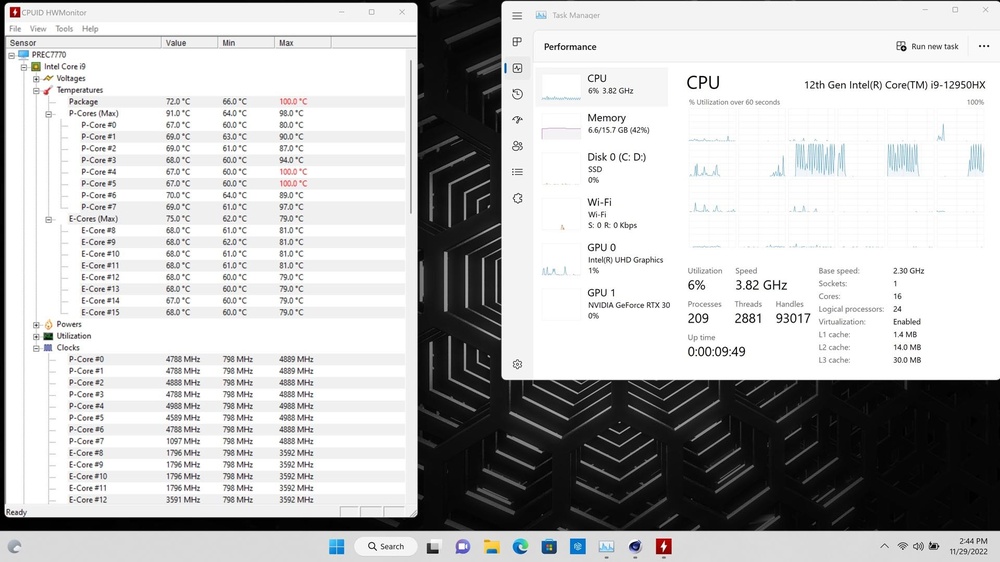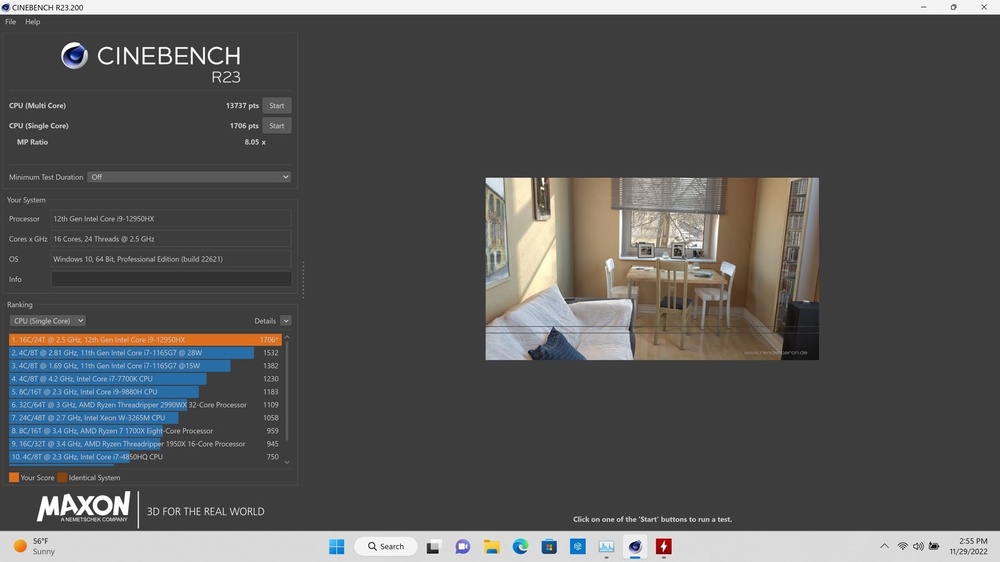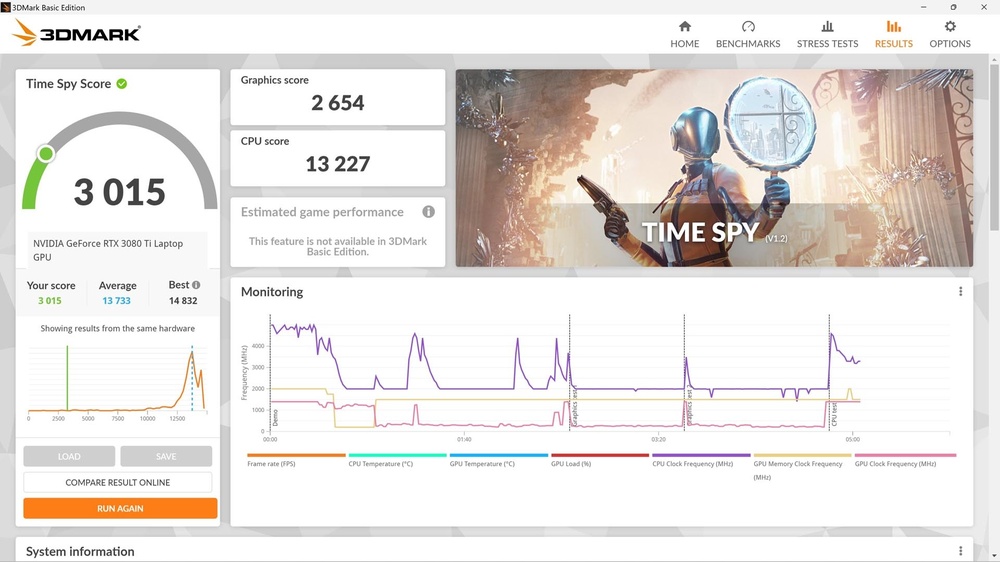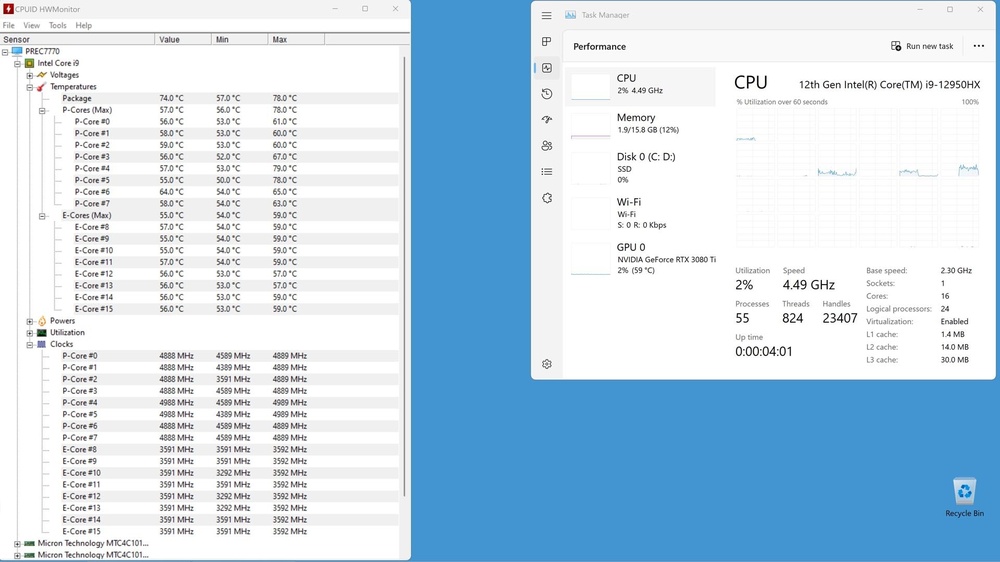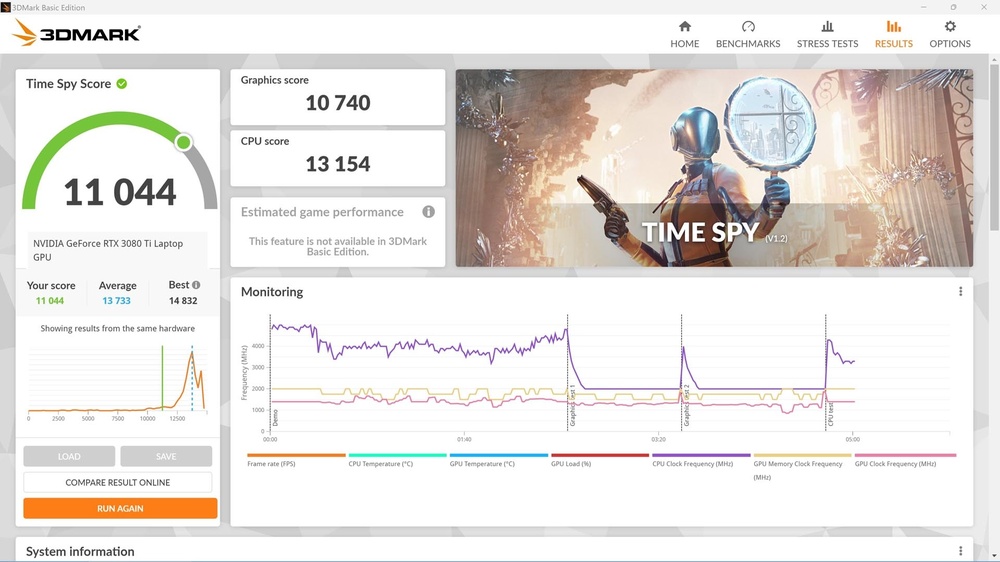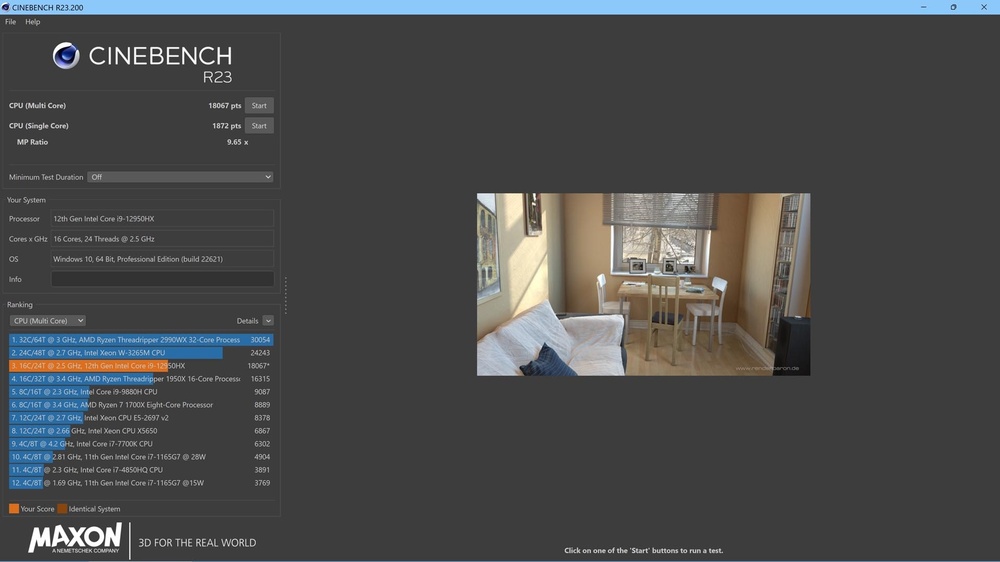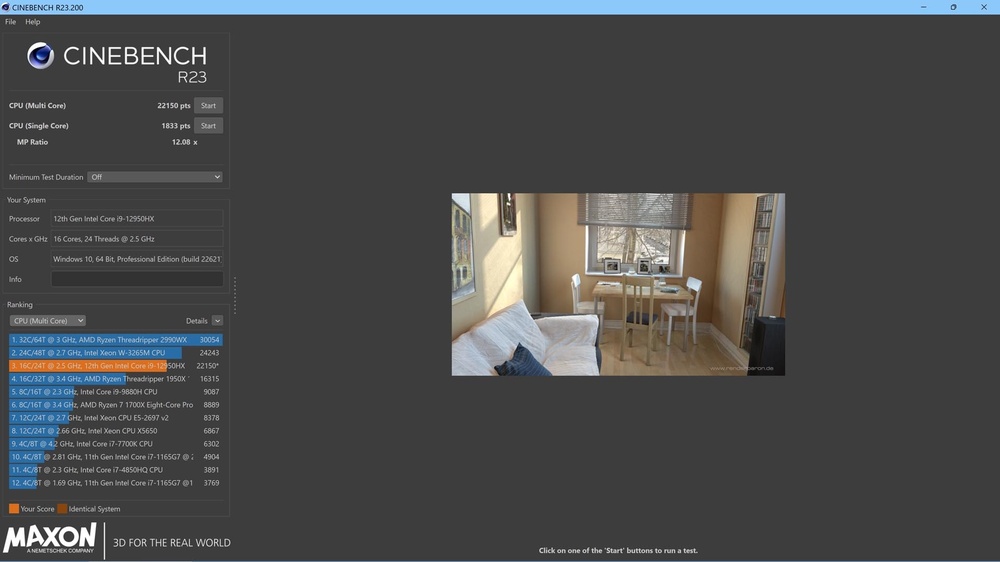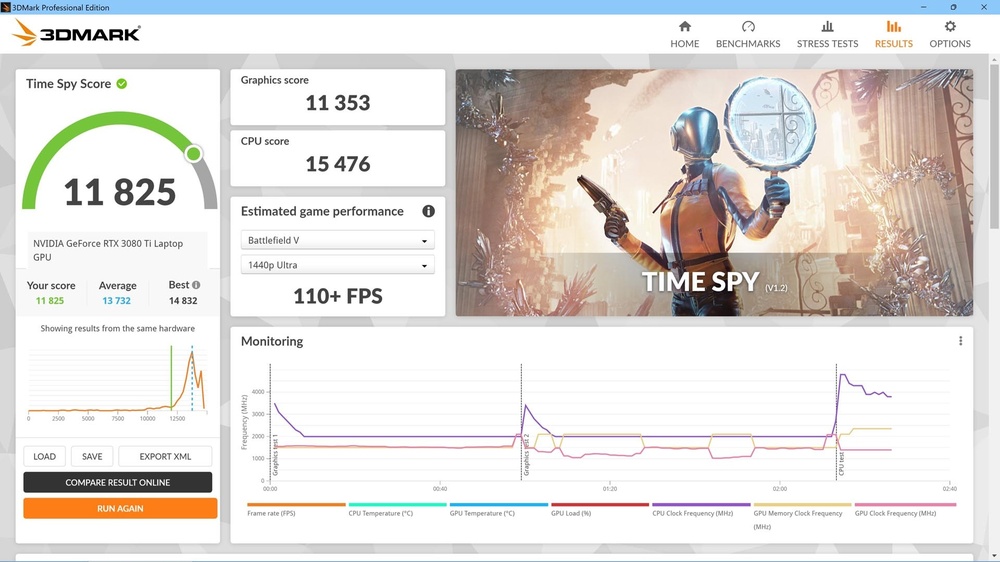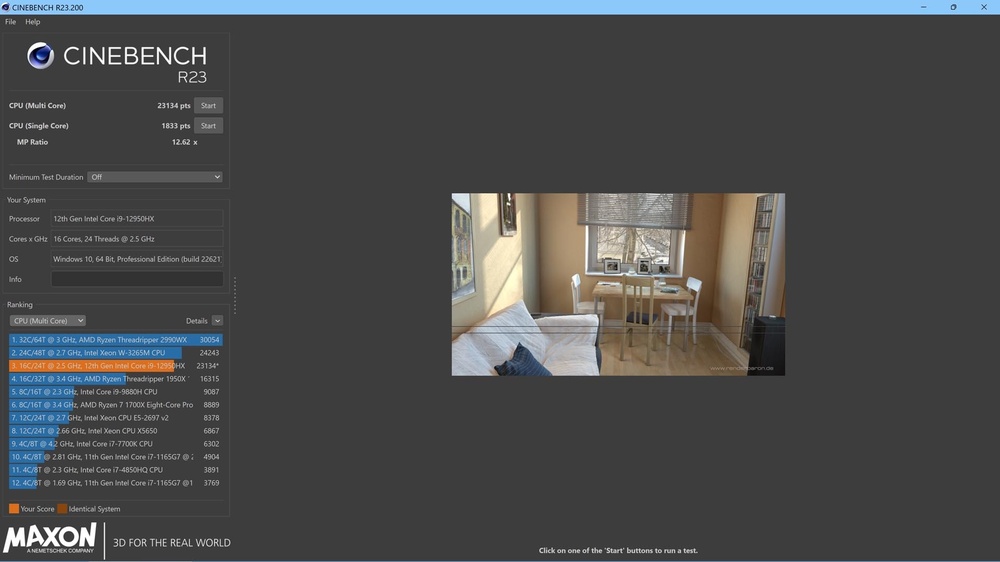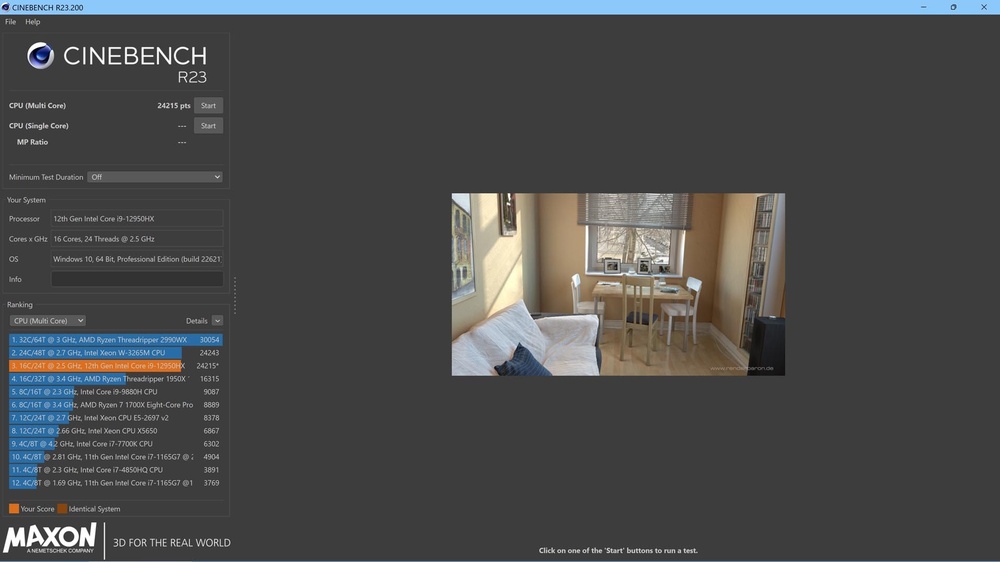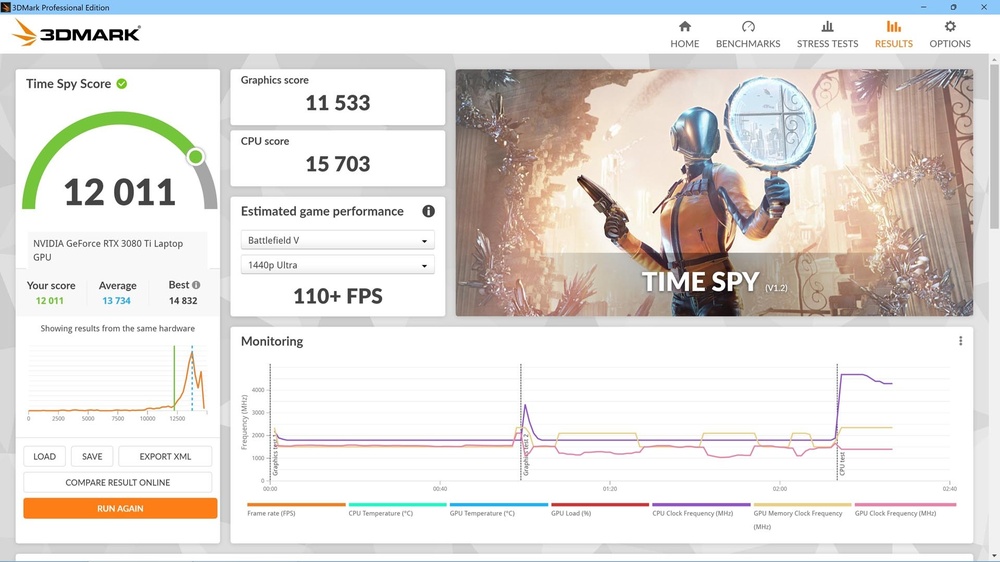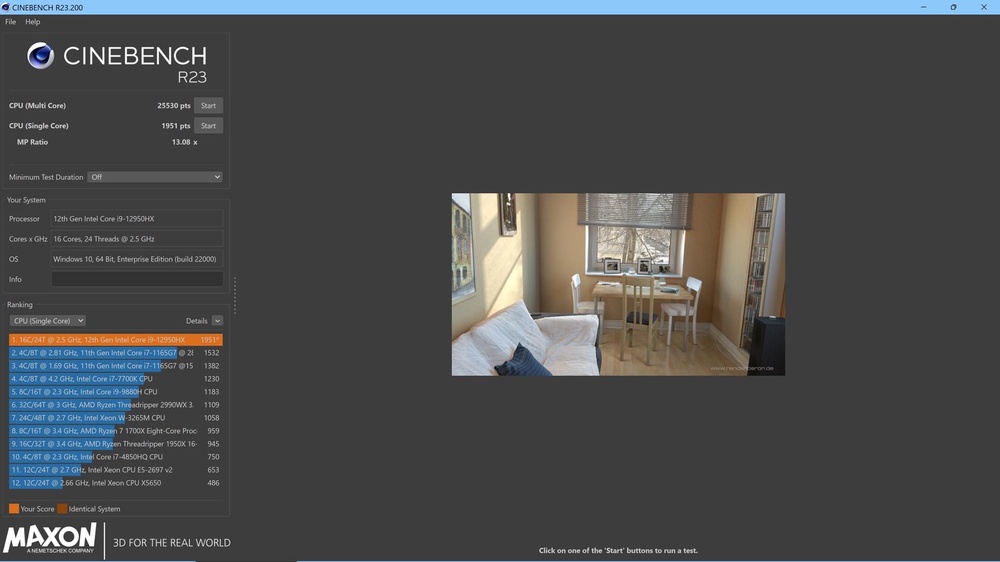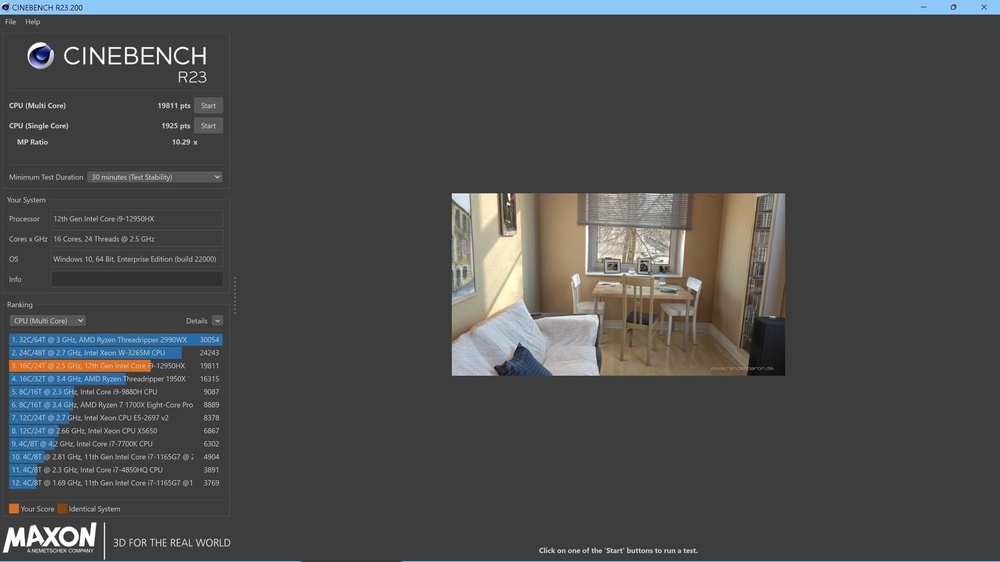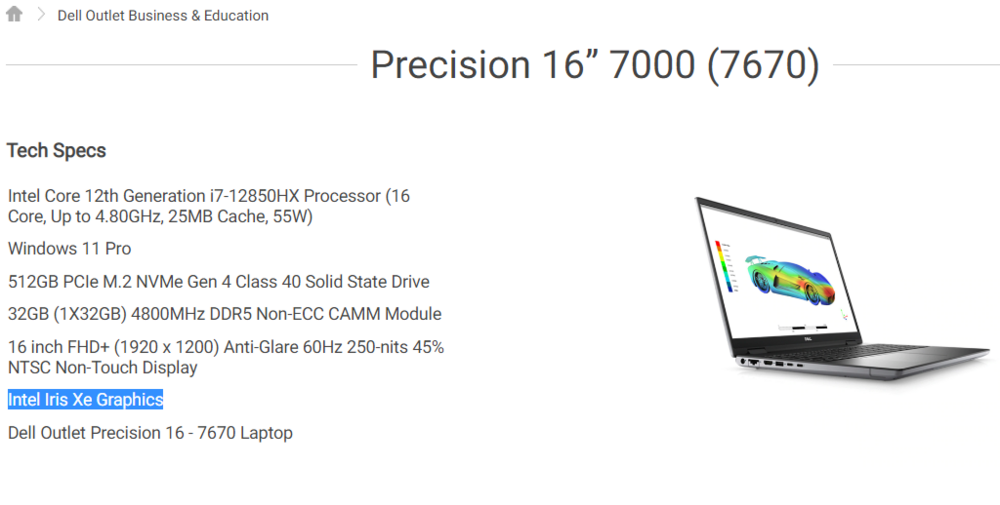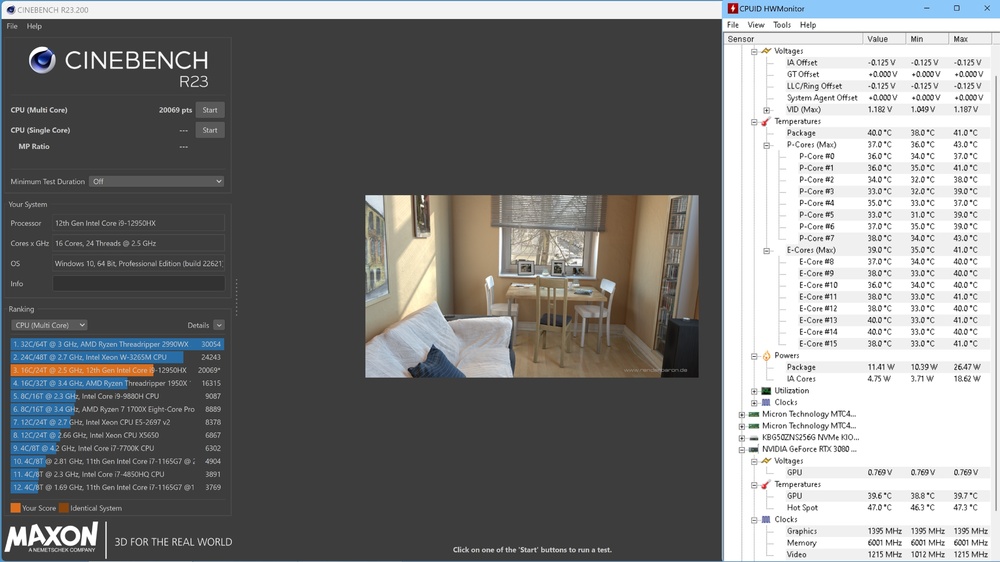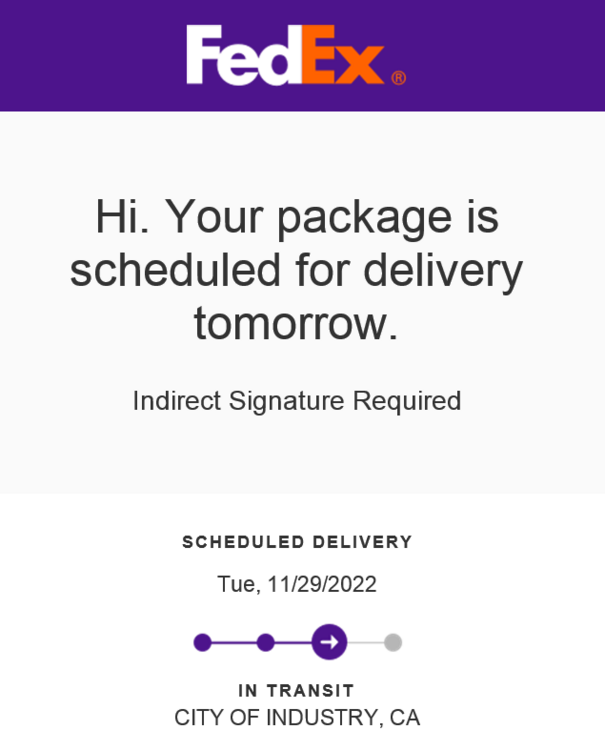MyPC8MyBrain
Member-
Posts
681 -
Joined
-
Last visited
Content Type
Profiles
Forums
Events
Everything posted by MyPC8MyBrain
-
the GPU cannot ramp up at the same time as the cpu, if it has a none cpu dependent chores yes, a task requiring both to run together at their peak is where issues begin, they can do it each on their own but the juggling act of running together is very tall order for 240w power supply, together they demand more peak power than is available to the system and why i ordered a 330w power supply, the cpu has a locked Power Limit 4 (PL4) value which tells the cpu to power itself down when overall consumption reaches the magic number of 242 (PL4 value should be 0 for the cpu to never ramp itself down), the cpu in its turbo cycle it will consume every bit of its 157w allotted which leaves 83w for the rest of the system including the 3080 that cannot use its full 150w power potential unless the cpu is slowed down somehow to free up power,
-
Thank you @PHVM_BR to be fair i don't really have a base for comparison beside online statistics, i never owned such a powerful mobile station, it is harder to compare this to previous generations, during the test the cpu healed its 157w for quite some time, it settled somewhere around 70w deep into he run, nope, it didn't reach 100c during the 30min run, one core reached 91c at max peak, i was not focused on the 3080 wattage consumption, during bench cycles I could tell the gpu and cpu were fighting over power availability, especially when the cpu was in its turbo cycle it was a fine line balancing the two when undervolting just on the merits of lack of power not even in thermal issues territory yet, the 3080 at any point didn't reach over 86c, mostly 74c, that is the most disappointing part, i couldn't reach the missing 30% in performance left on the table, i am quite happy with the cpu itself the 3080 is a big disappointment (any dGpu will be), it is capped at 150w for the 7770 (the 7670 is capped at 125w), from the little experiment i run i can confirm without a doubt the gpu is not happy living with the cpu in such tight space, the system performs folds better even when undervolting, i just disconnected the pci bridge and power to the dGPU, i didn't fully remove the pcb which i suspect if i did the result would be even better,
-
as some of you aware I have been evaluating the 7770 as a replacement for 7670, I like the 7770 size, ergonomics, and form factor over the 7670 16/10 ratio and narrow stubby build, I do miss the nicer screen option, moving to actual performance the 7770 run even hotter than the 7670 idling out of the box between90-100c, not a good start, run the usual benchmarks with out of the box default settings, needless to say they were not good, went about optimizing the OS environment removing bloatware, stopping/disabling services etc., this improved system performance to some extent but not what I was expecting, it was still thermal throttling badly, I decided to re-paste both the cpu and gpu, after that I dropped roughly 15-20 degrees idle temp, but throttling was still an issue no matter what I did including undervolting, this wasn't good enough, I was still getting relatively poor result, I decided to re-paste again with LM this time on both gpu and cpu, and so I did, after that temps dropped roughly by 30c from initial idle temps, I was finally idling at somewhat acceptable temps, further digging around I realized how critical having control on cooling is for these systems, but it is non existing, there's no way to increase fan controls, the existing power plans are designed for older gen cpu's and can’t keep up with burst of power, cool in bios and power saver in windows gives the best result when it comes to idle temps, it’s cool and the cpu is so powerful that even in its lowest state it can handle decent daily loads without even breaking a sweat, the issue begins when I want to use dGpu, all power plan mainly block GPU power, accept for ultra-performance in bios plus ultimate performance in windows will allow to fully unleash dGpu full potential, that is when the system having tough time handling the heat and its almost instantly, to conclude these system are actually amazing if you don't include a dGpu in the systems configuration, the cpu on its own can perform amazingly, this was not without painstaking hours of fine tuning and undervolting the systems cpu and the insightful help of Unclewebb (TS Author), despite achieving some respectable results, it was still thermal throttling (though rarely) even with dGpu not in the mix, I did a small experiment where I disconnected the dGpu, and sure enough the system run flawlessly and performed incredibly well with almost zero thermal issues, i have one more experiment to conduct but i have to wait for a component to arrive, i am curious to see if changing to 330w power supply will further iron out and boost the system further,
-
for whatever reason dell insists on shipping performance chassis with Intel UHD iGpu instead of the new beefier Intel Iris iGpu they ship with none performance chassis, you are likely running the same iGpu in your M6700 from previous generation, the new Iris should be able to get a more respectable result, i wanted to build my 7770 with Iris iGpu but dell straight up refused to let me have Iris chip instead of the antiquated UHD in the performance chassis, i also requested to have my system build to have the 330w SFF power supply, dell refused to sell me the 330w with my system config but informed i could by it on my own separately,
-
i am still tinkering with my new 7770, allot of mixed feelings so far, one very interesting tidbit i found out I think every 7X77 owner should be aware of, in theory and on paper iGpu is suppose to run a more efficient shift for mundane chores, for most parts it has been this way in previous systems i owned, i run day to day activities over the integrated gpu, when i need more gpu processing power i run the applications assigned to the dGpu, this has always been the assumption at least for me, i also know now why i was getting better performance with bios "Hybrid Mode" off in both the 7670 and now with the 7770, that's because running both iGpu and dGpu at the same time adds 10c degrees to the overall idle temps! having a iGpu on the 7X77 seem to achieve the opposite of the desired effect, it uses more power and needlessly increase system heat by 10 degrees Celsius, it is much more efficient to run directly off the dGpu ("Hybrid Mode" toggle OFF), my current 7770 idles at 38-39c 😉 CB23 run video https://a.uguu.se/tcBwWBH.mp4 (on Cool Power Plan in bios, on power saver in windows, if i switch to ultimate performance in windows the score will be over 24k, but i idle 10c hotter) more to come...
-
anyone here with 7770 running latest bios and utilizing ThrottleStop? it appears that my bios is either further locked or my board is bad, i am able to apply all UEFI tweaks as before only this time no undervolt is being applied, as in i set the numbers etc. hit apply but nothing happens, TS running values remain at -0 after applying, in Hardware Info tool i am also missing all voltages stats, they are just not listed for whatever reason, anyone can confirm that bios 1.7.1 is still working the same as bios 1.6.3 with ThrottleStop settings?
-
Dell Fan Management — Software for controlling the Dell laptop fan speed
MyPC8MyBrain replied to Aaron44126's topic in Dell
getting the same error on 7770, any suggestions? -
a new build is underway, that indeed bit too odd for me too, the heat i can manage but the flickering and really long lags that's bit out there to debug, if I had to guess it seems like a memory issue or something in these lines, not risking it this early, i got permission to keep the current system until the new build is ready so i can play around with it bit, maybe the lag is just a bad OS image related, i will reinstall and repaste just to see what i can do with it, i haven't cracked it open yet, i was listening for the whine you mentioned but the system never turned off its fans, it runs too hot atm even at idle, a classic repaste must case,
-
here is my initial report, the good, the bad, and the ugly for the new 7770... before the unit arrived i preprogrammed myself mentally to not like it, i am aware how it sounds, i was giving myself plenty headroom to be comfortable with my upcoming disappointment, as i pull it out the box was my first disappointment... i did not not like it as anticipated, it wasn't the lunch tray i was expecting, it is well built, not too big for a 17", and for some odd reason i actually like it better then my current 15.6" M3800 or the recent 7670, as you can see the whole thing was a fail, i first failed in not liking it. time to turn it on and see what we are working with, within few seconds i could already tell the thermal headroom the 7770 has is instantly spent, i was idling at 90-100c, to some extent i was expecting this just not this bad, on my first boot my screen was having some odd flickering i initially ignored, later they became more pronounced, especially in shell environment or when trying to reboot to safe mode i would get a black screen, with white blotches flashing white but no visuals, in full desktop environment i get mostly normal visuals with white flickering, that's with an odd long lag when trying to open almost any application takes over 5 minutes, even a new empty text i create to open it takes over 5 minutes,
-
@Mark_Eu in bios set power plan to cool (until you need the extra power keep your bios on cool power plan) this will reduce your surface temperature significantly unless you need to run a heavy GPU process, CPU will almost perform to its max when on cool power plan, but GPU will be capped unless you go to high performance or normal power plan (which will increase surface heat), as @Aaron44126 mentioned "IA AC/DC loadline fix" is a must for the 7x70 product line, between these two changes alone you should get back to high 30c low 40c idle temperature, to prepare a Grub USB boot device follow instructions here, when completed you can boot using your new USB to apply the setup_var UEFI bios commands you see mentioned here,
-
for a mobile workstation that's ok and acceptable if they delivered on bottom line performance, its not like the 7x70 in performance chassis is slim or light, yet there's room for a full vapor chamber, and top of the line screen with high refresh available to us too not only Alienware, we are also pushing high end gpu each for his own needs which may differ from gaming it doesn't mean we don't need a 330w as a power option, everything is castrated on a workstation class high end/power gpu's now days used and required in many development environment for processing code faster than cpu not just useful in gaming.
-
true but mainly beside the point, there's not one system fits all solution in corporate world, they can choose from any other lines that are not a precision workstation that incudes everything, there are budget mobile solutions, even in the workstation segment they have slim versions etc., when you splurge for their top of the line flagship loaded with top parts yes one is not expecting a slim station, we are not there yet but one should be expecting unparalleled performance with top of the line components and expandability at his disposal, not a 30-40% lower overall performance then a generic mobile gaming station,
-
you are only focused on end user input, what are we the developers chop liver? mind you we been on the scene longer than most new users and been pushing and leveraging technologies and performance, we require a workstation level performance above flat gaming needs because we develop and play on the same system, a gaming station doesn't need raid5/10 etc., it doesn't need 4 SSD bays or 128gb ram, some additional ports also not critical for gaming station, but are critical with all the performance bundled for a workstation level station not the other way around, performance are only emphasized on gaming station and you are right that gap has formed and exploited the past decade but not for the right reasons, most of Dell systems are built A-La-Cart, beside artificial limitations there is no real performance differences for the components themselves in either segments now days its the peripherals that distinguish a workstation from the rest, there is no confusion there,
-
that's a category for sales rep and marketing department not a real world performance class! within corporate sales there are multitudes of sub categories from servers workstations to value productivity, when a product carries the label of a workstation should comply to workstation standards regardless which environment its deployed in, a gaming station may not need expandability and port availability a workstation has, a workstation should be the culmination of everything in one station hence the keyword "workstation" it doesn't distinguish which type of work should be performed over it need to ace it all above every existing category including gaming, a gaming station should be a lower class than a workstation not higher imho,
-
what defines a workstation? what defines and distinguish a workstation from none workstation designation is the ability to chew through heavy loads fast, with ease, and the ability to sustain these heavy load for long durations all the while while being responsive using latest technology available to boost to max performance, today the mantra seem to have changed, it is ok to slow down a workstation or cap them off just to make them work, not to their full potential or workstation level but just working seem to be more then enough now days, the word workstation and meaning behind the designation lost the value it used to represent.