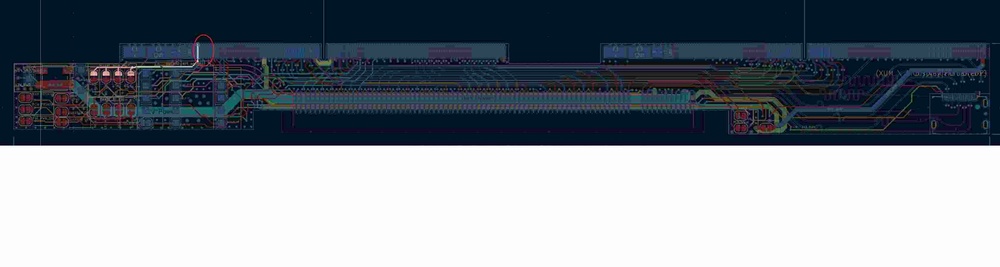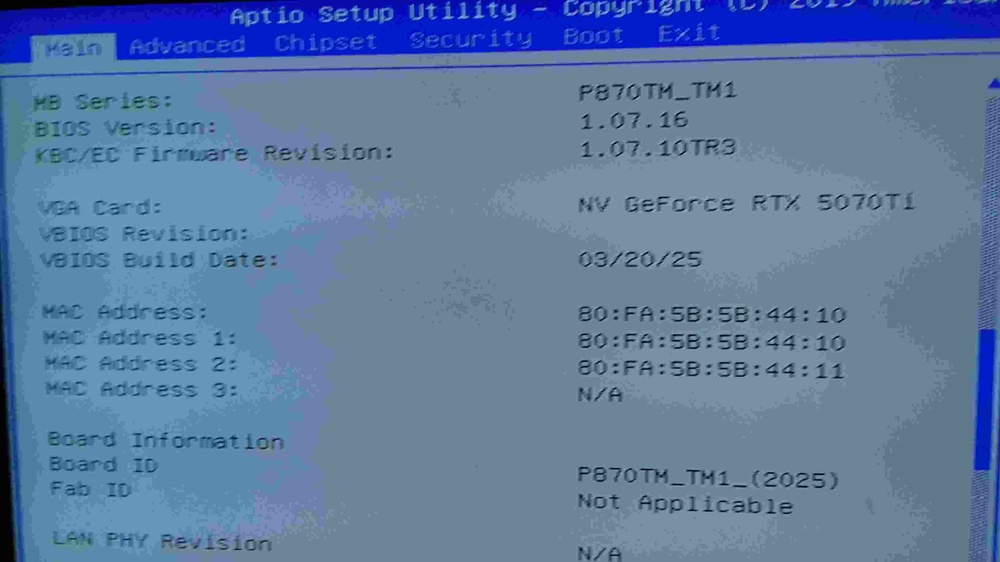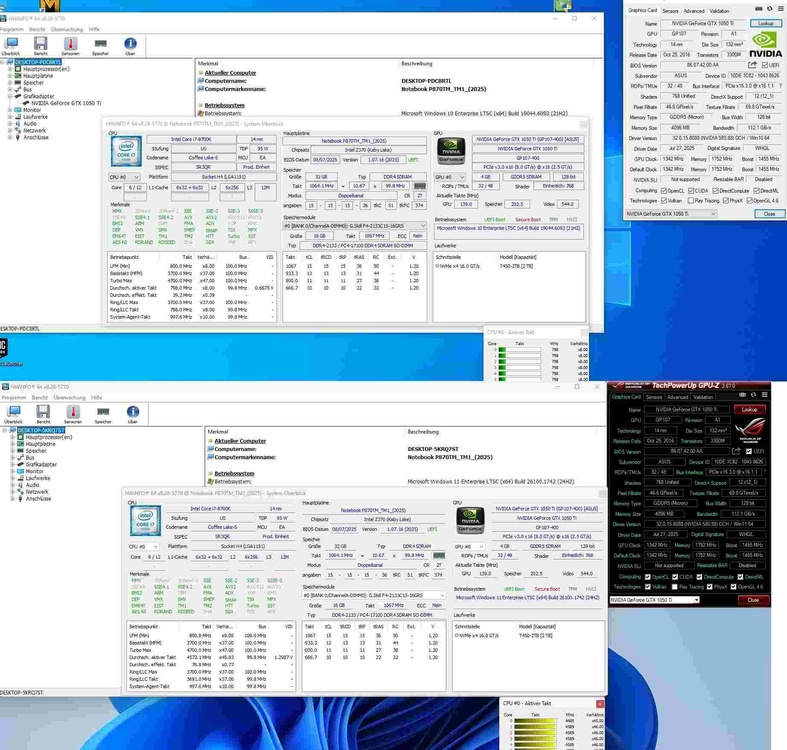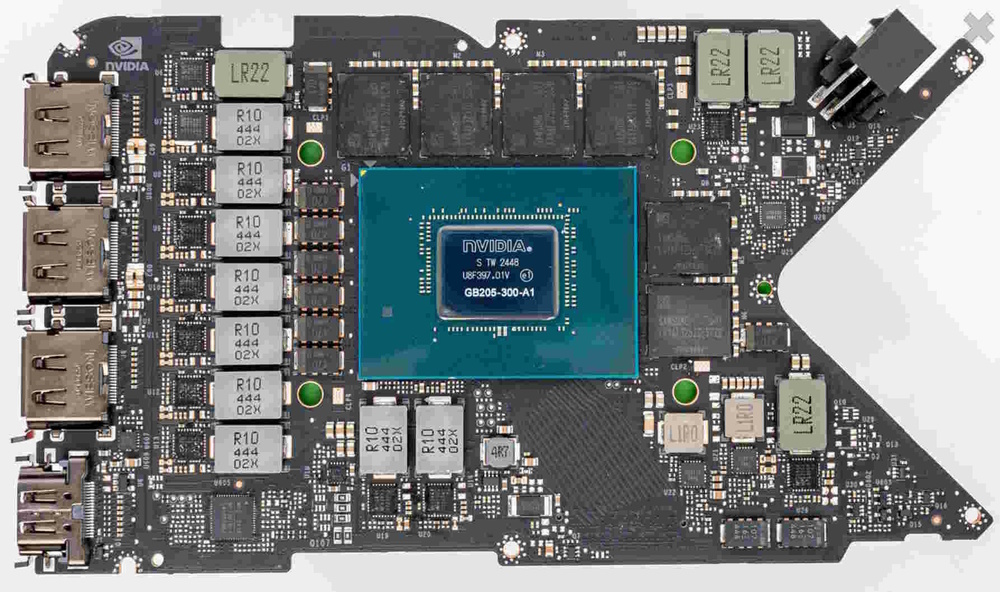Developer79
Member-
Posts
359 -
Joined
-
Last visited
-
Days Won
2
Content Type
Profiles
Forums
Events
Everything posted by Developer79
-
clevo p870tm/tm1-g Official Clevo P870TM-G Thread
Developer79 replied to ViktorV's topic in Sager & Clevo
Hi, The 9th Gen Intel only uses PCIe 3.0! But I can reassure you that an RTX5090 laptop with HX370 is not nearly as fast for gaming as the combination of P870TM 9th and RTX50xx desktop series! I'm still running benchmarks. -
clevo p870tm/tm1-g Official Clevo P870TM-G Thread
Developer79 replied to ViktorV's topic in Sager & Clevo
Hi, Yes, you're right! The adapter I developed also uses this pin assignment. I can control everything via jumpers on my board! Pins 23/25 are simple jumpers for switching on, and pin 27 is pulse width modulated. However, I found out during my tests that this pin is not necessary. In the picture, you can see how I have taken the PINs into account on my board! Greetz -
clevo p870tm/tm1-g Official Clevo P870TM-G Thread
Developer79 replied to ViktorV's topic in Sager & Clevo
-
clevo p870tm/tm1-g Official Clevo P870TM-G Thread
Developer79 replied to ViktorV's topic in Sager & Clevo
Hello P870xx/TM-Friends, here my last Updates for P870TM-Bios with my Desktop-Extension for Win10/11. All works perfectly... -
clevo p870tm/tm1-g Official Clevo P870TM-G Thread
Developer79 replied to ViktorV's topic in Sager & Clevo
Here is the link: https://limewire.com/d/4maYC#BqrDsa5b6O Test it... -
clevo p870tm/tm1-g Official Clevo P870TM-G Thread
Developer79 replied to ViktorV's topic in Sager & Clevo
Hi, I don't know either. In any case, it's not working for me either. I'll try again and let you know! -
clevo p870tm/tm1-g Official Clevo P870TM-G Thread
Developer79 replied to ViktorV's topic in Sager & Clevo
Hi Maro, You can see my development for the second CPU fan further up in the forum! https://limewire.com/?referrer=cwnprhcil4 The links contain pictures showing the fan running and automatically synchronizing with the main fan! -
My development works with both vapor chamber and T-cooling!!! My adapters work everywhere!!
-
clevo p870tm/tm1-g Official Clevo P870TM-G Thread
Developer79 replied to ViktorV's topic in Sager & Clevo
You can also reach me here in the forum!!! -
clevo p870tm/tm1-g Official Clevo P870TM-G Thread
Developer79 replied to ViktorV's topic in Sager & Clevo
That's not going to work because the step downs are different sizes! -
clevo p870tm/tm1-g Official Clevo P870TM-G Thread
Developer79 replied to ViktorV's topic in Sager & Clevo
When I say I develop and build everything myself, there is no other source! -
Clevo X580 TBA at CES 2025 - 18", 4+4 drives and memory, 2xTB5
Developer79 replied to 1610ftw's topic in Sager & Clevo
It's because of the monetary system, that's the real reason why everything is the way it is!!! -
clevo p870tm/tm1-g Official Clevo P870TM-G Thread
Developer79 replied to ViktorV's topic in Sager & Clevo
From this one! -
Clevo X580 TBA at CES 2025 - 18", 4+4 drives and memory, 2xTB5
Developer79 replied to 1610ftw's topic in Sager & Clevo
You've misunderstood something: with its SLI capability, the P870xx initially takes up a lot of space in the case due to its geometry! This is independent of the electrical capabilities. Thanks to my specially developed board, it is now also possible to convert SLI mode to x16 PCIe standard mode, just like any normal PC motherboard. All of this takes place inside the case and also makes it possible to integrate a desktop GPU card into the P870xx! -
Clevo X580 TBA at CES 2025 - 18", 4+4 drives and memory, 2xTB5
Developer79 replied to 1610ftw's topic in Sager & Clevo
That's debatable; all the points you mentioned also apply to the P870xx. The cooling for the P870xx is the best cooling available for a laptop. Take a look at the P870TM thread. My development in the P870xx with RTX30xx MXM does not exceed 60 degrees compared to the X170xx. Apart from that, I have made it possible to integrate the RTX30xx MXM into the P870xx. And yes, my electrical development for the P870xx makes it possible to run desktop cards integrated. With x16 connection. The RTX5070 FE fits very well into the P870xx. My latest development makes it possible to run resolutions in UHD up to 144Hz on the laptop display. Yes, the developers at Clevo could design everything the way I do, but unfortunately there are always obstacles due to the monetary system!!!! -
Clevo X580 TBA at CES 2025 - 18", 4+4 drives and memory, 2xTB5
Developer79 replied to 1610ftw's topic in Sager & Clevo
From a technical point of view, the P870xx is the best Clevo has ever produced. The X170xx was already a departure from high-end, and although it had some good features, overall I am only convinced by the P870xx model series from a technical point of view! If I were a developer at Clevo, I would update the motherboard of the P870xx to the latest Intel 14/15/16 Gen. and no longer use MXM, but simply Flat PCIe x16 5.0 with an extra vapor chamber. In other words, a normal desktop graphics card. My development shows that it works!!! -
Clevo X580 TBA at CES 2025 - 18", 4+4 drives and memory, 2xTB5
Developer79 replied to 1610ftw's topic in Sager & Clevo
It's a real shame that Clevo no longer manufactures high-end laptops like the P870xx. It's unfortunate. It seems that the only option is to build one generation and then purchase a new laptop. -
clevo p870tm/tm1-g Official Clevo P870TM-G Thread
Developer79 replied to ViktorV's topic in Sager & Clevo
I have finished developing and producing my second CPU fan controller for the P870TM. This makes it possible to control the second 5V fan simultaneously with the 12V main fan! Pictures are shown in the main thread (P870TM). Everything works as I designed it... -
Hi Maro, I have finished developing and producing my second CPU fan controller for the P870TM. This makes it possible to control the second 5V fan simultaneously with the 12V main fan! Pictures are shown in the main thread (P870TM). Everything works as I designed it... Big thanks to you for your support:-)
-
Thanks to Maro97 for the presentation! Everything matches my results, which I also published in the main thread (P870TM)! It's a shame that Clevo no longer manufactures these genuine laptops. I will try to finish the desktop extension for the P870xx in the fixed version soon. Then the RTX50xx series will also run on the P870xx!
-
Yes, it is possible, as stated, but it doesn't make much difference since Nvidia has abandoned SLI technology!
-
I have already done tests with my developed adapters. The connection is x16 in the P870xx (9900K/KS). The performance was similar to that of a system with a 13th/14th Gen Intel desktop! I took pictures and posted them in the forum thread P870TM. The discussion with bottleneck is not really important in real game tests in UHD/4k. My tests show similar results to the latest CPUs from Intel. My last test with BlackMyth Wukong with AMD was similar. It was a 7800x3D (or 9000x3d, I don't remember exactly) processor. The 9900K/KS was better in some cases compared to Intel... So Intel always performs better than AMD in my tests.
-
What are the differences between the P870(DM/DM2/DM3/KM/TM)?
Developer79 replied to Wingolf's topic in Sager & Clevo
Hi, my development for the P870TM CPU concerns the intended connection for the second fan. With my development, it is possible to run the 5v fan controlled with the 12v fan. The 5v fan starts when the 12v fan starts! It is also possible to upgrade the vapor chamber to the RTX30xx series! Furthermore, the P870xx is the only laptop in the world that can accommodate desktop graphics cards... -
clevo p870tm/tm1-g Official Clevo P870TM-G Thread
Developer79 replied to ViktorV's topic in Sager & Clevo
The PCB of the new RTX5070 looks very good! The P870xx would work well with the latest RTX5070 series...