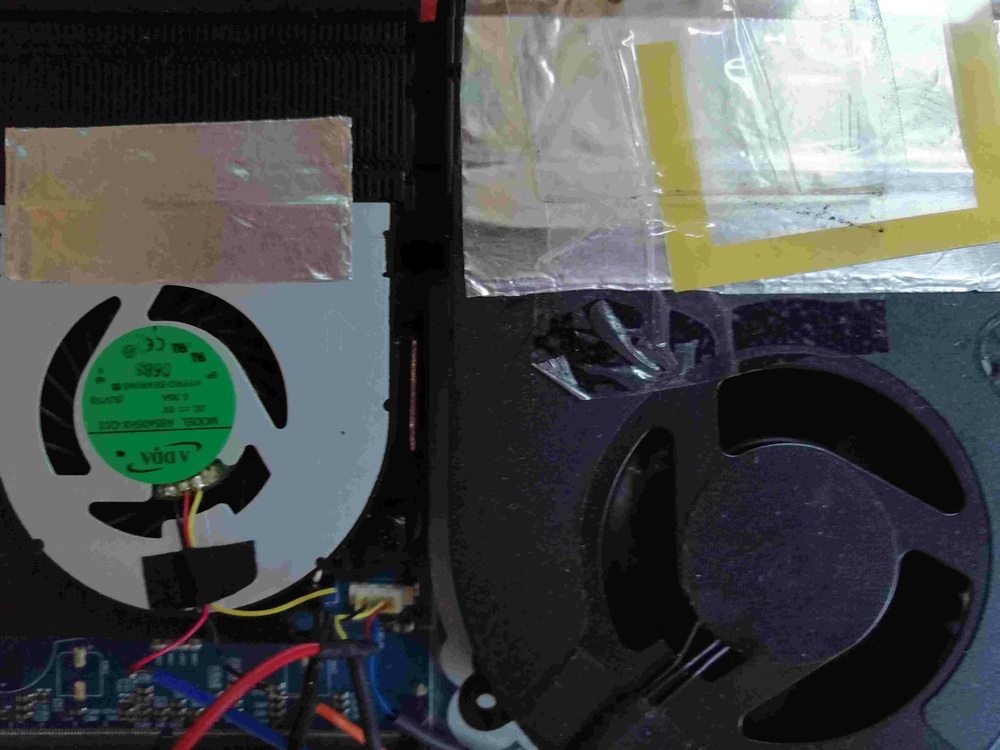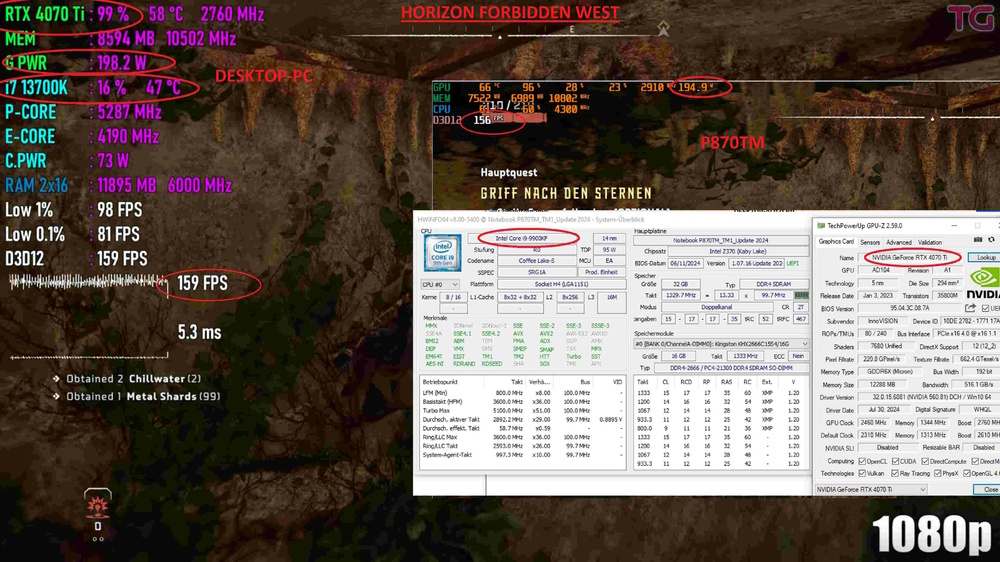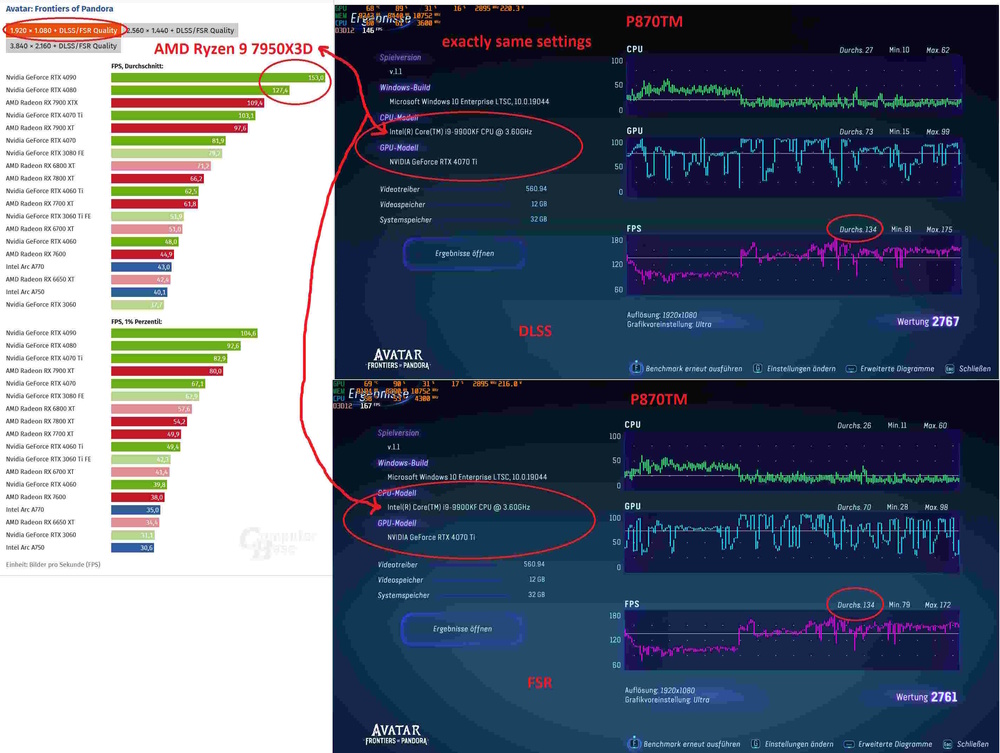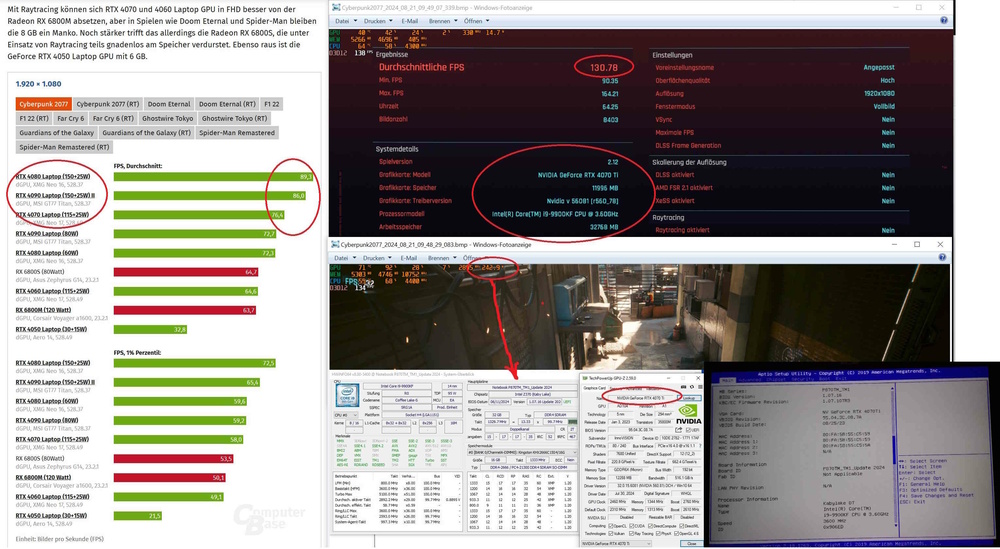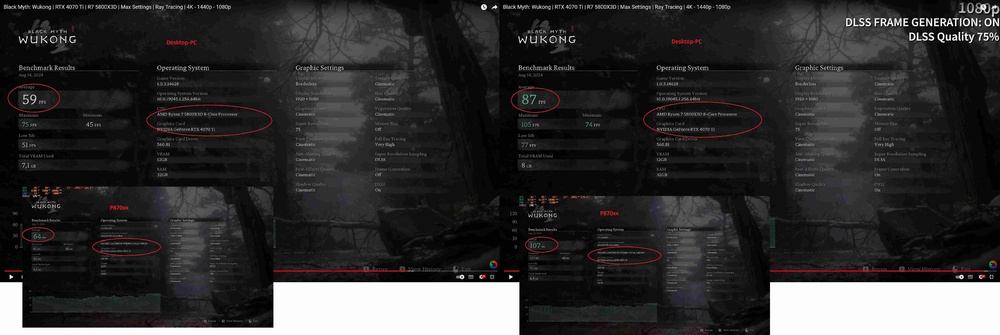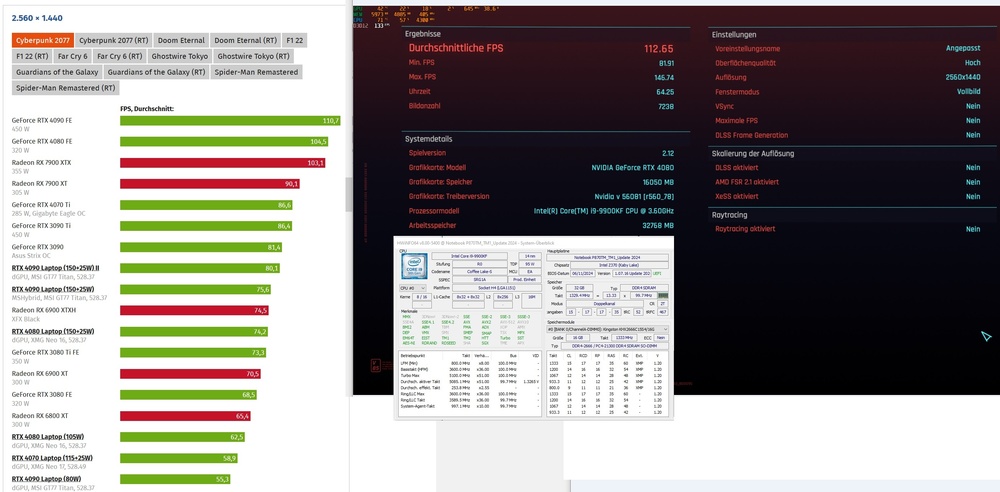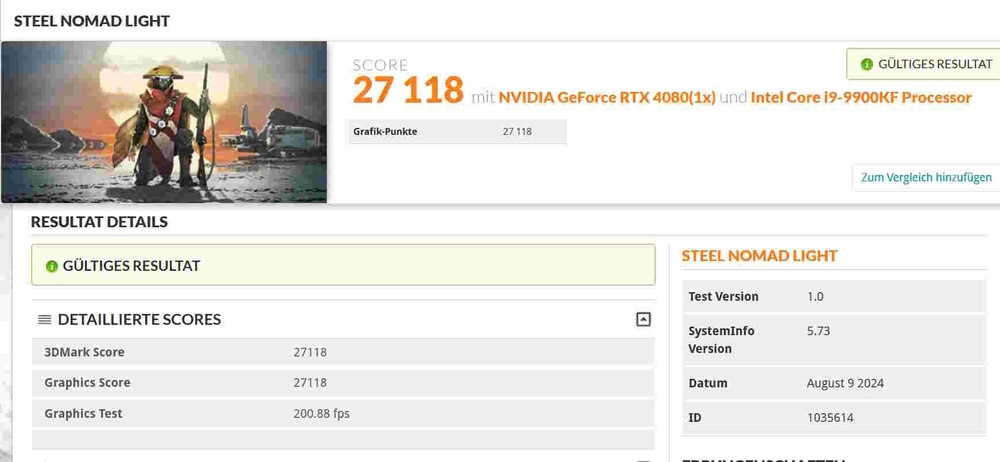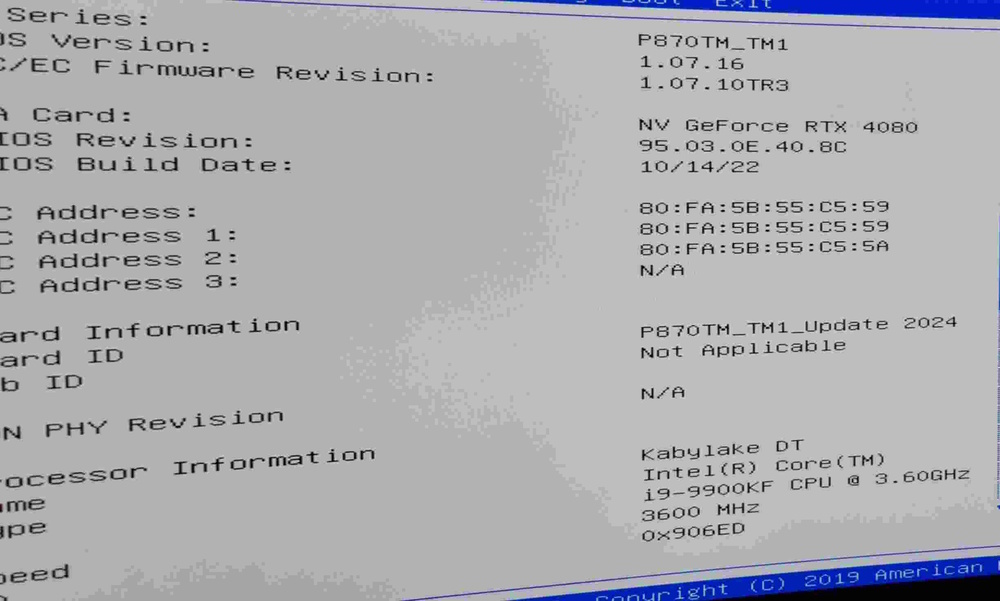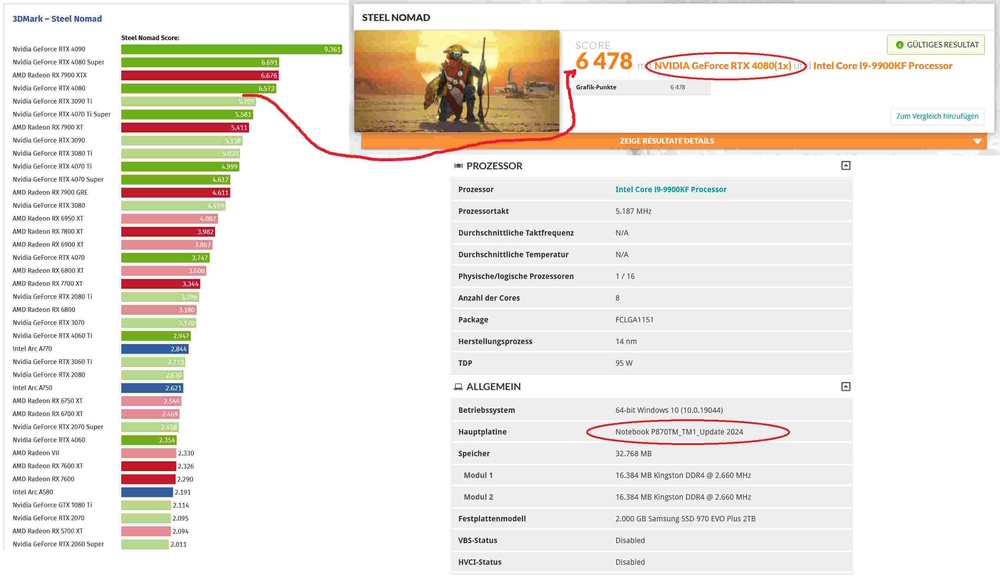Developer79
Member-
Posts
359 -
Joined
-
Last visited
-
Days Won
2
Content Type
Profiles
Forums
Events
Everything posted by Developer79
-
clevo p870tm/tm1-g Official Clevo P870TM-G Thread
Developer79 replied to ViktorV's topic in Sager & Clevo
d -
clevo p870tm/tm1-g Official Clevo P870TM-G Thread
Developer79 replied to ViktorV's topic in Sager & Clevo
Hi, yes, the P807TM is the best model in the P870xx series. Of course, the P870DM23/KM are also good! The P870TM is good because the CPU cooler is the best. Technically, all models are almost the same except for the chipset! Yes, I am the only one who developed the adapters that work with the RTX30xx in the P870xx with vapor chamber. I can always rebuild some. That's not a problem! You can also reach me here in the forum! My last development is the second fan for the CPU, which can now finally be controlled normally with Clevo's internal control. This means that the fan always turns optimally! I've left pictures in the forum... Furthermore, my desktop project would be worth mentioning. I'm sure you've already seen it! My latest project would be a test with the latest RTX50xx series.... Greetz -
If you want to install the RTX3080 in SLI in the P870(DM23/KM/TM), then the heatsink has to be modified and you need my own developed adapters. I have written about this in detail in the forum P870TM thread and shown what is possible with the P870xx and what the gaming performance is like. In my opinion, one of the last best laptops ever from Clevo!!! In the thread, I also wrote that desktop graphics cards can be installed. I might be testing the latest RTX50xx soon!!!
-
Hi, yes, I tested this combination. SEMI-SLI! Not much use in real gaming.. Greetz..
-
clevo p870tm/tm1-g Official Clevo P870TM-G Thread
Developer79 replied to ViktorV's topic in Sager & Clevo
Hi, the RTX5070ti FE and the PCB look very good! Let's see how it fits into the P870xx! I'll be in touch... -
clevo p870tm/tm1-g Official Clevo P870TM-G Thread
Developer79 replied to ViktorV's topic in Sager & Clevo
Hi all, I'm thinking of doing a test with the latest RTX50xx generation in the P870xx. Would you be interested in that too!? Greetz -
I can now mod any P870...P775... for the latest graphics cards. In the original style! It's all possible without DSANKE!!
-
clevo p870tm/tm1-g Official Clevo P870TM-G Thread
Developer79 replied to ViktorV's topic in Sager & Clevo
No, in terms of performance, all platforms are the same. The only difference is the chipset! As we all now know, all chipsets from Z170-Z370 are upgradeable with all processors up to the 9th generation! The power consumption via the motherboard for the desktop graphics card is the same for all models! The DM2 works the same as the KM or TM!!! ... -
clevo p870tm/tm1-g Official Clevo P870TM-G Thread
Developer79 replied to ViktorV's topic in Sager & Clevo
My GPU expansion does not fit into the X170xx! The geometric proportions alone are unsuitable compared to the P870xx (DM23/KM/TM)! The second aspect is the electrical connection, which is different for the X170xx. My development is specially adapted to the P870xx (DM23/KM/TM)... -
clevo p870tm/tm1-g Official Clevo P870TM-G Thread
Developer79 replied to ViktorV's topic in Sager & Clevo
Hi, you surely mean the GPU extension! The X170xx has a newer CPU generation, which will be a slight advantage, but my tests with the GPU extension showed almost no difference to the 9th Gen! My GPU extension works with all P870xx, except the P870DMG (the very first model)! Please send me an email for further answers! Greetz -
clevo p870tm/tm1-g Official Clevo P870TM-G Thread
Developer79 replied to ViktorV's topic in Sager & Clevo
Yes, I played around a bit. Also to test how the card behaves!:-) Thank you for your support -
clevo p870tm/tm1-g Official Clevo P870TM-G Thread
Developer79 replied to ViktorV's topic in Sager & Clevo
Yes, I think so too! It only works with the new cards... Unless NVidia makes updates for the VBios, but I don't think so!.... -
clevo p870tm/tm1-g Official Clevo P870TM-G Thread
Developer79 replied to ViktorV's topic in Sager & Clevo
Hi Maro, your bios is the limited version! In addition, the bios does not have such support. There was no rBAR yet! That also depends on the bios. The GTX10xx series could possibly also be updated via Nvidia. But I don't know exactly. Greetz:-) -
clevo p870tm/tm1-g Official Clevo P870TM-G Thread
Developer79 replied to ViktorV's topic in Sager & Clevo
Another new thing I have developed is that the second CPU fan (5V) for the P870TM is properly controlled by the Clevo motherboard. This way the fan is not constantly running at full speed... Below you can see on the left how the fan starts and stops: Links: https://easyupload.io/msof2j https://easyupload.io/aubzj3 -
clevo p870tm/tm1-g Official Clevo P870TM-G Thread
Developer79 replied to ViktorV's topic in Sager & Clevo
Here is a test with Horizon Forbidden West with the RTX4070ti in comparison with a desktop PC and 13700K. The power consumption of the GPU is also astonishing, almost the same! My power supply, in the form of an SSD 2nd hard disk slot, can withstand the load without any problems. All settings are identical. NO FG, DLSS, FSR.... -
clevo p870tm/tm1-g Official Clevo P870TM-G Thread
Developer79 replied to ViktorV's topic in Sager & Clevo
This information does not appear on my P870TM! Strange.... -
clevo p870tm/tm1-g Official Clevo P870TM-G Thread
Developer79 replied to ViktorV's topic in Sager & Clevo
Here another test with Avatar(RTX40xx / Ryzen 9 7950X3D) and RTX4070Ti / 9900KF in P870xx-Board: All settings same! -
clevo p870tm/tm1-g Official Clevo P870TM-G Thread
Developer79 replied to ViktorV's topic in Sager & Clevo
In addition, the GPU will always be switched off on the P870xx anyway, as this is due to the design and was planned by Clevo! No matter whether 9900KF or 9900KS both work the same in the P870xx motherboard... -
clevo p870tm/tm1-g Official Clevo P870TM-G Thread
Developer79 replied to ViktorV's topic in Sager & Clevo
Would you do the same test with Wukong using your NEO? So that you can compare the laptop performance! That would be nice:-) -
clevo p870tm/tm1-g Official Clevo P870TM-G Thread
Developer79 replied to ViktorV's topic in Sager & Clevo
Hi, The simple reason for this is that I don't have another 9900KS to test at the moment! I think the KF will do for now. But I think the comparison clearly shows that the 9900KF / KS is still a very good gaming processor e.g. in comparison with the gaming processor from AMD 5800X3D. I have also compared with 13th/14th Intel Desktop, and it also looks good 🙂 The 9900KS should perhaps work even better. In UHD you can see the real performance. But the comparison also shows that the processors don't make the huge leaps as promised by advertising, at least in gaming! The P870xx in combination with my expansion can keep up well with the latest platforms in terms of gaming. I'm currently still testing 4k/UHD resolutions, something isn't working properly yet. Otherwise, the rest works very well and is stable. I would be really interested to see how the latest RTX50xx generation works in the P870xx:-) Greetz -
clevo p870tm/tm1-g Official Clevo P870TM-G Thread
Developer79 replied to ViktorV's topic in Sager & Clevo
Hi, here is another test with Cyberpunk 2077 in FHD in the P870xx with RTX4070ti. Average FPS is about 40FPS higher than the latest RTX4080/4090 laptops! But also depends on the game. That should be clear. The electrical power consumption of the GPU is about 250W. So the total power of the GPU runs completely via P870xx motherboard. See picture. All settings in the game are exactly the same! Another Test with new Game black myth: Wukong AMD 7 5800X3D and RTX 4070 Ti -
clevo p870tm/tm1-g Official Clevo P870TM-G Thread
Developer79 replied to ViktorV's topic in Sager & Clevo
Hi Maro, no, I haven't completed it yet! I'm still doing some tests on the display etc. I have made a new MXM board and am testing the routing. Greetz -
clevo p870tm/tm1-g Official Clevo P870TM-G Thread
Developer79 replied to ViktorV's topic in Sager & Clevo
Ok -
clevo p870tm/tm1-g Official Clevo P870TM-G Thread
Developer79 replied to ViktorV's topic in Sager & Clevo
Hi, no, I have now perfected everything concerning the recognition in the bios and the driver installation. Everything as originally made by Clevo:-) The driver only needs to be installed normally, nothing more! Done 🙂 No more Inf-Mod or anything else necessary. The benchmark results of SteelNomad are even done with less power consumption. Only about 80%, i.e. about 260 watts! Greetz -
clevo p870tm/tm1-g Official Clevo P870TM-G Thread
Developer79 replied to ViktorV's topic in Sager & Clevo
Hi, here is my last test with RTX4080 and P870TM: Bios Screen and Steel Nomad comparison from Computerbase