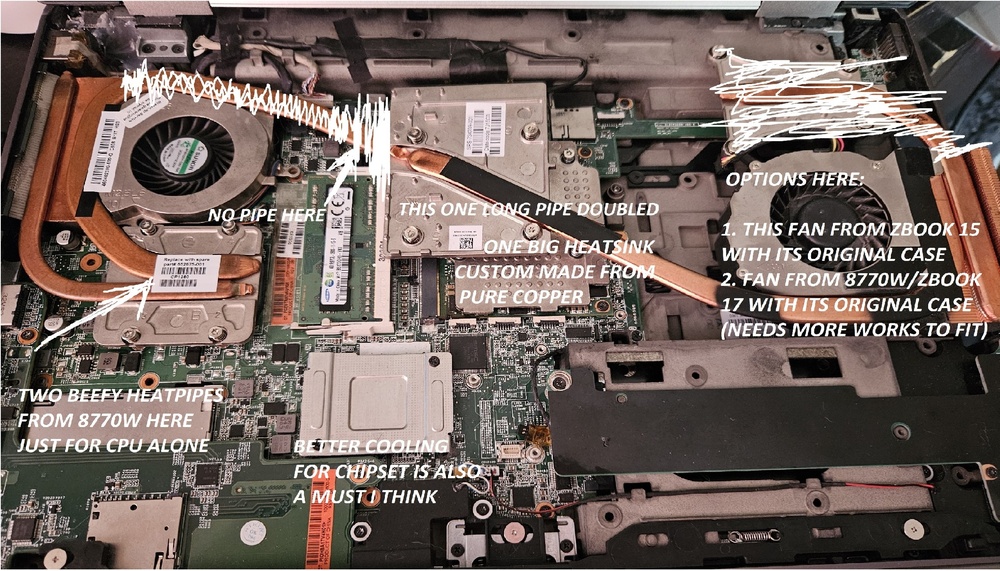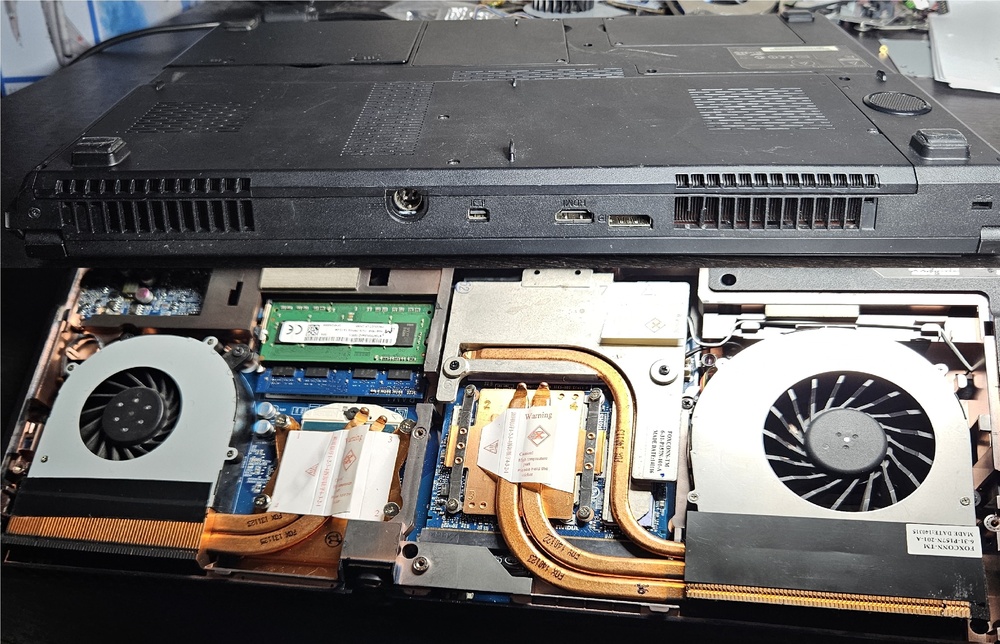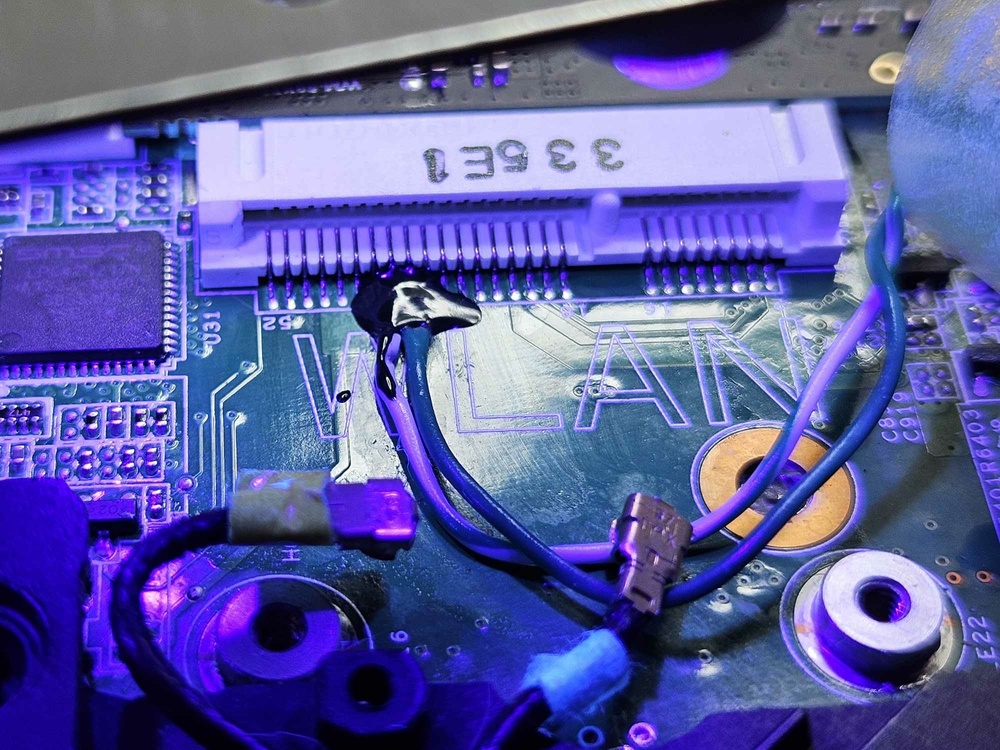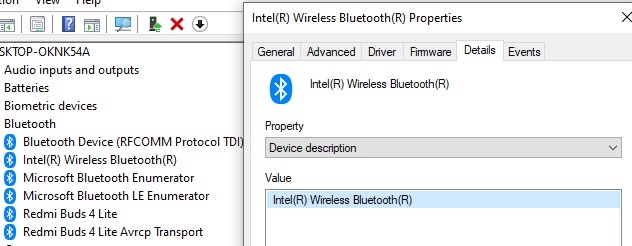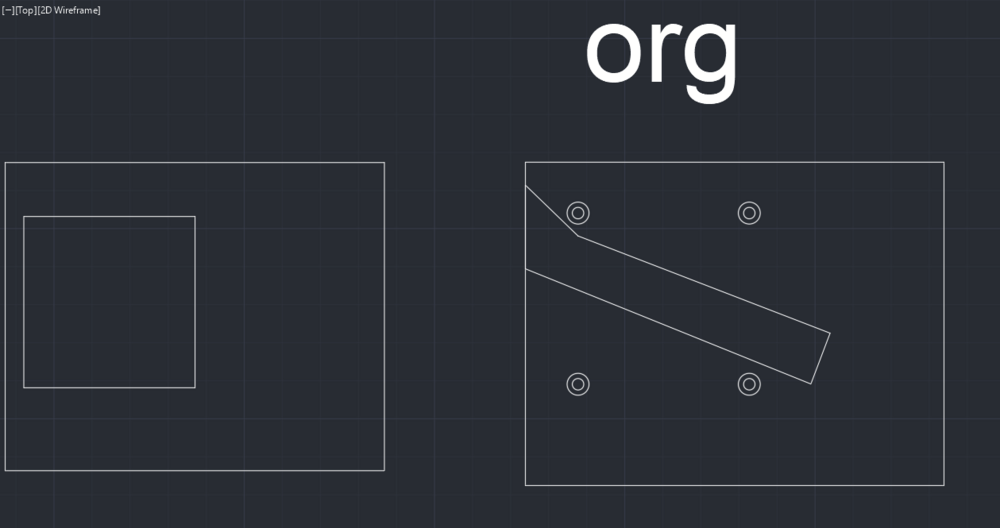GuitarG
Member-
Posts
161 -
Joined
-
Last visited
Content Type
Profiles
Forums
Events
Everything posted by GuitarG
-
Where are you from ? I may try to help you both with capacitor and cpu pin. About 4xxx series not needing 4G, where from you got info ? Did anyone already succeed with 3xxx series ? Previously I thought for those to work it needs only correct vBIOS, but I saw many post with people trying make it work, but always they had some kinds of driver errors, etc. I myself do not tried it. In my opinion, for above Turing cards to work with our motherboards we need few things, firstly correct settings in UEFI, correct INF file moded, at least Ivy Bridge chipsets, appropriate hardware signals needed for card to POST.. and my bet is to use dGPU only laptops. Every laptop OEM have very different approach to how internal screen works with both iGPU and dGPU. And it also depends how oem had written motherboard software, which may be another obstacle. I looked at PC game benchmarks, 3770k with rtx 4080 for example, downloaded bios update file, checked it with UefiTool, voila! Firmware from 2014 have 4G Decoding option.
-
HP Elitebook 8570W - is it still good ? Hardware modifications
GuitarG replied to GuitarG's topic in Custom Builds
Adapter for faster debuging on spare 8570w, I will make same later for main one. I plan to make mini board with dual bios, one coreboot and second will be original hp one. I can test much faster now. Right now I can boot linux, but I have no visible BIOS and fans don't work on my compiled coreboot. BTW, did you know different flash IC's loads time is varies? You can tell by how long it takes from power button to visible BIOS logo. Macronix is x2 faster than original winbond on my main notebook 🙂 On left main one vs test on right. Both with latest updated firmware. Coreboot is even faster (but I don't have video for now) D2P0Obbj.mp4- 274 replies
-
- 1
-

-
What phone are you daily driving currently?
GuitarG replied to Katja's topic in Mobile Devices & Gadgets
2 years ago I had QWERTY Titan Unihertz, it was awesome. I miss physical buttons on modern phones, I remember how fun was to text with friends using slide out htc desire z or motorola droid. Now I use Samsung, S23, because it is smallest phone I could find. Maybe one day I will make case for it with sliding out keyboard.. ? 😄 Like in Departed movie - "I don't want to be a product of my environment. I want my environment to be a product of me." -
HP Elitebook 8570W - is it still good ? Hardware modifications
GuitarG replied to GuitarG's topic in Custom Builds
Here you go: https://www.phoronix.com/news/Coreboot-Resizable-BAR EDIT: Haswell may have problem with Coreboot because thanks to Intel (TM) Boot Guard. Your mileage may vary. I had already tested this alternative BIOS simplifed version, and it works! Now I need to compile updated version with corrected bugs and graphical interface. Never though I would be making my own bios hahaha!- 274 replies
-
Can I get an MXM card newer than GTX1070? if so where?
GuitarG replied to cdoublejj's topic in Components & Upgrades
For 3000 and 4000 series you need "Above 4G decoding" option in BIOS rom to work. Turing aka Quadro RTX and 2000 series is max you can upgrade, for now. -
HP Elitebook 8570W - is it still good ? Hardware modifications
GuitarG replied to GuitarG's topic in Custom Builds
You sure 8570w can't support rtx 2070 ? I would surely check it out myself 🙂 If you think about that power connector, it is just another 20V connector for additional TDP. Definitely ptm7950. Liquid metal you have to repaste often compared to thermal pad ptm, it is just a bit better in lowering degrees, very dangerous to motherboard, destroys silicon die AND heatsink (chemistry reaction). Totally not worth it. With ptm you can even dissasemble laptop for some test, just wait for it to be in solid state, screw again - works like nothing happened. You can't beat that. In my case, upgraded 8570w, PTM is ONLY solution that last more than 1 week. On CPU every other silicon grease is pumped out in one week, on GPU it's 1 month. Sad to hear you were scammed. I hate both big companies and greedy people. Do you think it may be problem with DC board or DC screen ? I used gtx980, m5000m equivalent, never had problem with 10 bit mode, banding. Only high pitched PWM coil whine from LCD. I have my old spare from 8570W or I could find more from Zbook. Where you from ? Have you modded heatsink yet ? I guess you have factory heatsink, so CPU and GPU may overheat, unfortunatelly with them. Mod it and 3940XM will be not a problem 😄 And lastly, thanks for reading my posts! It makes me happy to share ^ _ ^ I have little suprise... I found out I may success in flashing Coreboot - it's name for open source bios. Why is that ? Because it MAY allow me to use 4G Decoding and ReBar in 8570W! 😄 Can you imagine it ? If I will succeed with porting that laptop to Coreboot it will be not only unlocked in every way imaginable but also even faster. That's theory. Another idea is that to overclock 2133mhz or buy 2400mhz DDR3 PC RAM, use spare SO-DIMM boards and solder memory IC's. Native 2400Mhz RAM on laptop ? Hell yeah. I had won P5000M for 100$, so I will mod spare 8570W.. with original cable 😄 !11oneone It will be my reference for main RTX's HP. I will bake heatsink in separated version to test vs mine and vs clevo's 100W gtx.- 274 replies
-
- 1
-

-
HP Elitebook 8570W - is it still good ? Hardware modifications
GuitarG replied to GuitarG's topic in Custom Builds
Hi everyone ! Recently I won not working Clevo P170SM-A for very cheap, I repaired it (it was just one small bad capacitor) and checked out whole system - I never saw Clevo in my life. Replaced CPU for i7 4910MQ, changed TIM to honeywell for CPU and for GPU (GTX 870). I got heavily inspired by it, I liked disconnected CPU and GPU cooling system with two big independent fans. I was tempted to try out RTX in it, but it would need case mod, because of card protrusions (Deja vu!). I think it would work no problem even without modded BIOS (that's because optimus, Pascal and above works even with LVDS signal lcd). Btw, power supply for clevo is totally same model for 8570w/8770w with just different connector. CPU runs unchained, temps are under 70 degrees under heaviest loads, GPU gets up to 80-81 celsius with 100W load to core + a bit more to memory. It has optimus (which may be problematic - some retro games won't scale to fullscreen or some games have problems running at all / running on dGPU) vs. on HP only dGPU no problems at all. Still, I would like to test some powerful rtx card in it (like standard mxm aetina, I saw one rtx 3000 for 300$) so I will have reference point. Clevo seems to make best cooling system in those desktop replacements class laptops, but cuts cost everywhere else (touchpad, hinges, case, LCD, etc.). And whoever designed that keyboard layout, I hate him .. Anyway.. heeeere Cleeevo! Above temps are not even best ones - I can make fans work 100% and it is even better (downside is ear bleed from dual whine). Sound quality in Clevo is also better - it uses Creative x-fi, it does have external amplifier so it's louder and better. So I think now it will be for the best to make two totally unconnected heatsinks. What do you think ? Would it be uncomfortable to have hot air blasting from both sides ? I think that one heatpipe is not enough for more that 50W of TDP. Even now while I restrict RTX to 50W maximum, it may overheat itself to 80 celsius. When I used p5200 with beefier cooler, one pipe was enough. But I would love more to have heatpipes being able to cooldown GPU in seconds, like in Clevo. I need your objective opinion, people ! 😃 I will need to make additional holes in case for second fan (more airflow, routing space for second heatsink). I though about modding fans mounting because original one restricts it (vs. 8770w ones). Spare 8570w in transit so I can safely try my modded original to eDP cable 🙂 and undervolt board. I am excited to see if my hack/mod works - Dreamcolor set is like unicorn (or Zod rune from Diablo2 - both fairy tales) these days. I will record another videos when after work with cooling. I will make few of them this time - one for general simple showcase, one for show off work done, dissasembly and reassembly of laptop and two last ones separately for pure benchmarks and gaming. I think one long video may be too boring, even for enthusiasts ! Idea: fan mounting metal sheet - I marked zones to cut for more airflow (so it more cold air and no more whining sound [because it *chokes* now]).- 274 replies
-
- 2
-

-

-
HP Elitebook 8570W - is it still good ? Hardware modifications
GuitarG replied to GuitarG's topic in Custom Builds
AX210 bluetooth working, just run 2 cables from BT connector (4 pin Data- and 3 pin Data+) to WLAN connector (38 pin Data+ and 36 Data-). Double check for shorts to ground or between them, use UV mask and voila! No more weak BT 4.2 and bad reception with BT earphones. Now works like modern laptop! 😄 I had also connected touchpad succesfully and fingerprint sensor. Touchpad connector and fingerprint soldered back, too. Changed Dreamcolor2 board from 8560w to zbook 17g2 blue one. Now I have correct calibrations profiles from factory! Perfect! White is white, black is black and good gamma now. i1 display pro from x-rite didn't work with board, though. Program found LCD but couldn't connect to profiles from DC board, I even tried different Windows and put original Quadro K1000M. Didn't worked. I saw in changelog there was compability with i1d3 xrite added, so maybe that one would work.. Aand lastly, LCD cable is still work in progress, same with copper heatsink. But I will deliver one day.. 😄- 274 replies
-
- 1
-

-
HP Elitebook 8570W - is it still good ? Hardware modifications
GuitarG replied to GuitarG's topic in Custom Builds
LCD cable conversion in progress, will show diagram and work later. I will change to 16 inch 16:10 display from Zbook Fury G9. I will use 30 pin connector (from random eDP cable) and use original lvds cable from 8570w. I have spare 8570W so I can test if it works safely =] I had also ordered colorimeter for Dreamcolor calibration, I wonder how it will look after! And compare to LCD from G9 🙂- 274 replies
-
Precision M6800 questions and upgrades
GuitarG replied to Jers6410's topic in Pro Max & Precision Mobile Workstation
Does M6800 have 50 pin LCD connector on motherboard with both edp and lvds ? Are there different versions of flex cable ? I heard someone said "edp mobo version" but you guys are more reliable I think 🙂 -
I saw this yesterday and now I want to buy M6800 so I can mod it and benchmark it hard, haha ^_^ I think with correct vbios it will work, for sure. Question is, can it be flashed under OS or only externally. What were your symptoms ?
- 11 replies
-
- 1
-

-
- hp
- zbook 17 g6
-
(and 3 more)
Tagged with:
-
Unfortunately, T1000 I ordered was bad, it needed vbios flash first, then it showed artifacts ;( Anyway, where did you looked for N19E heatsink ? I am located in Europe and nearest shop shipping to my country was.. Australia. HP parts page showed not available, quoted ~350$ for order.. Yes, RTX gen works nicely with Dell Precision M series I heard. Much better than Pascal quadros with API problem on windows, only recently solved.
- 11 replies
-
- 1
-

-
- hp
- zbook 17 g6
-
(and 3 more)
Tagged with:
-
With heating plate and hot air everything is possible 😄 It would be cool to replace mobile core with desktop one, like one guy did on NBR with 980. In China lately a lot of older GPU gets more memory upgrade, sometimes even up to 24GB I heard. Don't know about older, newer GPU needs correct strap resistors to set up memory vendor and capacity. Also force eDP output (and use mining GPUs with laptop). With steady hand and BGA soldering skill, every BGA CPU is socketed. ^_^ Beginning is harsh, with every try it get easier.
-
Yes, that HP model is very satysfying to open, I could try different MXM card but I don't have any at moment beside Quadro T1000. Biggest challenge using other cards is modding heatsink and mounting points on motherboard. That is G6. G5 is weird one, it have normal mount points, BUT it's graphics card does not have vBIOS chip on them. Means it may have *whitelist* of specific MXM cards (because main bios flash have only few gpu vbioses inside). I have no idea what could happen, when using external vbios, it may be programmed to look for vbios in different places - like embedded unix bootloader looking for "system" on lan port, emmc, spi rom, etc. As for mine, I plan to sell it after modyfing heatsink, I took rtx5000 with its heatsink block for my 8570w. So I will insert block from Zbook G2 🙂
- 11 replies
-
- 1
-

-
- hp
- zbook 17 g6
-
(and 3 more)
Tagged with:
-
HP Elitebook 8570W - is it still good ? Hardware modifications
GuitarG replied to GuitarG's topic in Custom Builds
Well, I solved problem with external graphics, just use 90.04.97.00.B5 MSI vBIOS and it will work. It's literally same amount of DP outputs, thermal management, etc. I think Dell's would also work, but none is on internet (from precision 7540/7740). I start to wonder why HP hardware don't go along with HP software haha 😄- 274 replies
-
HP Elitebook 8570W - is it still good ? Hardware modifications
GuitarG replied to GuitarG's topic in Custom Builds
Sure, 15 and 17 inch are like 99,5% same, biggest difference is in placement of components and PCB mask color. Only minor differences- 274 replies
-
Until now I failed to see power button on G9 and G10 - it is on keyboard. I though it's more less than 500$ laptop thing, to cheap out on extra work and costs, but on workstation it is outrage (dell precision in same boat). Little liquid spill and can't power laptop, in worst case bigger IC dies (kbc, chipset or whatever 3.3v keyboard button they connected directly to). Feel free to correct me if I'm wrong, but that made me not to buy any laptop as that Fury G9/G10 was my last hope to buy fast & durable mobile rig in future.
- 162 replies
-
HP Elitebook 8570W - is it still good ? Hardware modifications
GuitarG replied to GuitarG's topic in Custom Builds
I will buy next 8570w for test purpose! I want to make 8560/8570w easier to mod for everyone! My plan is to make detailed instruction how to customize LCD cable for EDP screens. On board is 50 pin connector, both LVDS and eDP. It is possible to connect up to 4K screen in our machines 🙂 No need to look for expensive and rare DC assembly. I will test it myself if theory is right. I'm also slowly progressing as I'm having not much free time on hands, but definitely getting there. Progress ! (tell me "yes", please ^ _^) Aaaaand I have found another problem - I can't pinpoint exactly why RTX don't want to show on Displayport. First thing in head is to change daughterboard (there is IC for DP control in schematics) to other or try other cable. Didn't tried yet, and I have only DP to HDMI (worked with P5200) and DVI to HDMI cables.. maybe bad NVClean driver setup (bad inf) or something.. If only there were some schematics for zbook g6 that would be solved quickly..- 274 replies
-
- 2
-

-
Anyone tried using external outputs with rtx 5000 ? Does it work ?
-
Try to reflash vbios chip using external programmer. And before soldering out flash chip check if it have 1,5v supply on its first or last pin. If no 1,5v then vrm is faulty
-
I wonder about 1-3 coils, theyre core supply voltage. Rest coils and caps are okay. gpu heatsink cold ?
-
Check it with probes on both end on ohm testing mode