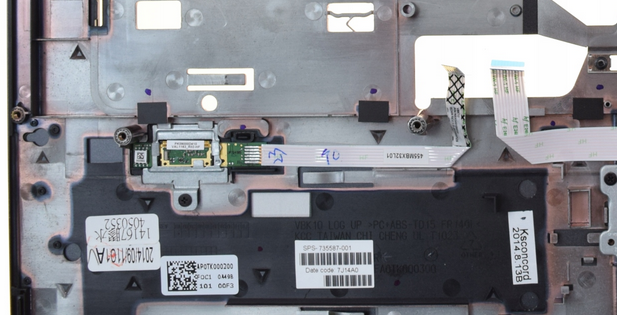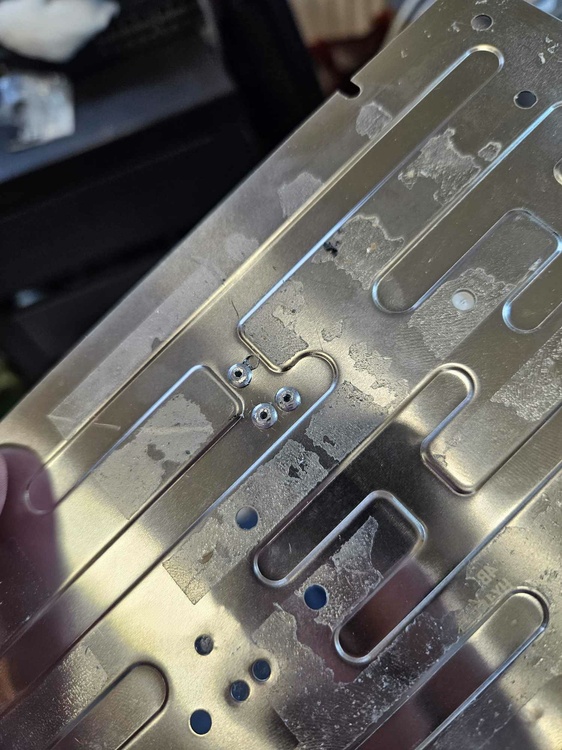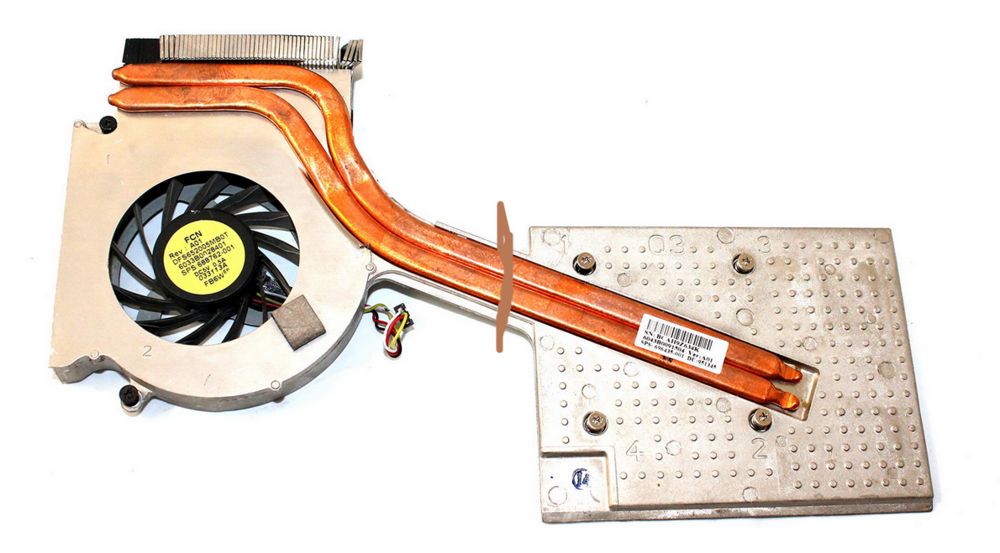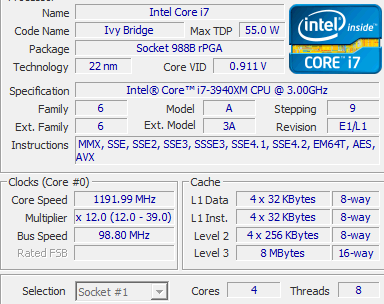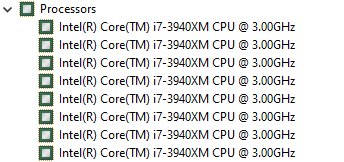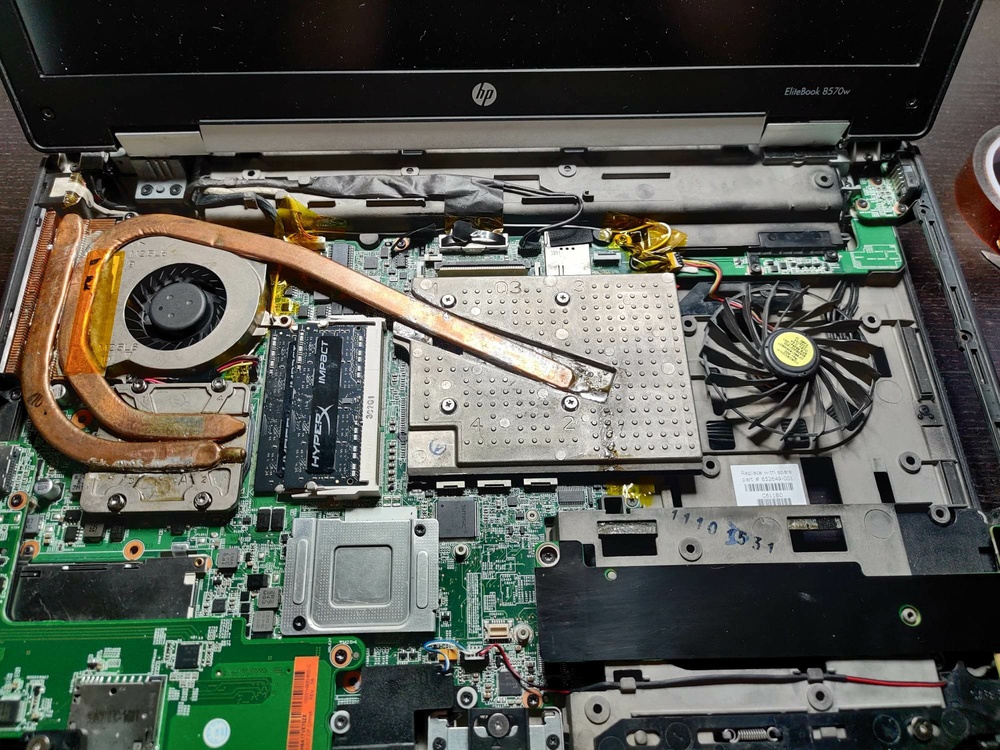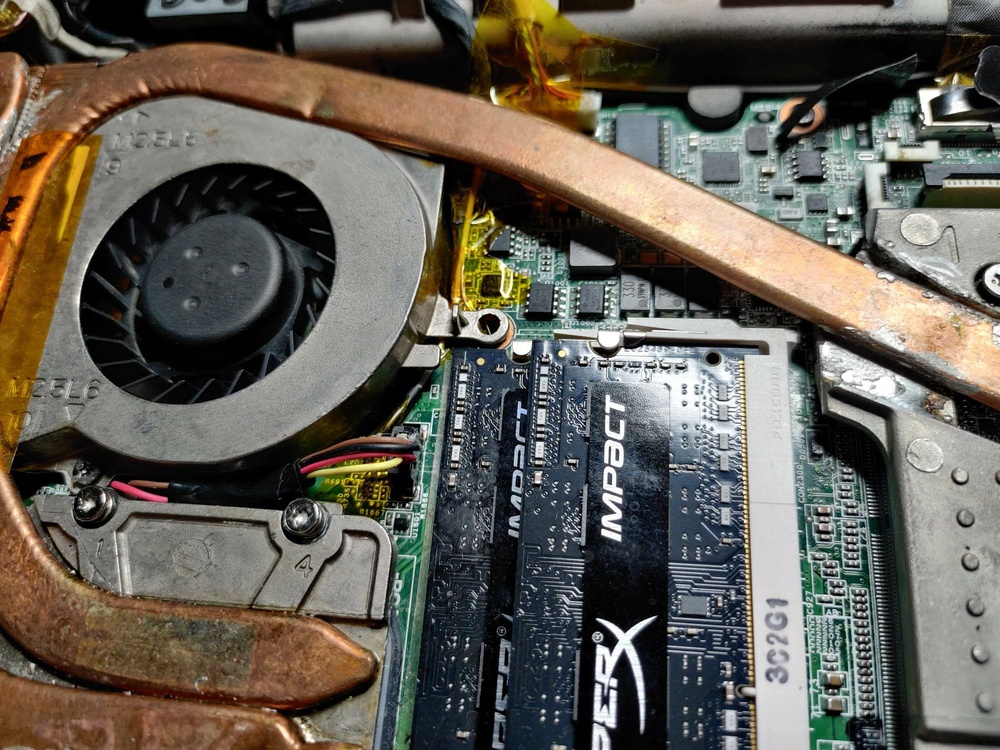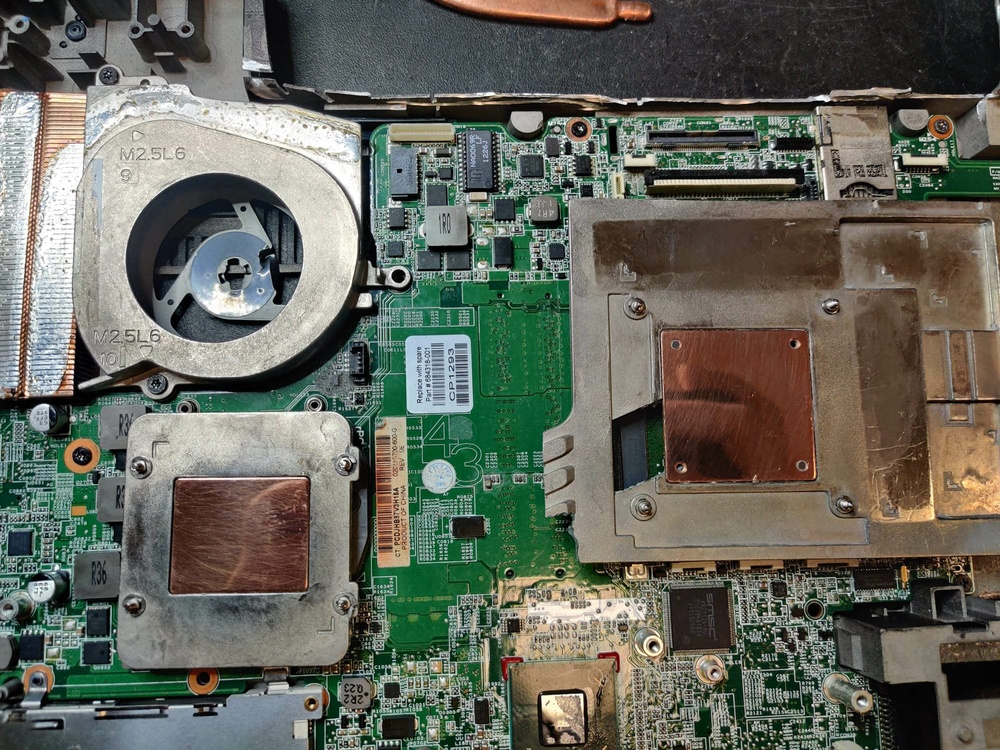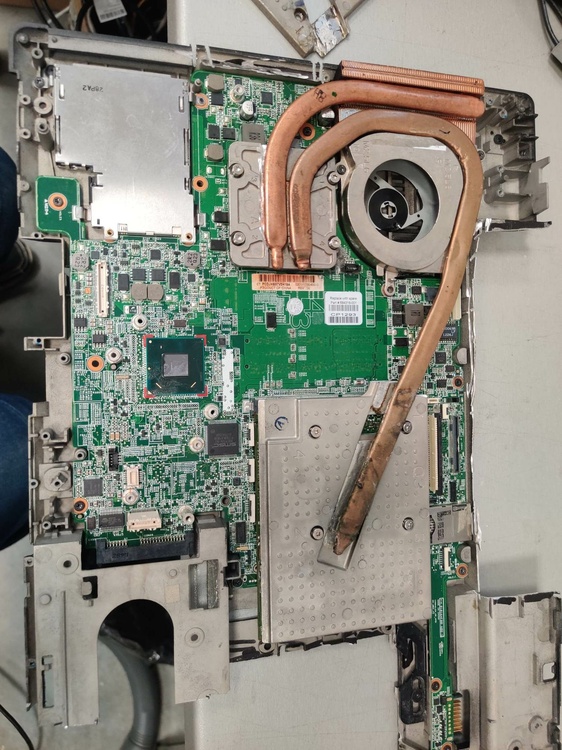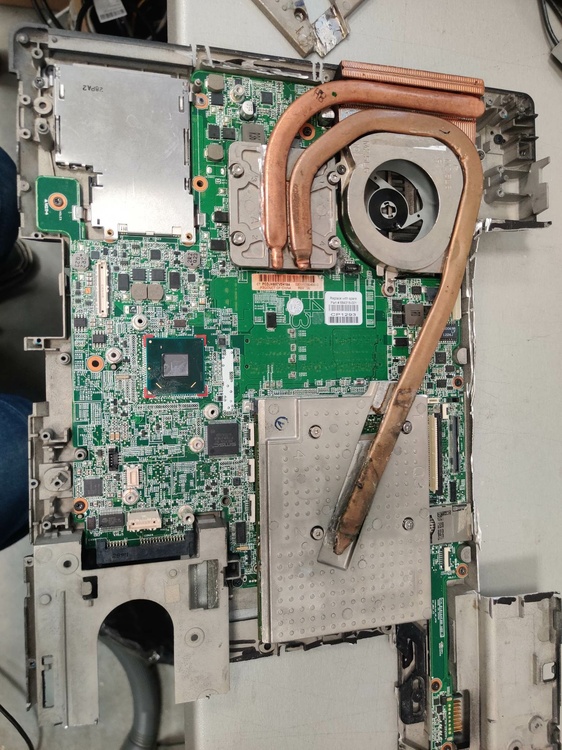GuitarG
Member-
Posts
161 -
Joined
-
Last visited
Content Type
Profiles
Forums
Events
Everything posted by GuitarG
-
HP Elitebook 8570W - is it still good ? Hardware modifications
GuitarG replied to GuitarG's topic in Custom Builds
*In professor from Futurama voice* Good news everyone! Sometimes to get futher you need to take step back - and I am taking one giant step back in this moment... I went back to Quadro K1000M and I will sell my Quadro P5200.. Why? Because I need some money to make upgrade up to Quadro RTX 5000 😄 Yes, in few weeks I am going to buy that card. And mod the hell out of cooling. I will buy piece of copper, use CNC and make final version of cooling. Additionally I will need 8740W CPU heatpipes and biggest question is - what's better, to combine CPU and GPU heatpipes or make it separate. Searching for some calculations or math formulas to answer it mathematicaly, my experience suggest separate thermal mass will behave better. Will see. And as always I will share my adventure to you all! I hope you will get as much dopamine kick as I do right now😄 PS. I used photo from other users of this forum. Not so much comparison media or even photos of said mxm boards.- 274 replies
-
- 2
-

-
HP Elitebook 8570W - is it still good ? Hardware modifications
GuitarG replied to GuitarG's topic in Custom Builds
If it is your first upgrade, I recommend getting RTX 3000. Why ? It's newest, it can work with RTX only tech like DLSS, it's still updated for few next years, it will use much less energy for same job than older cards. By upgrading from GTX980 to P5200 I had at least 1hour more on battery. Remember though, you will have to make heavy modification to heatsink. I think it is a bit offset from standard. Also if it will work with sandy bridge gen, be sure to check it. 980 or m5000m should work for sure. Try to look for info in NBR archive, ibmnb forum or hpfocus forum. Maybe techinferno, there should be info about it There is third option, that is Zbook 15 G2. They're getting cheaper and you would not have to look for DC screen. Good luck and I will look out for it : )- 274 replies
-
HP Elitebook 8570W - is it still good ? Hardware modifications
GuitarG replied to GuitarG's topic in Custom Builds
Here is Zbook palmrest Cable is totally different in means of lenght and shape from 8570w All we need to do is take out reader board from Zbook, solder flex cable from 8570w and it just works 😄 You need to be careful when desoldering flex, because of that glue here After soldering check with multimeter if there arent shorts between pins and you're good to go. About my laptop, my original keyboard died week ago because it had damaged from too high humidity before, traces were gradually corroding and few keys stoped working. I had to remake previous riveting job - at least I have photos this time 🙂 I had also spotted Quadro RTX 3000 mxm on selling platform, but I think it's too weak compared to 5000, which I would want to retrofit. Soo, we wait more- 274 replies
-
Nice work ! Can I ask if you could PM me zbook schematics ? I have spare 17 inch DC screen from zbook 17 with cables, but Im not sure whats damaged (I didn't had time to repair it, I think backlight may not be working). How are temperatures ? If you could share it would be awesome 🙂 I'm not sure if I want to try separating CPU and GPU heatpipes or stay with connected design. How about muxxer ? Every mode works ? You could try make 3d model of that GPU heatsink and order CNC for copper plate, second heatsink would work as intended then. I plan it myself. For now I could recommend making hole for fan to blow air in GPU direction. It can help with temps. Anyway, nice job man ! EDIT: I almost forgot... have you though about making thunderbolt to nvme drive mod ? There are such mods already made in macbooks pro. EDIT2: I recommend undervolting with Intel XTU and MSI Afterburner
-
HP Elitebook 8570W - is it still good ? Hardware modifications
GuitarG replied to GuitarG's topic in Custom Builds
I will try to send photos later, basically you need both original 8570w fingerprint reader and zbook. You have to desolder flex cable from both and solder original flex cable to zbook reader. There is a little glue holding said flex, but it comes off easily with little heat. Pinout is same for both readers, mind flex orientation. After soldering I recommend using a little glue pistol to secure connections. Lastly, download fingerprint drivers from zbook G2 page and voila, Windows Hello works perfectly 😄- 274 replies
-
- 2
-

-
HP Elitebook 8570W - is it still good ? Hardware modifications
GuitarG replied to GuitarG's topic in Custom Builds
- 274 replies
-
- 1
-

-
HP Elitebook 8570W - is it still good ? Hardware modifications
GuitarG replied to GuitarG's topic in Custom Builds
Good news everyone ! I have recording material ready, I even did editing.. but sony vegas trial version allows for 2 minutes of .mp4 only.... and I have 24 minutes of benchmarks and games.. Can anyone recomend free video editing program with GPU acceleration ? Openshot takes 20 hours to decode 23 minutes of 1080p material... and uses GPU acceleration in linux only..- 274 replies
-
HP Elitebook 8570W - is it still good ? Hardware modifications
GuitarG replied to GuitarG's topic in Custom Builds
Here you go. All bioses from Dell folder works. No fan control could be just not compatible data exchange between KBC and GPU because of vBIOS not completely compatible with 8570w. I would need zbook g5 for being 100% sure 😄 or another card. When I put original K2000M card in laptop, it starts in 1 second from black to HP bios logo. With P5200 it's few seconds more before POST... GTX980 didn't had fan control problems at all, don't remember if startup time was same. You need to get GPU heatsink from 8770w and you will get fan I used. You just need to saw a little bit of metal. For fan you carefully cut 4 plastic parts and use some good 3M double sided tape or cyanoacrylate glue for center circle part, carefuly center it so it doesn't hit body with blades and connect 5V from ODD port, GND and tacho pin from original fan to PWM so it spins as fast as original one. Second fan adds some noise to work, but it decrease temp efficiently for GPU side. I not sure about Lenovo GPU ODD, because GPU board takes a bit of space outside motherboard.- 274 replies
-
- 1
-

-
HP Elitebook 8570W - is it still good ? Hardware modifications
GuitarG replied to GuitarG's topic in Custom Builds
It is actually very simple to add vBios to them! You can use cheapest CH341a programmer with 1.8v voltage addon You can use almost any 1,8v bios chips like W25Q20E or W25Q40EW or MX25U8033E. Just program vbios from my thread on this forum with zip file, solder it on with soldering iron, voila! All those Dell vbios works pretty much same, I didn't saw any difference. I also send mine GPU photo. Down right corner of core is chipped of, it still works, but it may be reason for not working fan control. I am very interested if it will work in your build! Cheers!- 274 replies
-
- 2
-

-

-
HP Elitebook 8570W - is it still good ? Hardware modifications
GuitarG replied to GuitarG's topic in Custom Builds
I will upload pictures as soon as I return to home! 🙂 I have revision D board, most complete one. I used every Dell vBIOS: 86.04.8a.00.47,86.04.a2.00.31 ,86.04.8A.00.64 HP VR Backpack one also works, but with external display only. MSI, Lenovo vBIOS didn't worked at all. Dreamcolor screen is a must, it is LVDS screen, but you have EDP to LVDS board together with that LCD. Normally 8570w takes lvds only. I got soldering paste from Ali express I took Zbook G2 fingerprint reader and retrofitted it into my system - now I can log in win 10/11 with one touch 😄 Reason for this is 8570's fingerprint reader driver is too old and it doesn't work in windows newer than Win7. Ordered some 5v amp board and usb audio dac for some experimentation - since I don't use secure card reader, I can use it's usb data+ and data- along with 5V line to have better built-in audio. I wonder, if internal speakers can sound better with that. My phone have tiny stereo speakers, that are louder and better quality vs those in notebook.. I had bought second keyboard for emergency, I used rivets in other one to finally have all 3 screw holes used. Now it sits firmly finally, like finished product would! Next steps are: -make hardware undervolt for CPU (Intel added internal voltage regulators [available to modify with XTU] inside CPU in haswell gen; weirdly Core2Duo already had those. They removed it for first, second and third gen Cores..) -buy Quadro RTX 5000 (probably from Zbook 17 G6) for that 30% better performance and DLSS technology ^_^ -design and CNC mill new heatsink for CPU and GPU made fully from copper (experiment) HP changed design every 2 generations, so unfortunately Zbook 15 is totally different versus elitebook 8570W. It may seem similar, but it would require elephant's amount of work to make it work. So I decided to dump that idea.- 274 replies
-
HP Elitebook 8570W - is it still good ? Hardware modifications
GuitarG replied to GuitarG's topic in Custom Builds
I used full size kitchen electric oven set to 140-142 degrees celsius, doublecheck temperature with external thermocouple meter. At first, desolder heatsink for parts, then I use damaged board with damaged CPU and GPU card, screw them on, check if they align correctly and lastly use metal spring clip where copper tubes meet other parts. When solder melts, spring force push more than fixed screw clips. With 140 temp, you won't swell heatpipes. They won't explode, because they have only distilled water inside them. Good luck! What do you mean about second fan ? About project, I changed thermal interface material to honeywell ptm7950. Hands down, it makes laptop work as it should from start. Every other thermal paste I tried is pumped out within days or weeks, at best. This one ? Temperatures get better every day. 100% recommend.- 274 replies
-
HP Elitebook 8570W - is it still good ? Hardware modifications
GuitarG replied to GuitarG's topic in Custom Builds
Interesting thing happened - with more powerful CPU my temp decreased even lower and I got more battery life. 10/10 fully recommend upgrade 😄 Only thing left to mod is now make fully copper heatsink from CNC mill. And change battery cells for better ones myself. I also saw other interesing ideas from asian forums like making dual SATA3 port for Raid 0 or making WWAN port work as mSATA storage. Maybe one day.. ? BTW. Youtube video will be released next month = ]- 274 replies
-
Hello ! If you have access to Zbook 17 G5 laptop with Quadro P5200, I need your help. Open GPU-Z and extract VBios using this dot. Help would be greatly appreciated !
-
HP Elitebook 8570W - is it still good ? Hardware modifications
GuitarG replied to GuitarG's topic in Custom Builds
Ok, I found out problem -> Quadro P5200 vbios lacks UEFI GOP - that's why better laptop boots slower than original configuration. Quadro K1000M shows in GPU Z that it works in UEFI mode. And by UEFI it means fastboot, Windows 8-11 compability, etc.. I will have to edit VBIOS again and use external programmer. Will do together with CPU upgrade. Why? Because i7 3940XM is on it's way to me 😄 Can't wait to post results, cheers everyone!- 274 replies
-
HP Elitebook 8570W - is it still good ? Hardware modifications
GuitarG replied to GuitarG's topic in Custom Builds
For future people reading - for booting Ubuntu and every other Linux use command line and add "nomodeset" after kernel load line. It will boot normally ! I think it is because of mxm upgrade - GTX980 had same problem. RTX mxm cards are out of my budget for now. And they need even more work, because they have very very different components placement and mounting holes than previous generations. But I for sure would like at least try 😄 I repaired other 8570W, with stock K1000M and now I am wondering, because stock configuration POSTs and boots much faster. Like 8 seconds vs 14 seconds. From power on button click to HP logo is also faster. I started to wonder about trying to mod BIOS, like BIOS says to KBC that there will be K1000M or K2000M, here is SMBus adress for fan control and then KBC speak with PCH. I only edited bios for clearing me region, but maybe it is time to learn cracking HP BIOS. I changed motherboard for almost not used one - it have muuch less temp now ! I am amazed ! Both new board and old are working in same way performance wise in games benchmarks, but now I have much less fan noise in same environment because temperature is lower for CPU and GPU and PCH. It like 20 years old runner in his prime vs 40 years old man jogging. Now Im sure there is something like electrical components fatigue. For things I would like to do now is find out why factory configuration turns on faster and look for i7 3940XM to buy. And finally record video. I though about Firestrike, Time Spy plus some games with FPS, temps in corner. Hogwart Legacy, Resident Evil 4, Control, maybe something else ? Thanks for your feedback and cheers everyone!- 274 replies
-
In my work as notebook repair technician I use brush and compressed air, brush keys from everyside and use air simultaneously. If it is really really dirty I use glass cleaner 50:50 mixed with izopropyl alcohol and VERY VERY carefuly clean keyboard taking just little bit of mixture. That way is only for your own responsibility, but I find it cleans gunk and wet dirt very nicely. Sometimes I even pry out keys,but that is very dangerous for key mechanism. I recommend only first one, cheers!
-
Quadro P3000 (mxm type B) on HP Zbook 15 G2
GuitarG replied to Zeht's topic in Components & Upgrades
That's fascinating work ! I wondered about using Zbook 15 G2, but I find aesthetics somewhat ugly because of that lid design - half plastic half aluminium. However, that model is especially interesting because of LCD - it doesn't have dreamcolor option and LCD is pure 30 pin EDP. That means you should be able to use Pascal and newer GPU without problem. Does it work on hybrid or dGPU only mode ? I tested non dreamcolor zbook 17 g2 and it worked only in hybrid mode. HP states 17 G2 DC screen works in only dGPU mode. And what about fan control, there is no problem with that ? For GTX 980 fan control was as from factory, but with Quadro P5200 I have to use Notebook Fan Control program to control fan. I'm thinking about combining elitebook 8570w case with zbook 15 g2 internals. Advantages ? I can undervolt 4th gen Intel CPU, 3 USB 3.0 instead of only 2, thunderbolt connector. -
HP Elitebook 8570W - is it still good ? Hardware modifications
GuitarG replied to GuitarG's topic in Custom Builds
Alright, got some free time, I can now show other steps ! I am this kind of man, that can't stop trying to make thing better and better. I had redone whole heat sink using damaged lower mountint case, damaged motherboard, damaged full height mxm card and damaged procesor as "mold" to get as close as you can get to make space between CPU/GPU silicon and copper block of heatsink. After baking in 140 degrees celsius using solder paste RL-404 (138C melting point, very important as to not get heatpipes damaged) I had to do it one more time. Because I forgot to put good pressure on heatsink touching copper pads so it didn't worked as it should. I also used grit paper together with polishing paste to make copper shiny like mirror so it conducts heat better. It fits like original heatsink now! Yay! Then I though of problematic fan. Because of its blades geometry, it took more from hot keyboard than from cold air under notebook. In future I want to make it upside down like in newest notebook designs, for now I use fan from Zbook 15 - had to change cable order in fan plug. Zbook fan have much better geometry, takes more cold from down side. And queiter. Redesigned cables from additional fan - I made mistake, 5V cable got heated from heatpipe, desoldered and fried resistor next to fan plug. I was shocked laptop didn't shut down and I had only to replace one resistor. I took safer measures next time, routed cables on case using kapton tape, took 5V from DVD slot points and connected PWM to tacho of original fan - so additional one works as it should together with original. Last thing I had modified is those too small vent exhaust points - why upgrading with bigger heatsink, better design when it have too small holes to blow air through ? So I used mini rotary tool, put a little of epoxy between magnesium and plastic frame so it holds firmer. Holy cow, I didn't expect that much improvement. Only thing that left to do is make whole heatsink in 3D model, order fully copper CNC-ed mounting blocks for CPU and GPU (unfortunately custom vapour chamber is unorderable) so heat mass is bigger, turn original fan so it takes more air from under notebook.. We shall see, because right now I am very happy. I could only be happier, if P5200 would be correctly recognized by thermals, but software Notebook fan control is not bad either. I also spotted some kind of problem when I try to boot linux.. It is not possible at all. Tried from ubuntu to arch linux and none of them even booted in live cd mode. They just boot, give me menu option and that's all. I wonder if it is because of not compatible GPU - like in windows we can use NvClean so it works. I recommend this kind of modding to everyone, because it is so much fun! And satisfactory because I can play newest games with no problem at all in 1080p. As usual, ask any questions, I will try help and share my knowledge. I'm thinking about making YT video from gameplays, how it behaves, etc. One day maybe I will get my hands on RTX mxm card.. I would be super happy, haha Cheers!- 274 replies
-
- 4
-

-

-
I am thinking about buying Fury G9, anyone tried playing games on it ? Is it worth to go for Quadro RTX A4500/ A5500 version or A3000 is enough ?
- 162 replies
-
HP Elitebook 8570W - is it still good ? Hardware modifications
GuitarG replied to GuitarG's topic in Custom Builds
Yes, GTX980 is rated between 80-120W of power, stock cooler for gpu only 50W. Card will throttle.- 274 replies
-
HP Elitebook 8570W - is it still good ? Hardware modifications
GuitarG replied to GuitarG's topic in Custom Builds
When I used GTX980 I had same problem, try to disable group policy for automatic update of drivers. Also you can try to use NVflash (I used "override certifications" version) and try other vbios. Mine card was G-Sync one, I used non-gsync bios from clevo or msi and it worked flawlessly. If you're not modding heatsink, try setting low power mode in drivers to not damage card. Thanks ! 🙂 Power supply was rated for 230W, it was enough for 120W of power used by card + 45W CPU and other components. I used it for a while with stock cooling and tried not to stress it too much. And when I used benchmarks, CPU temp was way worse - about 100 degrees. GPU was about 85-88. Safe temperature for GPU is about 85 degrees when using it for long time. For second fan I just used dremel tool to take out fan from HP 8770w and connected 5V and GND to nearby trace and PWM to Tacho on my main fan. Will show pictures later. For now... I couldn't stand damaged heatpipe from job before and had to make it all better =] Will explain later, for now... pictures!- 274 replies
-
- 1
-

-
How that 3840XM is working ? Better and colder than i7 3740qm ? I'm wondering about upgrade. I also recommend changing wifi minipcie card to AX201. Nice one! Have you tried benchmarks like userbenchmark.com or firestrike / time spy ? I am curious about results !
- 24 replies
-
- upgrades
- workstation
-
(and 2 more)
Tagged with:
-
HP Elitebook 8570W - is it still good ? Hardware modifications
GuitarG replied to GuitarG's topic in Custom Builds
You should try out on external monitor first, try connecting monitor to display port for checking it works for sure. For changing to external monitor after logging in windows use Windows key + P and then click once arrow down then Enter. If VGA is not correctly working then you will hear fan going 100% from start. If VGA is working then fan should make one test turn and work accordingly to temperatures or go 100% after 10-15 seconds. I had also though about RTX Quadro, model 5000, but there is not even one on auction site in my location. Also full height cards have different mounting points. You can at least try, if you're careful you won't damage anything : ) It will be many times faster than those original mxm cards. After you're sure it works at all, then I can encourage you to look for other parts. EDIT.: You can find some information here- 274 replies
-
HP Elitebook 8570W - is it still good ? Hardware modifications
GuitarG replied to GuitarG's topic in Custom Builds
Recently added second fan to cool vga heatsink. I used fan from 17' inch HP 8770w. Will show pictures later! Additional fan is controlled as original fan. There is already big improvement and I'm very happy : ). I have received Zbook 17 G2 recently with dreamcolor screen. Mine heatsink parts are mainly from zbook 15 because they are almost fully copper. I will test out them both how they compare in torture test with same graphics card.- 274 replies
-
- 1
-

-
vbios look for rare vbios for P5200 graphics cards
GuitarG replied to MS-16L13's topic in Components & Upgrades
Thank you for your help ! I will try out Lenovo's flash, meanwhile I'm trying to pull out HP Zbook 17 G5 vbios for this graphic card. Lenovo and HP have their vbios hidden in uefi flash chip.. and in bios update. If It will work out, I will share it here. I have MSI vbios, when I will get back from work I will edit my post to add it : ) HP VR Backpack vbios and Dell works on mine mxm Rev. D P5200. Both have displayport and VGA output. VR Backpack don't have internal screen output. Mine is HP 8570w and I don't have muxxer or IGPU in mine - as for MSI 16 video output problem. EDIT: Adding zip archive with every vBios. Excluding : HP 86.04.84.00.39 86.04.a2.00.23 Fujitsu 86.04.8B.00.7E I still hope to have success obtaining them. Nvidia Quadro P5200 vBIOS collection.zip EDIT2.: With Mobile Pascal Tweaker and external programmer, you can edit MSI vbios to limit it 100w to try them out in your laptop if it works. That what I had done with mine, because this mxm card have limitation to 110W max. You can read it after you translate on this site: https://www.bilibili.com/read/cv10852330