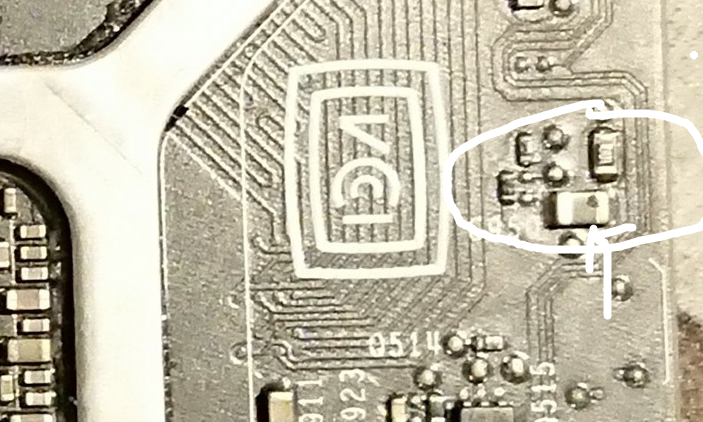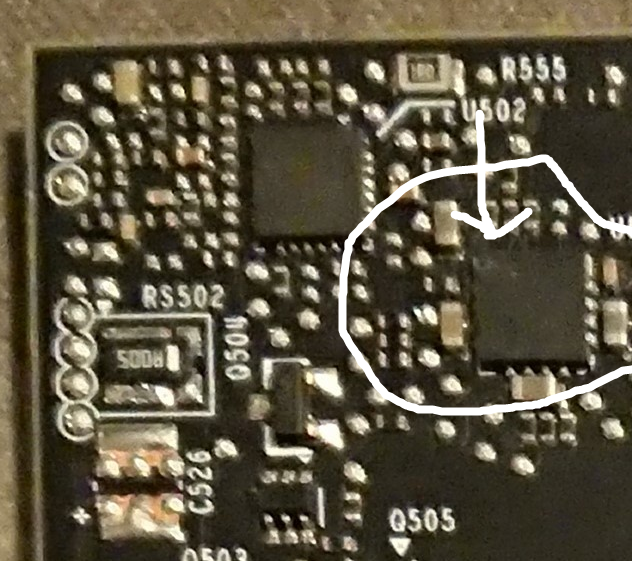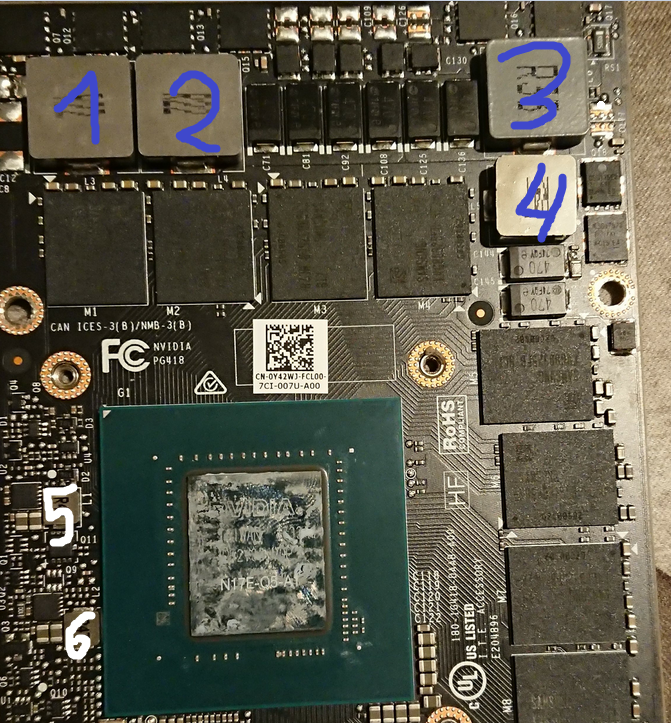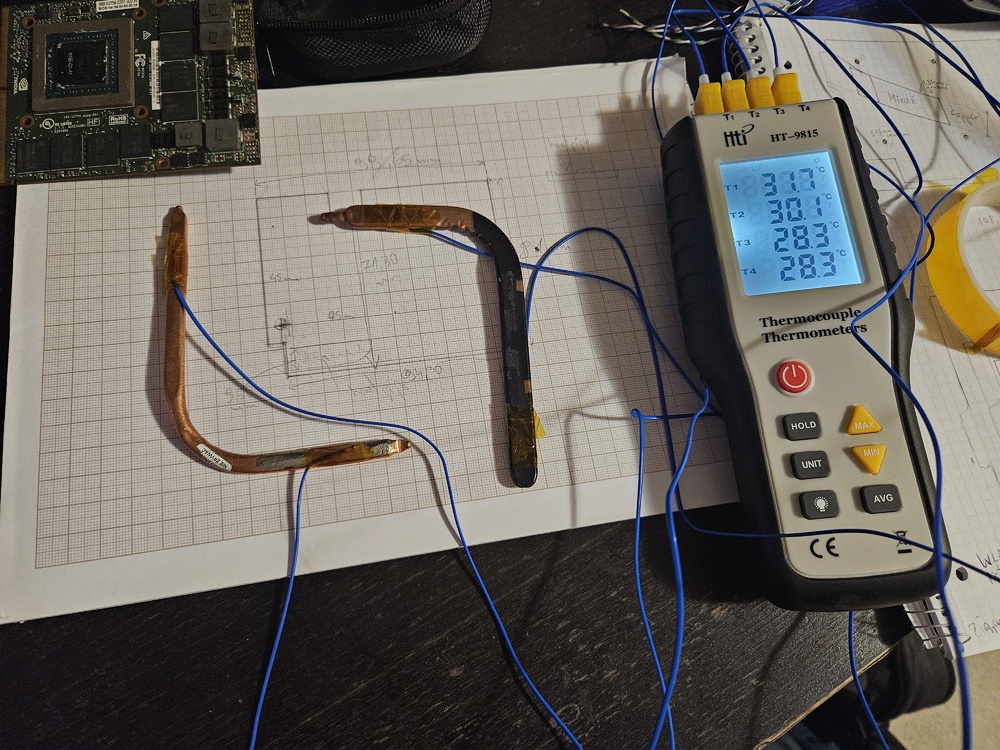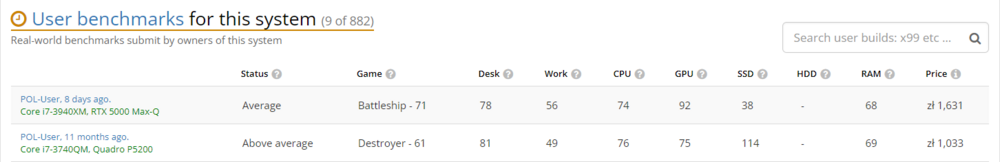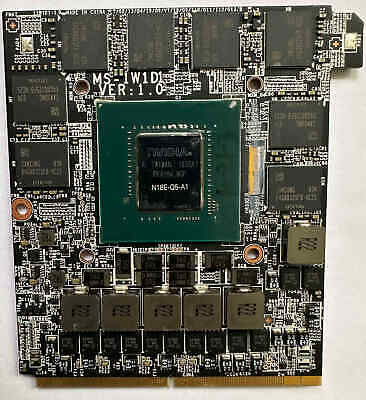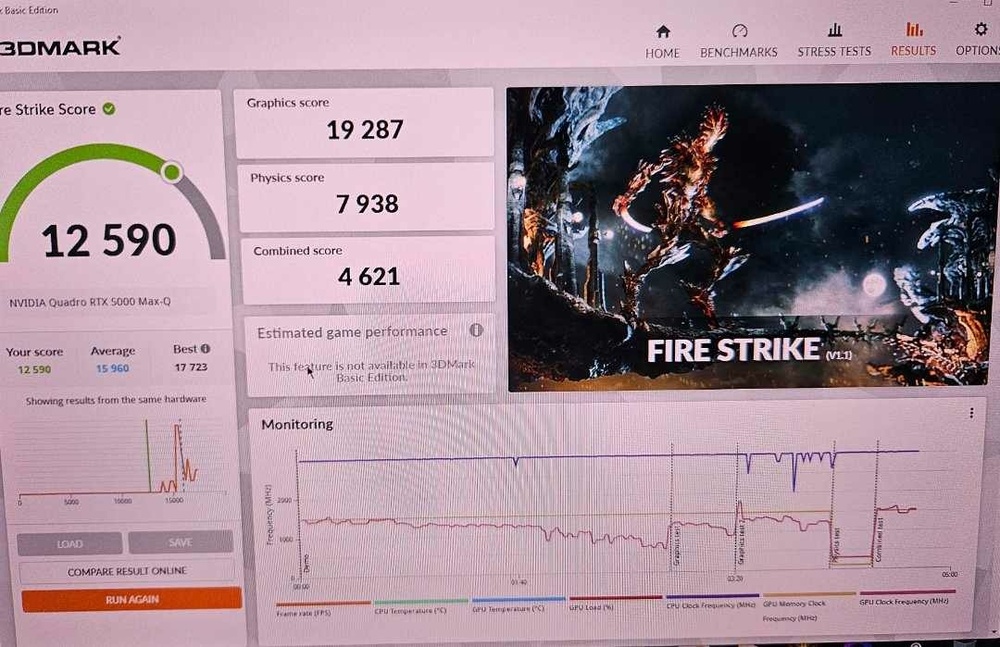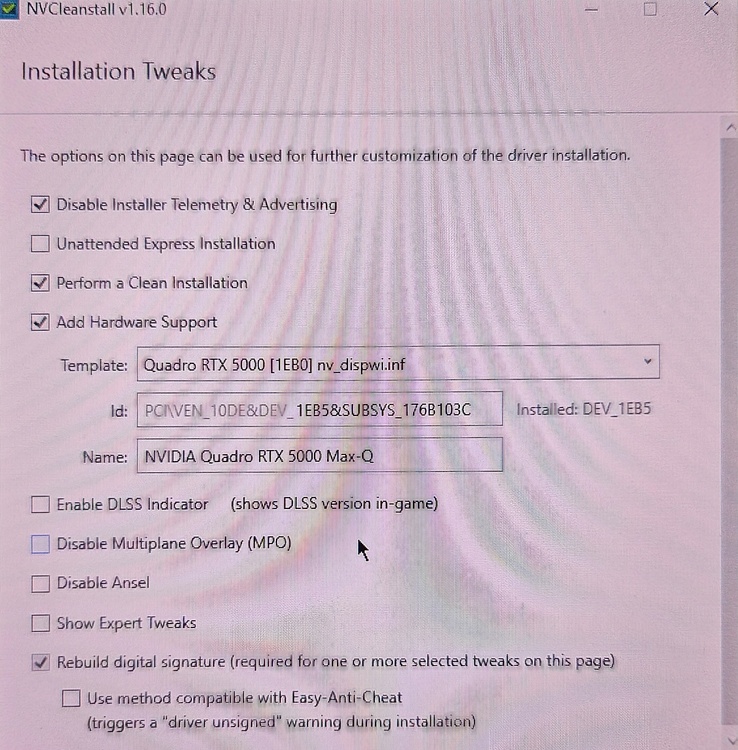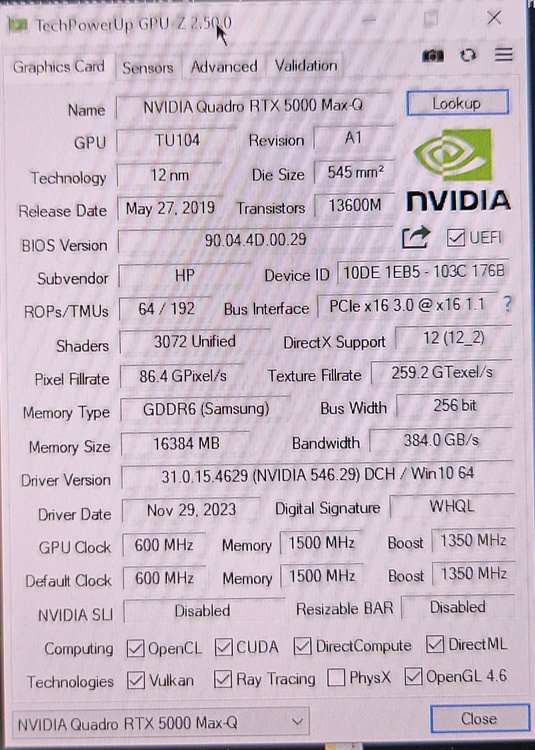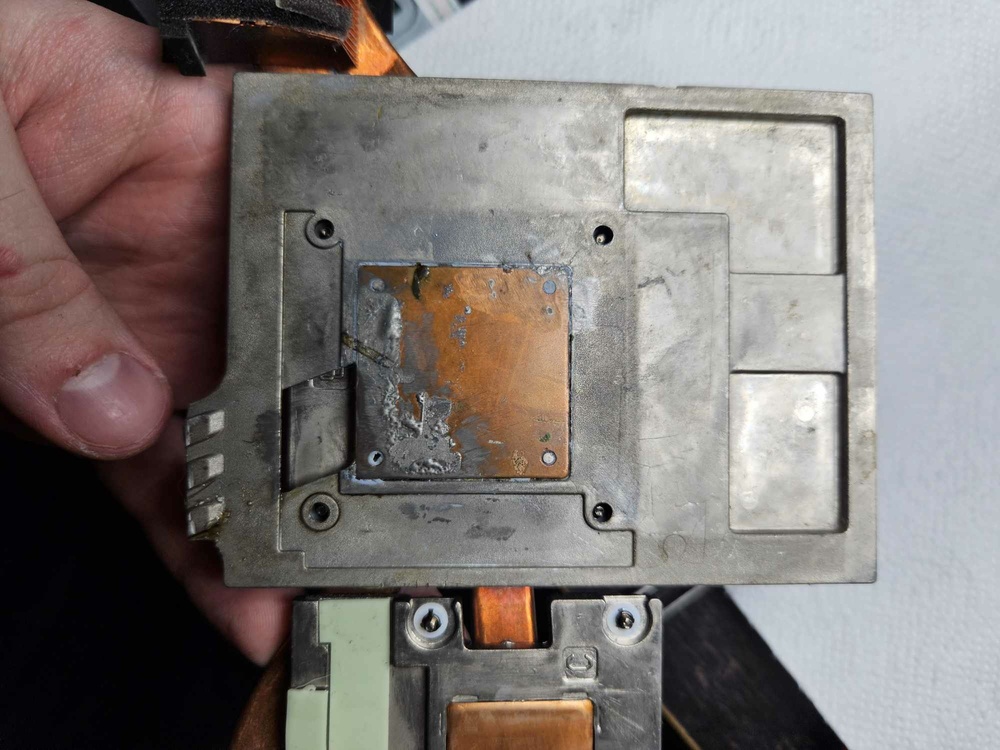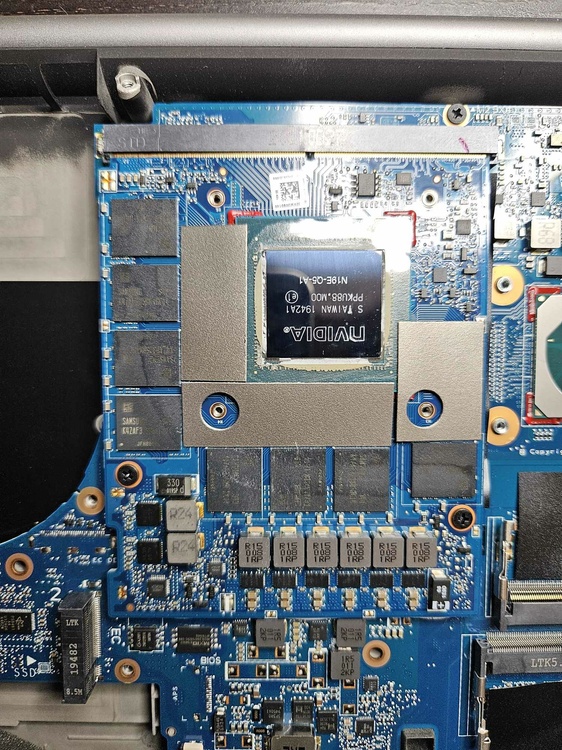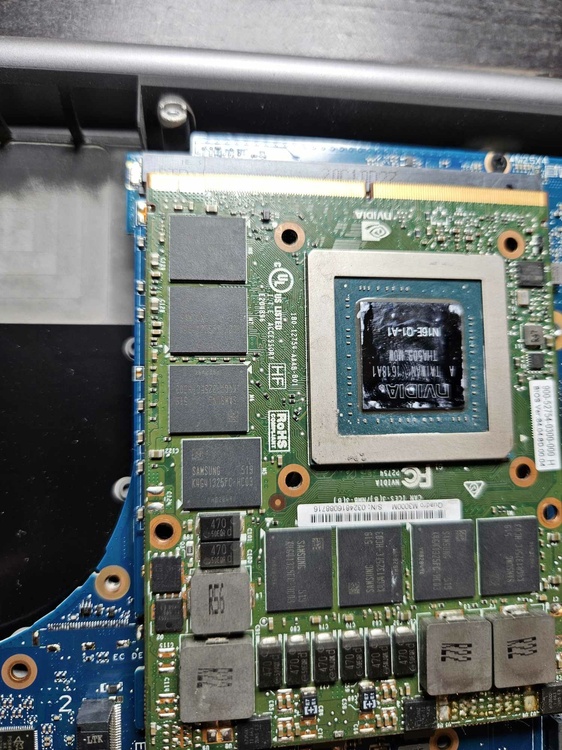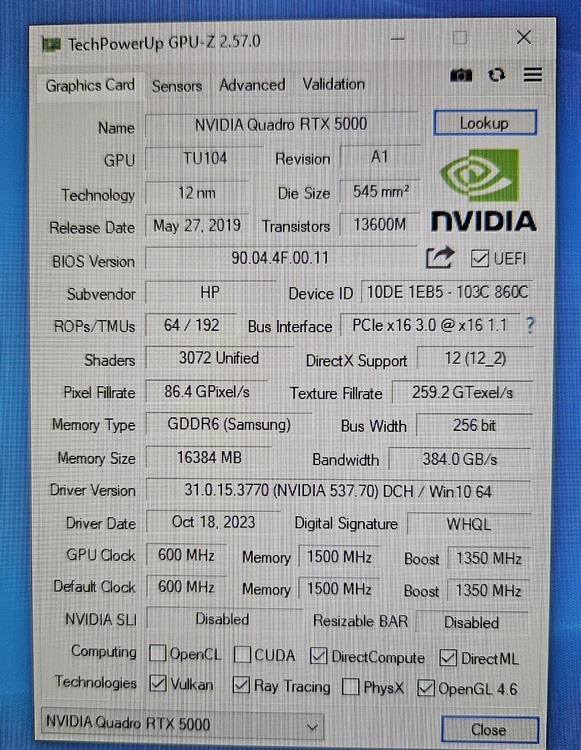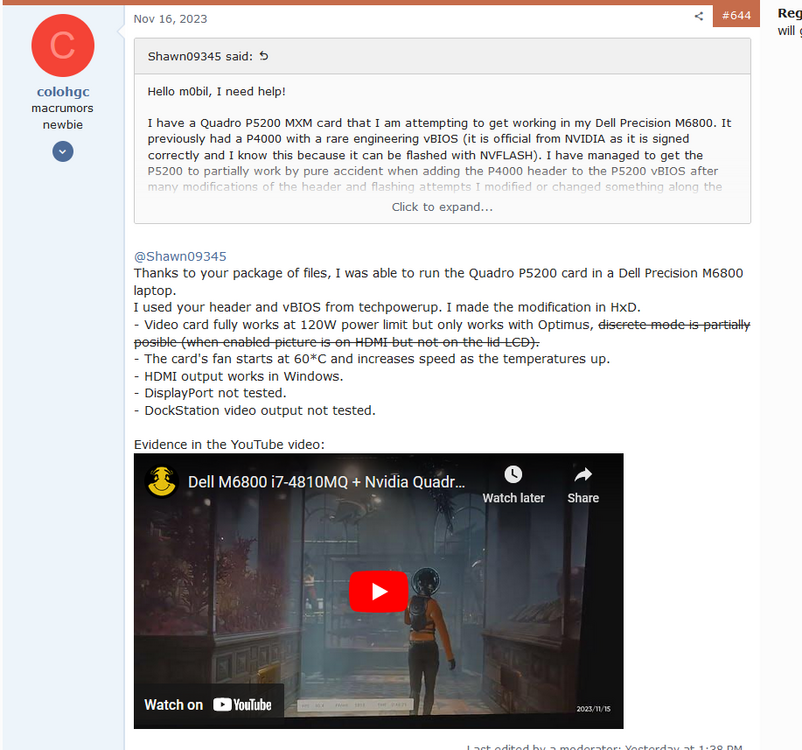GuitarG
Member-
Posts
161 -
Joined
-
Last visited
Content Type
Profiles
Forums
Events
Everything posted by GuitarG
-
Can you show better photo of those places ? It may be just some dirt, but we have to be sure. Also try cleaning with isopropyl alcohol silicon die and see if it is chipped off somewhere. Check in continuity test those coils, I numbered them. One probe to ground (ex. those holes for X Clamp) and second probe to coils. Write number showing on multimeter. You can also double check by using ohm mode. Good luck!
-
Quadro P3000 (mxm type B) on HP Zbook 15 G2
GuitarG replied to Zeht's topic in Components & Upgrades
Same situation with RTX 5000, I think it may be Dynamic Boost 2.0, making GPU go little higher than advertised. -
Do you have multimeter ? Do continuity test on all coils on mxm board and we will see. One probe on ground, second touching one coil at time (don't forget to disconnnect battery and charger!) Then check voltages on all coils Also maybe some HQ photos from both sides ?
-
Hi! I don't know Alienwares, but check out BIOS settings - what graphics mode you use ? Maybe try updating it ? Do you have two MXM slots ? Maybe try other one (if present). Card is not shorted, otherwise your power supply would protect itself and turn off not letting you power up laptop.
-
HP Elitebook 8570W - is it still good ? Hardware modifications
GuitarG replied to GuitarG's topic in Custom Builds
Hello! This time I go more *pr0* (less n00b way) - I measure which heatpipes and heatsink usage idea is the best! I need to know exact heatpipe dimensions I will use in my 3D model After few test Im totally shocked, common sense was worst way to work on this like I did before 😮 I also ordered other tools, so I can determine best fan for job.. 😁 I wonder if I had choosen best one..- 274 replies
-
HP Elitebook 8570W - is it still good ? Hardware modifications
GuitarG replied to GuitarG's topic in Custom Builds
I have solved next problem: I have ordered Quadro T1000 for very cheap, now my template is complete. Heatsink will be perfectly aligned as from factory ^_^ Biggest challenge to yet be solved - making CAD file for jlcpcb manufacturer. Meantime, I've done a little bit benchmarks, in particular Timespy - GPU suffered heavy thermal throttle, so nothing to be proud and to show. There is still a lot performance to be gained. In meantime I figured out why AX200 Bluetooth don't work - no USB lanes attached to mPCIE. Fun fact, it would in older 8x60W - there are even 0ohm resistors near dvd sata port for Data+ and Data-. I will show how to do it later!- 274 replies
-
- 1
-

-
vbios look for rare vbios for P5200 graphics cards
GuitarG replied to MS-16L13's topic in Components & Upgrades
Every laptop will have different behaviour, even from same manufacturer. Depends on EC and power circuit it seems, in mine both cpu and gpu may throttle on battery only, on ac only it works on 100% power. MXM cards are powered straight from charger with 20V, EC controls numbers and how to behave for GPU power circuit controler. Only RTX versions that have additional power connector may behave differently. Also there are power spikes, battery will provide additional amps so charger won't shutdown. Like power surge. OEMs "abuse" so they can save $$ on overall laptop build. About 3D loads, you mean BSoD or just crash and freeze ? Can you turn on and off CAPS Lock or Num lock on keyboard when it crashes ? -
vbios look for rare vbios for P5200 graphics cards
GuitarG replied to MS-16L13's topic in Components & Upgrades
Yes, you need low voltage converter if you use CH341. I used both xgecu t48 and ch341 with converter, both works with low voltage chips. Higher voltage may or will fry bios chip. Btw. What MSI model are you using? I had to use external because vBIOS programs what connections GPU uses - internal (EDP, LVDS directly or using muxxer or other) and external (HDMI, VGA, DVI, DP and how many of them). Original 150W TDP limit I decreased to 100W so I could test that vBIOS without overheating/frying card. And now I remember better, that vBIOS didn't worked for me, I could only post and then I had some weird GPU glitch because it had no compability with my HP. Same was with Lenovo's bios. It may work for you, but remember to not use it with too much power. I recommend reading that topic: https://www.bilibili.com/read/cv10852330 -
vbios look for rare vbios for P5200 graphics cards
GuitarG replied to MS-16L13's topic in Components & Upgrades
Be careful flashing MSI vbios on that card, that is HP version and it is only rated for 110W max TDP, Msi vBIOS is from different version, rated for 150W (see attachment). You may try to use mobile pascal TDP tweaker, change wattage in vbios and flash it using external programmer. I may had even already uploaded such modded vbios to techpowerup vbios base, in mine HP it worked only with external output, though. It may work correctly for you (your MSI may use muxxer / optimus - iGPU used for internal LCD image, GPU for 3D tasks and external monitors) You can try newest nvflash, they had made some breakthroughs, when I used it few days ago it worked like charm. Not sure if it can bypass checksum check known as Falcon security. Can you show how card PCB looks under ? Fortunately you bought most patched D version : ) Cheers! -
Hello ! I've been researching on subject and it seems my card works okay. Im using third gen i7 55W with rtx 5000 with 280W power supply, what displays in GPU-Z depends on nvidia control panel settings for power. When stressing on maximum performance or optimal/adaptive it clocks up to 1850mhz on core, 1500mhz memory. In PerfCap changes from Idle to PWR or Voltage or both - I guess that is normal ? So it won't extend 80W supply limit by vbios ? MXM 3.0 slot should be able to delive at least 100W of power, there are very wide copper traces on card - it's directly from power supply to GPU. Maybe experimenting with vbios or nvclean settings should help ? Before I made mine work, I had code 43 error and constant high wattage draw on GPU - it overheated until I've correctly installed driver. CPU is 100% not problem here, I would look into GPU directly and board BIOS/ KBC controller. Those are your culprits EDIT: When using constant performance in nvidia control panel GPU stays on 600 mhz core, 700 mhz ram, PerfCap is "IDLE", core draws from 25W to -50W max
-
HP Elitebook 8570W - is it still good ? Hardware modifications
GuitarG replied to GuitarG's topic in Custom Builds
Hello! And thank you for kind words! Today I made rough beta version, welded together heatsink so I could at least do little benchmarking. It is obvious GPU heatsink is not good enough, rest of laptop is working okay. Zbook G6 plate is much worse than 8770w, less copper, overall thermal mass. There is a much more performance to get, I also need to see why RAM clock is at half of full speed (6000mhz). Now I will try to make CAD file for heatsink so I can order customized plate for GPU and CPU, use fresh heatpipes and apply Honeywell PTM and go back to testing. Biggest problem is can't afford to find spare mxm card so I can make perfect heatsink. I have spare 8570w modified just for making perfectly working heatsink, but m3000m core and X clamp are offset, unfortunately : (- 274 replies
-
HP Elitebook 8570W - is it still good ? Hardware modifications
GuitarG replied to GuitarG's topic in Custom Builds
- 274 replies
-
- 2
-

-
HP Elitebook 8570W - is it still good ? Hardware modifications
GuitarG replied to GuitarG's topic in Custom Builds
IT 'S ALIVE But error 43 😞 VBios Flash may be needed. Or use different settings in nvflash Too tired to write or think more, see pics Edit: Well, everything works as intended now, I have flashed different vbios and used different files and method in NVClean. With correct drivers everything shows correctly in GPU Z. No Optimus needed, 8570w don't have IntelHD. For now there are few steps to be done: 1. Make 3D model of heatsink, order it in full copper 2. Glue GPU board support for two screws 3. Solder very flat connectors for touchpad and fingerprint reader 4. And most important, relax, sit on chair together with my cat and.. just use laptop and play 😄 Mission accomplished. After I saw success on screen, I was relieved I won't have to use newer notebooks for little longer. Too much budget cuts (except final price), no attention to details and shorter lifespan, even in workstation teritory .. I would love to have chance making computer from ground up, like people from Framework. In meantime, few little problems need to be solved, like making ax210 work with BT / or making better antenna for original Broadcom; installing nvme drive in EC Expansion slot with adapter; fitting external amplifer in place of internal one (sound from internal DAC is very good, of course USB DAC is better, but most people wont hear difference); change second fan for more silent one (from zbook 17g2).- 274 replies
-
- 2
-

-

-
HP Elitebook 8570W - is it still good ? Hardware modifications
GuitarG replied to GuitarG's topic in Custom Builds
Checked for clamp align, core align, PCB dimensions. Will have to check if it will work in 8570W then we move onto designing most efficient cooling PS. Already tested Zbook 17 G6, even after repasting it's not great.. hitting very quickly performance and cooling rooftop. EDIT: Bootup test both laptops: 427492105_7840764985956017_5618257595828957136_n.mp4- 274 replies
-
HP Elitebook 8570W - is it still good ? Hardware modifications
GuitarG replied to GuitarG's topic in Custom Builds
Hi! And thank you for your information! I have abaddoned that idea, too many cons. I think issue with UV is silicon lottery. Best chip I ever seen was my P5200 - between 0,1 and 0,2 ohms on core. Though its damaged.. works perfectly. Maybe highest quality chip from waffer may offer better UV value - equivalent to 3940XM for 4th gen. 3740qm took more wH from battery than XM. That's my theory, im not proffesional by any case so I may ne mistaken 😄 And.. the news ! New GPU in testing phase, 8570w is also in preps for transplantation. Behold..! In next few days operation begins !- 274 replies
-
- 1
-

-
HP Elitebook 8570W - is it still good ? Hardware modifications
GuitarG replied to GuitarG's topic in Custom Builds
Well, RTX is on it's way 😄 Tracking says I have to wait until friday... wish me luck !- 274 replies
-
HP Elitebook 8570W - is it still good ? Hardware modifications
GuitarG replied to GuitarG's topic in Custom Builds
True, GTX980 worked with both LVDS (much better compability) and DC (worse compability). With DC screen it worked only in pure UEFI, no fastboot, up to some version of drivers only - 371? or 391 ? I don't remember. So 965m should work too, same family or GPUs. Btw,RTX 4000 showed up on auction sites, even some 3000 "normal 3.0b mxm" version... But I have to be a little more patient, 5000 is much more efficient and better designed (E.g core size and more bios versions). I think new *adventure* should begin in 1-2 months 😄 In next week I'll try to retrofit hifi creative soundcard to bypass internal DAC and AMP. I wonder if internal speakers will work better. In meantime I restored old IBM (shoving SSD in 28 year old laptop or trying to make retro lap dock for Dex - can't beat that) with cool lifting keyboard mechanism - look up ibm 760 how it opens. That kind of mechanism makes whole heatsink work up to 50% more efficient (E.g. a lot more cold air for fan) - tested by 1h long experiments with palmrest on/off, one fan / two fans, different thermal material etc. I will see if it would be possible to adapt 8570w to such things- 274 replies
-
Nope, no need to do any more work, just plug it in
-
Hello ! I know what would be your problem ! If your charger light dissapears as fast as putting it into DC In - you have short right there! Don't worry, it is easy one. You have to check with multimeter those three mosfets, turn on continuity test one probe at one end of mosfet and second probe at other end of same mosfet. You will hear sound meaning very low resistance - for those elements it means "we are dead". What to do ? Simple ! Just buy three same mosfet, new ones and replace them with hot air station. Even better would be buying 6 of them, inserting in non populated areas near existing ones. You will split heat and work they have to do, so they won't get damaged ever. Probably. I don't remember mosfet's model, you will have to use magnifier to read it My first mod was repaired gtx980 that shorted in someone's Clevo or Alienware ^_^ bought for like 10$. Mosfets were pricier, 15$ with shipping. I could help you myself, but I'm located in Poland. Cheers ! 🙂
-
Biggest bottleneck is chipset, Turing architecture last one for PCI Express 3.0, I'm not sure if 4.0 is backward compatible. Dell from 7x20 gen have NGFF format only (Pascal Px200 onwards). Also when you dissasembly NGFF connector, you have to buy new one for 100-200$. They really don't want anyone to make upgrades themselves. EDIT: I mean, they don't want to make upgrades ourselves*
-
HP Elitebook 8570W - is it still good ? Hardware modifications
GuitarG replied to GuitarG's topic in Custom Builds
Turing gen cards all have vBIOS chip on board already, no need to program and solder. And because of that decision in designing, my laptop will properly drive fan without third party app - because all vbios will be on card only, unlike previous generation. I had found about 13 vBIOS for 5000 version on techpowerup https://www.techpowerup.com/vgabios/?architecture=Uploads&manufacturer=&model=Quadro+RTX+5000&interface=&memType=&memSize=&since= Boards from HP zbook, judging by clock boosts, is between 80-85w max. Thanks, I will try to check out listings. From autopsy, in zbooks and elitebook from 2012-13 era they used meshed heatpipes.- 274 replies
-
HP Elitebook 8570W - is it still good ? Hardware modifications
GuitarG replied to GuitarG's topic in Custom Builds
After spending few night contemplating about modification I know that core heatsink mount (X shape) will be without any work compatible, but there is much bigger problem. Card is wider near connector - meaning I have to change how touchpad and fingerprint sensor connects to board. Easiest would be to connect with wires, but I want it to be more elegant and disconnectable. First idea in mind is to bend them or use flat connector instead. Still better though than 8770w situation - in bigger brother there is keyboard connector just next to MXM board... Sometime ago thought about using those heatpipes, but they're inferior to HP original ones, in hp they're meshed inside, meaning better performance. Those I had found in Ali were just copper filled unfortunately. They do work, ofc. I have so much heatsink parts I can make three different versions and compare them to find best solution practicaly. Can use thermal cam. My observations with heatsink I have in use is that heatpipes now used are enough, bottleneck lays within material of heatsink - some kind of aluminium alloy, 3 times worse themal cap than pure copper. Best of best options is to use vapor chamber for gpu and cpu piece - that piece I have heats up unevenly. Heatpipes are coldest compared to rest, so they work efficiently, exhaust is properly cooled, so it's also in perfect state now. I need to order about 5mm thick copper plate and cnc route for heatpipes and screw. I think same idea were in Clevo or alienware, where one could buy fully copper heatsink instead of aluminium (original). RTX 5000 from zbook g6 will have between 70-80W of power, so it's 30-40W less than P5200 ^_^ So it may be overkill, but I would love to have both CPU and GPU 60C degrees in maximum usage scenario. Full copper may also render additional fan useless, meaning less dB. Better codecs, more battery life. With P5200 I had almost no use on both processors when watched 4k video on YT, thanks to VP9 codecs. I do not worry for making it boot and work since I know that card works in M6700 and 6800, iMac 2nd gen CPU from 2011 and others. There is chance it won't work, maybe 1% I think.. nobody tried it with HP, excluding zbook g2 and g3 - but that's different build architecture.- 274 replies
-
Precision M6800 questions and upgrades
GuitarG replied to Jers6410's topic in Pro Max & Precision Mobile Workstation
Have you seen this man solving ACPI trouble for P5200 ? That is a nice one there https://forums.macrumors.com/threads/imac-2011-maxwell-and-pascal-gpu-upgrade.2300989/page-26?post=32731488#post-32731488 -
Is it "Hardware GPU Scheduling" ? I heard it is problematic
-
HP Elitebook 8570W - is it still good ? Hardware modifications
GuitarG replied to GuitarG's topic in Custom Builds
You will need to have EDP display like DC screen for Pascal generation. As for heatsink, be sure to cover those FETs and VRAMs. They may get some damage if not cooled with heatsink. GPU core can atleast throttle itself in power to try cooling down. VRM can't. And as for second question, I'm from Poland. Yeah! I totally forgot third option. Biggest issue is to find good quality heatpipes - unable to manufacture them myself. Shape is critical, OEM make them individually. I have to draw them on paper to write pros and cons for each options. For now I have to wait for someone to buy my "old' quadro to order rtx. Already on auction site 😄 EDIT: Oh, and most important thing - I'm not 100% sure if card will work with this system. Some users reported card working with third gen intel chipsets alienware laptops, but they have integrated GPU architecture. My 8570w works purely with dedicated GPU. I know that RTX works for 100% with zbook 17 g3, I had re-read some forums. There were some questions about T1000 and 8570w, but no one answered or delivered message. At least it's PCI Express 3.0 x16, so in theory..- 274 replies