-
Posts
95 -
Joined
-
Last visited
Content Type
Profiles
Forums
Events
Everything posted by zerokool
-
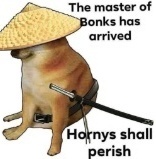
clevo p870tm/tm1-g Official Clevo P870TM-G Thread
zerokool replied to ViktorV's topic in Sager & Clevo
ok so with lossless scaling you usually set the 1070 as the card the display is routed to while the 3080 is the 3d acceleration card . you can do this within windows by setting the 3d card in settings under graphics . i haven't done this on a laptop but on my desktop with 3080 ti 20gb and radeon pro ssg2 (radeon vii) with 32gb vram and nvme slots built in . i plug my display into my radeon pro and setting my 3080 ti as the 3d card . and in lossless scaling i set the card to generate frames as the radeon . its a weird thing and some games act weird but it works . there are youtube videos that can explain setting a laptop to do this better than i can lol -
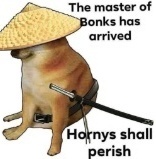
clevo p870tm/tm1-g Official Clevo P870TM-G Thread
zerokool replied to ViktorV's topic in Sager & Clevo
I just nvcleaninstall . -
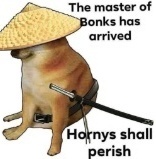
New MXM cards finally work in EDP only laptops
zerokool replied to sliderfra's topic in Alienware 18 and M18x
I had a weird one when I had a ranger I had a 60 hz panel that had both edp and lvds connectors . Both plugged in so the panel would work with sg or peg . I was confused . 8 sold the ranger last year now I have an 18 plus my clevo p870tm1 -
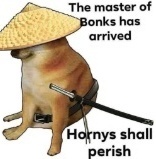
New MXM cards finally work in EDP only laptops
zerokool replied to sliderfra's topic in Alienware 18 and M18x
Not all Alienware 17 rangers are edp though they all have the connection on the board . The 60 hz ones are either lvds or edp -
Doodoo briskets
-
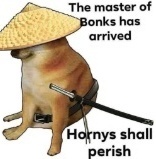
P870DM3-g does Dsanke's bios support the RTX 3080 and QTJ1 cpu
zerokool replied to Mal's topic in Sager & Clevo
my qtj1 is now at 5ghz all core with 2 cores at 5.3 ram at 3ghz -
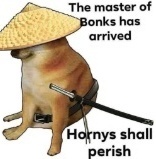
P870DM3-g does Dsanke's bios support the RTX 3080 and QTJ1 cpu
zerokool replied to Mal's topic in Sager & Clevo
the one that says 9900ks 128gb me disabled should be the one to go for however . i think the regular one works too -
Would be nice . Not sure what it would add . Maybe just a microcode update but still
-
Ahhhhh you are referring to the ranger . I know there is a dell a14 bios fur the 18 but never saw an unlocked
-
If you are on a14+ maybe there is a way to dump the bios ? Idk if that requires a flash programmer or just the sleep bug
-
I'm actually after the a14+ bios I can't find it any where
-
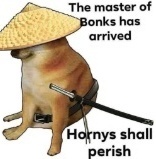
clevo We did it. TM1 heatsink has been grafted to KM1
zerokool replied to KabyZen's topic in Sager & Clevo
Yeah kind of hard without a drill / cutting press or machine tool lol . -
Agreed . I also wish I could rest a newer GPU on my aw 18 . It had two 970s in sli and shipped with the 4930mx . So that makes me wonder if it would throttle any newer card but good lord bills are tight . I'd be chill if someone sent me there card of test it . Report back and send it back to them
-
We can use speedfan . At least with the haswell based models like the ranger ( 17r1) and viking (18 r1)
-
Ahh figured .
-
Also I have a GTX 1060 clevo card . It requires separate power ? Is there a way to run that power ? Someone mentioned doing so from the rapter nvme card ?
-
Oh that's annoying . So from what I read the rx 6600 has issues and the 3060 working ? I don't really care about the 55 watt bug as I'm sure there is a way around it . You know I wonder also if we could mod our bios to add the info for our gpus . Maybe we are going about this all wrong and need to modify the bios and flash it? Which might add above 4g decoding?
-
Seems with the ivy bridge based units it's a matter of modding the inf . Guess the same would be fur the haswell based 18 r1 viking. Might be better just to get the 3060 then since it's the same price
-
Hello there I have a question regarding newer amd GPUs and our viking and ranger series Alienware s. Is it possible to use an Rx 6600 or 6600xt with these laptops . Both do ship with ame gpus such as the 7970m and even crossfire . So could we use newer amd cards as well ?
-
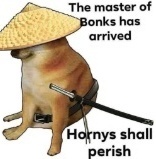
P870DM3-g does Dsanke's bios support the RTX 3080 and QTJ1 cpu
zerokool replied to Mal's topic in Sager & Clevo
Also QTJ1 with proper cooler can all core at 5ghz . So there is that . -
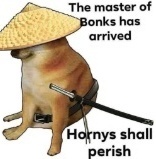
P870DM3-g does Dsanke's bios support the RTX 3080 and QTJ1 cpu
zerokool replied to Mal's topic in Sager & Clevo
The xeon is about 8 percent faster then the 9980hk non oc so it's probably equal at the same clock speed to the QTJ1 . Just FYI 5ghz is single core -
Interesting . Glad the 17 r1 can make use of speedfan to control fans . Another mod I see don't to the r1 is the faster fan . And heatsink from cicichan . It's a 5 pipe heatsink . If you are concerned with temps
-
Thanks . Appreciate you 🙂
-
I find it better then the fan curve method I think there is even a batch file that can be made to set the fans to desired speeds . So if you are just surfing the web you can set them to 50 percent or so . Ahd when do anything heavy set to 100 . The 18 isn't that loud
-
I found a few places that sell the cooler but it's expensive these work fur the Alienware 18 as well correct ?



